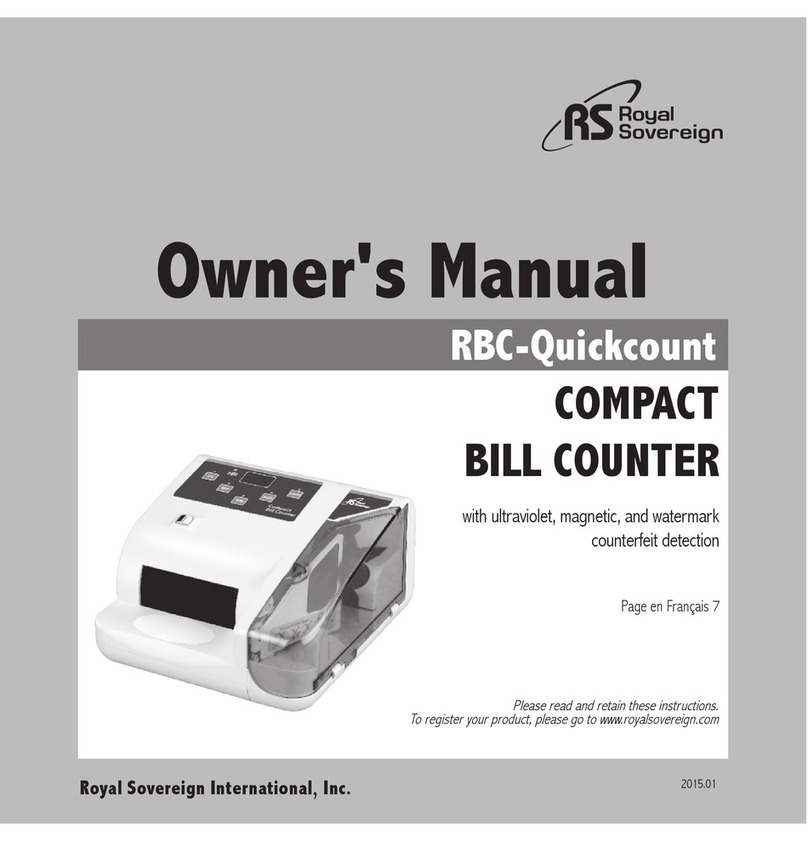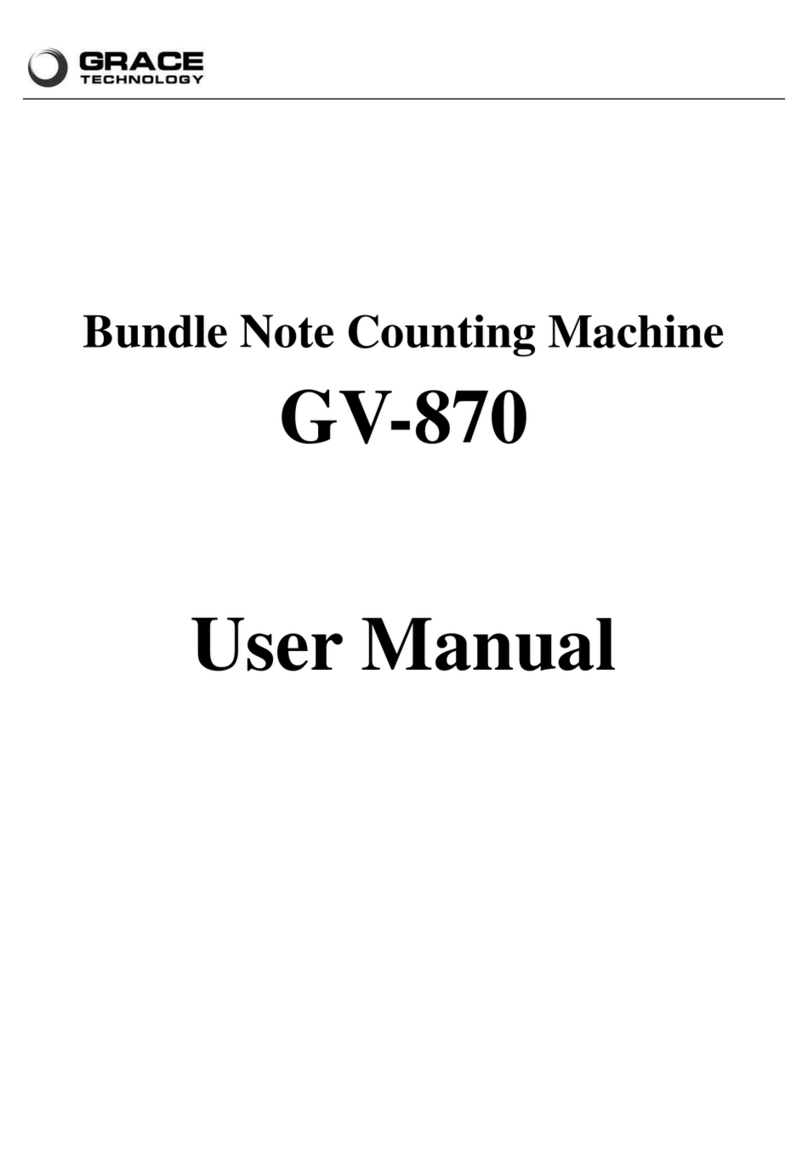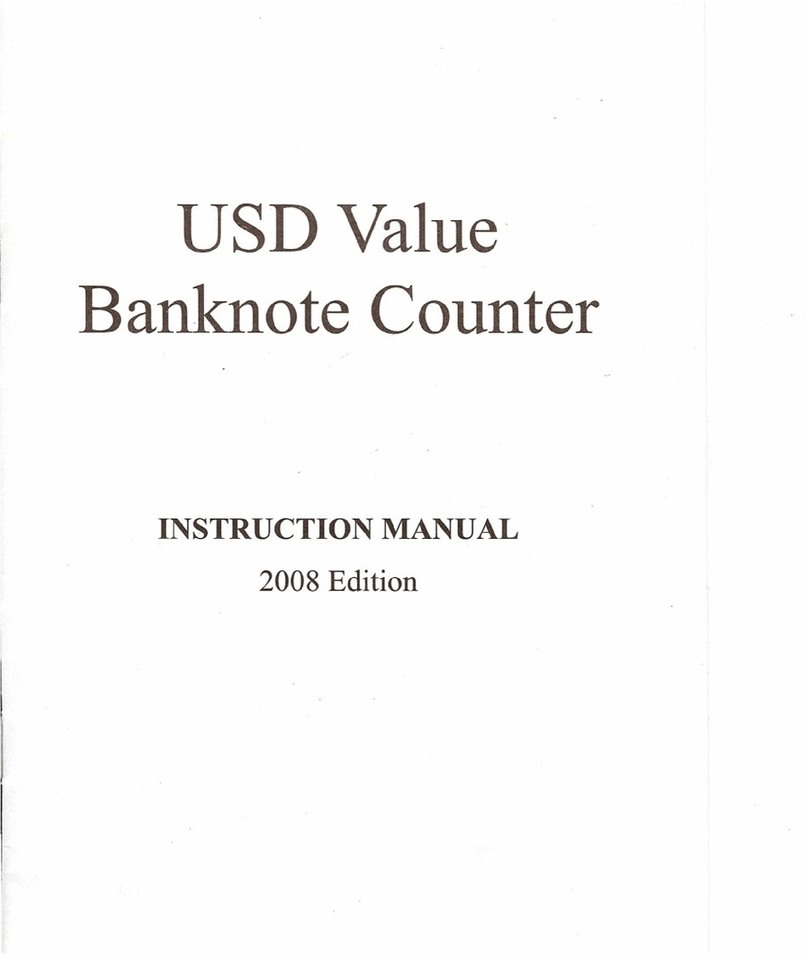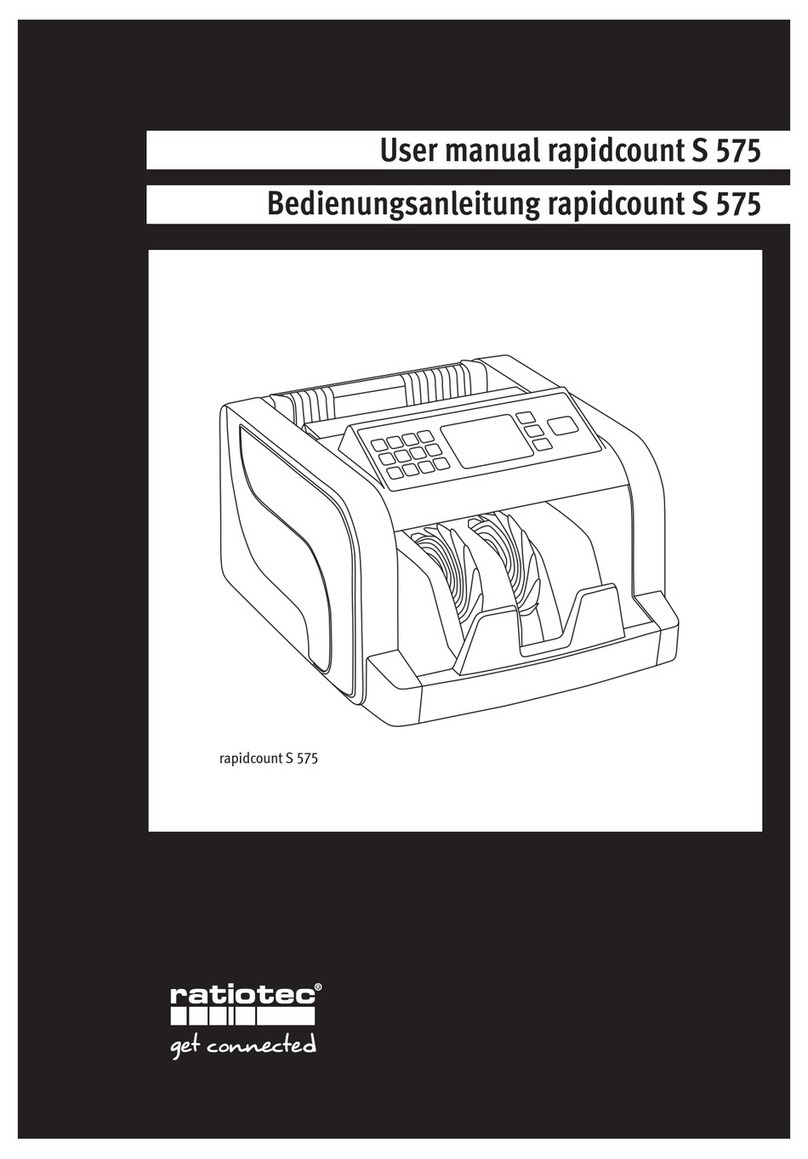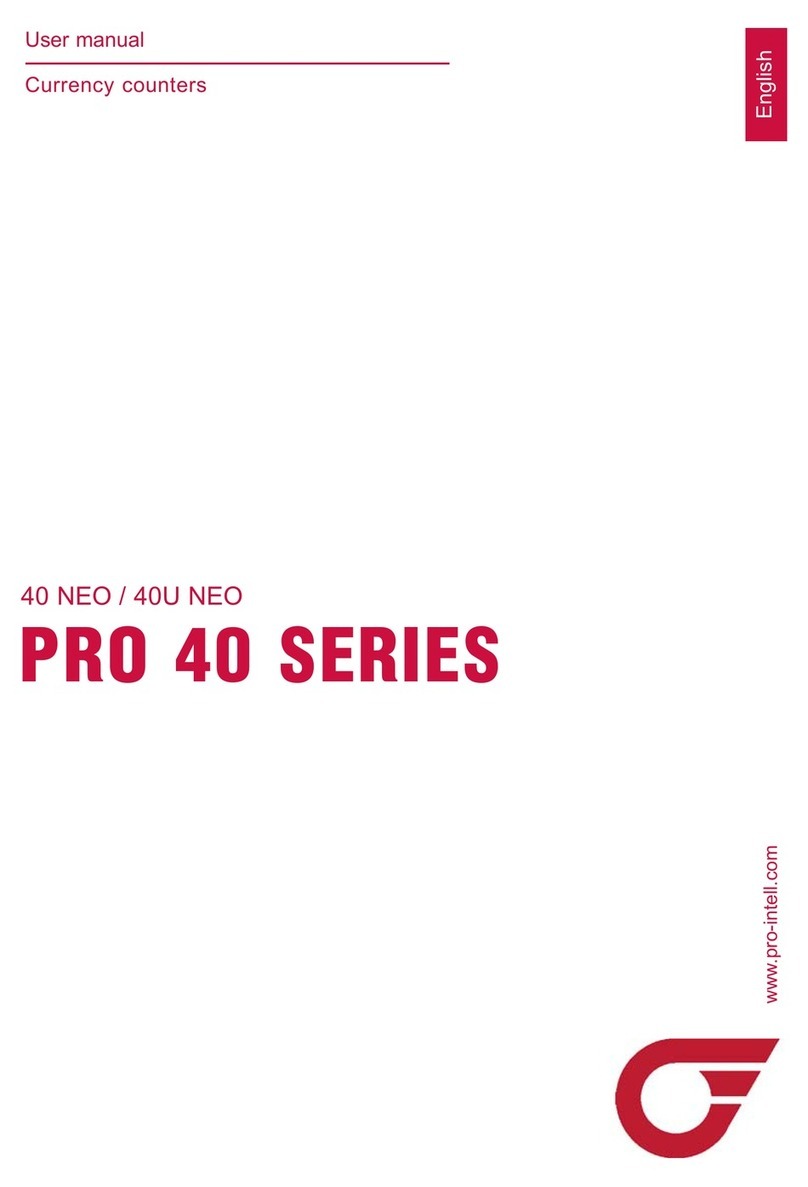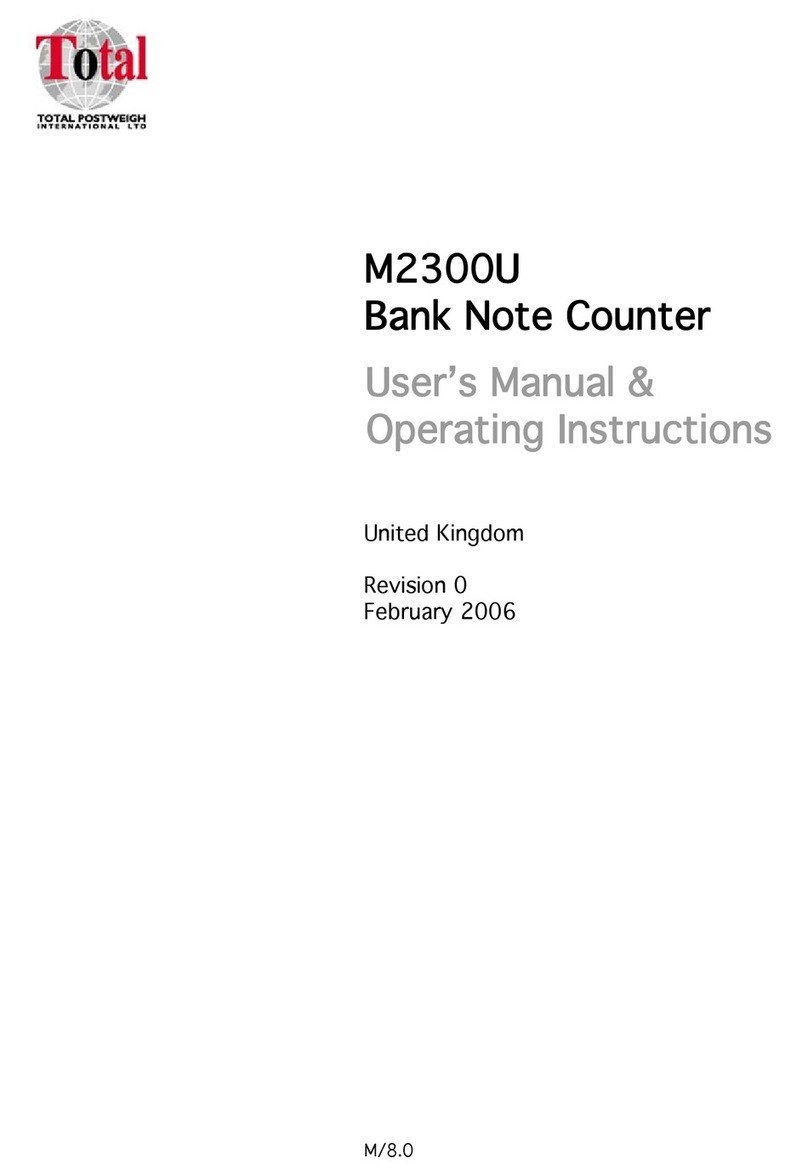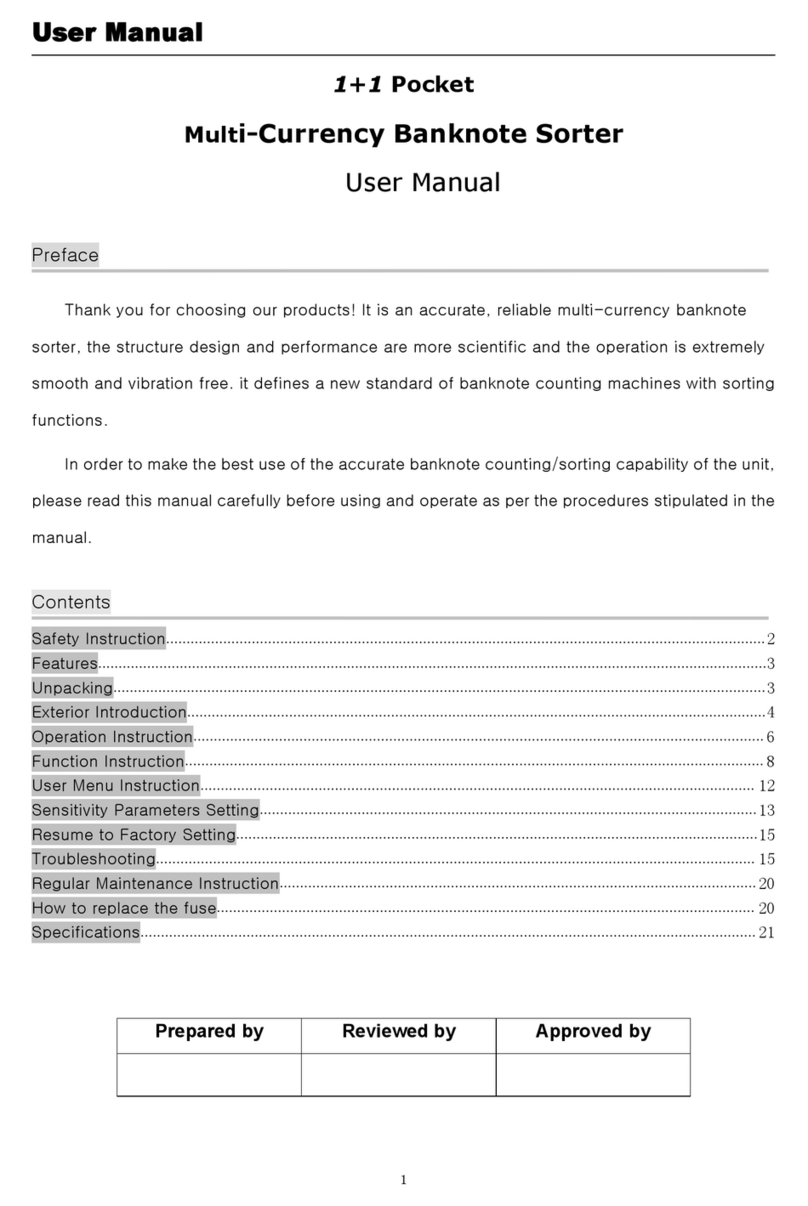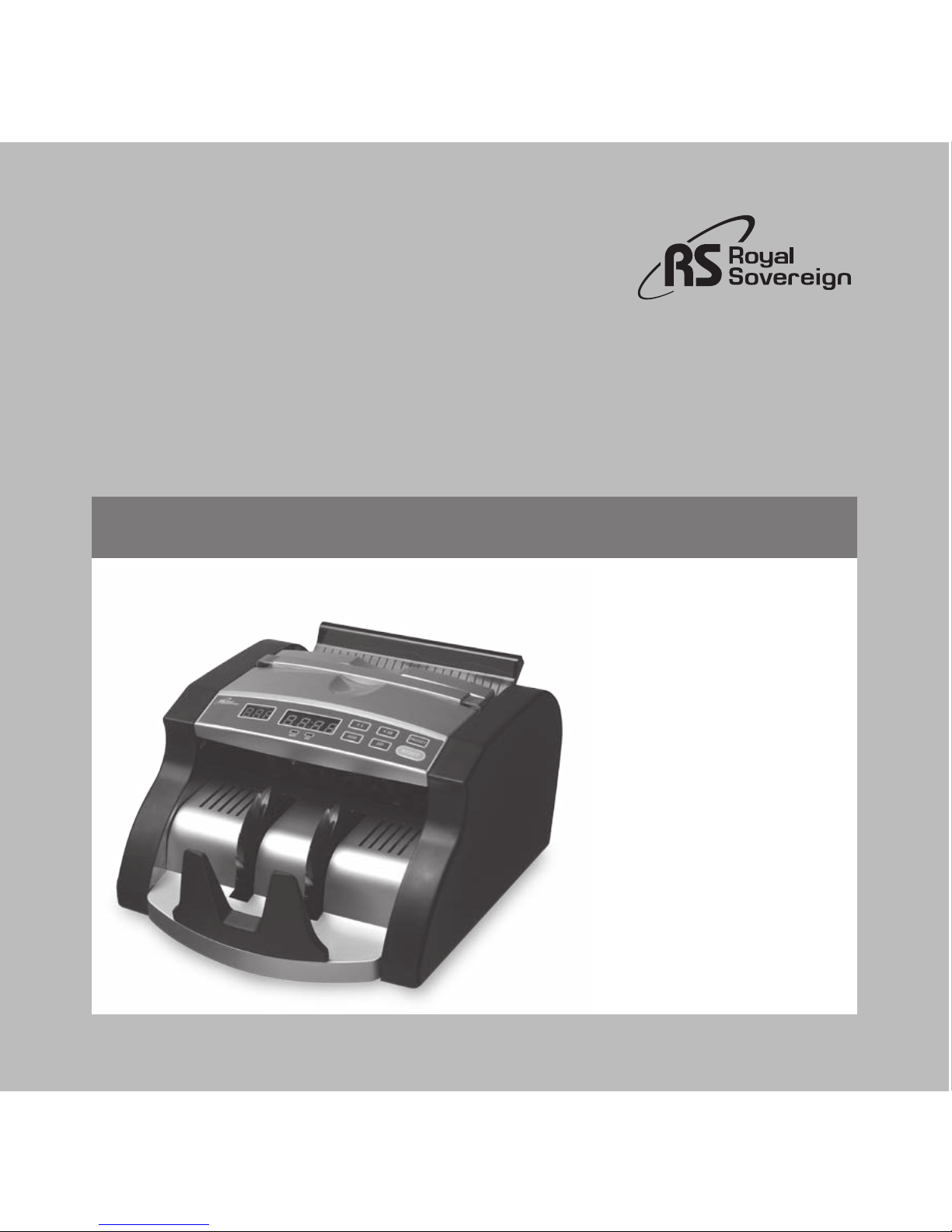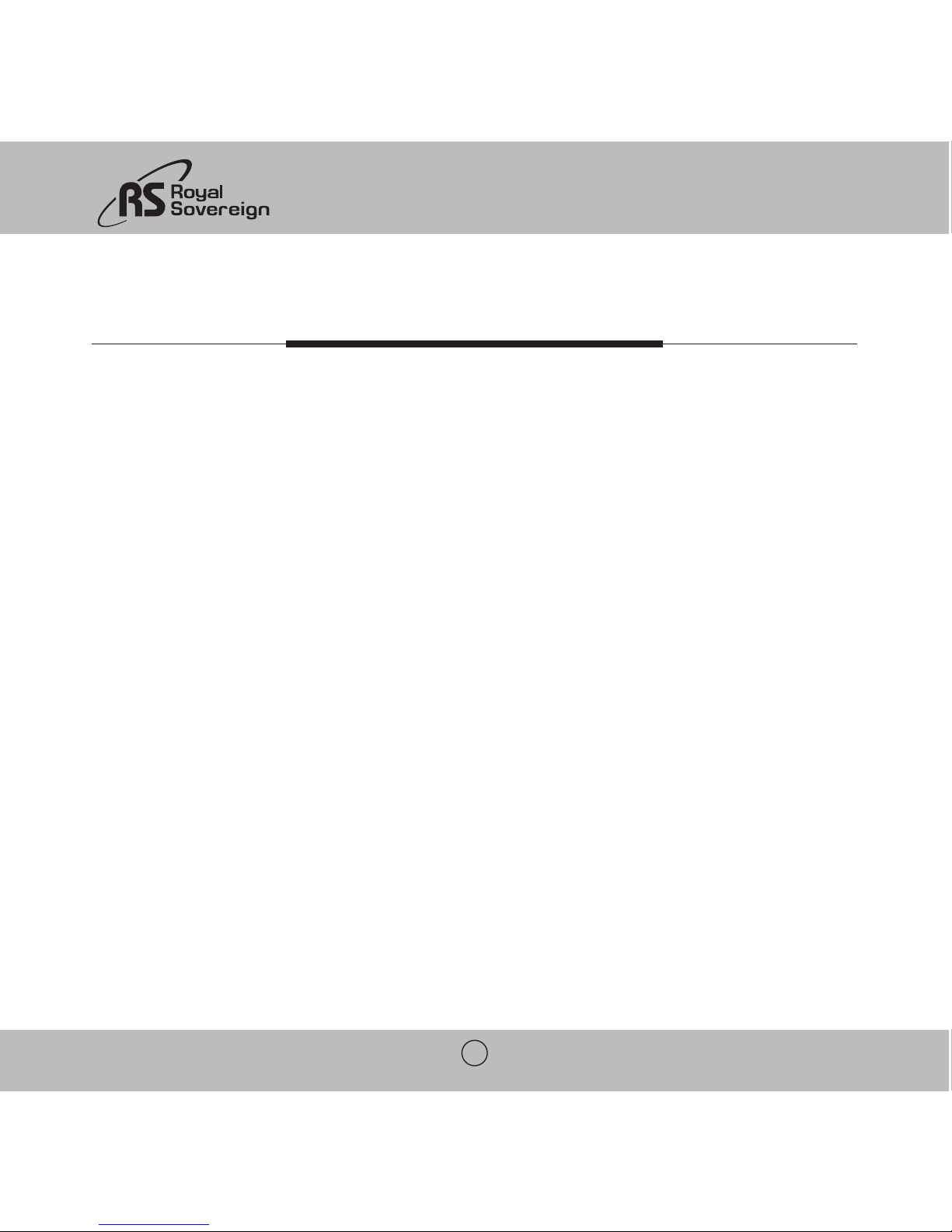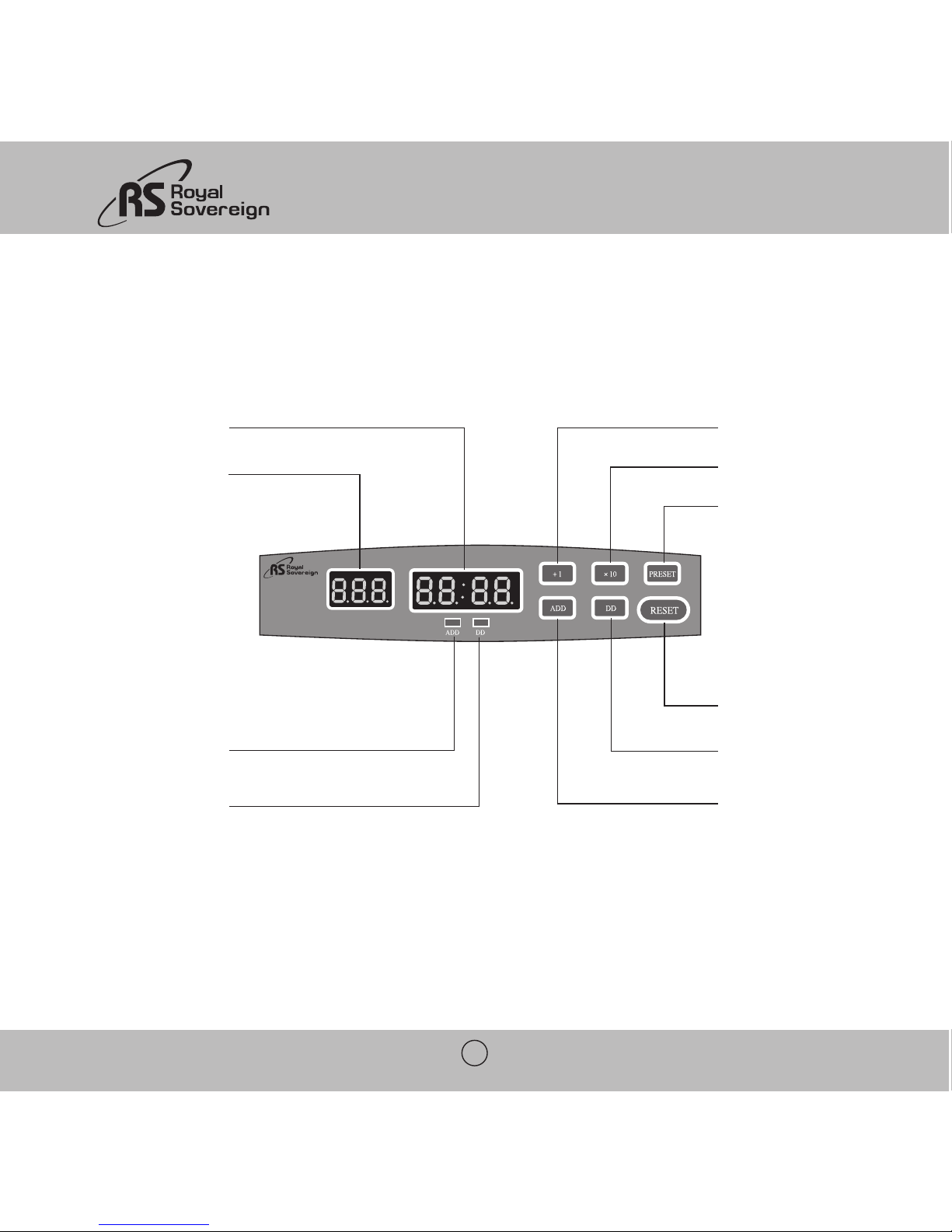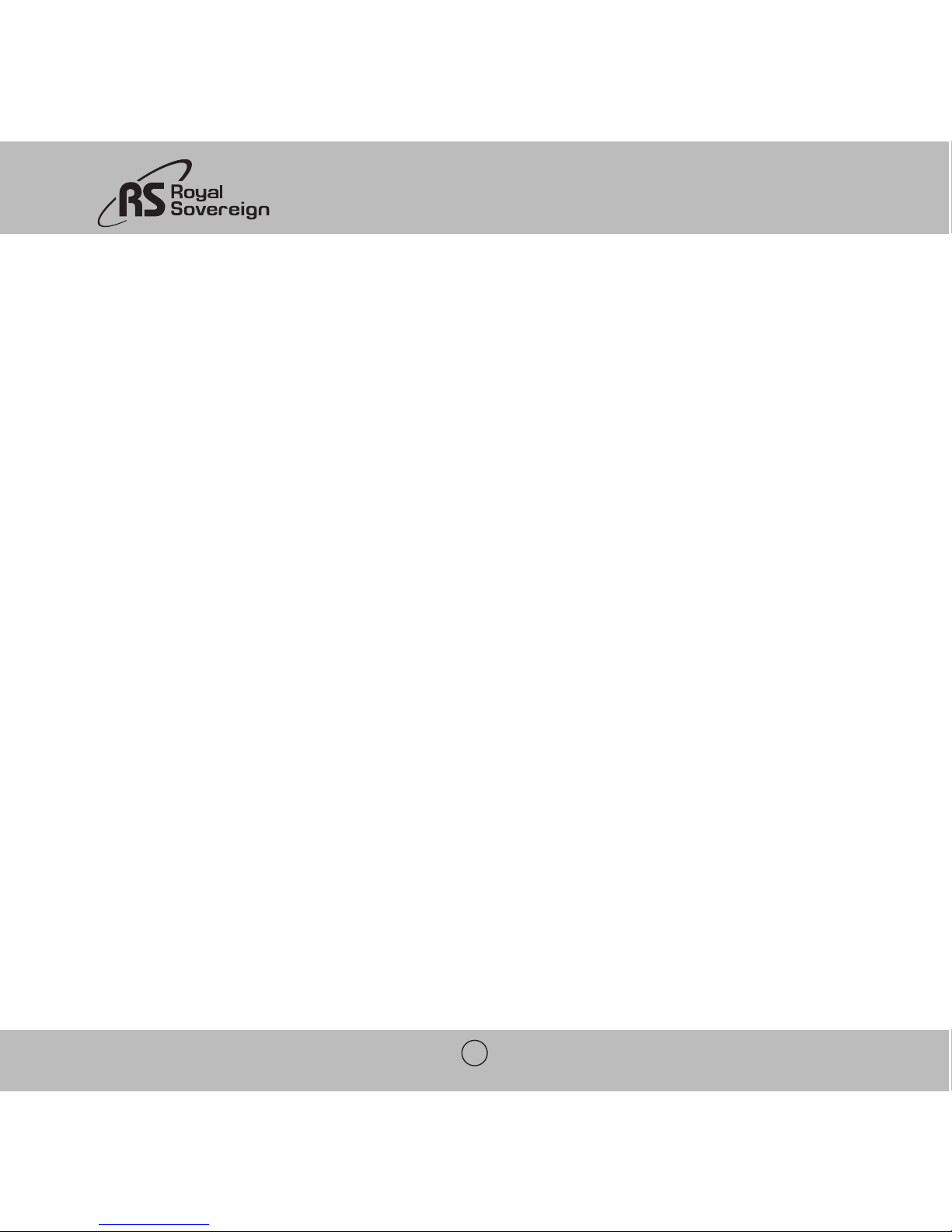8
OPERATION
1. Plug in power cable and turn power switch on.
2. Select functions.
Common counting mode
Use this mode to count all of the bills placed into the hopper. To set the machine to common counting mode, press the
preset button to clear the preset display. Once bills are placed into the hopper the machine will automatically begin
counting. The number of bills counted will be shown on the count display. When you remove the bills from the stacker
the count display will reset to 0.
Batch counting mode
Use this mode to count bills into batches. To set the machine to batch counting mode, press the preset button until the
preset display shows 000. Press the +1 and x10 buttons to reach the desired batch amount between 1 and 999. Once
bills are placed into the hopper the machine will automatically begin counting. When it reaches the preset batch amount
the machine will stop. Remove the batch of bills from the stacker and the machine will begin counting the next batch. If
the quantity of the remaining bills in the hopper is less than that batch amount you will need to place more bills into the
hopper to finish counting the batch. To stop using batch mode press the preset button to clear the preset display.
Accumulative counting (ADD) mode
Use this mode to add the quantity of bills counted to get an accumulative total. To set the machine to ADD mode, press
the ADD button. The ADD indicator will light showing that this mode is turned on. Place bills into the hopper and the
machine will automatically begin to count them. When you remove the counted bills from the stacker and place new bills
into the hopper it will continue counting where it left off on the previous set of bills. To stop using ADD mode press the
ADD button again and the indicator light will shut off.
Dimension Detection (DD) mode
To check for foreign or abnormal sized notes, use DD mode to check the width of the bills being counted. Press the DD
button and the DD indicator will light showing that the function has been turned on. If the machine finds and abnormal
sized note it will stop counting and beep. The preset display will show DD. Remove the bill and press reset to begin
counting. To turn off DD mode press the DD button and the DD indicator light will shut off.