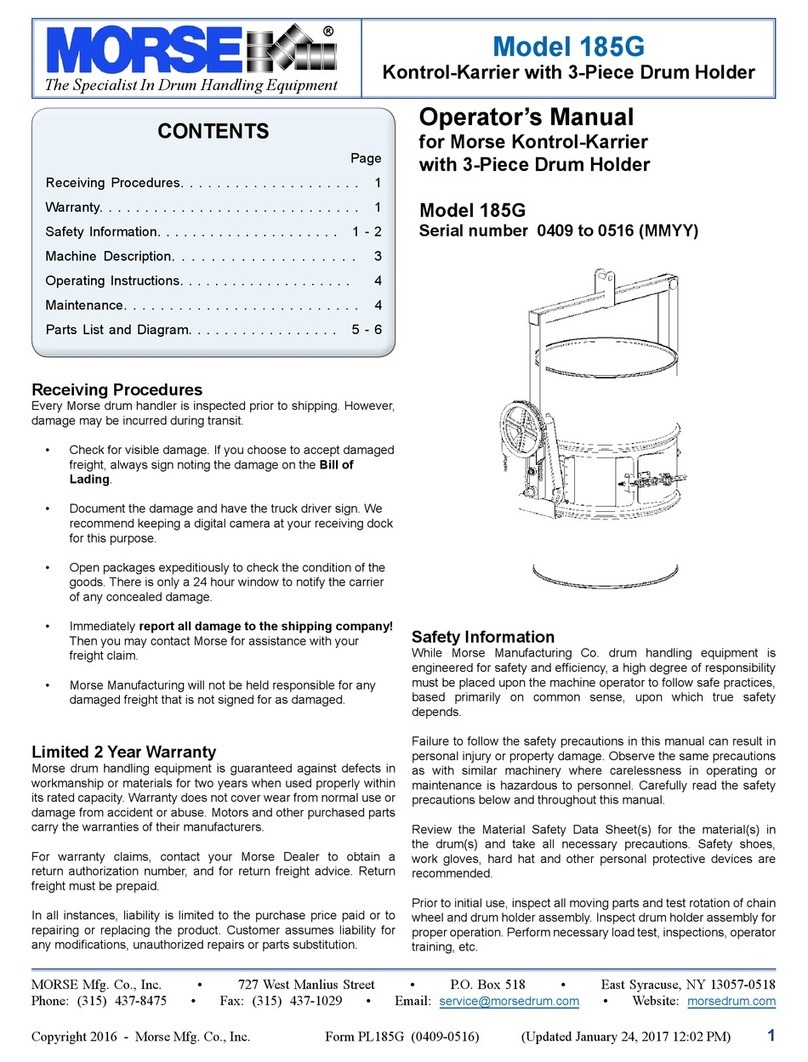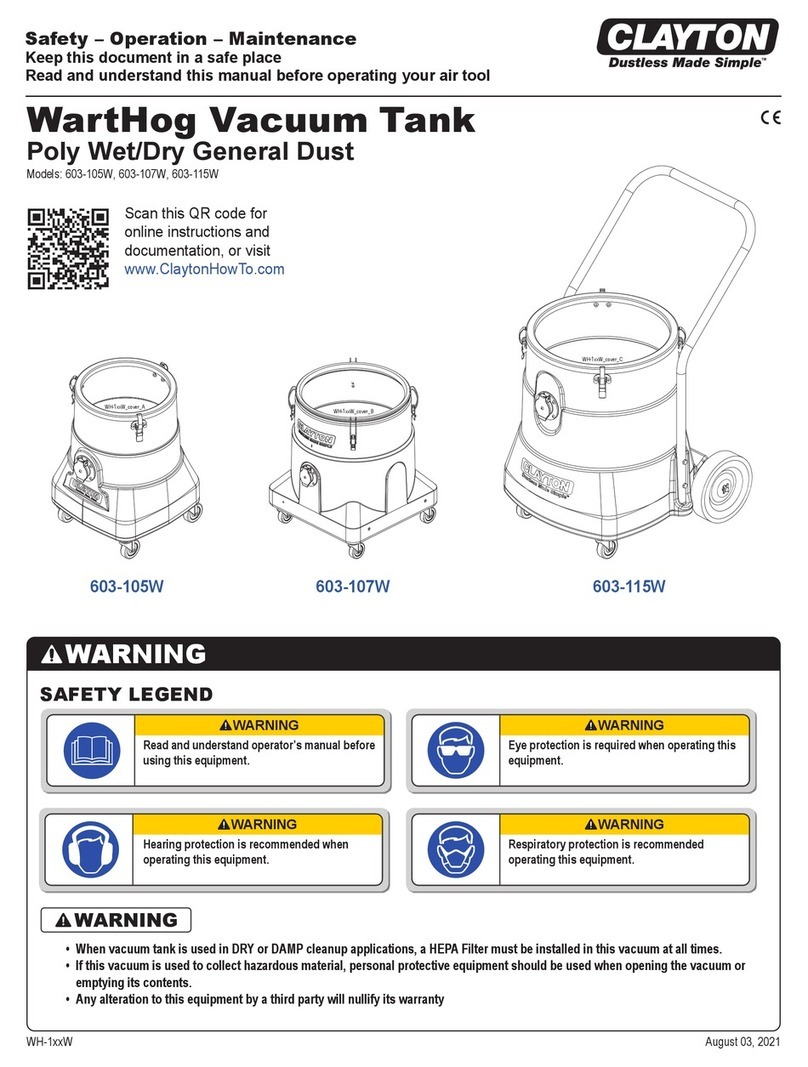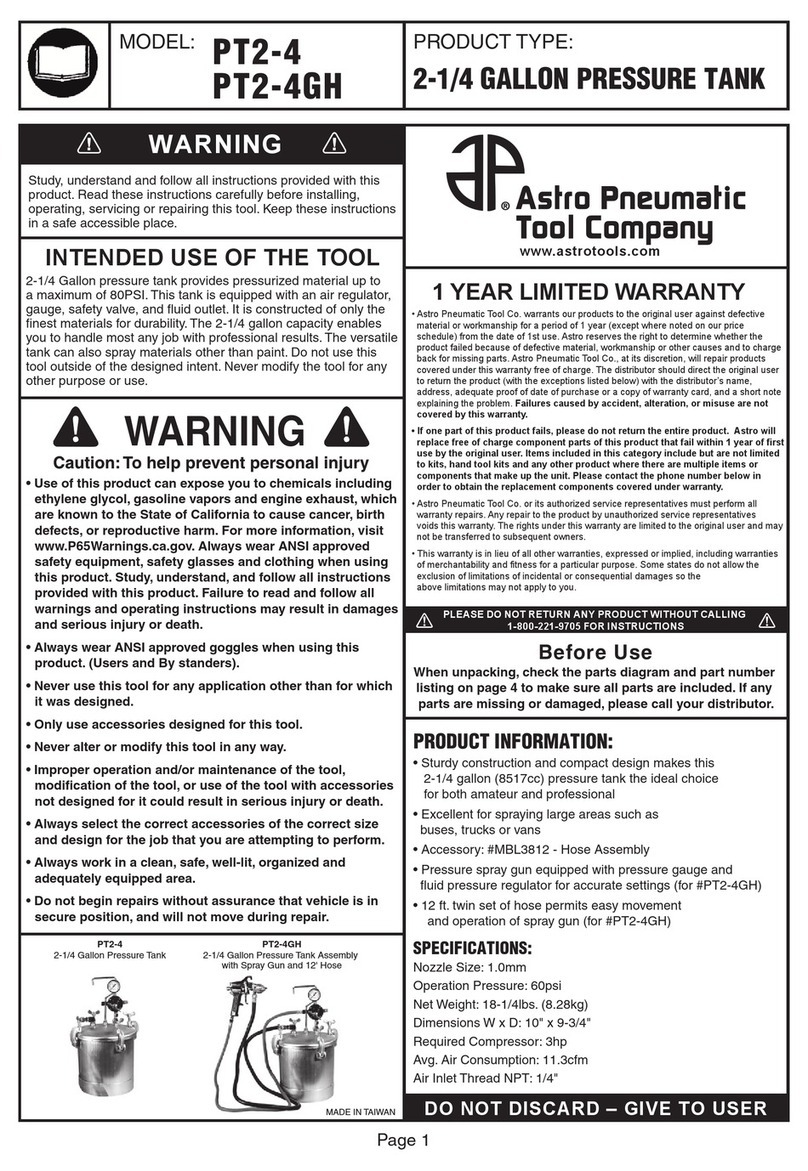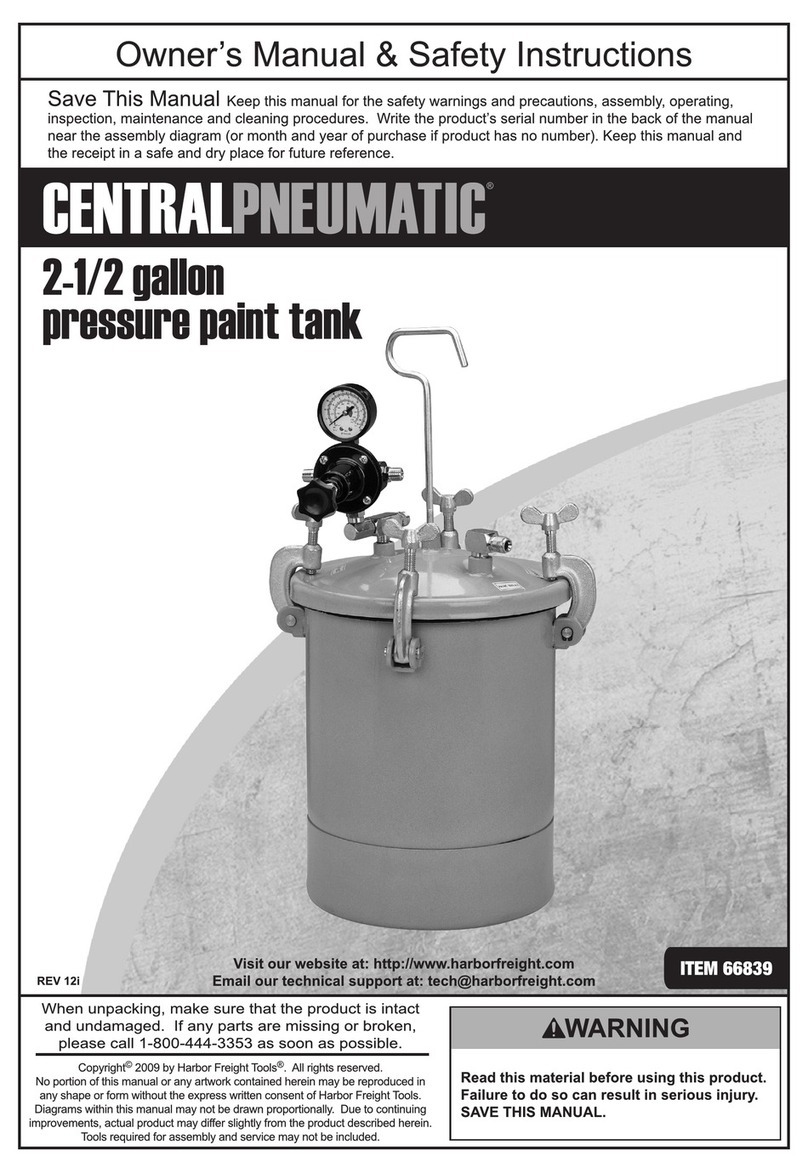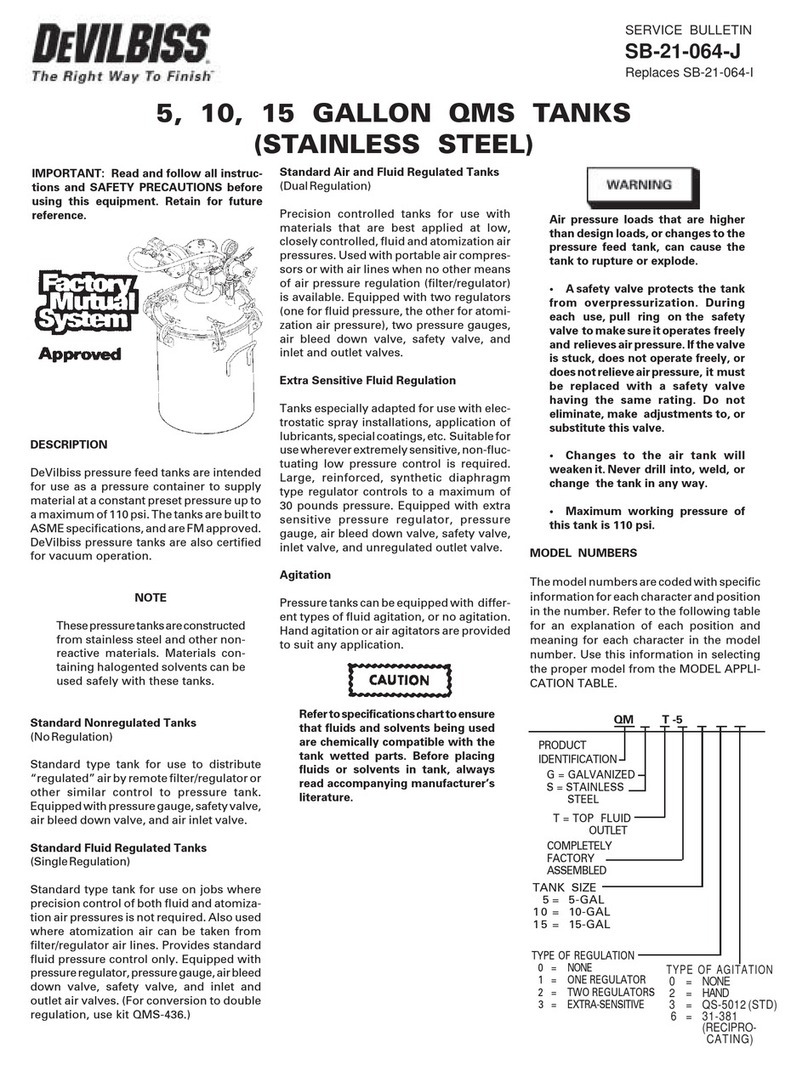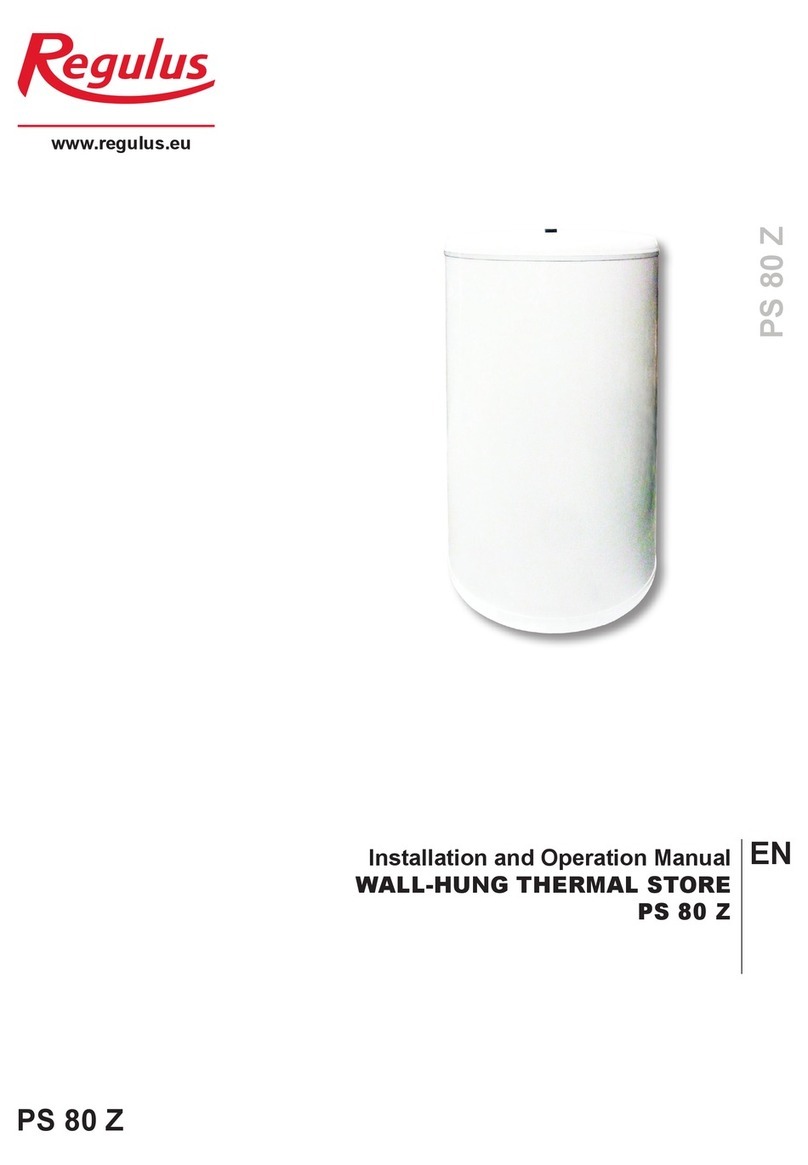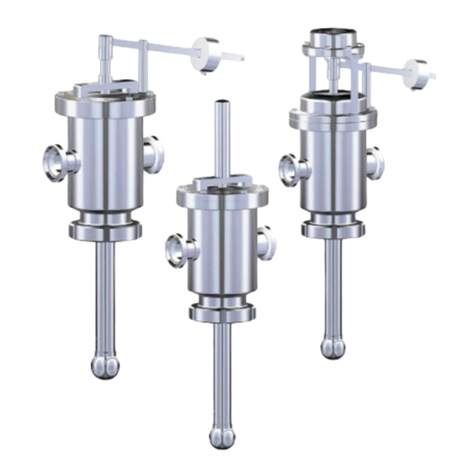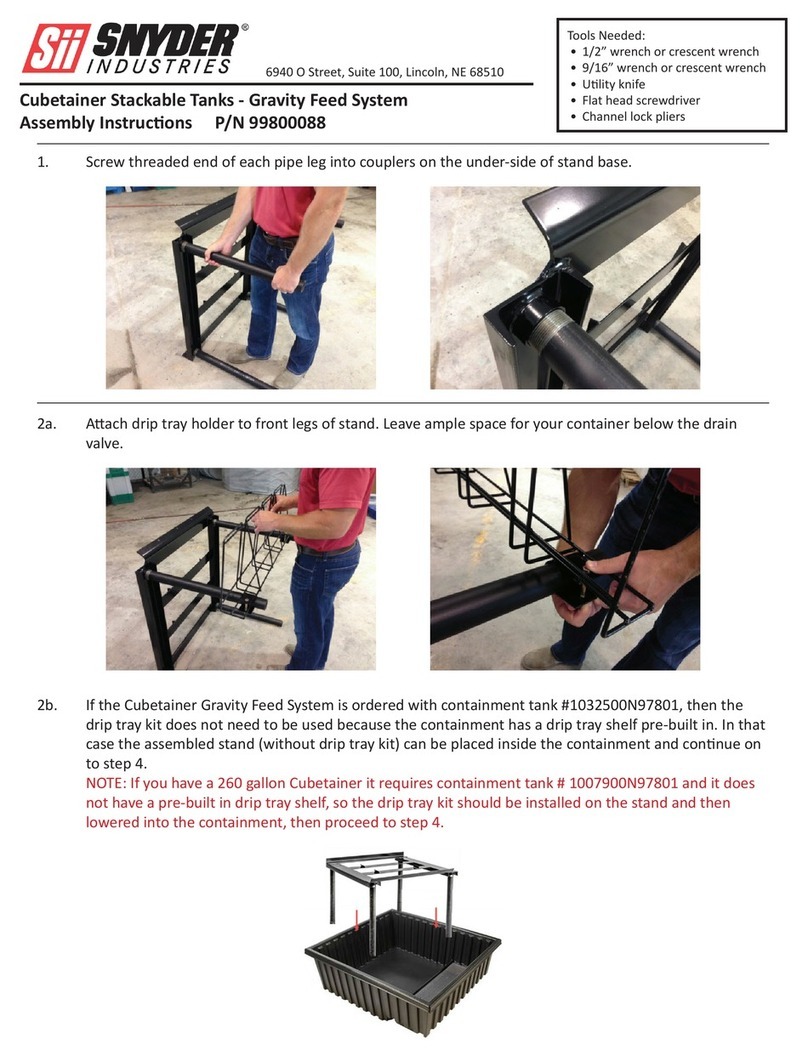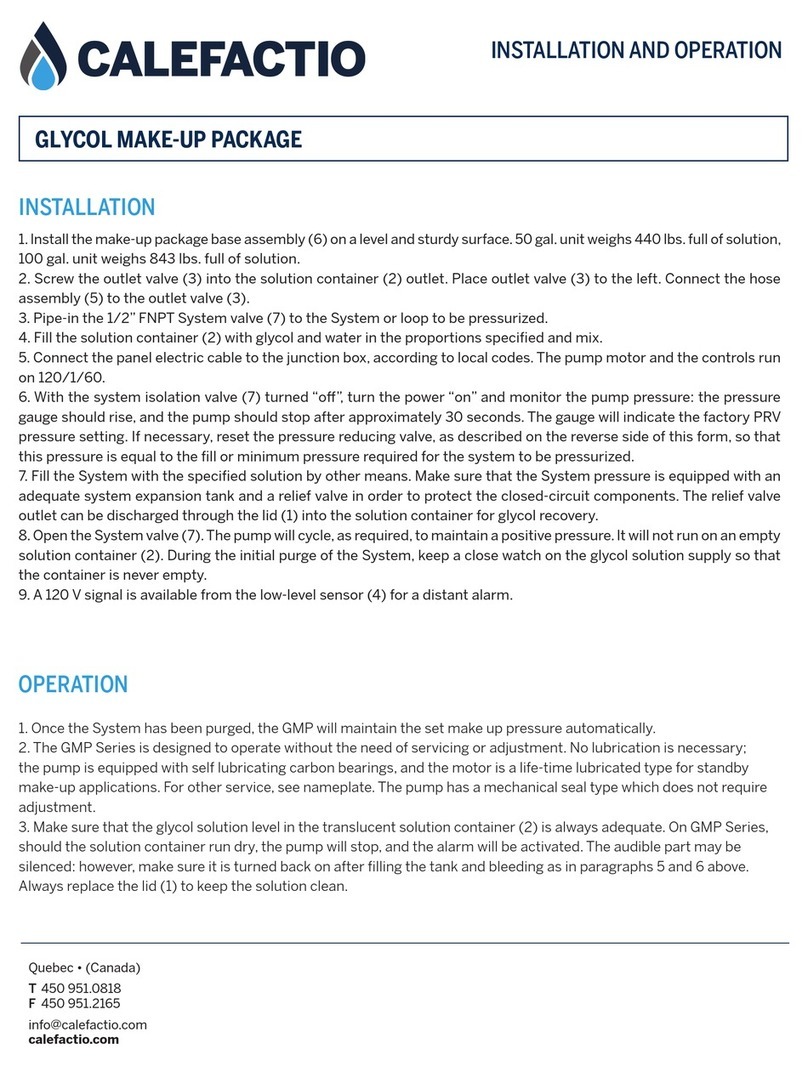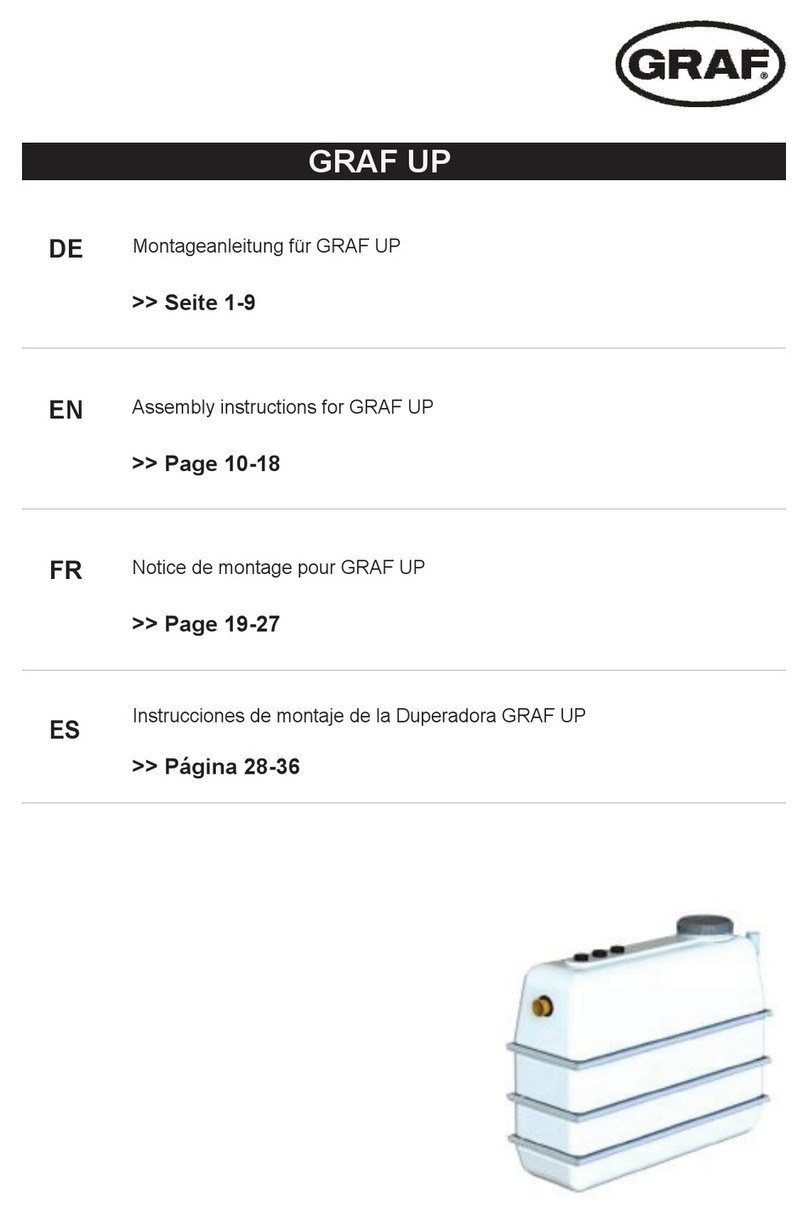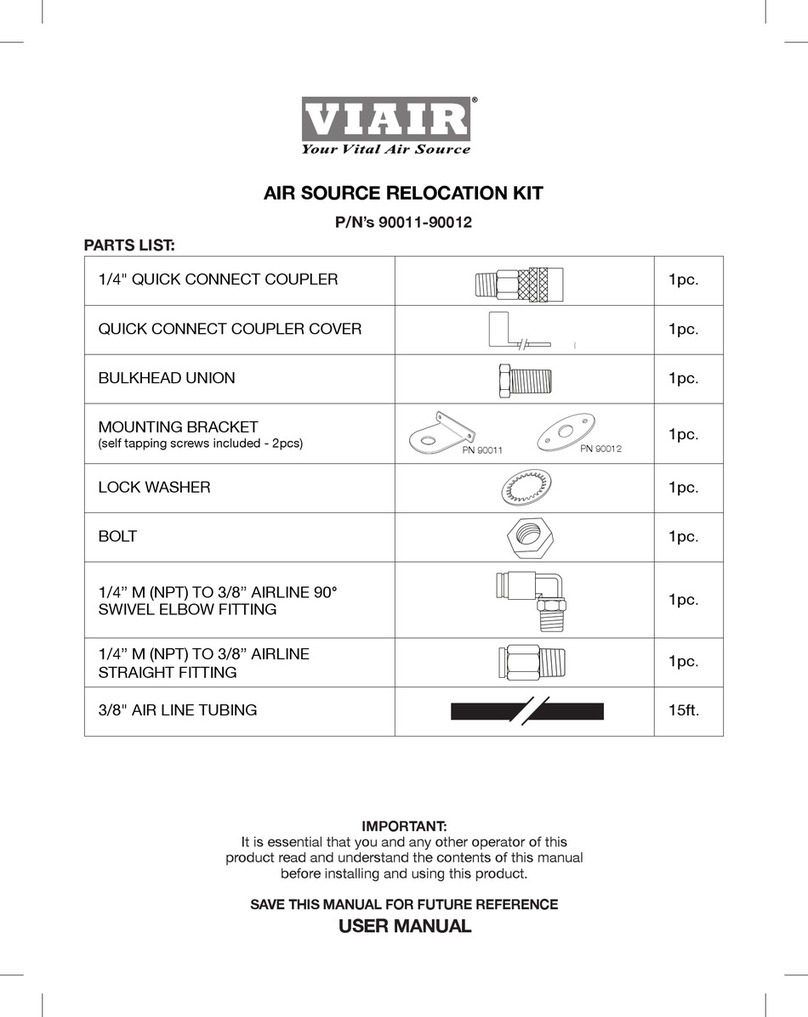Setting operating parameters
Cleaning items
To repeat a timed cleaning cycle - press ON/OFF once while
in the Set Time mode. This cleaning cycle time will remain in
memory until reset or you turn off the power to the cleaner.
To reset ultrasonics time during a cleaning cycle - press
ON/OFF once, press SELECT OPTION until the Set Time LED
lights. To increase time, press SET DISPLAY to your desired
setting. To decrease time, press CLEAR DISPLAY, press SET
DISPLAY to set the time, then press ON/OFF once to resume
the cycle.
To monitor the solution temperature - press SELECT
OPTION until the TANK TEMP LED lights. The LED display
will display the solution temperature in degrees Centigrade
(¡C). The cycle will continue during this process.
To calibrate the temperature display to a reference
thermometer - turn off ultrasonics by pressing ON/OFF once.
Press SELECT OPTION until the TANK TEMP LED lights. The
LED display will display the actual solution temperature in
degrees Centigrade. Use a laboratory thermometer to read the
solution temperature. For optimum accuracy allow two minutes
after switching off ultrasonics and stir solution measuring
temperature with thermometer. Calibrate at the midpoint of
your expected operating range (for example, for 20-60¡C,
calibrate at 40¡C)
If the two readings agree, the cleaner is calibrated. If not,
press CLEAR DISPLAY to clear the LED display reading then
press SET DISPLAY to set the cleaner to the laboratory
thermometer reading. This will calibrate the cleaner until you
turn the power off.
Select SET TIME, then press ON/OFF once to restart the cycle,
which will resume its countdown.
Instructions on operation of quick-drain
facility
RS stock nos. 219-793, 219-800 and 219-816
Holding elbow with the tubing exiting horizontally and the other
end with the 'O'-ring pointing upwards, plug the elbow upwards
under the grey quick disconnect fitting in the rear of the unit
until it clicks.
The unit will begin to drain as soon as the connector clicks into
place.
When draining is almost complete, tip the unit to direct all the
fluid towards the drain.
When the unit has completed draining, disconnect the elbow by
pushing in the dark grey button on the drain fitting and
removing the elbow.
The unit is now ready for refilling.
In some circumstances it may be desirable to flush out the
remaining solution inside the tubing in the unit by filling the tank
with some of the new solution and repeating the draining
procedure.
Optimizing your cleaning
Tanks
Cleaning - check the tank for contamination whenever you
change solution. If necessary, remove contaminants with a
nonabrasive cloth and water.
Emptying - always unplug the cleaner before emptying the
tank. Empty the solution into a waste disposal unit.
Filling - always unplug the line cord before filling the tank. Fill
the cleaner to the operating level (one inch from the top with
beaker/tray in place), using warm tap water.
Low solution level - will cause the cleaner to fail. When you
remove heavy or bulky loads from the cleaner, the solution
level may drop below the operating level. If so, be sure to
replace lost solution and degas, if necessary, depending on the
amount used.
Overload - do not rest any items on the tank bottom. Weight
on the tank bottom dampens sound energy and will cause
damage to the transducer . Instead, use a tray and /or beaker
positioning cover to support all items. Allow at least one inch
between the tank bottom and the beaker or receptacle for
adequate cavitation.
Covers - allow the cleaner to heat up faster, to a higher
temperature. However, obstructing the cover vents will cause
the cleaner to overheat.
Temperature
Heater - the heater may cause some discolouration of the tank
wall. This is normal and will not affect the performance of the
unit.
Solution - a cleaner with mechanical timer and heater, without
a cover, will stabilise at 49¡-52¡C (120¡-125¡F) approx. when
ultrasonics and heat are running continuously. However, a
cleaner with mechanical timer and heater but with a cover will
stabilise at 60¡-64¡C/140¡-150¡F running continuously.
A cleaner with digital timer and heater will stabilise at approx.
the same temperature, unless you set the temperature higher.
Ultrasonics will add heat to the solution.
Maximum temperature shutdown
Should the liquid level temperature be raised to 75¡C the
cleaner will shut down and the LED display will blink '75'. Turn
the cleaner off and allow it to cool down. For a faster
cooldown, replace some of the warm solution with cold
solution.
Solution
Solution activity - the amount of visible activity is not
necessarily related to optimum cavitation for cleaning.
Degassing - fresh solutions contain many dissolved gases
(usually air) which reduce effective ultrasonic action. Although
solutions will naturally degas over time, using degas mode
speeds up the degassing process. Solutions that have been
sitting unused for 24 hours or longer have reabsorbed some
gases.
Heat - increases the chemical activity of cleaning solutions.
Surface tension - can be reduced by adding solution to the
Step
1
Action
Place the items into a basket, perforated tray, or
beakers in a positioning cover.
2If using beakers or a solid tray, add cleaning
solution to beakers or tray to cover the items.
3Slowly lower the tray or beakers into the tank.
4Press ON/OFF once to activate the ultrasonics.
Do not stir.
5When the items are clean, press ON/OFF once
to deactivate ultrasonics, then slowly remove
the items from the cleaner.
6 Rinse clean items with clean water and dry, if
necessary.