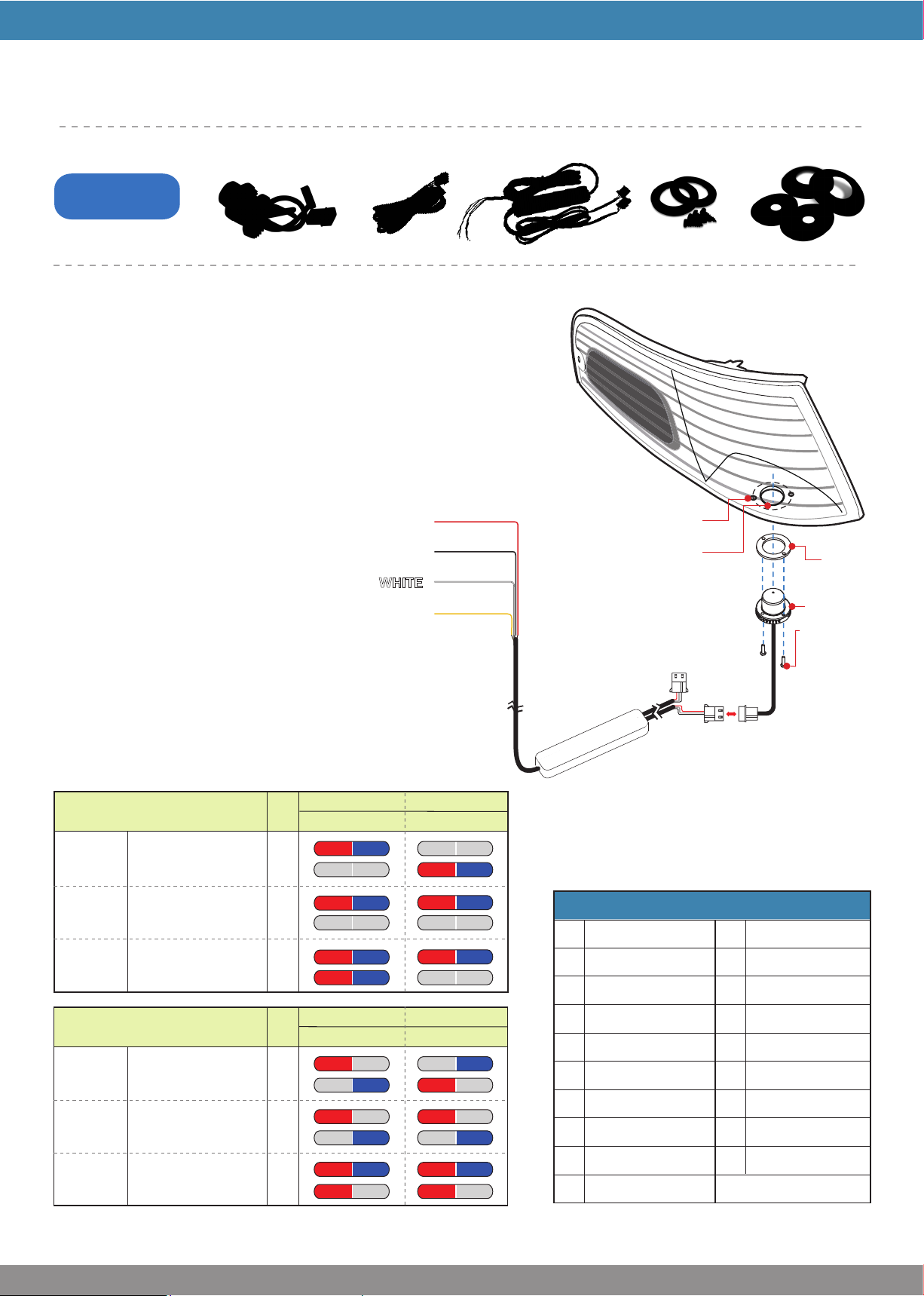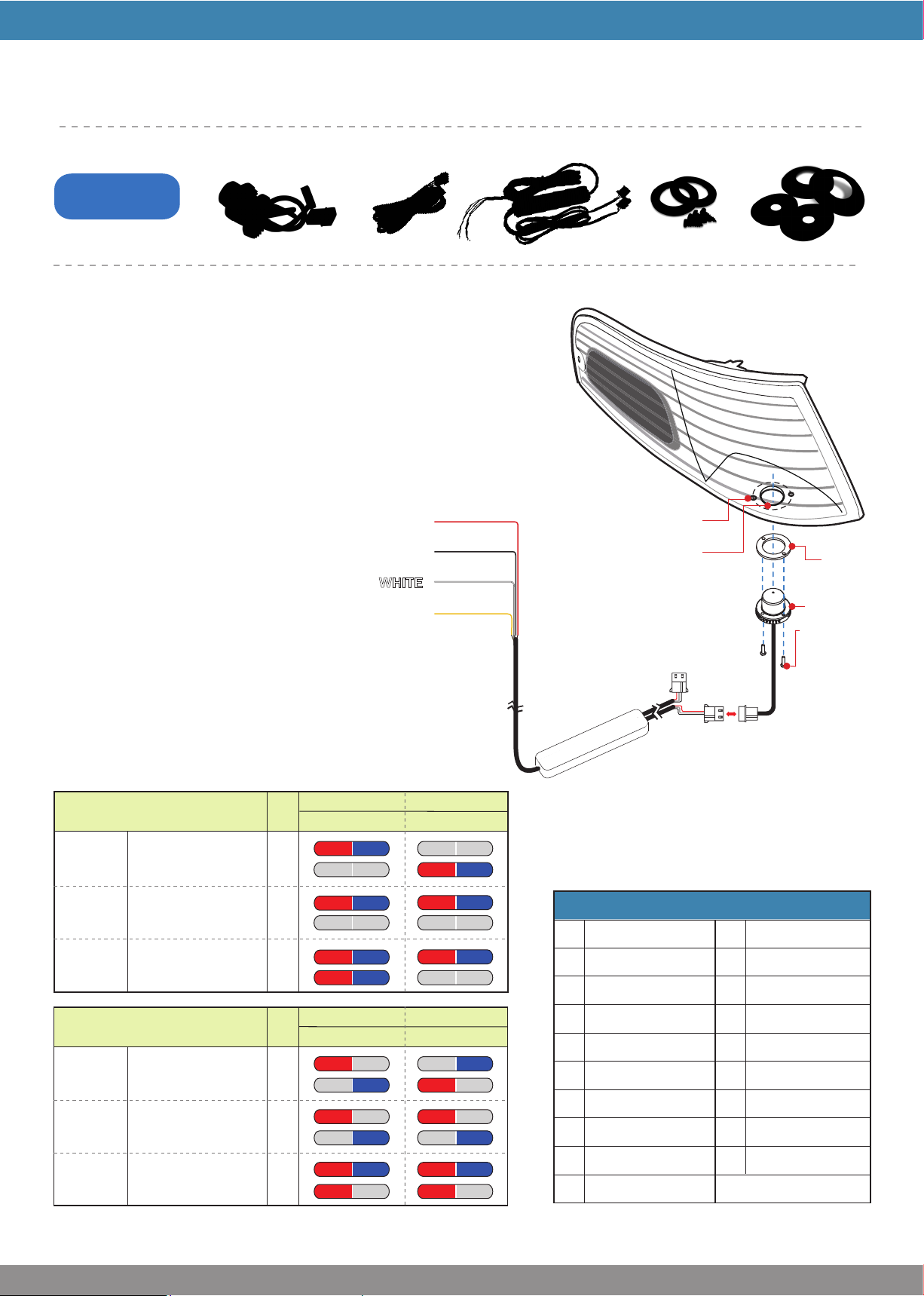
To +VDC (fuse @2A) for Color1 activation........................RED
To Chassis Ground.......................................................BLACK
To +VDC (fuse @2A) for Color2 activation...................WHITE
For Synchronization & Flash Patterns.......................YELLOW
Connect YELLOW wires of all Kits together for synchronization
*All kits must be set at the same pattern
For Simultaneous or Split Flash (single head):
1. Apply +VDC to RED and YELLOW wires simultaneously to enter Mode
selection; lighthead will display single flash.
2. Remove YELLOW wire from +VDC and momentarily apply to +VDC to change
Mode: Mode1 = Simultaneous Flash, Color1 and Color2 LEDs flash together.
Mode2 = Split Flash, Color1 LEDs alternate with Color2 LEDs.
(default)
Flash
Patterns
#1~9
Flash
Patterns
#10~17
Flash
Pattern
#18
Color1&2flashtogether,
Head1alternate Head2
Color1&2flash together,
Head1&2flashtogether
SteadyHalf
Mode1 (Simultaneous Flash)
(Suitable for Single-Color Heads) Color1Color2 Color1Color2
1st
Flash
Mode2 (Split Flash)
(Suitable for Split-Color Heads) Color1Color2 Color1Color2
Flash
Patterns
#1~9
Color1 alternate Color2
1st
2nd
1st
2nd
1st
2nd
off off
off off
Flash
Patterns
#10~17
Color1 flash together, off off
off off
Color2 flash together off off
Flash
Pattern
#18
SteadyHalf on on on on
on on
Head1 Head2
on
on
on
on
on
on
on
on
Flash
2nd
1st
2nd
1st
2nd
off
off
off
off
on on on on
on on
Head1 Head2
on
on
on
on on on
on on
offoff offoff
offoff
GASKET x 2pcs
SCREW x 4pcs
LIGHTHEAD x 2pcs
USER MANUAL
UNDERCOVER LED KIT
CONTENTS
6LED KIT
w/ Split Color
FLASHER & CABLEEXTENSION CABLE
LIGHT ASSEMBLY INSTALLATION
1. Remove the Corner/Head/Tail light from vehicle.
2. Select location to mount lighthead.
3. Drill 1 inch diameter hole to the light assembly.
4. Insert lighthead into hole and rotate to achieve optimum effect.
5. Secure lighthead with supplied sheet metal screws.
6. Apply silicone (user-supplied) for better seal.
WARNING: Do NOT cover heat sink with silicone. It may cause
damage to the product and void warranty.
NOTE: This unit may not be factory set at FP# 1.
For Flash Pattern change, momentarily apply +VDC
to YELLOW wire: ∙ once for next pattern
∙ quickly three times for reset
2
3
4
5
6
8
9
10
11
12
14
1
Single (split)
Double (split)
Quad (split)
Quint (split)
Mega (split)
Random
Single-Quad (split)
Single H/L(split)
Single (all)
Double (all)
Quad (all)
Ultra (split)
Mega (all)
Ultra (all)
Single-Quad (all)
Single H/L (all)
Steady Half
Quint (all)
7
13
15
16
17
18
Steady All19
Flash Patterns
131220F10
OPERATIONS
Mounting screw holes
1 inch dia.hole
Supplied sheet
metal screw
Gasket
Lighthead
VEHICLE
CORNER LIGHT
ASSEMBLY
FLANGE OPTION x 2pcs
FOAM x 2pcs
NOTE: Lighthead mounting location
may vary depending on the design of
the vehicle light assembly.
to lighthead