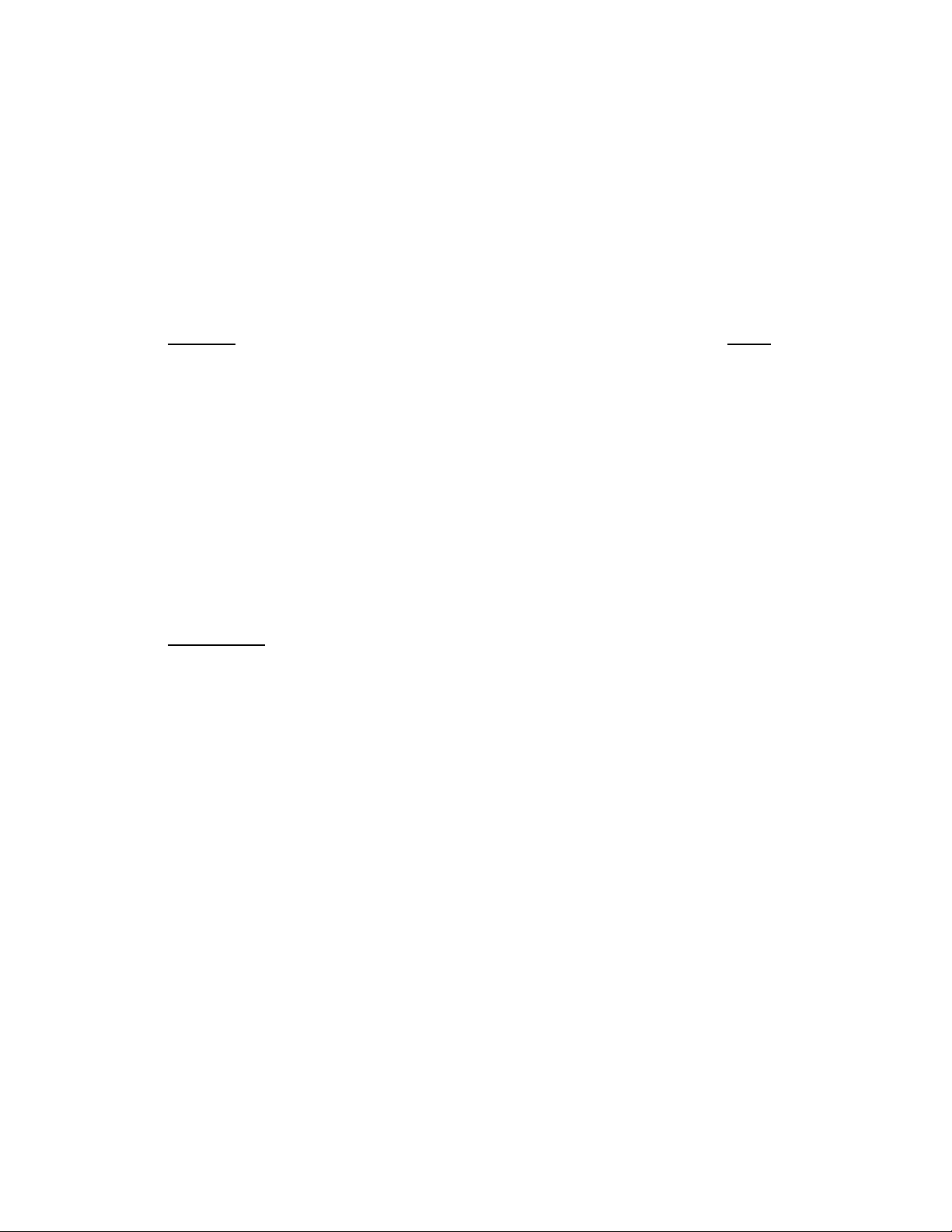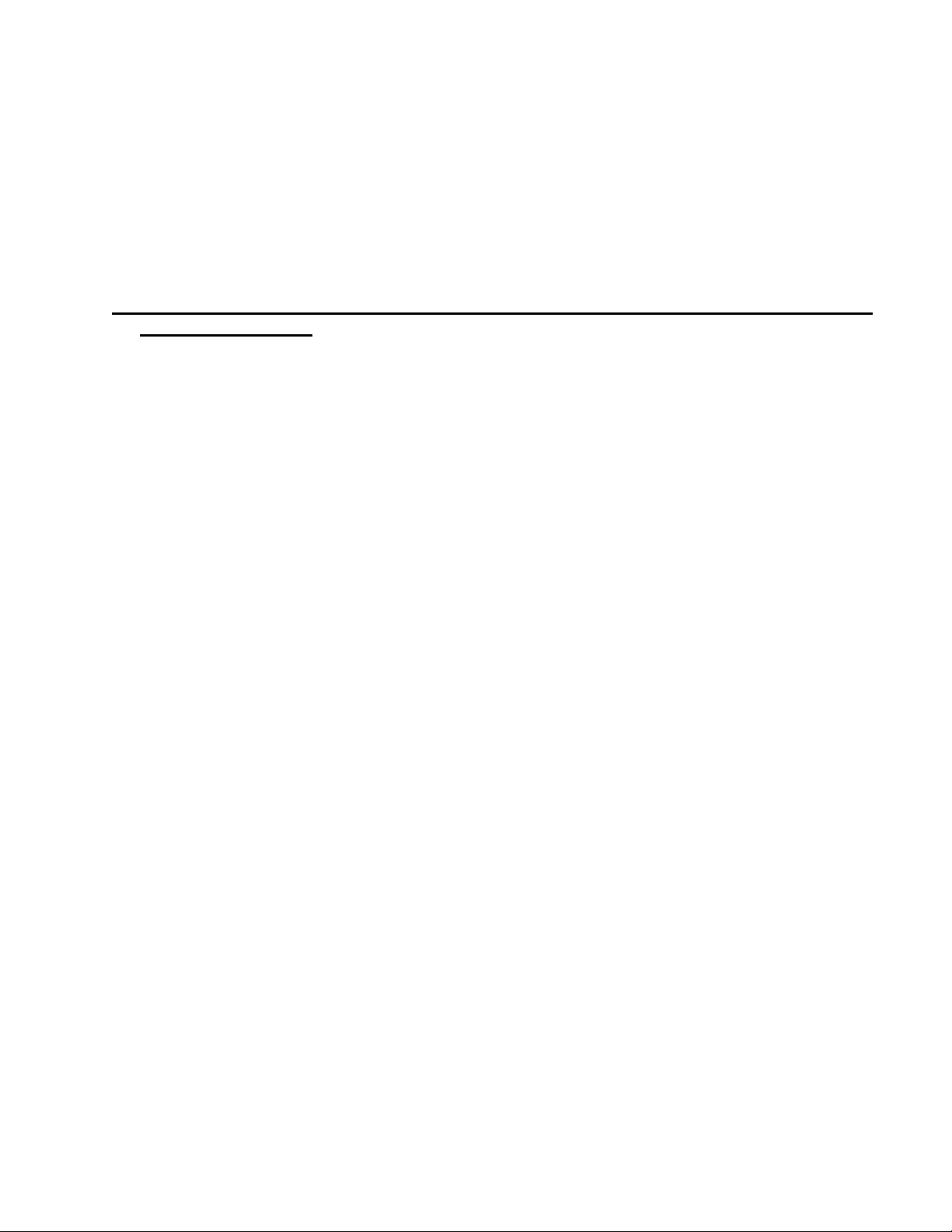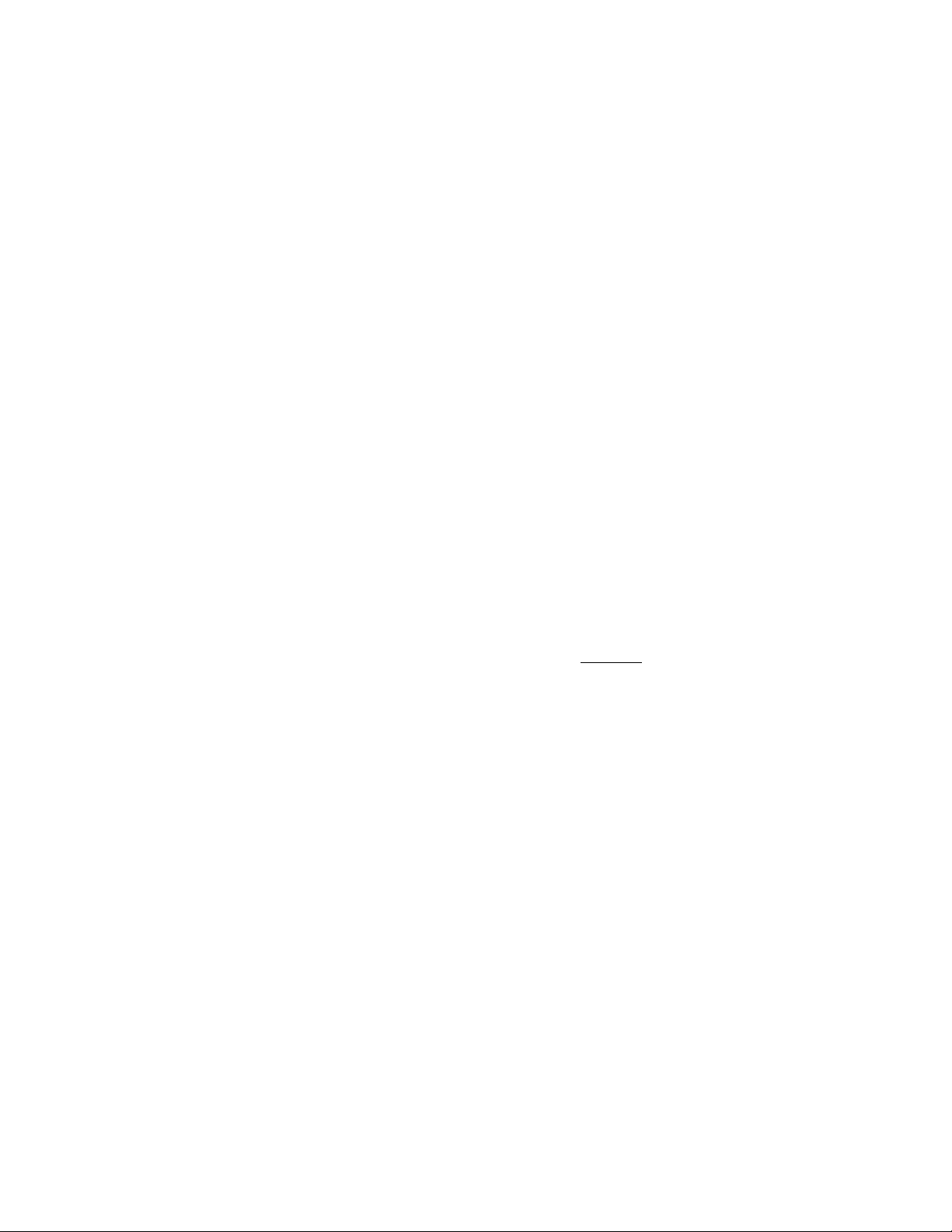5
GENERAL DESCRIPTION
Your TapeChek 4100 Cleaner/Evaluator will
process your NTSC Betacam and Betacam SP
tape cassettes at 25 times normal playing
speed (slightly higher for PAL tapes). The Pro
Line units accept both small and large
Betacam/Betacam SP cassettes.
CLEANING
The machine uses two sapphire burnishing
posts and three cleaning tissue stations which
have vacuum assistance. The burnishers
polish the tape thoroughly in forward and
reverse directions. There are two cleaning
tissues on the oxide (metal) side of the tape
and one cleaning tissue on the back side of the
tape. A vacuum system helps to transfer the
lose debris from the videotape into the fibers
of the cleaning tissue for more effective
dropout removal. Since most videotape
dropouts are due to dust, dirt and surface
contaminants, you will find that the TapeChek
4100 cleaning system will substantially reduce
the number of dropouts in your videotapes.
Older, more heavily used tapes will show an
even greater dropout removal.
DETECTION
In addition to the cleaning and polishing
systems, the TapeChek 4100 employs a very
sensitive defect detection system. This is an
optical defect detection system that will not
alter or affect pre-recorded tapes. The
videotape is inspected by a CCD(charge
coupled device) sensor which is capable of
detecting wrinkles, creases and edge damage.
Unlike other defect detection systems, the
CCD detector is very sensitive to longitudinal
creases, a common form of tape damage.
There are 64 elements, grouped into three
channels: Upper, Center, Lower.
Sometimes the defect will only appear in one
of the channels, however, a crease all the way
across the tape will count once in the Upper
channel, once in the Center channel and once
in the Lower channel. However, it will only
be counted as one defect in the total. Rather
than counting individual fluctuations in light
reflected from the tape, the machine counts the
number of seconds of videotape that contain
defects. This produces a more meaningful
defect report and display. For example, a
continuous edge damage might consist of 92
little variations in the tape over a one second
length of videotape. If the machine reported a
defect count of 92, one would think that the
tape is totally bad and unusable. But this is
not the case since only one second of
videotape was actually affected by the
damage.
SWITCHES/DISPLAYS
The back lighted LCD display offers many
different displays and operator messages.
There are three keyboards or "switch clusters"
on the front panel of the machine. The upper
switch cluster has the switches relating to tape
transport functions, such as Stop, Automatic,
Forward, Reverse, etc. The main power switch
for the machine is also located here. After the
operator carefully inserts the cassette in the
loading slot (centering a small cassette
between the raised guides), the operator will
typically push the AUTO switch to start the
automatic evaluating and cleaning cycle. (See
Operating Instructions Section).
AUTOMATIC OPERATION
After the tape is run to its end, the machine
will gently stop and automatically reverse. It
is during the reverse cycle that the defect
detector inspects the tape for physical damage.
Of course, the tape is cleaned and polished
during the forward and the reverse modes.
After the automatic cycle is finished, the
machine will eject the tape. It is then possible
to receive a printed report of the tape
inspection if the unit is equipped with the
optional printer.