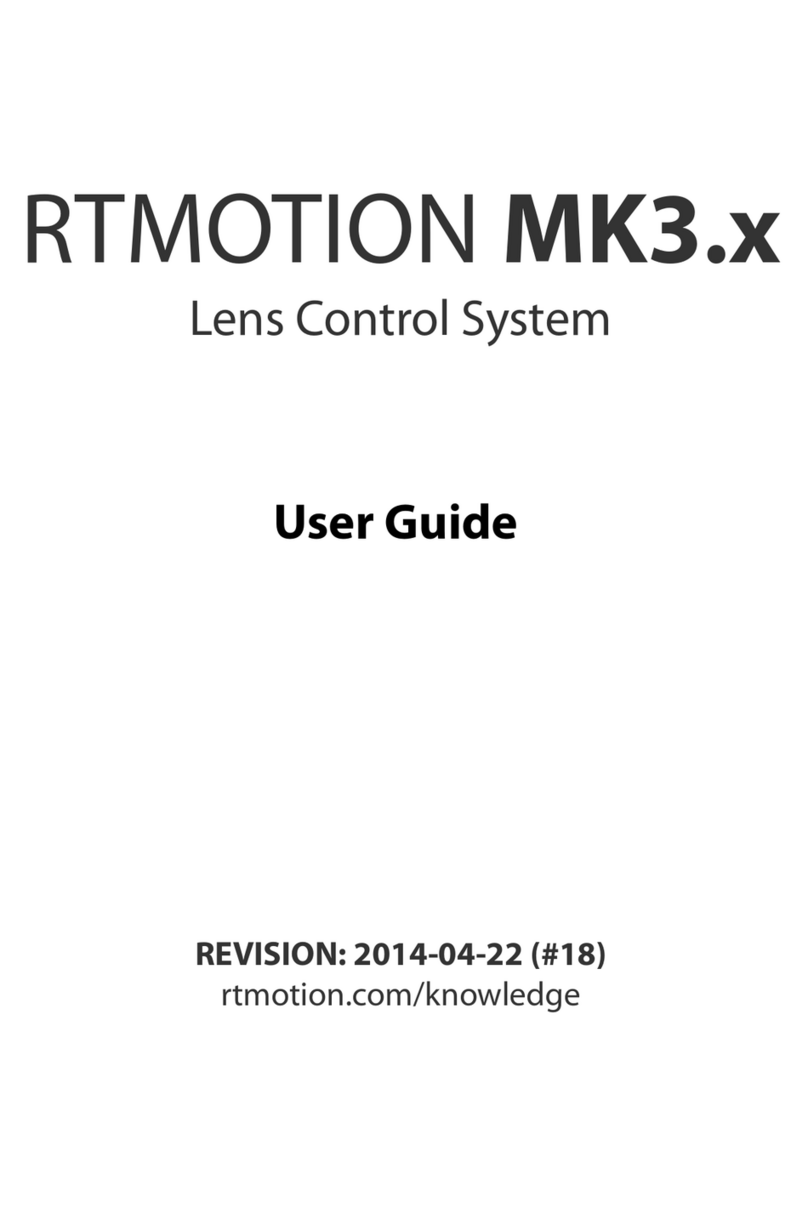M K 3 M OTO R
MK3 BRUSHLESS MOTOR
A powerful and quiet lens motor with smooth
performance. The brush-less vector-drive gives
unparalleled smoothness during high-torque /
slow-speed moves.
ARNINGS
The motor is a powerful device which is capable of
causing injury or damage.
•Never touch the drive gear when the device
is powered on.
•The motor is not to be used on extremely
stiff or damaged lenses.
OPERATION
Affix the motor to the rods, but don't yet mesh the drive gear to the lens gear.
Rotate the focus ring so that it is not too close to either end stop. Now mesh
the gears, and plug the Digital Motor into the Receiver. The Digital Motor will
begin its Auto-Calibration Routine.
ACCURACY & ELECTRONIC BACKLASH COMP
The MK3 motor features a high-precision encoder that will never lose steps. If
you see evidence of backlash affecting accuracy, please make sure that your
mount, rails and camera are extremely rigid, as mounting flex is the main
cause of inaccuracy. Unique electronic backlash compensation is calibrated at
the factory and will be tweak-able via future firmware update.
FOCUS/ IRIS/ ZOOM ASSIGNMENT
The Digital Motor is internally assigned a “Motor Class”, which is saved to non-
volatile memory. The motor will identify itself to the CONTROLLER via its
SERIAL NUMBER (lasered onto the motor back, example: 0 00). To change the
class of a Digital Motor, or other performance parameters (performance mode,
direction of rotation, etc.) please refer to the manual for the Controller.