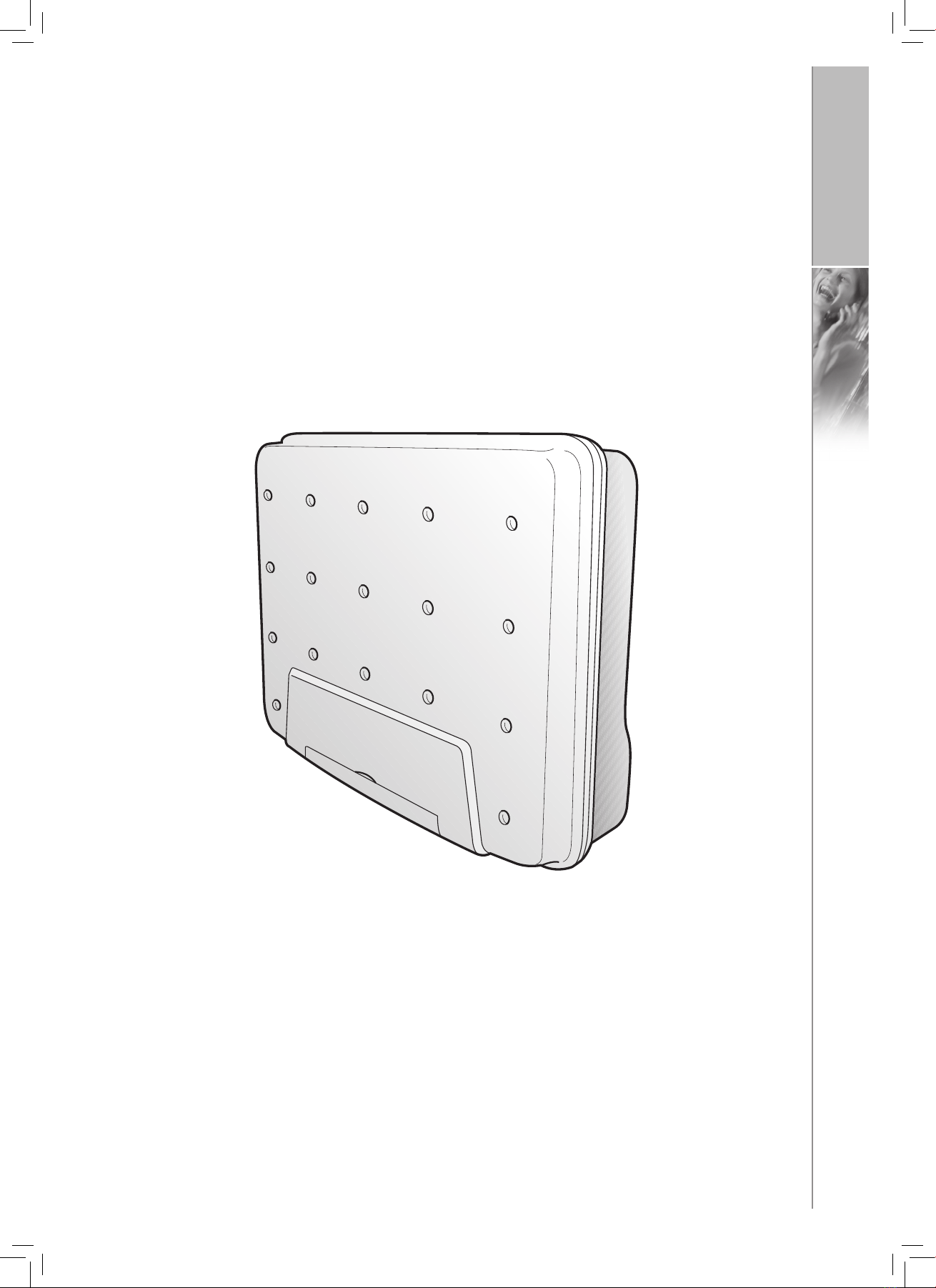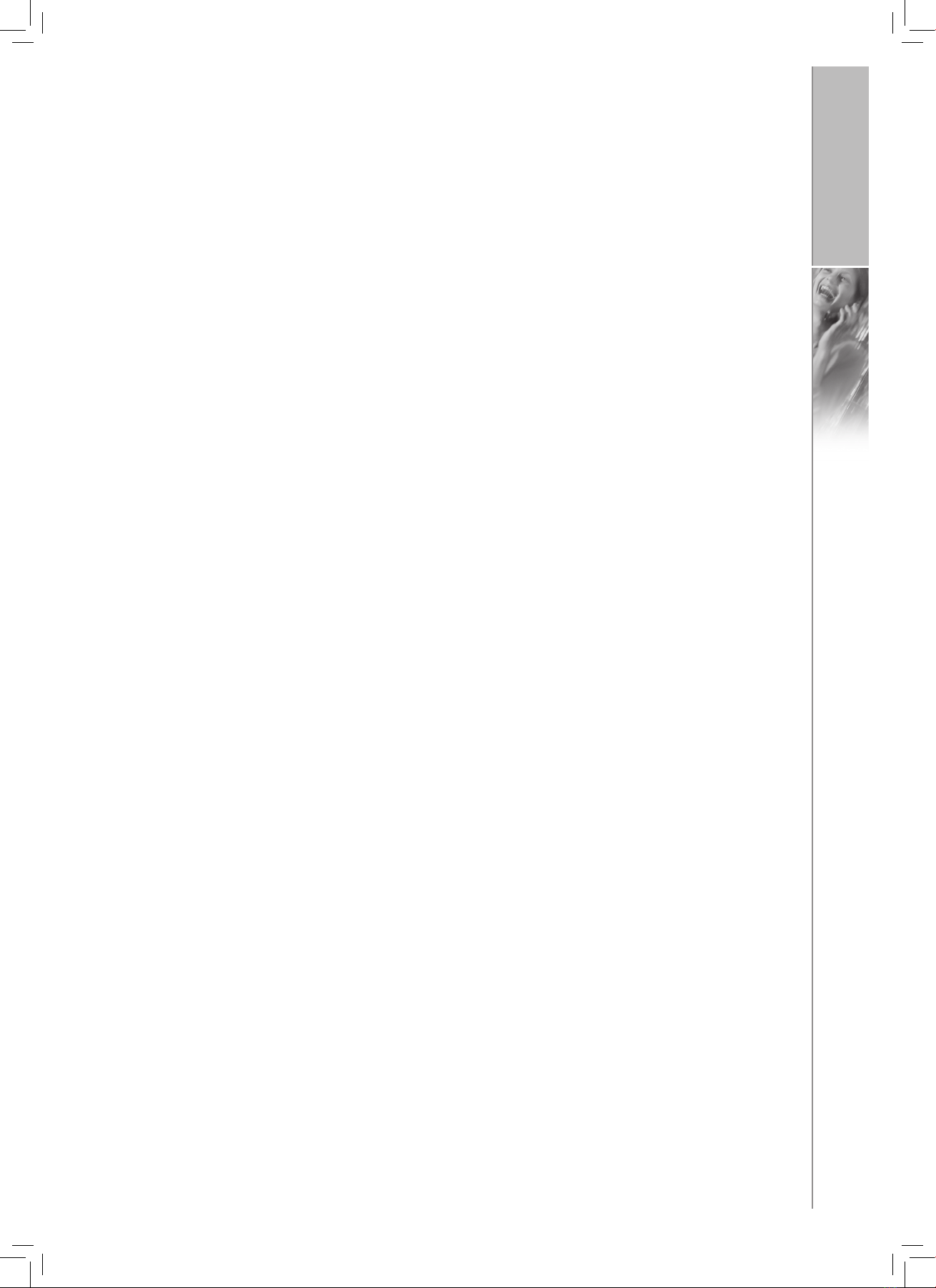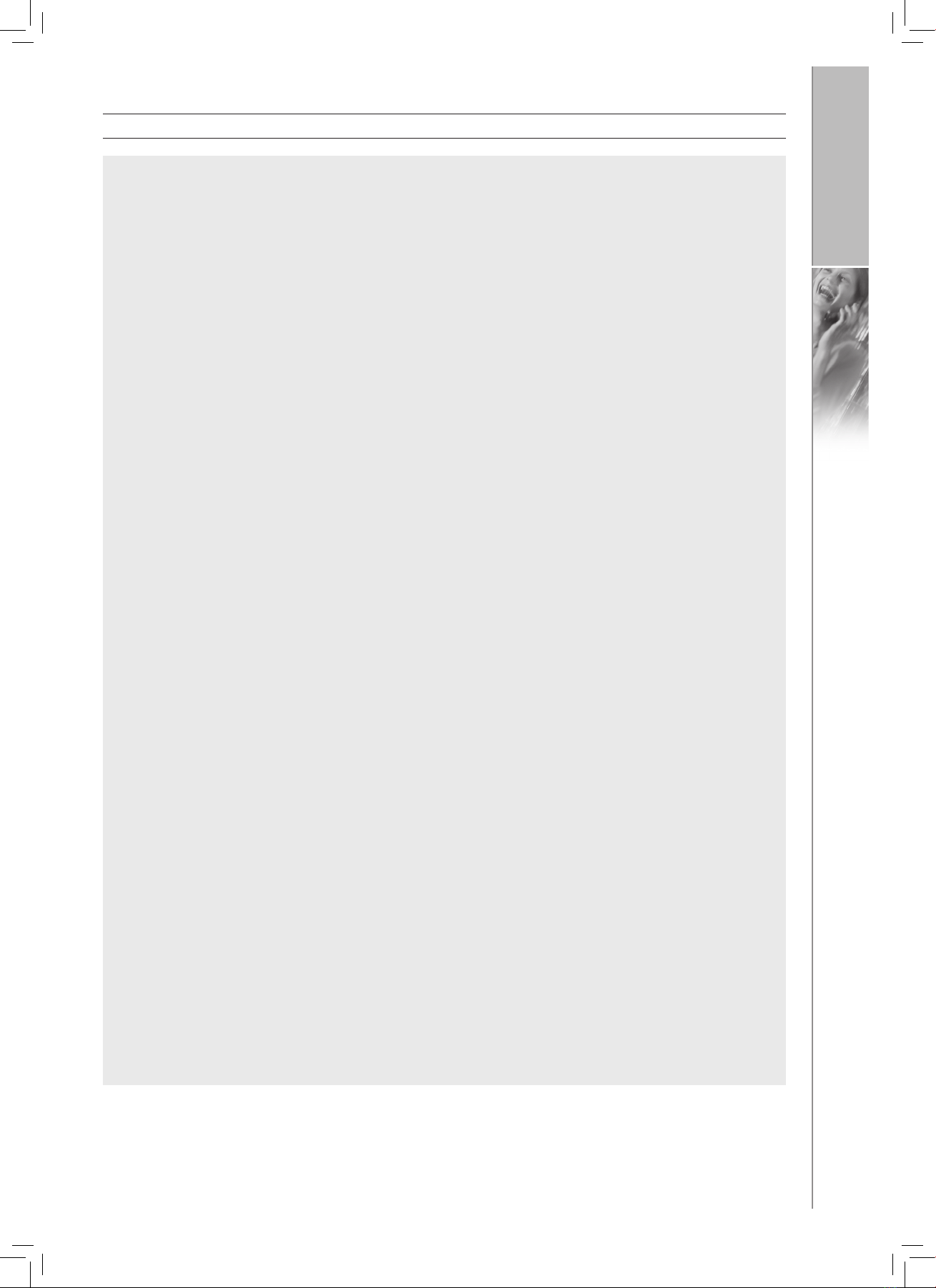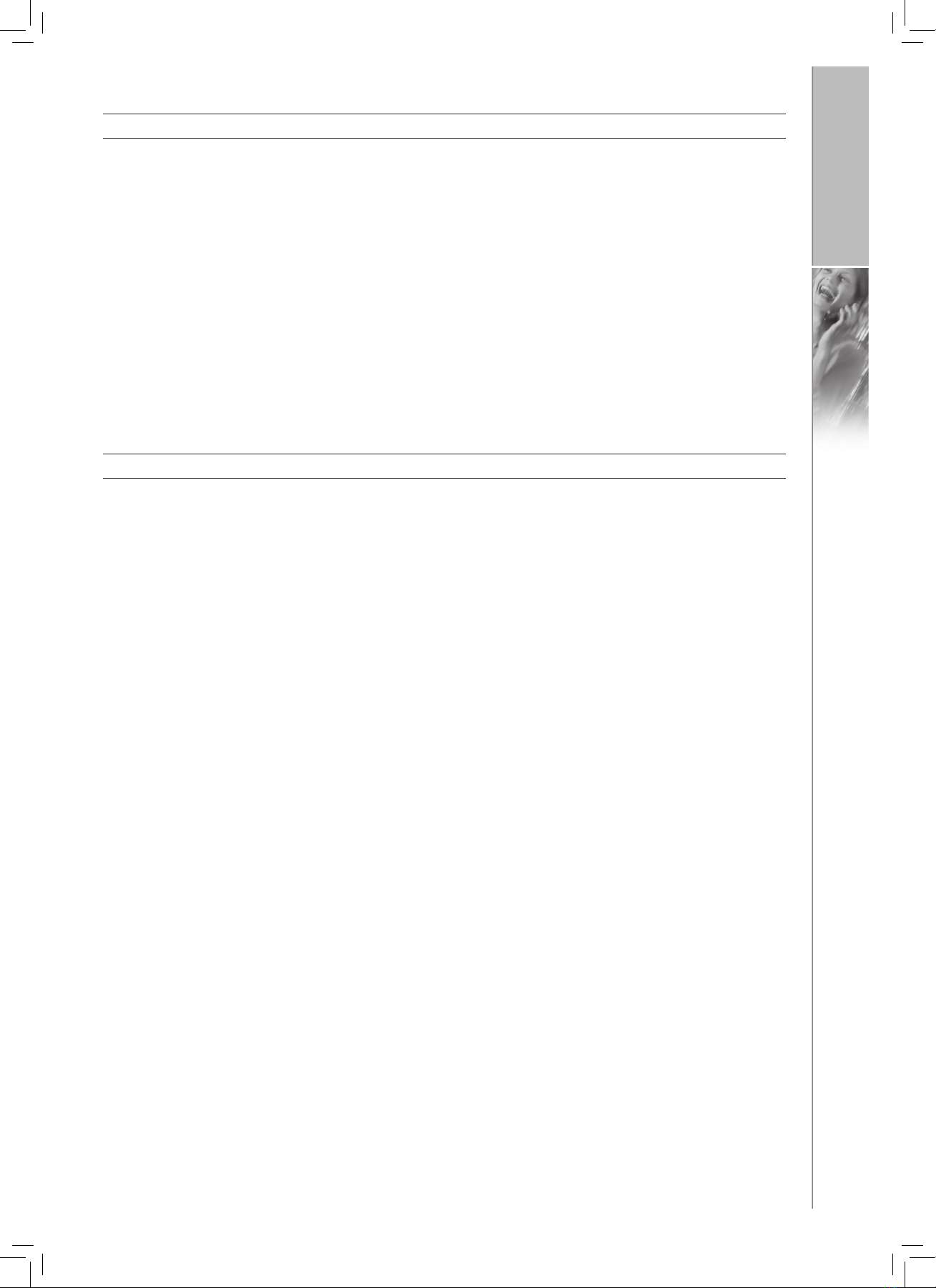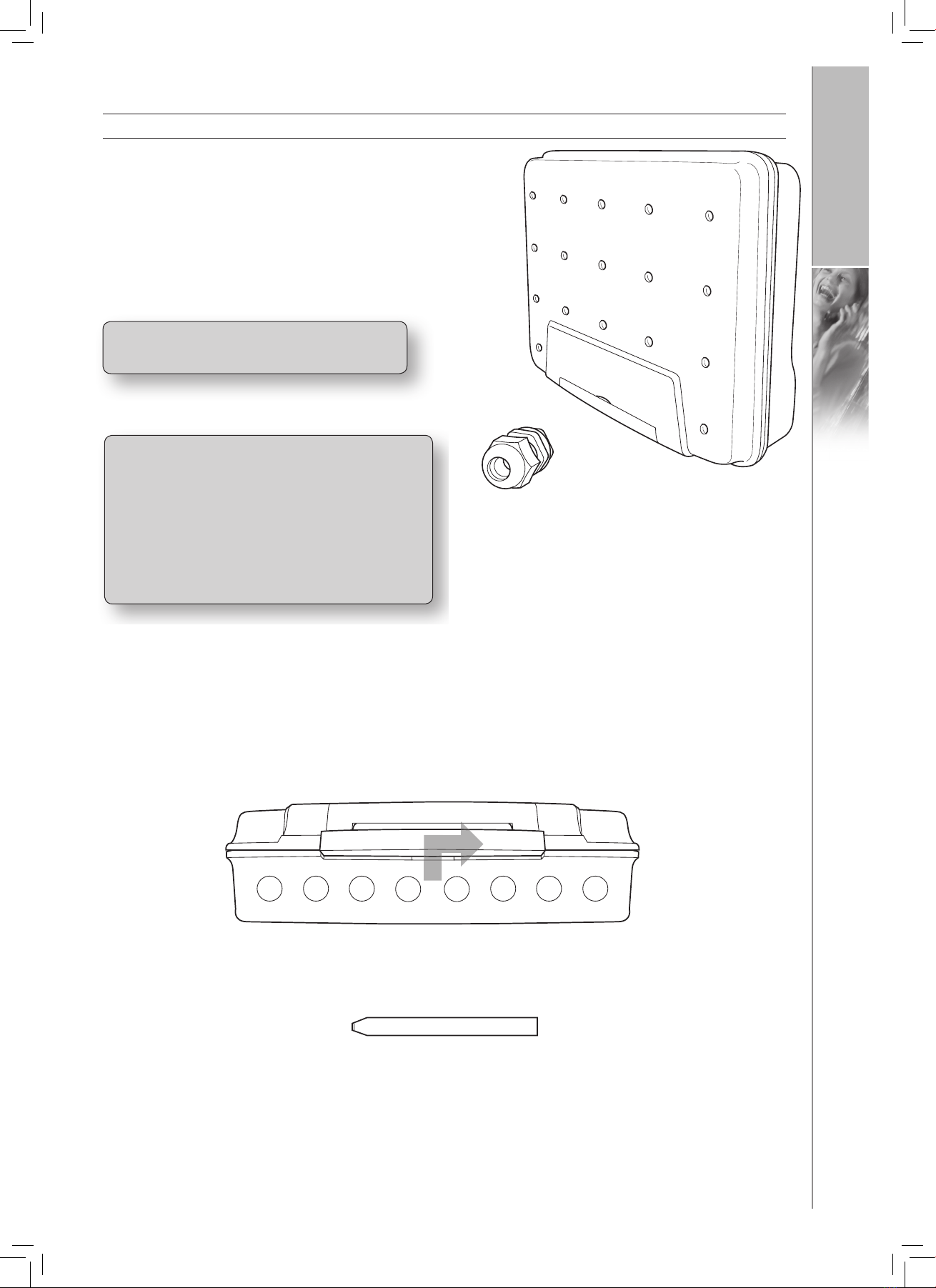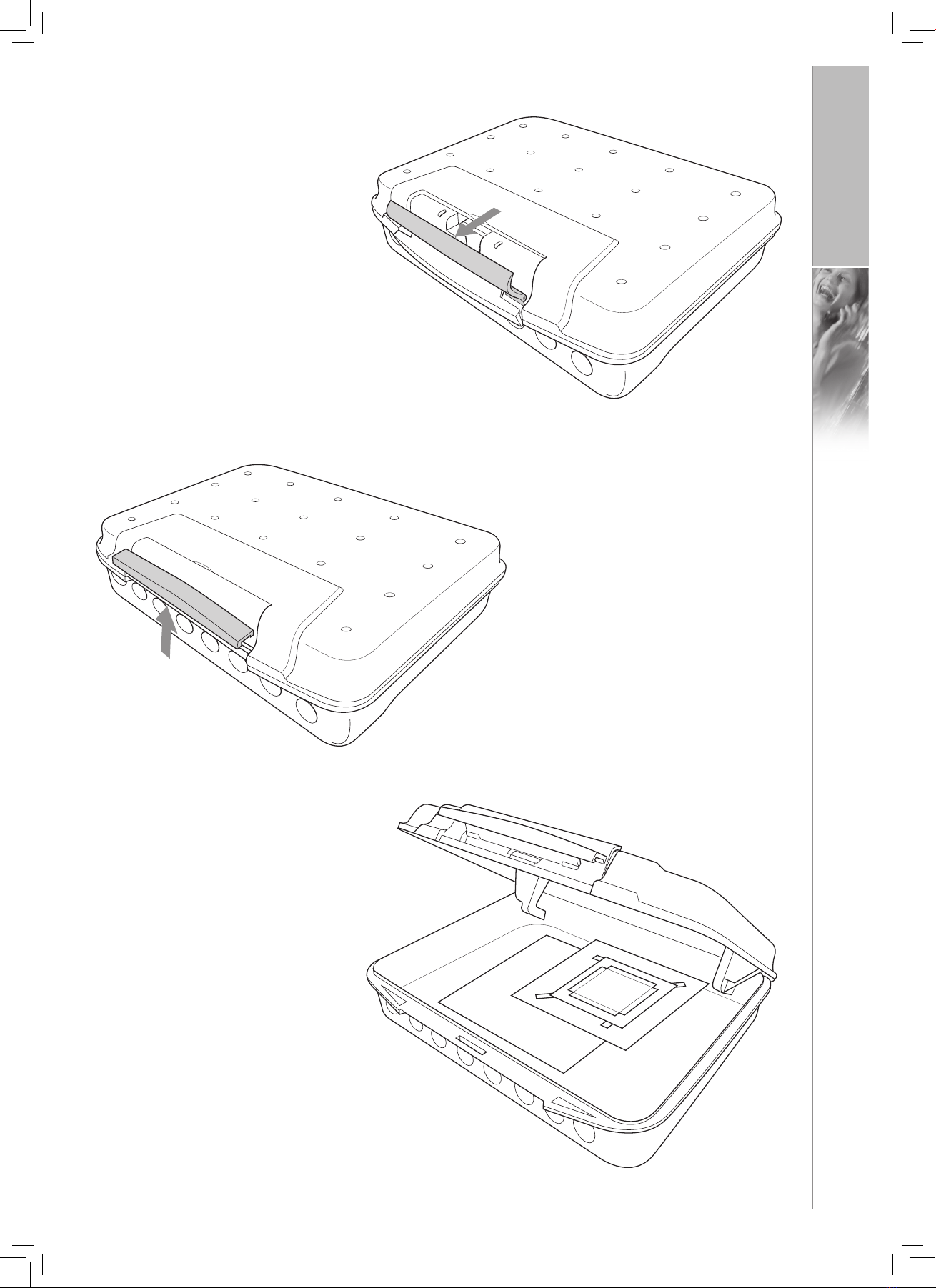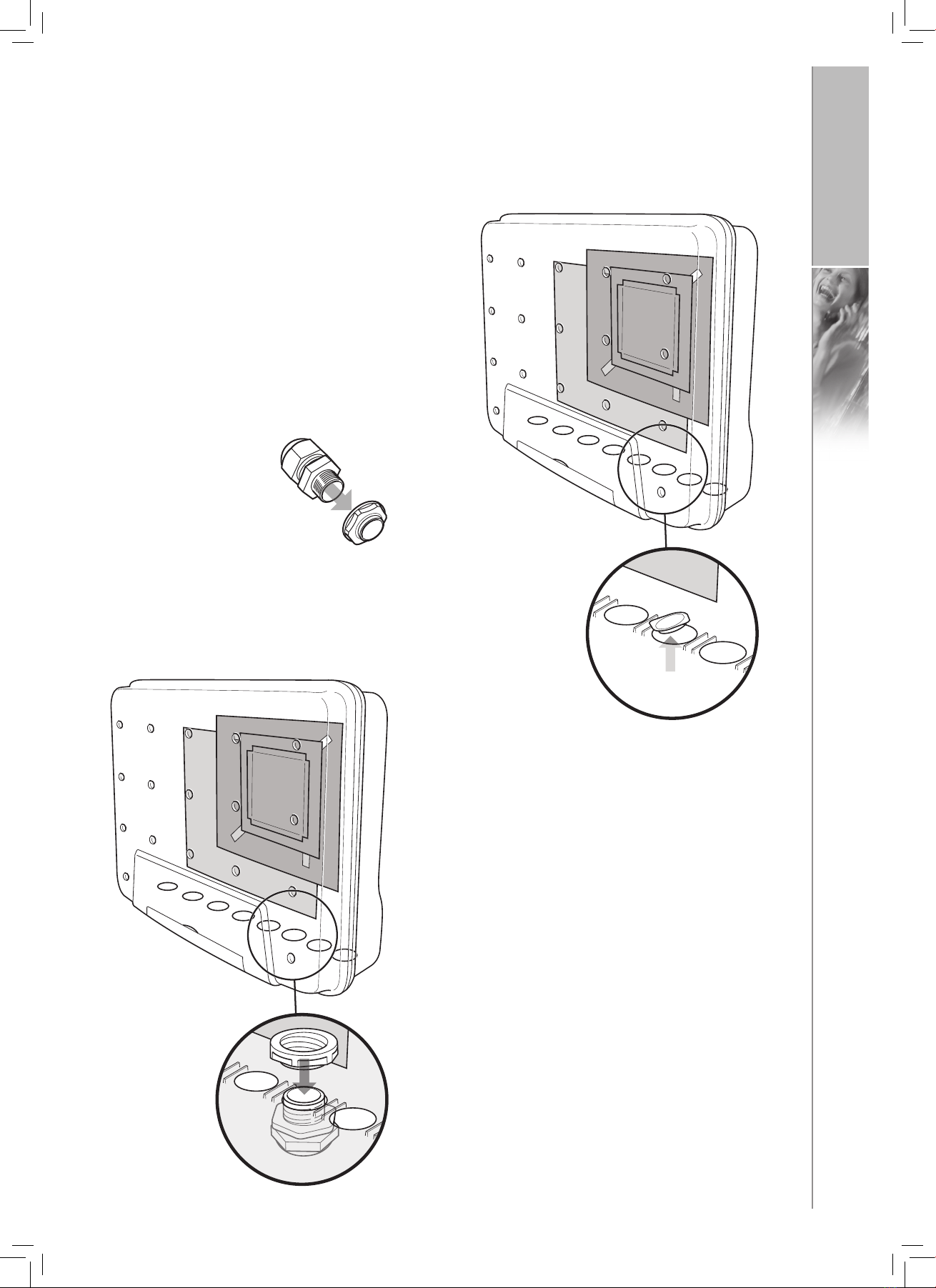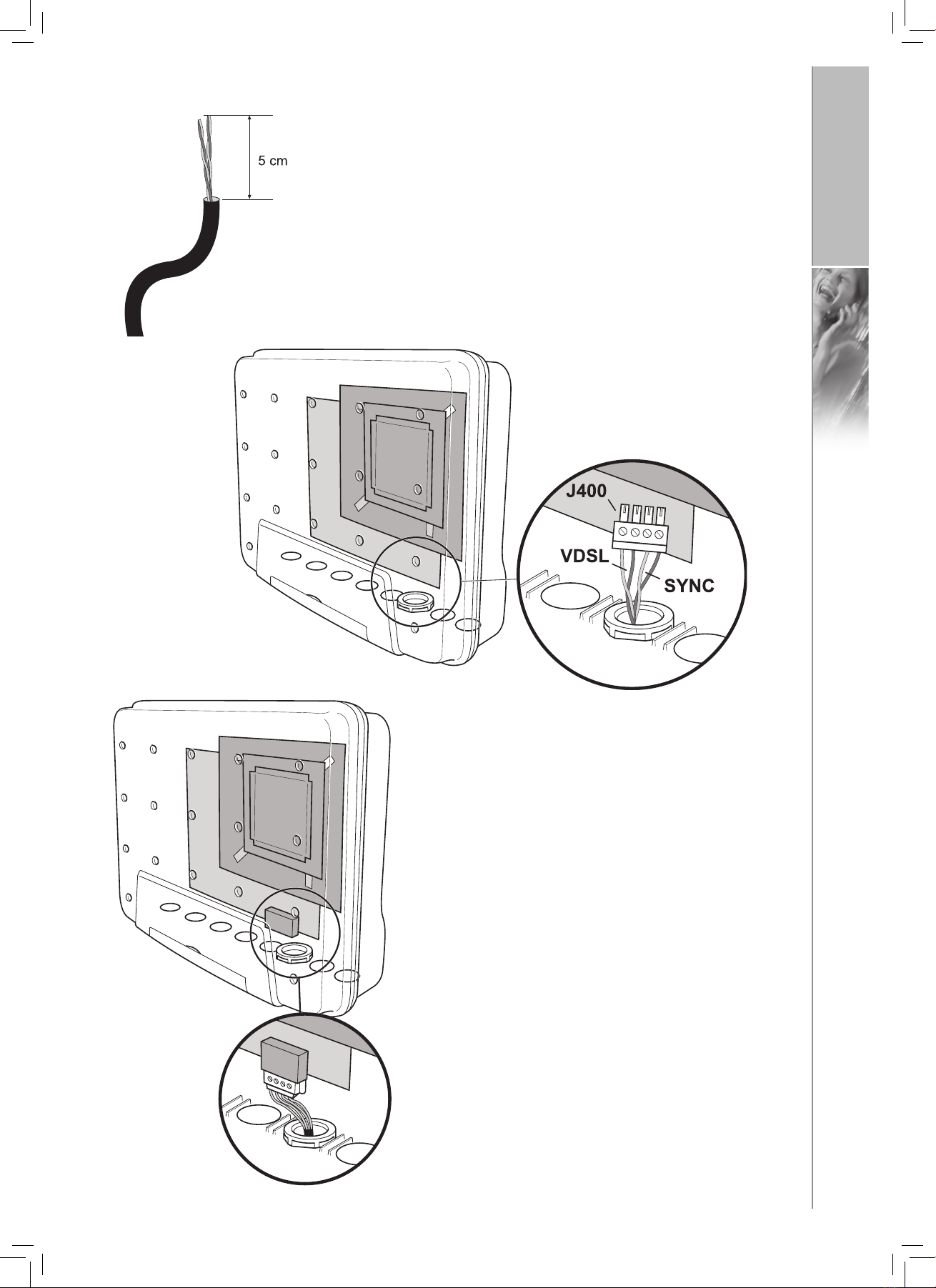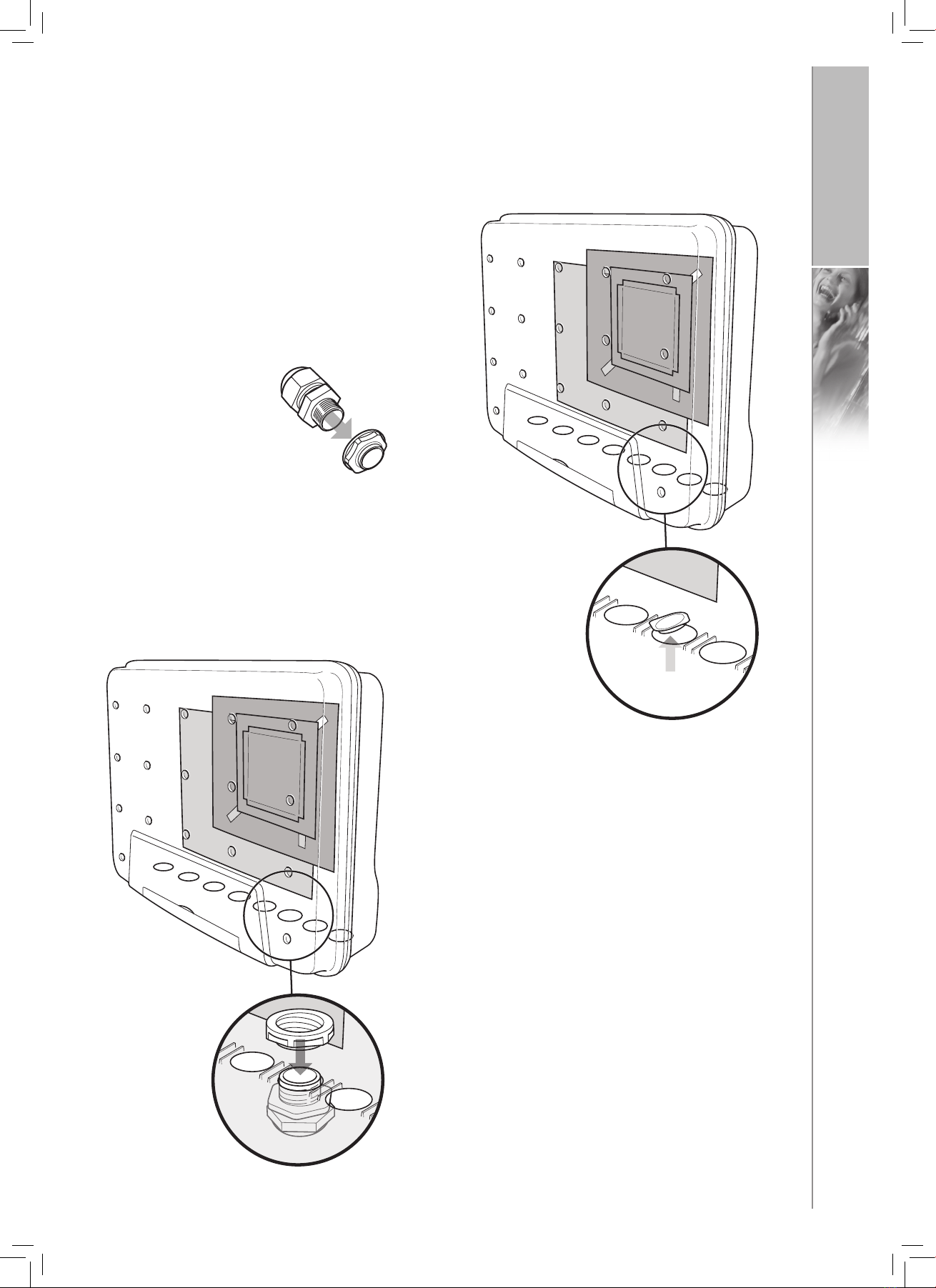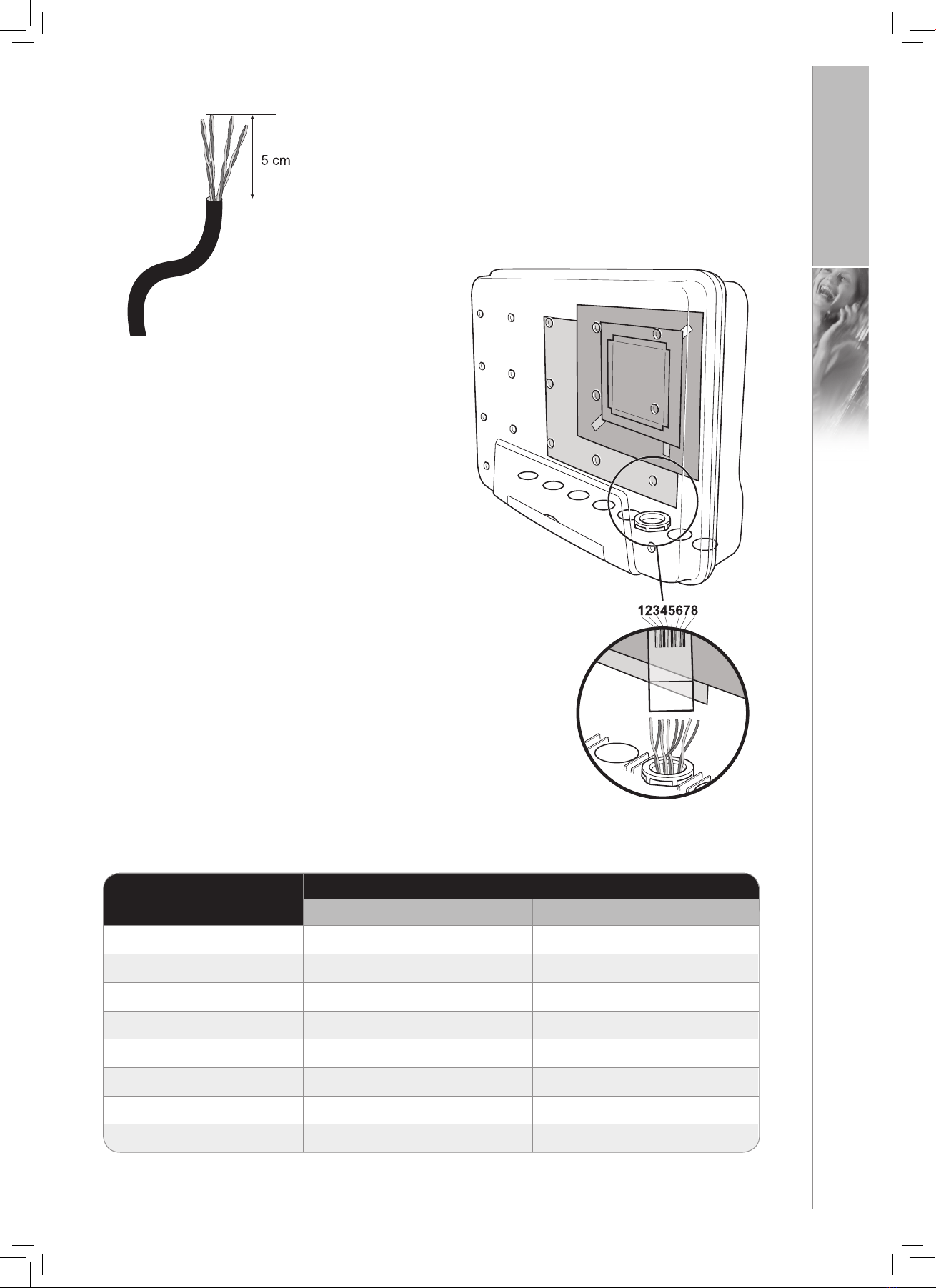English
4
WARNING: Only qualified personnel should handle this Base Station.
WARNING: Do not work on the system or connect or disconnect cables during periods of lightning activity.
WARNING: Read the installation instructions before you connect the system to its power source.
WARNING: The system, including antennas, is TNV-2 (72 volts) and must be electrically isolated from the supply
source.
WARNING: The system must be used in conjunction with a Sync Unit or Ethernet Sync/Switch Unit.
WARNING: Hazardous network voltages are present in this device, regardless of whether power to the Base
Station is OFF or ON. To avoid electric shock, use caution when working near the Base Station.
WARNING: Ultimate disposal of this Base Station should be handled according to all national laws and
regulations.
sAfETy / wArnings
ovErviEw
The Base Station is a combination DECT Base Station and WLAN Access Point with an up to 11-channel radio
transmitter/receiver. It is designed for use with the wireless IP telephony broadband data access services.
To cover large areas with low populations concentrated in clusters such as in villages, a setup with one Ethernet
Sync/Switch Unit and as many as 6 Base Stations mounted in clusters on towers or pylons is recommended.
The cluster will be synchronised to a GPS via the Ethernet Sync/Switch Unit. The connection to the IP network will
be via Ethernet and the connection to the Sync /Switch Unit will also be via Ethernet.
For distribution in areas with high-density populations, as many as 24 Base Stations can be used with a Sync
Unit via a VDSL/SYNC connection, mounted, for example on street lampposts.
The Base Station can be used with a choice of antennas, depending on the required gain and directivity:
• dipole (omnidirectional, 2-4 dBi)
• patch (10.5 dBi)
• external antennas for improved gain
If the external antenna option is chosen an External antenna kit is required, RTX item no. 95101873
Using DECT repeaters extends the range of each Base Station and enables access to areas shielded from the Base
Station.