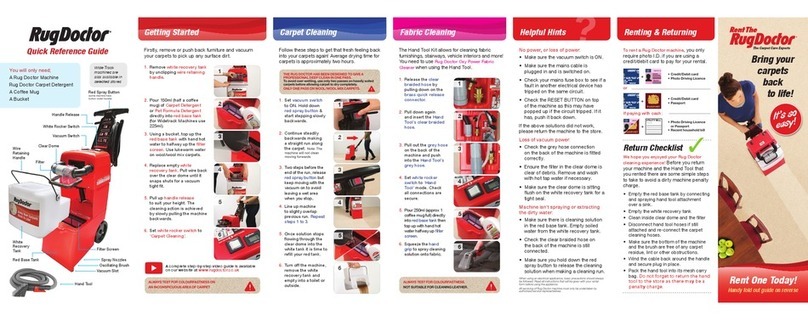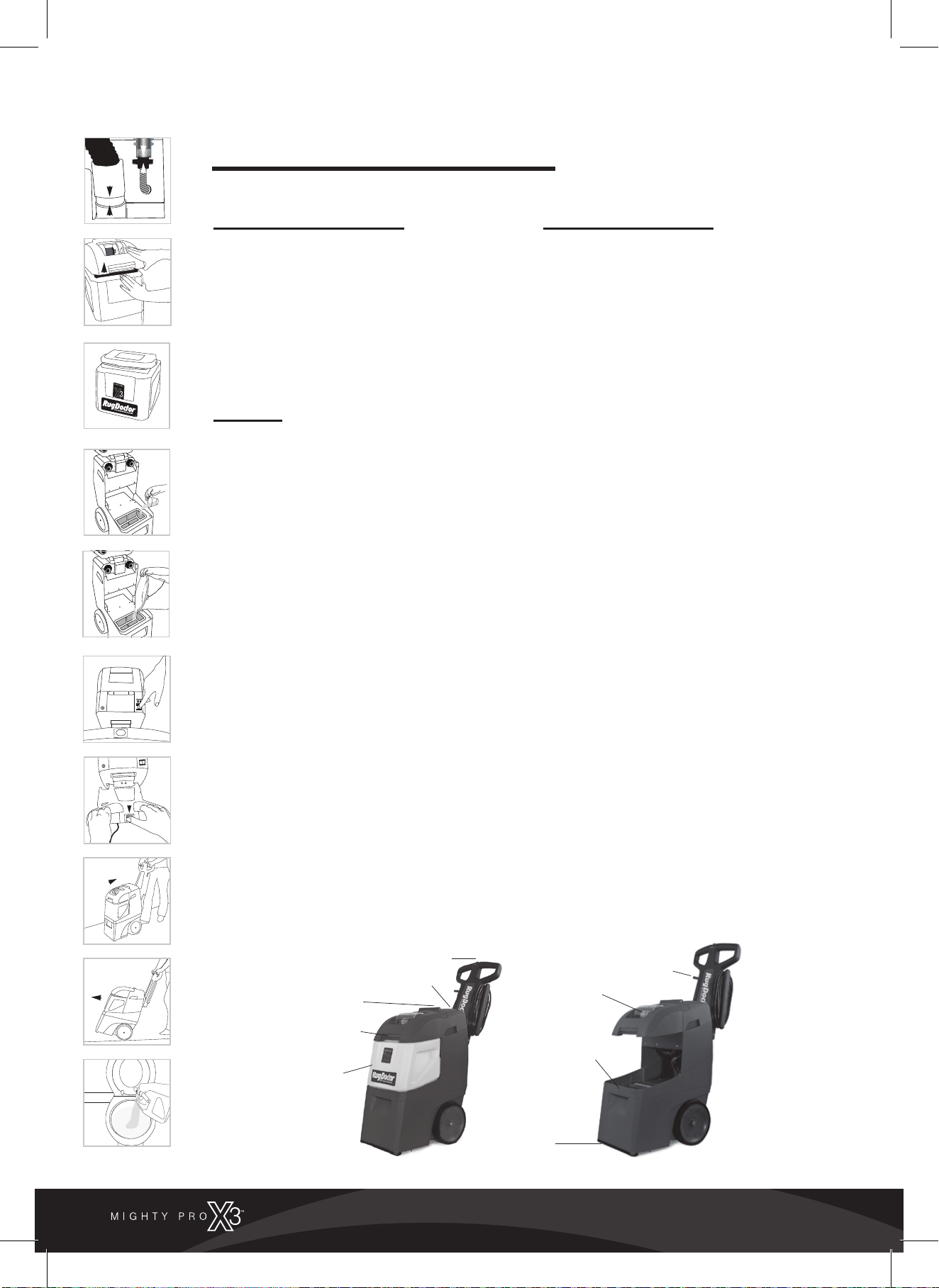CLEANING CARPETS
BEFORE YOU BEGIN
Review machine safety warnings found in the front
of this manual. Using a normal vacuum cleaner,
vacuum the area you want to clean to remove loose
dirt before using the Mighty Pro X3®. This will help
keep the brushes and water vacuum system
working efficiently. Pre-treat any special problem
areas with appropriate recommended Rug Doctor
solutions. For example, use Britex Urine Remover
on tough pet stains and other bio-origin stains.
SET UP
Check the back of the machine to ensure hose
connections are secure (ILLUS.1) and set the switch
to CARPET instead of TOOL.
Release recovery tank latch and lift up dome hood
cover (ILLUS.2).
Remove the recovery tank (ILLUS.3).
Depending on how dirty your carpets are, add 2/3
Cup (150ml) of Rug Doctor Carpet Detergent
directly into the lower blue tank, by pouring through
the white filter screen (ILLUS.4).
The lower tank recommended fill capacity from
empty is approximately 11 litres. Fill the lower blue
tank with hot water from a clean bucket by pouring
it through the white filter screen. Machine is full
when the hot water covers halfway up the filter
screen (ILLUS.5).
Use caution to ensure water is not so hot as to scald
or burn skin. Use only luke warm water when
cleaning wool carpets.
Add 1/3 cup (50ml) of Rug Doctor Anti-foam to the
recovery tank. Replace the recovery tank and close
dome hood (ILLUS.2).
Unwind the power cable and plug in the machine
to the mains. Move furniture as necessary and then
position the machine at the start of your first
cleaning pass. Ensure that the mode switch on top
of the machine is turned to “CARPET” (ILLUS.6).
START CLEANING
Press down the “Vacuum On” switch to start the
Mighty Pro X3®. While depressing red spray
button on the top of the handle (ILLUS.7), pull the
machine slowly and steadily backwards in a
straight line, keeping the vacuum slot against the
carpet surface. On lightly soiled carpets you can
pull the machine quickly at one foot per second.
For moderately, or heavily soiled carpets, pull the
machine at approximately one foot every two
seconds. You will begin to see soiled solution
entering the clear dome. (If you don’t, stop and
refer to the Troubleshooting section).
IMPORTANT: When depressing red spray button,
keep machine moving backwards so the vibrating
brush does not agitate in one place (ILLUS.8).
Release the red button 15cm to 30cm (6 to 12
inches) before ending each pass to stop cleaning
solution and ensure vacuum picks up the last part
of the spray action. Tilt machine back and push it
forward to start a new backward cleaning pass
(ILLUS.9).
Continue cleaning in this manner, overlapping
each pass slightly. When the lower tank runs out of
cleaning solution, the pump sound will increase in
volume slightly and dirty water will stop entering
the dome. Switch the machine to the OFF position.
Remove and empty the recovery tank by pouring
the dirty solution into a toilet or outdoor drain
(ILLUS.10).
Rinse the recovery tank and refill the lower tank
with clean solution/water mixture using a clean
bucket. If you are near the end of your cleaning job,
fill the lower tank half full so it empties by the end
of your job. Replace the recovery tank.
Continue the cleaning process until area to be
cleaned is covered. When cleaning is complete,
switch the machine to the OFF position. To drain
and clean the machine, please refer to the
Maintaining your rug doctor machine section in
this User Guide.
PAGE 05
(ILLUS.1)
(ILLUS.6)
(ILLUS.7)
(ILLUS.8)
(ILLUS.9)
(ILLUS.10)
(ILLUS.2)
(ILLUS.3)
(ILLUS.4)
(ILLUS.5)
press for spray
reset button
on / off switch
and tool / carpet
cleaning switch
recovery tank
latch & dome
hood
recovery tank
handle release
dome filter
lower tank
vacuum slot
(bottom edge of
machine)
To learn more about how to clean your carpets, refer to “support” section on www.rugdoctor.com.au