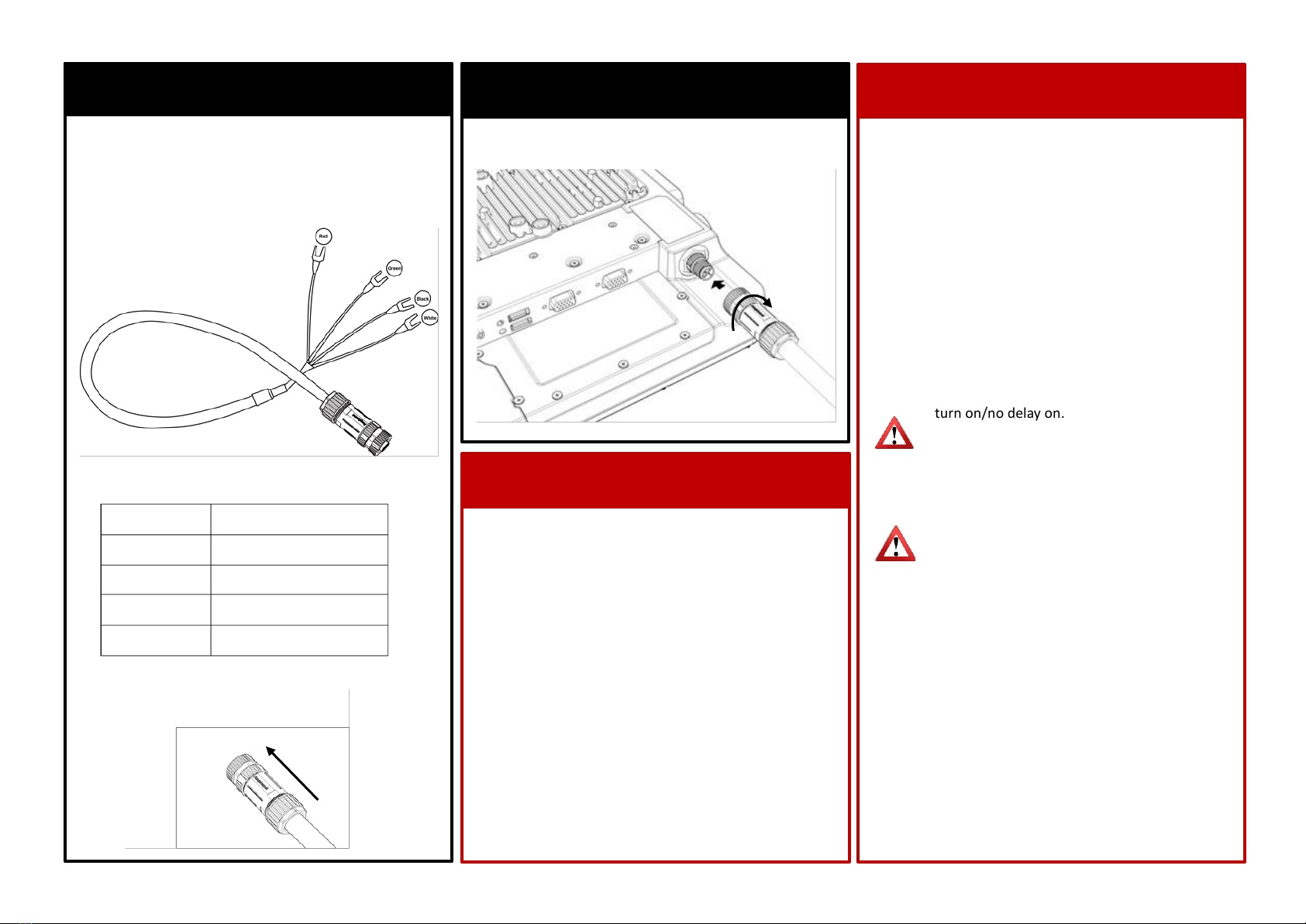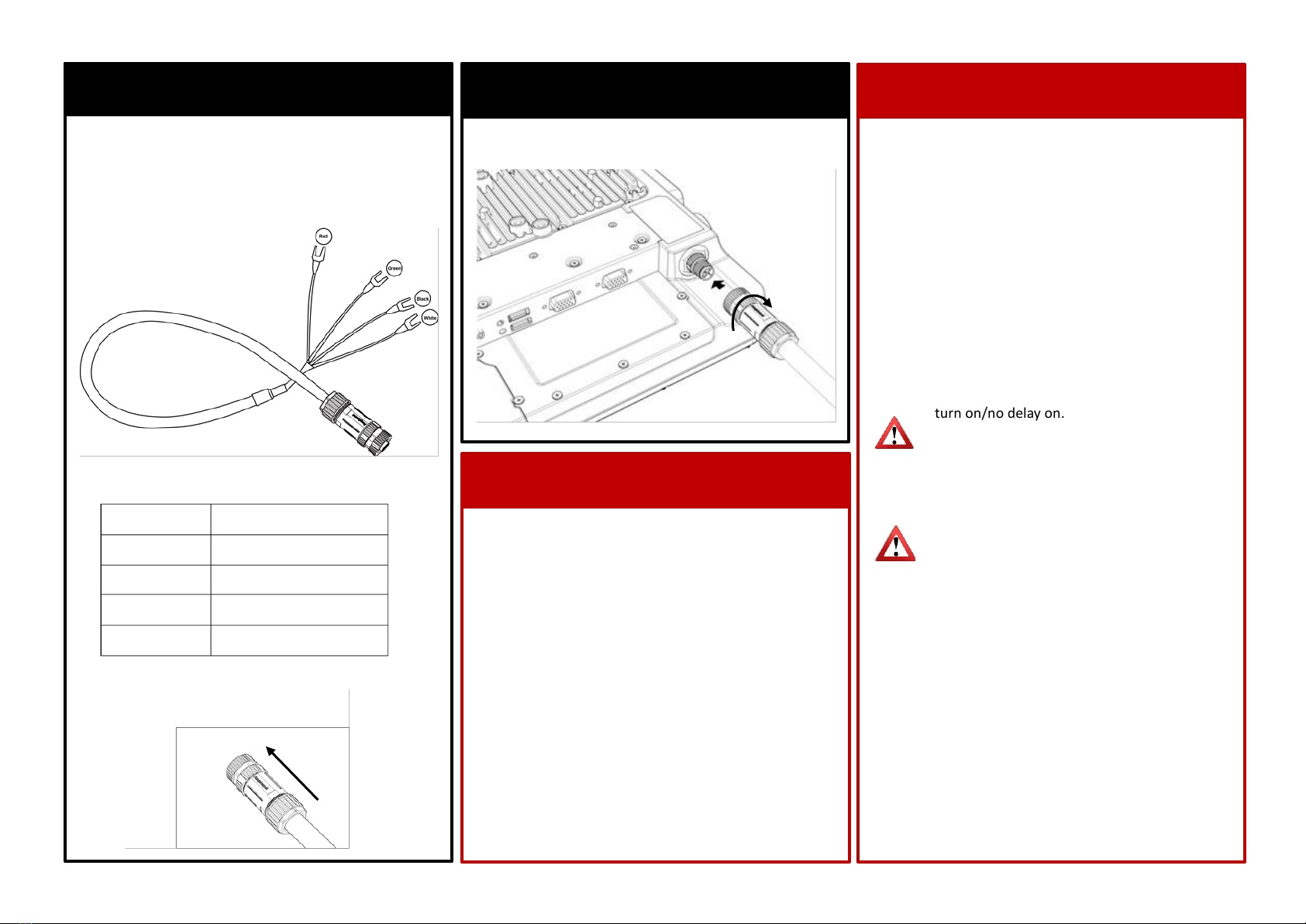
VX-601 has two power modes for user preference which
can be activated through DashON. If you want to use
power source via power adapter, please disable “ACC
Input Detection”.
To turn on the system, please follow the directions
below:
1. Press power button to turn on the system
2. When VX-601 is in “Non-ACC mode”, the device will
not auto power off when the power supply is
removed (charged from UPS battery instead), please
use windows commend to fully shut down the
VX-601 allows a wide range of DC power input from
9~60V via a 4-pin circular power code.
1. The bare wire lead cable allows you to directly wire
12 V, 24 V, 36V and 48V power cable or adapters.
Please follow the wire definition below to connect to
your power source.
2. Plug the power code into the power connector
facing the top of the arrow mark.
3. Twist the nut to lock the power connector to the
3. When VX-601 is in “ACC Sense Mode”, please follow
the directions below:
When the system is Off, switch the ignition
from Off to On, the system will turn on/delay
on.
When the system is Off and the ignition is Off,
press the power button, the system will be
turn On/no delay on.
When System is Off and the ignition is On,
press the power button, the system will be
Ensure that the power supplies are
disconnected when the power cord plug into
Lithium Battery Safety Statement
Caution: Lithium battery inside. Danger of explosion if
battery is incorrectly replaced. Replace only with same
or equivalent type recommended by the battery
manufacturer.
WARNING: Do not expose the battery to excessive heat
source, such as Fire, direct sunlight, etc.
THIS PRODUCT CONTAINS LITHIUM-ION BATTERY
PACKS. IT MUST BE DISPOSED PROPERLY. CONTACT
YOUR LOCAL ENVIRONMENTAL AGENCIES FOR
INFORMATION ON PROPER RECYCLING AND DISPOSAL.