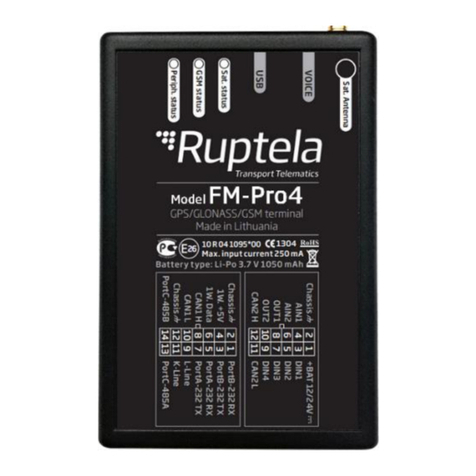Table of contents
1 Preface................................................................................................................................... 2
1.1 Use of this document ........................................................................................................ 2
1.2 Document change log ....................................................................................................... 2
2 Introduction............................................................................................................................ 3
2.1 Purpose ........................................................................................................................... 3
2.2 Acronyms......................................................................................................................... 3
2.3 Legal Information ............................................................................................................. 3
2.4 Safety.............................................................................................................................. 3
2.5 References....................................................................................................................... 4
3 Device description ................................................................................................................... 5
3.1 About .............................................................................................................................. 5
3.2 Package contents ............................................................................................................. 5
3.3 Physical characteristics...................................................................................................... 6
3.4 Technical characteristics.................................................................................................... 6
3.5 Device pinout ................................................................................................................... 6
3.6 Peripheral accessories ....................................................................................................... 6
3.7 Certification...................................................................................................................... 7
3.8 LED Status ....................................................................................................................... 7
3.8.1 GNSS LED ................................................................................................................. 7
3.8.2 GSM LED................................................................................................................... 7
3.8.3 1-Wire LED................................................................................................................ 8
3.8.4 LED status in sleep and deep sleep modes ................................................................... 8
4 Device preparation .................................................................................................................. 9
4.1 Opening/Closing the device ............................................................................................... 9
4.2 Connecting the USB cable................................................................................................ 10
4.3 Inserting a SIM card ....................................................................................................... 10
4.4 12 Pin cable ................................................................................................................... 10
5 Device configuration.............................................................................................................. 11
5.1 Driver installation............................................................................................................ 11
5.2 Sample configuration ...................................................................................................... 13
5.3 Advanced configuration................................................................................................... 15
5.3.1 Global settings ......................................................................................................... 16
5.3.2 Profile settings ......................................................................................................... 20
5.3.3 IO settings .............................................................................................................. 26
5.4 Integration protocol ........................................................................................................ 31
6 Installation recommendations................................................................................................. 32
6.1 Device installation........................................................................................................... 32
6.2 Device installation position .............................................................................................. 32