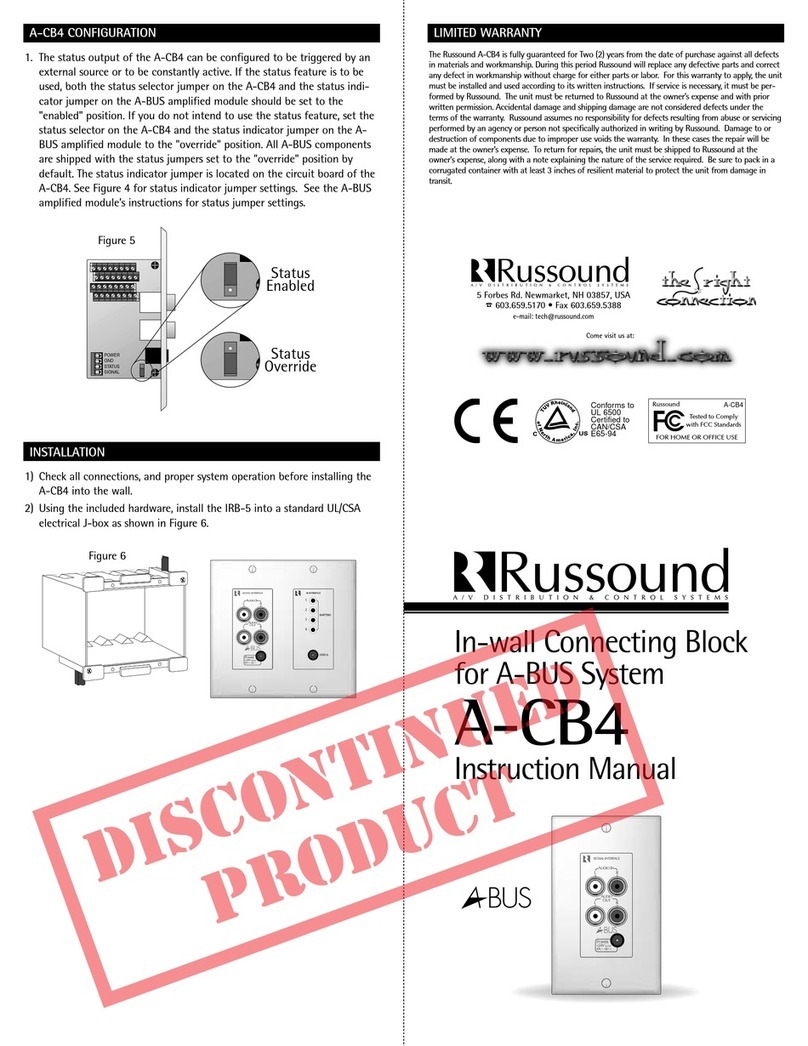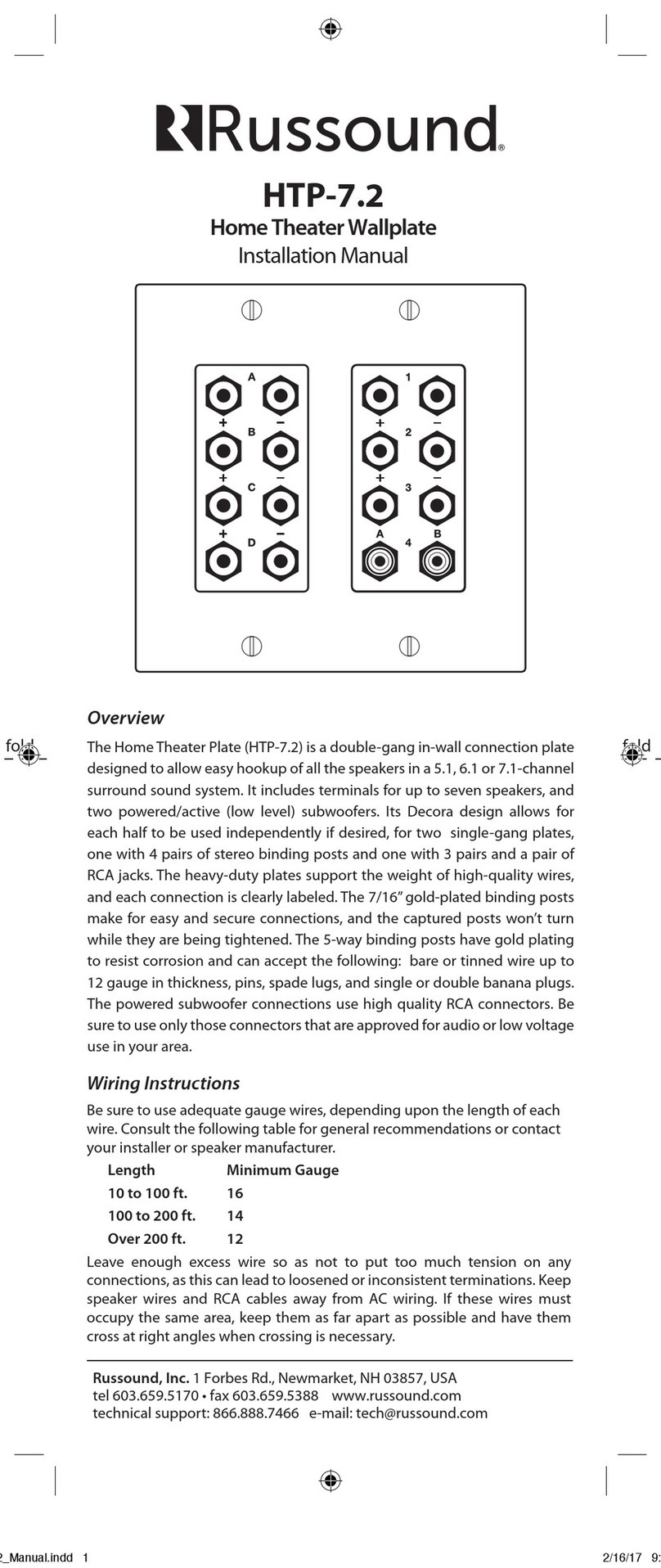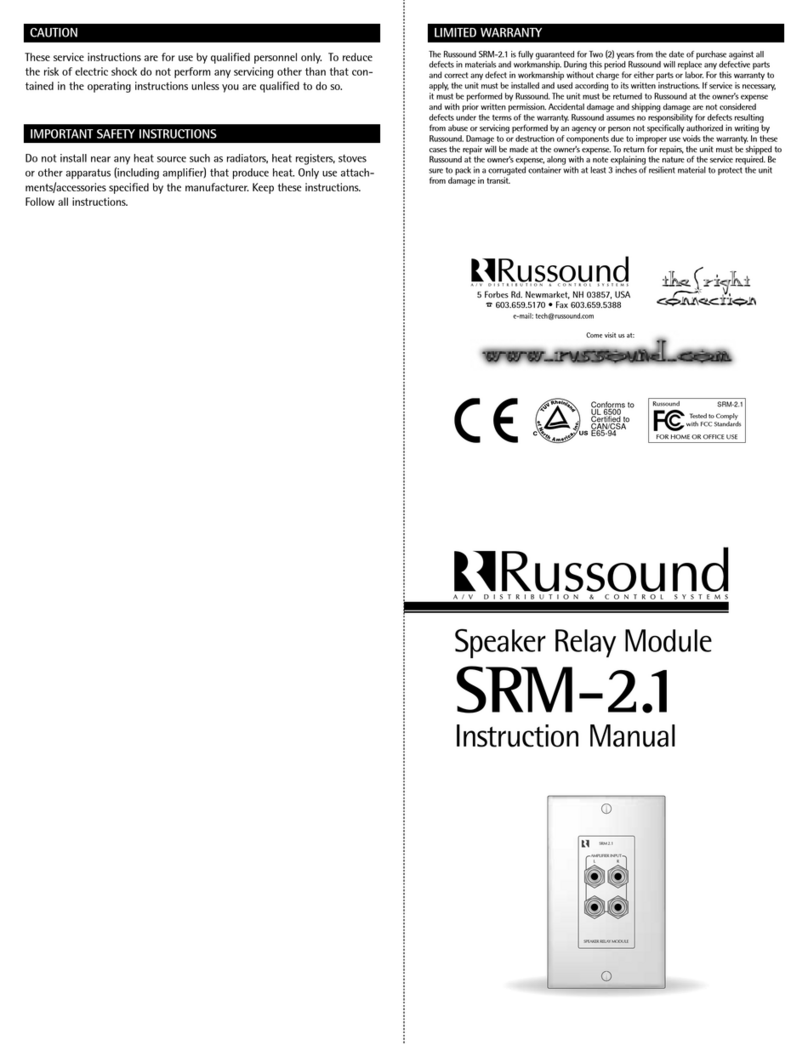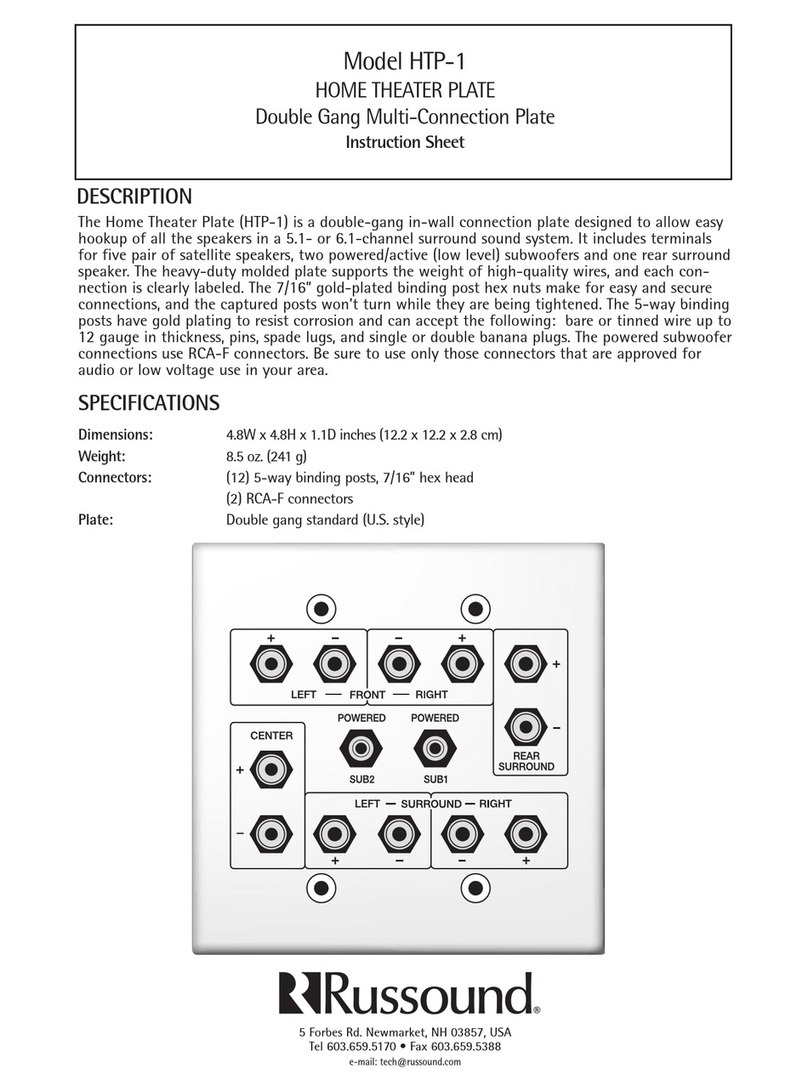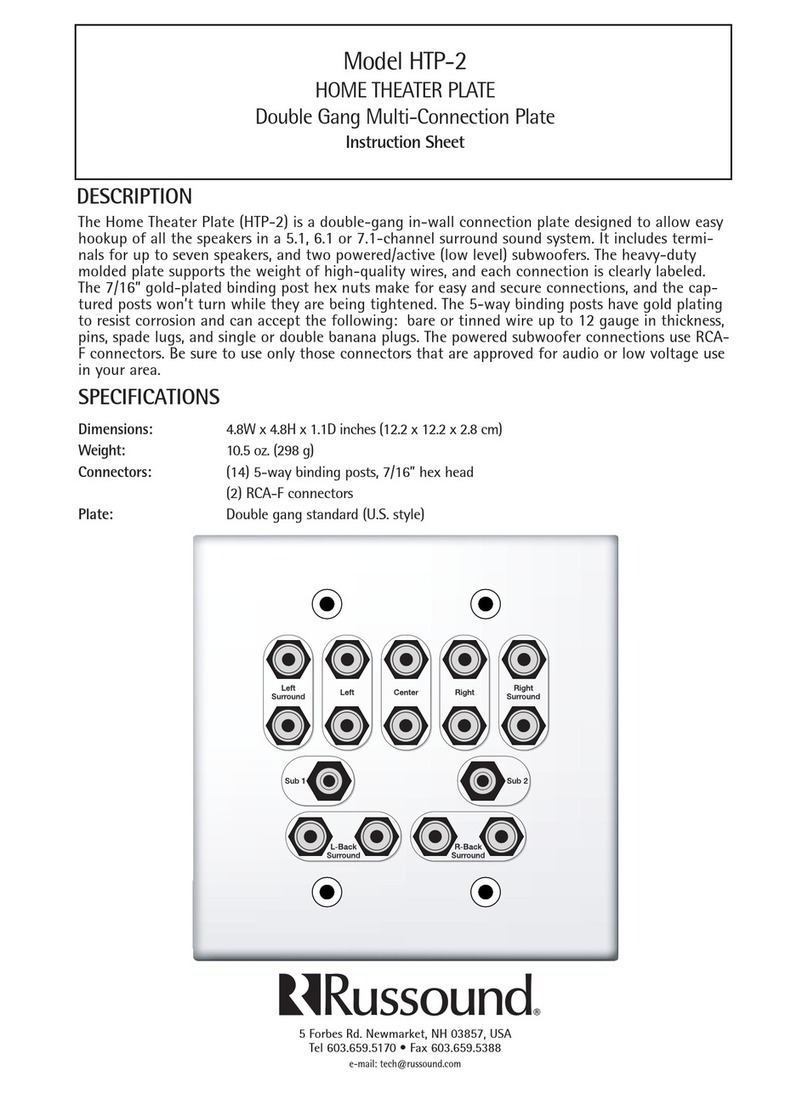MODEL SA-ZX3
UNO System Keypad Splitter
for the CAV6.6 System
Instruction Manual
INSTRUCTIONS FOR CONNECTING AND USING RUSSOUND MODEL SA-ZX3. REFER TO THE DIAGRAMS INSIDE. SA-ZX3 OVERVIEW
The SA-ZX3 allows three UNO System Keypads to be connected to
one CAV6.6 UNO Keypad Port. This provides additional flexibility to
the Russound Multi-Source/Multi-Zone system.
SA-ZX3 KEY FEATURES
1) Three RJ45 Keypad Ports
2) Controller Keypad Port
3) Power receptacle with LED indicator
4) Compact size for mounting near audio equipment
The UNO System Keypads can be operated manually or by using the
optional UNO-LRC1 remote control. The Audio/Video sources can be
operated with their own remote control or the UNO-LRC1 (when
programmed).
Connect up to 3 UNO System Keypads. A CAT-5 cable is used to
connect each UNO System Keypad to a keypad output on the SA-
ZX3 Keypad Splitter. For clean installations, use RJ45 CAT-5 patch
cables to connect from the SA-ZX3 to an RJ45 Wall Plate (option-
al), and then wire from the Wall Plate to the keypad (see diagram).
The Controller Keypad Port is used to connect the SA-ZX3 to a
CAV6.6 UNO Keypad Port. The Controller Keypad Port provides for
all communications between the SA-ZX3 Keypad Ports 1, 2, 3 and
the CAV6.6. This allows the one CAV6.6 UNO Keypad Port to be
expanded to allow control from 3 UNO System Keypads.
2CONTROLLER KEYPAD PORT
1UNO SYSTEM KEYPADS
4OPERATIONAL
CAV6.6 SYSTEM OVERVIEW
The product you have just purchased is essential in allowing for multiple
UNO System Keypads to be connected to the same CAV6.6 UNO Keypad Port.
The SA-ZX3 Keypad Splitter, when combined with CAT-5 and several UNO
System Keypads, allows for multiple locations throughout the house to control
the same CAV6.6 Zone and its source components.
The technology used in the CAV6.6, UNO System Keypads, SA-ZX3, A-BUS and
their accessories allow Audio/Video source components to be heard and seen
throughout the entire household. This control of the Multi-Source/Multi-Zone
system can all be done from remote locations using UNO and A-BUS Keypads.
Many CAV6.6 Systems are comprised of components from each of the
following areas.
1. CAV6.6 Controller: The CAV6.6 Controller contains the amplifier and is
the central hub for the Audio/Video Source Components, Speaker
Connections, Paging Devices, UNO Keypads, A-BUS Keypads and
other desired components or accessories.
2. UNO System Keypads: The UNO System Keypad should be used in each
room you choose to control. The Russound UNO-S2 Keypad with a built-in
IR receiver is an example of an UNO System Keypad. The UNO-S2 Keypad
can control the CAV6.6 output and its source equipment.
3. A-BUS: A-BUS Ready Sub-Zone Ports on the rear of the CAV6.6 are avail-
able for use with such products as the A-KP2 and the A-H4 (A-BUS Hub).
The A-BUS A-KP2 contains the amplifier while still being able to control the
source selection and the CAV6.6 source components.
4. Power Supply for A-BUS Ready Sub-Zone Ports: Whenever an A-BUS
Ready Sub-Zone is used on the CAV6.6 Controller a power supply is
necessary. The Russound A-PS 24VDC/4A power supply is recommended.
SA-ZX3 SPECIFICATIONS
Power Supply: 1201A 12VDC/1A
Keypad Connection: RJ-45 T568A Standard
Controller Connection: RJ-45 T568A Standard
Dimensions: 3 1/4”W x 1 7/8”H x 1”D
(83 x 47 x 25mm)
Weight: 6 oz. (0.2 kg)
LIMITED WARRANTY
The Russound SA-ZX3 is fully guaranteed for Two (2) years from the date of purchase against
all defects in materials and workmanship. During this period Russound will replace any defec-
tive parts and correct any defect in workmanship without charge for either parts or labor.
For this warranty to apply, the unit must be installed and used according to its written
instructions. If service is necessary, it must be performed by Russound. The unit must be
returned to Russound at the owner’s expense and with prior written permission. Accidental
damage and shipping damage are not considered defects under the terms of the warranty.
Russound assumes no responsibility for defects resulting from abuse or servicing performed
by an agency or person not specifically authorized in writing by Russound. Damage to or
destruction of components due to improper use voids the warranty. In these cases the repair
will be made at the owner’s expense. To return for repairs, the unit must be shipped to
Russound at the owner’s expense, along with a note explaining the nature of the service
required. Be sure to pack in a corrugated container with at least 3 inches of resilient mate-
rial to protect the unit from damage in transit.
5 Forbes Rd. Newmarket, NH 03857, USA
☎ 603.659.5170 • Fax 603.659.5388
Come visit us at:
English
The SA-ZX3 and attached keypads are powered by the 1201A
Power Supply. The 1201A provides 12VDC 1A to the SA-ZX3 Keypad
Splitter. The 1201A must be plugged into an AC outlet after
installation. When the SA-ZX3 is powered, the Red Power LED will
be illuminated.
3POWER SUPPLY