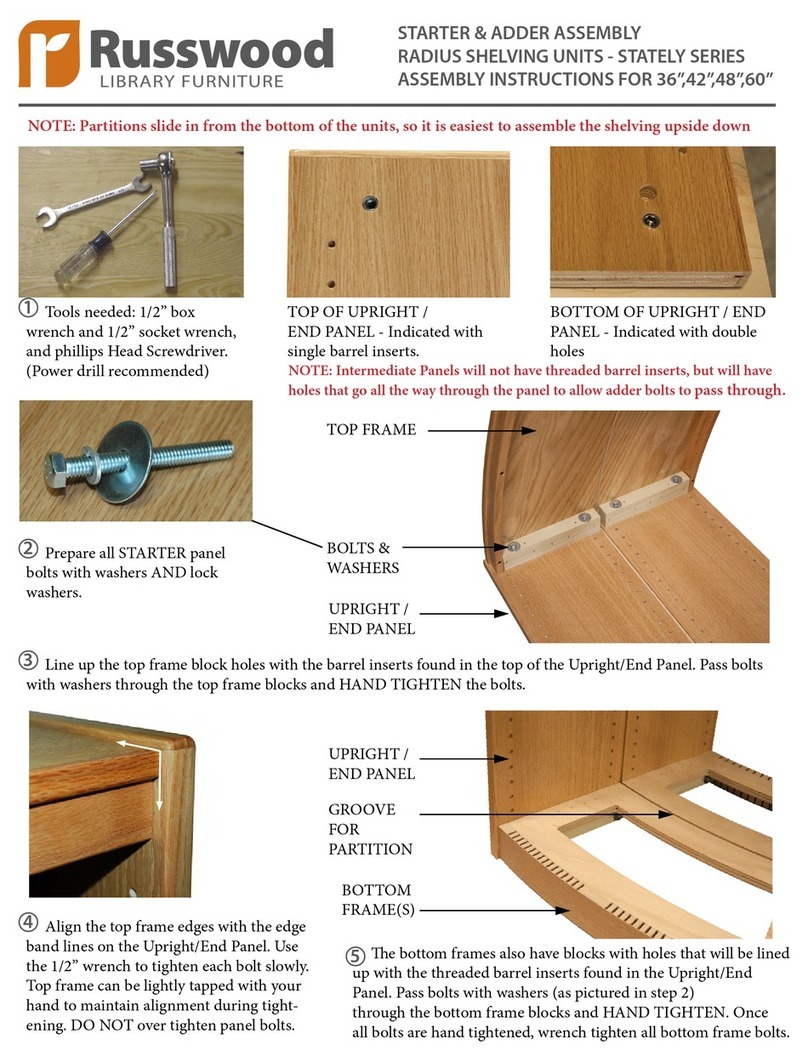ACCESS
DOOR
ACCESS
DOOR
3
4
Repeat step 2 until all of the back panels and
adder panels have been assembled (see image to
the le). You will notice that 2 of the back panels
have access doors. ese access doors should be
positioned so that they are opposite of each other.
Now go back and completely tighten all of the
bolts/nuts with an allen wrench.
Add the (2) tops to the assembly. Make sure that
the tops are centered over the base assembly and
that the seams and edge bands line up. Using 7/8”
screws, attach one half of the top by screwing
through the holes in the Metal L Brackets and
into the underside of the top. A second person
will be helpful at this stage to add pressure down-
wards on the top and to keep the top from mov-
ing. Once the rst top has been attached, line up
the other half of the top and have one person hold
it in place while the other person fastens it with
screws. Aer both tops have been attached, make
sure that all holes in the Metal L Brackets have
received screws. Assembly is now complete.
Fully Assembled 6
person Computer
Station shown with
computers