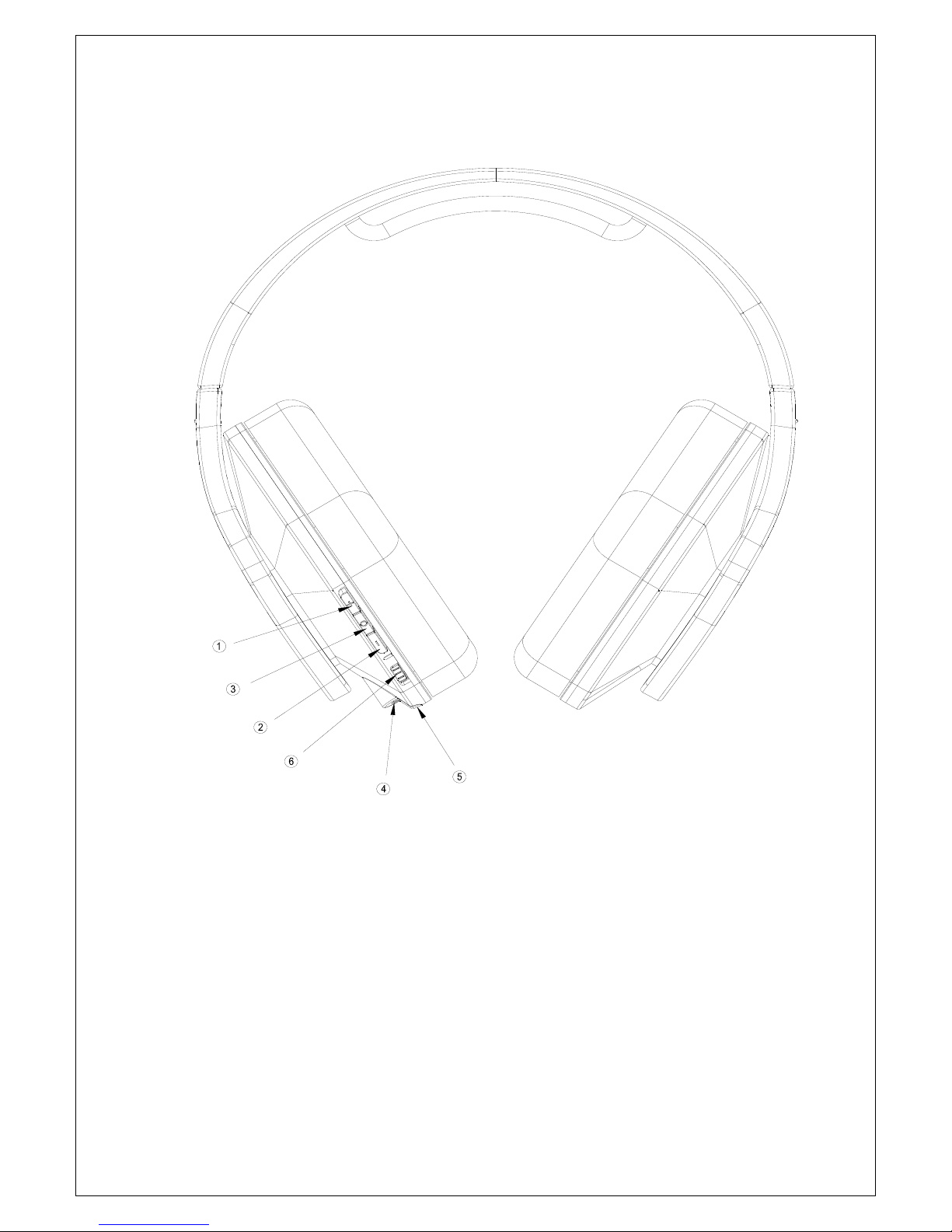check the phone (for mobile phone audio) state, in order to hands free.
2.This product has the anti-interference design of anti Bluetooth signal,
you can prevent the signal interference effectively; but there will still
be interference on the products in the strong high-frequency and
electromagnetic environment,should be appropriate to avoid the use of the
product in such circumstances.
3.Bluetooth is a bidirectional transmission equipment, different users
play end transmission distance will be affected. In accordance with the
relevant provisions of the industry suggest using Bluetooth play ends.
4.Some mobile phone player because they do not have the fade in and fade
out function, in the song play pause between POP.
5.The machine according to the music key, for the most part mobile phone
cannot return the music playing, will only play the songs from the
beginning.
6.If you use the automatic connection function, part of the mobile phone
or computer audio player on the back to United will not automatically play.
7.If you disconnect Bluetooth, first close the Headset when mobile phone
end disconnect delay off phenomenon.
8.The pairing is successful or power up instantaneous frequency output
briefly suspended, Headset sends the current sound very short.
9.Bluetooth can not match, please delete the user list other Bluetooth
devices,restart the Bluetooth Headset, to search for Bluetooth devices
can be paired.
10.Computer using USB Bluetooth adapter, connecting Headset equipment
when playing music, the computer must install Bluetooth audio program.
11.The Bluetooth Headset for bidirectional transmission equipment, and
user Bluetooth devices to communicate with each other; when the user
Bluetooth devices is abnormal or unstable signals, user Bluetooth device
battery voltage is low, the Bluetooth Headset quality also with user audio
quality changes. (if the user needs to test the sound, to the official
website to download the 0dB audio playback test, through the LINE-IN input,
hear no noise, noise etc..
12.If you do not use this machine for long time, please be sure to within
one month charge at least once, in order to prevent the lithium battery
from damage caused by excess consumption.
13.Not particularly cold, heat, dust, moisture, high frequency or high
intensity magnetic environment using the machine.
14.Don't let the machine fall friction or impact with a hard object, or
may result in surface grinding machine flower, cell damage or other
hardware damage.
15.Try to avoid the operation of the machine in dry conditions, in order