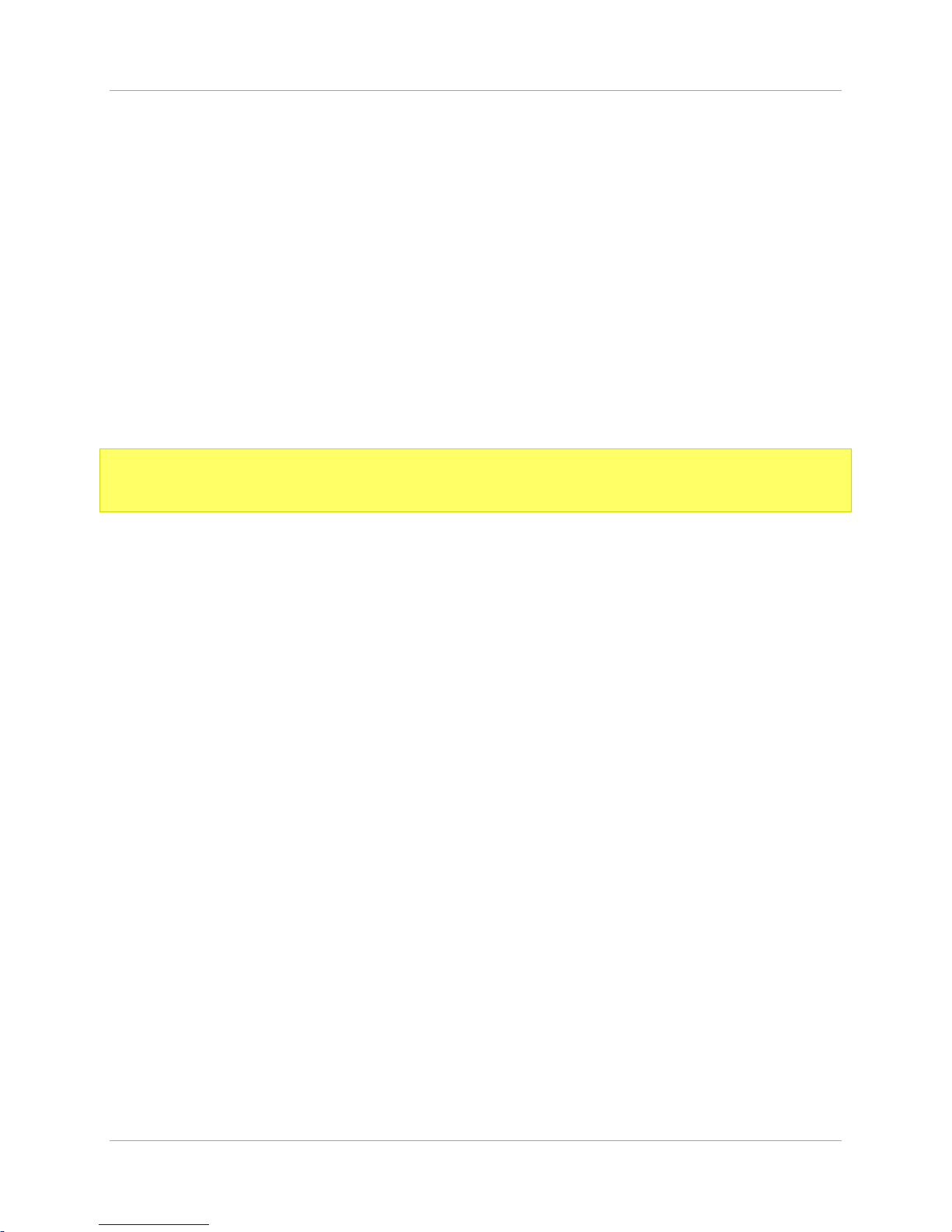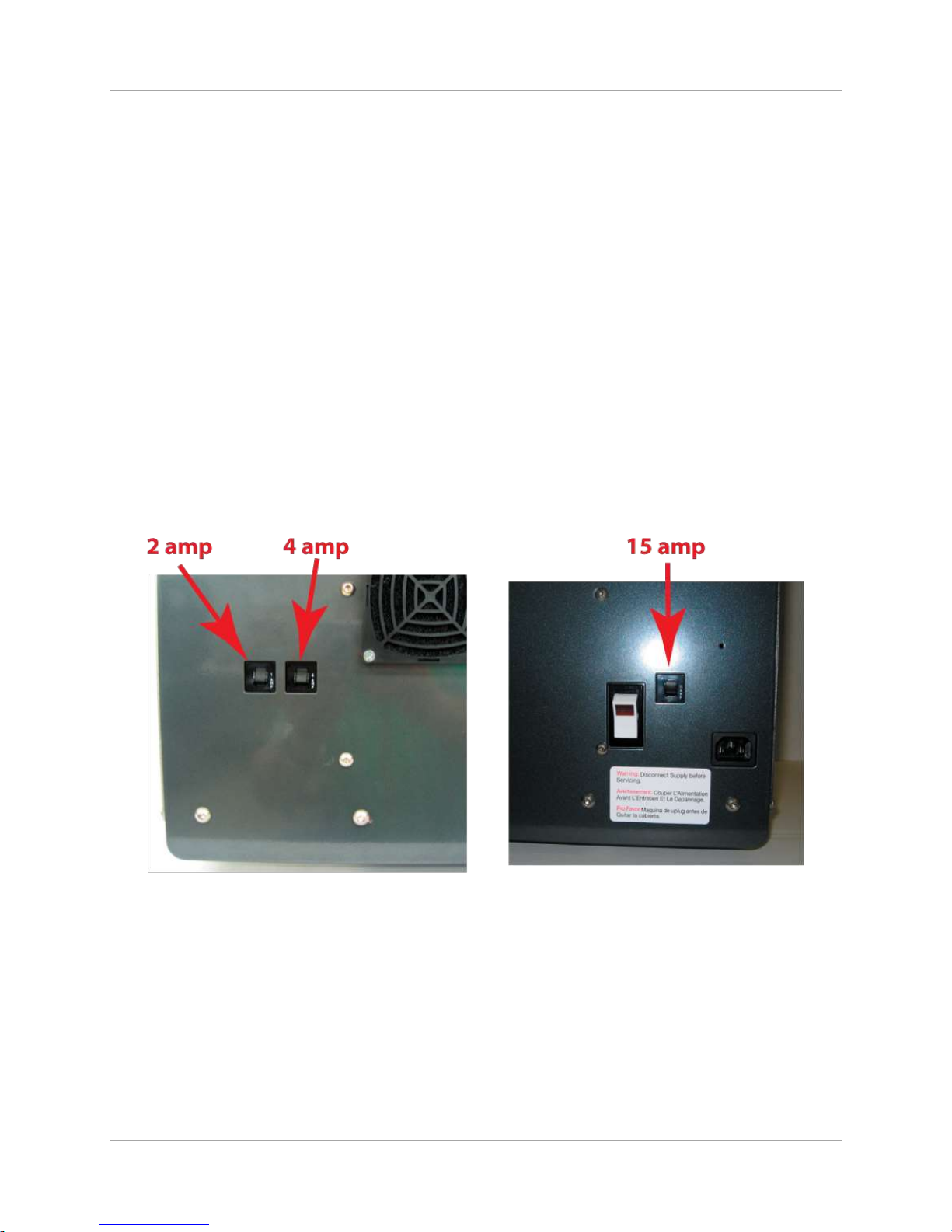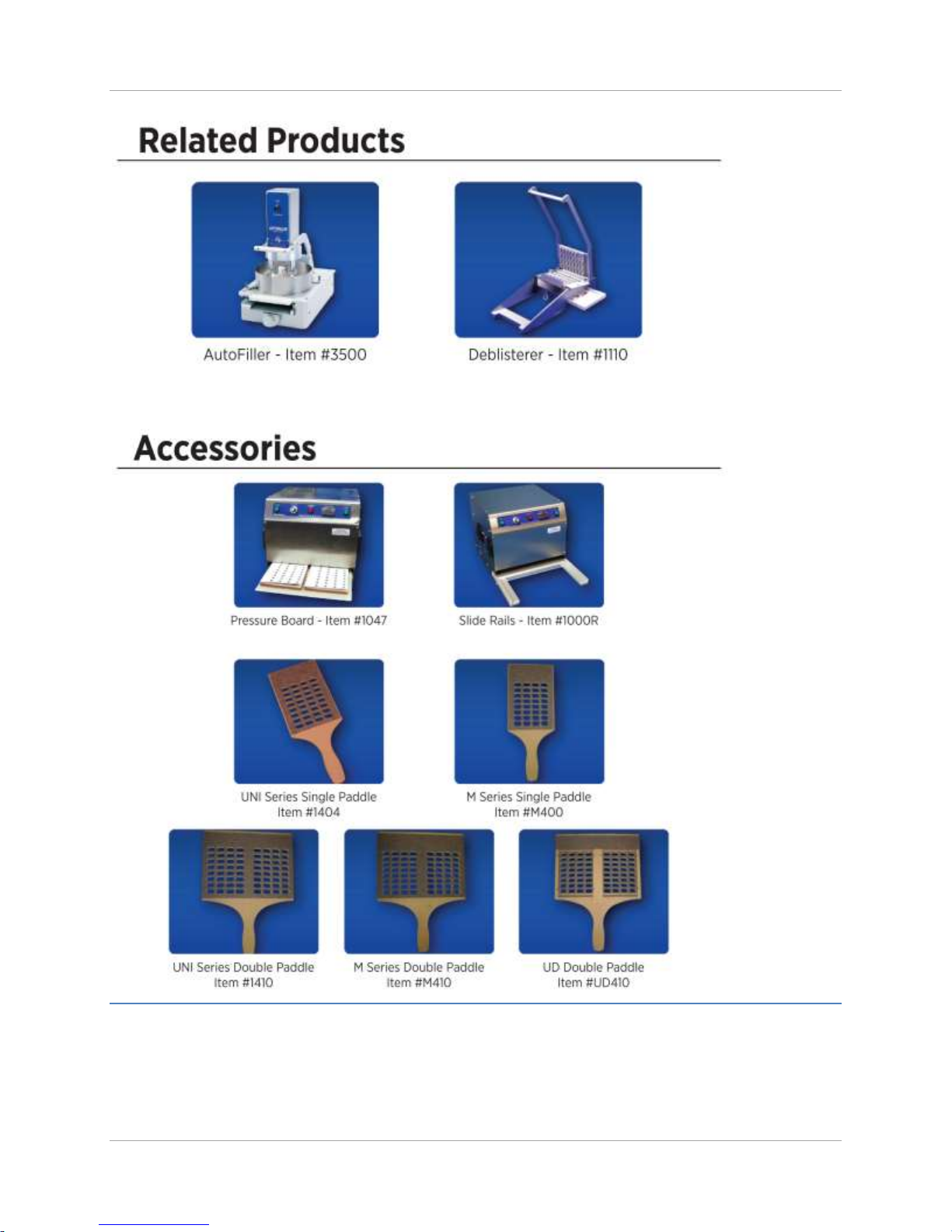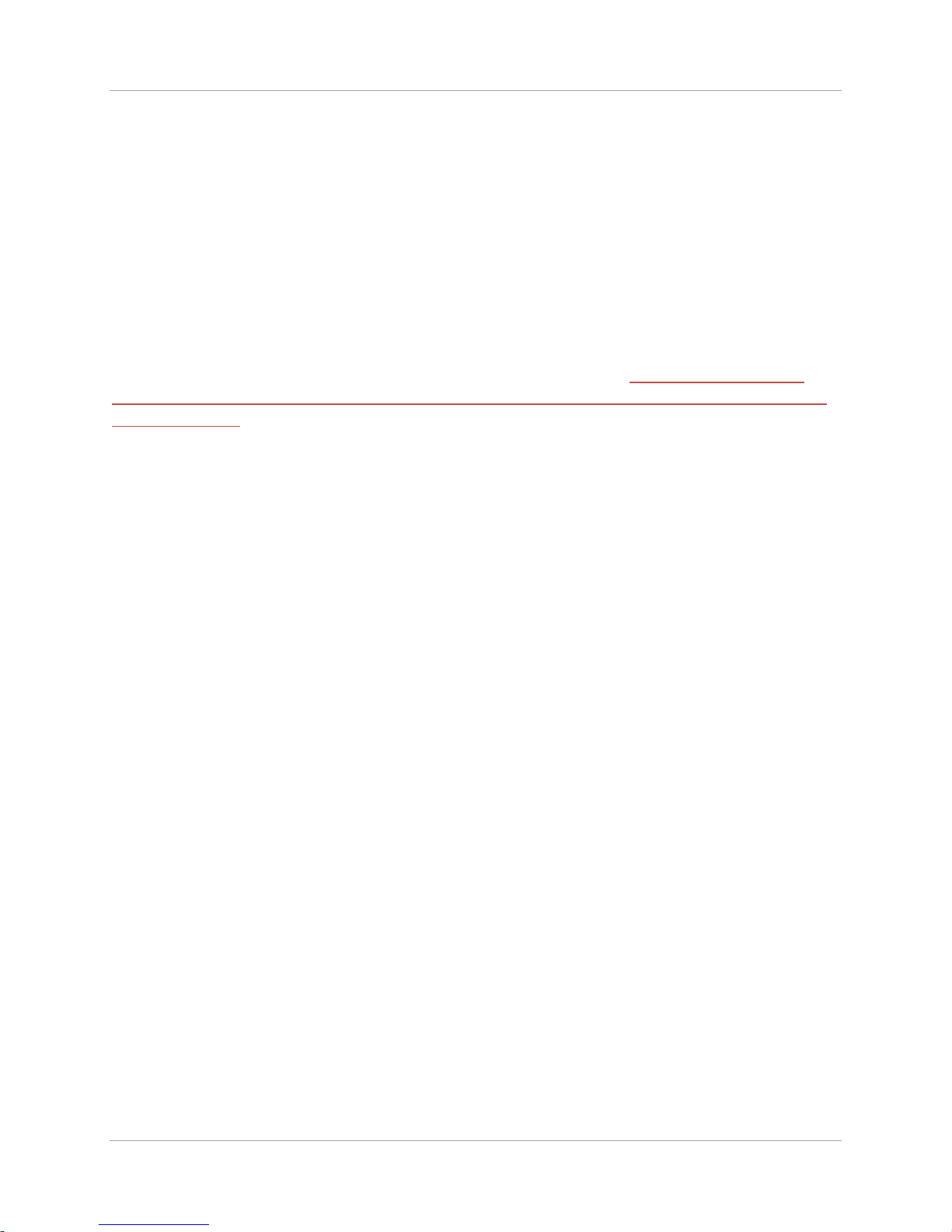TableofContents
1 Introduction ........................................................................................................................................................ 1
2 Specifications, Features & Accessories ..................................................................................................... 2
2.1 Specifications ........................................................................................................................................... 2
2.2 Features...................................................................................................................................................... 2
3 Identification of Controls ............................................................................................................................... 3
4 Special Features ................................................................................................................................................. 4
5 Operating Instructions .................................................................................................................................... 5
5 Operating Instructions (con’t)...................................................................................................................... 6
6 Related Products & Accessories .................................................................................................................. 7
7 Maintenance ........................................................................................................................................................ 8
8 Replacement Parts List ................................................................................................................................... 9
9 Troubleshooting Guide..................................................................................................................................10
10 Two Year Warranty......................................................................................................................................11
11 Maintenance & Repair History ................................................................................................................12