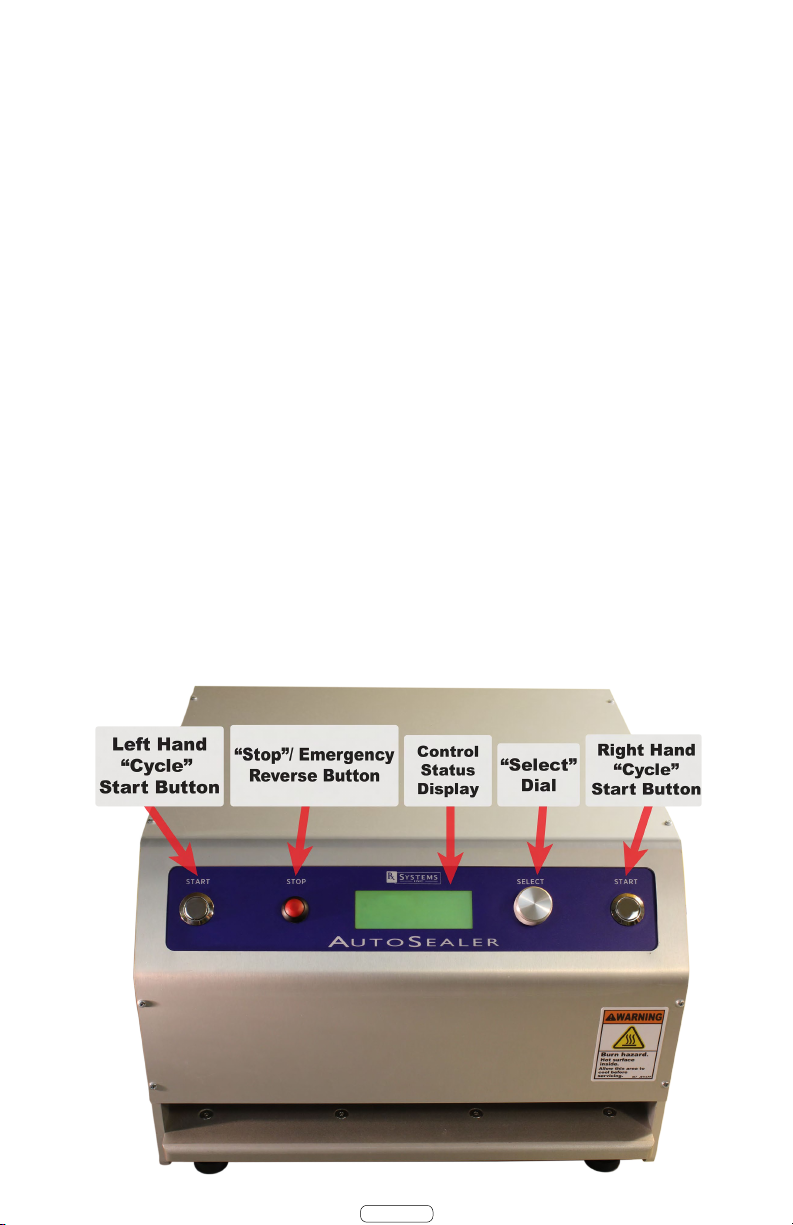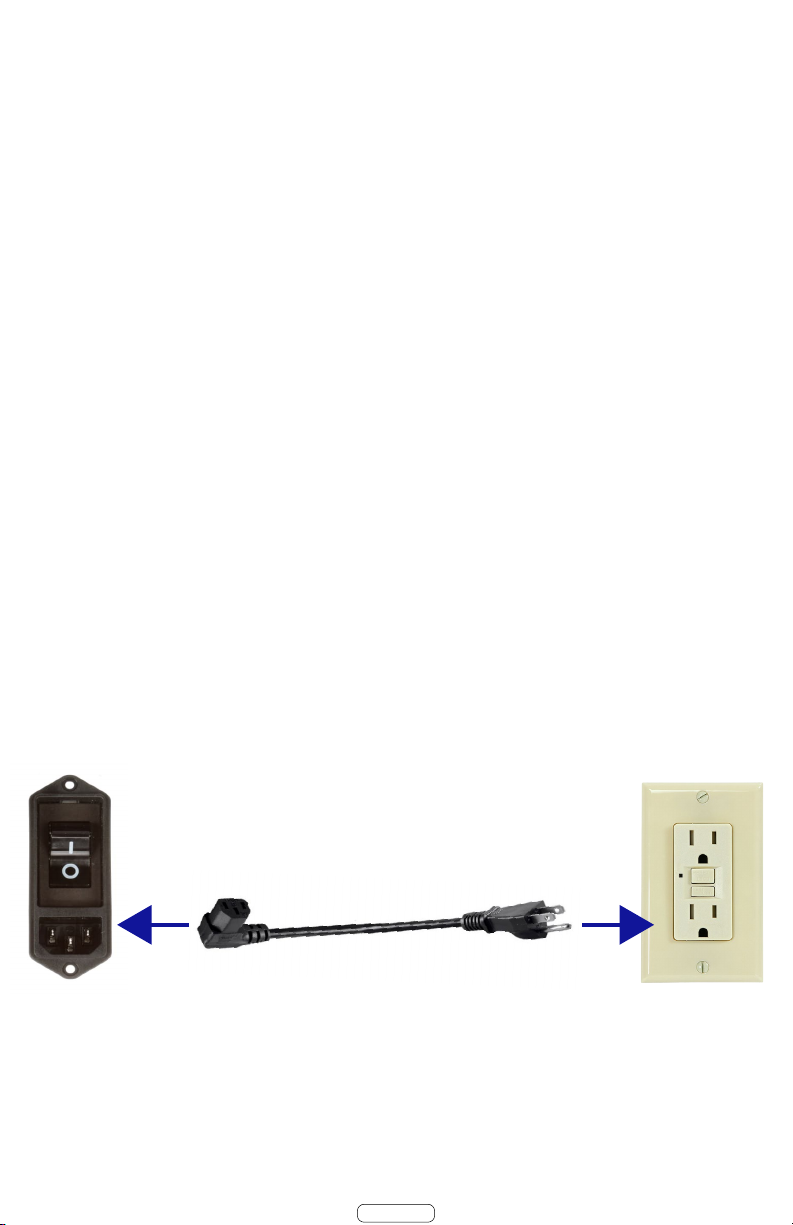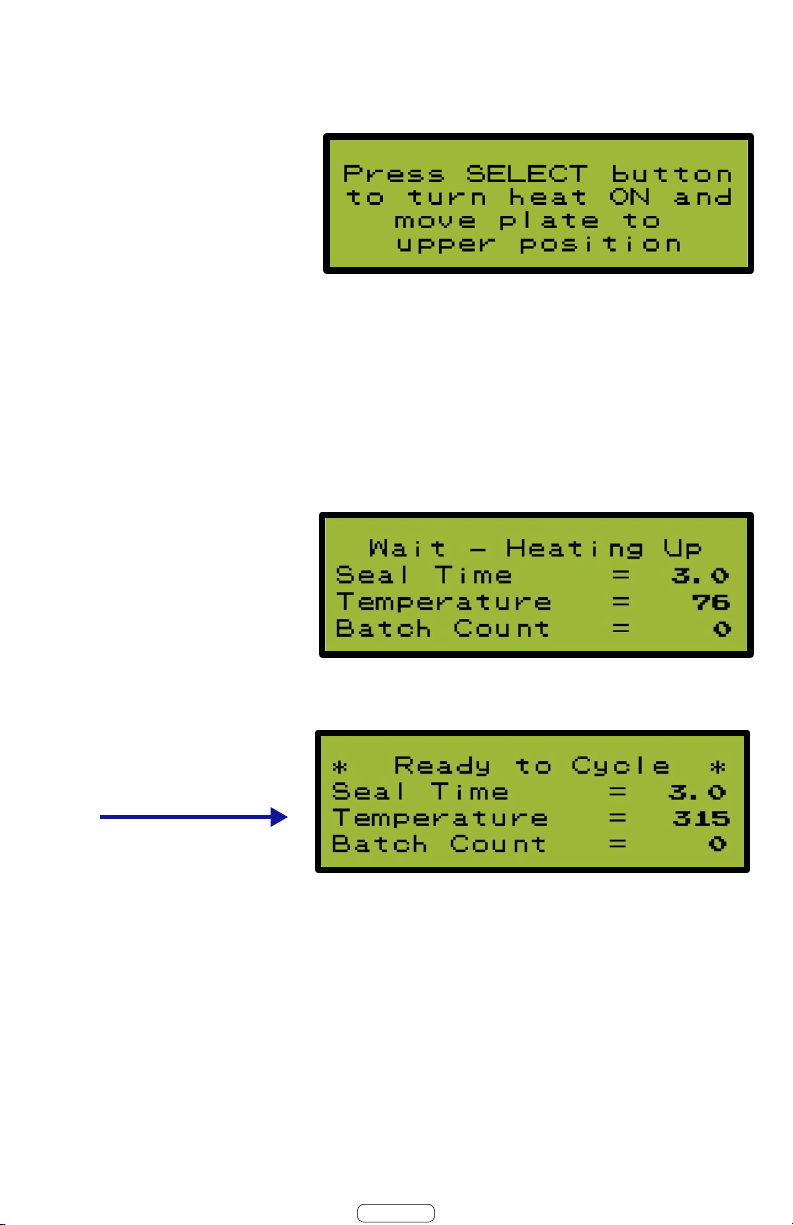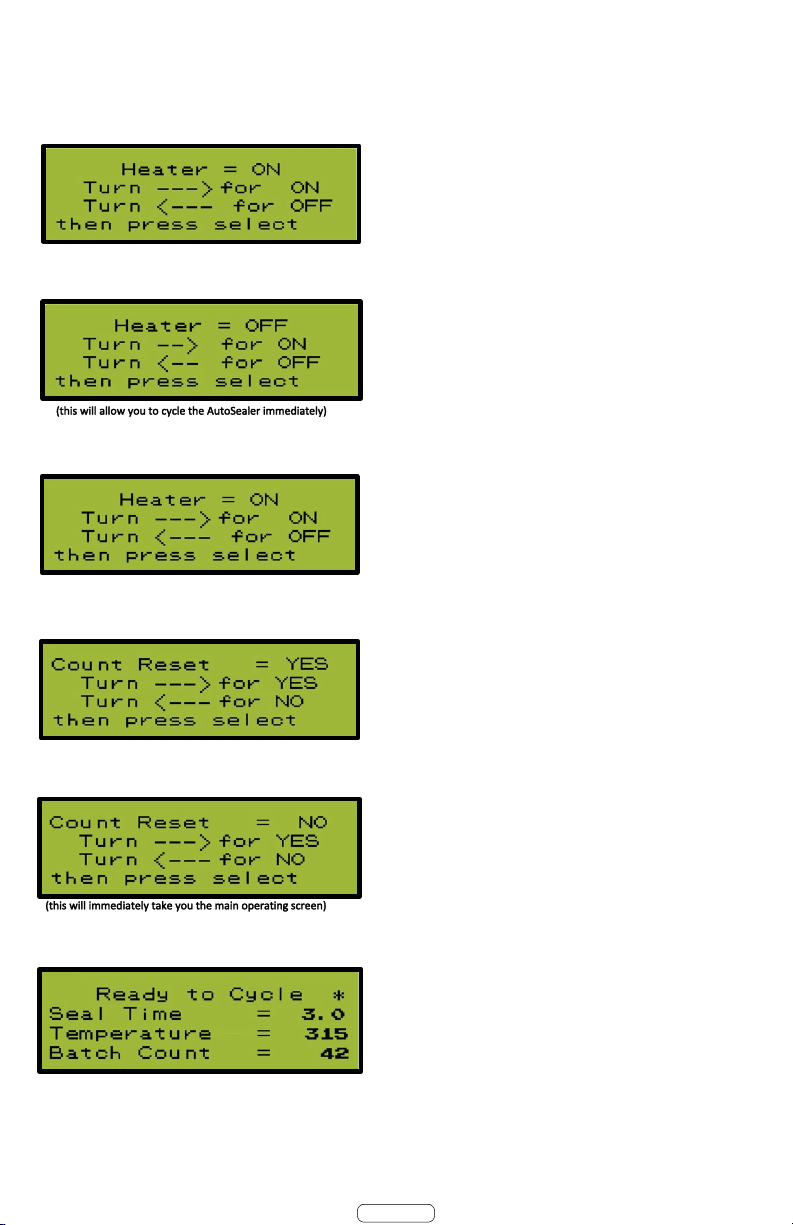1. Introduction page 1
2. Specifications and Features page 2
2.1 Specifications page 2
2.2 Features page 2
3. Identification of Controls page 3
3.1 Power Inlet Module page 3
3.2 Cooling Fan And Air Intakes page 3
3.3 Select Dial page 4
3.4 Control Status Displaypage 4
3.5 Red Stop / Emergency Button page 4
3.6 Cycle / Start Buttons page 4
4. Initial Setup page 5
4.1 Remove from Packaging page 5
4.2 Place in New Homepage 5
4.3 Plug In page 5
5. Daily Power Up Routine page 6
5.1 Turn On page 6
5.2 Press Select Dialpage 6
5.3 Allow to Heat Up page 6
5.4 Ready to Use page 6
6. Daily Operation page 7
6.1 Prepare Pill Cards page 7
6.2 Insert Pill Cards page 7
6.3 Press Cycle Buttons page 7
6.4 Allow Seal Time to Completepage 7
6.5 Remove Pill Cards page 7
7. Understanding the Menu (User Controls) page 8
7.1 Heat O and On page 8
7.2 Reset Batch Countpage 8
7.3 Return to Main Operating Screenpage 8
8. Understanding the Menu (Admin Controls) page 9
8.1 Set Temperature page 9
8.2 Set Seal Time page 9
8.3 System Maintenance page 9
8.4 Return to Main Operating Screenpage 9
9. Parts List page 10
10. Troubleshooting page 11
11. Schematic page 12
12. Accessories page 13,14,15
13. Warranty page
14. Maintenance Log page 20
16,17,18,19
Table of Contents