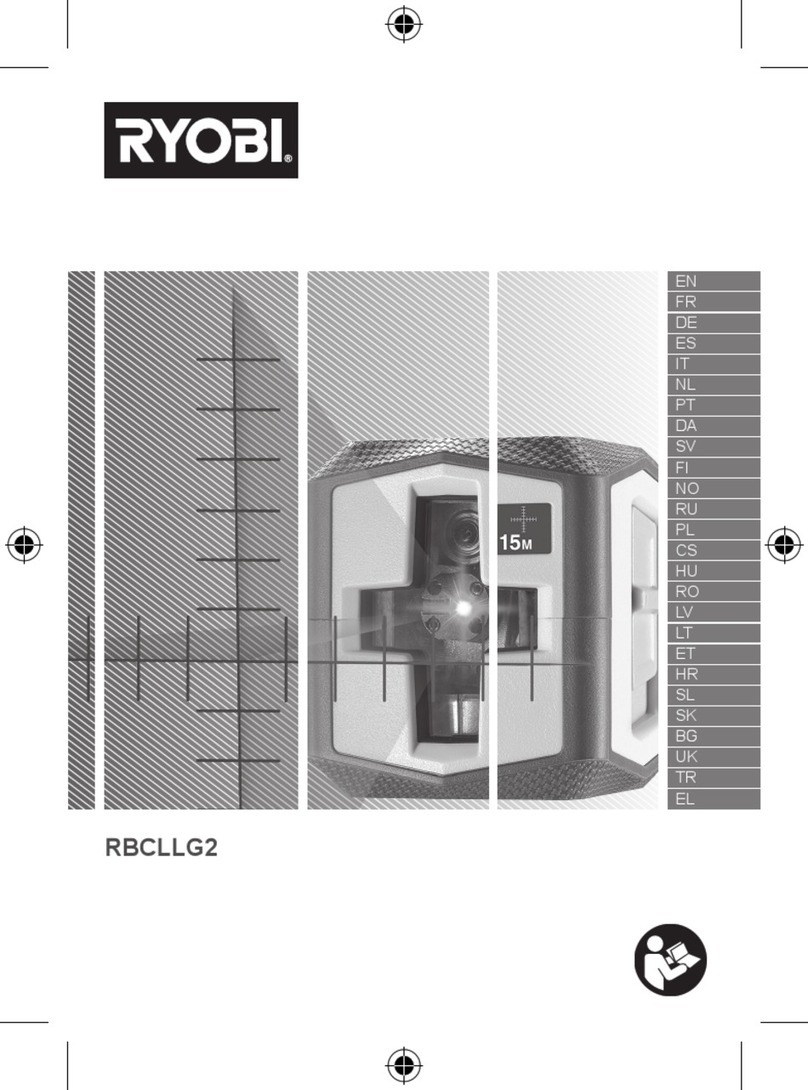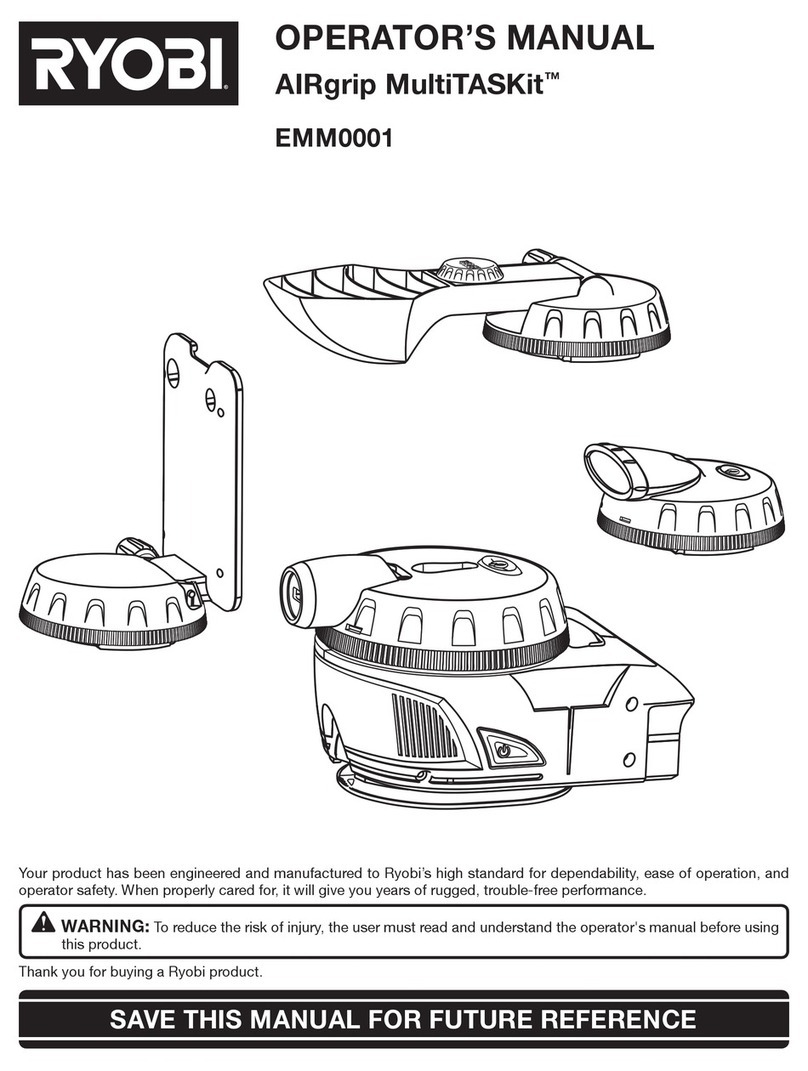4
SWITCHING ON AND OFF (Fig. 2)
WORKING MODE
SELF-LEVELING MODE
This self-levelling laser level has two working modes,
self-levelling mode and manual (lock) mode.
WARNING! When turning the laser on, always be aware of
protecting your eyes and the eyes of those around you. Never
point the laser light at anyone’s face, including your own.
This laser distance measure has been designed to be a
low-maintenance tool. However, in order to maintain its
performance, you must always follow these simple directions.
1. Always handle the tool with care. Treat it as an optical device,
such as a camera or binoculars.
2. Avoid exposing the tool to shock, continuous vibration or
extreme hot or cold temperature.
3. Always store the tool indoors. When not in use, ALWAYS store
the tool in its protective case.
4. Always Keep the tool free of dust and liquids. Use only a clean,
soft cloth for cleaning. If necessary, slightly moisten the cloths
with pure alcohol or a little water.
5. Do not touch the lens with your fingers.
6. Check the batteries regularly to avoid deterioration. ALWAYS
remove the batteries from the tool, if it is not going to be used
for an extended period of time.
7. Replace the batteries when the battery icon is continuously
empty displayed on the LCD.
8. Do not disassemble the laser measuring tool; this will expose
the user to hazardous radiation exposure.
9. Do not attempt to change any part of the laser lens.
SAVE THESE INSTRUCTIONS FOR FUTURE REFERENCE.
MAINTENANCE
WORKING ADVICE
In this mode, the tool will level itself if it is within ±4°of horizontal.
1. Place the self-levelling laser level on a flat, smooth horizontal
surface within ±4°of horizontal.
2. Turn the tool on by sliding the on/off switch (4) to the upper
position, it will automatically level within 4 seconds and the
automatic leveling indicator will turn to green.
3. Press the mode button until the desired laser-projection mode
is achieved and the laser line is projected from the laser
aperture.
4. If the self-levelling laser out of leveling range, the LED will
turn to red and the laser line will blink.
5. To turn off the laser lines, slide the switch back to off position.
MANUAL (LOCK) MODE
This mode cannot be used to perform horizontal or vertical
leveling, because the laser lines are no longer self-leveling. In
this mode, the LED indicator will always in red.
1. Keep the power off, press the mode button to turn on the
laser. The laser lines are now locked, and are no longer
self-leveling.
2. Press the laser line projection mode select button repeatedly
to change the laser projection mode.
3. Slope the self-leveling laser level to project a straight line for
reference. In this mode, the laser lines are projected
continuously and the indicator will not blink, even if the slope
angle exceeds 4°.
4. To turn off the laser lines, slide the switch back to off position.
Avoid heavy impact to or falling down of the measuring
tool. After severe exterior effects to the measuring tool, it is
recommended to carry out an accuracy check each time
before continuing to work.
To switch on the measuring tool, push the on/off switch (3) up.
To switch off, slide the on/off switch down.
WORKING WITH TRIPOD (Fig. 3)
INFLUENCE EFFECTS ON THE WORKING RANGE
The use of a tripod (available separately) is particularly helpful
for greater distances. The laser distance measure can be
screwed onto a commercially available tripod using the 1/4”
thread on the bottom side of the housing.
Place the measuring tool via the tripod mount (7) on to the 1/4"
male thread of the tripod and screw the locking screw of the
tripod tight.
HOLDING LATERALLY AGAINST A WALL OR OBJECT
(Fig. 4)
For quick checking of heights, the measuring tool can be held by
the contact surfaces (6) laterally against a vertical wall, cabinets,
etc. Take care to hold the measuring tool straightly and calmly.
The working range depends upon the light conditions and the
reflection properties of the target surface. For improved visibility
of the laser beam when working outdoors and when the sunlight
is intense, use the laser viewing glasses (accessory) and the
laser target plate (accessory), or shade off the target surface.
LASER LINE PROJECTION MODE
This self-levelling laser level has three laser-projection modes,
horizontal 360°line, cross line and vertical line.
To select a specific laser-projection mode, press laser line
projection mode select button (8 ) until you reach the desired
projection mode.
It defaults to the cross line mode when it is turned on.
1. Press the button once to select the horizontal line.
2. Press the button twice to select the vertical line.
3. Press the button three times to return to the cross line.