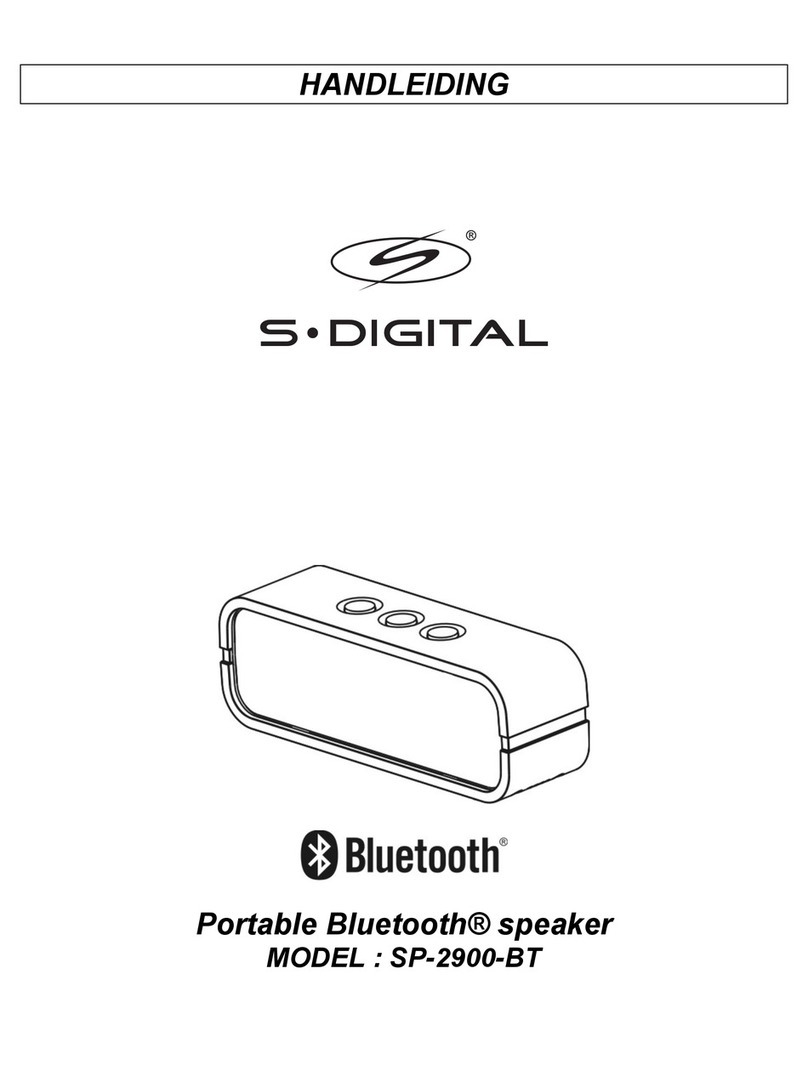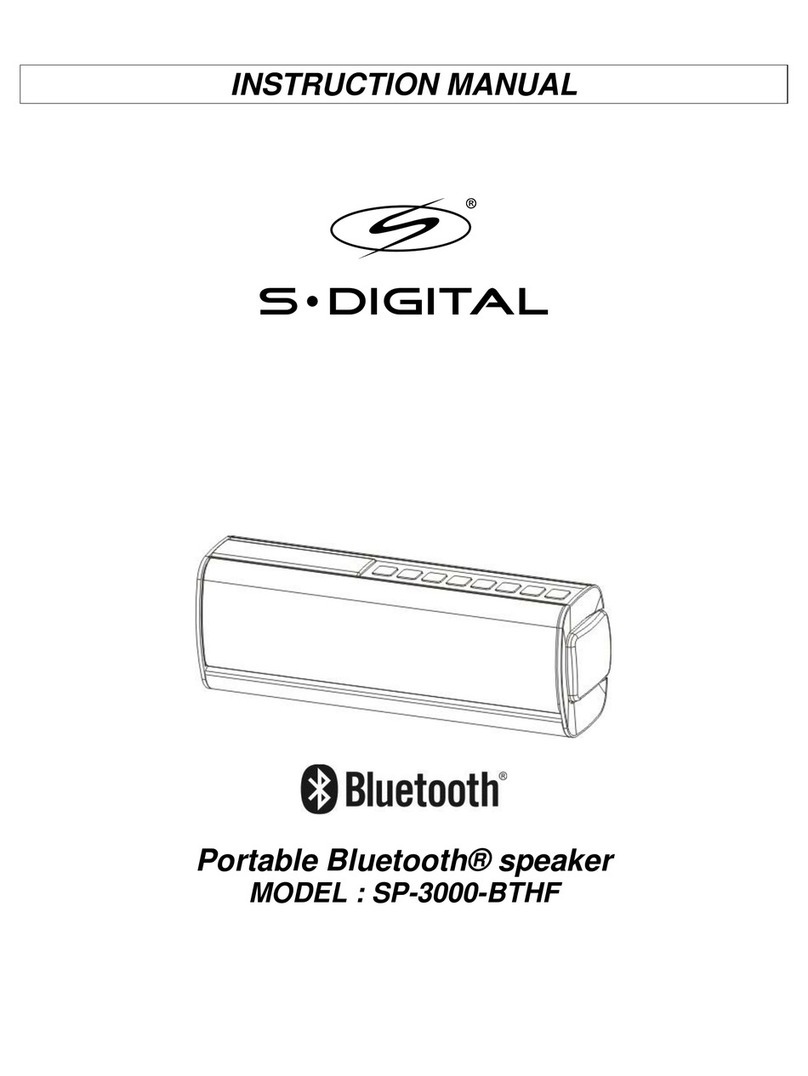S-Digital BASS CRUZER User manual

TROLLYBLUETOOTH
SPEAKER
MODEL: BASS CRUZER
USER MANUAL

EN-1
PART DESCRIPTIONS 2
SAFETY INSTRUCTIONS 3
POWER CONNECTION 4
BLUETOOTH CONNECTION 4
FM RADIO 4
USB PORT 5
LINE IN 5
RECHARGING 5
SMARTPHONE / TABLETS RECHARGING 6
SING-A-SONG 6
SOUND EFFECTS 7
TROUBLE SHOOTING 7
SPECIFICATIONS 7
CAUTION 9
TABLE OF CONTENTS

EN-2
1.HANDLE
2.TROLLEY
3. RUGGEDIZED HOUSING
4. METAL MESH GRILL
5. POWER ON/OFF KEY
6. LINE IN
7. DC(15V, 2A)INPUT
8. USB PORT
9. 1A CHARGER (5V)
10. MIC PORT1
11. MIC PORT2
12.WHEELS
13.POWER INDICATOR
14.BLUETOOTH INDICATOR
15.LED DISPLAY
16.BATTERY LOW INDICATOR
17.BATTERY FULL INDICATOR
18.LED LANTERN
19.ECHO(DOWN/UP)
20. MIC VOLUME(UP/DOWN)KEY
21. PAUSE/PLAY
(DISCONNECT)KEY
22. VOLUME (+/-)ROTATE
23. SOURCE/BT PAIR
24.TUNING DOWN/UP
25.REPEAT KEY/EQ KEY
26.LED LANTERN
13 14 15 16 17
181920
2122
23
24
2526
1
2
3
7
9
11
12
10
8
6
4
3
5
PART DESCRIPTIONS

EN-3
To ensure proper operation of the products and prevent fire or shock hazard, please
carefully read all information contained in these Safety instructions.
The lightning flash with
arrowhead symbol, within
an equilateral triangle, is
intended to alert the user
to the presence of
uninsulated" dangerous
voltage" within the
product's enclosure that
may be of sufficient
magnitude to constitute a
risk of electric shock to
persons.
WARNING:TOREDUCE
THE RISK OF ELECTRIC
SHOCK, DONOT REMOVE
COVER(ORBACK). NO
USER-SERVICEABLE PART
SINSIDE. REFER
SERVICING TO QUALIFIED
SERVICE PERSONNEL.
The exclamation point
within an equilateral
triangle is intended to
alert the user to the
presence of important
operating and
maintenance (servicing)
instructions in the
literature accompanying
the appliance.
UNPACKING:
Check that all the following items should be included in the box.
- Main Unit
- AC Power Adaptor
- User Manual
IMPORTANTS INSTRUCTIONS:
1. Ensure the plug is fully inserted into the wall outlet and the product is operated on an
electric power source matched to its rated voltage.
2. Never operate the product if the cord or adaptor is damaged or overly hot.
3. Do not modify the cord or damage it in any way such as by bending, twisting or
pulling on it unnecessarily.
4. Do not attempt to modify, repair or in any way dismantle the product, other than
when discarding it at the end of its useful life.
5. Never unplug this product with wet hands.
6. Unplug the product from the wall outlet before cleaning and maintenance. Do not
use liquid cleaners or aerosol cleaners.
7. The power cord should be unplugged from the wall outlet when unused for a long
period of time.
8. Keep and store this product in dry and moisture-free areas at all times.
9. Do not use this product near water, or any other heat sources or other apparatus
that produce heat.
10.Battery shall not be directly exposed to sunshine and fire.
SAFETY INSTRUCTIONS

EN-4
11.Do not attempt to replace the battery. For repairing and servicing, please consult the
store of purchase or customer service centre designated by the store.
CAUTION: Danger of explosion if battery is incorrectly replaced.
12.Do not use any other power supply other than the one specially designed for this
product.
13.Keep this operating instruction in a safe place.
14.Contact an authorized service centre if you have any inquiry about this product.
- Unpack this product, ensure the
power ON/OFF switch is on "OFF".
- Connect the supplied AC adaptor to
this product, plug the AC adaptor to
the wall outlet.
- Battery GREEN LED indicator will
turn to orange.
-Once the power switch is turned to "On",
Bluetooth "BT" mode is set as default
-Blue LED indicator will flash in pairing
mode. The RED LED display will show
"bt"
-Turn on the Bluetooth function on your
device and search for "your ID " then
press to connect.
-Connected sound signal will be heard
and the blue led connection indicator will
stop blinking and stay steady.
-Bluetooth connection is completed.
-Select the music from your Bluetooth device and start playing.
-Hold the BT DISCONNECT(BT PAIR) key to disconnect paired device and enter
pairing mode.
- Press the "Source" Button and select Radio, the FM Radio Frequency will show on
the RED LED display.
- Hold play/pause key to auto search and store.
- Press and hold the TU or TU buttons for choosing the next stored available
station. Short press them to fine tune.
Bluetooth function
POWER CONNECTION
BLUETOOTH CONNECTION
FM RADIO

EN-5
- Press the "Source" Button and select
USB, USB will show on the RED LED
display.
- Insert the USB stick.
- Select your favorate music by pressing
TU or TU .
- Press "REP” to repeat once for the
current song, Press again "REP" to
repeat all songs.
If unit is playing on Bluetooth mode
“BT”, it will automatically switch to
USB mode when the USB stick is inserted.
Important: The USB port is intended for data transfer only, Other devices cannot be
used with this USB connection. The use of USB extension cords is not
recommended
-Press the "Source" Button and select
LINE,LINE will show on the RED LED
display.
-Plug in your 3.5mm cable into the LINE
Input on the side panel and the unit will
enter into LINE IN mode.
-You can connect any audio device that
has 3.5mm audio output jack and
playback any audio from the connected
device.
-Unit comes with a battery indicator alert.
-If Battery Low LED flash, it means the
battery level is low and recharging is
required.
-By connecting the AC power, the Battery
Full LED will turn orange, it means the
unit is under recharging.
-The Battery Full LED become green, it
means the level of battery is fully charged.
It is recommended to charge the battery about 6 hours before you start using
the unit for the first time.
LINE IN
RECHARGING
REPTU-/ TU+/
123
SOURCE
POWER
LINE IN DCJACK
US B 1 ACHARGER
MIC1
ON OFF
MIC2
USB PORT

EN-6
Caution: To keep and protect the
rechargeable battery in good condition,
users should check the unit and be sure to
turn the Power On/Off switch on the side
panel to "Off" every time after using and
before storage, it is highly recommended
that users should fully recharge the
battery at least once in every two months.
-Smartphones recharging works on
both AC power and DC power.
CAUTION: When the low battery
red indicator lights up, that means
product needs to be recharged and
smartphones recharging can only
be done by AC power adaptor.
-Plug in the Power AC Adaptor to the
wall outlet.
-Plug in your smart phones/tablets
USB recharging cable into the side panel marked "1A charger".
-Connect the recharging cable to your smart phones/tablets. Recharging starts.
-Unplug your USB recharging cable when your smart phones / tablets are fully
recharged.
This jack is only designed for charging devices requiring 5V and 1A.
Otherwise it may lead to damage.
-This product allows you to sing-a-long with
the songs are playing either on BT, USB or
LINE IN mode and allow 2 microphones at
the same time.
-Plug in your Microphone cable into the side
panel marked "MIC 1" and/or "MIC 2".
-Adjust the MIC Volume "MIC + / MIC – " or
main volume on the top control panel.
-Adjust the Echo level " EH + /EH – ".
-Start to sing
WARNING: - If the MIC Volume and
ECHO level set too high or to the
maximum, be caution with the high pitch reflection tone.
SMART PHONES/TABLETS RECHARGING
SING-A-SONG
POWER
LINE IN DCJ AC K
USB 1ACHARGER
MIC1
ON OFF
MIC2
MIC- MIC +
EH+EH-
Low
Battery
Full

EN-7
Energy Saving: If this product is idle for about 20 minutes, it will go to
standby mode automatically. It will auto power off.
- " Customer’s model " has a built in Equalizer
-Press and select the preset sound effect for your music; FLAT, CLASSIC, POP,
ROCK and JAZZ
General
No power
-Check that AC power cord is securely inserted in the unit and the electrical outlet.
-Check the Power On/Off switch is turned to On position.
-If battery is flat Plug in the AC Power cord to charge and operate.
Keys no response
-Turn the Power On/Off switch to Off, and then On again to reset the unit.
-Unplug the AC Power cord and plug it back again.
No sound heard
-Make sure the LINE connected volume is turned to a reasonable level.
-Make sure the Bluetooth connected device output the audio via BT out.
-Make sure the Bluetooth connected device volume is turned to a reasonable level.
Bluetooth Operations
Audio quality is poor
-Bluetooth reception is poor. Move the Bluetooth device nearer to the Speaker.
Cannot pair to Bluetooth device
-Make sure both Bluetooth device and Speaker is not connected to any other
Bluetooth device.
-Make sure the Bluetooth On/Off switch located below Speaker is slide to On
position.
-Make sure the Blue LED on the Speaker is fast flashing (Pairing mode).
-Turn Power switch to Off, and then On again, Press and hold BT button for 2
seconds to enter into pairing mode.
General
Input Source: ………………………………………..…Bluetooth / LINE / FM / USB
Power Output: ………………………………………… 50W (RMS)
Bluetooth Range: …………………………………….. 10M (33 feet)
LINE IN: ……………………………………………….. 3.5mm
USB Playback: ……………………………………...… Full Speed 2.0
USB Recharging: ……………………………….…….. 1A
SOUND EFFECTS
TROUBLESHOOTING
SPECIFICATIONS

EN-8
Control Buttons: ………………………………….…... Power, Source, Bluetooth pairing,
Volume Up/Down, EQ,MIC(EH- /
EH+),REP, LIGHT
LED Indicator: …………………………………………. Power(RED LED x 1)
Bluetooth ( BLUE LED x 1)
Battery Level LED ( RED LED x
1 ,GREEN LED x 1)
Battery: ……………………………………………….... Yes
Power Source: ……………………………………….... DC 15V 2.0A
FREQ Range: ………………………………………….. FM 87.5-108 MHz
Speaker Output Wattage: …………………………….. 50W (RMS )
Speaker Driver Size: ………………………………….. 8"(Woofer) + 2” (Tweeter)
Speaker Grill: ……………………………………………Metal Speaker Grill
Full Range: ………………………………………………Yes
THD: ……………………………………………………. 10% 50W
S/N: ……………………………………………………… > 50 dB
Cabinet Material: ………………………………………. Plastic
Dimension (W x H x D): ………………………………..370 X 218 X496(mm)
Weight (KG): ………………………………………….…8.08KGS
Bluetooth
Bluetooth Version: ………………………………………3.0 + EDR
Bluetooth Profile: ………………………………………..A2DP, AVRCP
Bluetooth Frequency Band: ……………………………2.402 GHz – 2.480 GHz
Bluetooth Range: …………………………………….....10 meters

EN-9
CAUTION:
-The AC/DC adaptor and main unit shall not be exposed to dripping or splashing and
that no objects filled with liquids, such as vases, shall be placed on the apparatus
and AC/DC adaptor.
-Minimum distances 10 cm around the apparatus for sufficient ventilation.
-The ventilation should not be impeded by covering the ventilation openings with
items, such as newspapers, table-cloths, curtains, etc.
-No naked flame sources, such as lighted candles, should be placed on the
apparatus.
-When the mains plug of AC/DC Adaptor is used as the disconnect device, the
disconnect device shall remain readily operable.
To be completely disconnected the power input, the AC/DC adaptor shall be
disconnected from the mains completely.
-The AC/DC adaptor should not be obstructed or should be easily accessed during
intended use.
-The use of apparatus in tropical climates.
About Sealed Lead-Acid Battery:
This unit works either on the battery pack (Model no.: Tianchang 6-FM-5A, 12V,
5000mAh) or the AC power: unplug the AC Power adapter from the DC input jack to
work on the battery pack (after fully charged); plugging the AC Power adapter while the
battery pack is attached initiates the charging of this battery. The charged LED indicator
lights red during charging, when the battery is fully charged the indicator is off. Fully
charging a run-out battery pack may take 3hours, A fully charged battery pack can
endure approximately 2 hours of continuous playback. This playing time may vary with
the surrounding environment, the volume level of the speaker and the battery condition.
It is advised that you wait 10-20 minutes before recharging the battery pack if it has
turned flat during operation.

FCC Warning
This device complies with Part 15 of the FCC Rules. Operation is sub ect to the following two
conditions
(1) this device may not cause harmful interference, and
(2) this device must accept any interference received, including interference that may cause
undesired operation. Changes or modifications not expressly approved by the party responsible
for compliance could void the user’s authority to operate the equipment.
Note 1: This equipment has been tested and found to comply with the limits for a Class B digital
device, pursuant to part 15 of the FCC Rules. These limits are designed to provide reasonable
protection against harmful interference in a residential installation. This equipment generates,
uses and can radiate radio frequency energy and, if not installed and used in accordance with the
instructions, may cause harmful interference to radio communications. However, there is no
guarantee that interference will not occur in a particular installation. If this equipment does
cause harmful interference to radio or television reception, which can be determined by turning
the equipment off and on, the user is encouraged to try to correct the interference by one or
more of the following measures:
—Reorient or relocate the receiving antenna.
—Increase the separation between the equipment and receiver.
—Connect the equipment into an outlet on a circuit different from that to which the receiver is
connected.
—Consult the dealer or an experienced radio/TV technician for help.
Note 2: 1.Changes or modifications to this unit not expressly approved by the party responsible
for compliance could void the user’s authority to operate the equipment.
2. The minimum separation generally be used is at least 20 cm.
Table of contents
Other S-Digital Speakers manuals