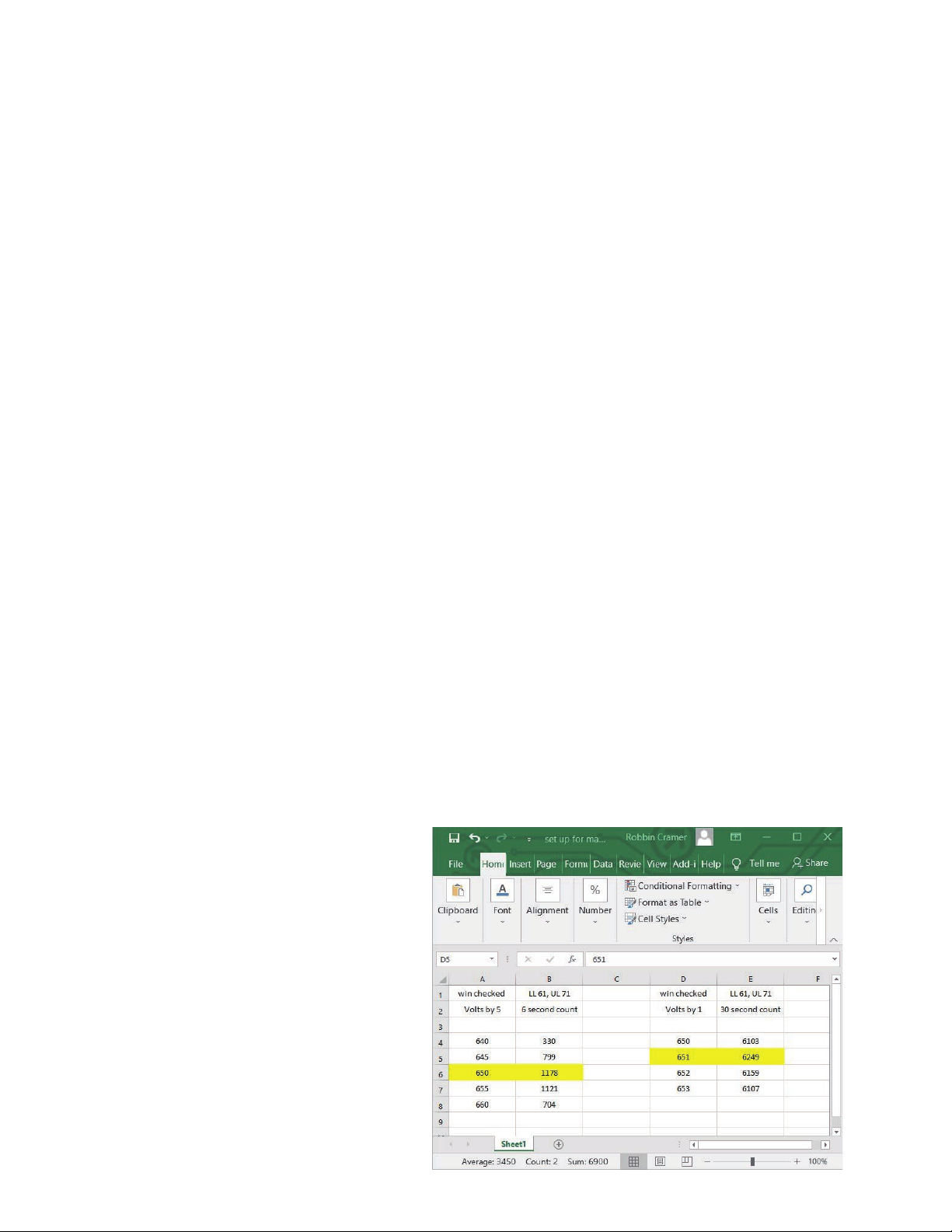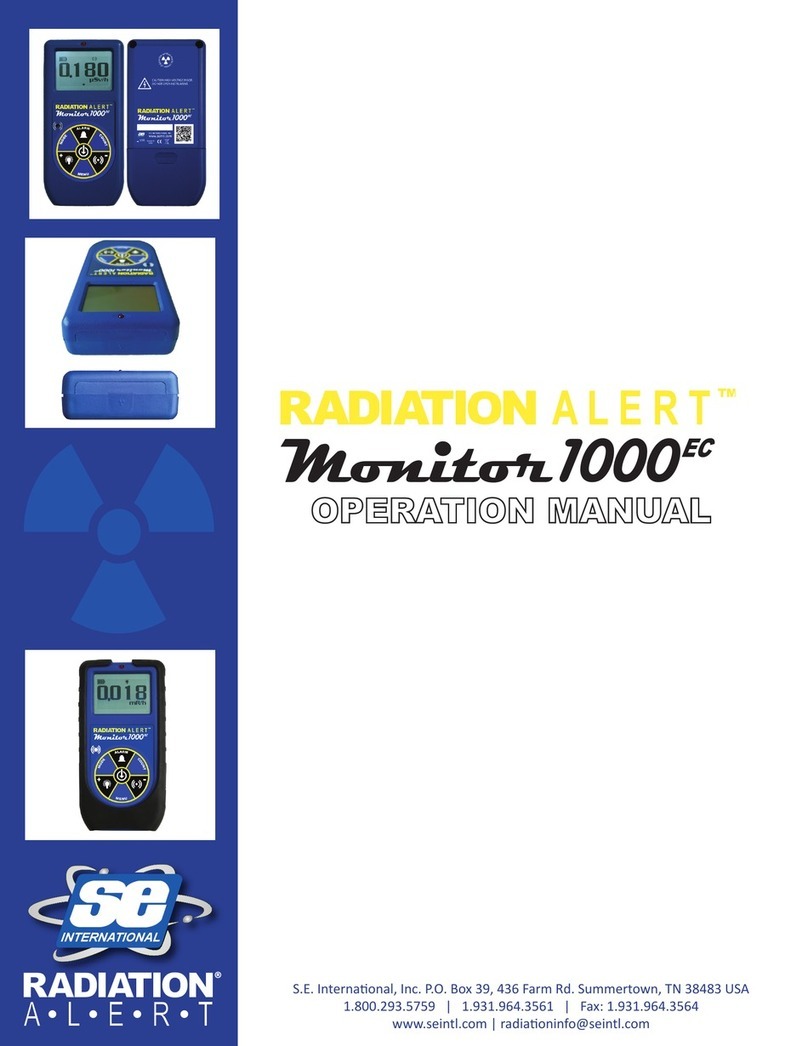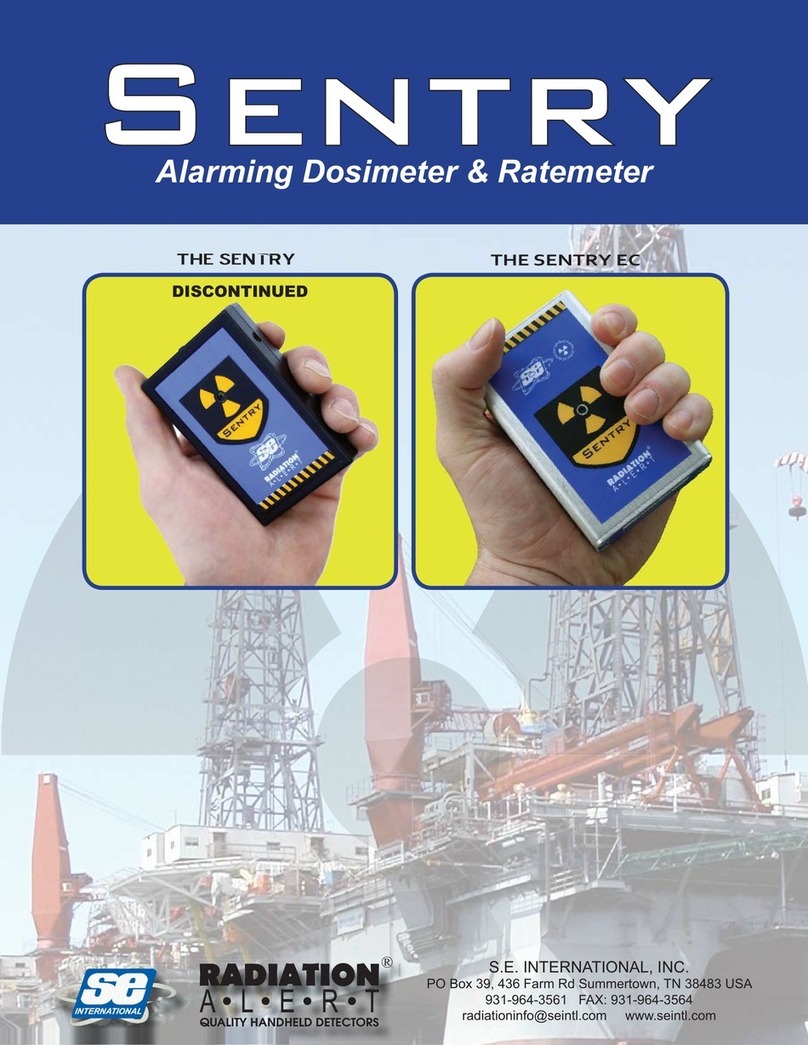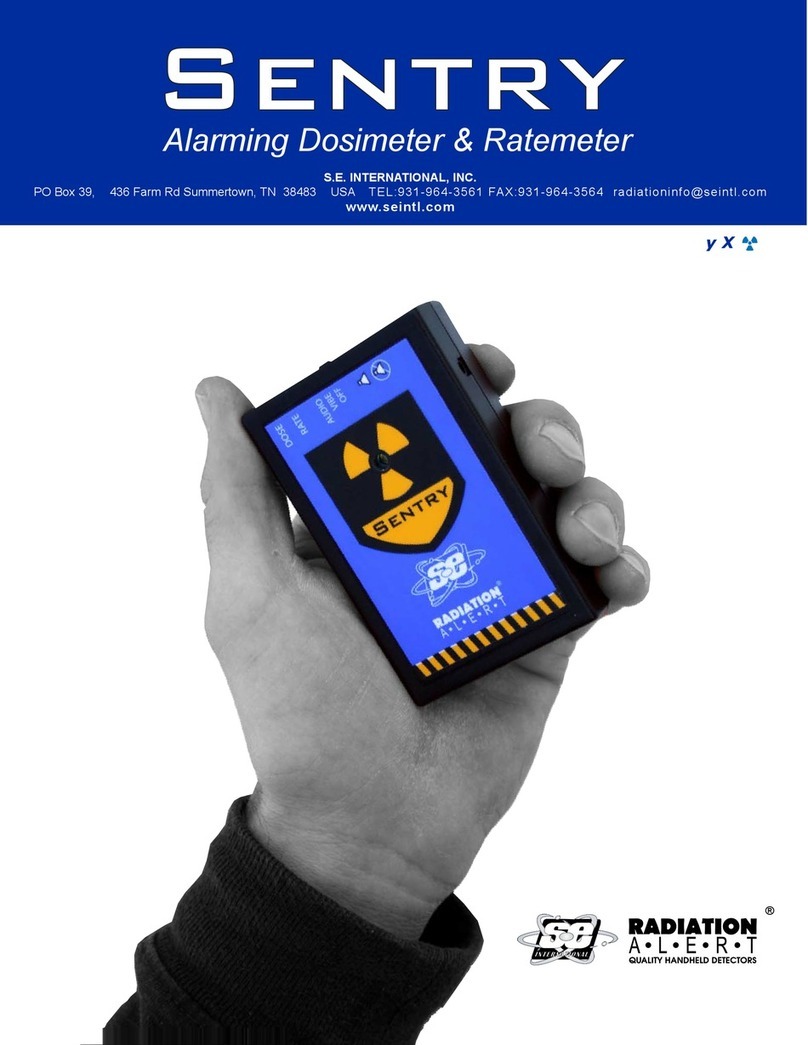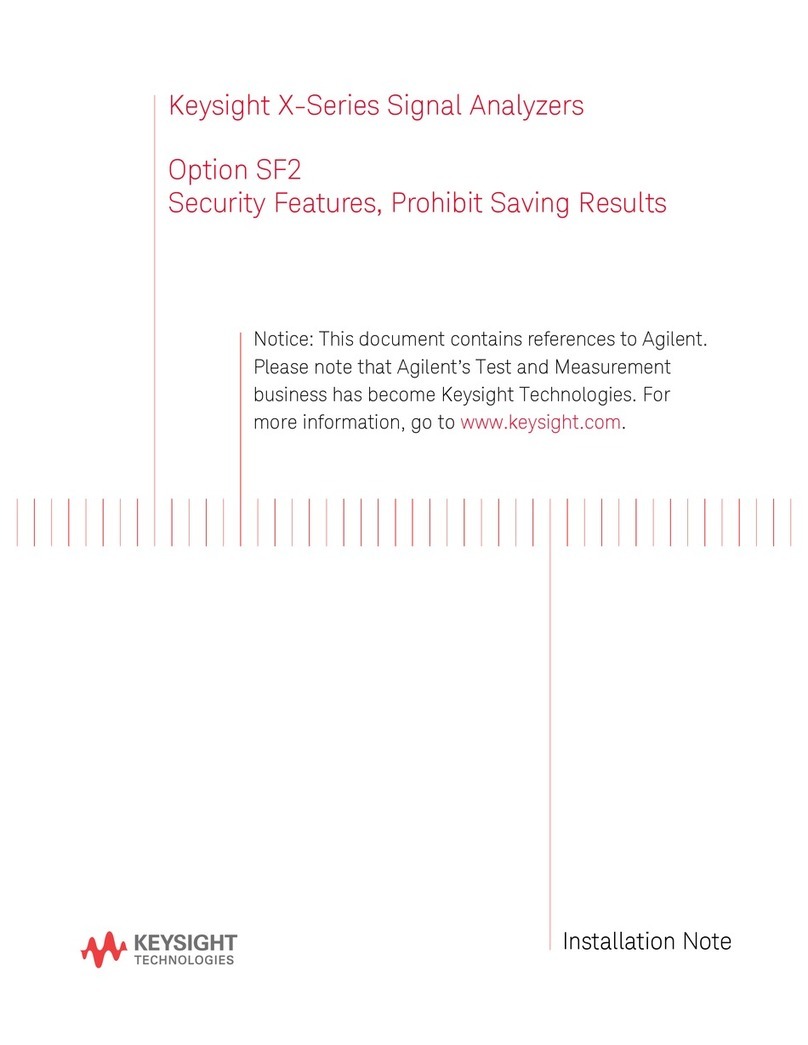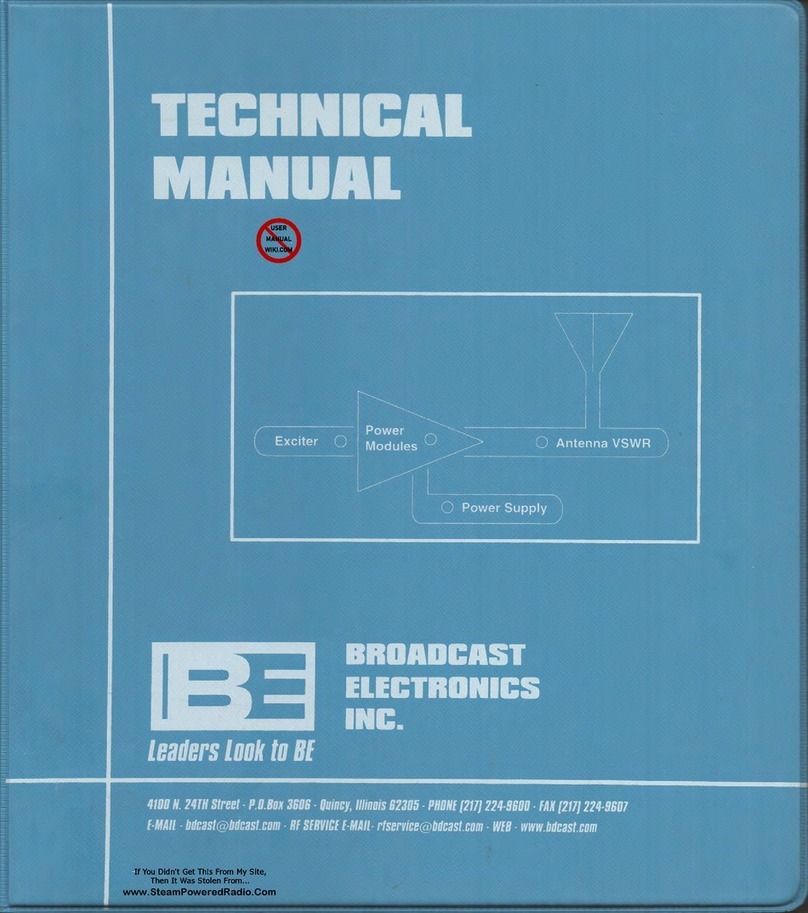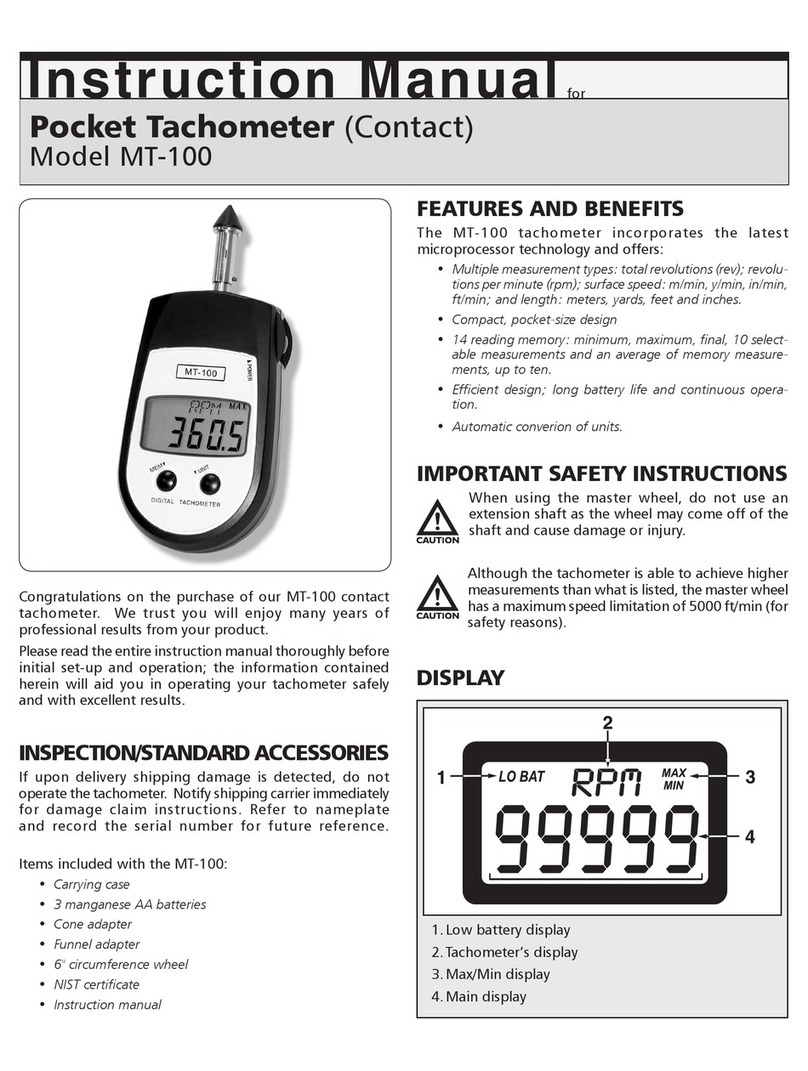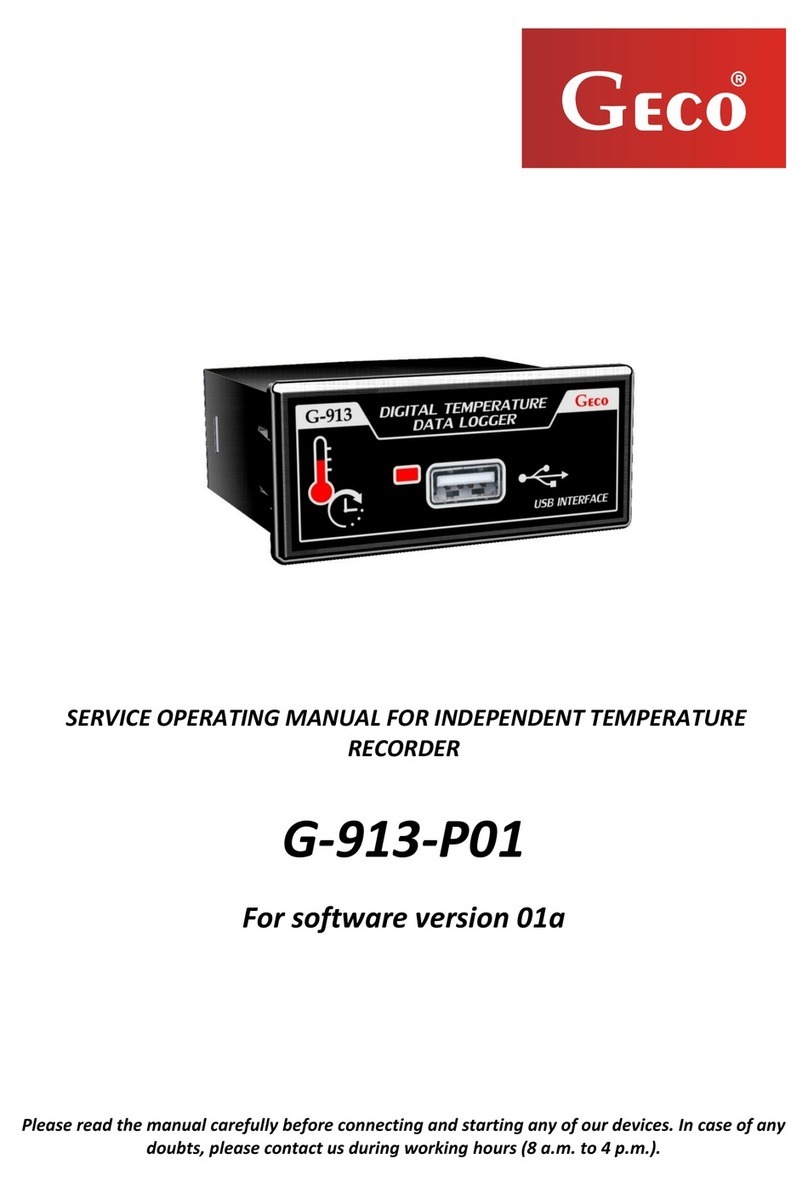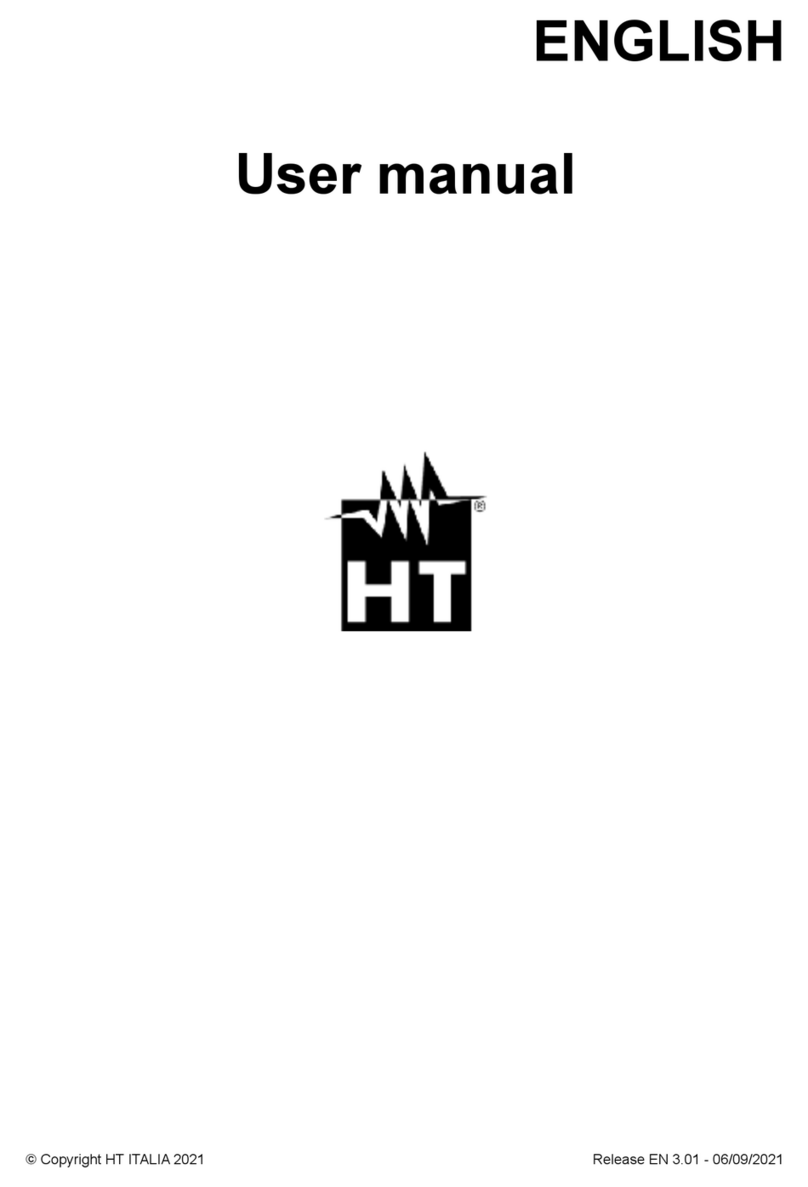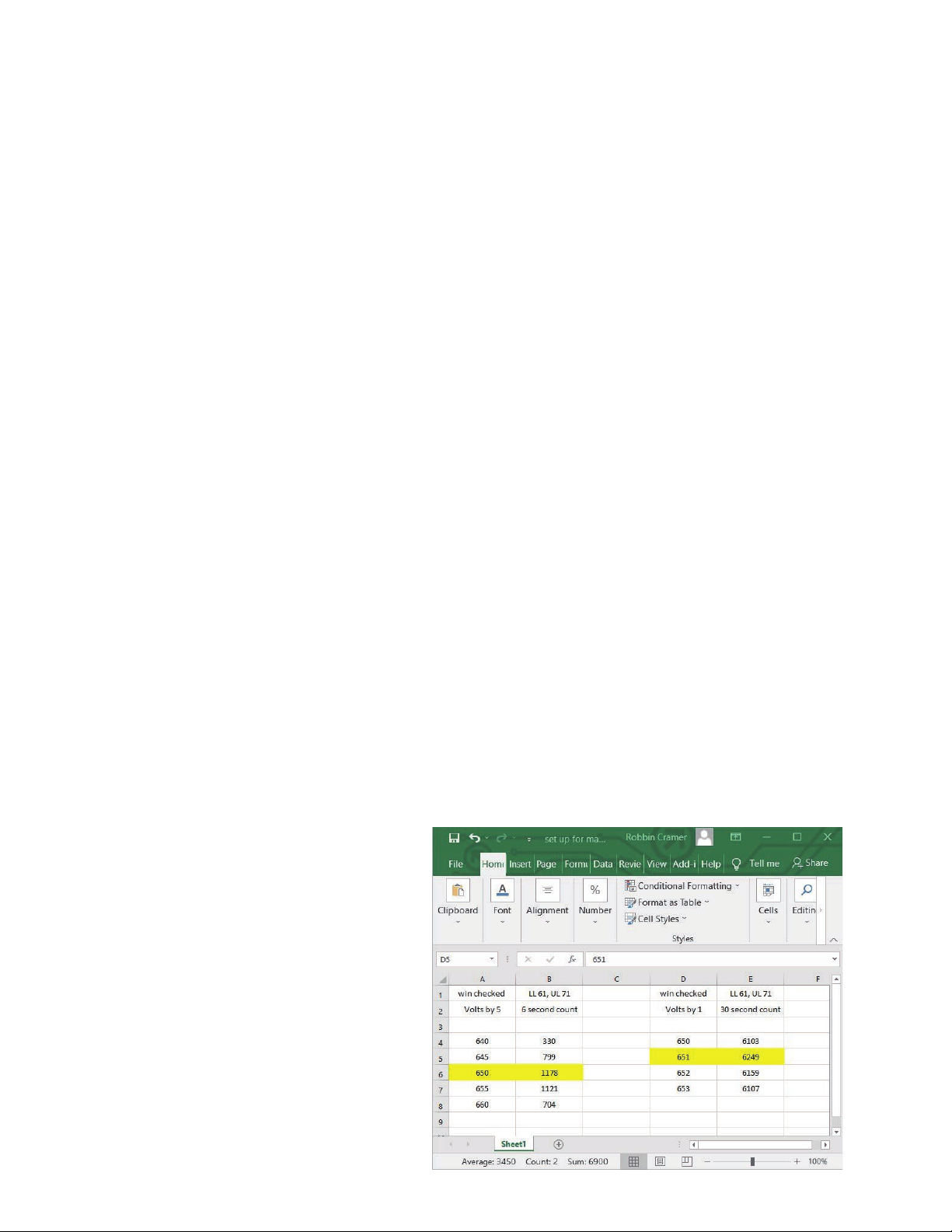
15
Starng High Voltage
Materials
Cs-137 source, approximately 1 µCi. The instrument should be in the CPM mode.
1. Place the source in a xed, repeatable locaon with respect to the detector. The source should be placed
in contact with the probe, centered with respect to the crystal.
2. Start the 6 second count by clicking the Start buon on Count box.
3. Increase the voltage by 20 volts, unl the count rate becomes substanal (at least a few hundred counts)
and note the HV value. You will have to click Clear before starng another med count.
[In the sample GammaView used in documenng this procedure, the starng voltage was 480 Volts. The 6
second count at this voltage was 1441.]
Determine the Approximate HV
The primary gamma energy for Cs-137 is 662 keV. It is reasonable to expect the majority of the counts from
this energy to fall within ±50 keV of the primary energy. Since the GammaView will be set up such that 10 keV
gamma energy is approximately equal to 1 mV of pulse height, the primary energy will be centered around 66
mV ± 5 mV.
Enter the Win LL value to 61 mV and the Win UL to 71 mV in the Cal Panel, check the box for Window Enabled
and set the Window Name to CS-137. Note that immediately aer the window is enabled, the count rate drops
nearly to zero. This is because the HV is set lower than opmal. The correct HV will be determined next.
1. Place the source in a xed, repeatable locaon with respect to the detector.
2. In the Cal Panel, the High Voltage should be set to the starng voltage (480 Volts for the instrument used in
documenng this procedure), Win LL to 61 mV, Win UL to 71 mV, and Window Enabled should be checked.
(The Thresh seng is irrelevant at this moment since the window is enabled.) There should be no counts
(or very few) coming from the GammaView.
3. Increase the HV by 10 Volts. Check if the count rate has become substanal (e.g., at least 100 counts).
4. Repeat step 3 unl the count rate becomes substanal and note the HV value. [In the sample GammaView
used in documenng this procedure, at 640 Volts the 6 second count rate increased to 330]. We are using a
spreadsheet to track and record values.
5. Beginning with the HV determined in step 4 above, take and record a 6 second acquision
6. Increase the HV by 5 Volts and take and record a 6 second acquision.
7. Repeat step 6 unl a clear downward trend is observed.
8. Determine the range that has the highest number of counts. [In the sample GammaView used in
documenng this procedure, the 6 second count was 1178 at 650 Volts.]
9. Set the HV to the value determined in step
8 and take and record a 30-second
acquision.
10. Increase the HV by 1V and take
and record a 30-second acquision.
11. Repeat step 10 unl a clear
downward trend is observed. The HV
value with the highest number of
counts is the nal value, and the
GammaView HV should be set to this.
[In the sample GammaView used in
documenng this procedure,the
maximum counts are seen at 651 Volts.]