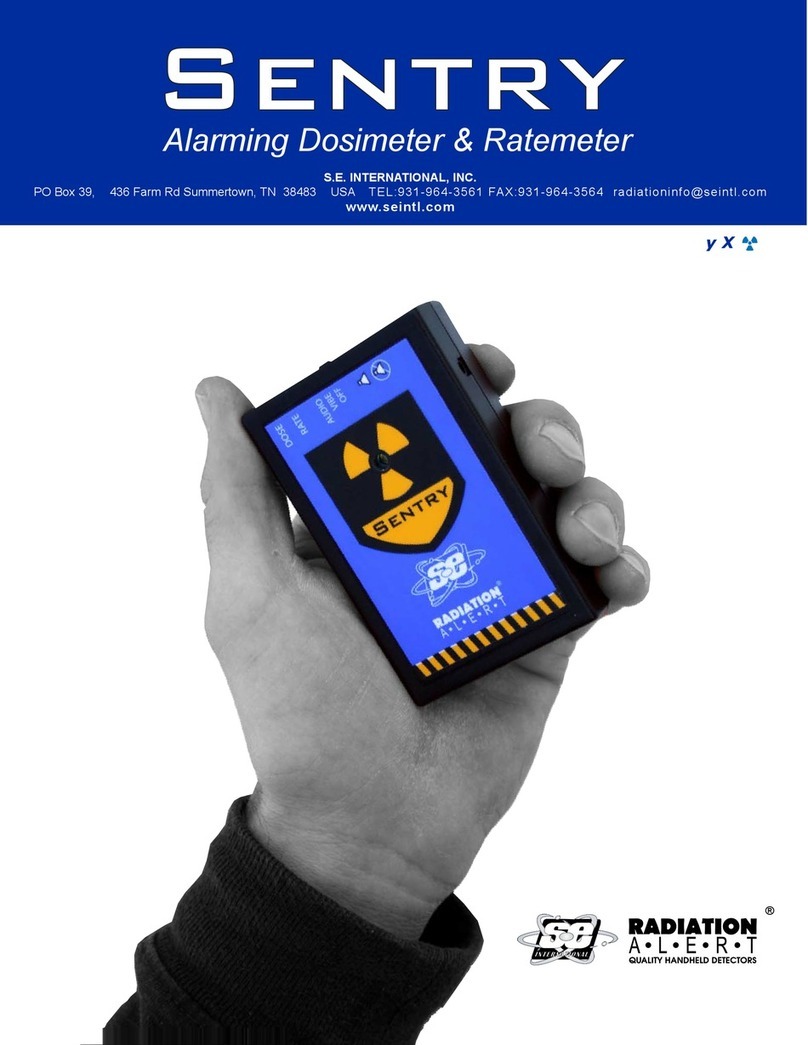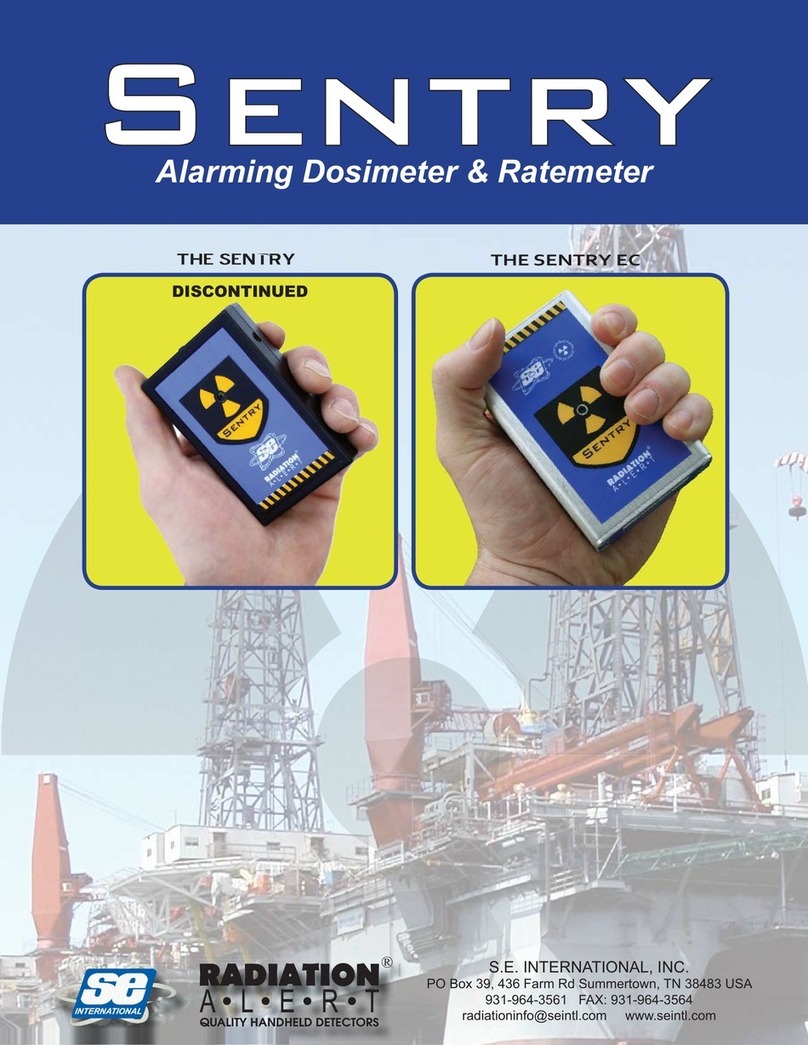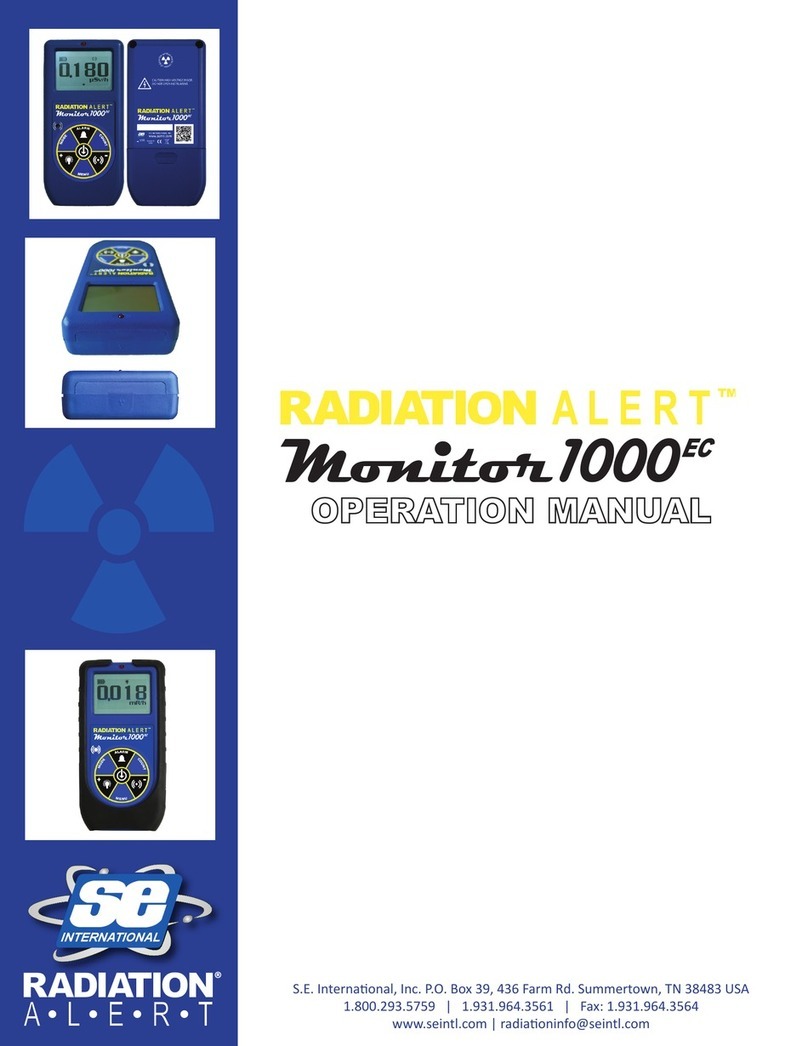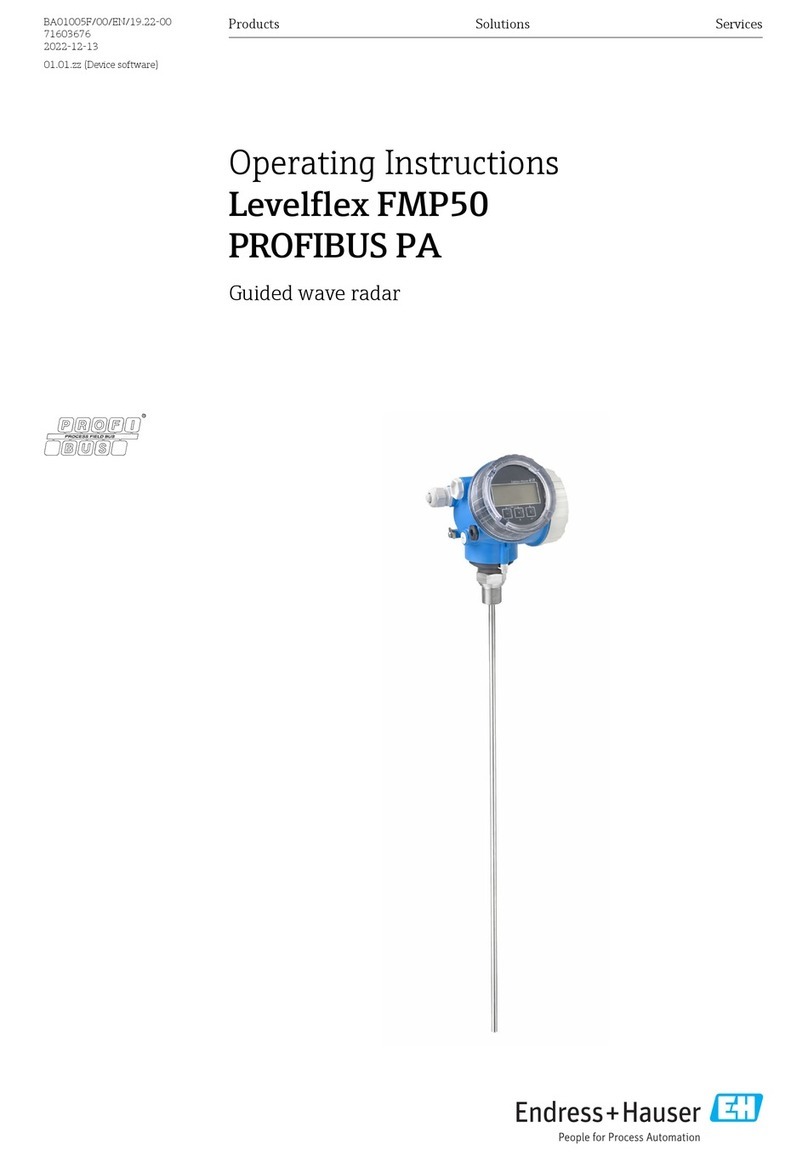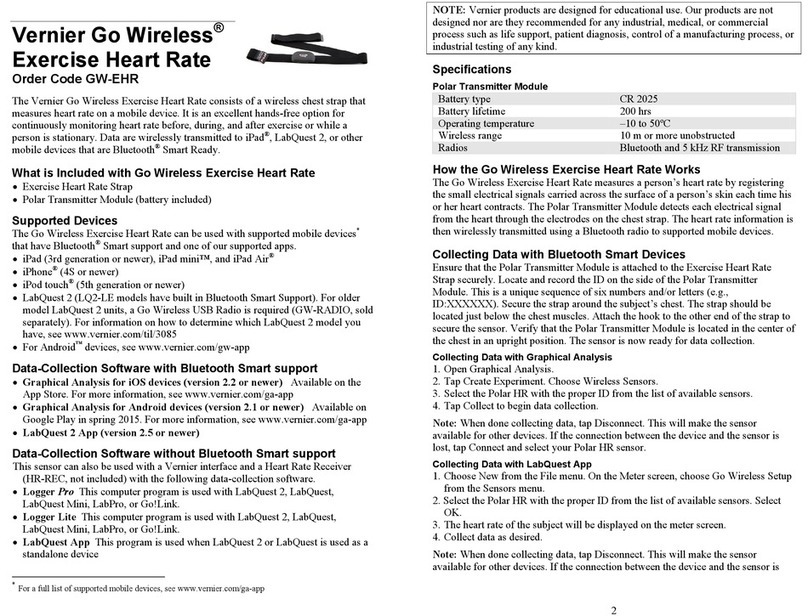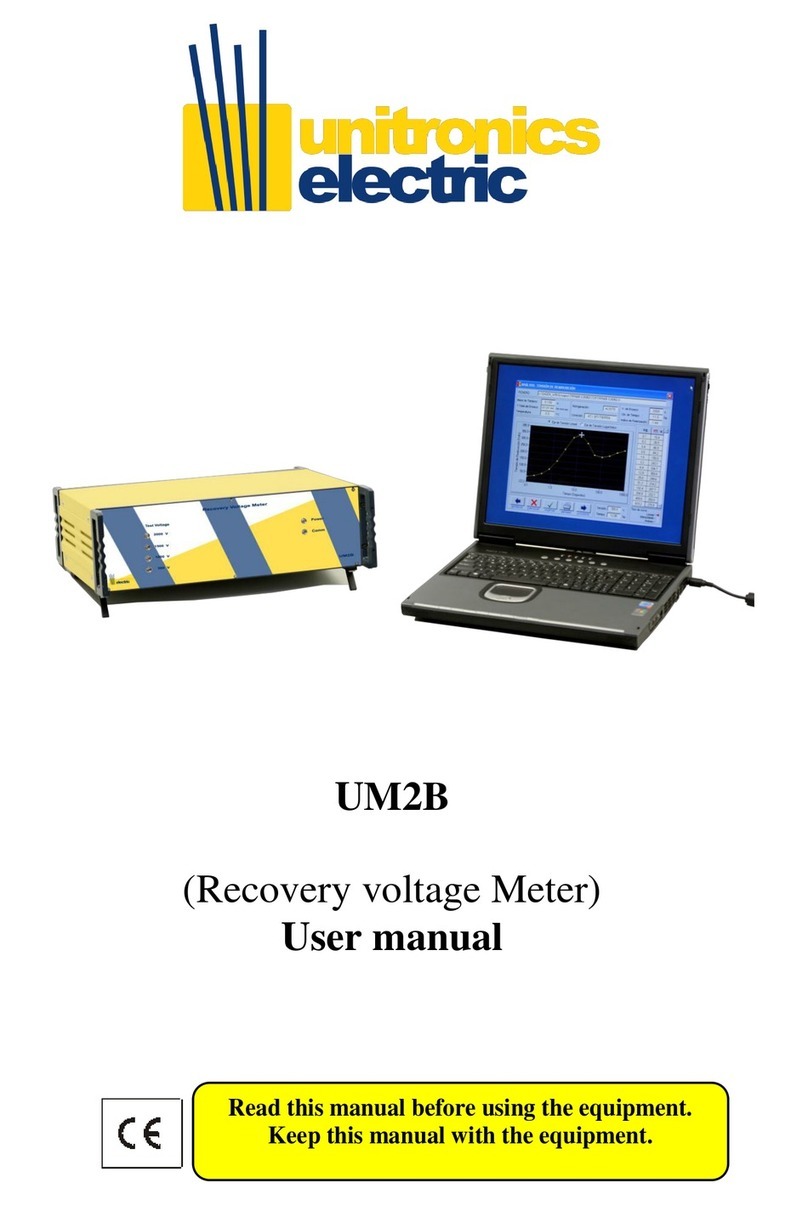2
Contents
Introducon......................................................................................................................................................4
URSA-II MCA Minimum System Requirements.............................................................................................4
URSA-II Technical Specicaon ..................................................................................................................................4
Hardware Descripon and Controls ..............................................................................................................4
Front End Panel ...........................................................................................................................................................4
Back End Panel............................................................................................................................................................5
Baery Compartment ...................................................................................................................................................5
Powering the URSA-II......................................................................................................................................5
AC Power Supply .........................................................................................................................................................5
Charging the Internal NiMH Baeries ..........................................................................................................................5
Using Alkaline Baeries ...............................................................................................................................................5
Alternate External Power..............................................................................................................................................5
Starng URSA-II for the First Time ................................................................................................................6
Inial Startup Steps ......................................................................................................................................................6
Funcons, Controls and Displays..................................................................................................................7
Main URSA-II MCA Window.........................................................................................................................................7
Menu Bar .............................................................................................................................................................7
File Menu ................................................................................................................................................................... 7
Ulity Menu................................................................................................................................................................ 8
Alarms........................................................................................................................................................................ 9
Misc ........................................................................................................................................................................... 9
View Menu................................................................................................................................................................. 9
Sound ...................................................................................................................................................................... 10
Library...................................................................................................................................................................... 10
Transfer ................................................................................................................................................................... 10
Help ......................................................................................................................................................................... 10
Buon Bar..........................................................................................................................................................11
Hardware Status Bar .........................................................................................................................................12
New User Hints Bar ...........................................................................................................................................12
Spectrum Display...............................................................................................................................................12
Spectrum Status Bar..........................................................................................................................................12
Acquision Controls and Indicators ...................................................................................................................13
Spectrum Smoothing .........................................................................................................................................14
Buon Panel ......................................................................................................................................................14
Full........................................................................................................................................................................... 14
Hardware ................................................................................................................................................................. 14
ROI Panel ................................................................................................................................................................ 15
Eciency ................................................................................................................................................................. 16
Peak-Based ............................................................................................................................................................. 17
ROI-Based ............................................................................................................................................................... 18
Sample Info.............................................................................................................................................................. 18
The “Print Preview” or “Report” Screen......................................................................................................................19
Using the Library Editor................................................................................................................................19
Using MCS Mode ...........................................................................................................................................21
Menu Bar....................................................................................................................................................................21
File Menu ...........................................................................................................................................................21
Ulity Menu ........................................................................................................................................................21
View Menu .........................................................................................................................................................22
Help....................................................................................................................................................................22
MCS Acquision Controls and Indicators...................................................................................................................22
MCS Analog Panel .....................................................................................................................................................23
Procedures.....................................................................................................................................................24
Calibrang a Detector with URSA-II...........................................................................................................................24
3
Adjust Hardware Sengs...........................................................................................................................................24
Radiaon Source and Detector .........................................................................................................................24
Input and Polarity...............................................................................................................................................24
High Voltage ......................................................................................................................................................25