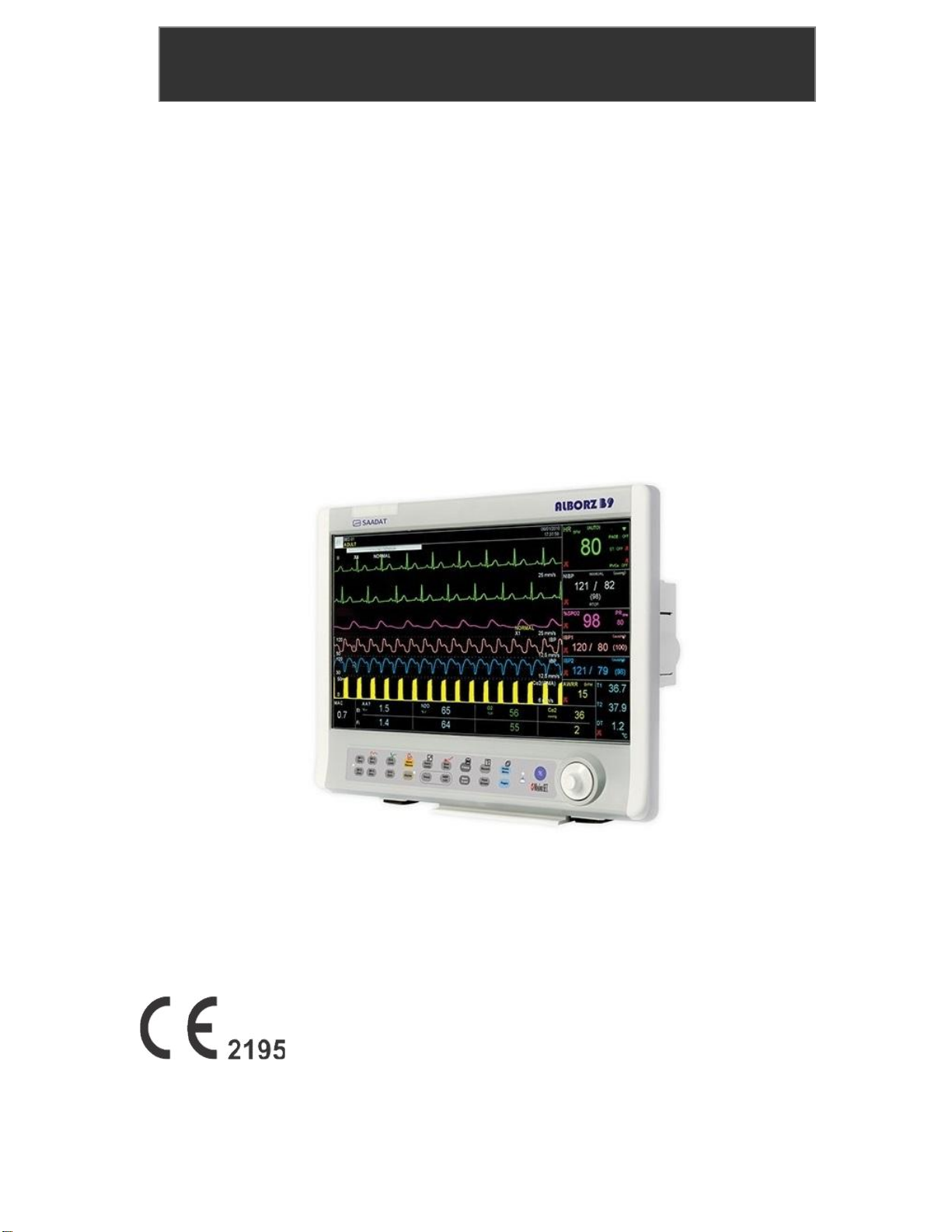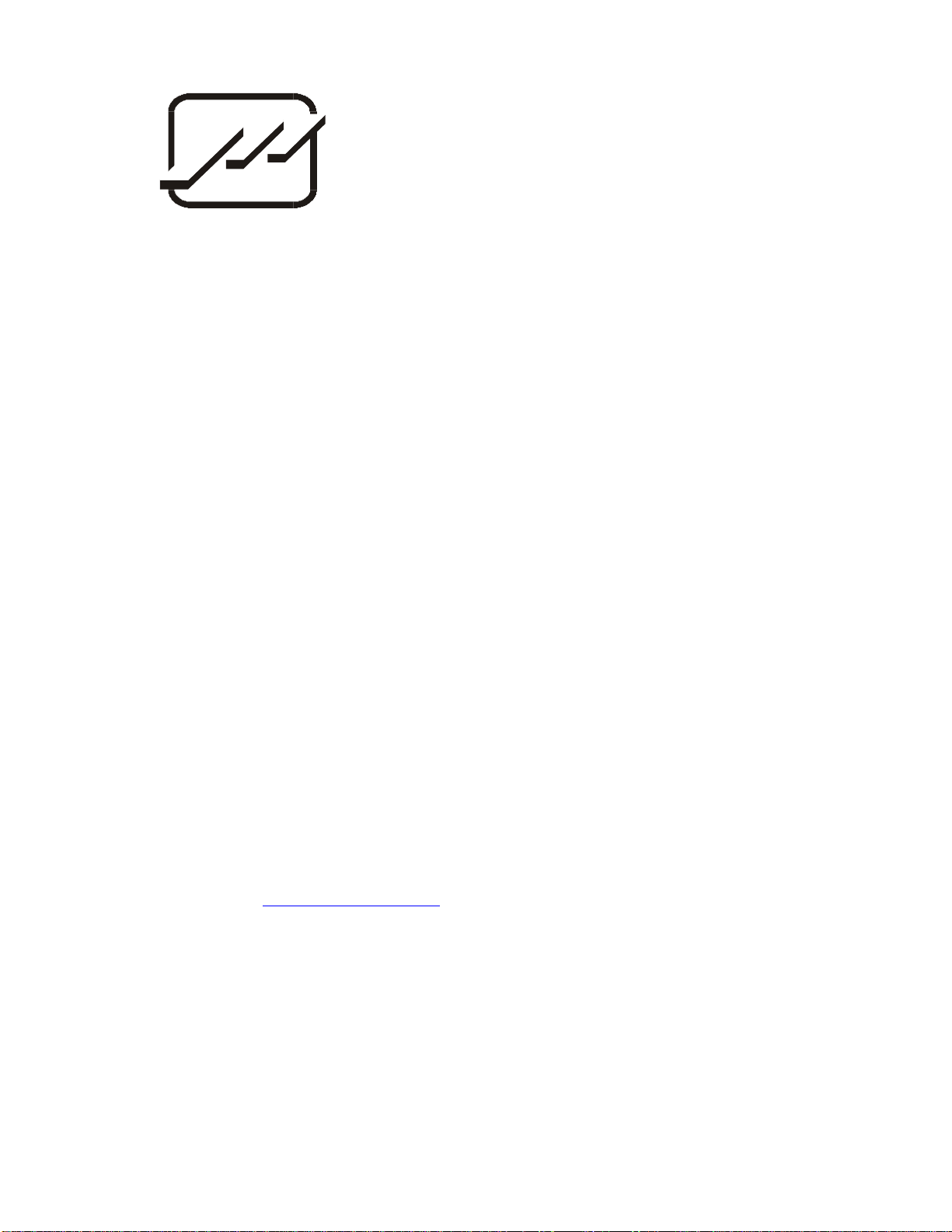Chapter 1: Introduction User Manual
1-6
1.2 Getting Start
Open the Package and Check
Open the package and take out the monitor and accessories carefully. Keep the package for
possible future transportation or storage.
■Check for any mechanical damage.
■Check for the existence of the power cable and accessories.
If there is any problem, contact the distributor immediately.
Place the battery fuse
When you use the system for the first time, you should place the fuse on the rear panel.
Connect the Power Cables
Connection procedure of the AC power line:
■Make sure the AC power supply complies with following specification: 100-240 VAC,
50 /60Hz
■Plug the power cable to power supply socket of the monitor. Connect the other end of the
power cable to a grounded power receptacle.
NOTE:
Make sure that the battery indicator lights. If it does not light, check your local
power supply and power cable connection. If the problem still exists, contact the
local After Sale Service.
Power on the Monitor
Press POWER key to power on the monitor. At the same time a beep sound will be heard and
yellow and red indicators light simultaneously. After 30 seconds or more that the system self-
tests are performed, the main screen will be displayed and you can start monitoring.
Perform the following settings before monitoring: