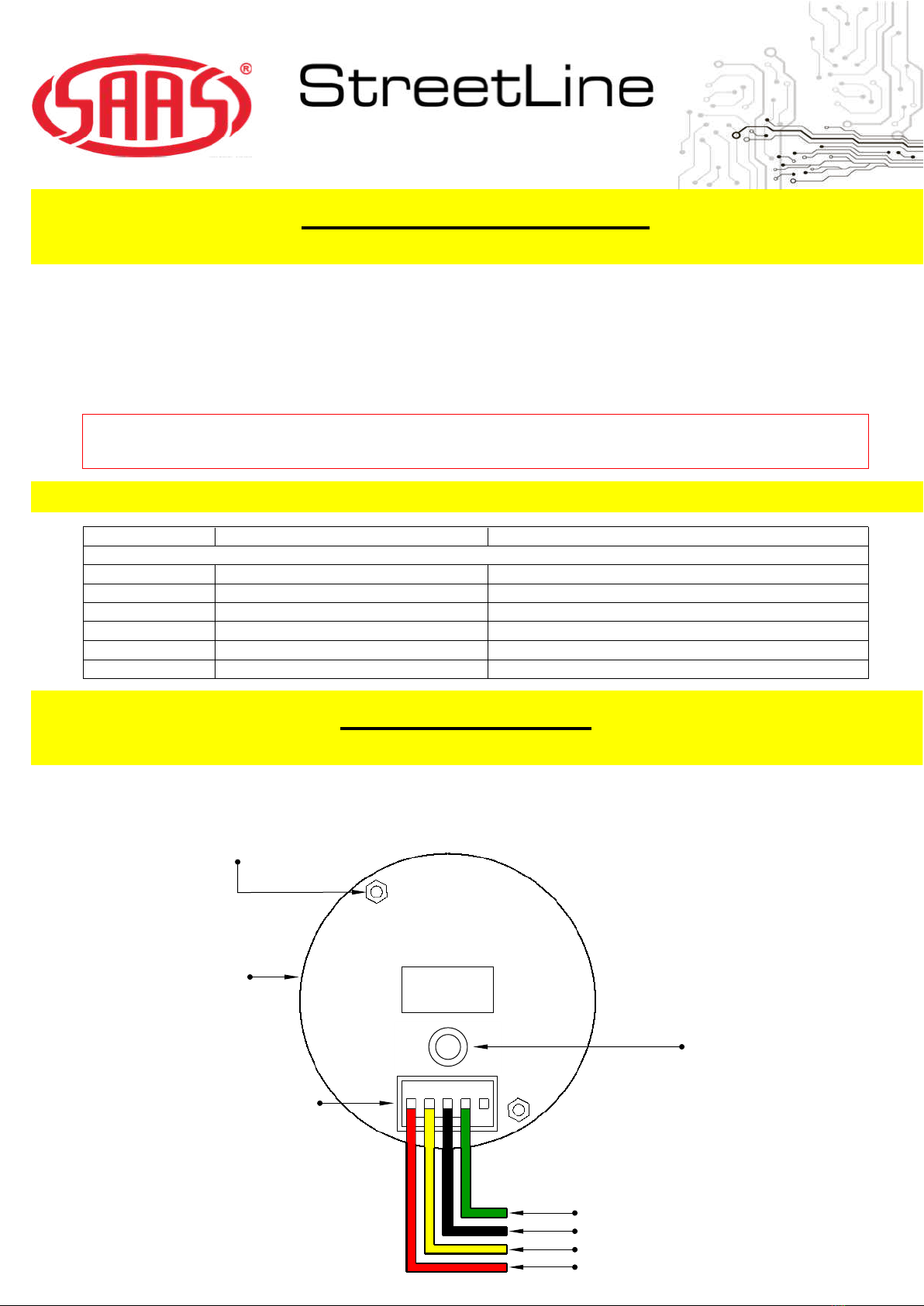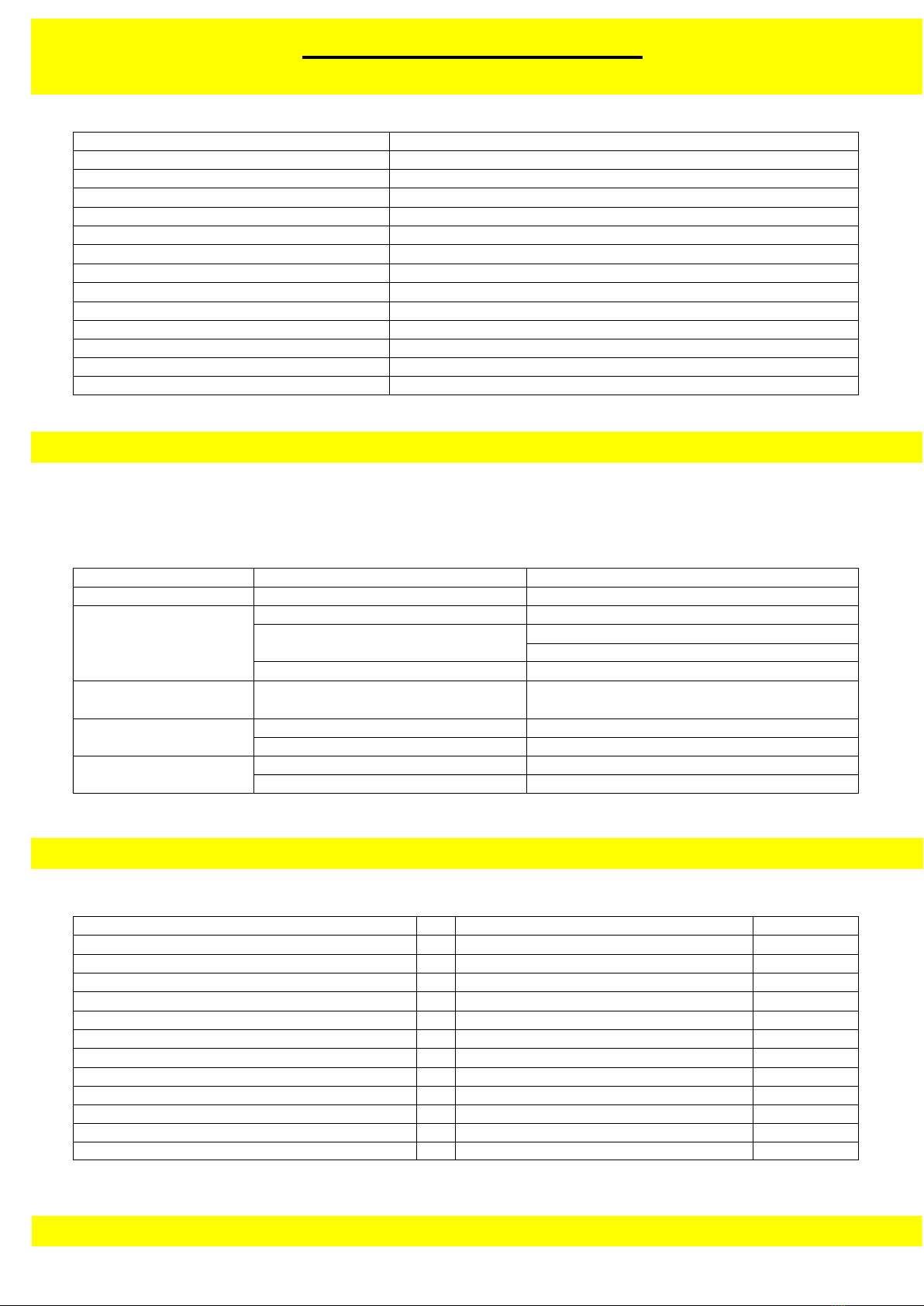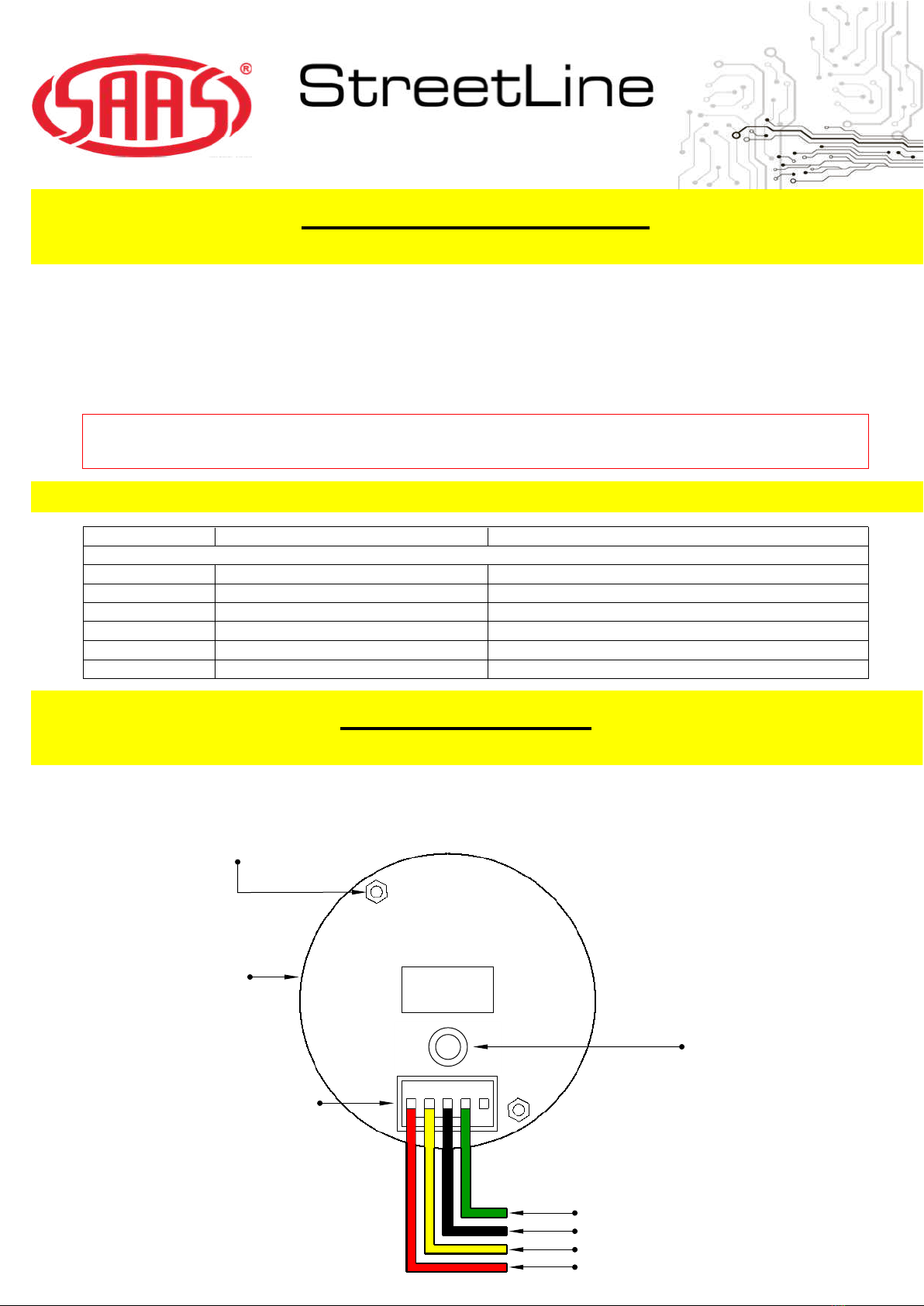
SAAS Automotive PTY LTD
25 Metrolink Circuit West, Campbellfield,
Victoria 3061 Australia
ABN: 48166279670
ACN: 166279670
Phone: +61 3 9930 0100
Fax: +61 3 8339 2270
Email: tech@saasautomotive.com.au
Web: www.shopsaas.com
Installation Instructions
Illumination 12V+ (NOT adjustable)
Park light circuit (do NOT connect to a dimmer)
Ignition harness / fuse box
Important notes before installing:
- Installing this product to your vehicle may require an adaptor. SAAS make a large range of
adaptors and installation parts, please check with your SAAS dealer for available adaptors.
- SAAS Streetline series gauges are designed for 12 volt systems ONLY!
-All installation work should be done by a qualified professional to avoid damage to this product.
- SAAS RECOMMENDS all products be tested prior to installation. This will save time and speed up
the troubleshooting process if you encounter any issues.
- BEFORE installing, please check our website (shopsaas.com) for the latest fitting instructions.
If the top left corner (v) number is different to website, please use instructions from website.
Mounting studs for U bracket.
Fitting U bracket: Fit supplied
stud spacers to threads before
using the supplied U bracket.
Warranty Terms & Conditions:
SAAS Automotive Pty Ltd warrants this product against defects in factory workmanship and
materials for a period of twelve (12) months from the date of original purchase. This warranty
applies to the first retail purchaser, is non-transferable and covers only where the product has
been subjected to normal use or service. Provision of this warranty shall not apply to any SAAS
Automotive product that has been used for a purpose for which it is not designed, or which has
been altered in any way that would be detrimental to the performance or life of the product, or
misapplication, misuse, negligence or accident. Warranty claims to the manufacturer must be
transportation prepaid and accompanied with dated proof of purchase. On any part or product
found to be defective after examination by SAAS Automotive Pty Ltd, SAAS Automotive Pty Ltd will
only repair or replace the merchandise through the original selling dealer or on a direct basis.
SAAS Automotive Pty Ltd assumes no responsibility for diagnosis, removal and/or installation
labour, loss of vehicle use, loss of time, inconvenience or any other consequential expenses. The
warranties herein are in lieu of any other expressed or implied warranties, including any implied
warranty of suitability, and any other obligation on the part of SAAS Automotive Pty Ltd, or the
selling dealer.
For further assistance email: tech@saasautomotive.com.au
Note: Colour change button
is on the front of gauge.
Sender preset button
(Use to set sender Ωrange)