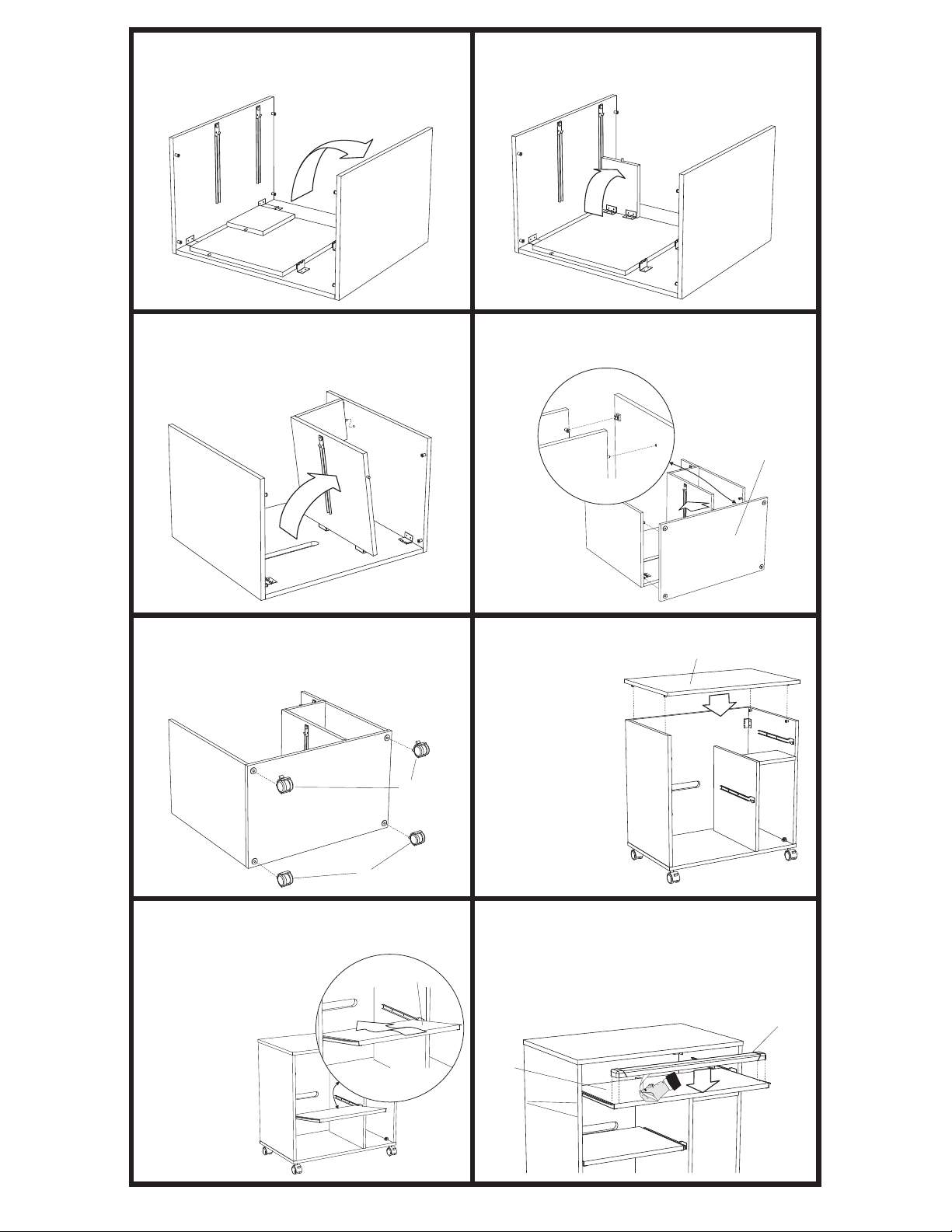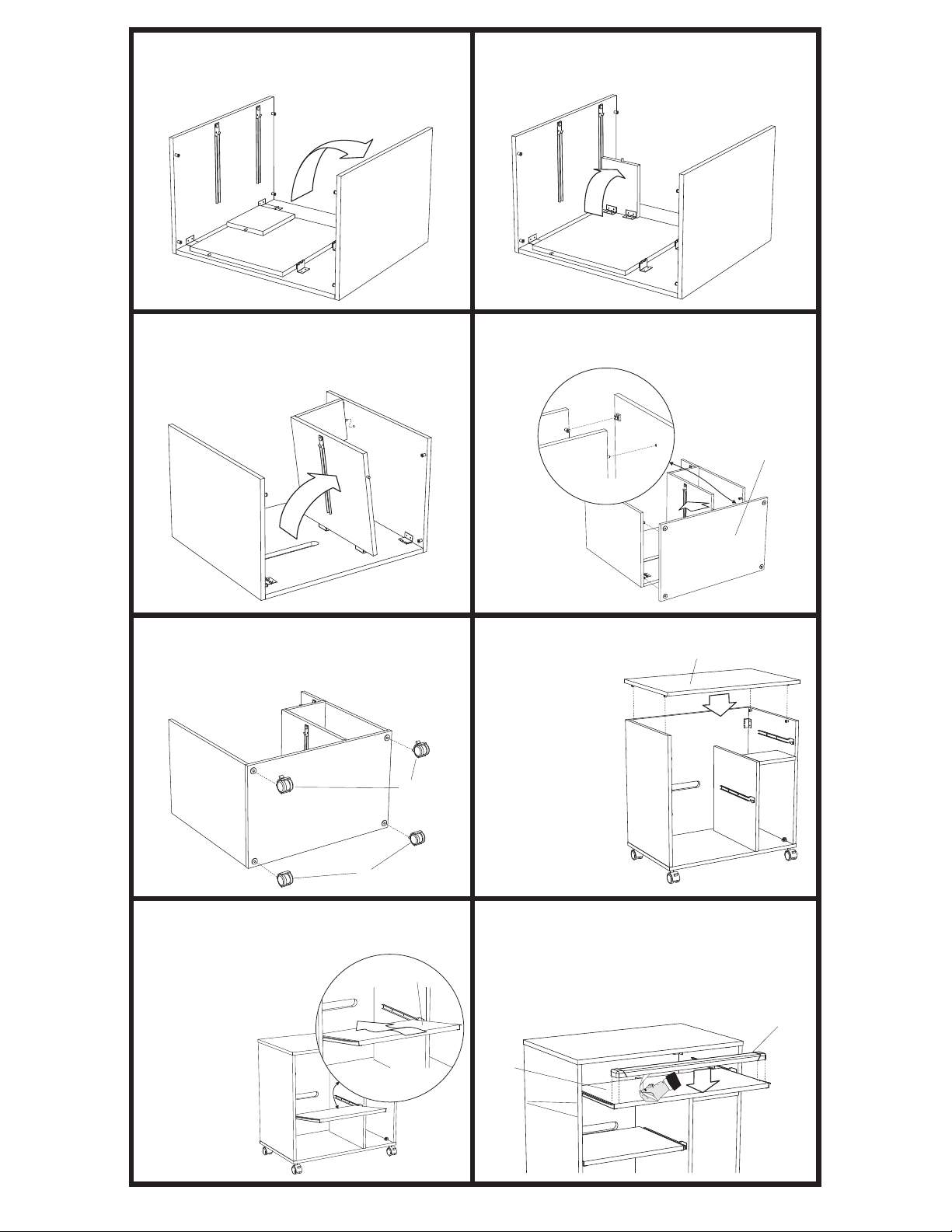
Lift the compartment side upright, while keeping the compartment
top in position; insert the dowel in the end of the top into the hole in
the right side.
Install the F Printer Shelf:
lift the back rollers on the
Shelf Rails over the front
rollers on the lower set of
cabinet rails, tilt the Shelf
enough to start the Shelf
moving, and lower the
shelf to push it all the way
into place.
100190137: 2 of 2; Rev A; Rev Date 16-AUG-2016 Safco Products Company, New Hope, MN 55428
Push the B Bottom Panel into place so its clips
fully engage the studs on the side panels.
6
Push the two C Casters without Brakes into the rear
sockets on the underside of the Bottom Panel. Push
the two D Casters with Brakes into the front sock-
7Carefully set the
unit upright, and
position the E Top
Panel over the unit.
Press down until
the clips snap over
the studs.
8
Install the G Keyboard Shelf onto the upper
rails in the same manner. Remove the paper
backing from the H Wrist Rest, and carefully po-
sition it above the left front edge of the Keyboard
Shelf (it cannot be moved once in place). Attach
permanently by pressing firmly.
9
5
B
D
C
E
F
G
Lift the compartment top upright.Lift the right panel upright (again, do not move it past vertical).
34
H