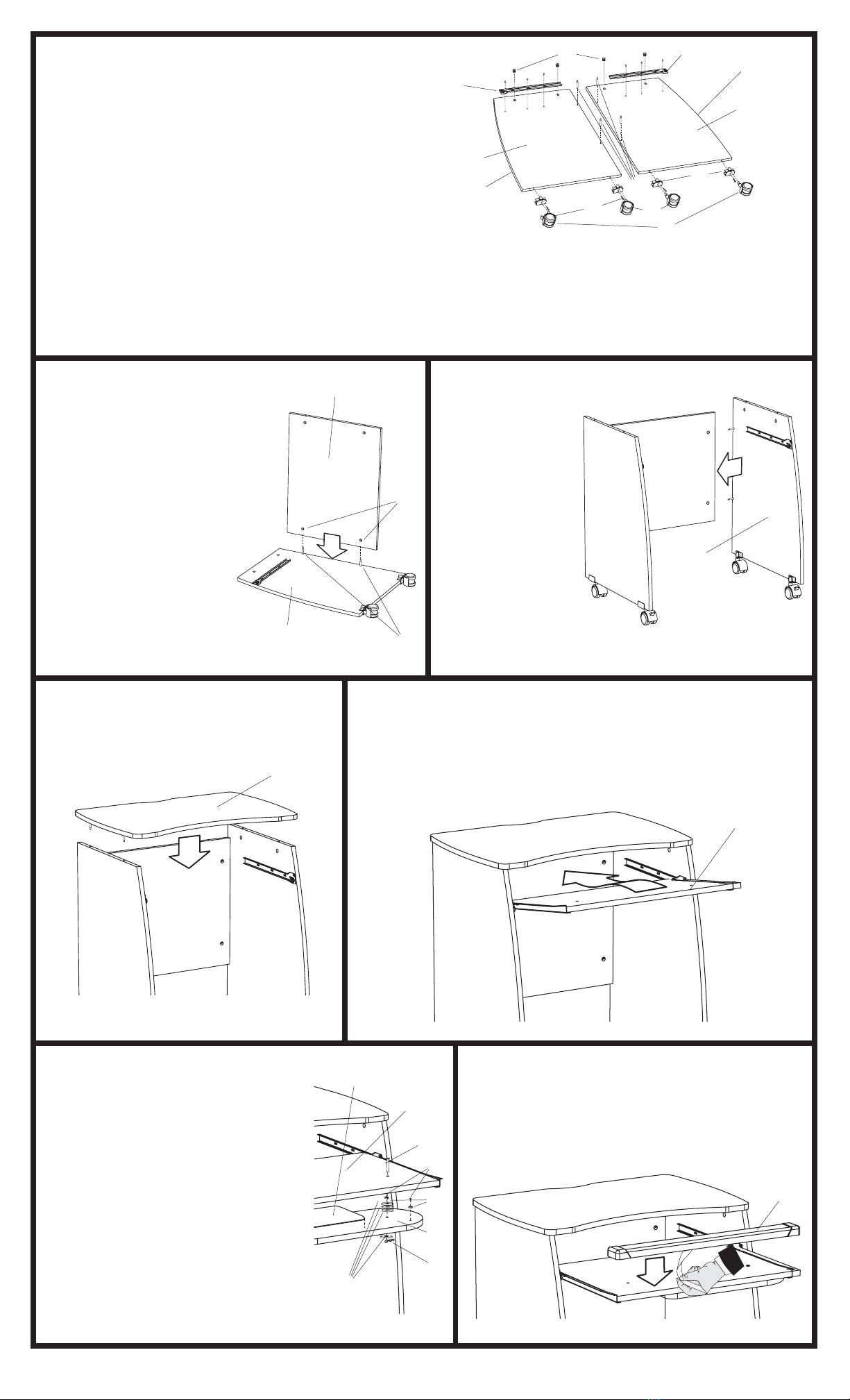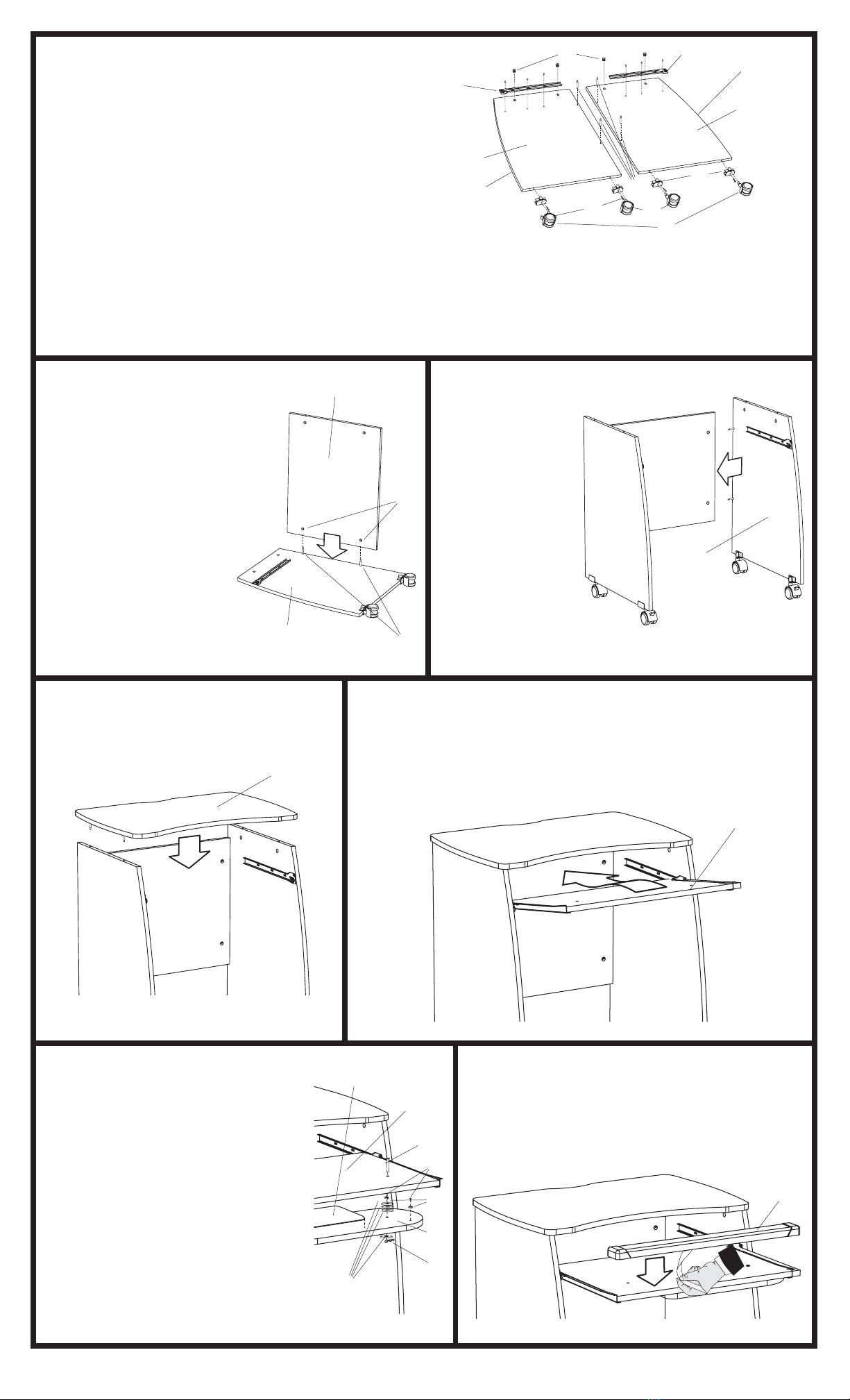
Lay out the I Left Side Panel and the J Right Side
Panel with the holes facing up.
Insert two D Locking Cams into the large holes at the top
of each Side Panel with the arrows pointing toward the
TOP edge.
On the Left Side Panel, install the K Left Cabinet Rail (C-
shaped ends), using three Small Flat Head Screws, into
the small set of holes in the Side Panel, making sure that
the rollers are facing the FRONT (curved edge) of the
Panel and using the hole CLOSEST to the roller.
Do the same with the Right Side Panel, using the L Right
Cabinet Rail.
Screw two B Screw Posts into the holes along the back
edge of each Panel.
Install the E Keyboard Shelf onto the set of Cabinet Rails: lift
the back rollers on the Shelf Rails over the front rollers on the
Cabinet Rails, tilt the Shelf enough to start the Shelf moving, and
lower the shelf to push it all the way into place.
1953-37: 2 of 2; Rev. 1; 08/02 Safco Products Company, New Hope, MN 55428
Lift the C Back Panel over
the I Left Side Panel,
aligning the B Screw
Posts on the back edge of
the Left Side Panel with the
holes in the end of the
Back Panel. Slide the Back
Panel down onto the Screw
Posts, and secure by
turning each of the two D
engaged cams clockwise
until they stop.
IMPORTANT: to prevent
possible damage during
assembly, a second person
should support the Back
Panel in its upright position.
56Carefully lift the
assembly upright.
While one person
holds it in
position, slide the
Screw Posts on
the J Right Side
Panel into the
holes in the edge
of the Back
Panel. Tighten
both Cams as
before.
7Slide the A Top Panel
into position, and lock
the remaining Cams on
the Side Panels.
QQ
QQ
Q
QQ
QQ
Q
QQ
QQ
Q
QQ
QQ
Q
QQ
QQ
Q8QQ
QQ
Q
4QQ
QQ
Q
QQ
QQ
Q
QQ
QQ
Q
QQ
QQ
Q
QQ
QQ
Q
QQ
QQ
Q
QQ
QQ
Q
J
QQ
QQ
Q
I
QQ
QQ
Q
D
QQ
QQ
Q
K
QQ
QQ
Q
L
QQ
QQ
Q
B
CURVED
EDGE
CURVED
EDGE
QQ
QQ
Q
C
QQ
QQ
Q
IQQ
QQ
Q
B
QQ
QQ
Q
D
QQ
QQ
Q
J
QQ
QQ
Q
A
Using Q Small Pan Head Screws,
screw the two R Bumpers into the off-
center holes on the S Mouse Tray.
From the top side of the E Keyboard
Tray, insert the T Clevis Pin through
the appropriate hole (the left center
hole if the Mouse Tray is to swing to the
left, otherwise the right hole). Place
three U Plastic Washers onto the shaft
of the Clevis Pin, then the Mouse Tray
(bumper side against the Keyboard
Shelf), one more Plastic Washer, and
secure with the V Hairpin Cotter
through the bottom hole in the Clevis
Pin. Place the W Mouse Pad on the
Mouse Tray.
9QQ
QQ
Q
QQ
QQ
Q
R
Remove the protective paper strip from the
bottom of the X Wrist Rest, and place the Wrist
Rest onto the Keyboard Shelf; the Wrist Rest
should be flush with the front edge of the Shelf.
Press down firmly to affix the Wrist Rest.
10 QQ
QQ
Q
QQ
QQ
Q
X
Using one M Large Screw each, attach the N Caster
Brackets to the bottom edges of the Side Panels (caster
sockets should be on the same side as the Panel holes.)
Push the two O Casters without Brakes into the back
Caster Brackets. Push the P Casters with Brakes into
the front Brackets.
QQ
QQ
Q
M
QQ
QQ
Q
N
QQ
QQ
Q
OQQ
QQ
Q
P
QQ
QQ
QQQ
QQ
Q
QQ
QQ
QQQ
QQ
Q
QQ
QQ
Q
QQ
QQ
Q
E
QQ
QQ
QQQ
QQ
Q
QQ
QQ
Q
QQ
QQ
Q
QQ
QQ
Q
QQ
QQ
Q
S
QQ
QQ
Q
T
QQ
QQ
Q
E
QQ
QQ
Q
U
QQ
QQ
Q
V
QQ
QQ
Q
QQ
QQ
Q
QQ
QQ
Q
W
QQ
QQ
Q
Q