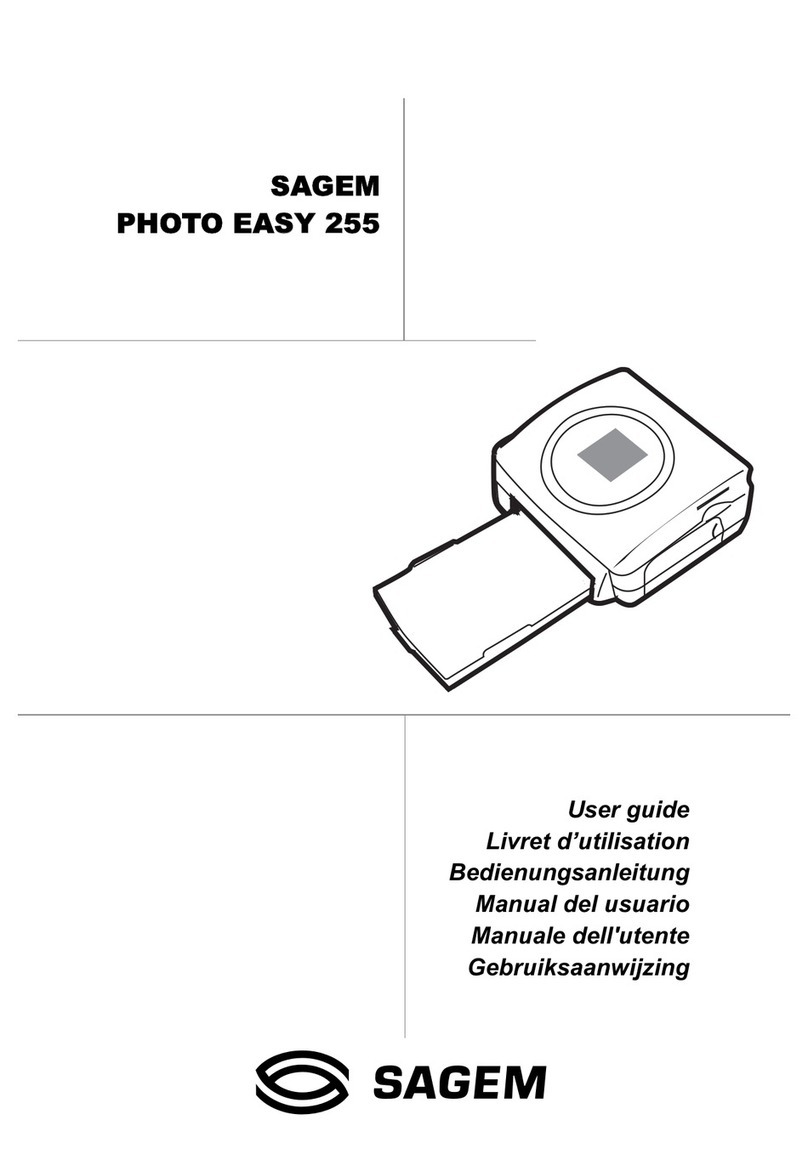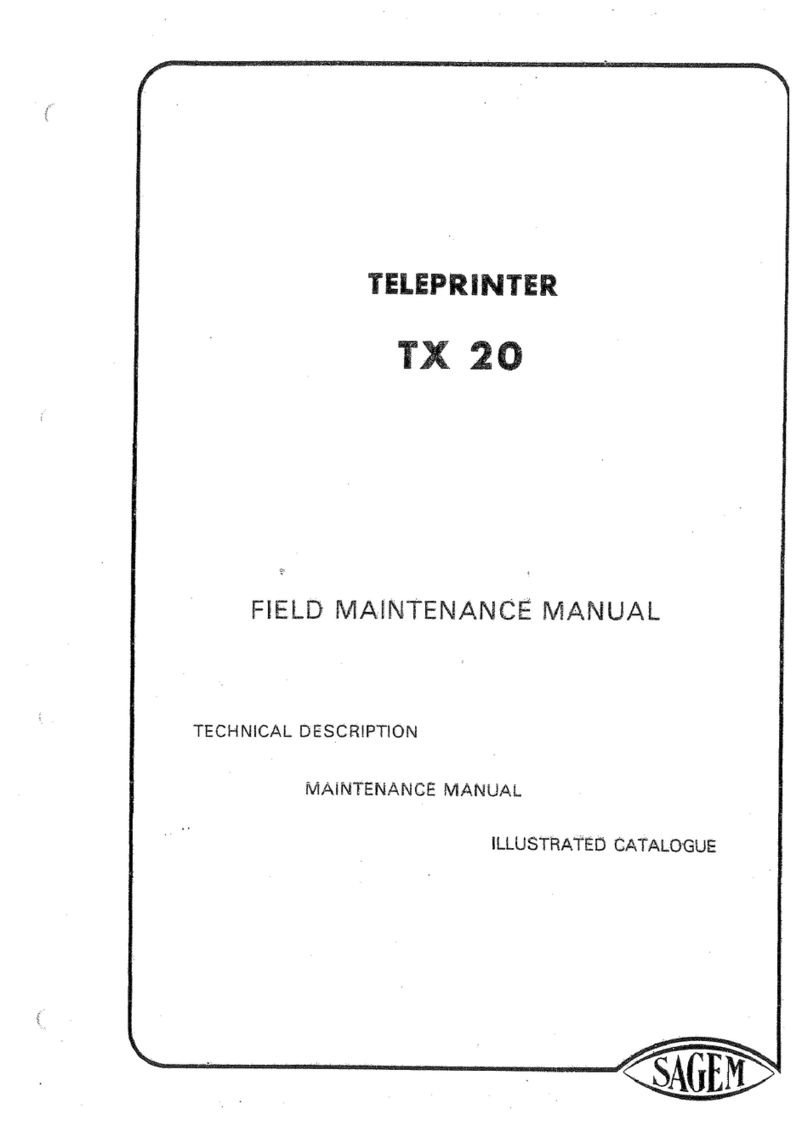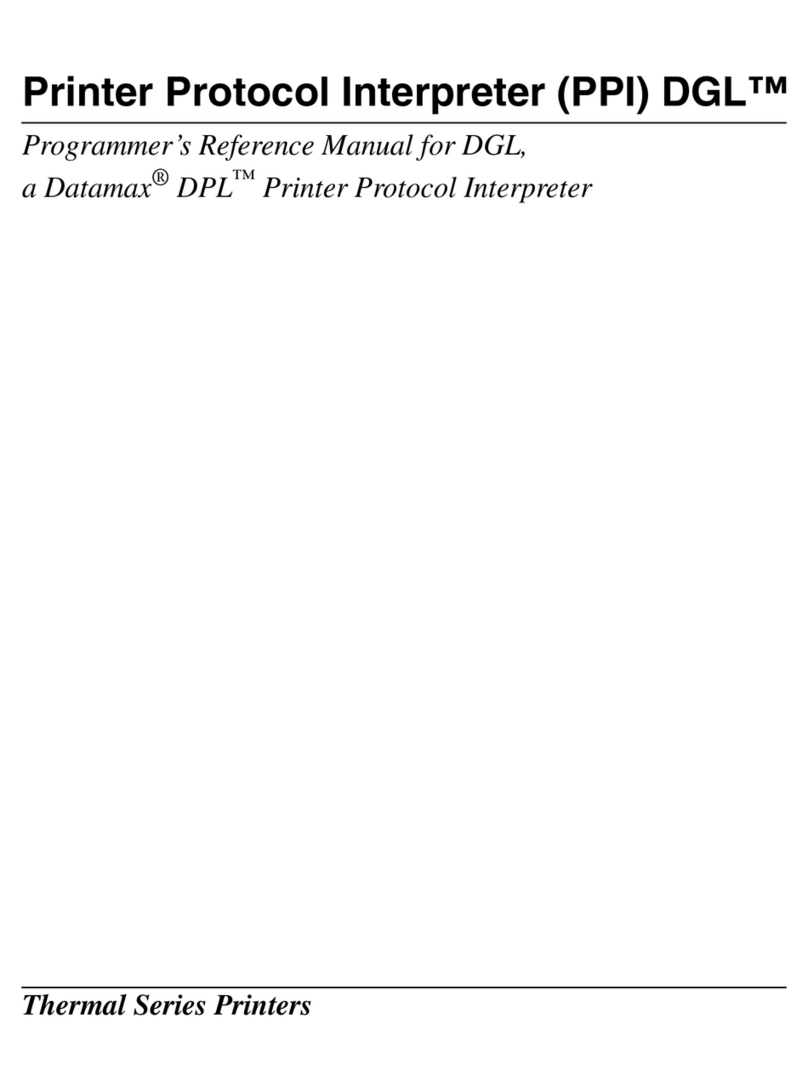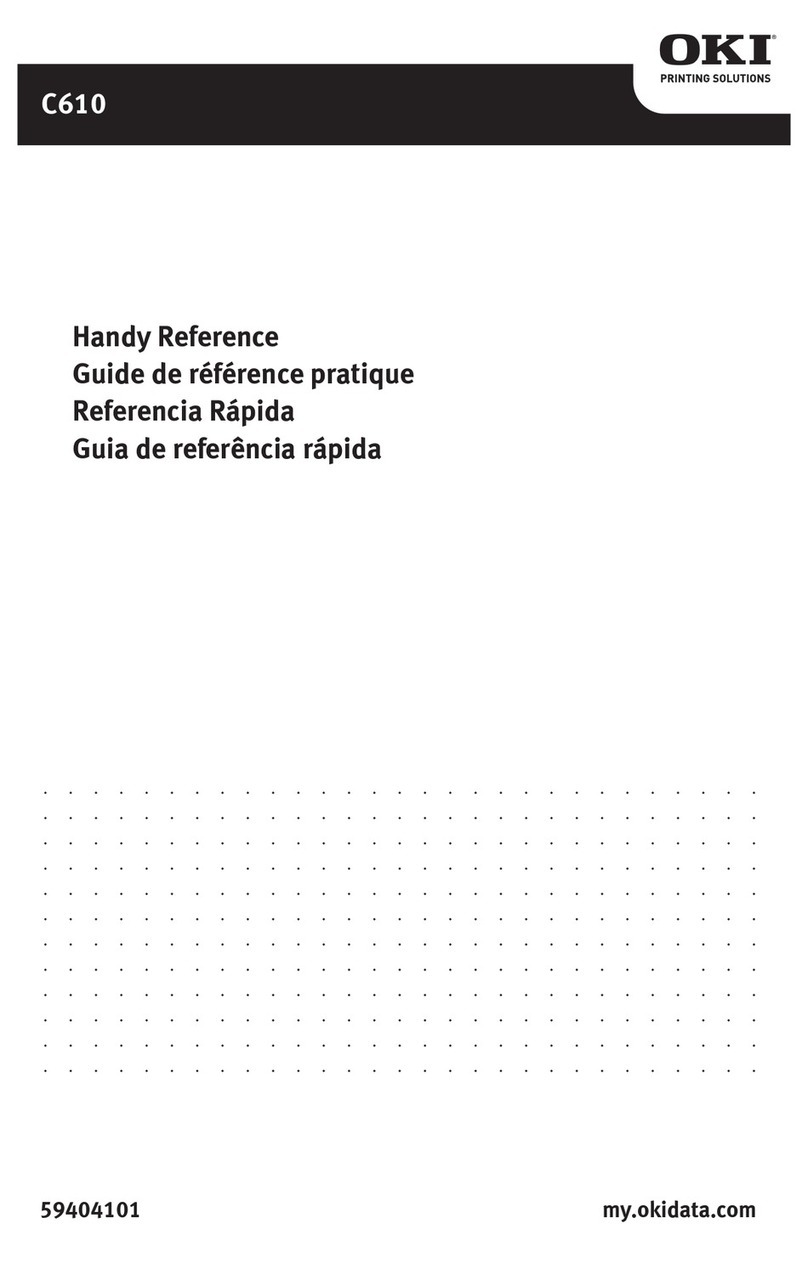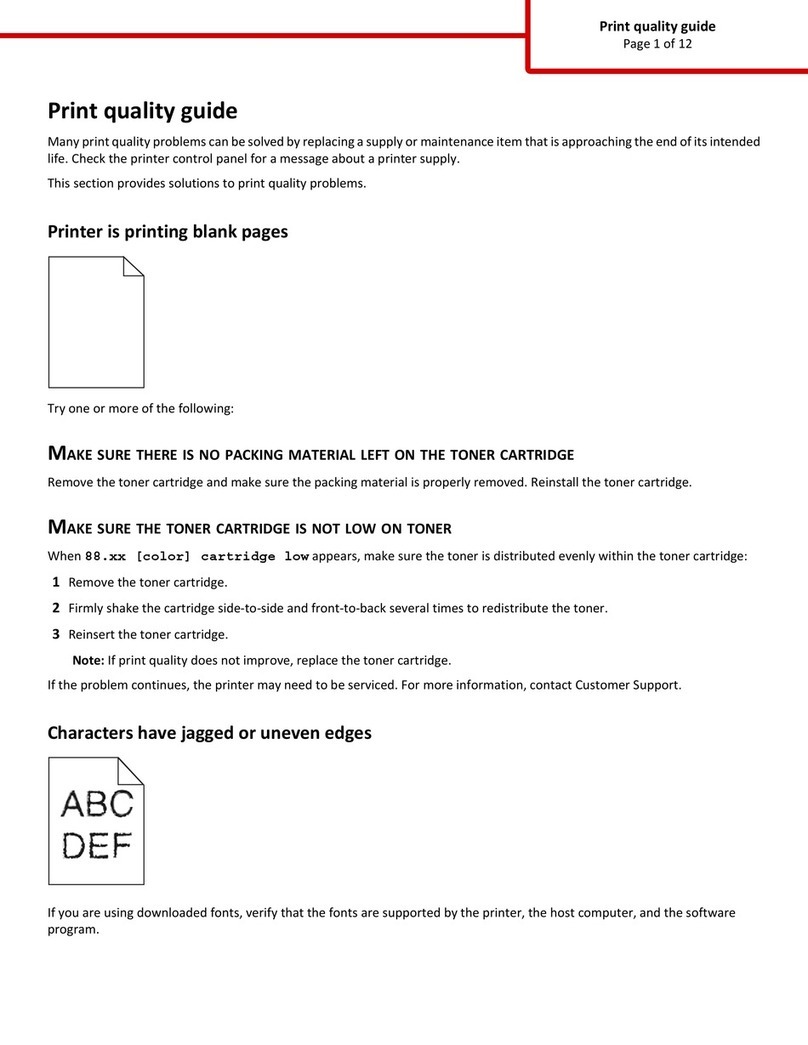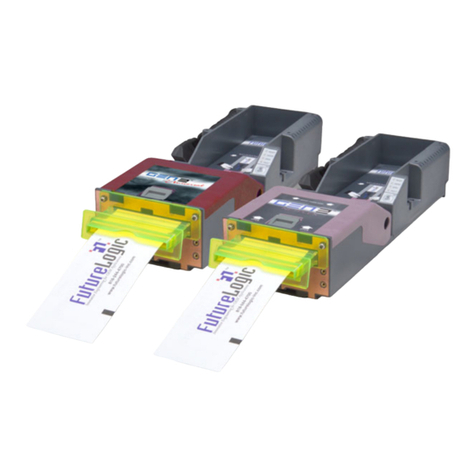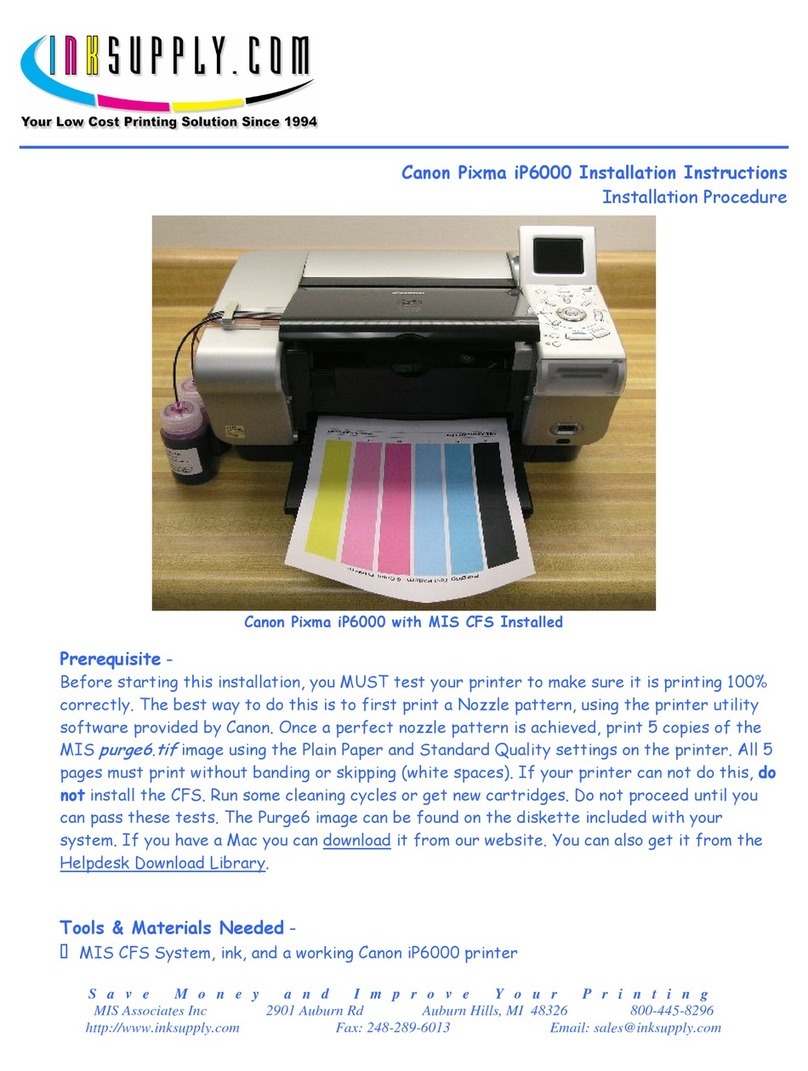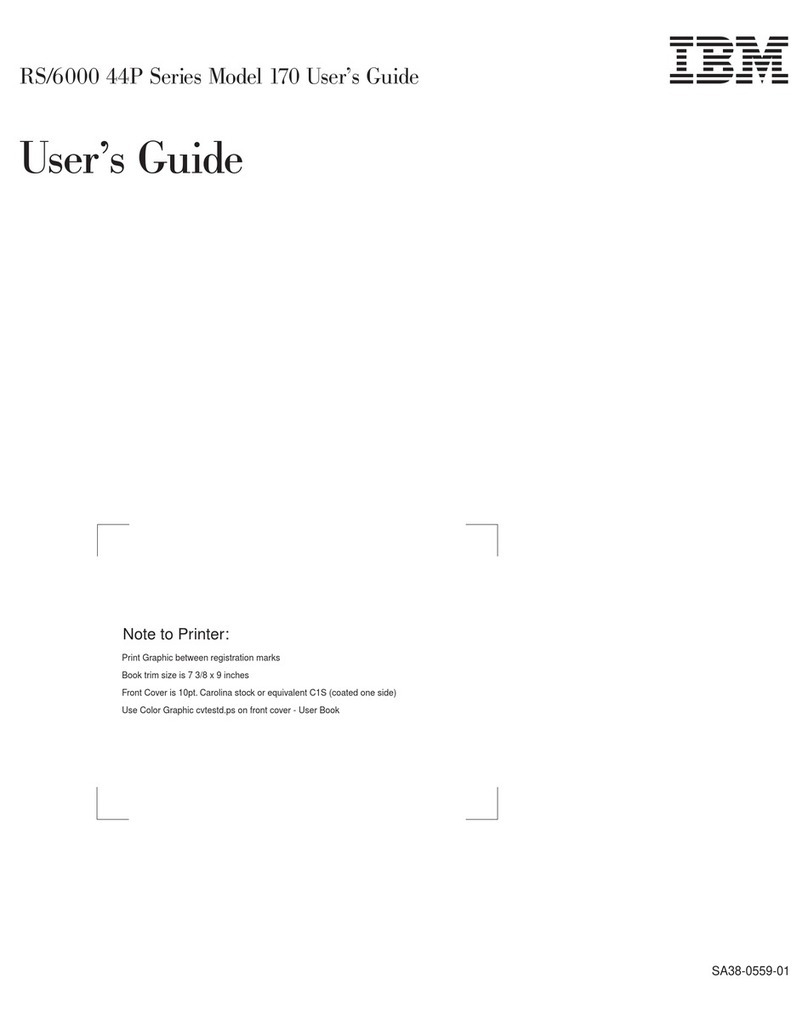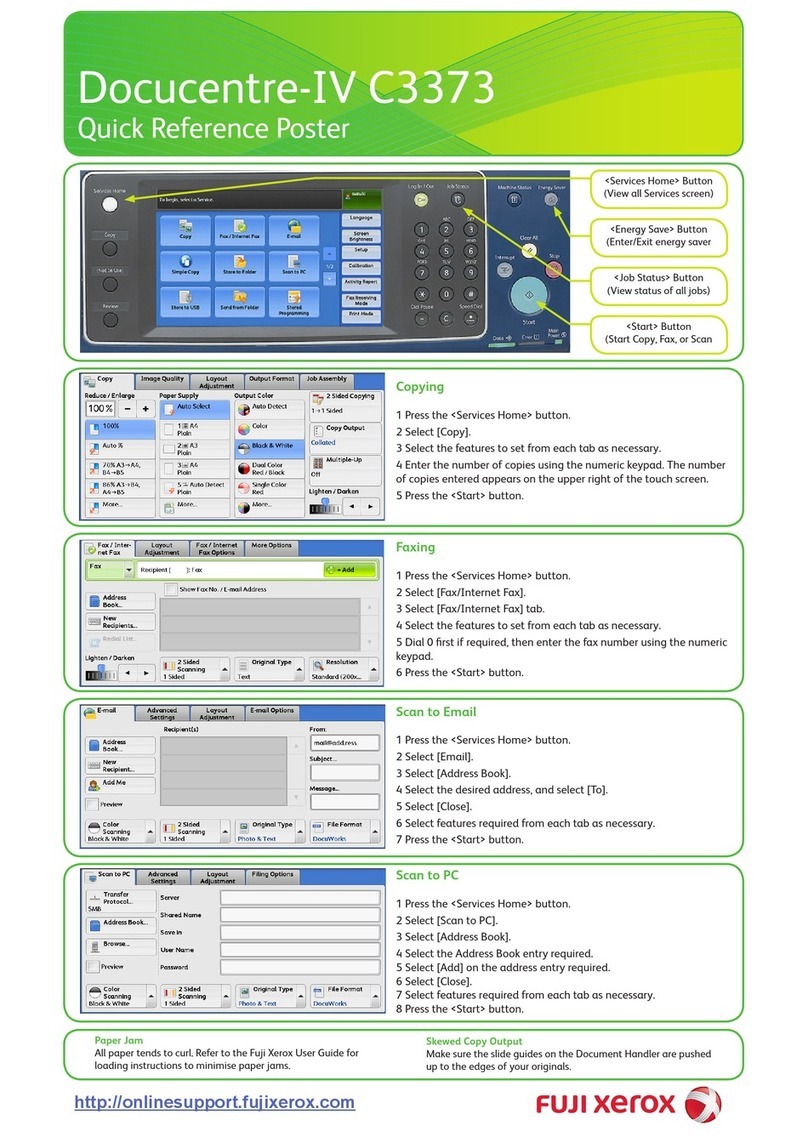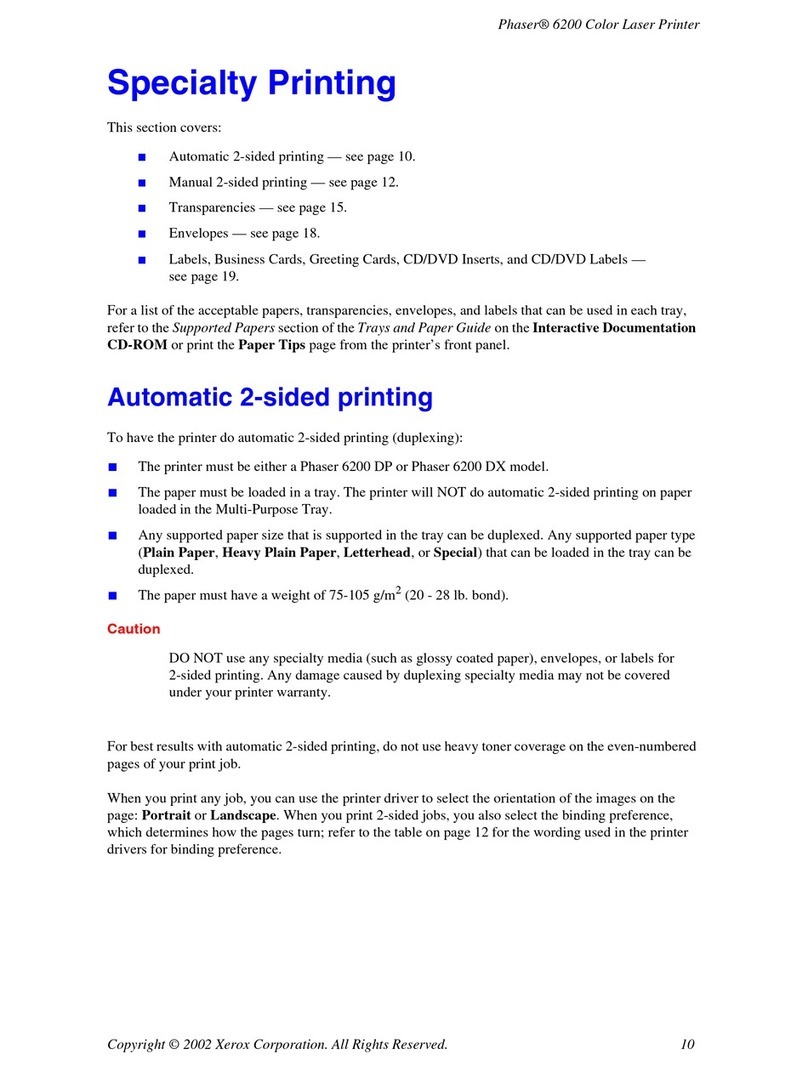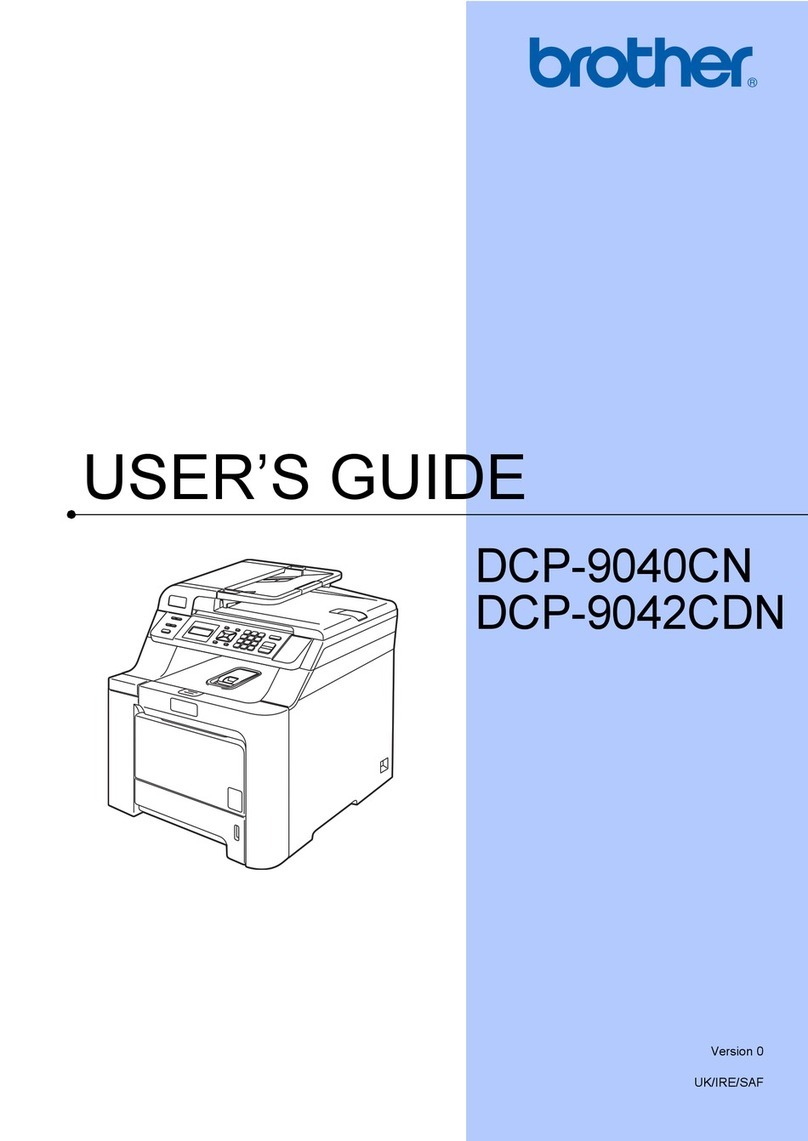Sagem TX 20 User manual
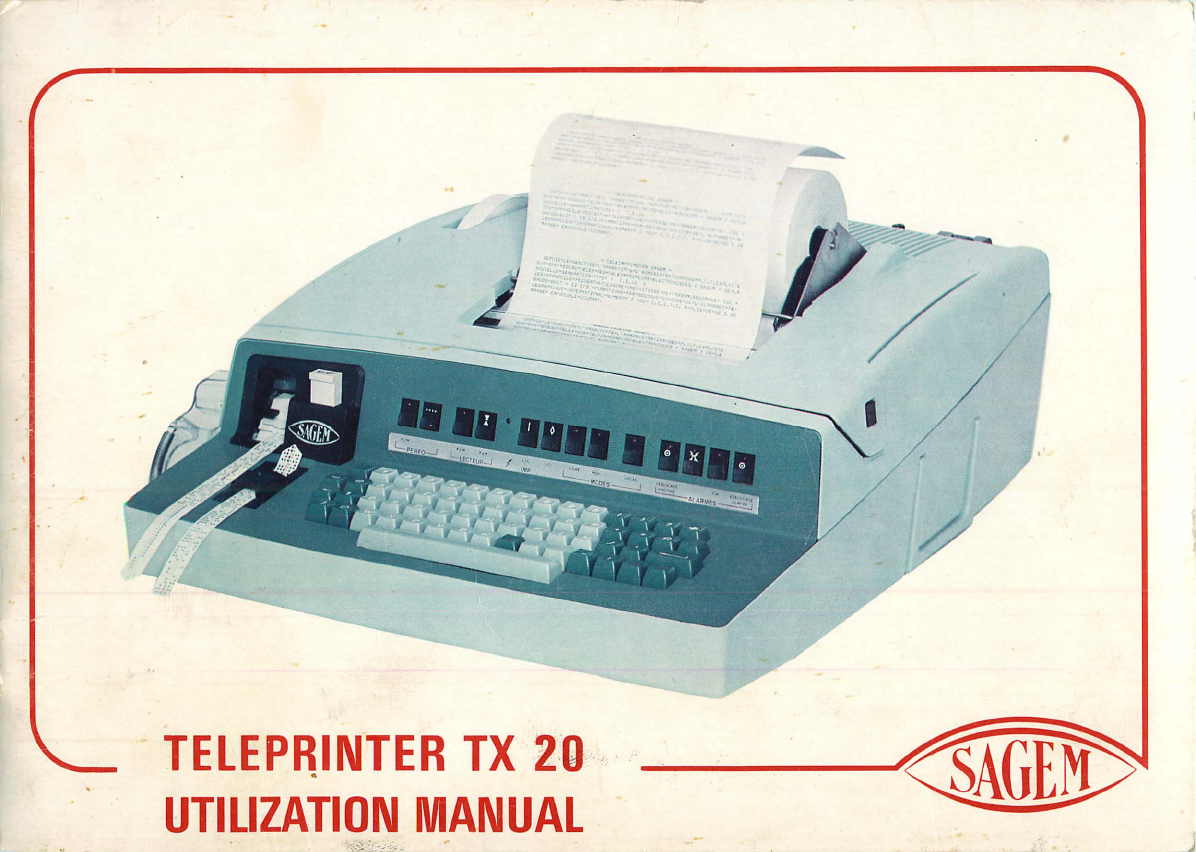
n
CM <
X 2
CC S
rsj
j

contents
2 your TX 20 teleprinter
3 p r i n t i n g
4 starting your TX 20 teleprinter
5 keyboard
6 operational console
7 how to receive a message ?
7 how to send a message ?
8 the punched tape
9 how to prepare a message locally, on punched tape
for later transmission ?
10 how to correct a «typing errors while preparing a
message on punched tape ?
12 the tape reader
1 2 how to place the punched tape on the reader
13 how to «read» a punched tape ?
14 how to transmit a message using the tape reader
16 receipt of an incoming call during message prepara
tion
17 preparation of a message while transmitting another
message
17 controls for correspondent's machine (optional)
18 loading your teleprinter with page paper
20 how to change the paper width ?
21 how to adjust typing pressure ?
22 replacing a roll of tape on your teleprinter
24 replacing the ink ribbon on your teleprinter
26 particular devices
26 abbreviated numbering
26 automatic end of message
26 tabulation
27 possible choices
28 expendable material
29 your teleprinter is in derangement
\
I ..-.
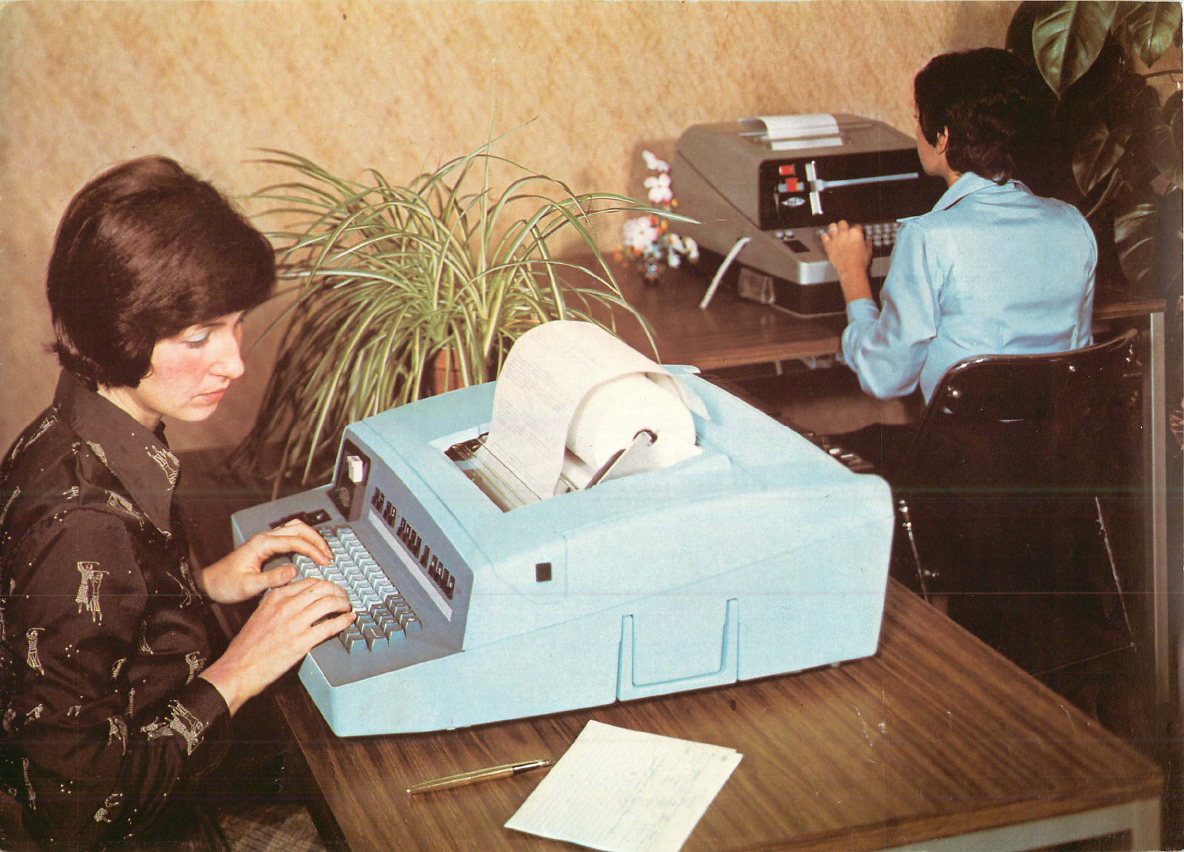
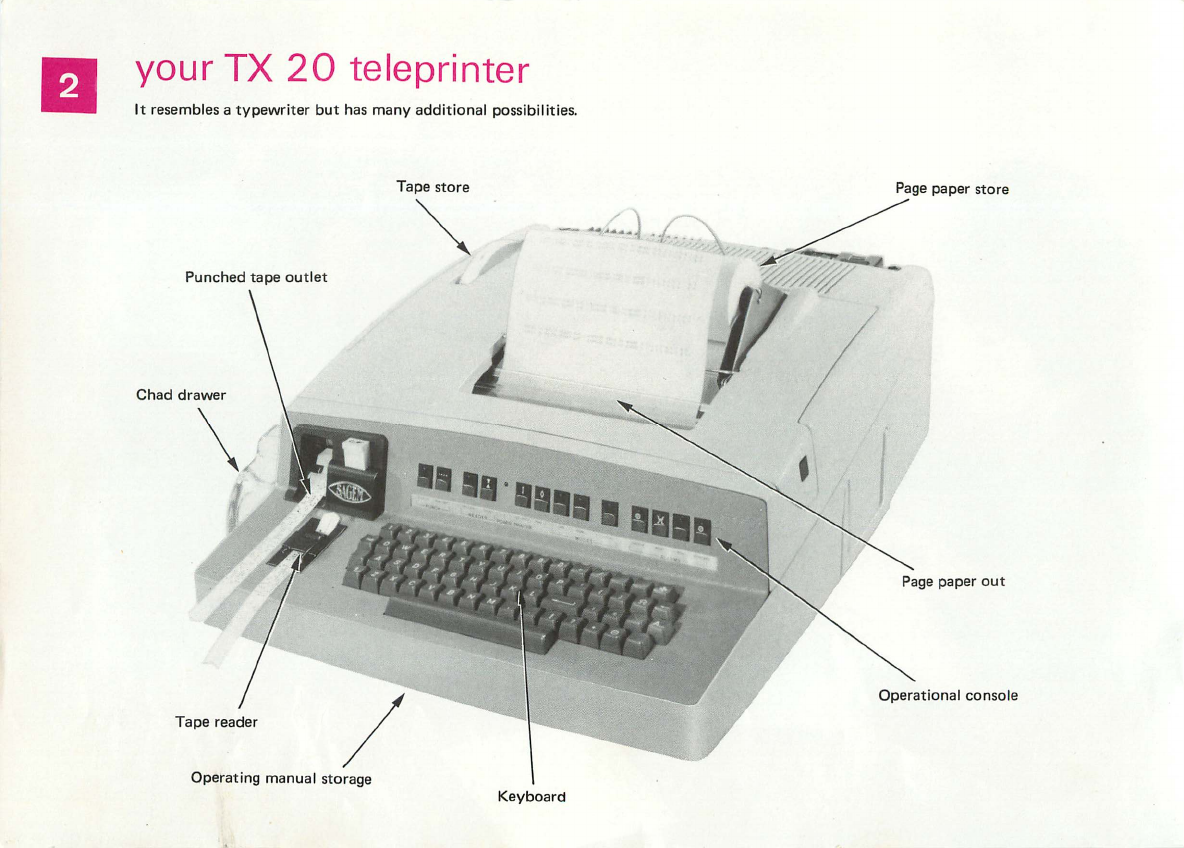
CD
to
CD o
3
C7 c
CD -^
Cfl
CO
r+
•< H
CD
§X
CD ro
cr
co
IT
CJ r+
ICD
3
<CD
Q. "D
Q. —*
5'
CO d"
r+
"CJ
0
t/i CD
Ui —^
cr
r*
CD'

printing
Three printing patterns enable the following to be distinguished either on the original or on the copies :
— a message prepared locally,
ft LQCfcLLN PREPARED WESSfc&E IS PRIUTEfc IN CHfcRfcCTEPS
SLM4TIN6 TO THE LEFT
kECOEFfcHIJKLMNOPQ.RSTViVUX'VI 123^5^7 &9Q
a transmitted message,
A TRANSMITTED MESSAGE IS PRINTED IN CHARACTERS
SLANTING TO THE RIGHT
ABCDEFGHIJKLMNOPQRSTUVUXYZ 1234567890
an incoming message,
A RECEIVED MESSAGE IS PRINTED IN UPRIGHT CHARACTERS
ABCDEFGHIJKLMNOPQRSTUv'WXYZ 1234567890
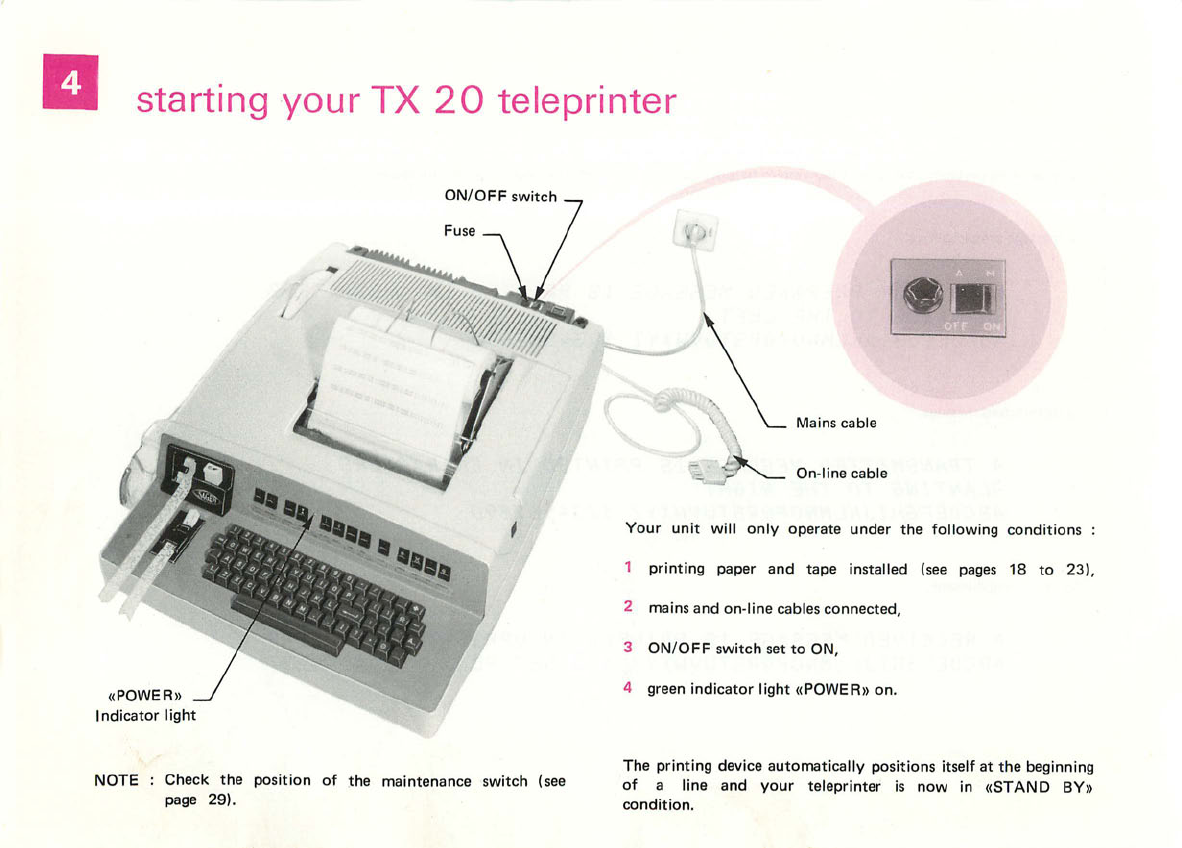
starting your TX 20 teleprinter
ON/OFF switch
Mains cable
line cable
((POWER))
Indicator light
Your unit will only operate under the following conditions :
1 printing paper and tape installed (see pages 18 to 23),
2 mains and on-line cables connected,
3 ON/OFF switch set to ON,
4 green indicator light «POWER» on.
NOTE : Check the position of the maintenance switch (see
page 29).
The printing device automatically positions itself at the beginning
o f a l i n e a n d y o u r t e l e p r i n t e r i s n o w i n « S TA N D B Y »
condition.
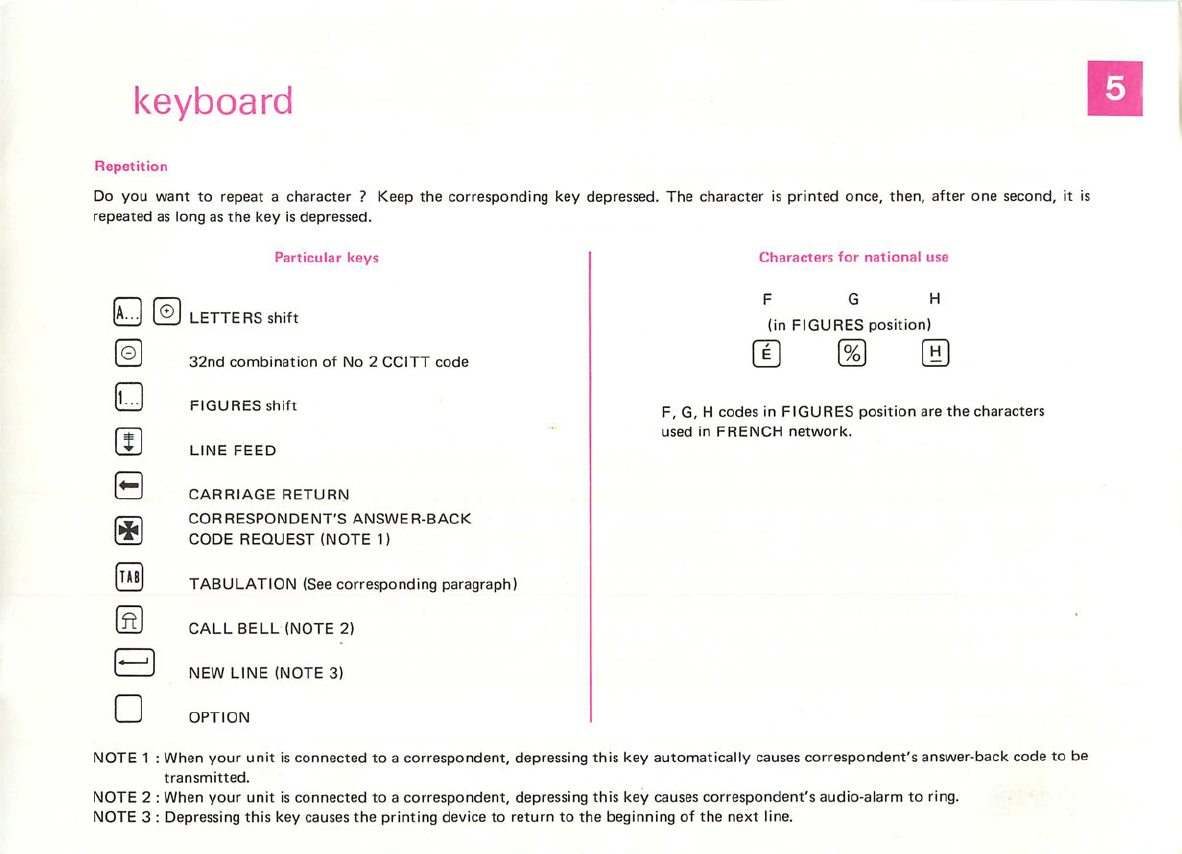
keyboard
Repetition
Do you want to repeat a character ? Keep the corresponding key depressed. The character is printed once, then, after one second, it is
repeated as long as the key is depressed.
0@
(D
0
IS
0
(*]
1*8
m
B
D
Particular keys
LETTERS shift
32nd combination of No 2 CCITT code
FIGURES shift
LINE FEED
CARRIAGE RETURN
CORRESPONDENT'S ANSWER-BACK
CODE REQUEST (NOTE 1)
TABULATION (See corresponding paragraph)
CALL BELL (NOTE 2)
NEW LINE (NOTE 3)
OPTION
Characters for national use
F G H
(in FIGURES position)
d ) i I D
F, G, H codes in FIGURES position are the characters
used in FRENCH network.
NOTE 1 : When your unit is connected to a correspondent, depressing this key automatically causes correspondent's answer-back code to be
transmitted.
NOTE 2 : When your unit is connected to a correspondent, depressing this key causes correspondent's audio-alarm to ring.
NOTE 3 : Depressing this key causes the printing device to return to the beginning of the next line.

operational console
Associated indicator lights indicate the operating conditions of your unit.
Answer-back code transmission
Change
LETTERS/FIGURES
Power on
Stepped progression
Tape release
Back space
for punched tape
Request or end of transmission
NOTE 1
Stop bell
NOTE 2
NOTE 3
NOTE 2
ON/OFF RUN-OUT
PUNCH
—I
/OFF STEP
-READER
5qq
L/C ICI LIGNE NUM
IMP. I MODES-
CASE ABB
SHIFT HERE IS LINE NUM.
R E S T O R E R E S E T A U T O U N B L O C K
SERVICE ALARM CLEAR KEYB.
Light on = ON
Light off = OFF
NOTE 1
Abbreviated numbering (see
corresponding paragraph)
This key can be used for
another optional function.
NOTE 2
Indicator light on= locking.
Clear by depressing key
(light goes out).
NOTE 3
Automatic end of message
(see corresponding para
graph).
This key can be used for
another optional function.
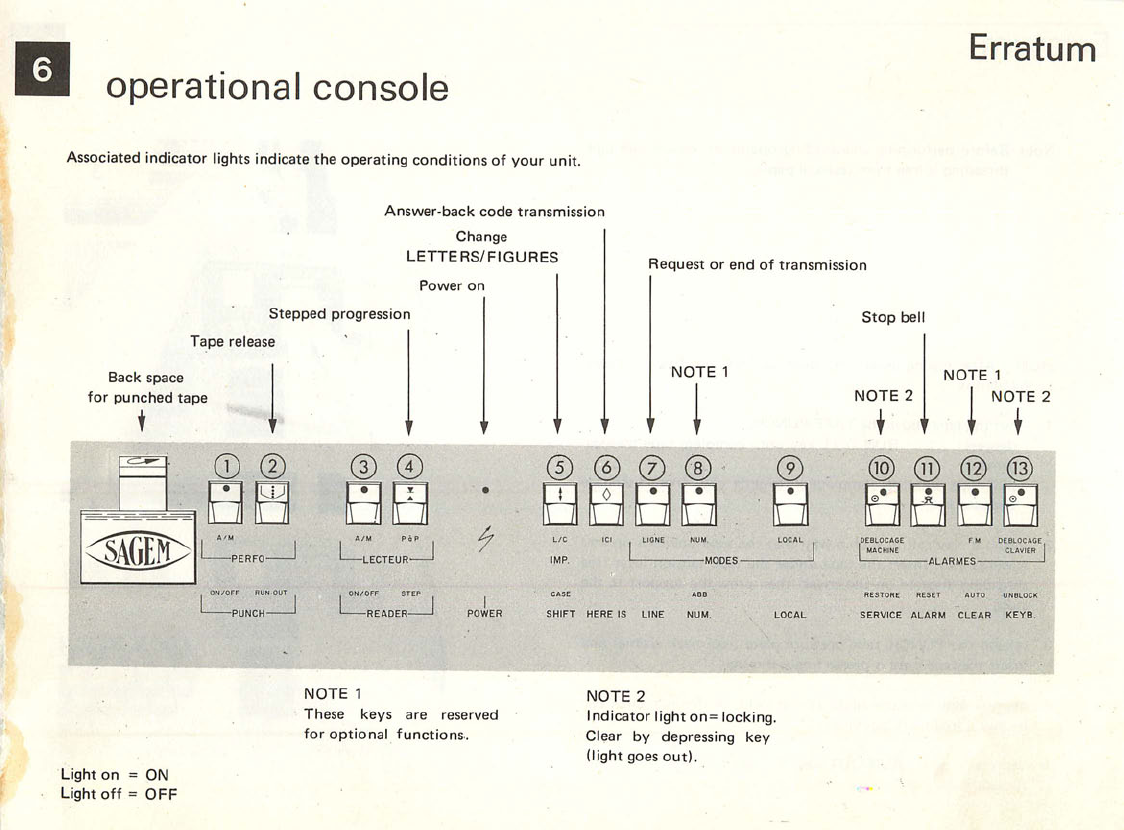
Erratum
operational console
Associated indicator lights indicate the operating conditions of your unit.
Answer-back code transmission
Change
LETTERS/FIGURES
Power on
Stepped progression
Tape release
Back space
for punched tape
♦
CL-~mXm*~
c§age^
© ©
02
PERFO
© ®
ON/OFF STEP
READER
t
Request or end of transmission
NOTE 1
© ® ® (D
tu
L I G N E N U M .
CASE ABB
SHIFT HERE IS LINE NUM.
Stop bell
NOTE 2
NOTE 1
NOTE 2
(D ® © ® ®
0E8LOCAGE FM DEBLOCAGE
MACHINE CLAVIER
' ALARMES —I
R E S T O R E R E S E T A U T O U N B L O C K
SERVICE ALARM CLEAR KEYB.
Light on = ON
Light off = OFF
NOTE 1
These keys are reserved
for optional functions.
NOTE 2
Indicator light on= locking.
Clear by depressing key
(light goes out).

how to receive
a message ?
how to send
a message ?
This is completely automatic. During the entire transmission the
LINE key indicator light is illuminated.
With unit on STAND BY depress LINE key. The associated indi
cator light begins to blink until CALL CONFIRMATION (at
which time light remains on). If the line is busy, the indicator goes
out.
With LINE light illuminated, compose CORRESPONDENT CALL
NUMBER on the KEYBOARD.
After establishing communications, you can send your MESSAGE
on the KEYBOARD.
When finished, depress the LINE key again. The associated indi
cator light blinks until reception of END OF MESSAGE CONFIR
MATION at which time the indicator light goes out. Your COM
MUNICATION is then DISCONNECTED.
If your correspondent's unit has a derangement during the com
munication, your teleprinter will write you «DER» and the
communication will be cut.

the punched tape
What is the punched tape ? Its use ?
The punched tape enables you to keep the message you will have typed out at the most convenient time. You then will be able to transmit
it later without any more waiting time, any mistake or... new typing.
LETTERS A... A B cD E F GH I J K L M N oP Q R S T U V wX Y z4%
*
A... 1... —»-
FIGURES 1... -? * 3XX
X8ft ( ) J9 0 1 4 j57—2/6+
Combinations 123 4 56 7 8 9 10 11 12 13 14 15 16 17 .19 20 21 11 23 24 25 26 27 28 29 30 31 32
Note : The character t|< can be not punched.
In FIGURES position, the 6, 7 and 8 combinations are devoted to national use (See KEYBOARD paragraph).
rThe ((LETTERS)) symbol can be showed by «A...» or « (+)».
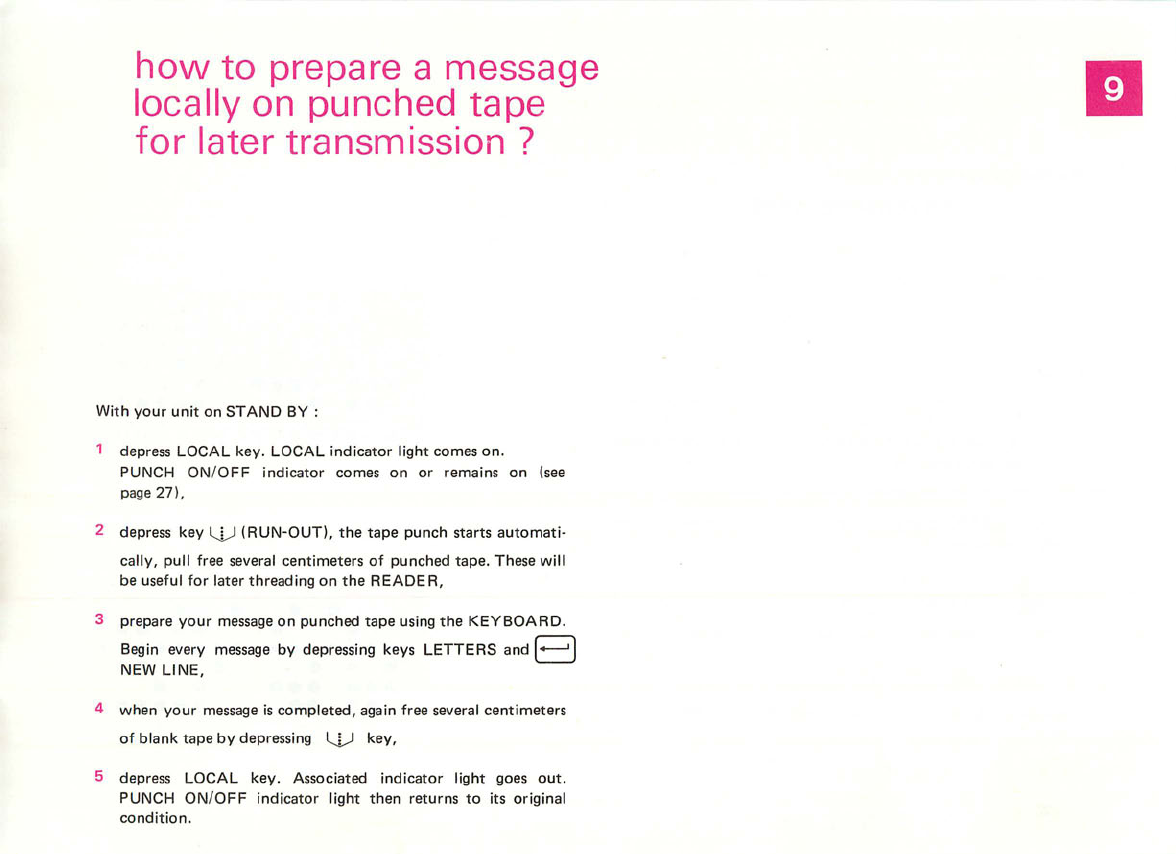
how to prepare a message
locally on punched tape
for later transmission ?
With your unit on STAND BY :
1 depress LOCAL key. LOCAL indicator light comes on.
PUNCH ON/OFF indicator comes on or remains on (see
page 27),
2 depress key Lj_J (RUN-OUT), the tape punch starts automati
cally, pull free several centimeters of punched tape. These will
be useful for later threading on the READER,
3 prepare your message on punched tape using the KEYBOARD.
Begin every message by depressing keys LETTERS and [••—'I
NEW LINE,
4 when your message is completed, again free several centimeters
of blank tape by depressing 2|2 keV,
5 depress LOCAL key. Associated indicator light goes out.
PUNCH ON/OFF indicator light then returns to its original
condition.

p-l
%
hn
.0
O
c r - \ OJ NJ —J m
CD j
-1 CD
CD -i amaQJ cn r+ CD CL 3
03 £
a c d 2. CD
■oCD
O
CD
•a
c
o
"0
>"> >CD
-a 5'
QJ
<-*O
CJ
a
<
CJ
o
CD
CT
CD
CD
CO
Crt
Cd
ro
o
3
o-
3
CD
co
r
m
3
D)
ft
QJ
o
rn
T
0
3"
CO
Tj
>
O
m
0
^»
CD
CD
<n
(A
CD
O
3
CD
A
CD
O
o
CD
3
a
o
o
ro
QJ
o'
3
H
H
m
TO
cn
7T
CD
<
5'
0
ELCD
0
<
O
o
3
■a
o
i
m
za
Cfl*
CD
X
CO
3
V
(D
CD
<
J.
O
rf
3P
CD
T3
0
rC
<
DJ
■D
■a
CD
QJ
■o
C
3
n
8,
CO
n
CD
Z
>
o
z
1
CT
<
r*
zr
CD
c
3
Tl
5
c
TO
rn
cn
00
3
CD
CO
o
n
o
T3
C
13
O
IT
CD
a.
<■+
Q]
•O
CD
03
3
QJ
<
i
<D
c
3
0
IT
£
r+
01
•O
CD
QJ
rn
co
IT
CD .. OQ_
CD *-* 3CV) tn »>
rr
5" CD
CD o
cr
3
0)
r*
O
QJ
cn
D
O
O
~43
0
CD
n
IT
tn
CD
<3"
CD
O
3O
in
3"
(D
CD
0
CD in a
O
-f
~i
CD
Q
CD CJ CD o- CD v>
X
OJ
a.
Cfl
OO
zx
QJ
r+
OO
01
<
3 t o o
§ QJ
o
! 3
■g CD
8 cn
§S8
5- Qj
gCQ
5 CD
o
2 O
O
o
-\
—i
CD
O
CD
"a
c
zs ;
TD CD
CD -
-vjO
z• • <
0• • «
<• • • <>•
m▶•
3• • • <
00 • • «▶•
33 • *••
:: • • • <» • •
m■•
1• «
—1 • • *>••
-1 • • «>••
CO • • «
0• • <▶•
0• • «»•
z• • •
0• • <
<• • • <»•
m▶•
3• • • «
03 • • <▶•
33 • «
33 • <
m» •
1• <
_L • • <»••
-" ■• • <>••
(O • • <
O• • <
O• • '
CD
■a
—s-
CD
"D
CO
CQ
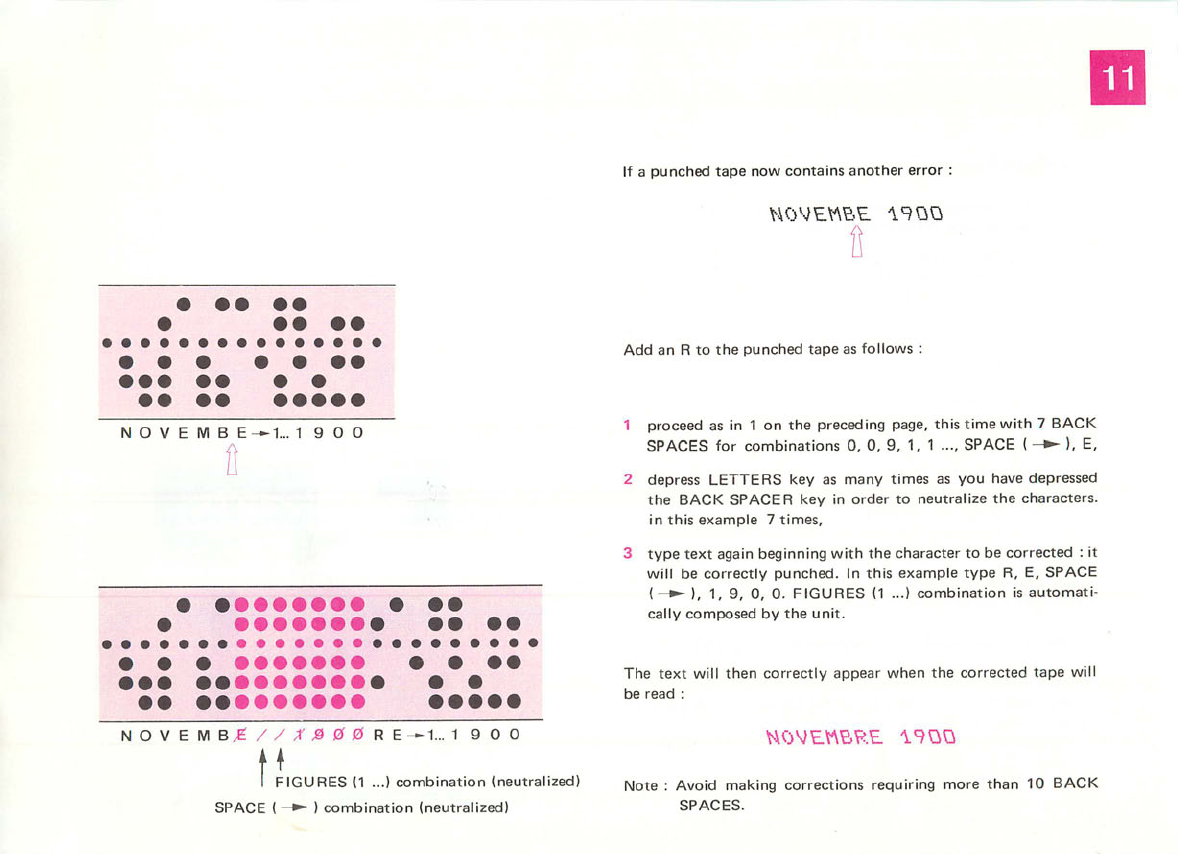
• • •
•
• •
• • • •
• •
• • •
• •
•
• •
• •
• • • •
• •
• • • • •
u
• •••••••• • ••
• •••••••• •• ••
• • • • • • • • • • • • • •
••• •••••••••• • •
If a punched tape now contains another error
0
Add an R to the punched tape as follows :
NOVEMBER 1900 1 Proceed as in 1 on the Preceding page, this time with 7 BACK
SPACES for combinations 0, 0, 9, 1, 1 ..., SPACE ( -*- ), E,
2 depress LETTERS key as many times as you have depressed
the BACK SPACER key in order to neutralize the characters,
in this example 7 times,
3 type text again beginning with the character to be corrected : it
will be correctly punched. In this example type R, E, SPACE
(—»-), 1, 9, 0, 0. FIGURES (1 ...) combination is automati
cally composed by the unit.
The text will then correctly appear when the corrected tape wil
be read :
NOVEMB^//;|00R E -»1.„ 19 0 0 HOVOABPE 19QQ
M
I FIGURES (1 ...) combination (neutralized) Note . Avoid making corrections requiring more than 10 BACK
SPACE ( -+* ) combination (neutralized) SPACES.
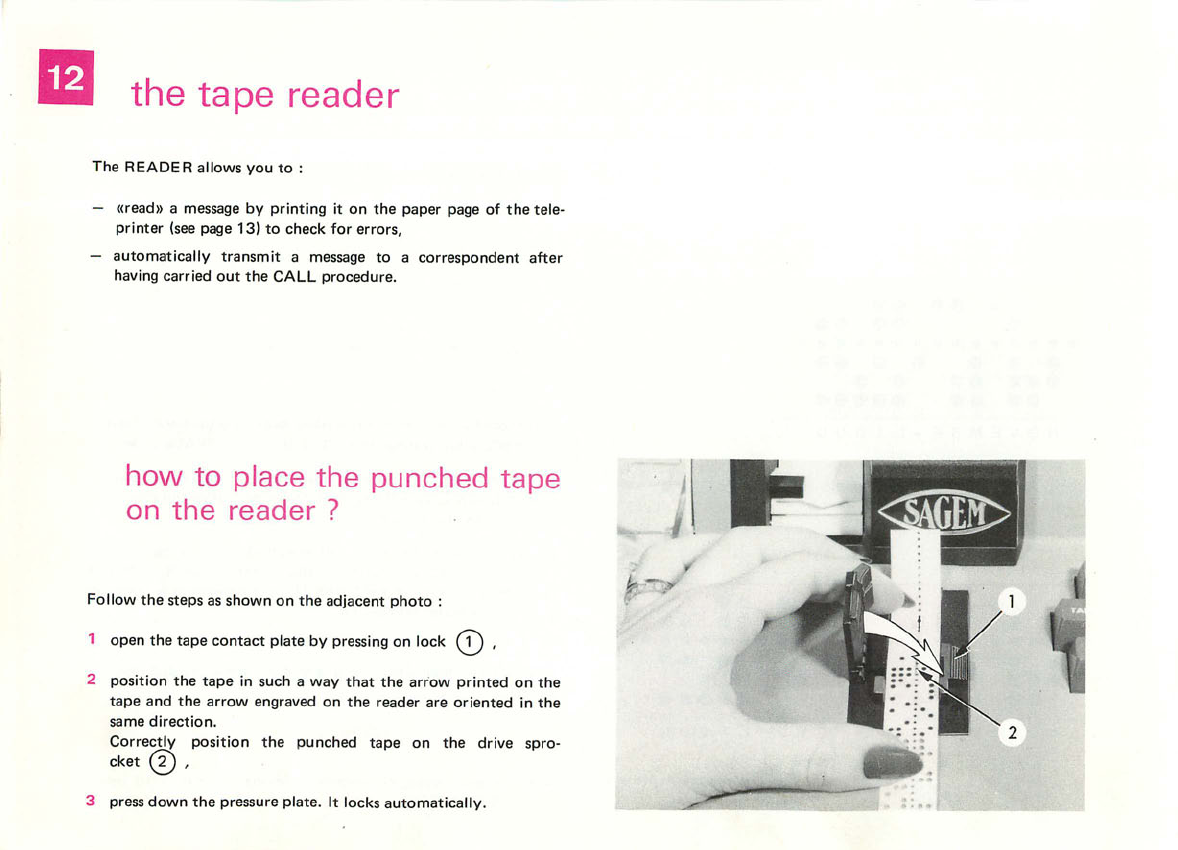
the tape reader
The READER allows you to :
— «read» a message by printing it on the paper page of the tele
printer (see page 13) to check for errors,
— automatically transmit a message to a correspondent after
having carried out the CALL procedure.
how to place the punched tape
on the reader ?
Follow the steps as shown on the adjacent photo :
1 open the tape contact plate by pressing on lock Mj ,
2 position the tape in such a way that the arrow printed on the
tape and the arrow engraved on the reader are oriented in the
same direction.
Correctly position the punched tape on the drive spro
c k e t ( 5 ) ,
3 press down the pressure plate. It locks automatically.
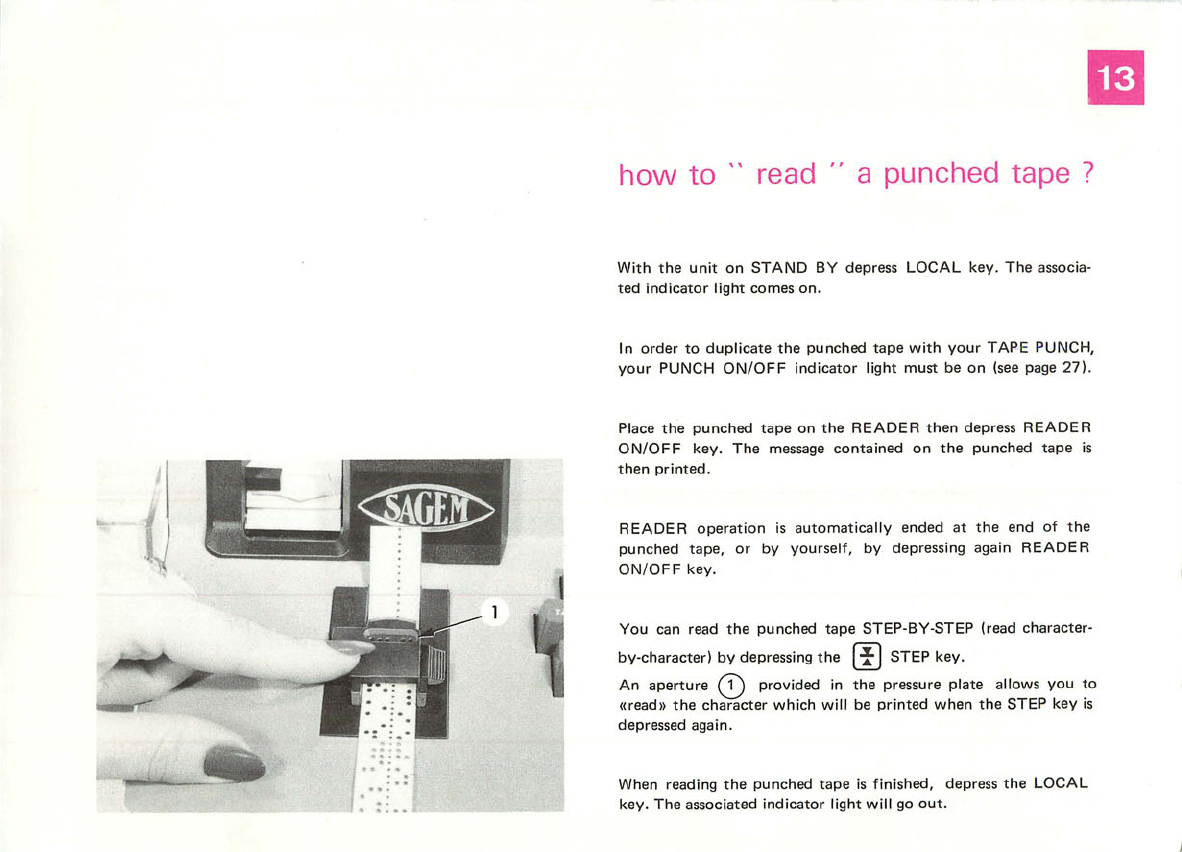
how to " read " a punched tape ?
With the unit on STAND BY depress LOCAL key. The associa
ted indicator light comes on.
In order to duplicate the punched tape with your TAPE PUNCH,
your PUNCH ON/OFF indicator light must be on (see page 27).
Place the punched tape on the READER then depress READER
ON/OFF key. The message contained on the punched tape is
then printed.
READER operation is automatically ended at the end of the
punched tape, or by yourself, by depressing again READER
ON/OFF key.
You can read the punched tape STEP-BY-STEP (read character-
by-character) by depressing the [•J I STEP key.
An aperture Mj provided in the pressure plate allows you to
«read» the character which will be printed when the STEP key is
depressed again.
When reading the punched tape is finished, depress the LOCAL
key. The associated indicator light will go out.
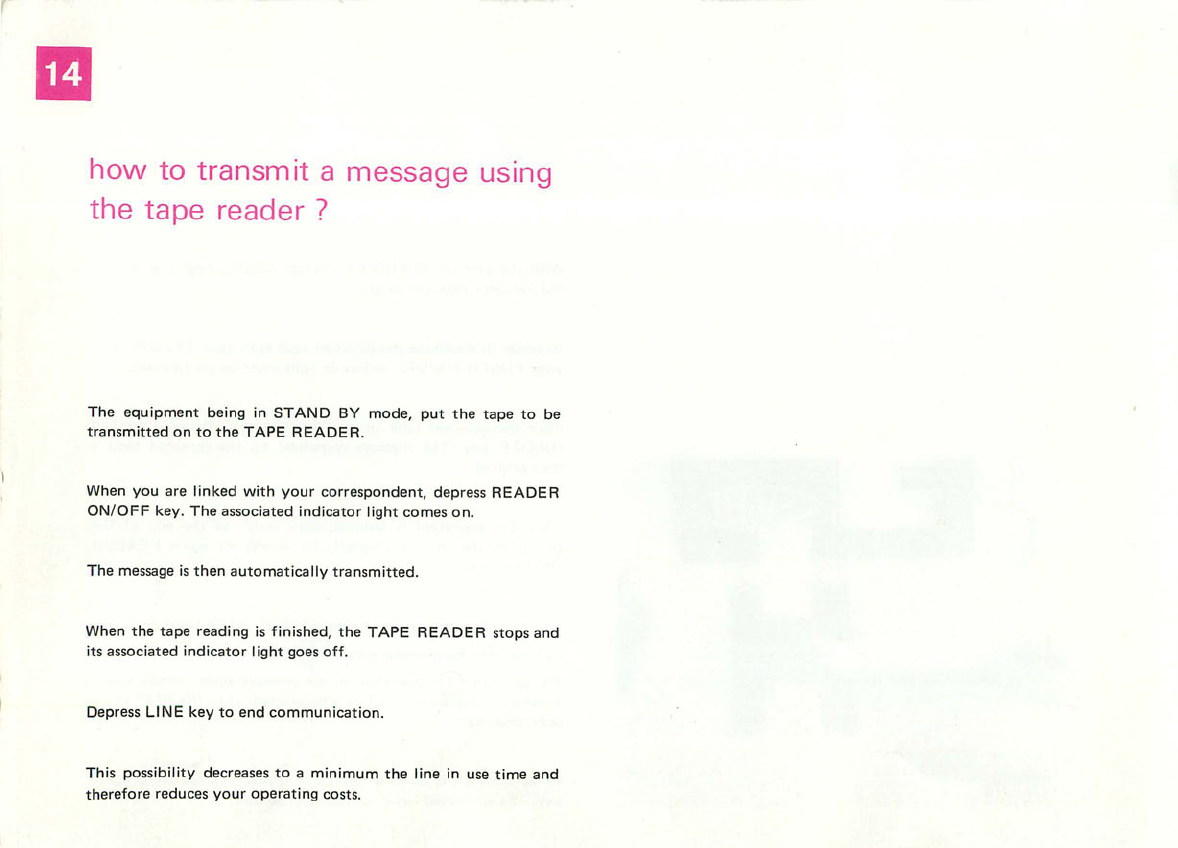
how to transmit a message using
the tape reader ?
The equipment being in STAND BY mode, put the tape to be
transmitted on to the TAPE READER.
When you are linked with your correspondent, depress READER
ON/OFF key. The associated indicator light comes on.
The message is then automatically transmitted.
When the tape reading is finished, the TAPE READER stops and
its associated indicator light goes off.
Depress LINE key to end communication.
This possibility decreases to a minimum the line in use time and
therefore reduces your operating costs.
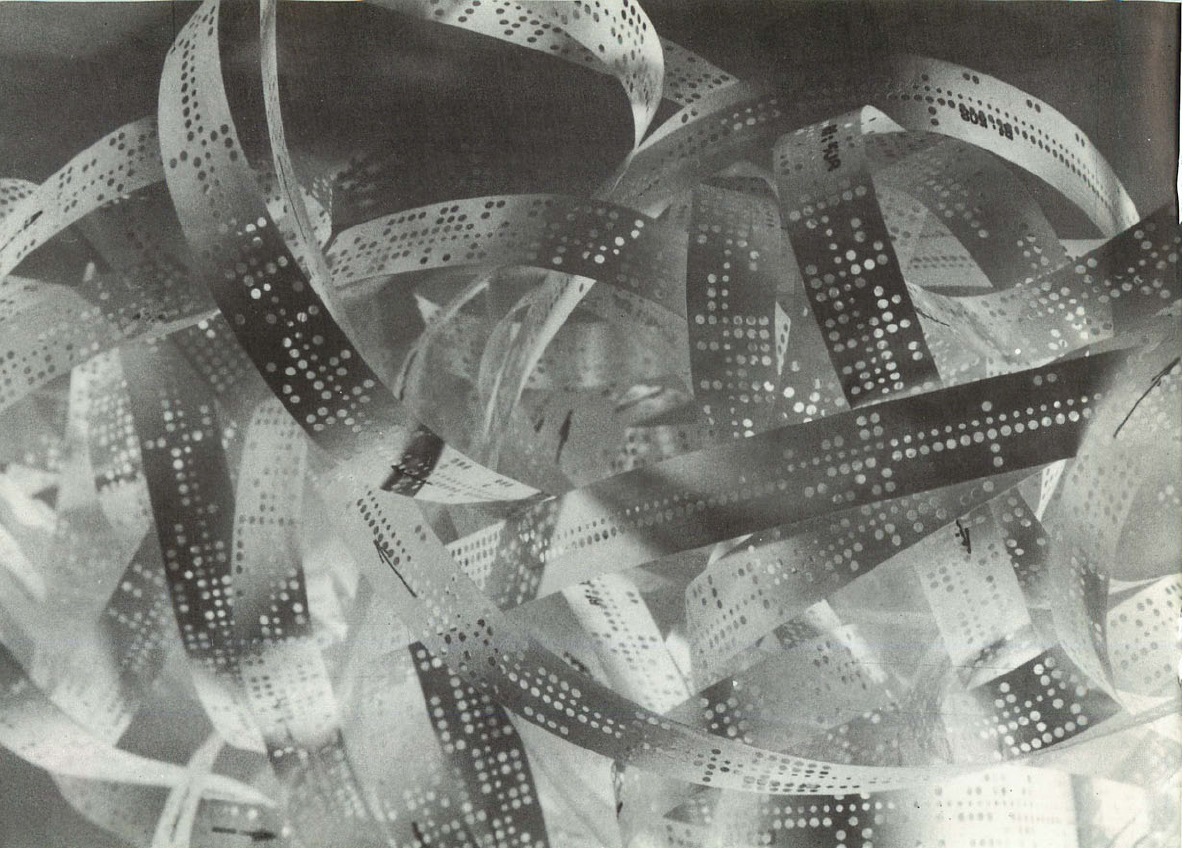

receipt of an incoming call during message preparation
You are preparing your message on the KEYBOARD, the text
prints slanted to the left. A CALL appears, indicator light for
LINE key illuminates and the associated LOCAL key indicator
light goes out. The associated indicator light for PUNCH ON/OFF
key remains on or extinguishes (see page 27). The printout of your
message, which is occuring, stops. The incoming message for the
line is printed upright and is punched if the PUNCH ON/OFF
indicator light is on.
If the PUNCH ON/OFF indicator light is extinguished at the time
of this reception, and if you wish, after establishing communica
tion :
If the PUNCH ON/OFF indicator light is ON during this reception
and if you wish, after establishing communication :
• you can continue to prepare your message «blind» with the
KEYBOARD and TAPE PUNCH after having depressed a 2nd
time the LOCAL key (associated indicator light comes on).
Automatically, the TAPE PUNCH is available for use (associa
ted indicator light for the PUNCH ON/OFF key comes on).
• you can continue to prepare your message «blind» using the
KEYBOARD and TAPE PUNCH after having depressed LO
CAL and PUNCH ON/OFF keys (associated indicator lights
come on). The TAPE PUNCH is then automatically available
for your use.
• you can communicate with your correspondent after having
depressed the LOCAL key which stops your TAPE PUNCH
and allows you to use your KEYBOARD «on lines. The asso
ciated indicator lights for LOCAL and PUNCH ON/OFF keys
extinguish. The text that you type on the KEYBOARD prints
slanted to the right.
• you can communicate with your correspondent using the
KEYBOARD after communication have been established.
Depress UNBLOCK KEYB. key if the associated indicator light
is ON.
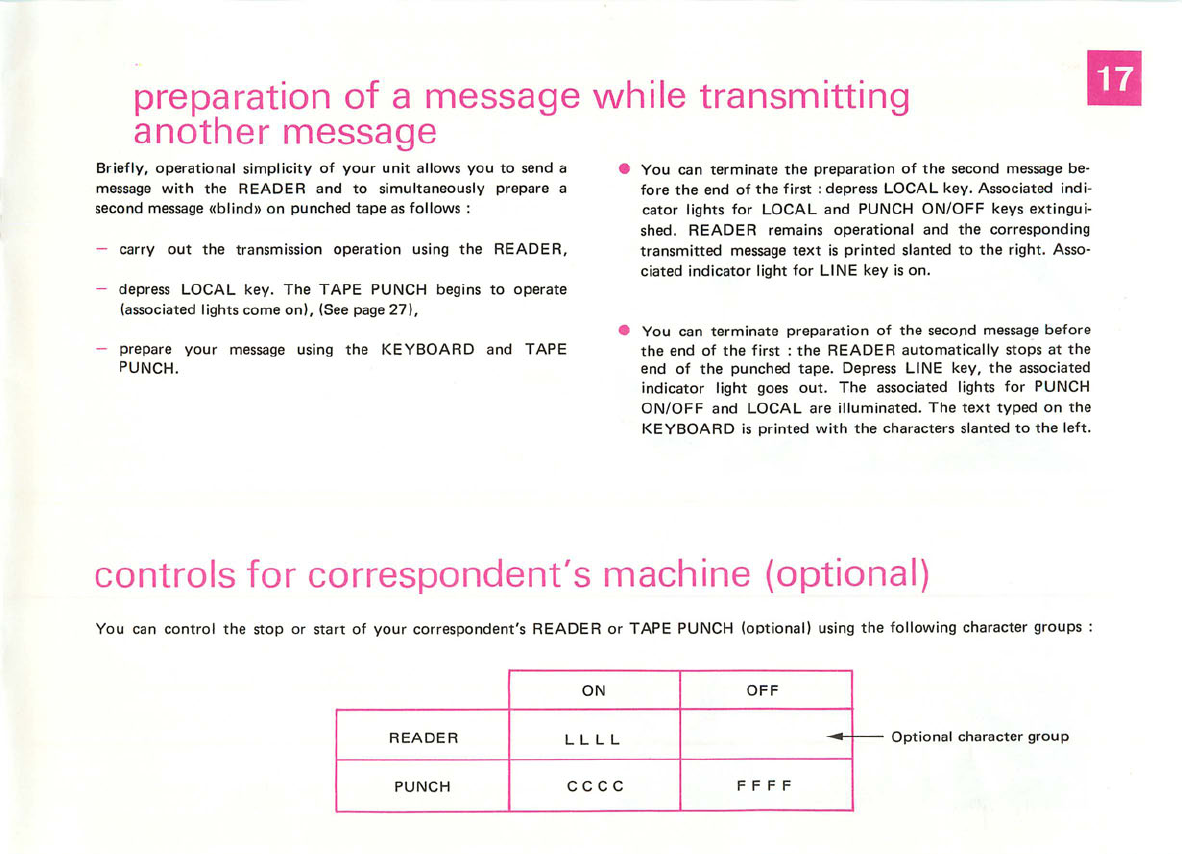
preparation of a message while transmitting
another message
Briefly, operational simplicity of your unit allows you to send a
message with the READER and to simultaneously prepare a
second message «blind» on punched tape as follows :
- carry out the transmission operation using the READER,
- depress LOCAL key. The TAPE PUNCH begins to operate
(associated lights come on), (See page 27),
- prepare your message using the KEYBOARD and TAPE
PUNCH.
You can terminate the preparation of the second message be
fore the end of the first : depress LOCAL key. Associated indi
cator lights for LOCAL and PUNCH ON/OFF keys extingui
shed. READER remains operational and the corresponding
transmitted message text is printed slanted to the right. Asso
ciated indicator light for LINE key is on.
• You can terminate preparation of the second message before
the end of the first : the READER automatically stops at the
end of the punched tape. Depress LINE key, the associated
indicator light goes out. The associated lights for PUNCH
ON/OFF and LOCAL are illuminated. The text typed on the
KEYBOARD is printed with the characters slanted to the left.
controls for correspondent's machine (optional)
You can control the stop or start of your correspondent's READER or TAPE PUNCH (optional) using the following character groups
ON OFF
READER L L L L
PUNCH CCCC F F F F
Optional character group
Other manuals for TX 20
1
Table of contents
Other Sagem Printer manuals