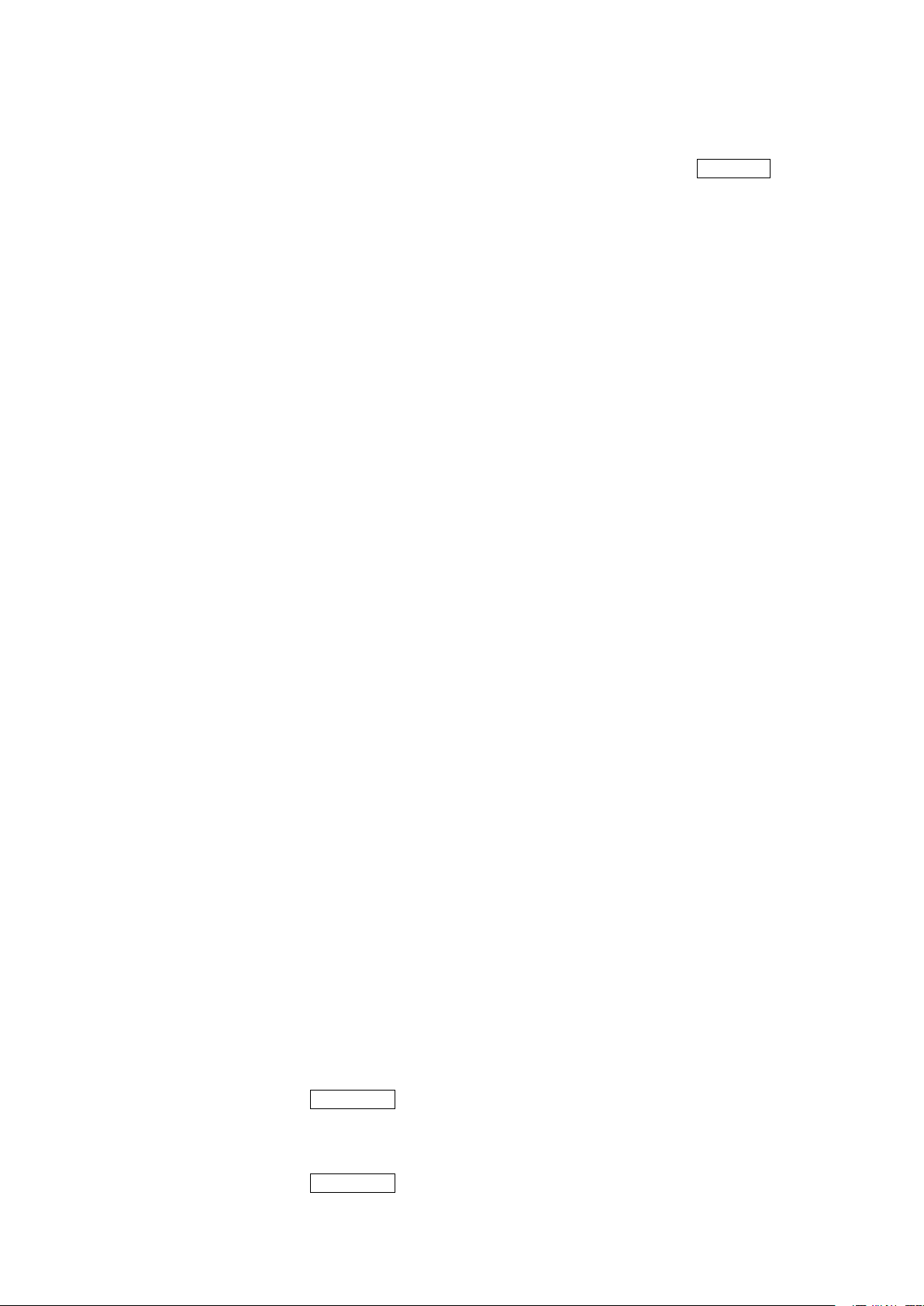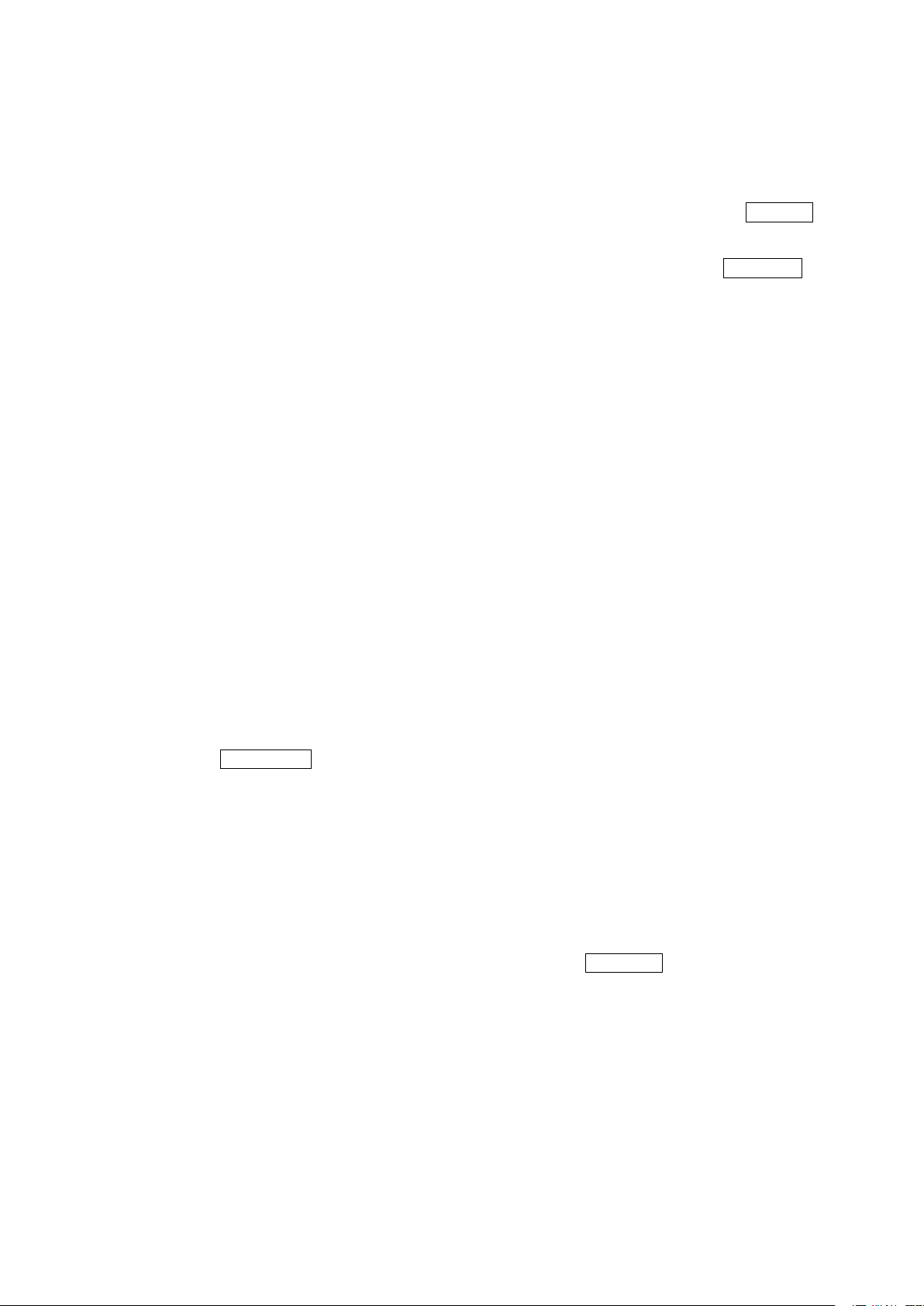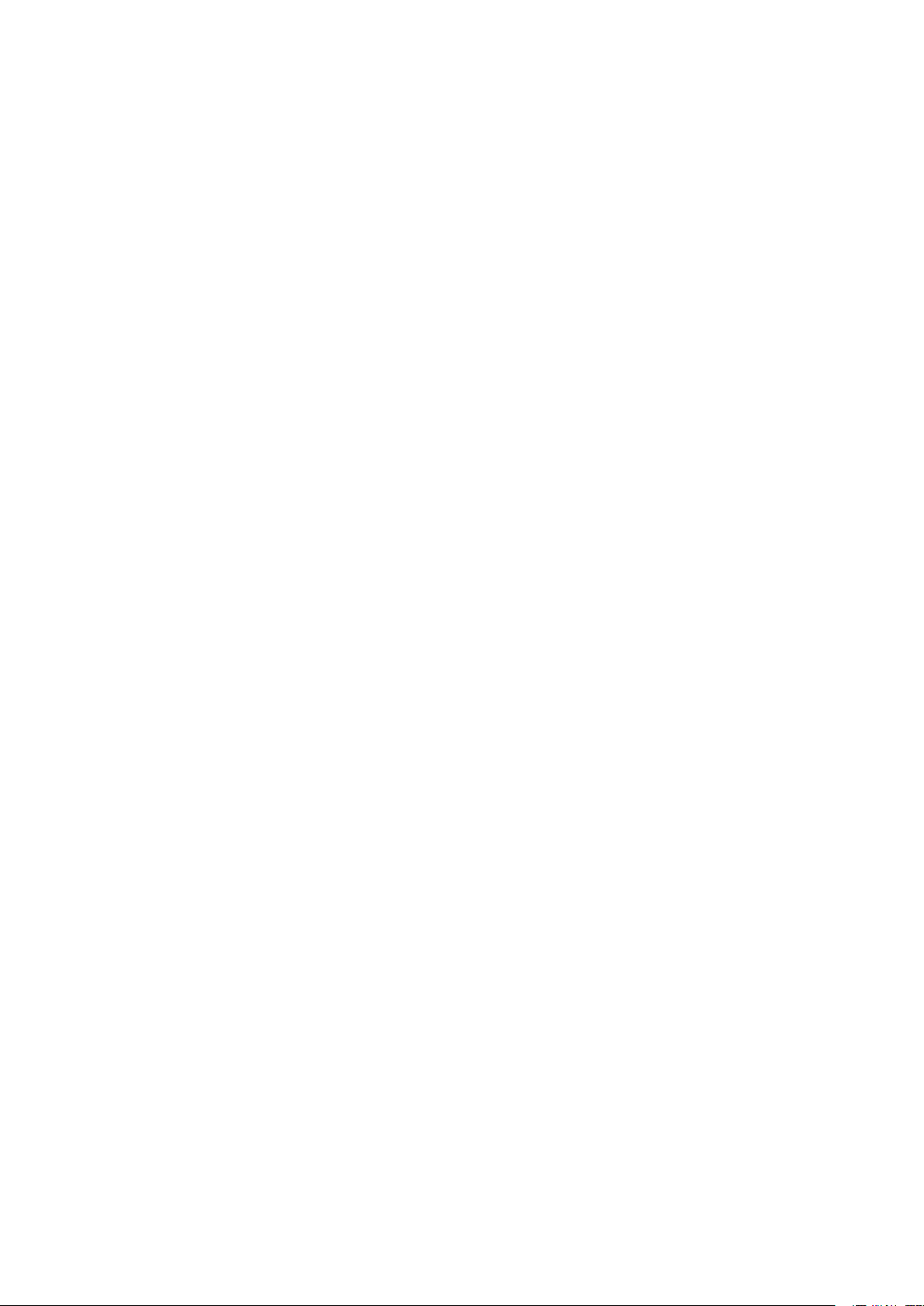Waterproof Scale Operation Instruction
This mode is used to indicate the number of pieces of an item that placed on the pan. To ensure
accuracy, the parts that counted must be consistent in weight.
The scale uses a sampling method to determine the average pieces weight of the items that counted.
For example, 30kg scale, sample weight is 200g, it is 100pcs sample units.
12.1 How to enter in Counting weighing mode.
After set the Unit weight to “UnIE= 4” , the screen displays “n 0” and PCS indication displays.
12.2 How to operation
Step 1: Place the sample items on the pan/container all at once.
Step 2: When the weight display stable with STB indication.
Step3: Press [MODE] enter to Counting Mode. The screen displays “n XXXXX”.
“XXXXX” means the number of items that placed in the pan.
Step 4: Press Pressing [►] & [▲] key to input the sample number, then press [MODE] to confirm.
Step 5: Upload the sample unit and place the item in the pan that need to be counted. The screen
displays the total pieces of items and “PCS” indication is on . If need to set new sample, do
same operation as above again.
For example: said 30kg scale, sample weight is 200g, it is 100pcs sample units.
Step 1: Place the 200g sample unit in the pan.
Step 2: Press [MODE] enter counting mode and it displays “ n XXXXX”.
Step 3: Press [►] & [▲] key to input the sample number, and it displays “ n 00100”.
Step 4: Press [MODE] to confirm and upload the sample unit.
Step 5: Loading the weight, said to “400g”, the screen will be display “n 200”.
IX. CALIBRATION
Step 1: Open up the cover of Calibration key before calibrate, switch the breaker into “ON” .
Step 2: Press and hold [MODE] and [TARE] for 3 seconds together, after it shows “=== ==
=”then release the buttons, it will display “ CAL SP ”.
Step 3: Press [ ►] to enter calibration mode, “ CAL 0 ” which denotes that there is nothing being
weighed on the scale will display on the screen.
Step 4: Press [MODE] to enter mode of automatic zero correction and “ - - - - - -” will display. After
few seconds, the previous weight will show on the screen.
Step 5: Load weight on the scale, say weight of 10kg. After Stable indication displays, press [ ►] to
select digit position (the selected digit position will blink). Digit position will carry forward
to the right side when pressing [ ►] every time. Press [Print / ▲] to set the digit among 0~9.
Repeat the above operation till “0010.00” is displayed, then press [ Mode ] to confirm.
Step 6: “- - - - - -” will display on the screen automatically after finished the operation as Point 4
describe, indicating the scale enter into calibration and weighing mode.
Step 7: If “10.00kg” displays on the screen, it denotes the consistency with weigh value; in case of
none consistency, please recalibrate again.