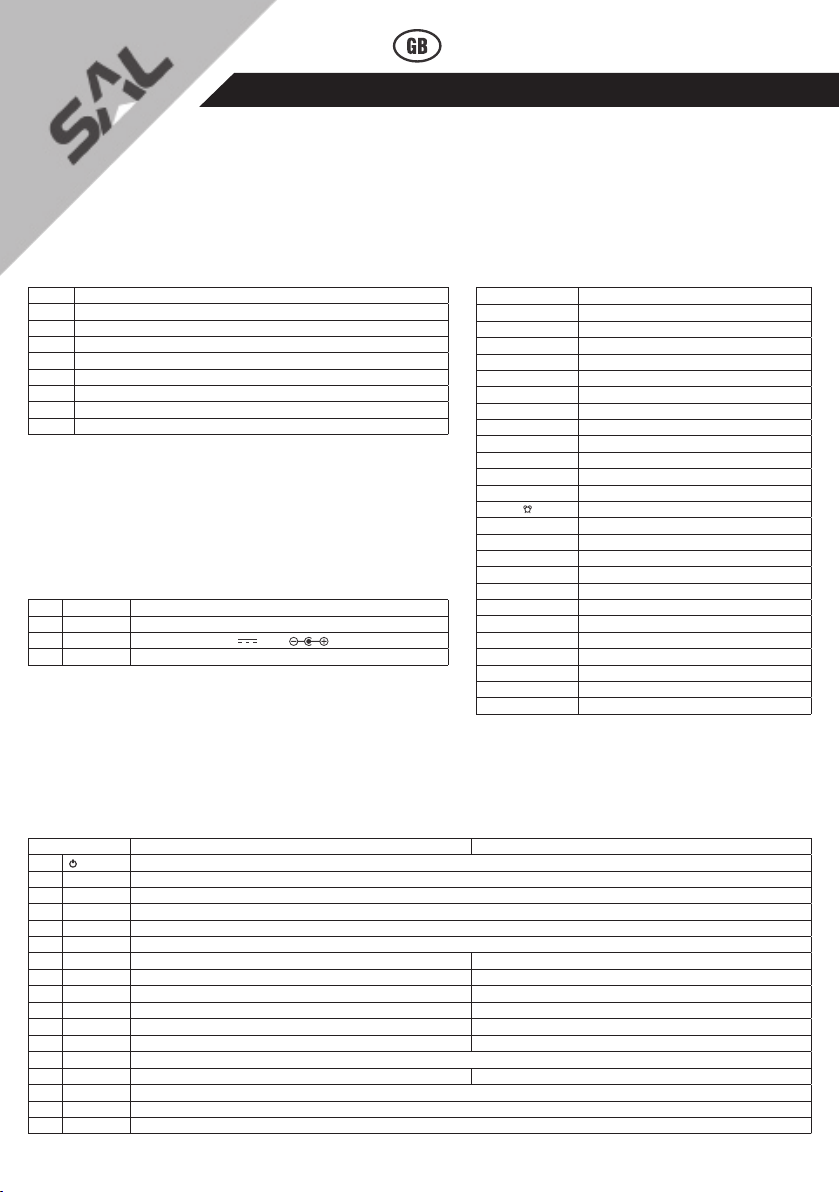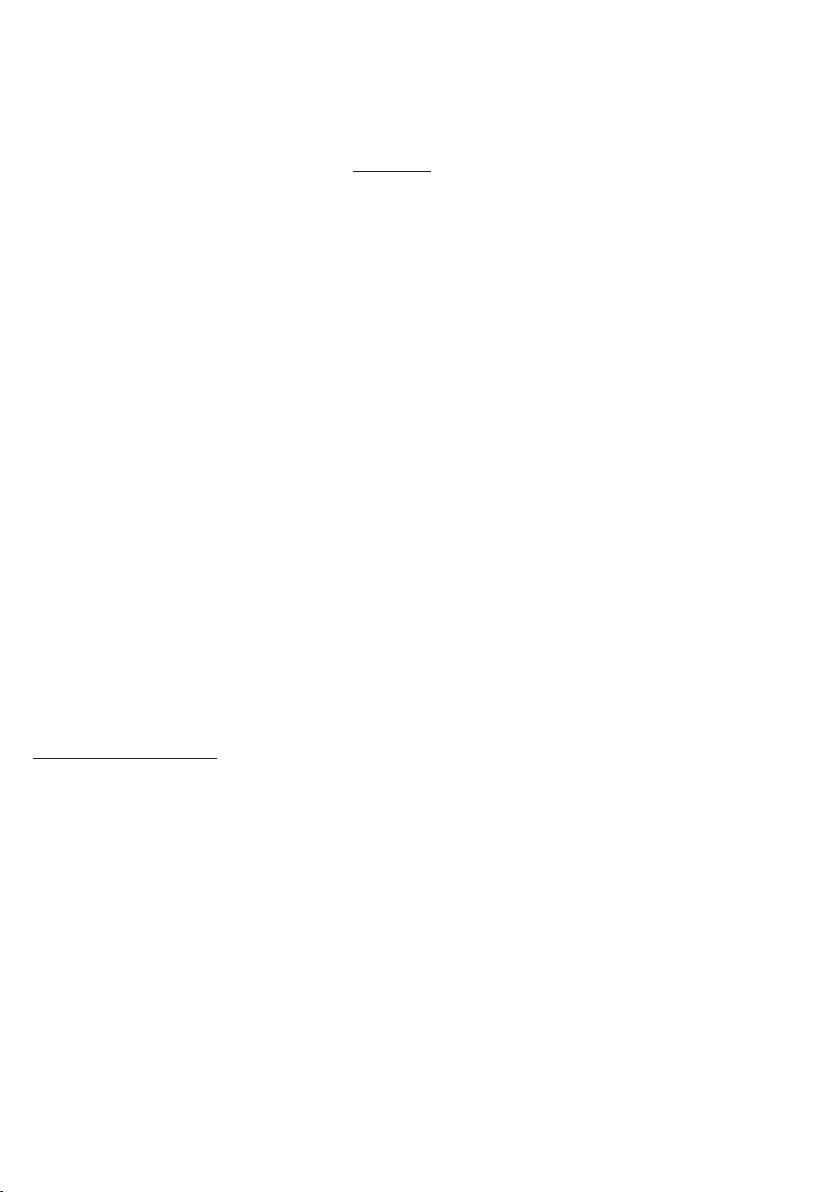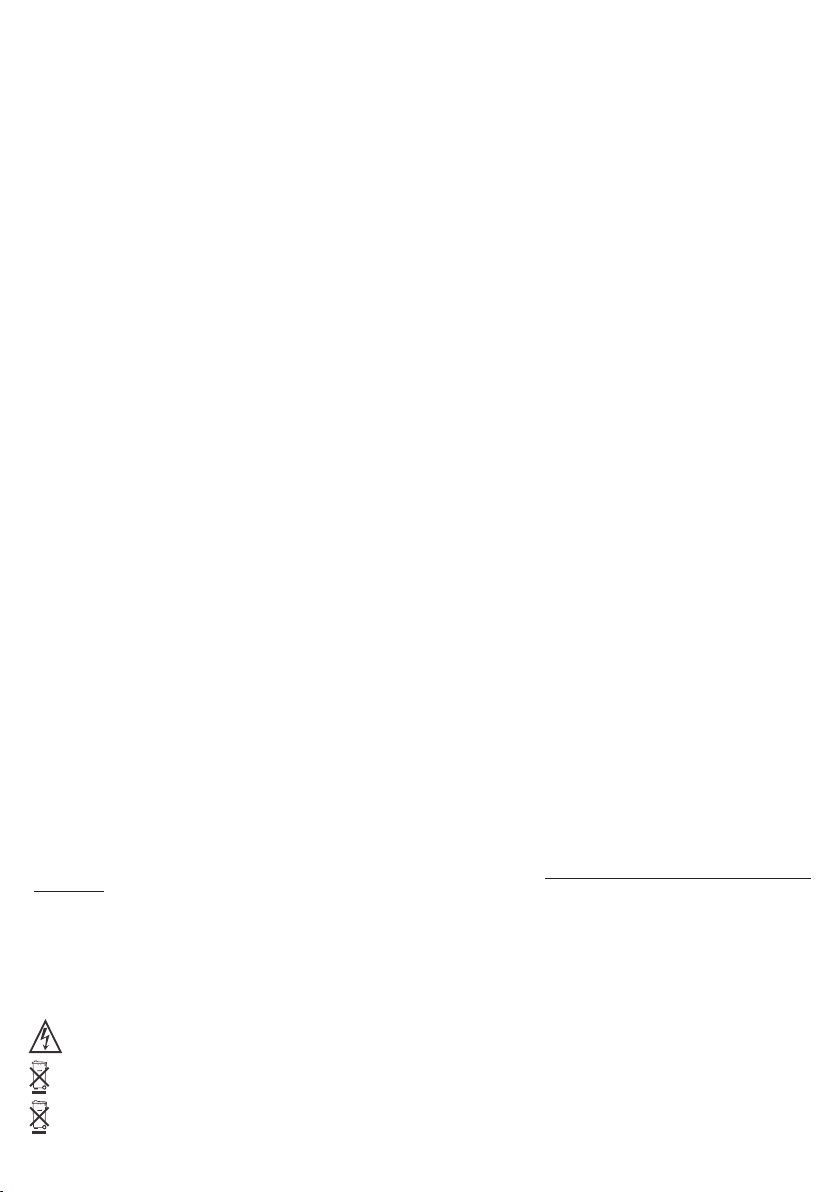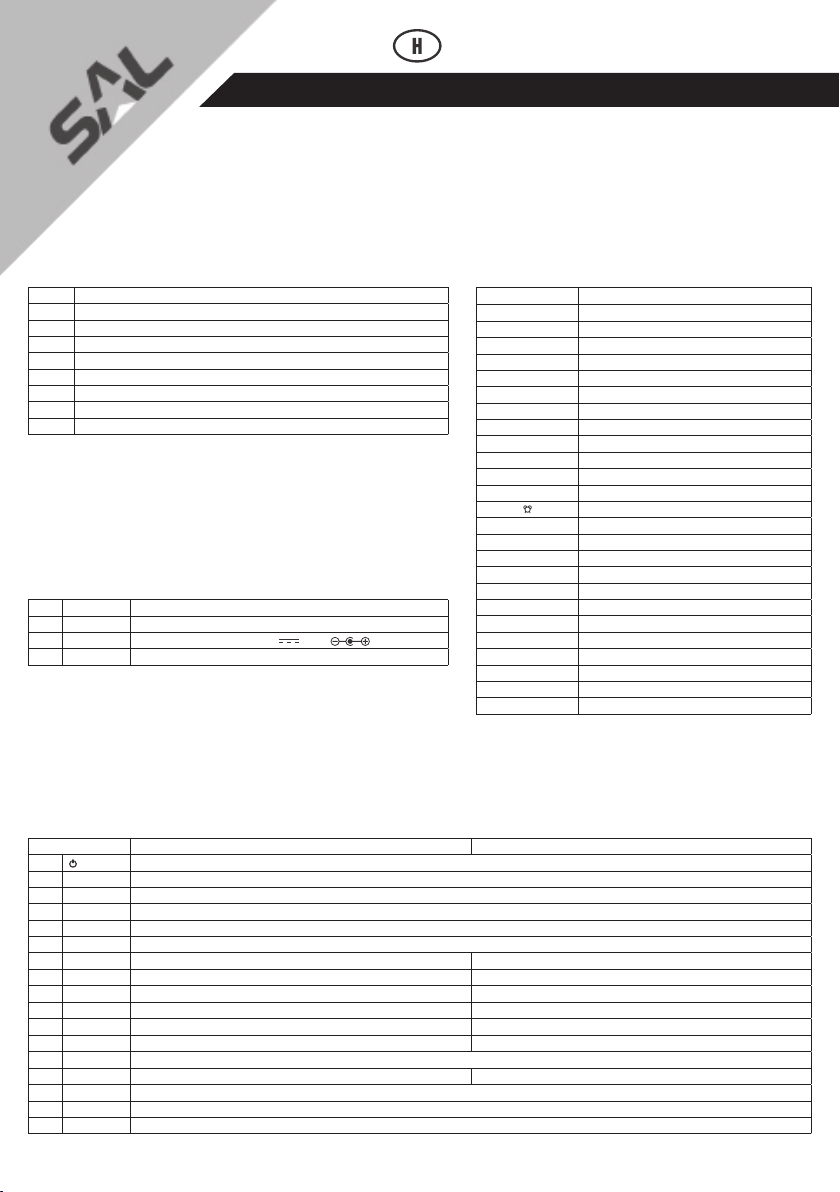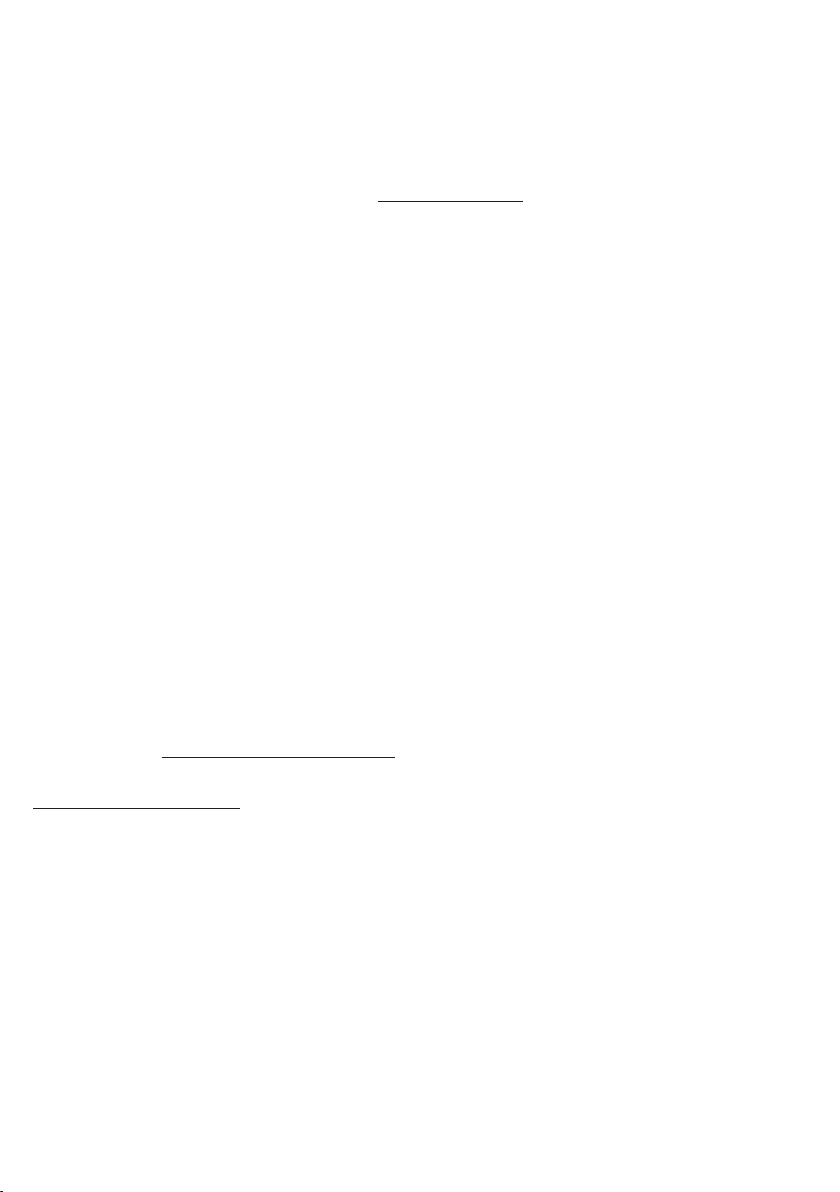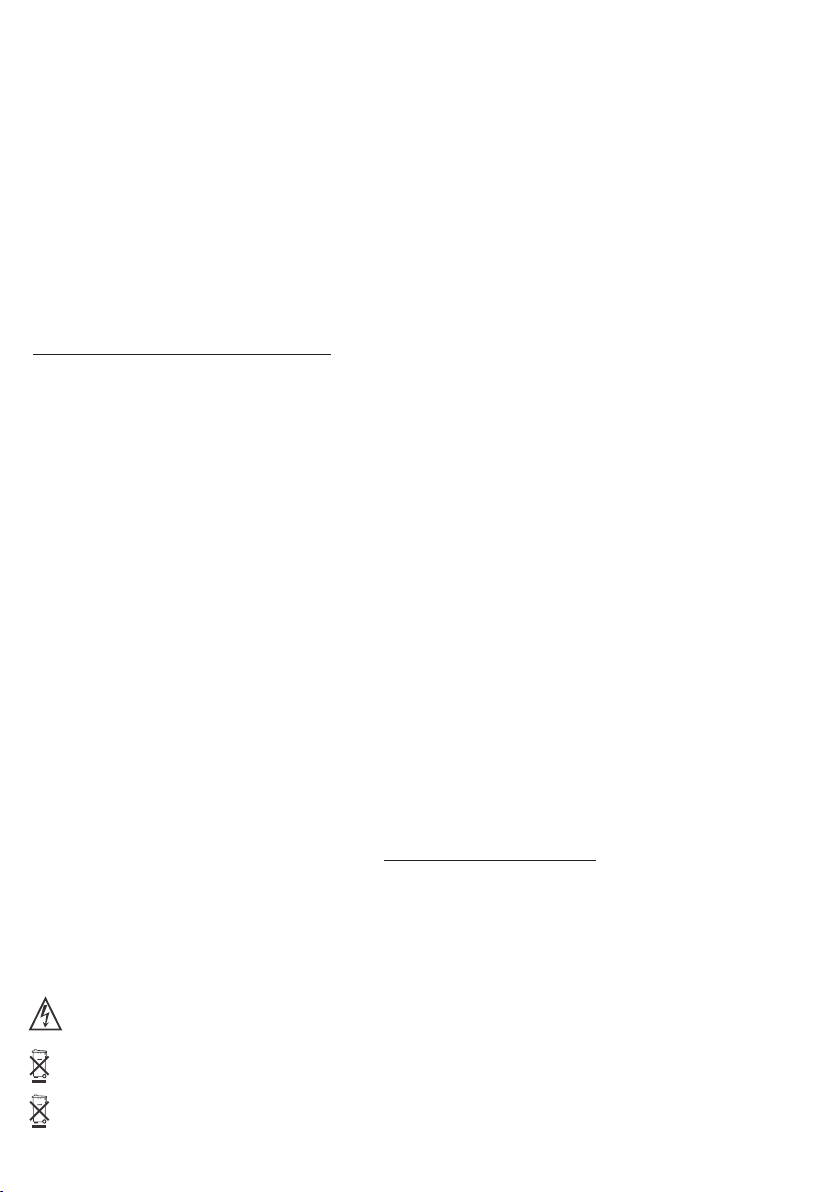12
RÁDIOBUDÍK
Zvoľte program rádia, na ktorý by ste sa chceli zobudiť. Nastavte žiadanú hlasitosť budenia. Vypnite prístroj tlačidlom STANDBY. Stlačte tlačidlo ALARM a číslice hodiny sa začnú blikať. Tlačidlami 9 : nastavte
hodinu, ešte raz stlačte tlačidlo ALARM a nastavte aj minúty. Po nastavení času budenia tlačidlom ALARM opustíte túto funkciu.
• V ľavom dolnom rohu displeja až do budenia je zobrazený symbol budíka. Symbol po zapnutí rádiobudíka začne blikať, potom vyhasne. Prístroj treba vypnúť manuálne.
REŽIM SPÁNKU / AUTOMATICKÉ VYPNUTIE
Počas prehrávania hudby viackrát stlačte tlačidlo SLEEP, pokiaľ neuvidíte čas oneskorenia. Po uplynutí zvoleného času zariadenie sa vypína. Možnosti na výber: 90/60/30/15/10/5 minút (OFF: nevypne sa automaticky).
AUX STEREOVSTUP
Na zadnom paneli sa nachádza AUX IN zásuvka. Pomocou stereofónneho konektoru (Ø3,5 mm) môžete do nej pripojiť ľubovoľný externý prístroj, ktorý má výstup na slúchadlá. Pripojené zariadenie môžete počúvať
v dobrej kvalite cez reproduktory zvukového projektora, keď tlačidlom MODE (SOURCE) prepnete prístroj na režim AUX. Je možné pripojiť napr. televízor, CD/DVD prehrávač, Set Top Box, MP3/MP4 multimediálny
prehrávač, mobilný telefón, počítač...
• Ak priložené pripojovacie káble sú nevyhovujúce, je potrebné zabezpečiť si vonkajší adaptér.
• Ďalšie informácie hľadajte v návode na používanie daného zariadenia.
UPOZORNENIA
• Prosíme, pred použitím prístroja si prečítajte pozorne tento návod a uložte ho na prístupné miesto!
• Pred uvedením do prevádzky prístroja sa obráťte na odborníka, aby ste prístroj nepoškodili!
• Komprimované formáty, MP3 komprimovacie programy a kvalita USB pamäte môže ovplyvňovať činnosť zariadenia, takisto môže dôjsť aj k chybnej činnosti prístroja. To nie je porucha zariadenia.
• Chránené autorské právo negarantuje, že prístroj prehrá DRM súbory!
• Môžete pripojiť MP3/MP4 prehrávač cez USB kábel, ale nepripojte k zariadeniu externý nosič s pevným diskom!
• Na USB jednotku uložte len MP3/WMA súbory, lebo iné druhy súborov môžu spomaliť, zabrániť prehranie skladieb.
• Do USB zásuvky nepripojte mobilný telefón, navigačný systém s cieľom nabíjania!
• Príliš vysoká hlasitosť môže spôsobiť aj poruchu sluchu!
• Prístroj nerozoberajte, neprerábajte, pretože tým môže dôjsť k požiaru, úrazu alebo úrazu elektrickým prúdom. Na chyby spôsobené uvedením do prevádzky alebo používaním prístroja iným spôsobom na aký je
určený, sa záruka nevzťahuje.
• Zabezpečte vetranie zariadenia, aby nedošlo k prehriatiu výrobku. Zariadenie nezakrývajte prikrývkou, záclonou, novinami atď.! Pri uložení prístroja na policu sa postarajte o min. 7 cm voľný priestor nad a za výrobkom!
• V prípade zistenia akejkoľvek chyby (vzhľadom na poškodenie pripojovacieho kábla), prístroj okamžite vypnite a obráťte sa na predajcu. Mnoho anomálií (nie je zvuk, nepríjemný zápach, dym, cudzí predmet v
prístroji atď.) sa ľahko dá zistiť.
• Dbajte na to, aby sa do USB konektoru nedostal cudzí predmet, ktorý môže spôsobiť kritické poškodenie konektorov.
• Prístroj chráňte pred prachom, parou, tekutinou, teplom, vlhkosťou, mrazom a nárazom, priamym slnečným alebo tepelným žiarením!
• Výrobok používajte len s adaptérom nachádzajúcim sa v balení! Dbajte na to, aby sa kábel nepoškodil!
• Ak prístroj dlhší čas nepoužívate (napr. odcestujete), vypnite ho, potom odpojte adaptér zo siete!
• Prístroj umiestnite tak, aby ste mali dostatok miesta na vytiahnutie adaptéra zo zástrčky!
• Prístroj nikdy nepripojte do elektrickej siete mokrou rukou!
• Nepoložte na prístroj alebo do blízkosti prístroja otvorený plameň (napr. sviečku)!
• Neumiestnite na prístroj alebo do blízkosti prístroja vodou naplnené predmety (napr. vázu, fľašu)!
• Vodiče nepripájajte počas prevádzky prístroja! Záruka sa nevzťahuje na chyby vzniknuté nezodpovedným, neodborným zapojením a používaním prístroja!
• Pripojenie drôtovej antény k exteriérovej anténe alebo k inému káblovému zariadeniu je zakázané
• Pri inštalácii na stenu buďte opatrní! V záujmu bezpečnostnej xácie sa obráťte na kvalikovaného odborníka!
• V priebehu stáleho rozvíjania výrobkov sa môže nastať zmena v technických údajoch, obsahu a dizajne, a to aj bez predbežného oznámenia výrobcu.
• Za chyby, ktoré vznikli v tlači, neručíme a ospravedlňujeme sa za ne.
BEZPEČNOSTNÉ POKYNY
ČISTENIE
K pravidelnému čisteniu používajte mäkkú, suchú textíliu a štetec. Silnejšie nečistoty odstraňujte navlhčenou textíliou. Vyvarujte sa poškrabaniu displeja a nalakovaného lesklého povrchu, nikdy neutierajte ho nasucho
alebo drsnou textíliou! Používanie čistiacich prostriedkov je zakázané! Dbajte na to, aby sa tekutina nedostala do prístroja a na konektory! Pred čistením odpojte od elektrickej siete!
UMIESTNENIE, MONTÁŽ
Pred umiestnením prístroja sa presvedčte, že nebude vystavený nasledovným vplyvom:
- priame slnečné žiarenie, resp. pôsobenie tepla (napr. z vykurovacieho systému), vlhkosť, vysoká vlhkosť ovzdušia, značné množstvo prachu, silnejšia vibrácia.
POUŽÍVANIE USB PRIPOJENIA
- Do USB konektora prístroja sa dá pripojiť USB pamäť, MP3 / MP4 prehrávač, média prehrávač. Formát súborov je: MP3/WMA audio súbor.
- Za určitých podmienok bezporuchová funkcia externých USB produktov nie je zaručená. Môže sa stať, že výrobcovia bez oznámenia zmenia vnútornú konštrukciu produktov (napr. zmena chipu), čím sa nezmenia
hlavné technické parametre, ale môžu vzniknúť poruchy pri prevádzke podobných, ale k predchádzajúcej generácii vyvinutých produktov. Preto, aj v prípade pripojenia výrobkov rovnakého typu, môžu pracovať
odlišne. Nepoužívajte USB rozbočovač, ale používanie USB predlžovacieho kábla je dovolené!
- Výrobok je schopný na obsluhu knižníc, ale neodporučí sa vytvárať viacúrovňových knižníc. Odporučí sa súbory ukladať do koreňového adresára. Poradie prehrávania môžete upraviť vhodným premenovaním/
očíslovaním súborov. Neodporučí sa používanie USB pamäte väčšej ako 8-16GB, v prípade väčšieho počtu súborov sa predĺži prístupový čas k jednotlivým skladbám. Na externú pamäť ukladajte len prehrávateľné
MP3/WMA súbory, iné dáta a súbory môžu spomaliť prístup alebo môžu spôsobiť poruchu.
- Prístroj môže prehrať MP3 súbory z podsúborov, ale to nie je garantované v každom prípade.
- Na displeji sa objaví maximálne 999 súborov.
- Z dôvodu ochrany precíznych kontaktov je dôležité zasúvať a vyberať USB jednotky vždy priamo. V prípade krivého zasúvania sa konektory môžu poškodiť!
Upozornenie! Výrobca neručí za stratené alebo poškodené dáta atď., ani v prípade, ak sa stratia alebo poškodia počas používania tohto výrobku. Predtým sa odporúča spraviť bezpečnostnú kópiu na
počítači z dát, skladieb nachádzajúcich sa na pamäti.
USB PAMÄŤ/ĎALŠIE DÔLEŽITÉ UPOZORNENIA:
• USB pamäť nefunguje vždy správne pri príliš nízkej alebo vysokej teplote. • Používajte len kvalitné USB/SD pamäte. Podľa ich typu a stavu, ani z tých nie sú všetky vhodné. Ich funkčnosť nie je vždy zaručená. • Podľa
typu a stavu USB pamäte a podľa nastavenia softvéru na komprimáciu prístroj nemusí prehrávať a zobraziť všetko.. • Prehrávanie súborov s ochranou proti kopírovaniu nie je zaručené. • Pred začatím prehrávania z USB
pamäte, môže uplynúť určitý čas. Ak sa na pamäti nachádza aj iný ako audio súbor, tento čas môže byť dlhší. • Prístroj prehráva súbory: MP3, WMA. Súborom, ktoré nie sú audio súbory, nezadávajte toto rozšírenie.
Také neaudiové súbory prístroj nedokáže načítať. Hluk, vzniknutý prehrávaním takýchto súborov, môže poškodiť reproduktory a/alebo zosilňovač. • Neodpojte USB pamäť počas prehrávania. Pre ochranu pamäte pred
poškodením, najprv prístroj prepnite na iný zdroj signálu, Až potom vytiahnite pamäť, aby ste zabránili pamäťové zariadenia pred prípadným poškodením. • Ak na USB port namiesto USB pamäte pripojíte prenosný
audio prehrávač a ten umožňuje MSC/MTP nastavenie, zvoľte MTP nastavenie.
Nebezpečenstvo úrazu prúdom!
Rozoberať, prerábať prístroj, alebo jeho súčasť, je prísne zakázané! V prípade akéhokoľvek poškodenia prístroja alebo jeho súčasti, okamžite ho odpojte od elektrickej siete a obráťte sa na odborný servis!
Výrobok nevyhadzujte do bežného domového odpadu! Likvidáciu výrobku prenechajte organizáciám na to určeným. Prípadné otázky Vám zodpovie Váš predajca alebo miestna organizácia, zaoberajúca sa likvidá-
ciou elektroodpadu. Možný negatívny vplyv elektroodpadu na životné prostredie, a teda aj na naše zdravie, je preto ďalším dôležitým dôvodom, prečo treba zlikvidovať elektroodpad bezpečne a ekologicky.
Batérie / akumulátory nesmiete vyhodiť do komunálneho odpadu. Užívateľ je povinný odovzdať použité batérie / akumulátory do zberu pre elektrický odpad v mieste bydliska alebo v obchodoch. Touto
činnosťou chránite životné prostredie, zdravie ľudí okolo Vás a Vaše zdravie.