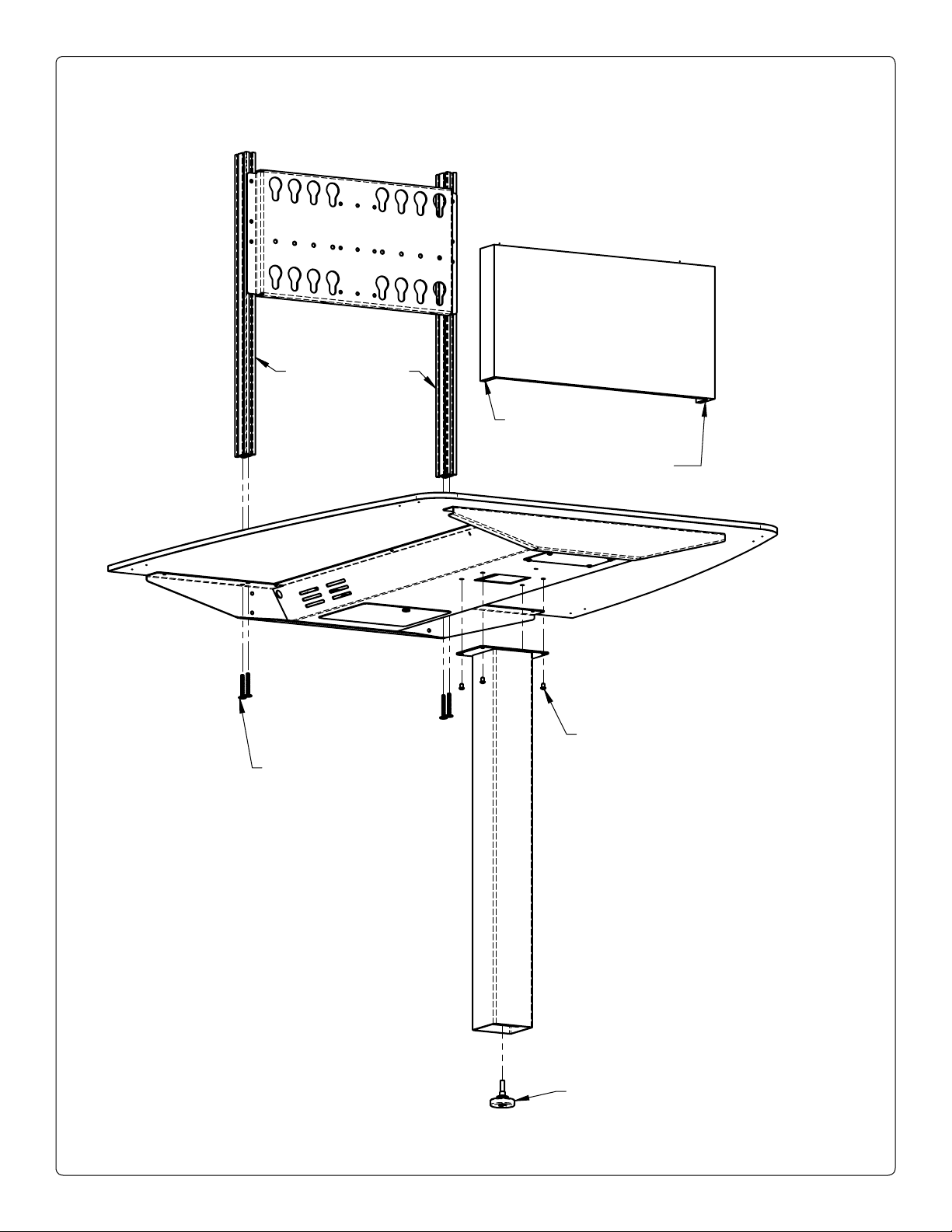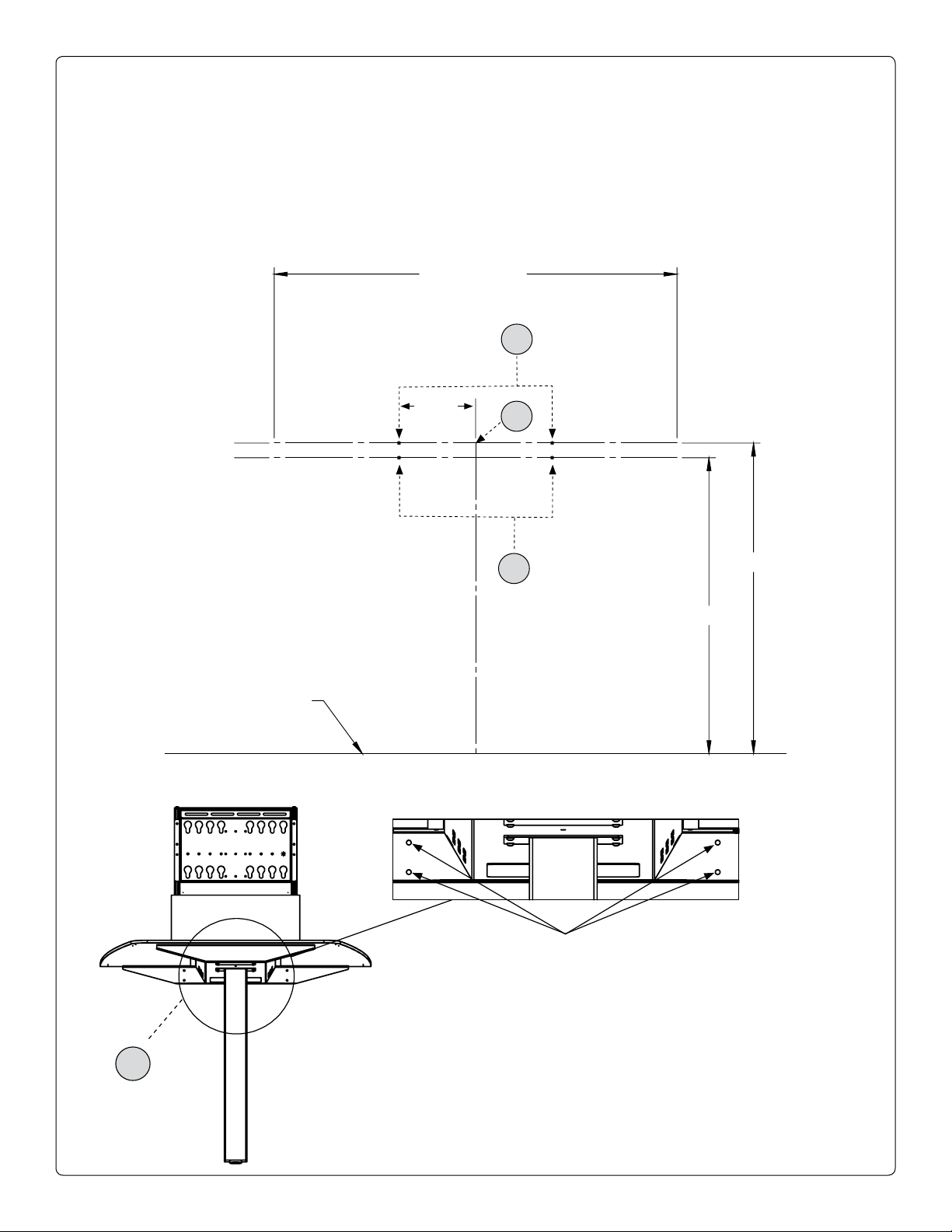Salamander Uni Huddle Lite, Cafe, Single Mount 6 of 8 501-735 [6.19]
Drill 1/2” diameter hole. Hold metal channel
flat alongside plastic straps and slide chan-
nel through hole.
Hold ends of straps between thumb and
forefinger and pull toward you until channel
rests flush behind wall. Slide plastic cap along
straps with either hand with flange of cap is
flush with wall.
Snap straps at wall by pushing side to
side,snapping of straps level with flange
of cap.
Move cabinet to wall and attach bracket.
Insert bolt through Bracket and tighten
until snug against wall.
Install wall fasteners to marked location on wall & fasten cabinet.
4. install WALL FASTENERS (most applications)
A B
C D
WOOD: Locate two framing studs using a stud finder device.
MASONRY: Place brackets in desired location.
Use a 3/16” [5mm] drill bit and drill holes 2.5” [64mm] deep.
4B. install WALL FASTENERS (ALTERNATE)
B
A
301-055
3/8 x 2” Alligator Wall Anchors
300-470
5/16” Flat Washer
301-730
5/16 x 2.5” Lag Bolt