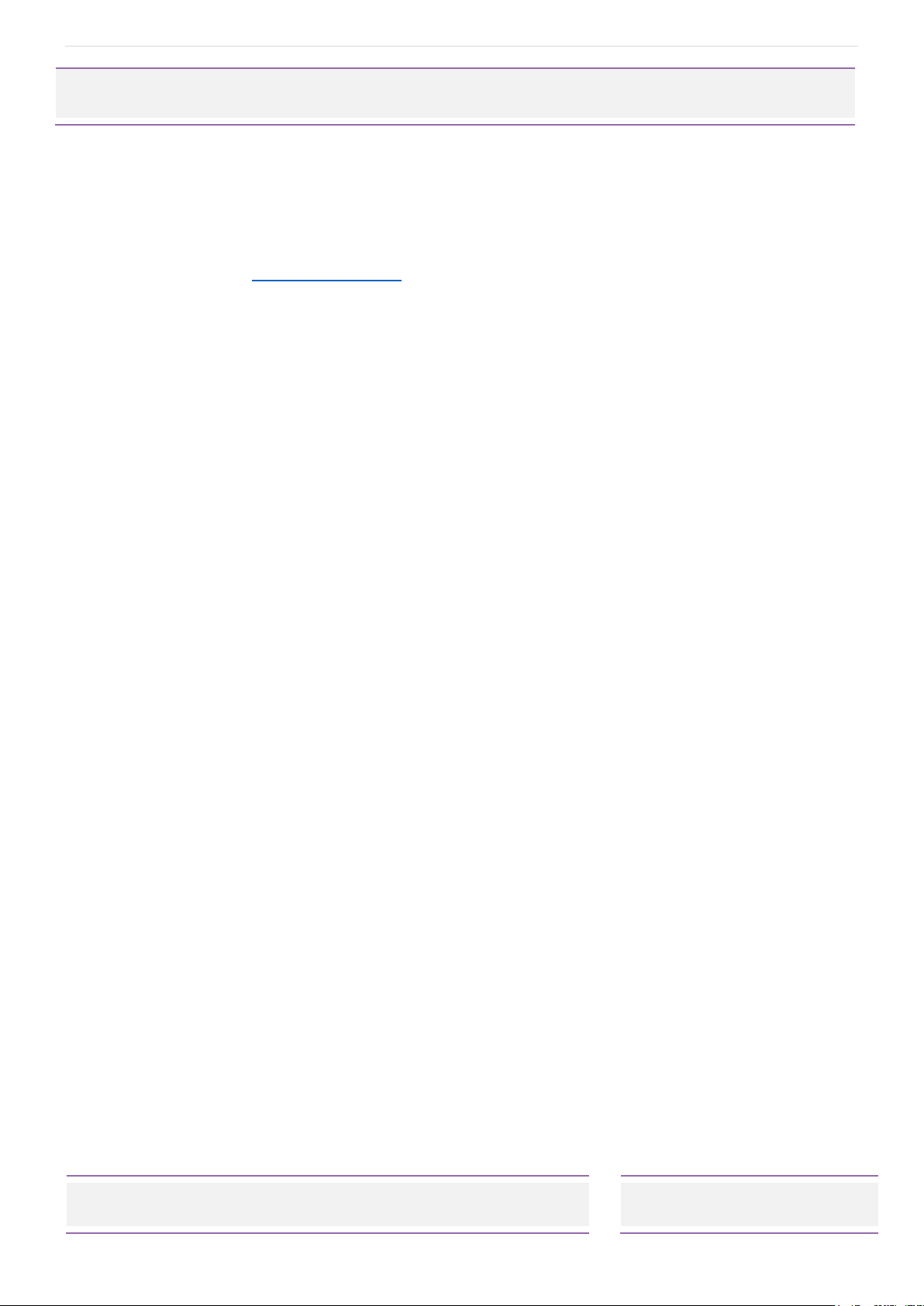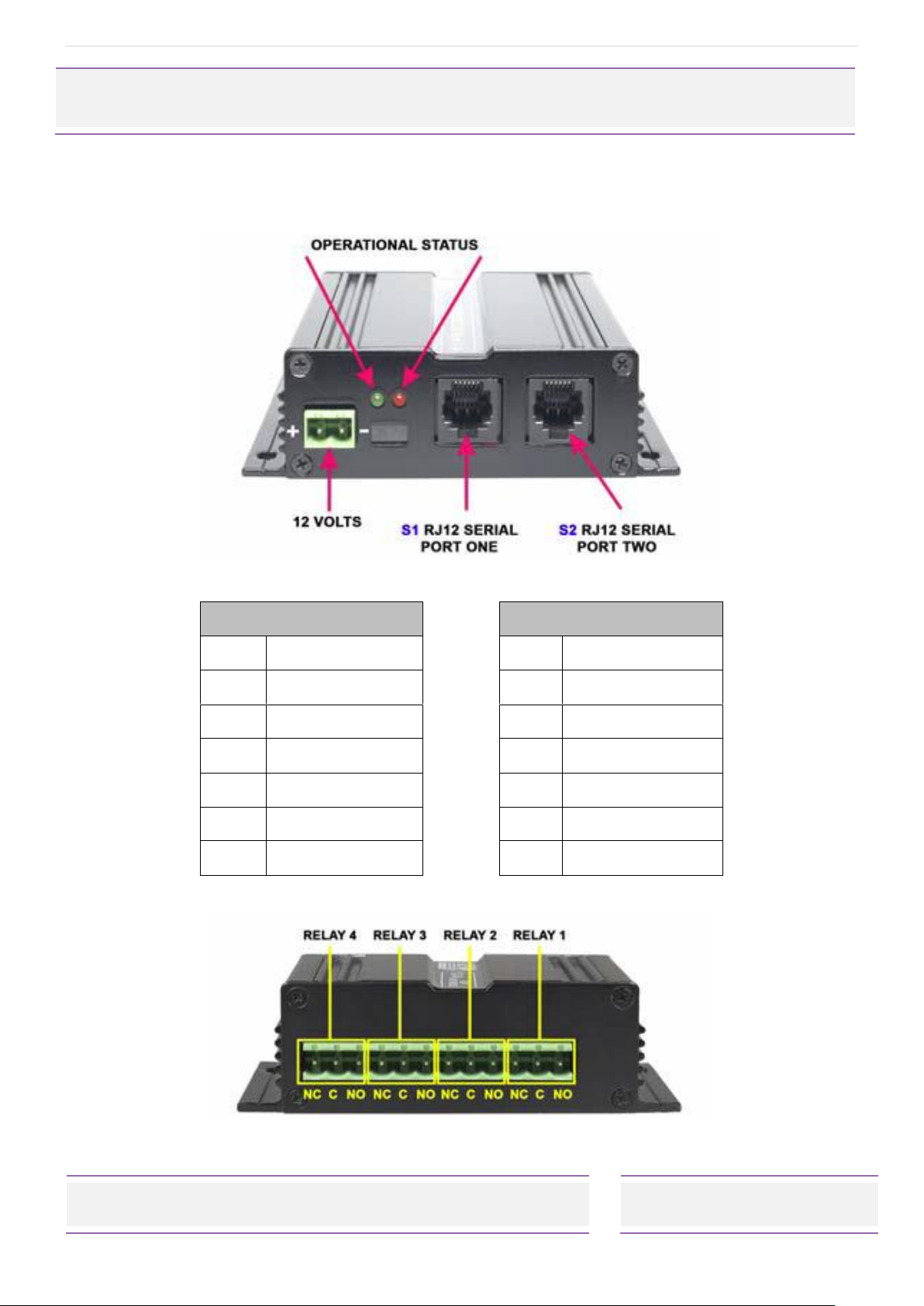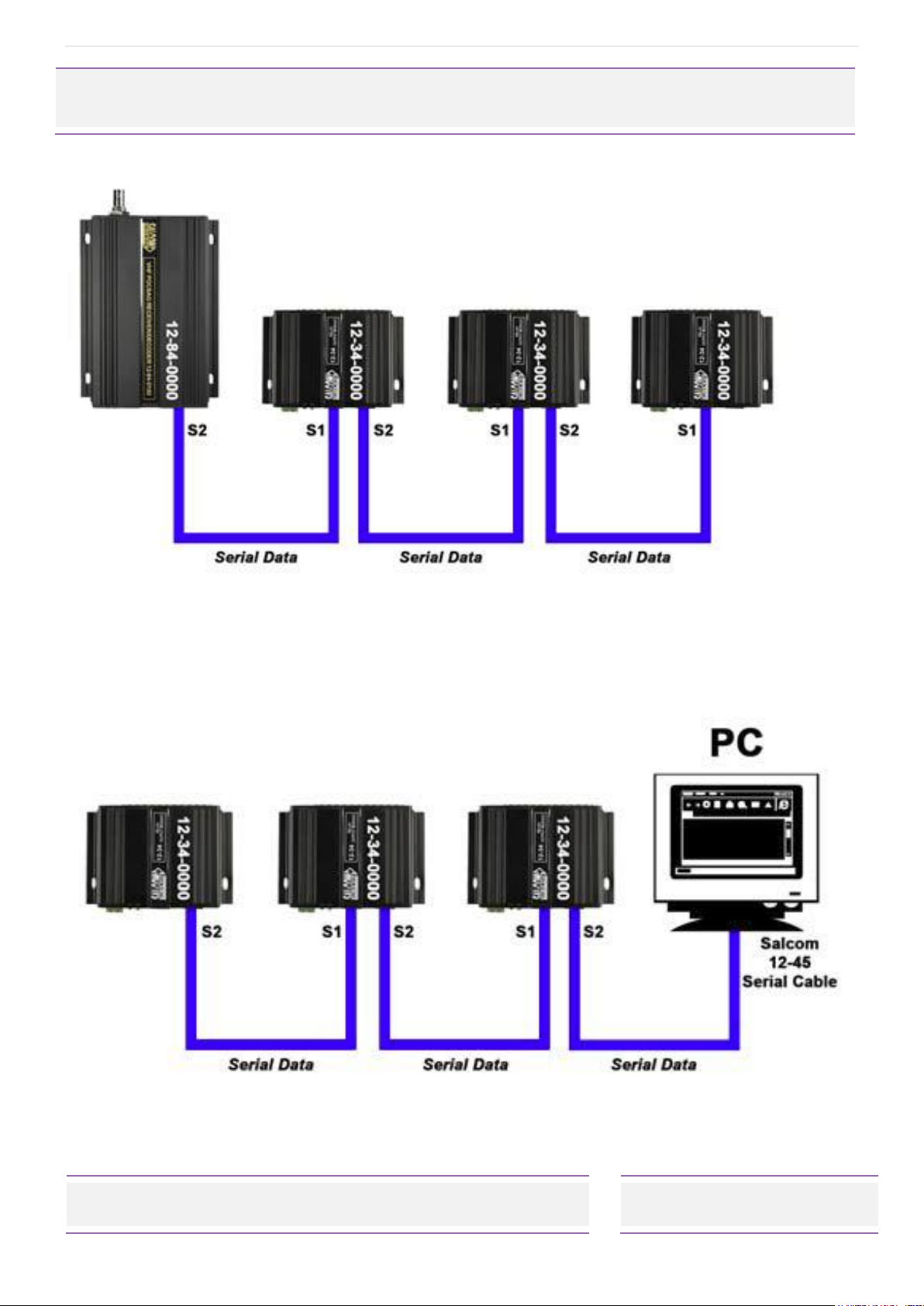12-34-0000 RELAY OUTPUT EXPANSION MODULE
Sea Air and land Communications Ltd, 10 Vanadium Place, Addington, Christchurch 8024, New Zealand April 2018
After startup the unit parameters are displayed, and unit is able to be configured.
Configuration mode can only be entered within 20 seconds of startup, or within 20 seconds of
the last configuration item change. This is to prevent accidental configuration changes.
Reception of a relay control packet within the startup period will result in the 12-34 immediately
exiting config mode.
The green LED shows unit operational status –flashes when ready and idle. The red LED flashes
upon error, or is held steady on for at least one second upon reception of any command valid
for that unit.
The green LED is also held steady on for at least one second when there is a valid command for
ANY unit, allowing a daisy-chained arrangement to be easily inspected.
Unit Operational and Idle
Valid command received, but
wrong ID
Valid command received for this
unit
Relay Operation
Relays are controlled using Salcom relay control protocol –see (Relay Control Protocol below).
The 12-34 will tolerate 12-84 protocol, looking for the relay control protocol payload embedded
in the string. The 12-34 will tolerate the relay control protocol being embedded anywhere within
a string, so will cope with messages like “Main Door Open 01109” or “02112378987 01109”.
In the case of complex numeric messages the 12-34 will act on the first instance where a valid
relay control protocol is matched for that unit ID. Commands are not buffered within the 12-34,
simply inspecting the contents of the serial string, and passing the message immediately on
again to be processed again by the next 12-34 in the system.
Relay Control Protocol
Relay commands take the form IIC0X9 where:
II is the 2 character unit ID, C is a variable number of relays to close (up to 4). 0 marks the end of
relays to open, X is a variable length list of relays to close (up to 4). Commands are always
terminated by a 9. A red LED will display on the PCB showing which relay is closed.