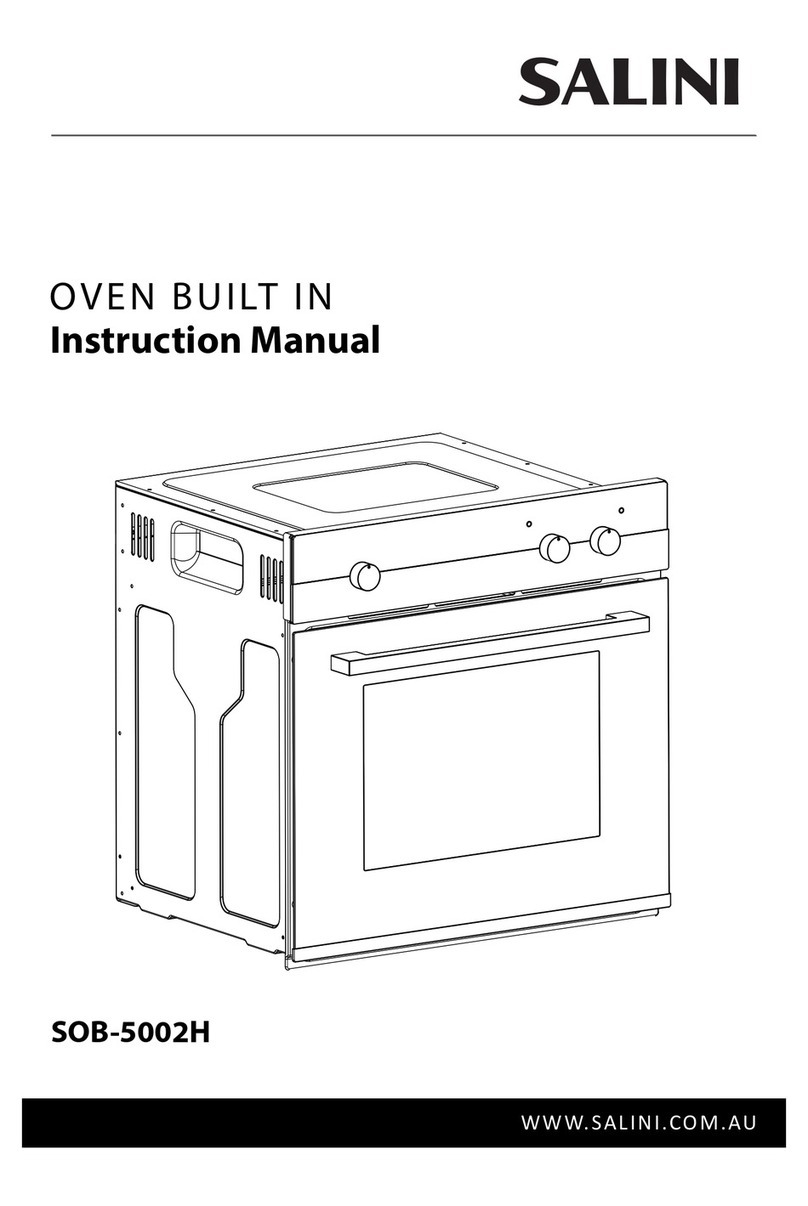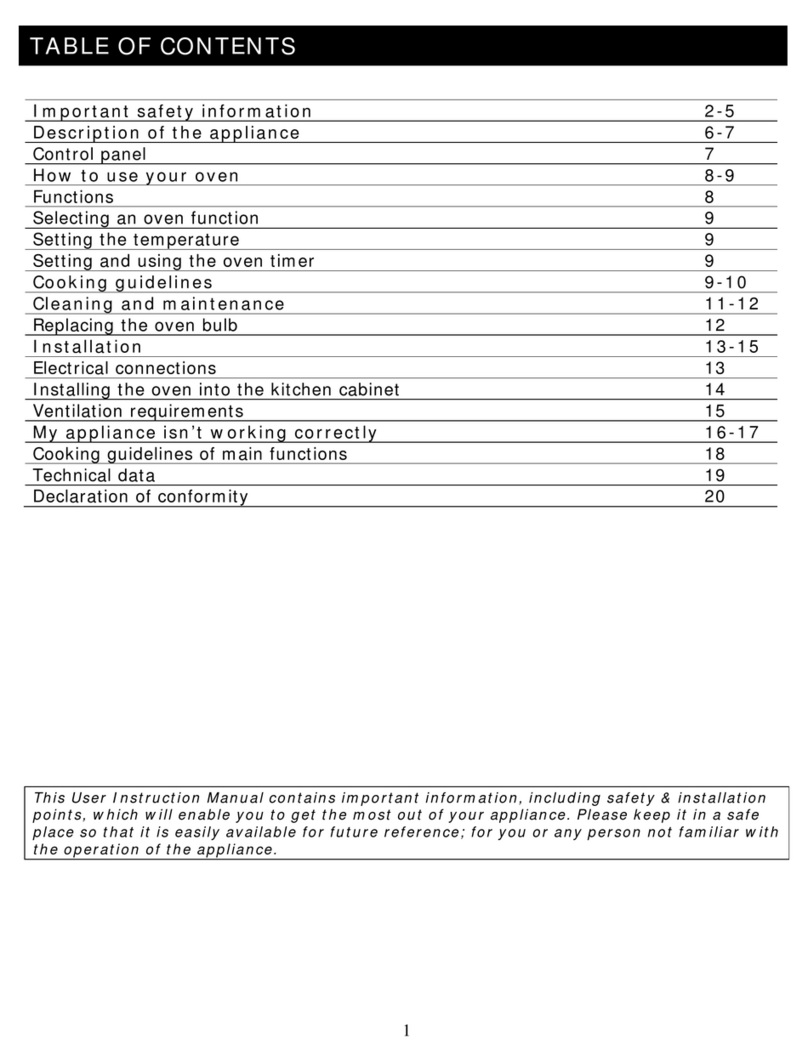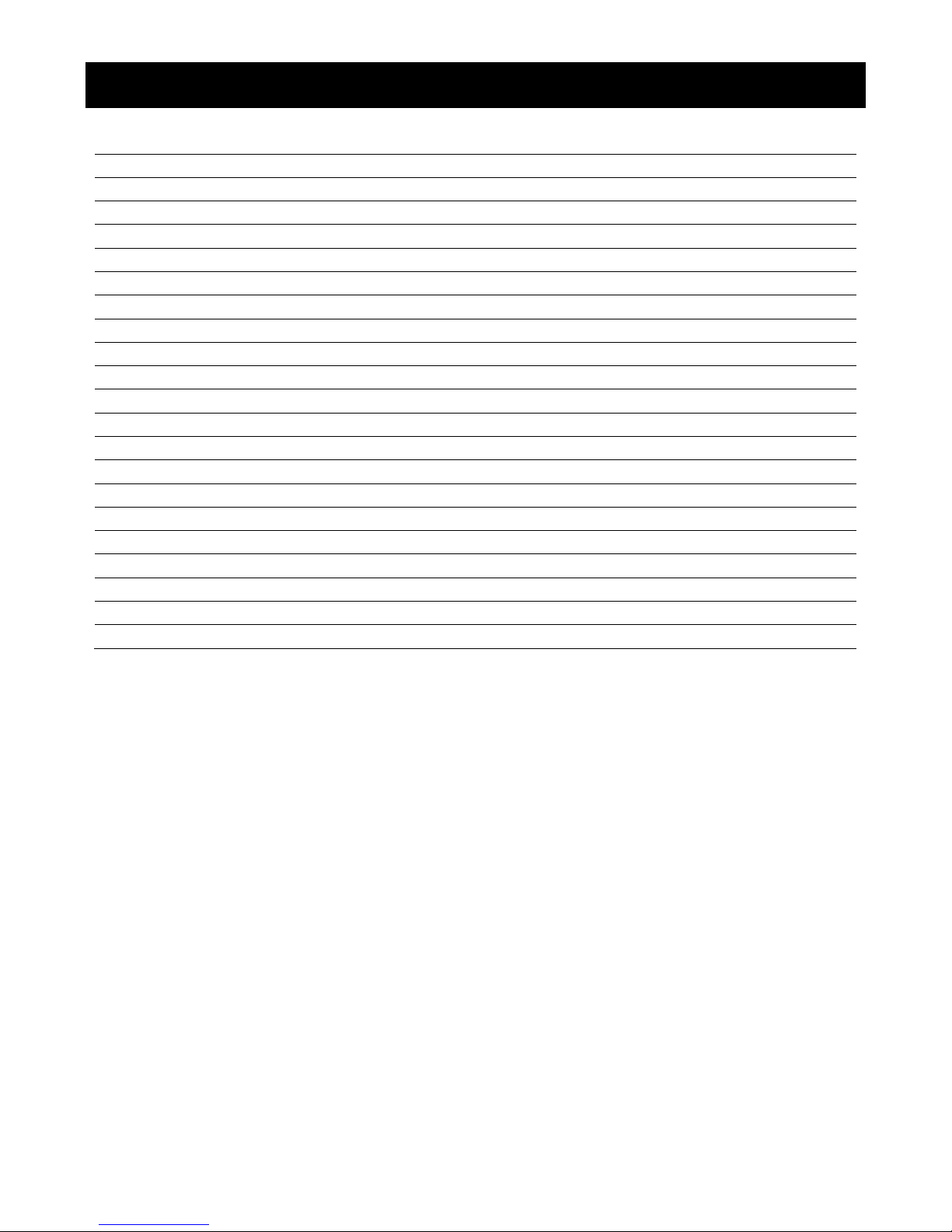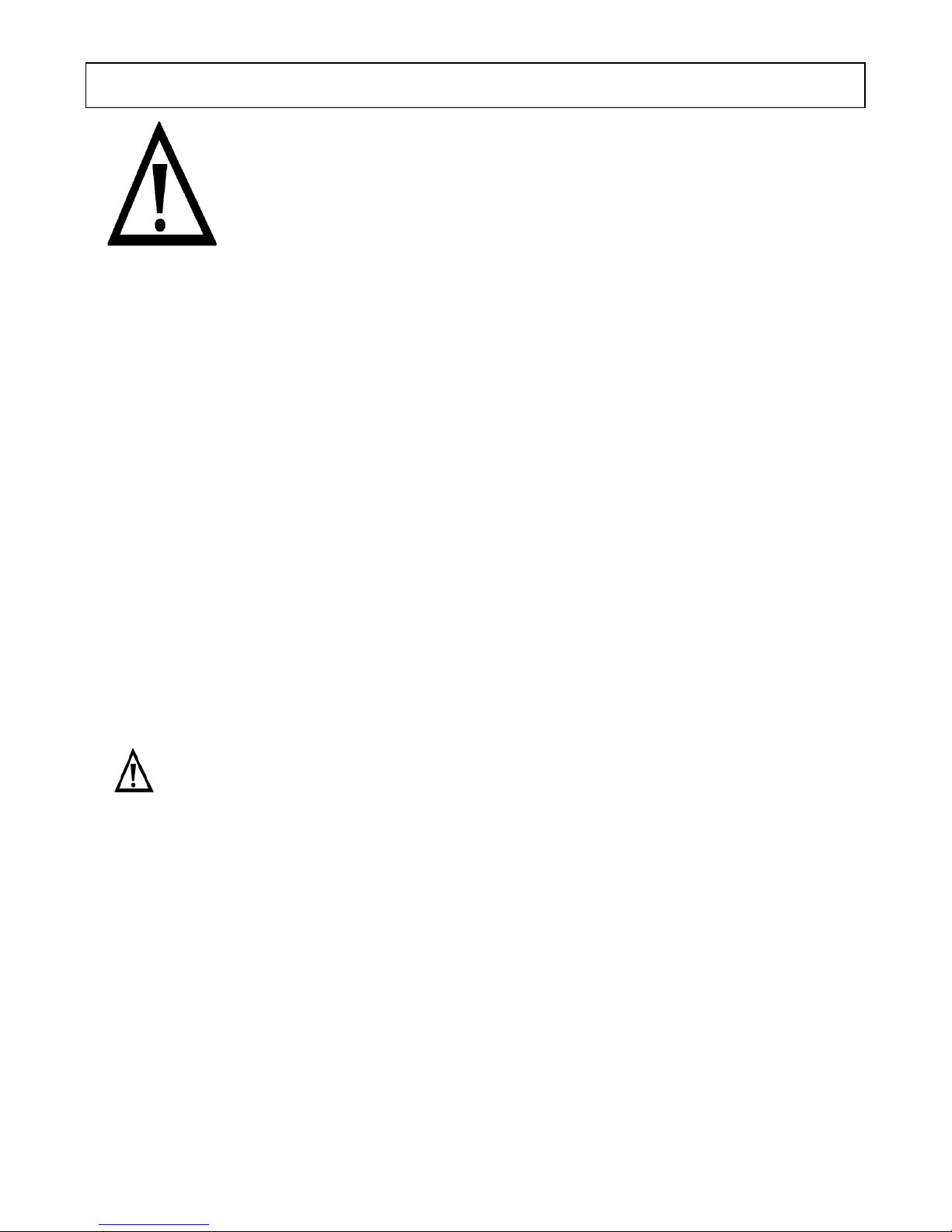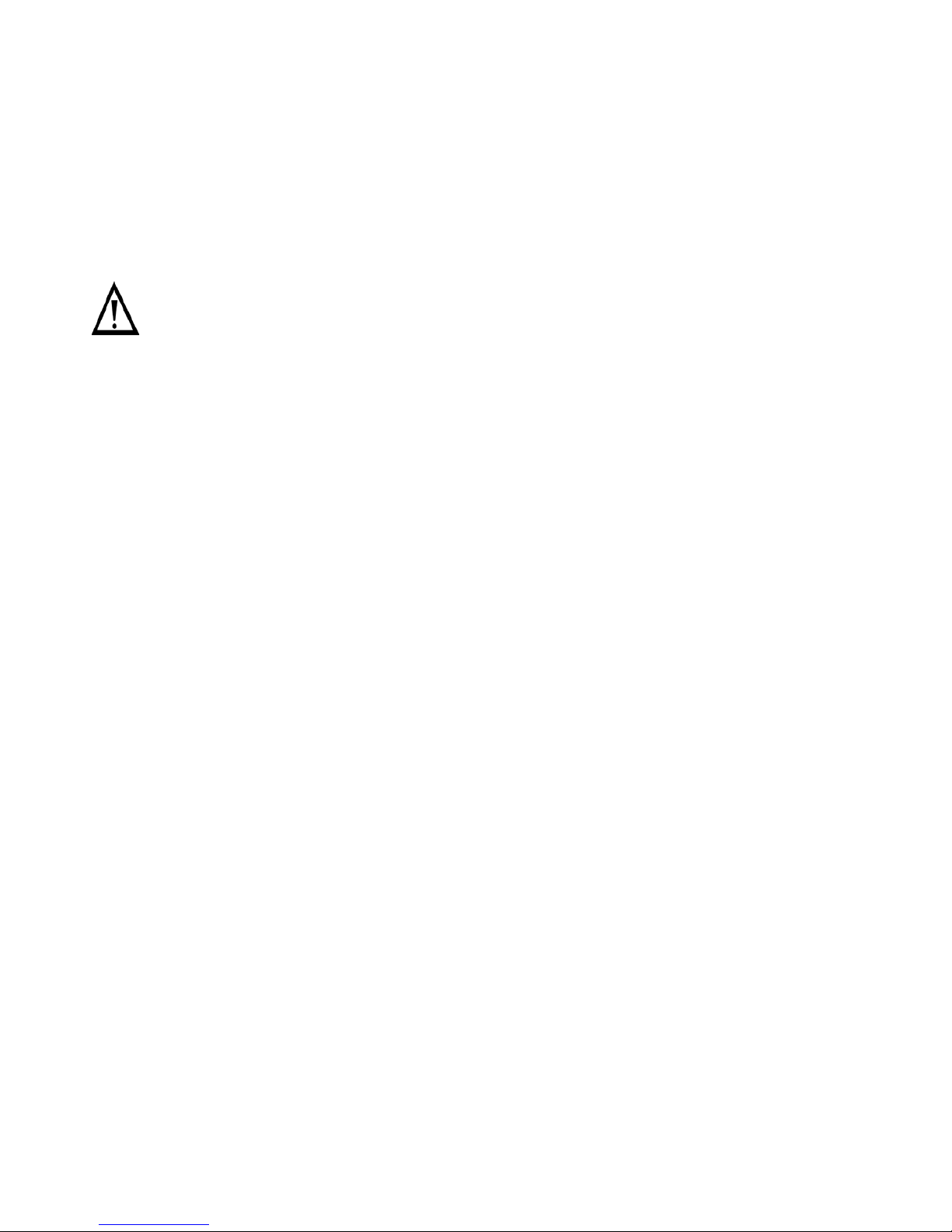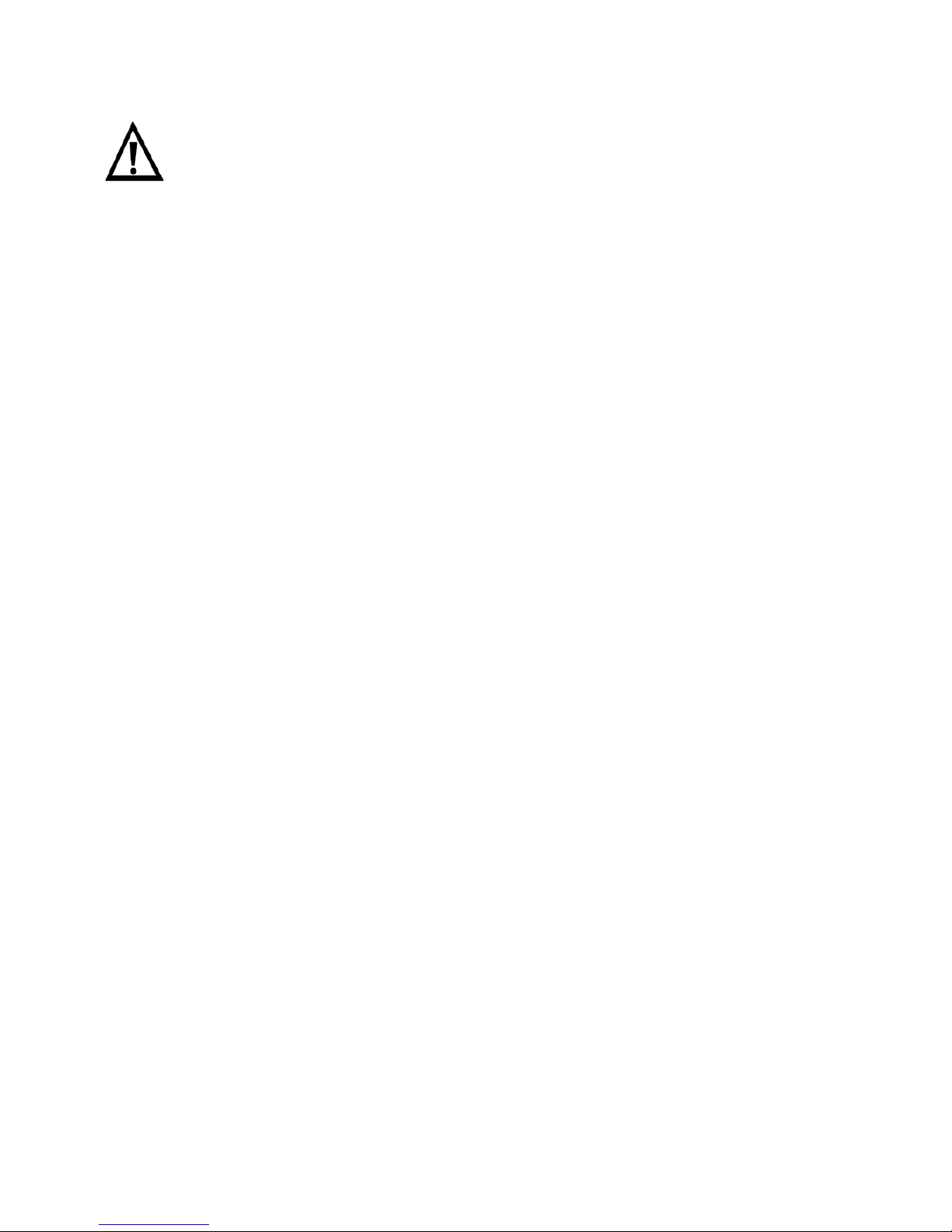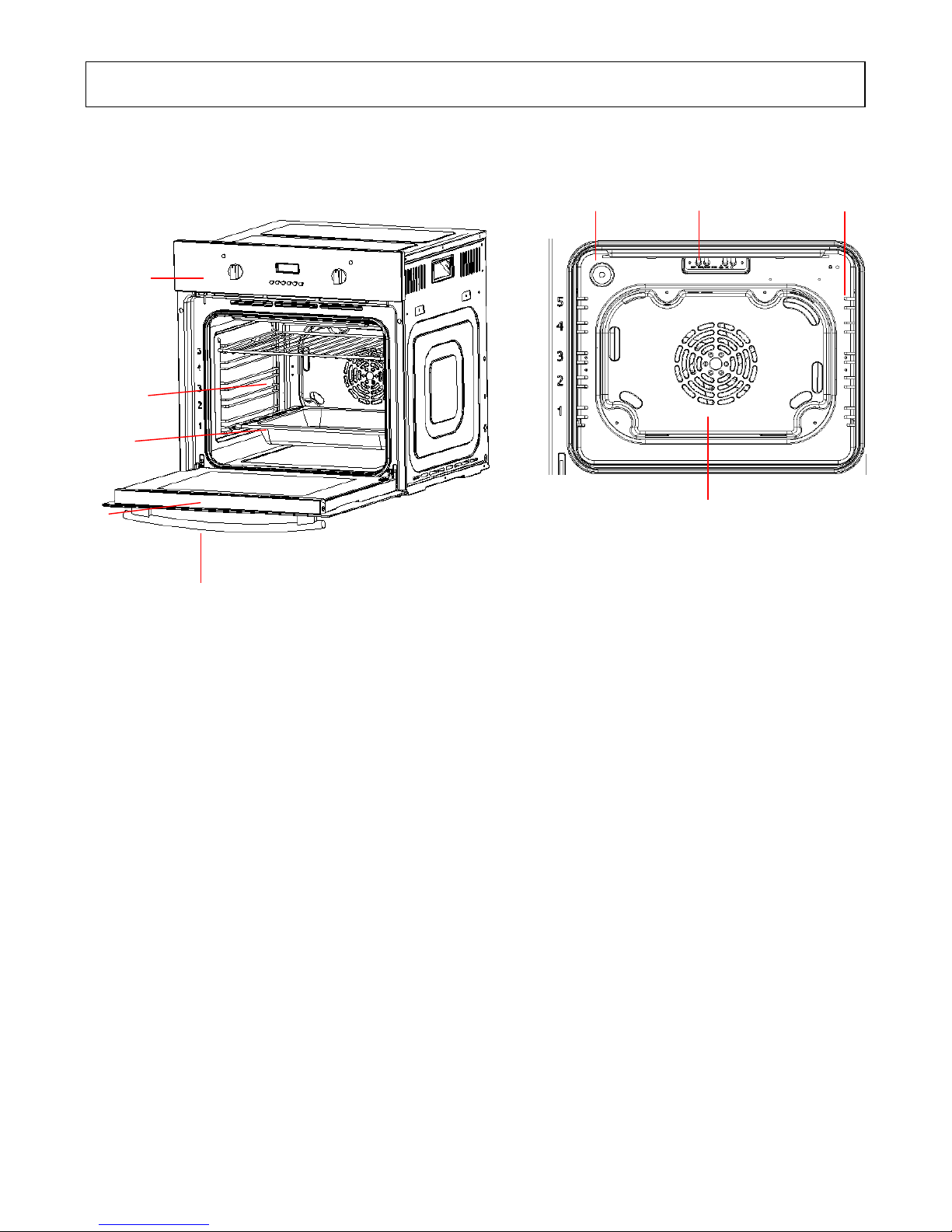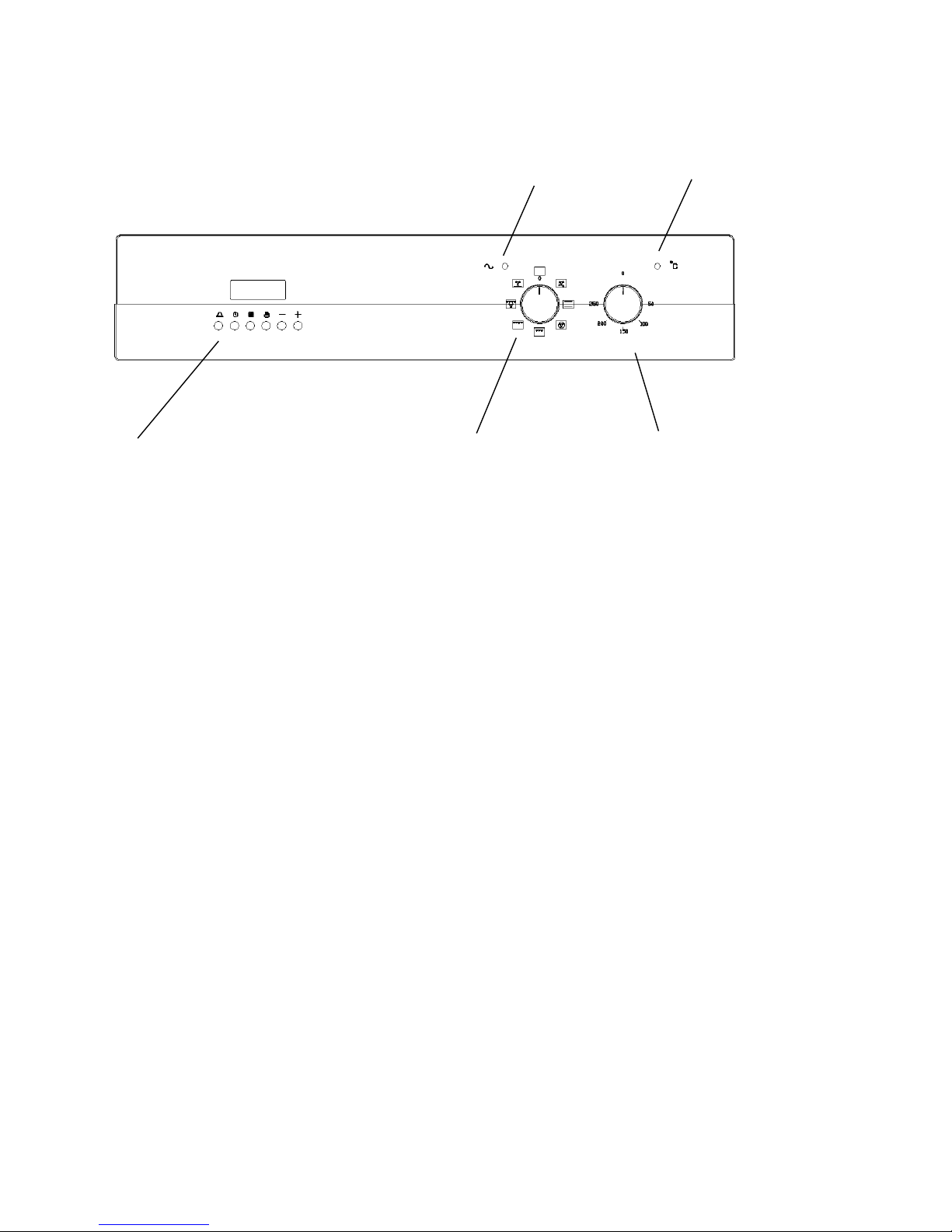-2-
IMPORTANT SAFETY INFORMATION
CAUTION!
Do not use or attempt to install this appliance until you have read this instruction
manual. This appliance is intended for household use only.
General Information
This appliance is designed for domestic household use and designed be built into a standard
kitchen cabinet or housing unit.
IMPORTANT: Your product warranty will be void if the installation is not in accordance with
the instructions. The installation must be carried out by a suitably qualified person, in
accordance with the with the manufacturer’s instructions, and must be connected in
accordance with all local electrical rules specification.
The use of this appliance for any other purpose or in any other environment will void warranty.
Your new appliance is guaranteed against electrical or mechanical defects, subject to certain
exclusions, the foregoing does not affect your statutory rights.
Repairs may only be carried out by Service Engineers or an authorised service agent.
Check the appliance for damage after unpacking it. Do not connect or install the appliance if it
has been damaged in transport as this will void the warranty.
Warning and safety instructions
WARNING:
The appliance and its accessible parts become hot during use. Care should be taken to
avoid touching heating elements.
This appliance complies with all current Australian and European safety legislation, and
designed to operate safely in normal use, however the appliance surfaces will become hot
during use and retain heat after operation.
This appliance is not intended for use by persons (including children) with reduced physical,
sensory or mental capabilities, or lack of experience and knowledge, unless they have been
given supervision or instruction concerning use of the appliance by a person responsible for
their safety.
During use the appliance becomes hot. Care should be taken to avoid touching heating
element inside the oven.
Always use heat resistant oven gloves when handling food, dishes, shelves, trays or ovenware
when the oven is still on or retaining heat from recent use.
Never touch the hot burners, inner sections of the oven, heating elements etc.