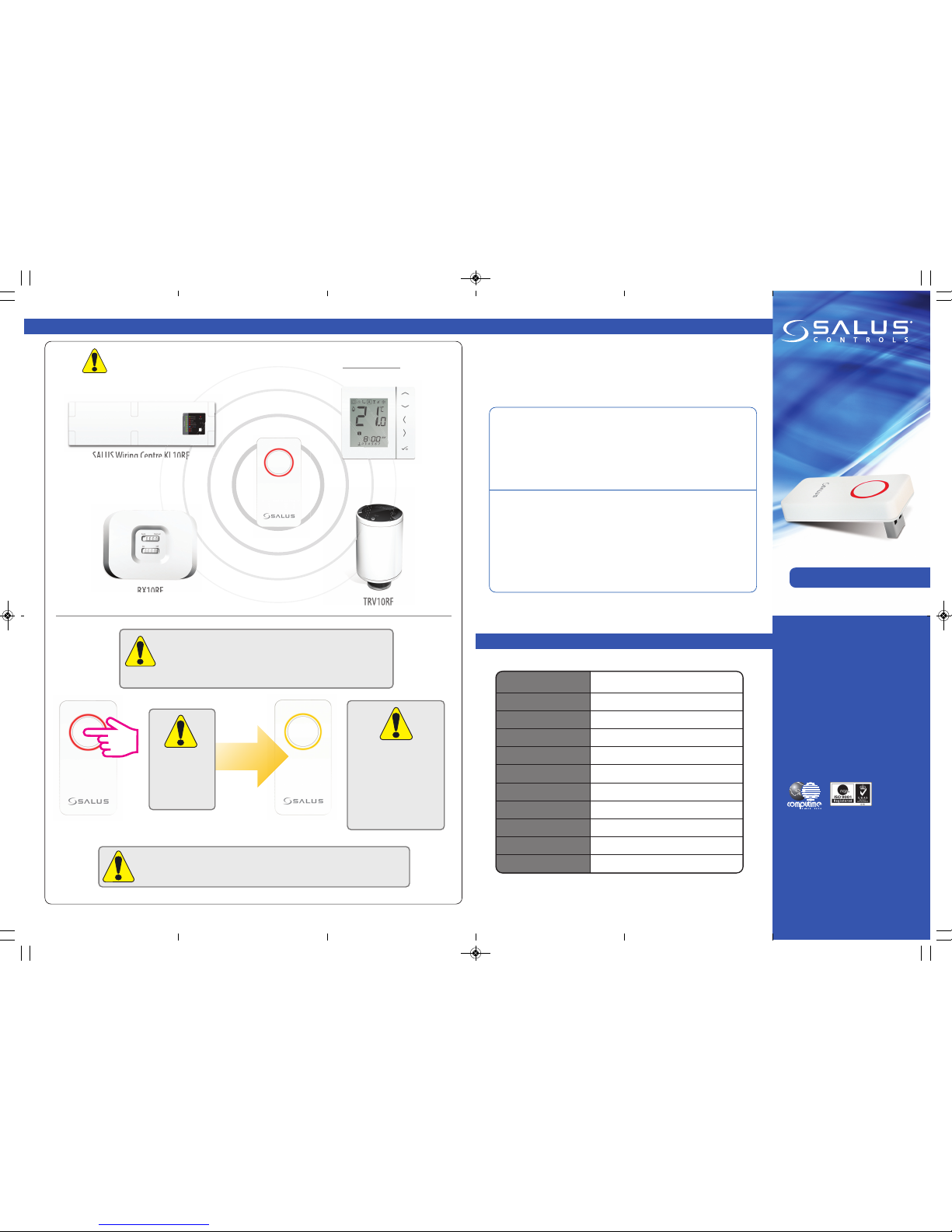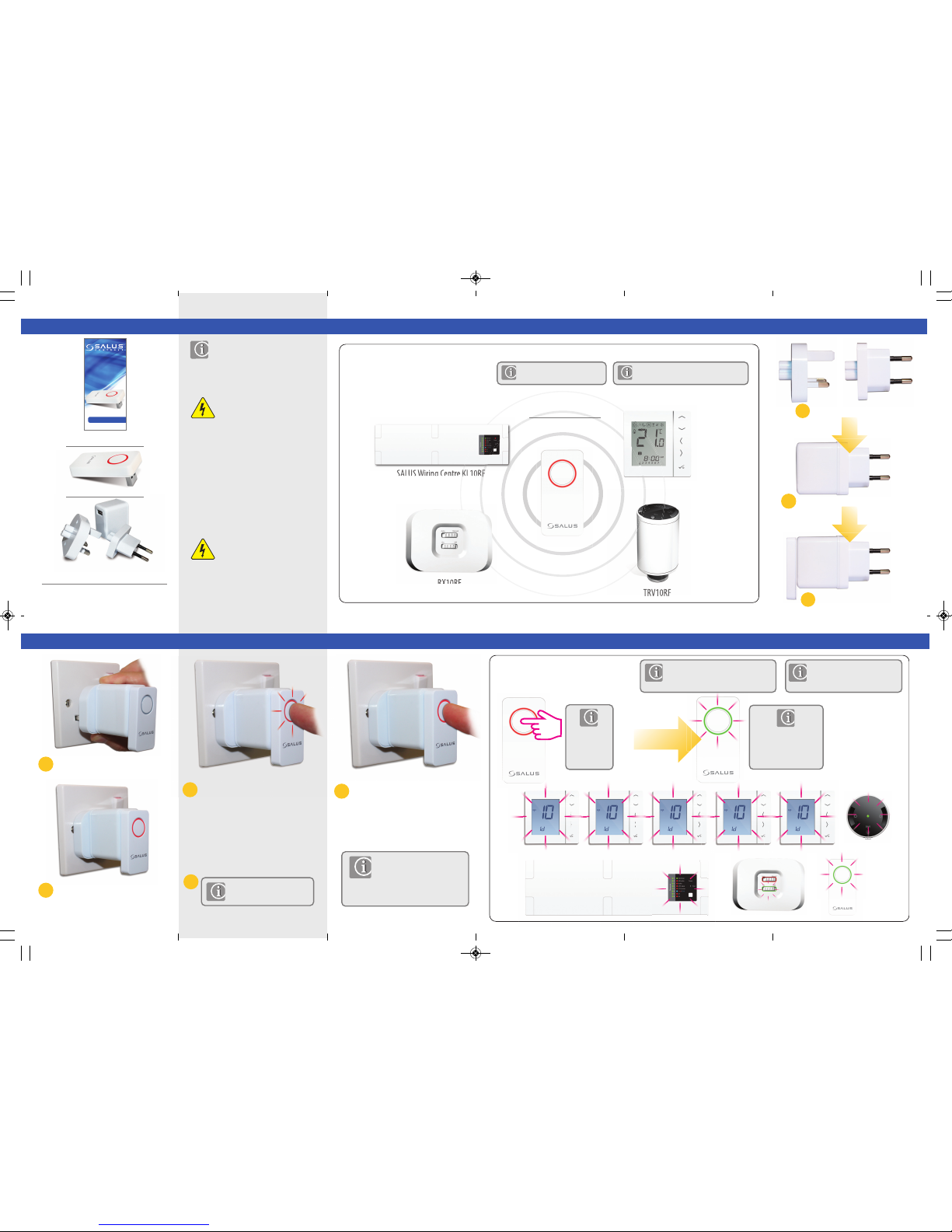www.salus-controls.com
SALUS Controls plc
SALUS House
Dodworth Business Park South,
Whinby Road,
Dodworth, Barnsley S75 3SP, UK.
SALES: T: +44 0 1226 323961
TECHNICAL: T: +44 0 1226 323961
For PDF Installation guide please go to
www.salus-controls.com
Maintaining a policy of continuous product
development SALUS Controls plc reserve the right to
change specication, design and materials of
products listed in this brochure without prior notice.
SALUS Controls is a member of the Computime Group
00086/2 Issue Date: June 2014
INSTALLER / USER MANUAL
Zigbee Coordinator
Models: CO10RF
SALUS Controls warrants that this product will be free from any defect in materials or
workmanship, and shall perform in accordance with its specication, for a period of ve years
from the date of installation. SALUS Controls sole liability for breach of this warranty will be
(at its option) to repair or replace the defective product.
Customer Name: .............................................................................................................................
Customer Address: ..........................................................................................................................
............................................................................... Post Code: ........................................................
Tel No: ........................................................ Email: .........................................................................
Engineers Company: .......................................................................................................................
Tel No: ......................................................... Email: ........................................................................
Instalation Date: ..............................................................................................................................
Engineers Name: ............................................................................................................................
Engineers Signature: .......................................................................................................................
WARRANTY
TECHNICAL DETAIL
SYSTEM DELETE
Model CO10RF
Type Zigbee Coordinator
Function Zigbee network coordinator for iT600 system
Control Open - Close the Zigbee network
Indication Tri Colour LED - RED - GREEN - AMBER
User Interface Single push button
Operating Temperature 0 to 50 ºC
Storage Temperature -20ºC to 60ºC
Frequency 2.4 GHz
Power Source 230V 50Hz via mains adaptor (supplied)
Approval CE
The button colour
will change to
AMBER to indicate
system delete. At this
point, the proceedure
cannot be cancelled.
If at any time you need to delete ALL installed iT600 devices
from your Zigbee network follow the steps below. As this
procedure can have a serious aect on your heating / cooling
system. It should only be carried out by your installer.
After all devices have been deleted from the Zigbee network, they will
need to be re-installed. Please refer to all relevant instruction manuals.
Press for 15
seconds
to activate
identify mode.
SYSTEM DELETE iT600 System
SALUSWiring Centre KL10RF
RX10RF
TRV10RF
VS10/20RF Thermostat
CO10RF