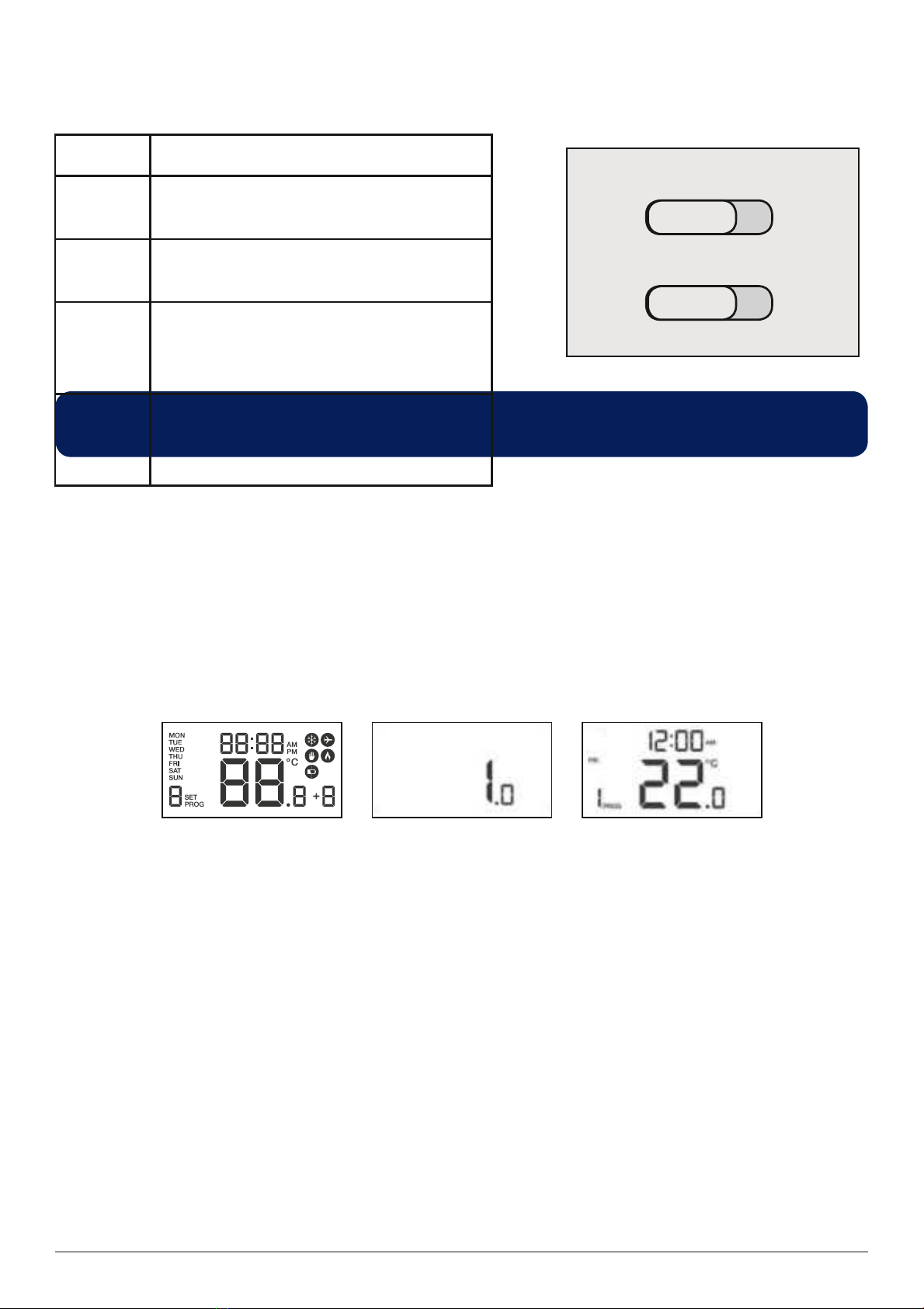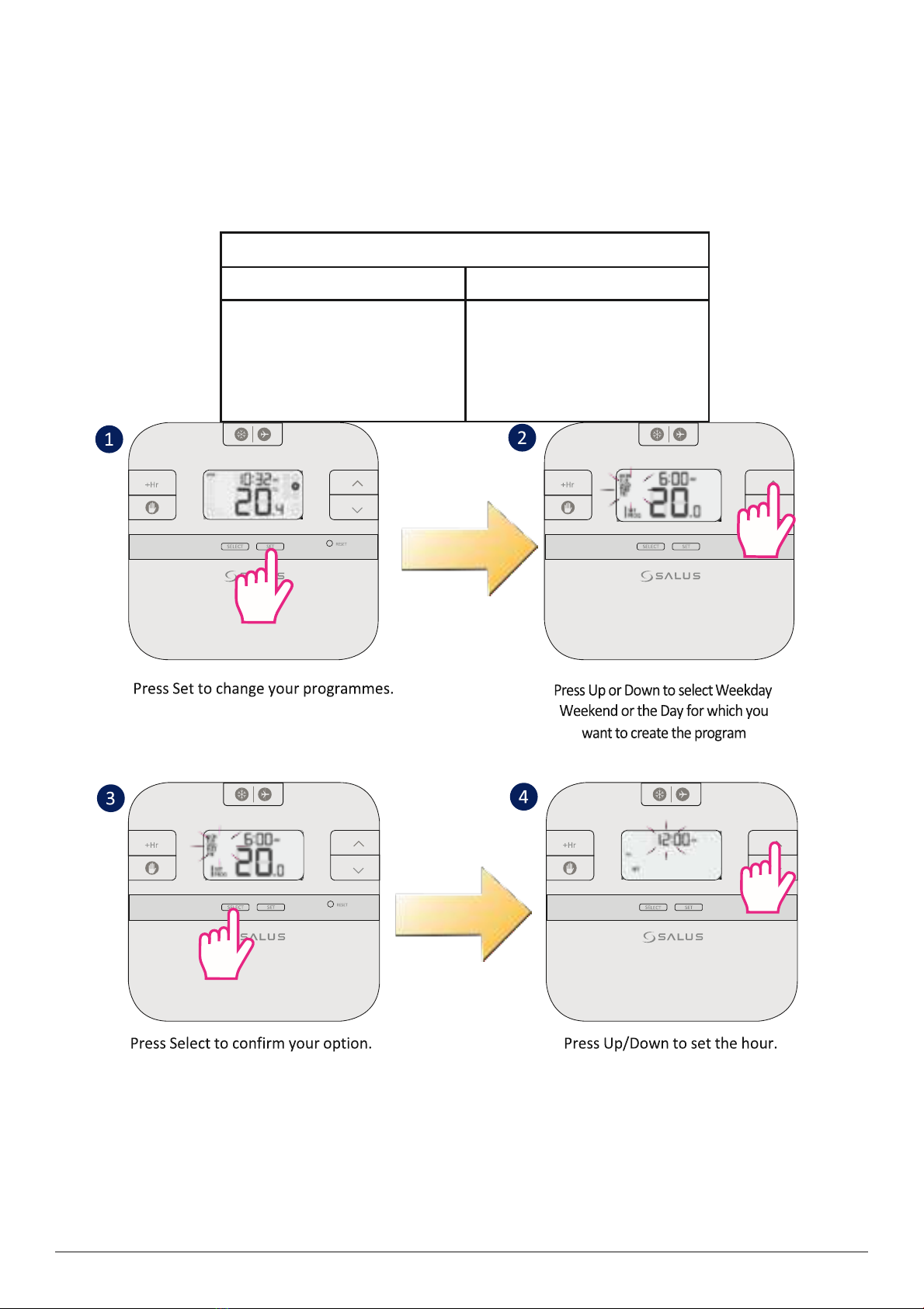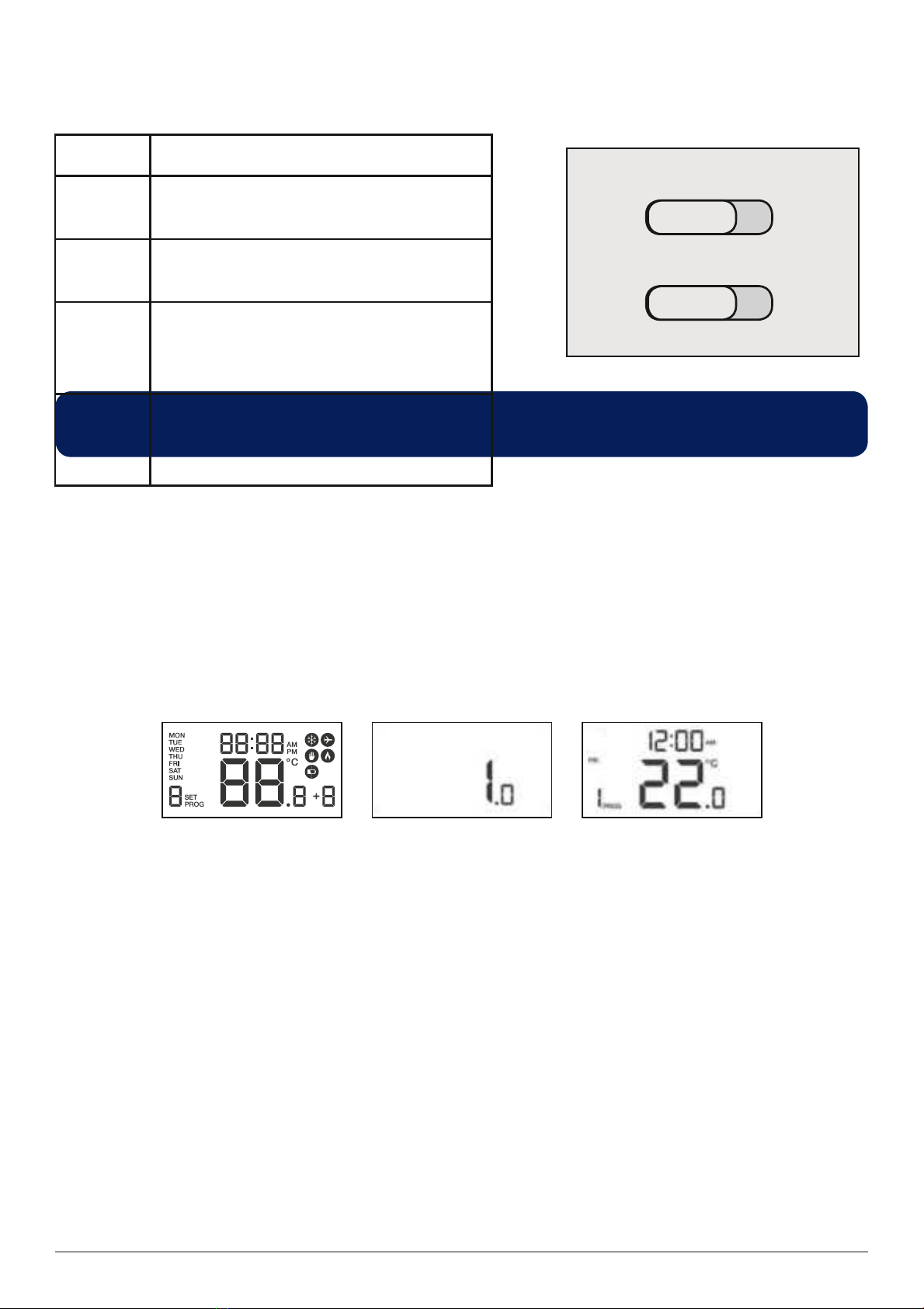
Button Description for RXRT510 Receiver
ON OFF
AUTO MANUAL
Note: Please make sure to first wire up and turn
on the receiver. After that insert the batteries
into the thermostat and follow the installation
steps.
2. RT510RF Thermostat
Insert the batteries into the thermostat. Please use 2 AA batteries.
Power up
After power up, the thermostat is reset. During system reset, all LCD icons are displayed for 2 seconds and
the keys are locked. After that, all keys are unlocked and the thermostat is initialized. Then software version
is shown. The typical reset display is shown below.
The following tables show the default settings of the RT510 thermostat after Power on, or after Reset button
is pressed:
The receiver is enabled, ready for
use.
The receiver is disabled, will not
function.
The receiver will switch on and off
automatically, as operated by the
thermostat.
Providing ON is selected,the receiver
will switch on continuously,
overriding the thermostat.