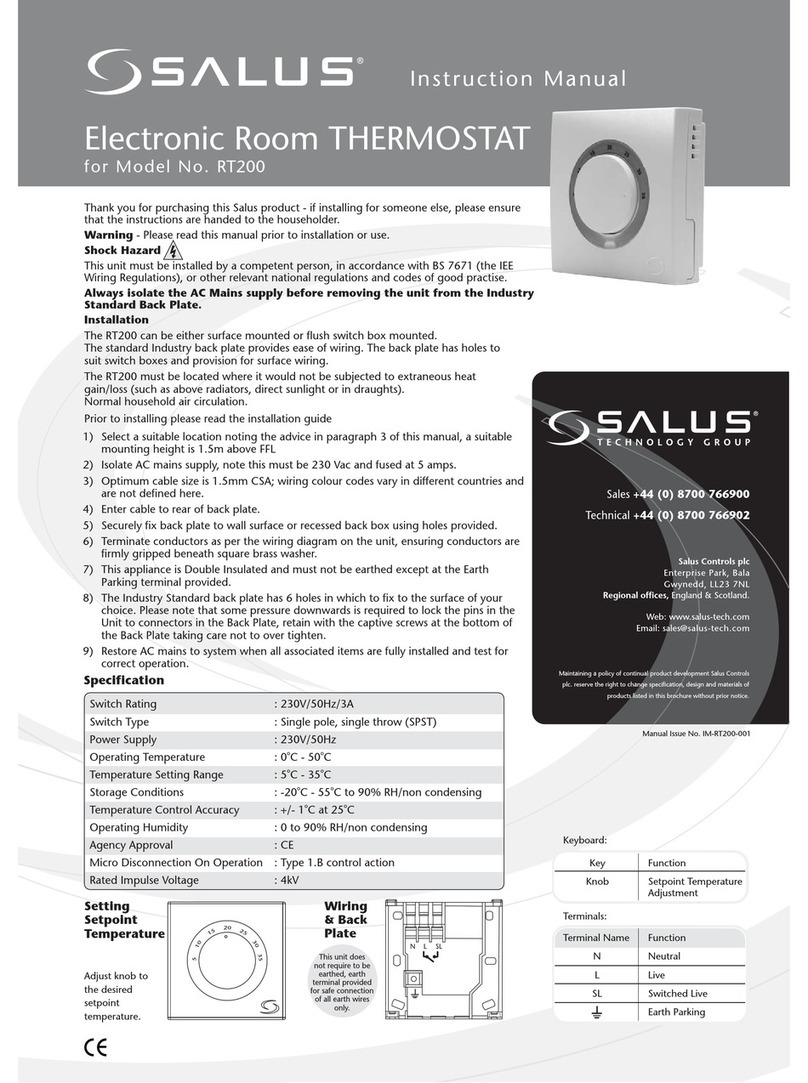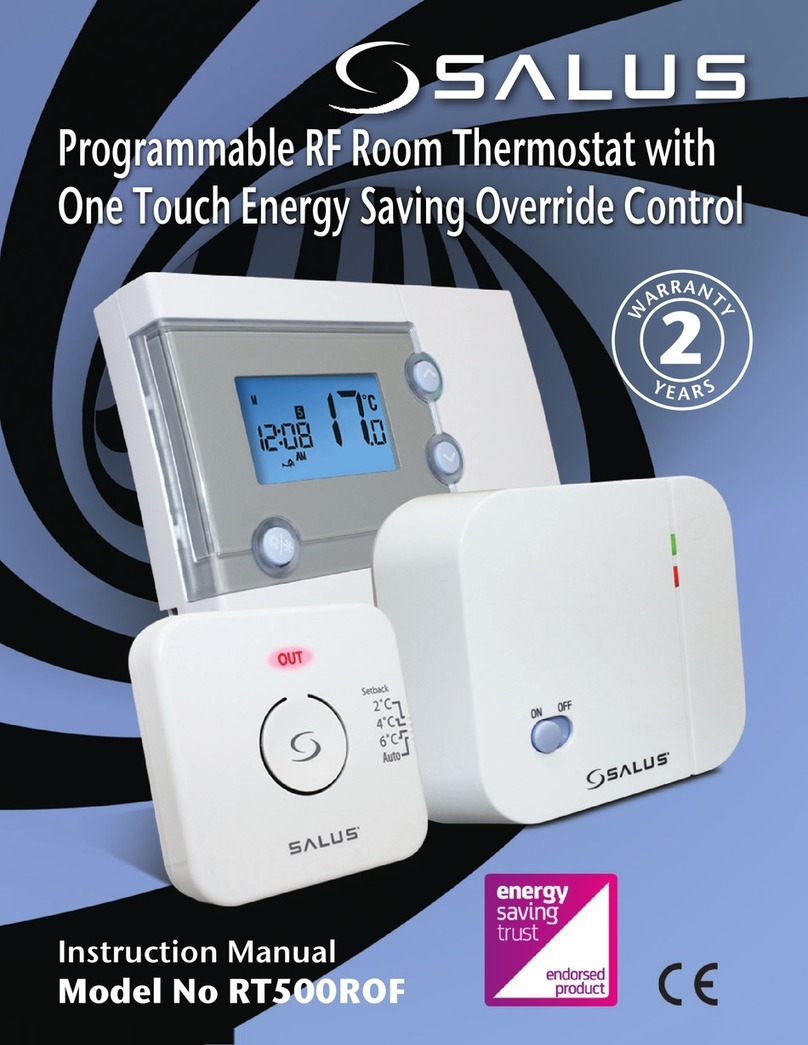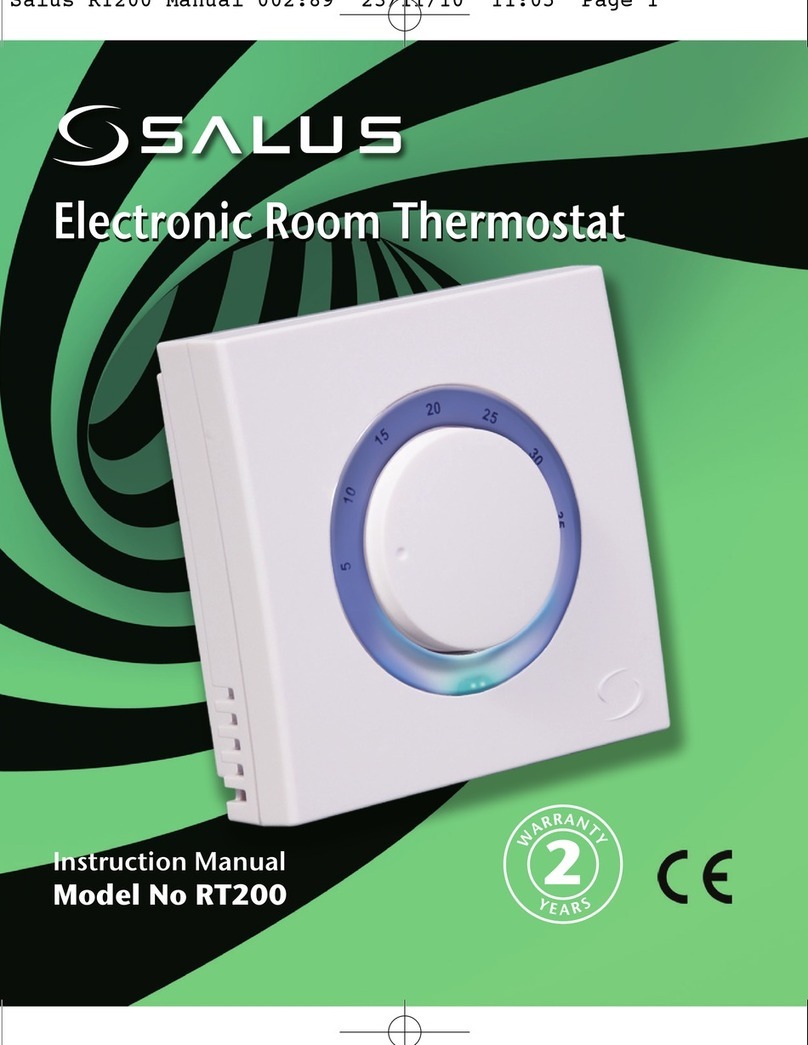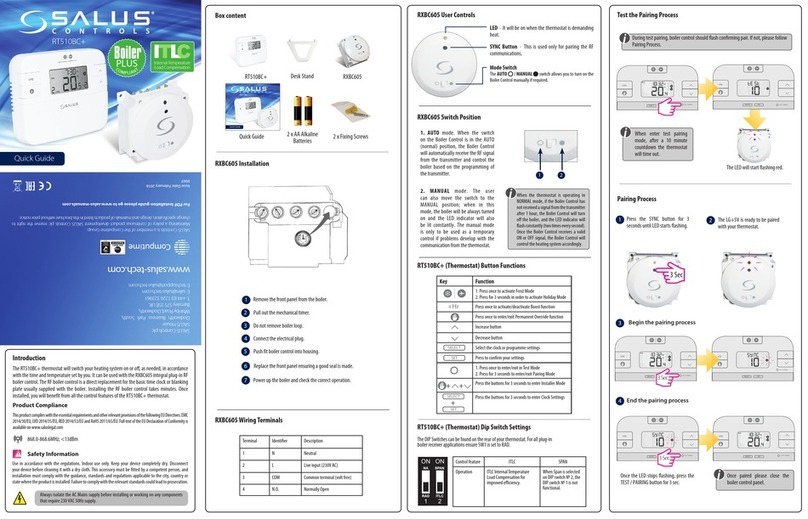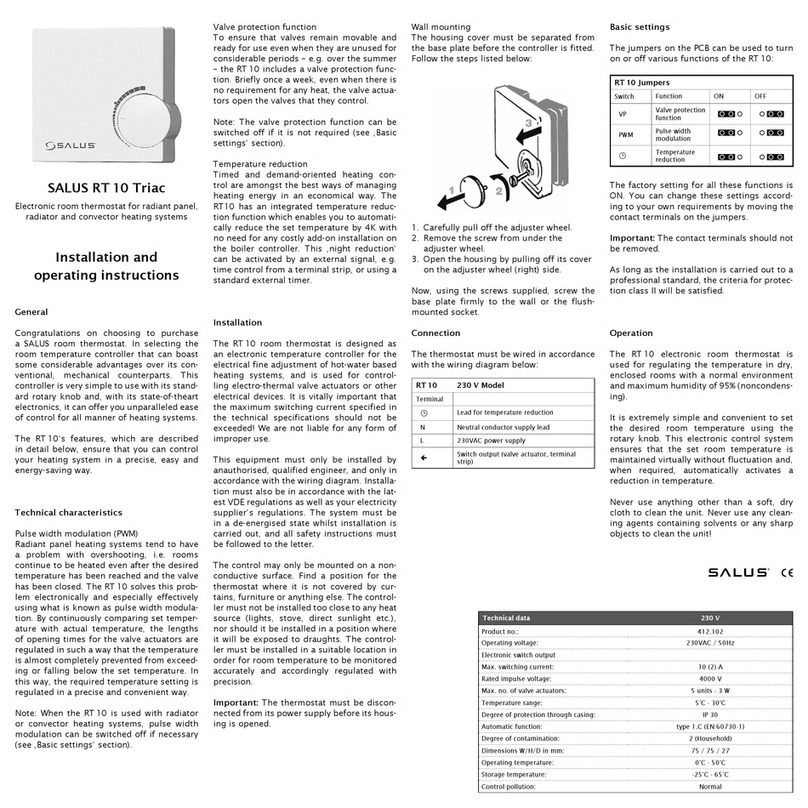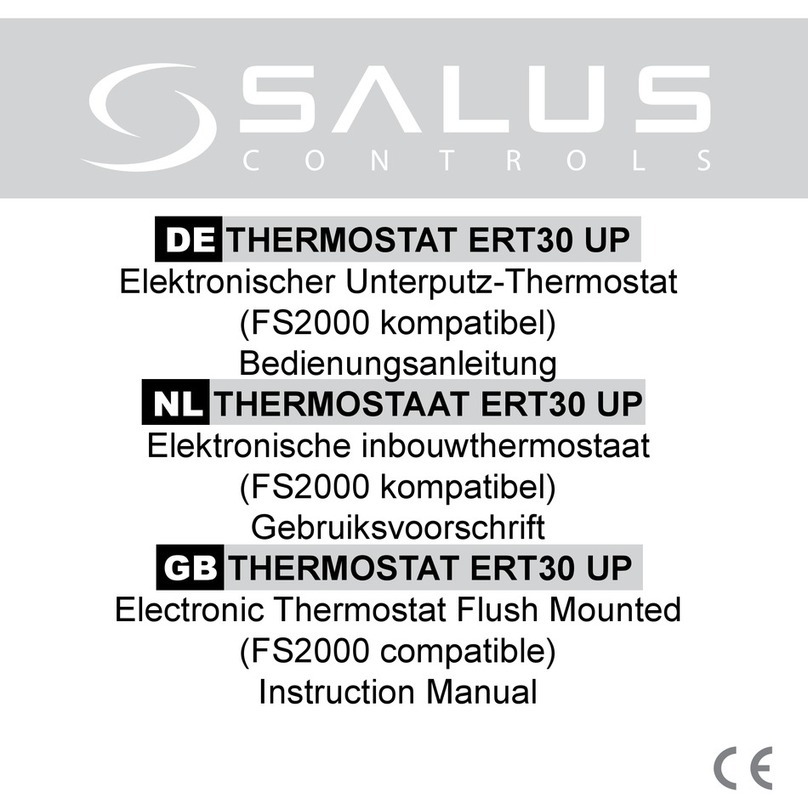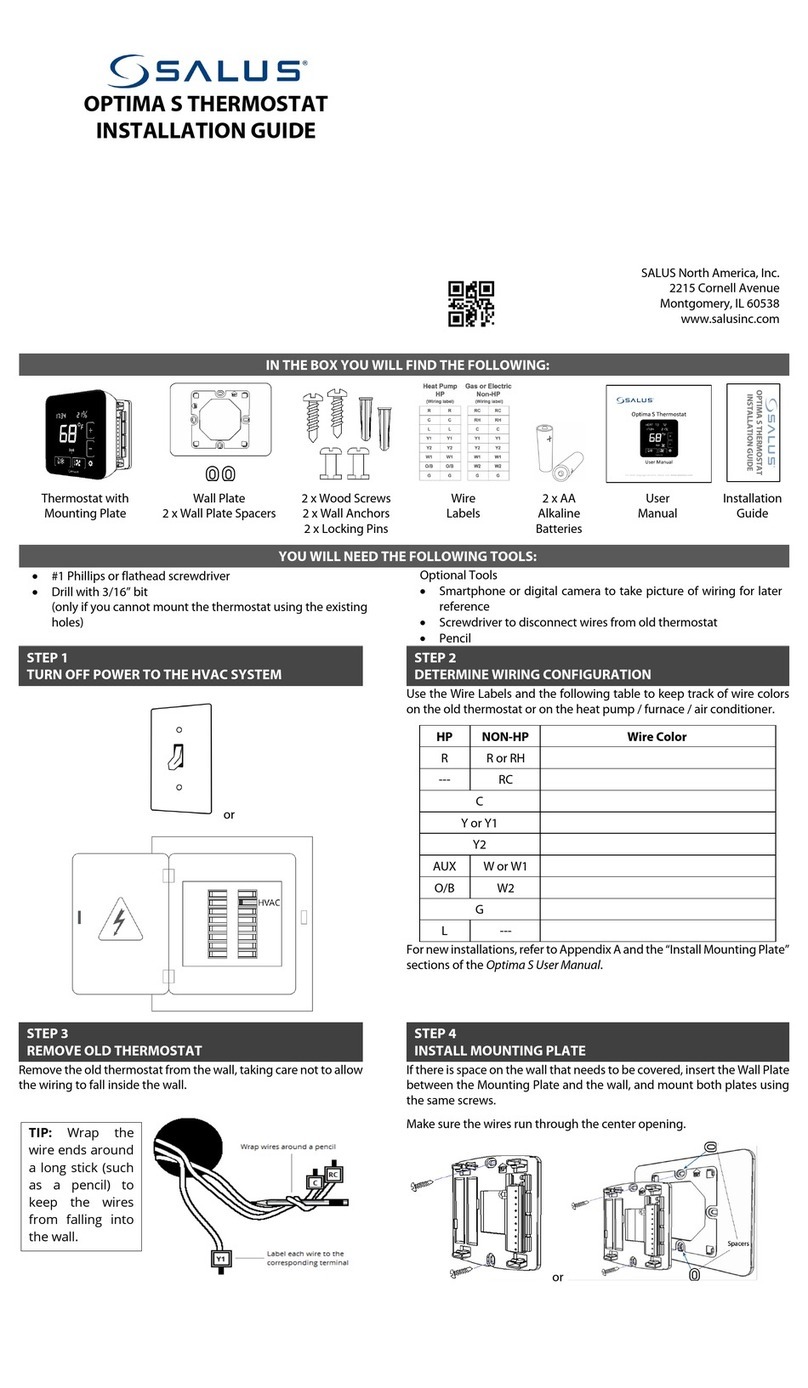Optima S Thermostat v
!
CHANGING!THE!SET!POINT!TEMPERATURE!15!
HOLDING!A!SET!POINT!TEMPERATURE!16!
CHANGING!THE!OPERATING!MODE!17!
TURNING!ON!THE!FAN!18!
CONFIGURING#THE#THERMOSTAT#18!
CONFIGURATION!SCREENS!19!
SETTINGS/FUNCTIONS!21!
!"!#$%&$'(#)'$*)+,#-!..........................................................................................!21!
."!/',01#+$--!..........................................................................................................!21!
2"!3,-&4(5*%63$!.....................................................................................................!21!
7"!3,-&4(5*6+*#,%$!................................................................................................!21!
8"!-$#*&6,+#*-&(+!...................................................................................................!22!
9"!:'6-#*&'6#$;#*&6,+#!.......................................................................................!22!
<"!6::-$#!...................................................................................................................!22!
="!4(+0)(0$!.............................................................................................................!23!
>"!'$0,6+!...................................................................................................................!23!
!?"!$@),&%$+#*#5&$!..............................................................................................!23!
!!"!:(+*;6+#'64*A*'$B$'-,+0*B(4B$!................................................................!23!
!."!;46;C*:6'%(#D!................................................................................................!24!
!2"!,3$+#,:5!.............................................................................................................!24!
!7"!-#('#*&(,',+0!...................................................................................................!25!