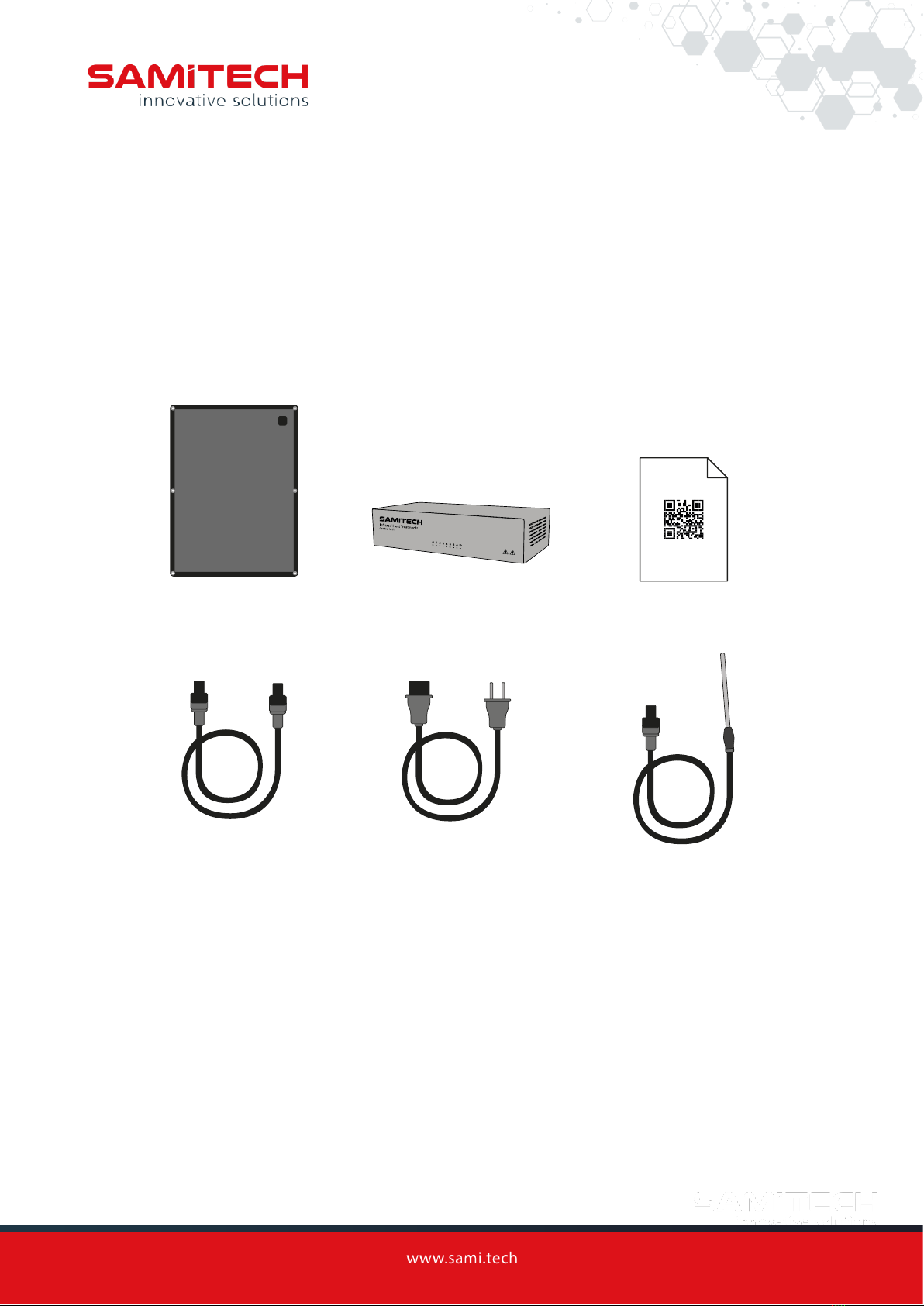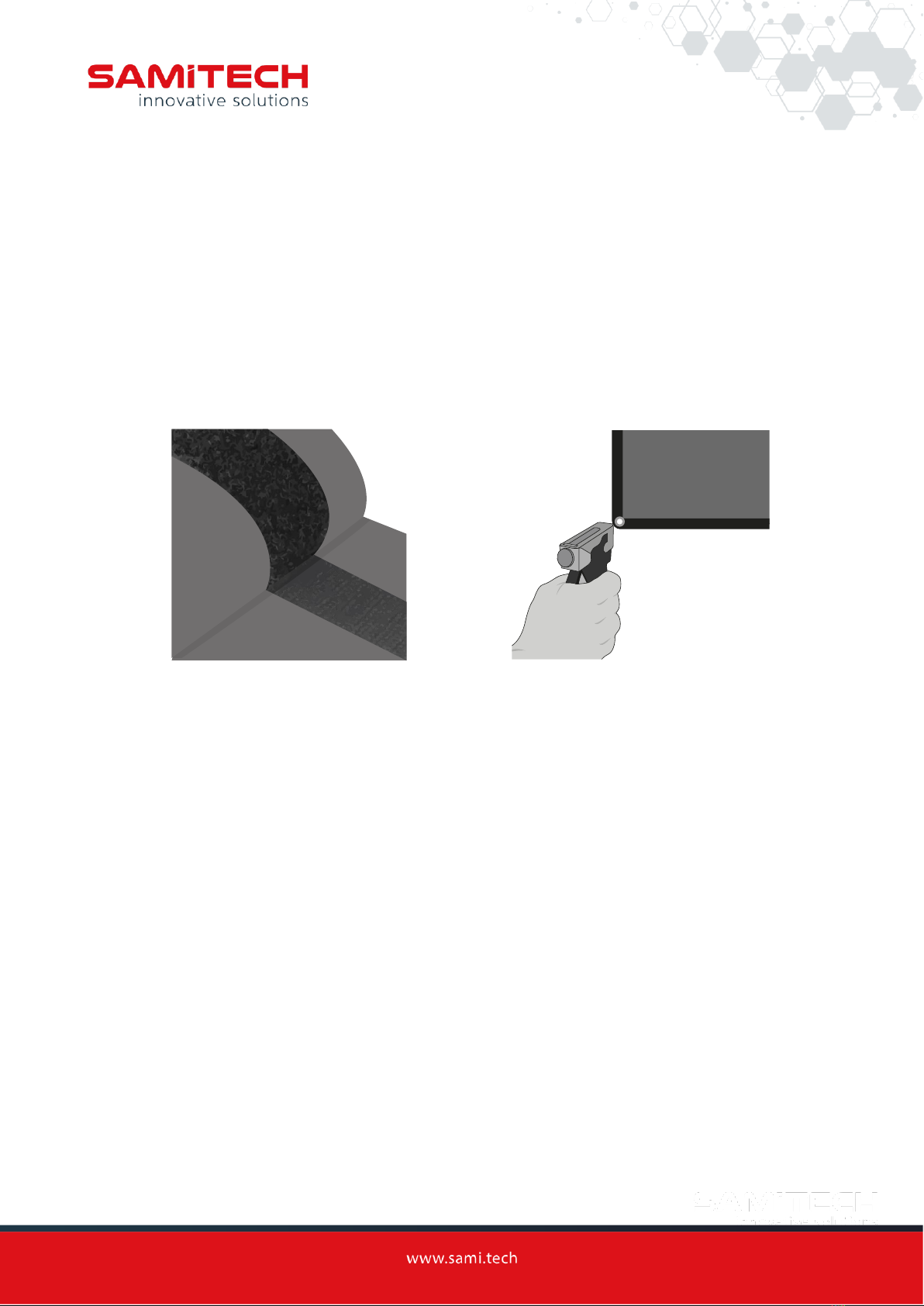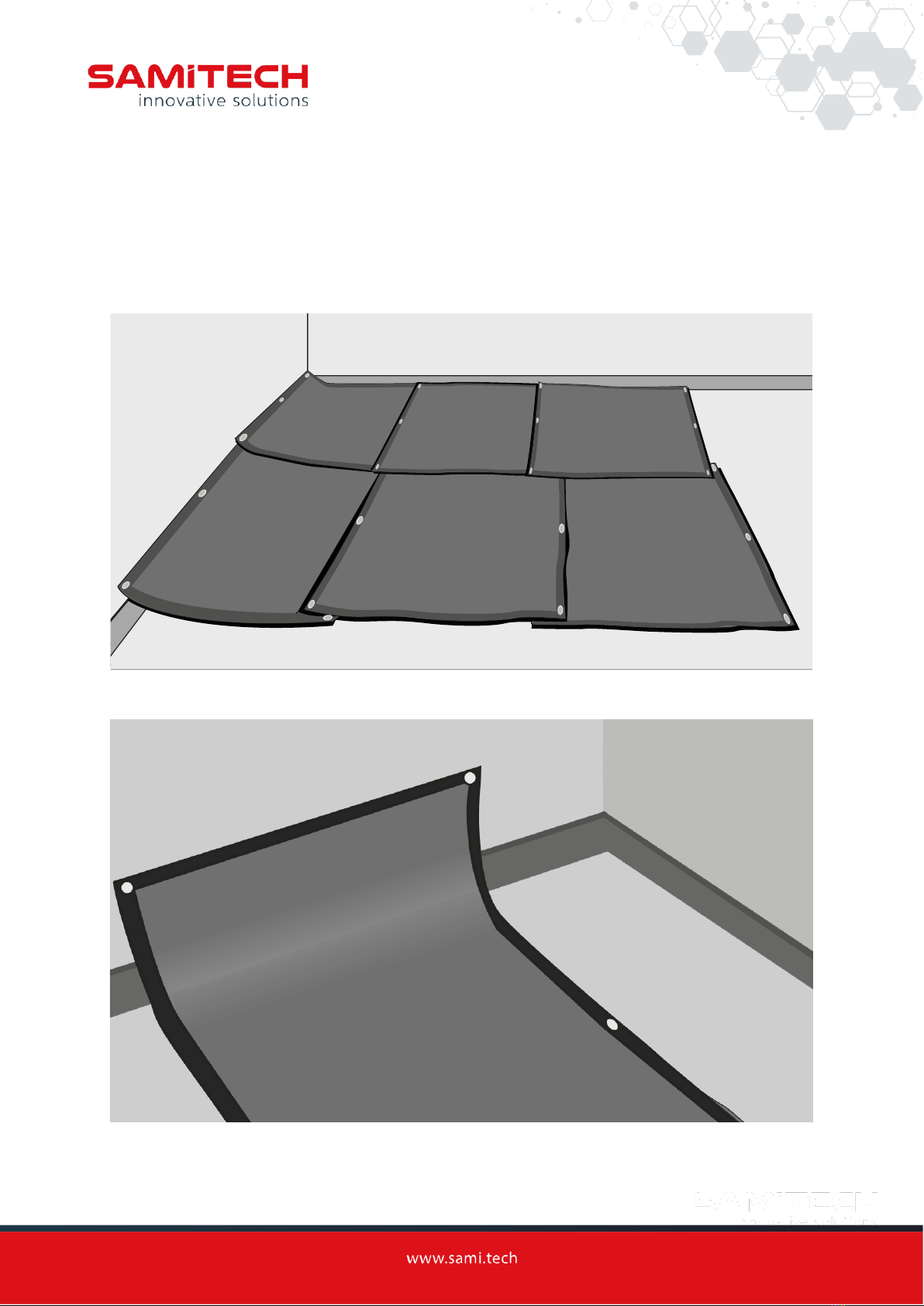User Manual
2
Introduction............................................................................................................................................. 3
Product description................................................................................................................................. 4
Infrared heating technology................................................................................................................ 4
Components ........................................................................................................................................ 5
Product setup.......................................................................................................................................... 6
Assembly ............................................................................................................................................. 6
Maximum efficiency area and overlapping..................................................................................... 7
Shape it as needed .............................................................................................................................. 7
Connections......................................................................................................................................... 9
Status indicators................................................................................................................................ 10
Necessary checks before each treatment......................................................................................... 11
References for treatment durations ................................................................................................. 12
Precautions during treatments ......................................................................................................... 12
User interface........................................................................................................................................ 14
Main menu ........................................................................................................................................ 14
New treatment.................................................................................................................................. 15
Advisory and safety notifications...................................................................................................... 15
Status screen ..................................................................................................................................... 16
Treatment report .............................................................................................................................. 16
History ............................................................................................................................................... 17
Devices .............................................................................................................................................. 17
Settings.............................................................................................................................................. 18
Safety instructions................................................................................................................................. 19
Warnings about fire hazards ............................................................................................................. 19
Warnings about electrical hazards.................................................................................................... 19