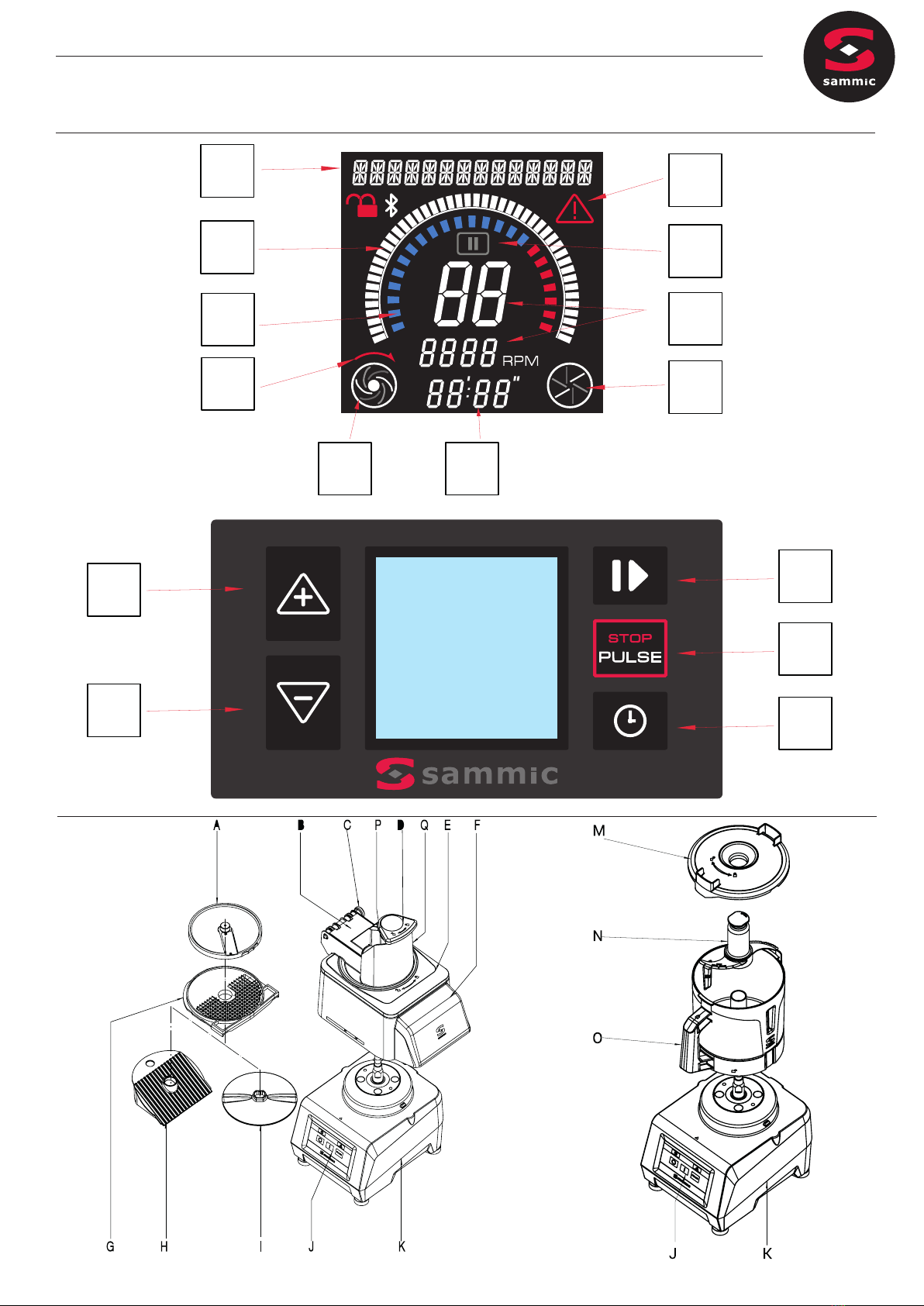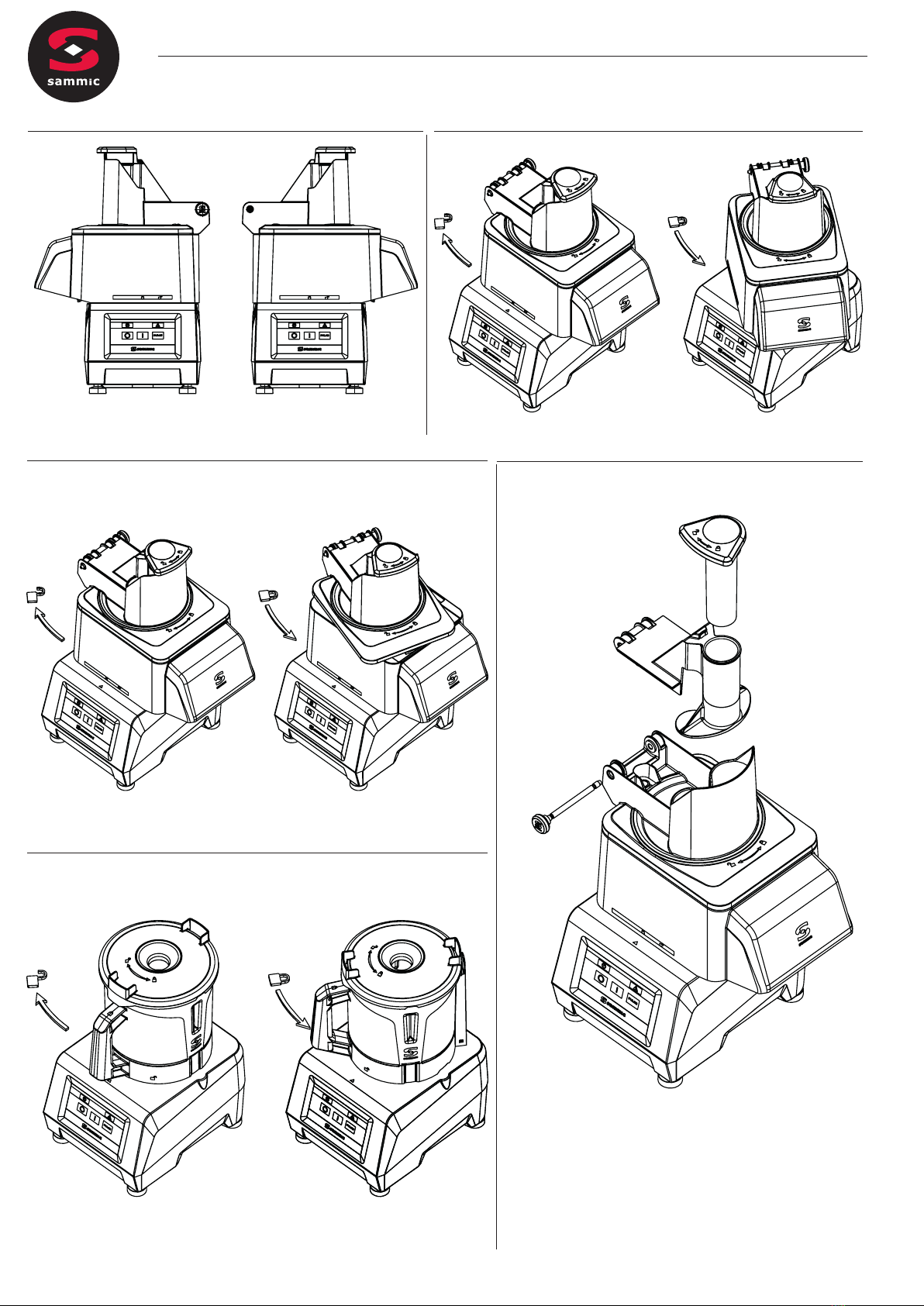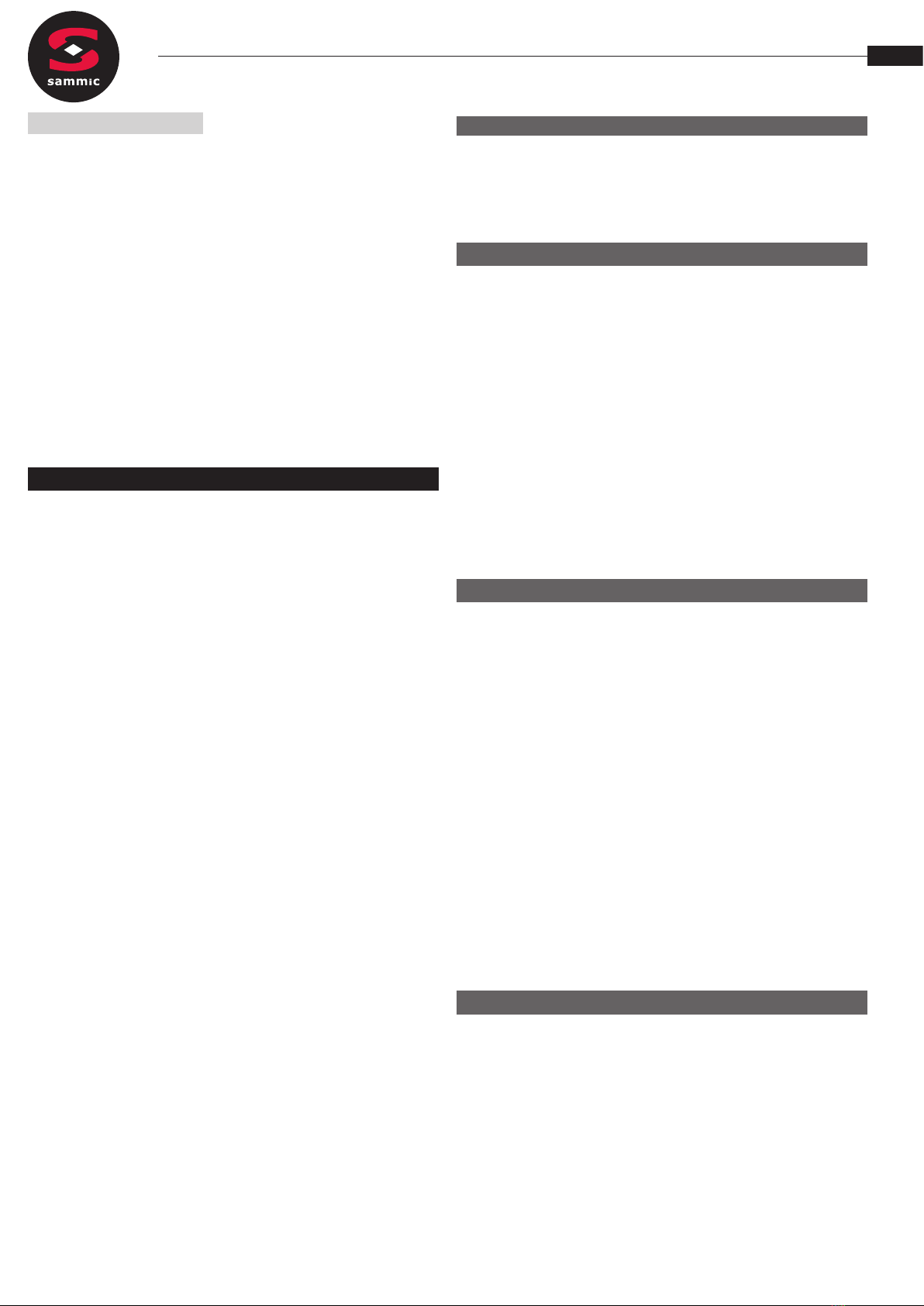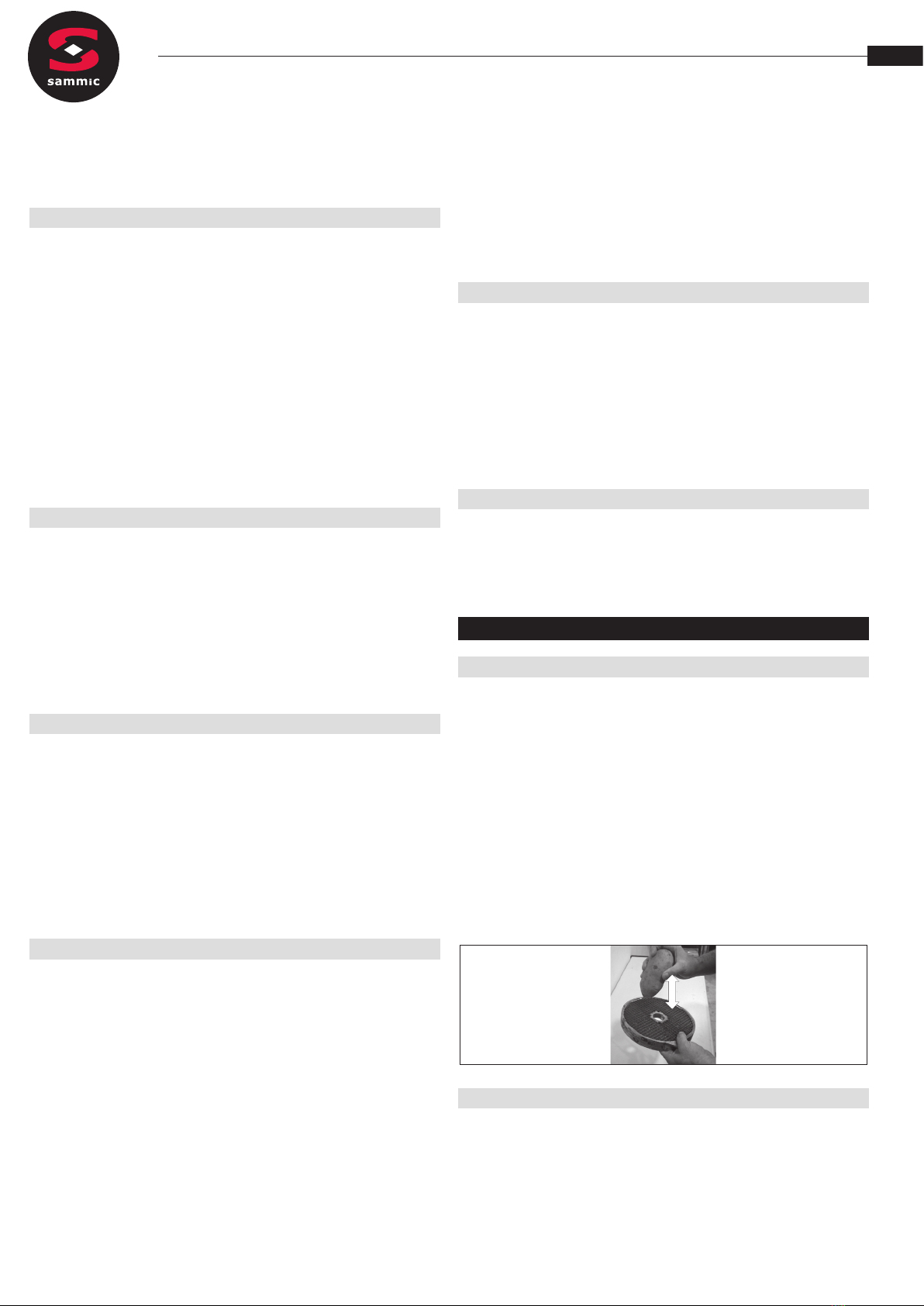- 8 -
ES
Limpieza del bloque motor CK:
El exterior de la máquina NO SE DEBE limpiar con un chorro directo de
agua. Emplee para su limpieza un paño húmedo y cualquier detergente
habitual. NO SE DEBEN utilizar detergentes abrasivos (agua fuerte, lejía
concentrada etc…) ni estropajos o rasquetas que contengan acero común,
pueden causar el deterioro y la oxidación de la máquina.
Accesorio “Cortadora Hortalizas”: Funcionamiento de discos (A) y
rejillas (G).
- Discos (A):
- Discos (A) FCS-1 y FCS-2 para cortar patatas “chips” o rodajas nas de
1 y 2mm.
- Discos (A) de FCS-3 a FCS-12 para obtener rodajas de 3 a 12mm de
patatas, zanahorias, remolachas, coles, pepinos, calabacines, cebollas,
rábanos, etc.
- Discos (A) ralladores tipo SHS, desde 2 a 7mm, para deshilar verduras y
rallar queso, pan, nueces, almendras, etc.
Para cortar patatas del tipo “paja” y “cerilla”, tiras de zanahorias, apio, remo-
lacha, etc., discos (A) FCES
- Discos (A) SHSF y SHSG para rallar el pan, queso, chocolate, etc.
- Discos (A) y rejillas (G). Combinaciones posibles:
- Los discos(A) FCS-8, FCS-10 y FCS-12 combinadas con las rejillas(G),
FFS- 8 y FFS-10 se obtienen patatas del tipo “fritas”.
- Los discos (A) FCS-8, FCS-10 y FCS-12 combinados con las rejillas (G)
FMS-8, FMS- 10 y FMS-12, obtienen dados y/o cubos de 8 a 12 mm de
patatas para tortillas, de hortalizas y frutas para macedonia, ensalada rusa,
etc.
Expulsor (I) y rampa (H)
- Expulsor: para extraer el producto cortado a gran velocidad y mantener así
una producción grande.
- Rampa: el producto va cayendo por gravedad poco a poco. Para dañando
menos el producto cortado.
Accesorio “Cutter”
Mediante el accesorio “Cutter” se puede:
PICAR: perejil, ajo, cebolla, queso, jamón cocido, carne cocinada, etc.
SALSAS: tomate, mayonesa, tártara, alioli, verde, gazpacho, etc.
PURES: legumbres, verduras, compotas, etc.
PASTAS: gambas, mejillones, ostras, carne, embutidos, etc.
SOPAS / CREMAS: marisco, ajo, verduras, legumbres, carne, etc.
MANTEQUILLAS DE SABORES: ajo, perejil, nas hierbas, anchoas, etc.
En repostería:
PICAR: almendras, avellanas, chocolate, pasas, frutas para macedonia, etc.
PREPARAR: azúcar glas, pasta de almendras, batir nata; crema de
chocolate, vainilla, café, fresas y frutas en general, etc.
AFILADO DE CUCHILLAS
ATENCION: Los discos (A), rejillas (G) y el conjunto cuchillas (N) están
provistos de cuchillas muy aladas, por tanto, hay que manipúlelas
cuidadosamente.
Las cuchillas de los discos (A) y del Conjunto Cuchillas (N) se desmontan
fácilmente para poder alarse. Para su alado emplee siempre piedras blan-
das conservando el ángulo de corte de la cuchilla.
ELIMINACIÓN
EMBALAJE
Para eliminar el embalaje, siga las normas de protección medioambiental
vigentes en su país.
MÁQUINA
Esta máquina está sujeta a las disposiciones de la Directiva Europea
2012/19/UE sobre residuos de aparatos eléctricos y electrónicos RAEE /
WEEE (Waste of Electrical and Electronic Equipment). La máquina está
marcada con el símbolo WEEE:
· No elimine esta máquina con la basura doméstica normal.
· Deseche la máquina en un centro de residuos autorizado o a través de las
organizaciones municipales de desecho de residuos. Observe las normas
vigentes.
Obtendrá información sobre la eliminación y la situación del centro de reci-
claje más cercano, por ejemplo, en el servicio de limpieza de su municipio.
INCIDENCIAS DE FUNCIONAMIENTO
Estando la máquina preparada para su funcionamiento, al pulsar “Marcha”
(1) la máquina no arranca y en el display aparece el mensaje indicativo de la
acción a realizar. Puede que el sensor asociado no se detecte.
- No se enciende la pantalla: el cable plano que une la placa de potencia y
la de control se ha soltado o dañado o la placa electrónica de control está
estropeada.
- La máquina estaba en marcha y se ha parado sin pulsar ninguna tecla.
Estando la máquina en marcha sin actuar sobre ningún dispositivo, se para
automáticamente a los 30 minutos.
En modo Cortadora de Hortalizas al bajar el pisador (B) el motor no arranca:
- Si se deja el pisador (B) abierto más de 15s es necesario volver a pulsar
“Marcha” (7) para rearmar la cortadora.
- Puede que la tolva esté demasiado llena y el pisador (B) no actúe sobre
el micro. Vacíe parte de la tolva he inténtelo de nuevo.
- Si el ruido de CK la maquina es excesivo, el disco (A) o el Conjunto
Cuchillas (N) roza en alguna parte. Es probable que los rodamientos del eje
principal hayan deteriorado.
- Si la maquina vibra en exceso vericar el estado del disco (A) o la cuchilla (N).
Puede que algún trozo de alimento esté adherido, desequilibrado los mismos.
- Verique que todos los componentes estén en posición.
- Si tras vericar el punto anterior el error persiste, hay algún problema
en alguna de las seguridades. Llame a un servicio técnico autorizado por
Sammic,S.L.
- Para vericar que el teclado funciona correctamente con algún accesorio
montado, pulse las teclas y verique que la placa emita un pitido y el display
reaccione. Si no es así cambie el teclado.
El equipo cuenta con protecciones propias que actúan para protegerse y
no dañar partes importantes del mismo. Estas protecciones se representan
con el triángulo rojo (1) y el aro (2) encendidos junto con el texto indicativo.
Que aparezcan esas protecciones no indica que el equipo esté dañado, sino
que ha detectado un estado que ha sido programado para que se proteja.
Para resetear la protección pulsé de nuevo marcha (14). Si el aviso persiste
y no permite funcionar correctamente al equipo, contacte con el servicio
autorizado por SAMMIC. Los avisos que se dan son registrados para poder
ser consultados.