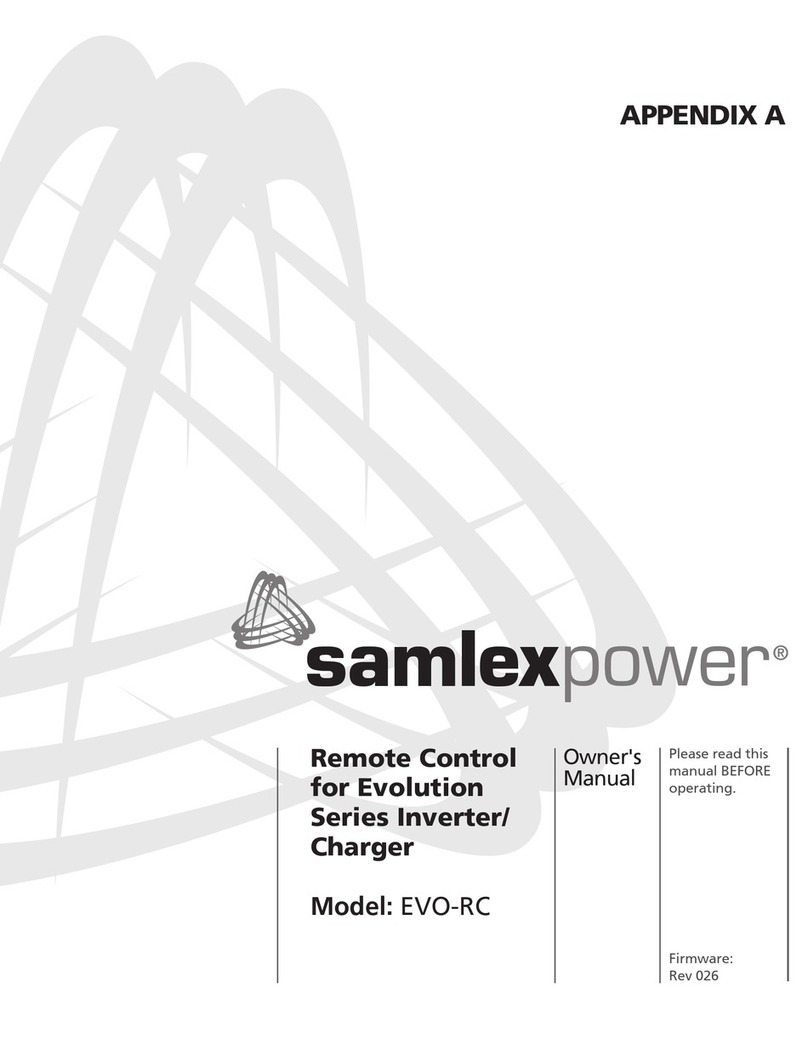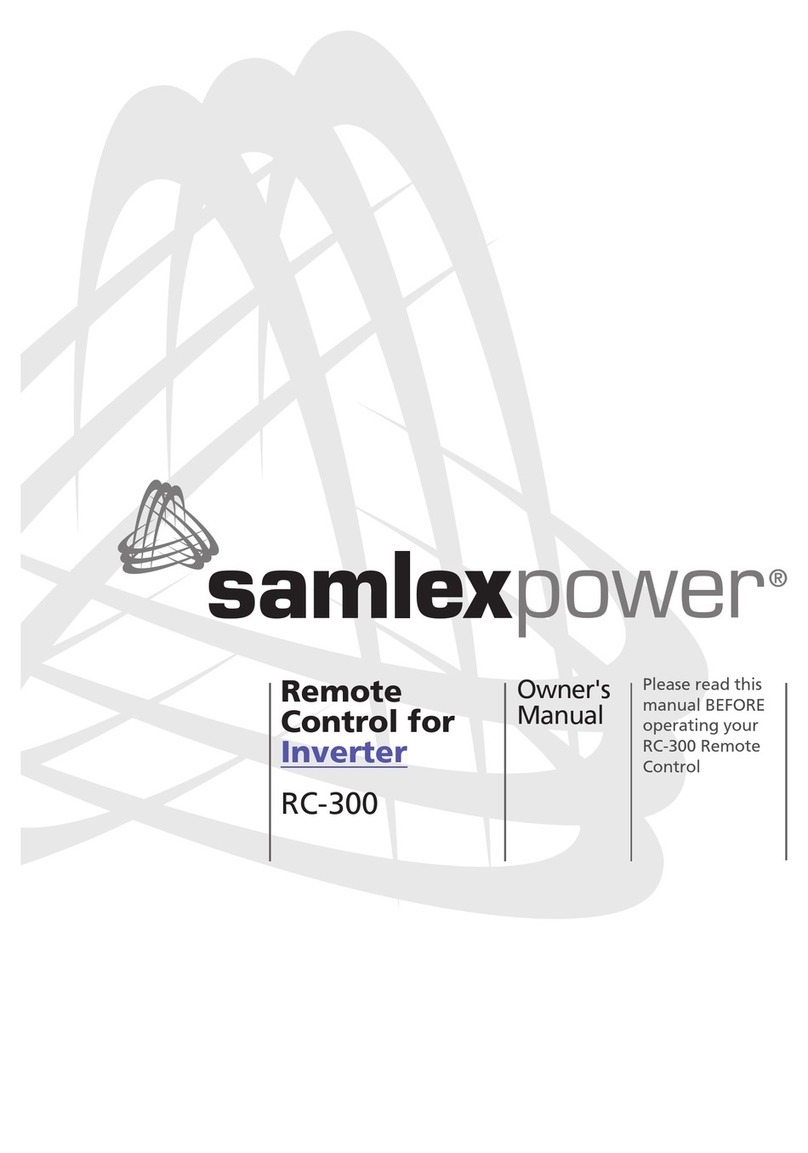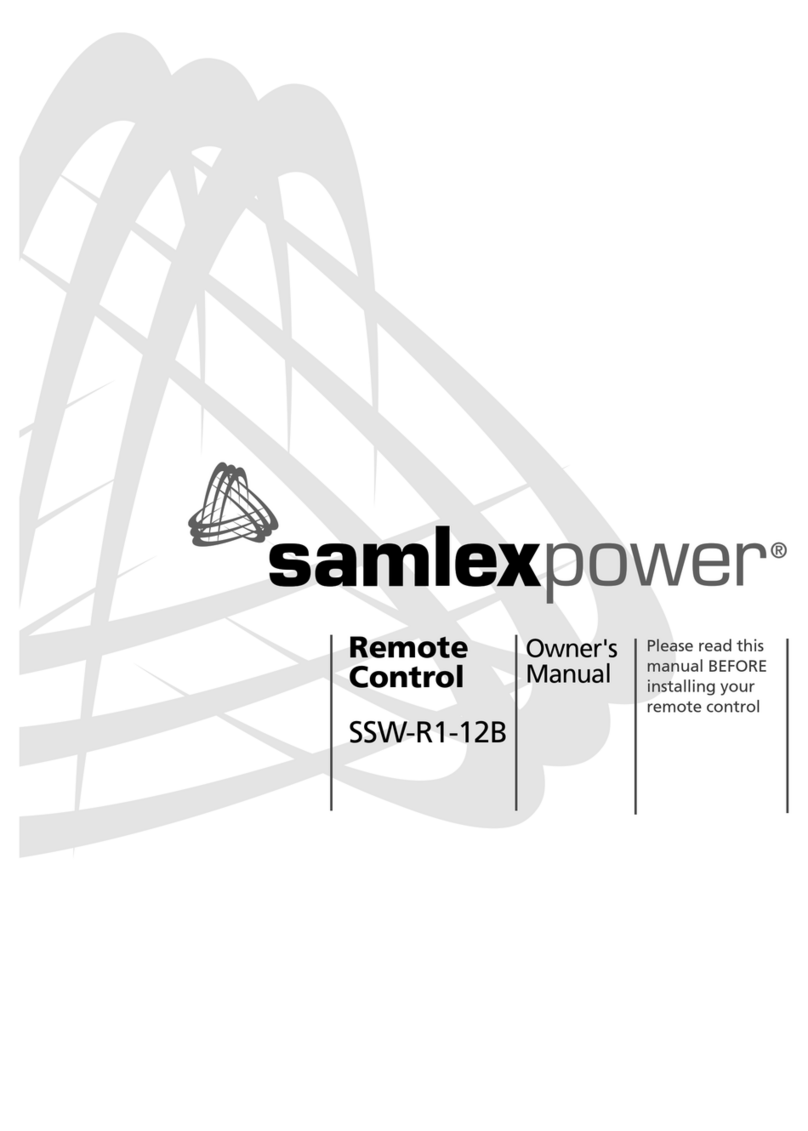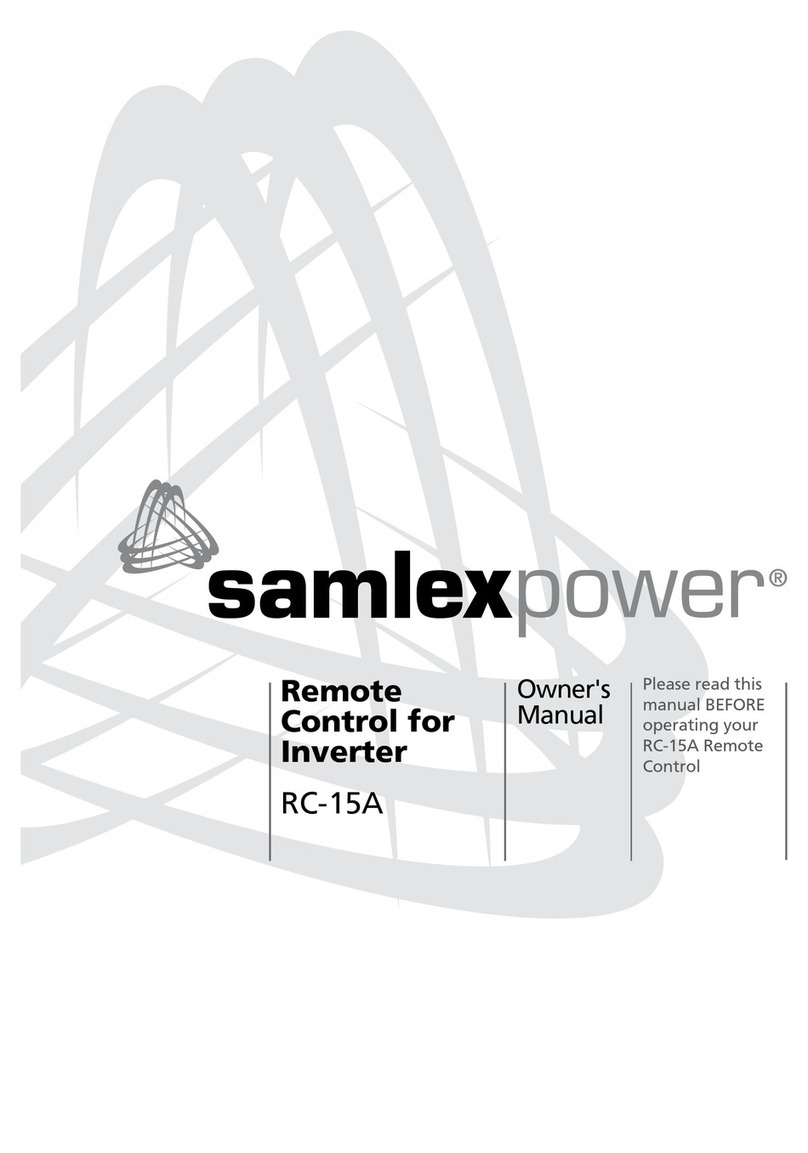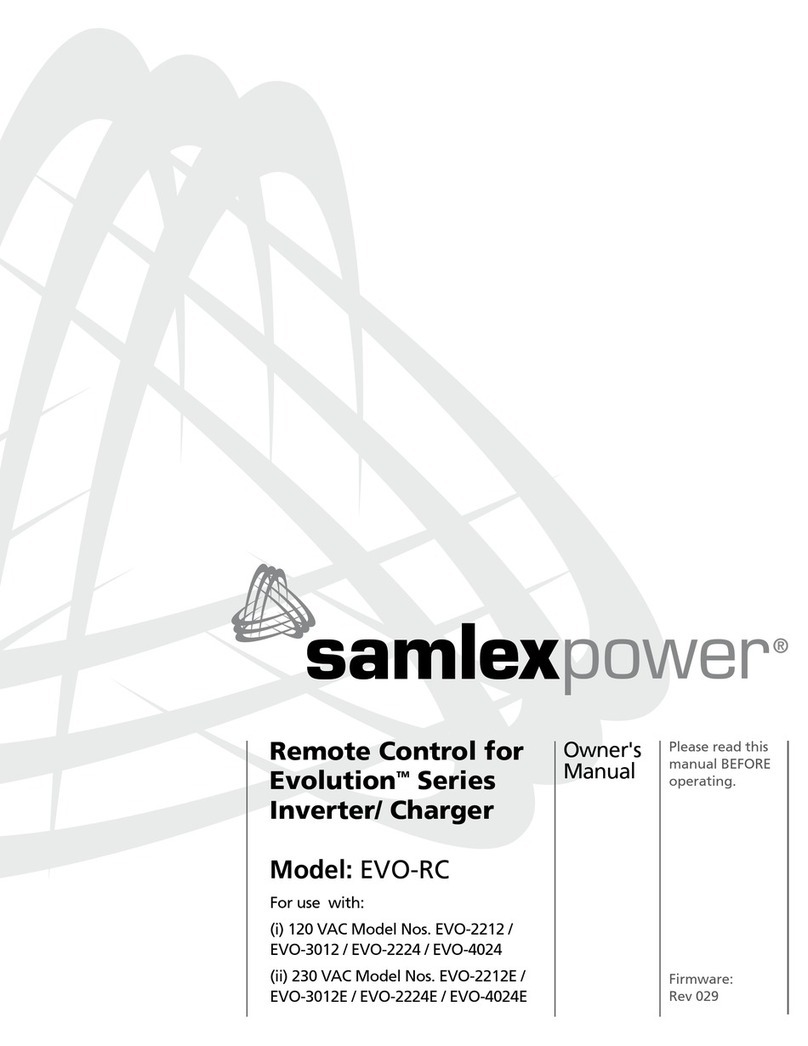7
5
WARRANTY
2 YEAR Limited Warranty
The SAM-RC Remote Control manufactured by Samlex America, Inc. (the “Warrantor“) is
warranted to be free from defects in workmanship and materials under normal use and
service. This warranty is in effect for 2 years from the date of purchase by the user (the
“Purchaser“). For a warranty claim, the Purchaser should contact the place of purchase
to obtain a Return Authorization Number.
The defective part or unit should be returned at the Purchaser’s expense to the authorized
location. A written statement describing the nature of the defect, the date of purchase,
the place of purchase, and the Purchaser’s name, address and telephone number should
also be included.
If upon the Warrantor’s examination, the defect proves to be the result of defective
material or workmanship, the equipment will be repaired or replaced at the Warran-
tor’s option without charge, and returned to the Purchaser at the Warrantor’s expense.
No refund of the purchase price will be granted to the Purchaser, unless the Warrantor is
unable to remedy the defect after having a reasonable number of opportunities to do so.
Warranty service shall be performed only by the Warrantor. Any attempt to remedy the
defect by anyone other than the Warrantor shall render this warranty void.
There shall be no warranty for defects or damages caused by faulty installation or hook-
up, abuse or misuse of the equipment including exposure to excessive heat, salt or fresh
water spray, or water immersion.
No other express warranty is hereby given and there are no warranties which extend
beyond those described herein. This warranty is expressly in lieu of any other expressed
or implied warranties, including any implied warranty of merchantability, tness for the
ordinary purposes for which such goods are used, or tness for a particular purpose, or
any other obligations on the part of the Warrantor or its employees and representatives.
There shall be no responsibility or liability whatsoever on the part of the Warrantor or
its employees and representatives for injury to any persons, or damage to person or
persons, or damage to property, or loss of income or prot, or any other consequential
or resulting damage which may be claimed to have been incurred through the use or
sale of the equipment, including any possible failure of malfunction of the equipment,
or part thereof.
The Warrantor assumes no liability for incidental or consequential damages of any kind.
Samlex America Inc. (the “Warrantor”)
110-17 Fawcett Road
Coquitlam BC V3K6V2 Canada
(604) 525-3836