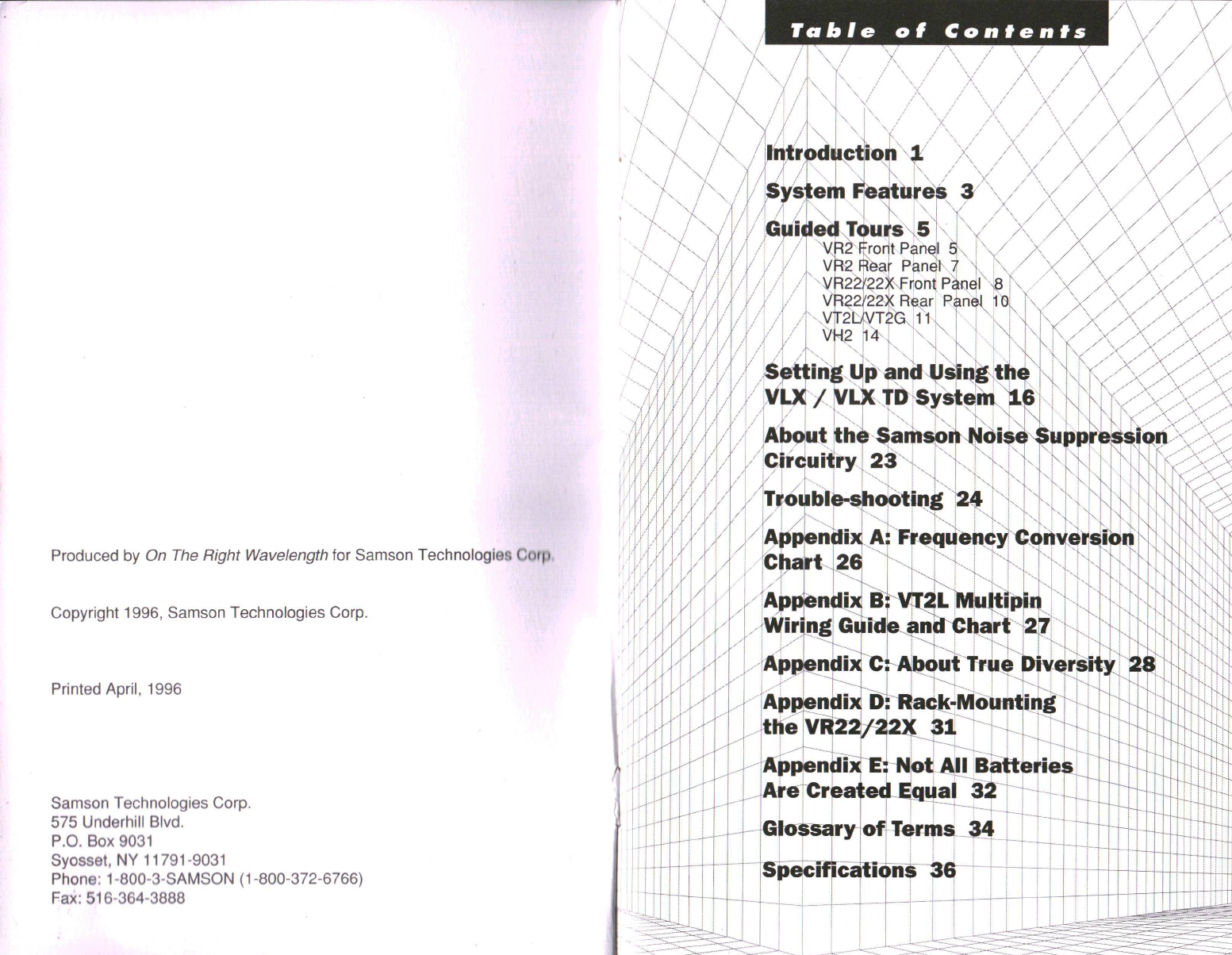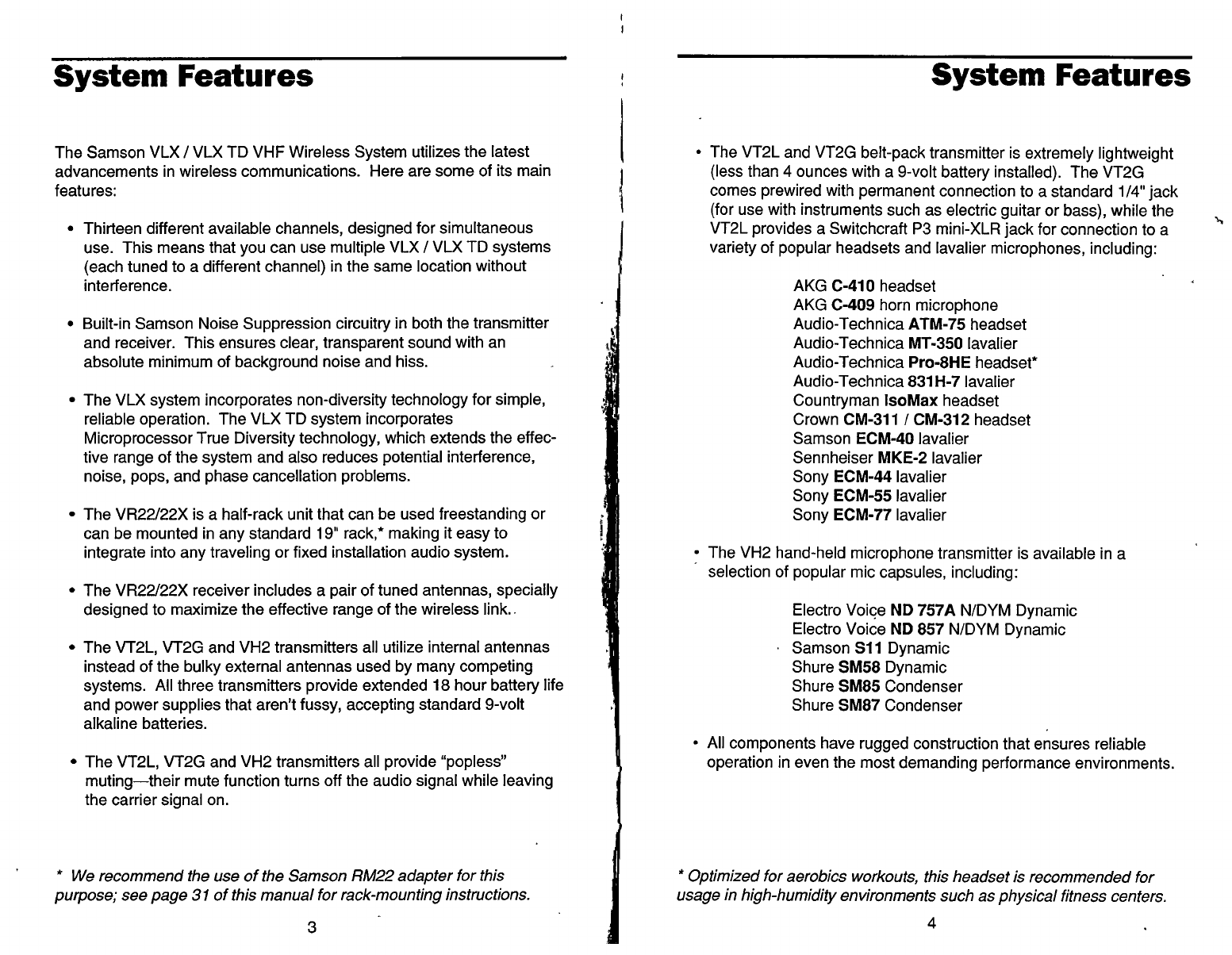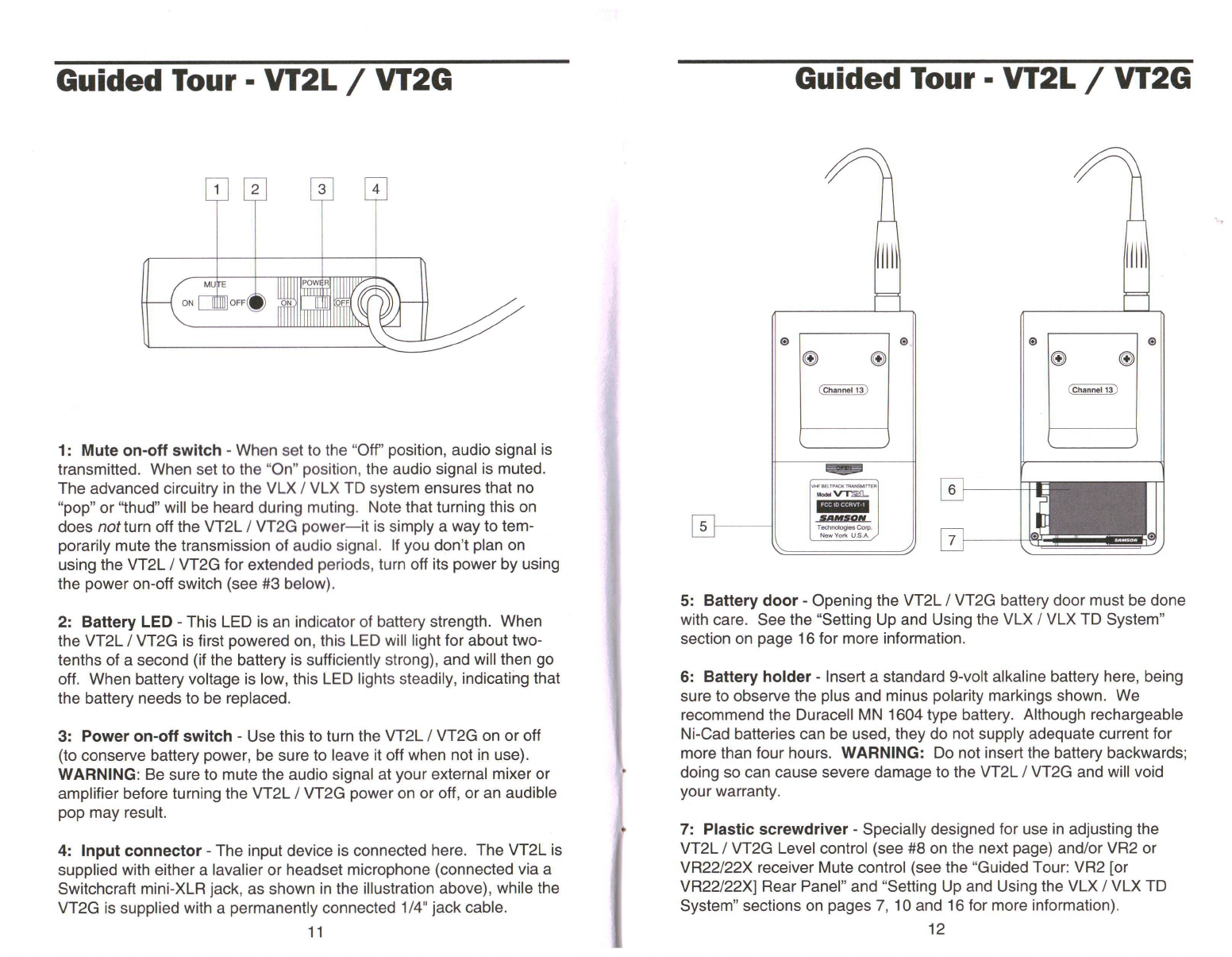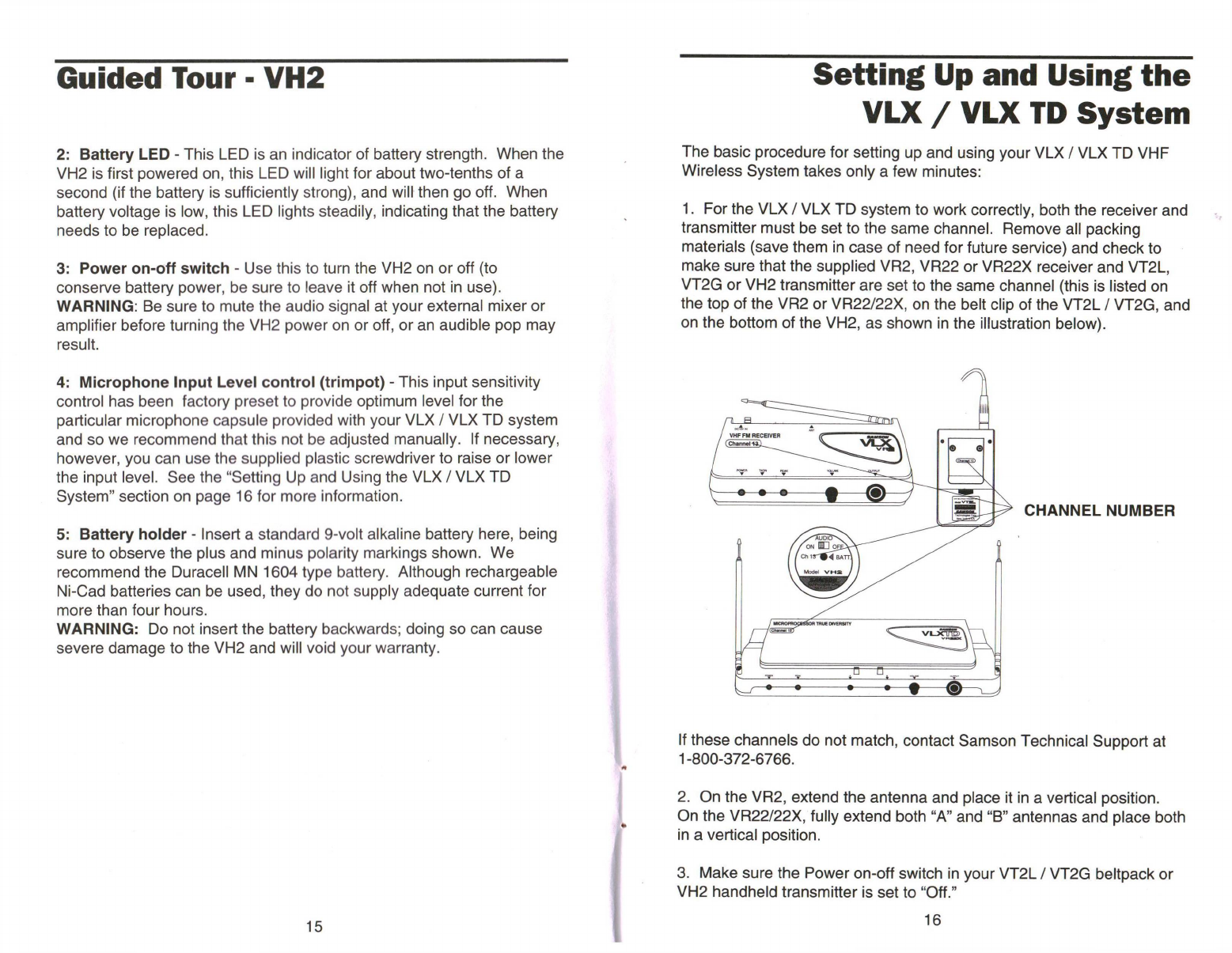Samson VLX User manual
Other Samson Microphone System manuals

Samson
Samson VHF Series User manual

Samson
Samson CONCERT SERIES IV User manual

Samson
Samson STAGE 266 HT6 User manual

Samson
Samson AIRLINE CR77 User manual

Samson
Samson Concert99 User manual

Samson
Samson Conert 277 User manual

Samson
Samson DK705 User manual

Samson
Samson VHF Micro VHF Micro TRUE DIVERSITY WIRELESS User manual

Samson
Samson AIRLINE CR77 User manual

Samson
Samson Concert 288x User manual
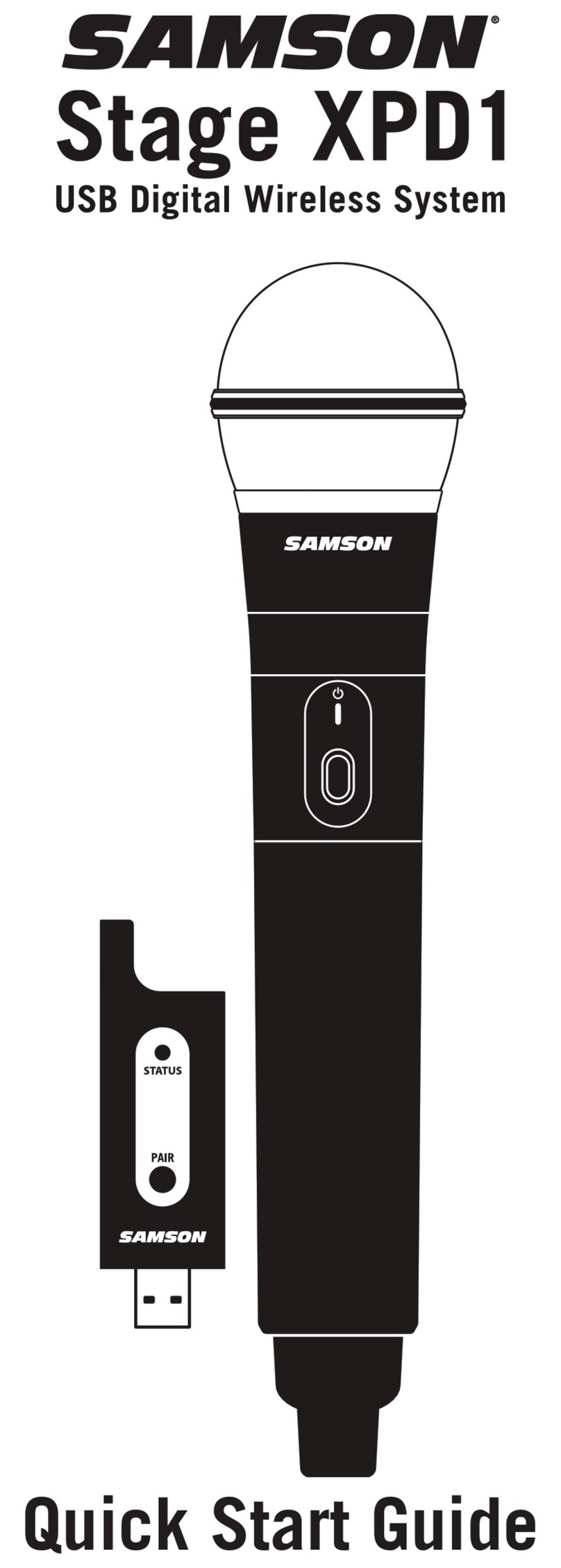
Samson
Samson Stage XPD1 User manual

Samson
Samson XPD2 User manual

Samson
Samson AirLine User manual
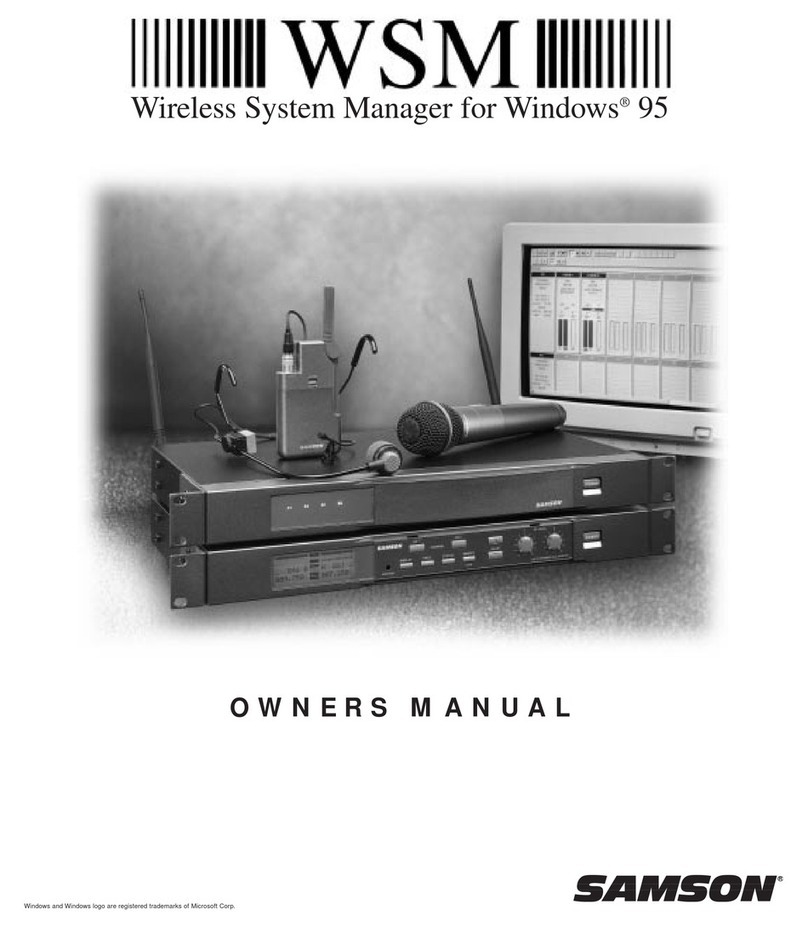
Samson
Samson WSM Wireless System Manager for Windows 95 User manual

Samson
Samson Go Mic User manual

Samson
Samson AirLine User manual

Samson
Samson XPD2m User manual

Samson
Samson Concert88 User manual

Samson
Samson CT7 User manual

Samson
Samson AIRLINE CR77 User manual
Popular Microphone System manuals by other brands

Sennheiser
Sennheiser Evolution Wireless Digital EW-DX EM 2 quick guide

Alpha Technologies
Alpha Technologies RBMS Installation & operation manual

SWIT Electronics Co.,LTD.
SWIT Electronics Co.,LTD. CW-S150 user manual

Shure
Shure UA844 user guide

Panasonic
Panasonic SHFX70 - DVD HOME THEATER WIRELESS SYSTEM operating instructions

Pyle
Pyle PDWM5000 user manual