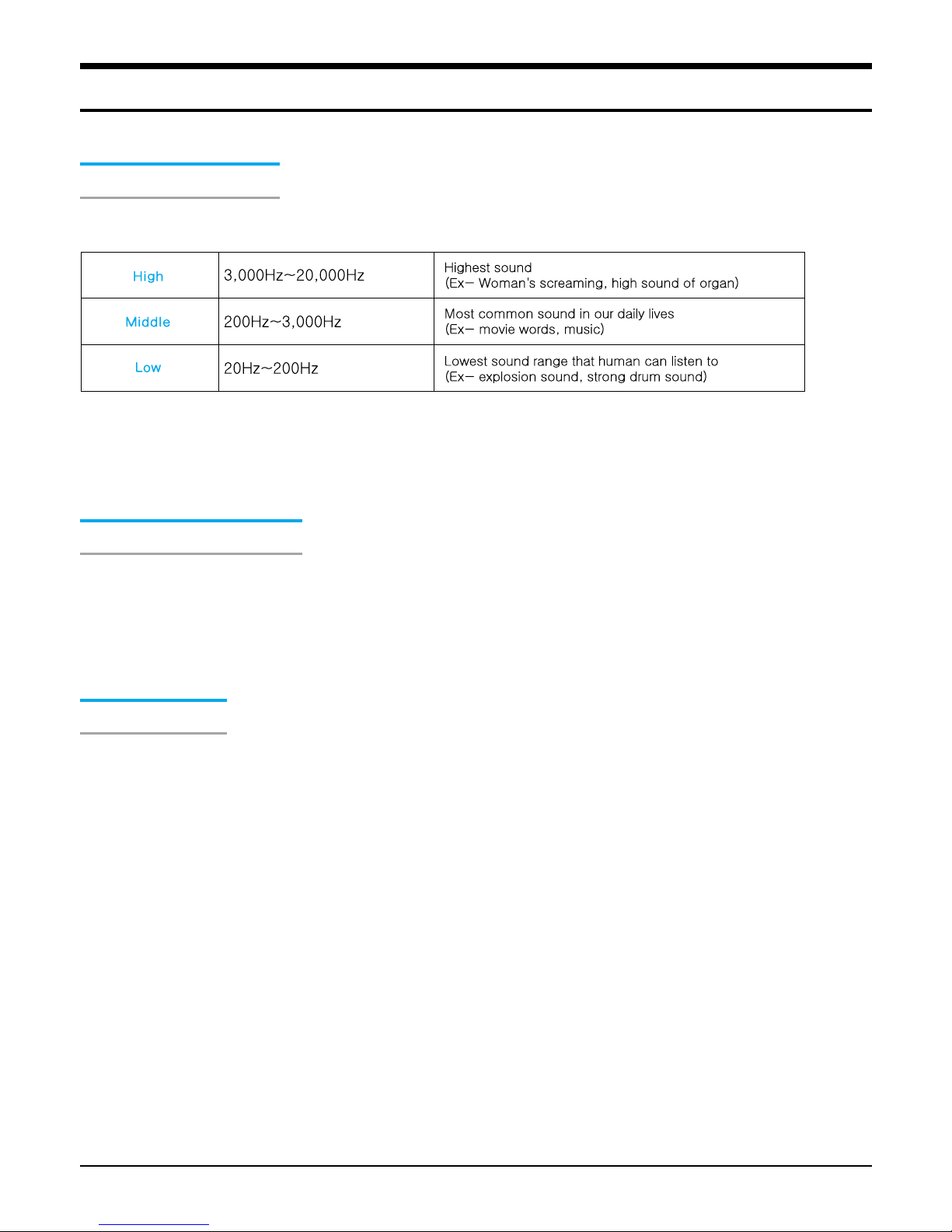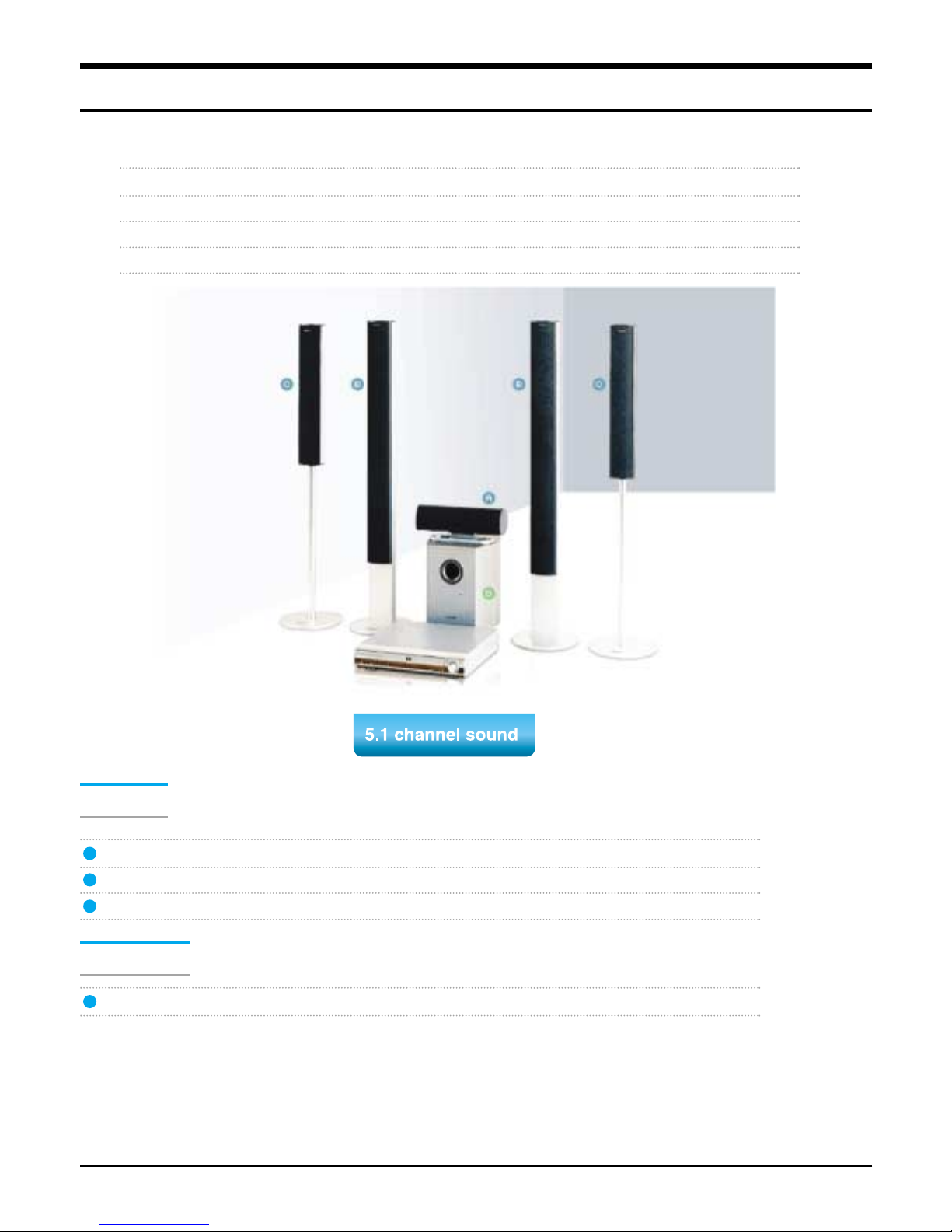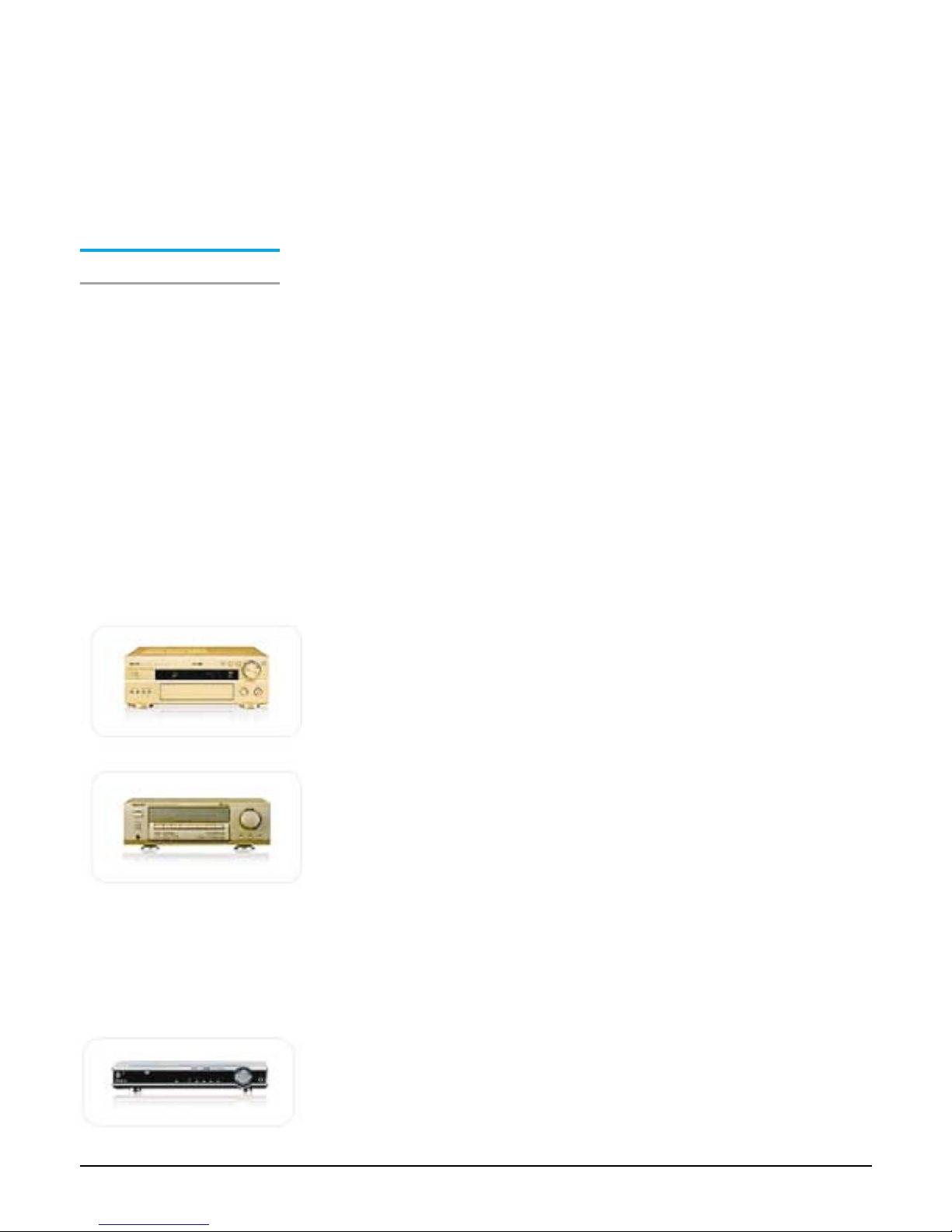Samsung Electronics 14-8
Popular Foreign Products
– Popular for those who prefer profound sound volume/output(Hi-fi mania, Home Theater mania)
– Products in the range of middle and low price such as Denon, Yamaha, Onkyo (900,000~1.1 mil-
lion won) are popular.
– There is very expensive product over 10 million won among foreign audio markers such as
Merdian, Mcintosh, Krell.
Type of Amp/Receiver
* Pre Amp
A device that receives, adjusts and sends signal from source devices (tape deck, CD player, radio
tuner, etc.) to power amplifier.
* Power Amp
A device that amplifies the signal from Pre Amp into big sound so that speaker can vibrate.
* Integrated Amp
A device that combines pre-amp and power amp into one.
* Receiver
A device that contains tuner for radio broadcasting and integrated amp.
A/V Receiver General Amplifier
– Support 2 channels (Left, Right Speaker)
– Mainly reproduce music
– No decoder : cannot cope with various sound formats
A/V Receiver
– Support multi-channel (support 5.1 channel)
Launch products supporting 6.1 channel and 7.1 channel
recently.
– Reproduce music and movie sound realistically
– Has decoder
Can cope with various sound formats such as Dolby Digital.
DTS
– Rich input/output
– Use digital signal type and has no sound
A/V Receiver
A device of implementing home theater more conveniently with
radio and A/V receiver embeded in DVD player.