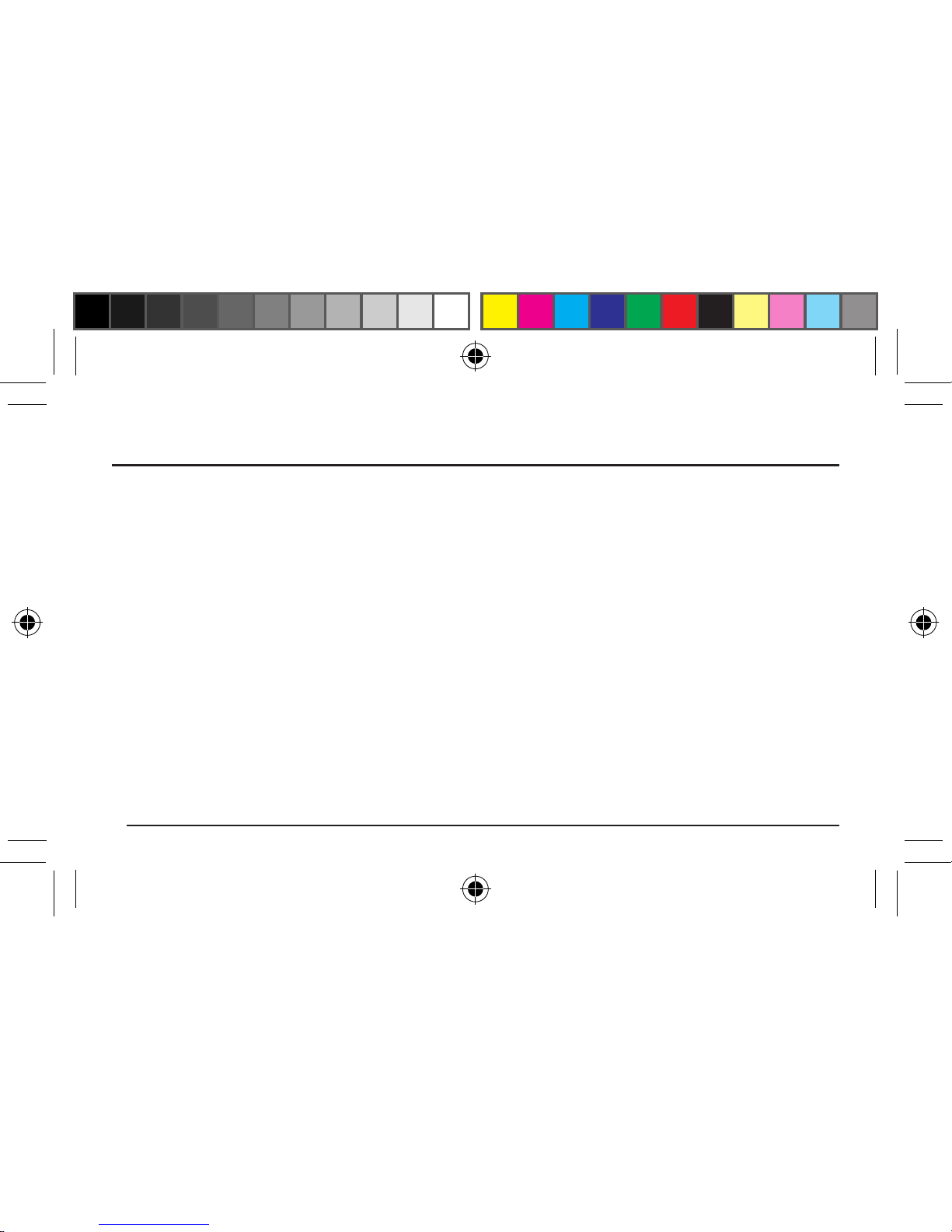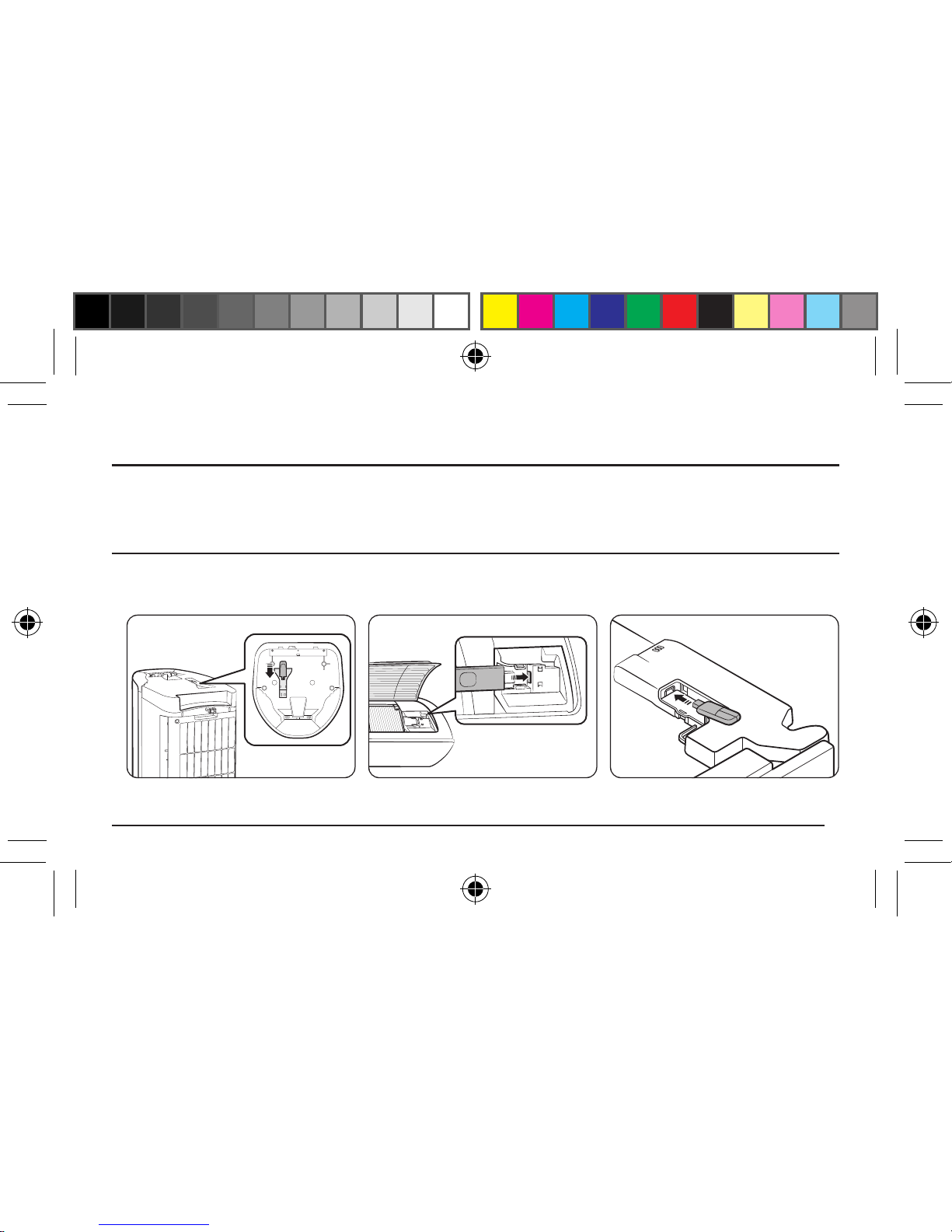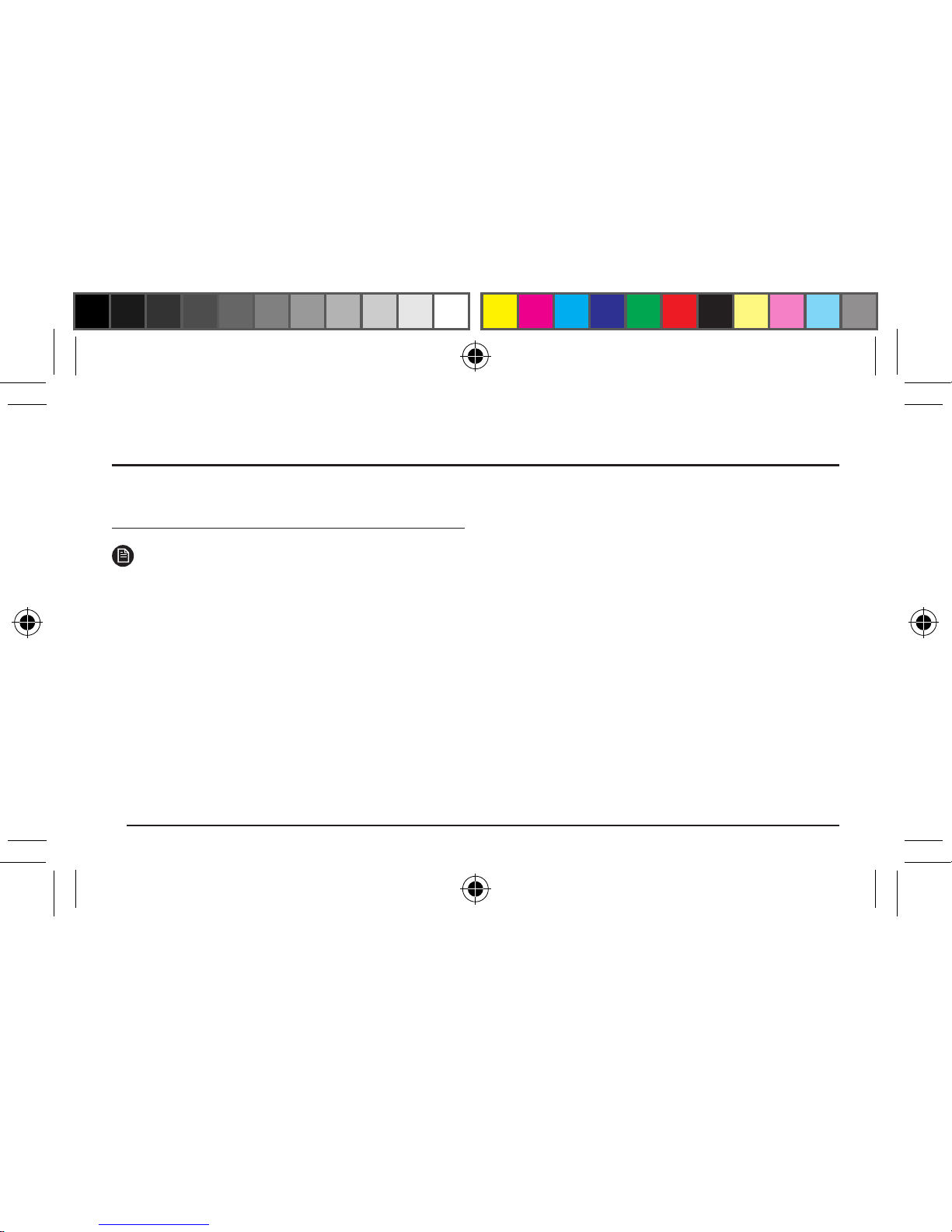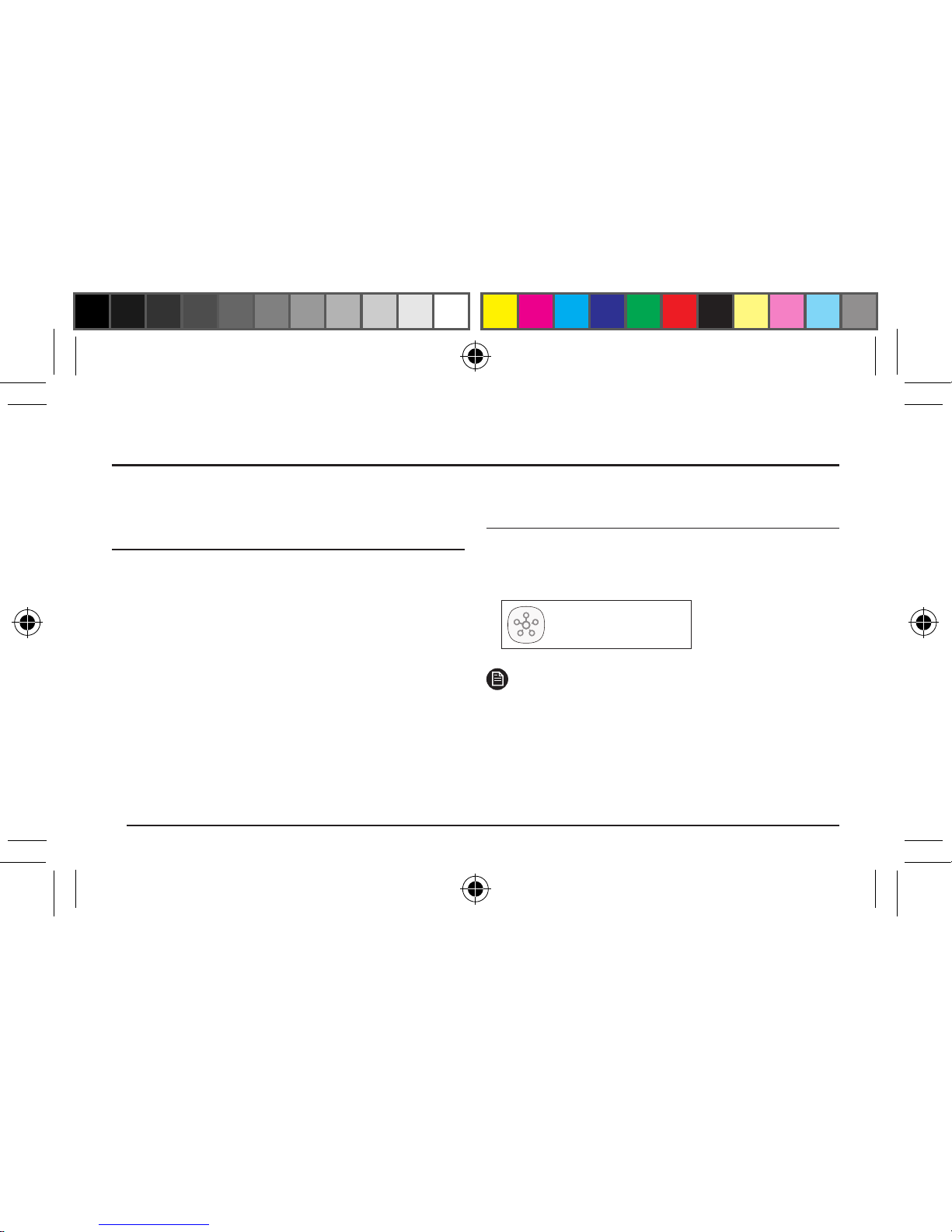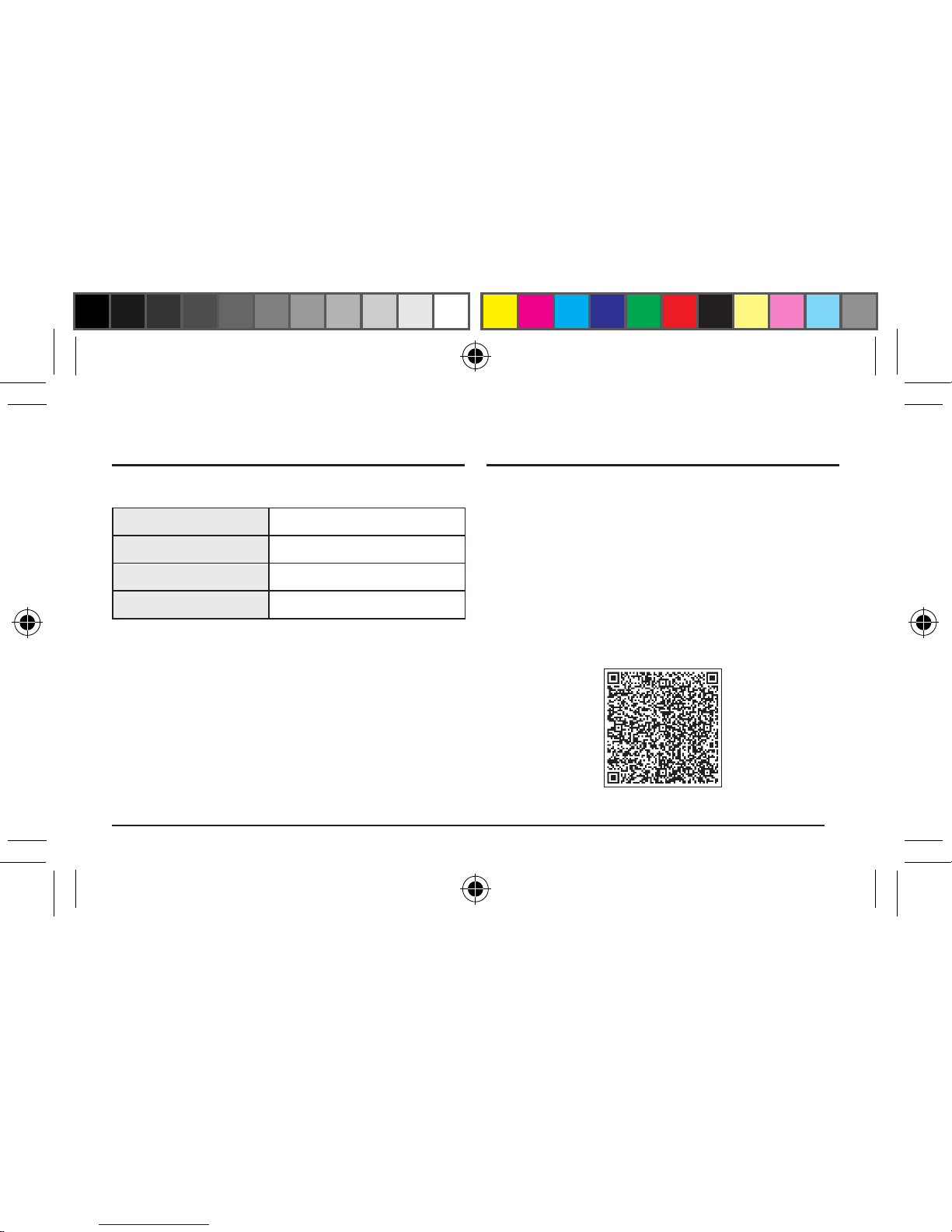8
Connecting the product to SmartThings app
• Tocontroltheproductremotely,rstconnectthe
producttoSmartThingsapp.Downloadandinstallthe
app,andthencongurethesettingsbyfollowingthe
instructionsonthescreen.
Registering yourproduct to the SmartThings app
1 Makesureyoursmartphoneisconnectedtothe
wirelessnetwork.Ifnotconnected,launchthe
Settings app,selectthewireless network (Wi-Fi)to
On.AndthenselectanAPtoconnect.
2 LaunchtheSmartThingsapponyoursmartphone.
3 Whenapop-upwindowappearstoindicatethatanew
deviceisfound,touchAdd.
• WhenyouruntheSmartThingsapp,productsother
thantheonesyouwanttoconnecttomaybefound
ifotherSmartThings-compatibleproductsexistin
thesurroundings.(Temporarilydisconnectthepower
cablesfromproductsotherthantheonesyouwant
toconnectto.)
• Whenpop-upwindowdoesnotappear,touch"Add
device"andthenselectaproducttoconnectfrom
thelist.
4 ConnectyourproducttotheSmartThingsappby
followingtheinstructionsonyoursmartphone.
SmartThings app