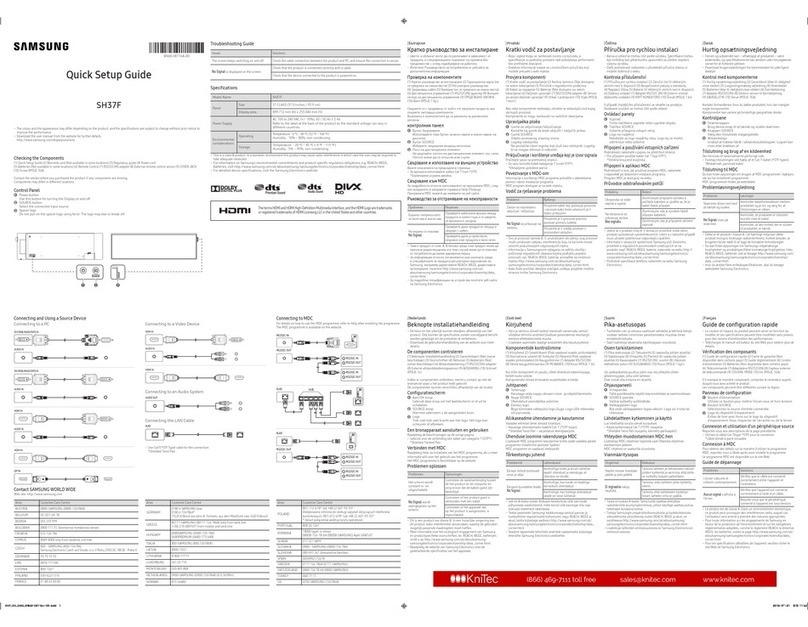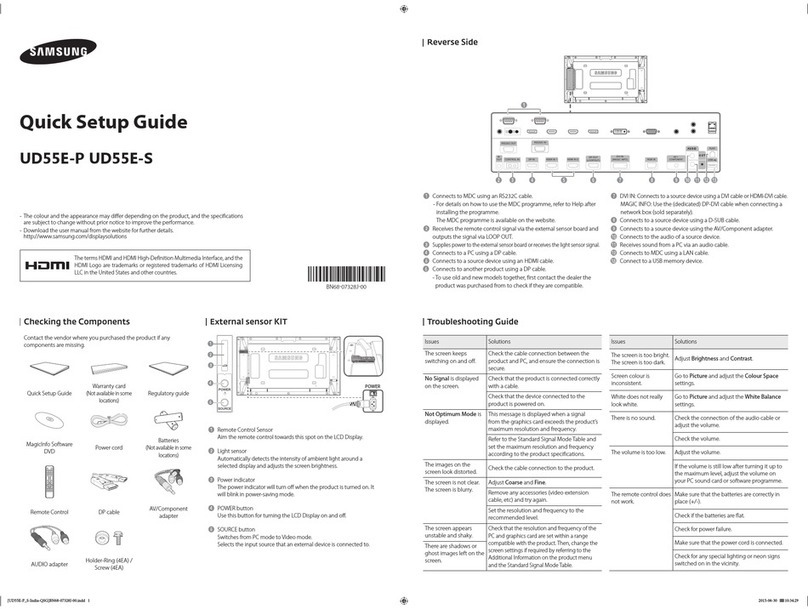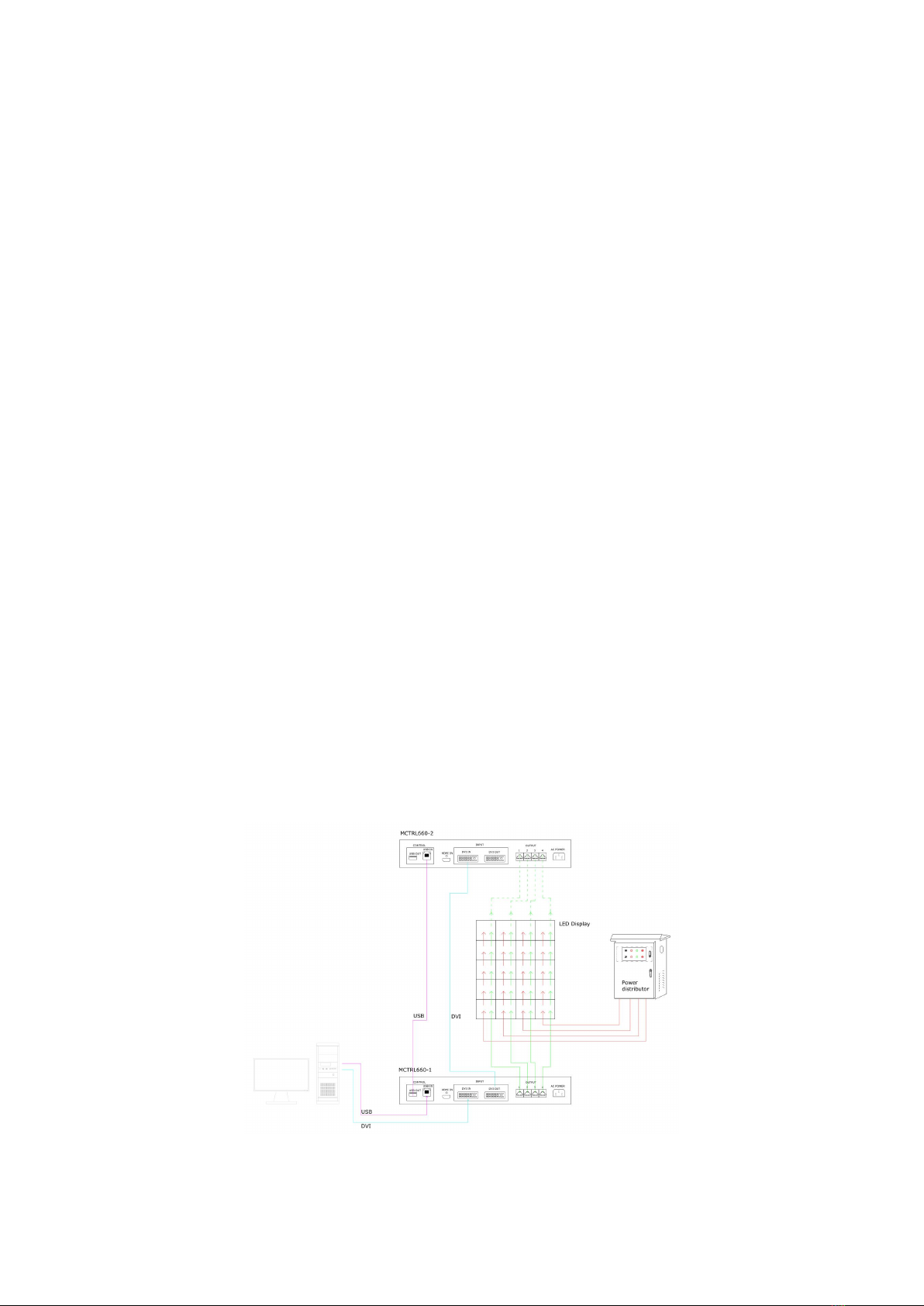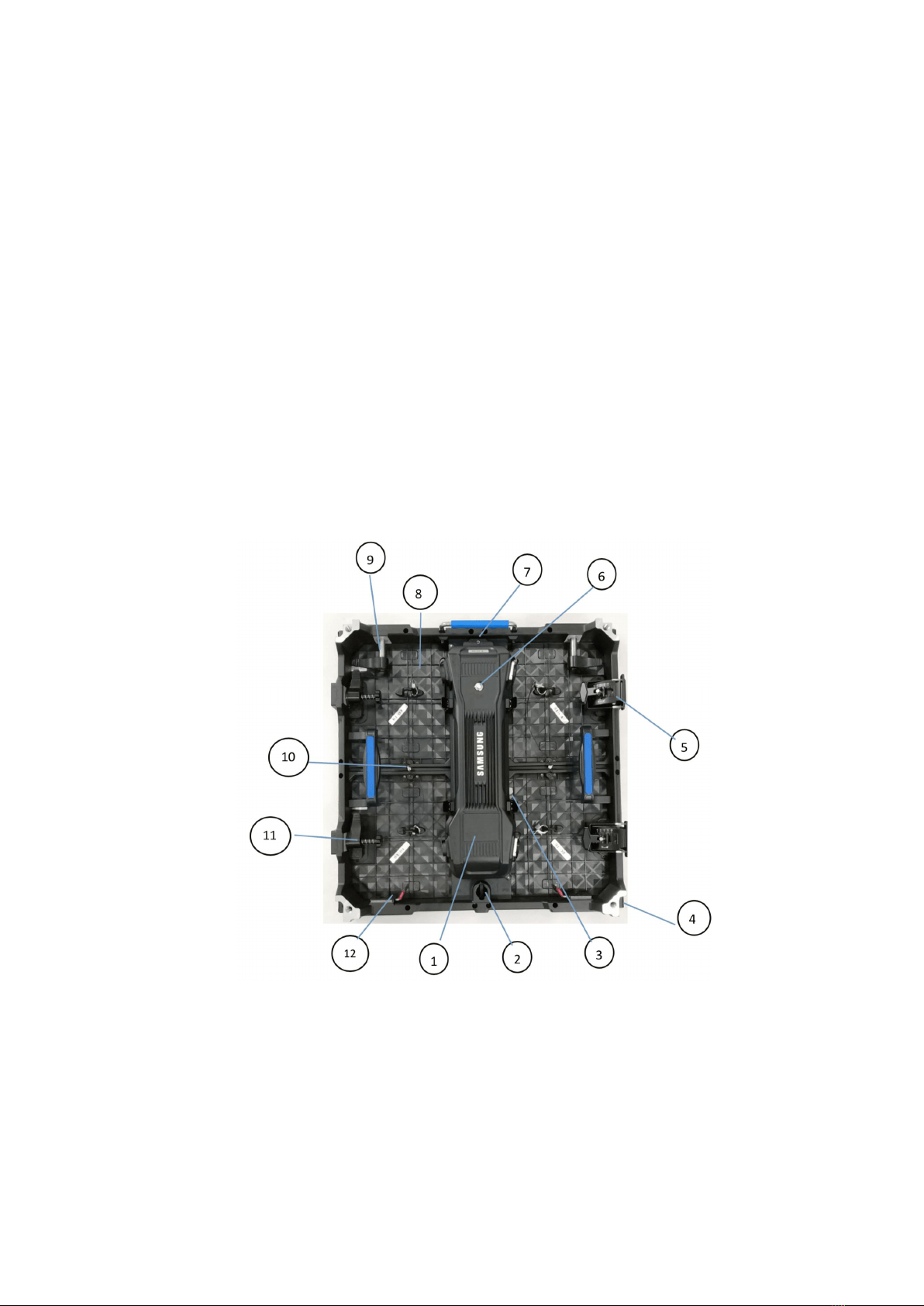2/66
Catalogue
Catalogue......................................................................................................................2
1.1 VMR-O HD Series Product Introduction............................................3
1.2 Product Outlook.....................................................................................4
Chapter 2 Safety..........................................................................................................4
2.1 Safety Guidelines..................................................................................5
2.2 Safety Statement...................................................................................5
2.3 Warning Statement............................................................................... 6
2.4 Instructions for Use...............................................................................7
Chapter 3 VMR-O Product Installation Requirements...........................................8
3.1 Structure Requirements....................................................................... 8
3.2 Electrical Requirement......................................................................... 8
3.3 Computer & Control Software Requirements................................... 8
Chapter 4 Displaying System.................................................................................... 9
4.1 Displaying System Connection Diagram...........................................9
Chapter 5 VMR-O Main Components & Accessories.......................................... 10
5.1 Cabinet and Cabling........................................................................... 10
5.2 Mounting Accessories........................................................................ 13
5.3 Power Distribution Cabinet................................................................14
5.4 Controller System............................................................................... 15
5.5 Other Accessories...............................................................................17
Chapter 6 VMR-O Installation Process.................................................................. 18
6.1 Place Installation................................................................................. 18
6.2 Hanging................................................................................................ 23
Chapter 7 VMR-O Cable Connection..................................................................... 26
7.1 VMR-O HD series product cabinet interface introduction.............26
7.2 Power Cable Connection................................................................... 27
7.3 Signal cable connection..................................................................... 28
Chapter 8 VMR-O Displaying Set-up Steps.......................................................... 30
8.1 NovaLct-Mars Control System Instruction...................................... 30
Appendix A Dimensional Drawing of Main Components..................................... 34
Appendix B VMR-O Specification Table.................................................................35
Appendix C Tools to be prepared............................................................................40
Appendix D How to use the air suction tool...........................................................42
Appendix E How to use the upper and lower lock levers....................................44
Appendix F How to use the left and right angle locks..........................................50
Appendix G How to Take off the power cabinet....................................................54
Appendix H common troubleshooting methods....................................................56