Samsung SDC-9443BC User manual
Other Samsung IP Camera manuals

Samsung
Samsung SCO-6083R User manual

Samsung
Samsung SCO-1020R User manual

Samsung
Samsung SCZ-2373 Installation guide

Samsung
Samsung SCO-2081R Series User manual
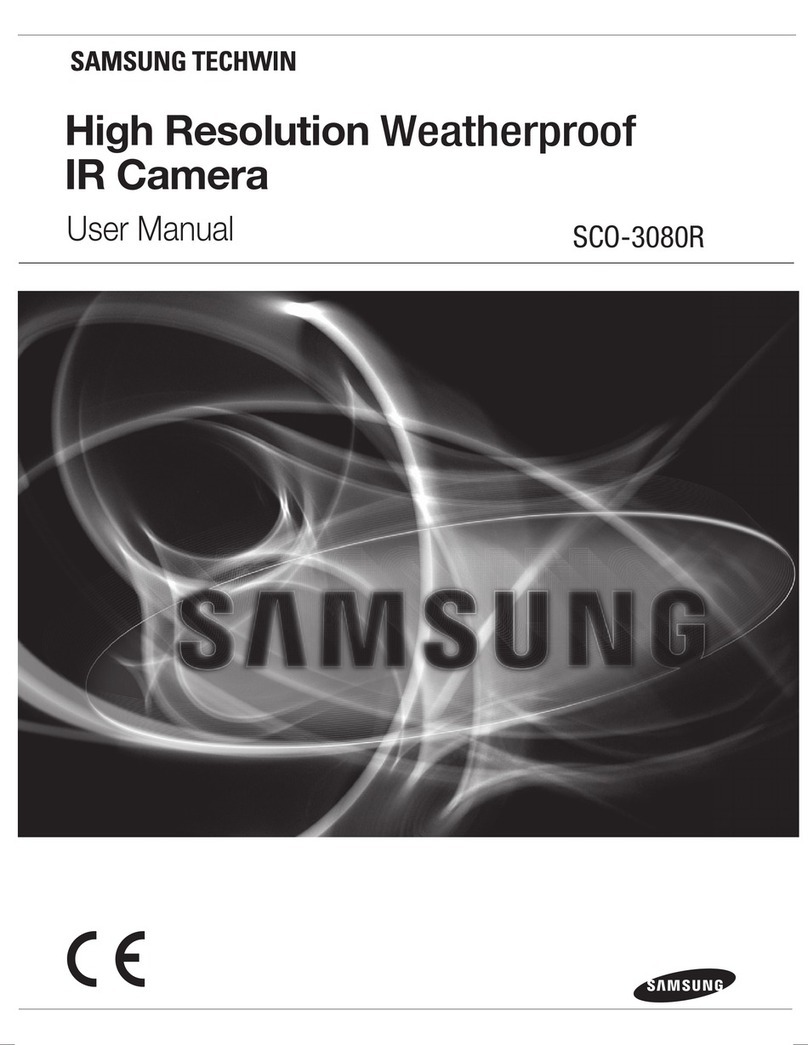
Samsung
Samsung SCO-3080R Series User manual

Samsung
Samsung SCO-5083R User manual

Samsung
Samsung SCB-2005 User manual

Samsung
Samsung SDC-9410DU User manual

Samsung
Samsung SNB-7000 User manual

Samsung
Samsung GV-CLRIRH - GV-CLRIRH Day/Night Bullet IR... Installation instructions

Samsung
Samsung SDC-9443BC User manual

Samsung
Samsung SCV-6081R Installation guide
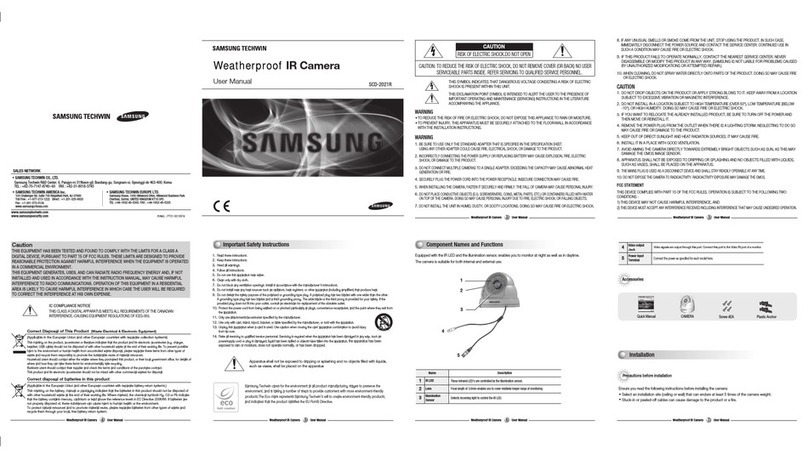
Samsung
Samsung SCD-2021R User manual

Samsung
Samsung SCO-3080R Series User manual

Samsung
Samsung SMARTCAM SNH-V6414BN User manual

Samsung
Samsung SCP-2370 User manual

Samsung
Samsung SCB-9060 Series User manual

Samsung
Samsung SID-460 User manual

Samsung
Samsung SCD-2020R Series User manual
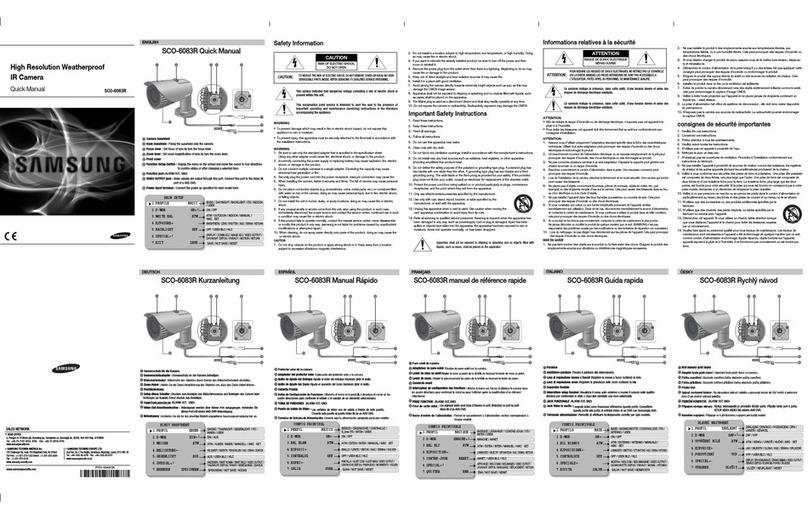
Samsung
Samsung SCO-6083R Installation guide































