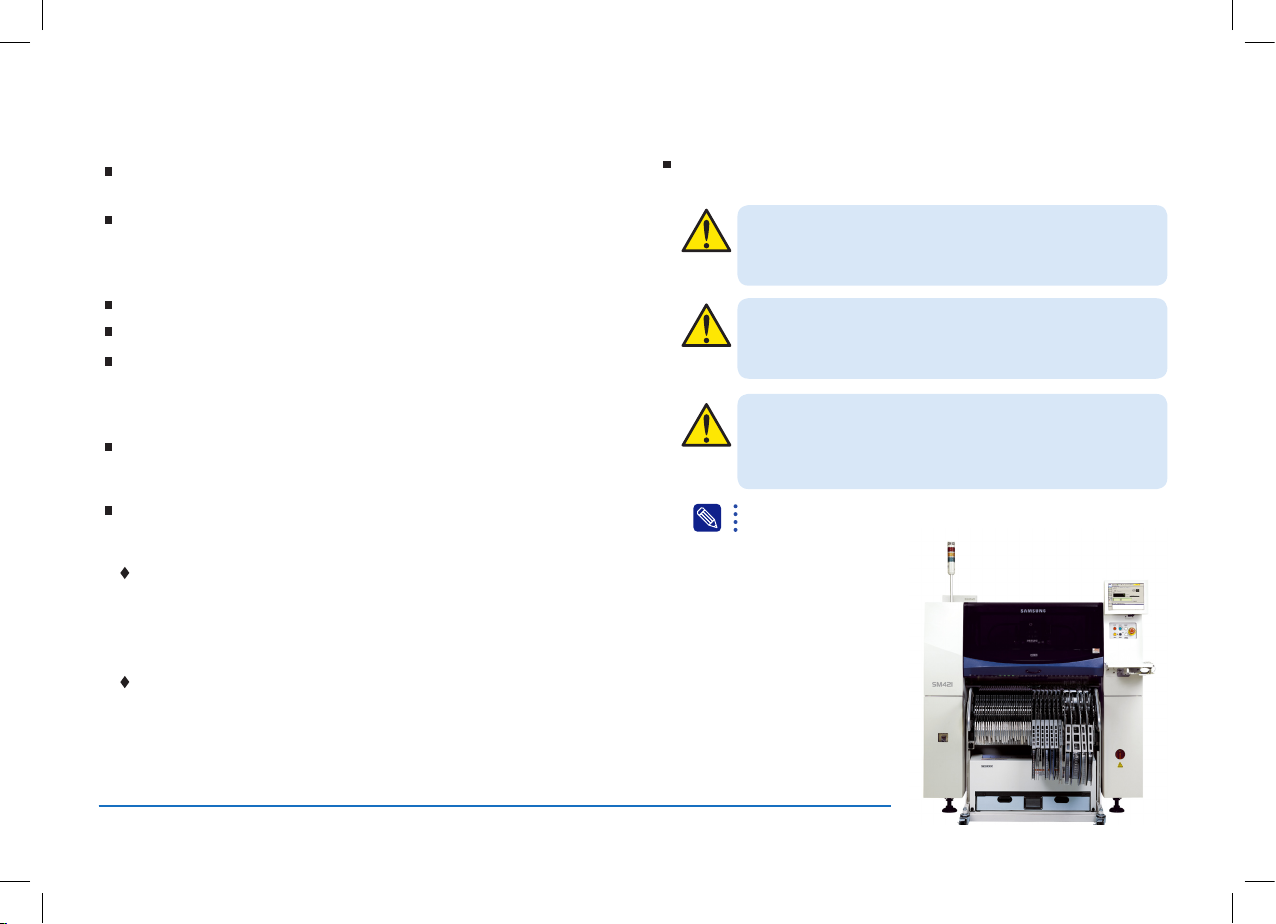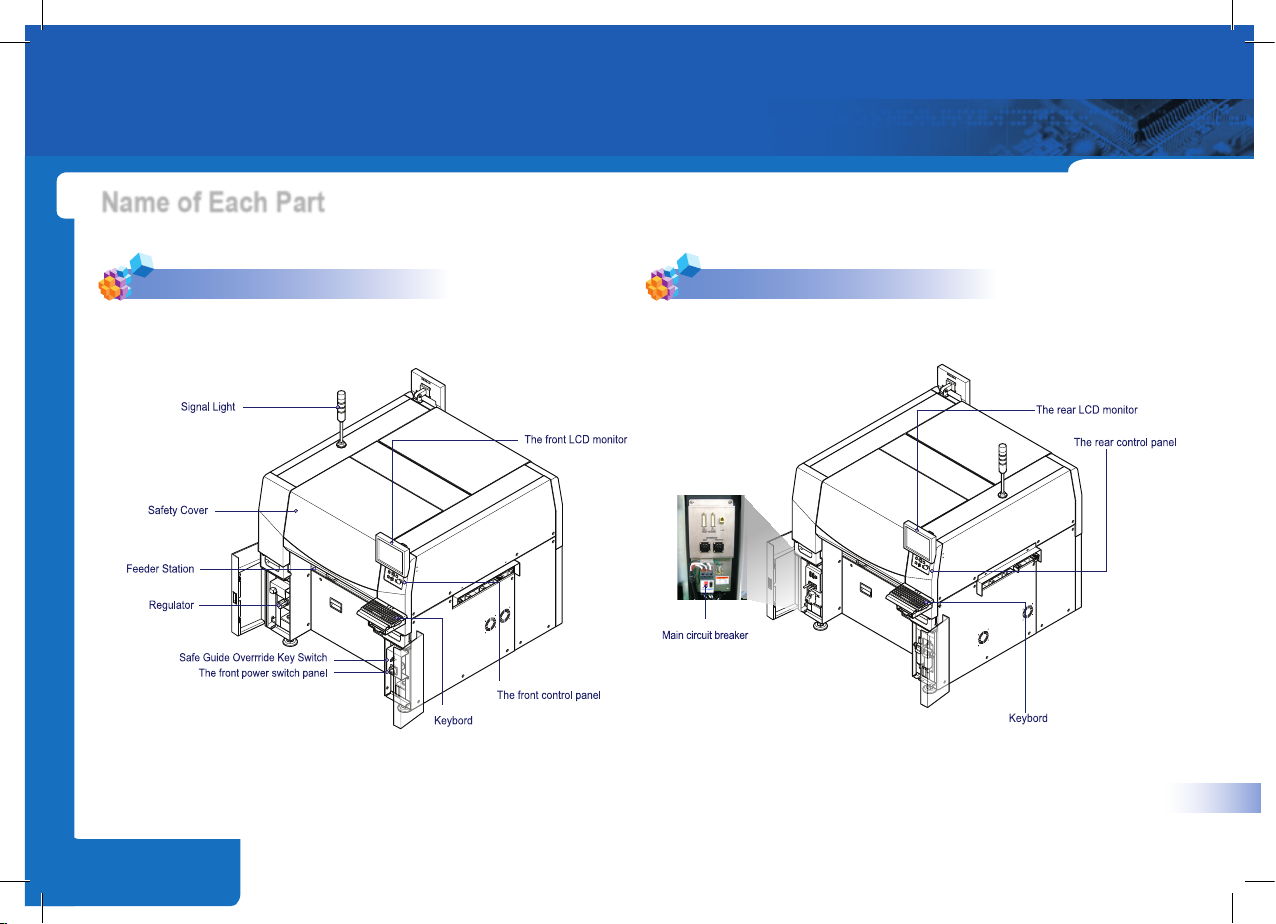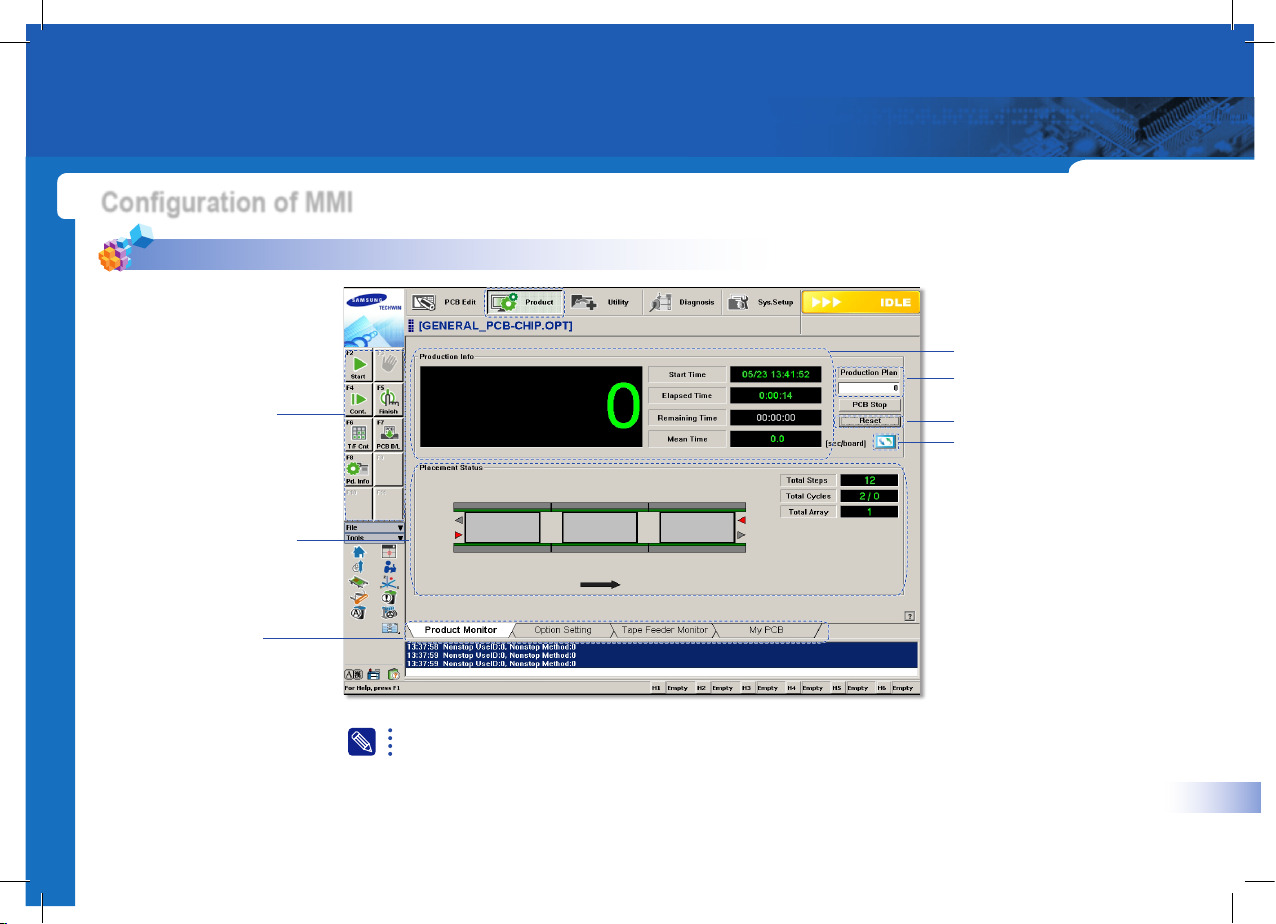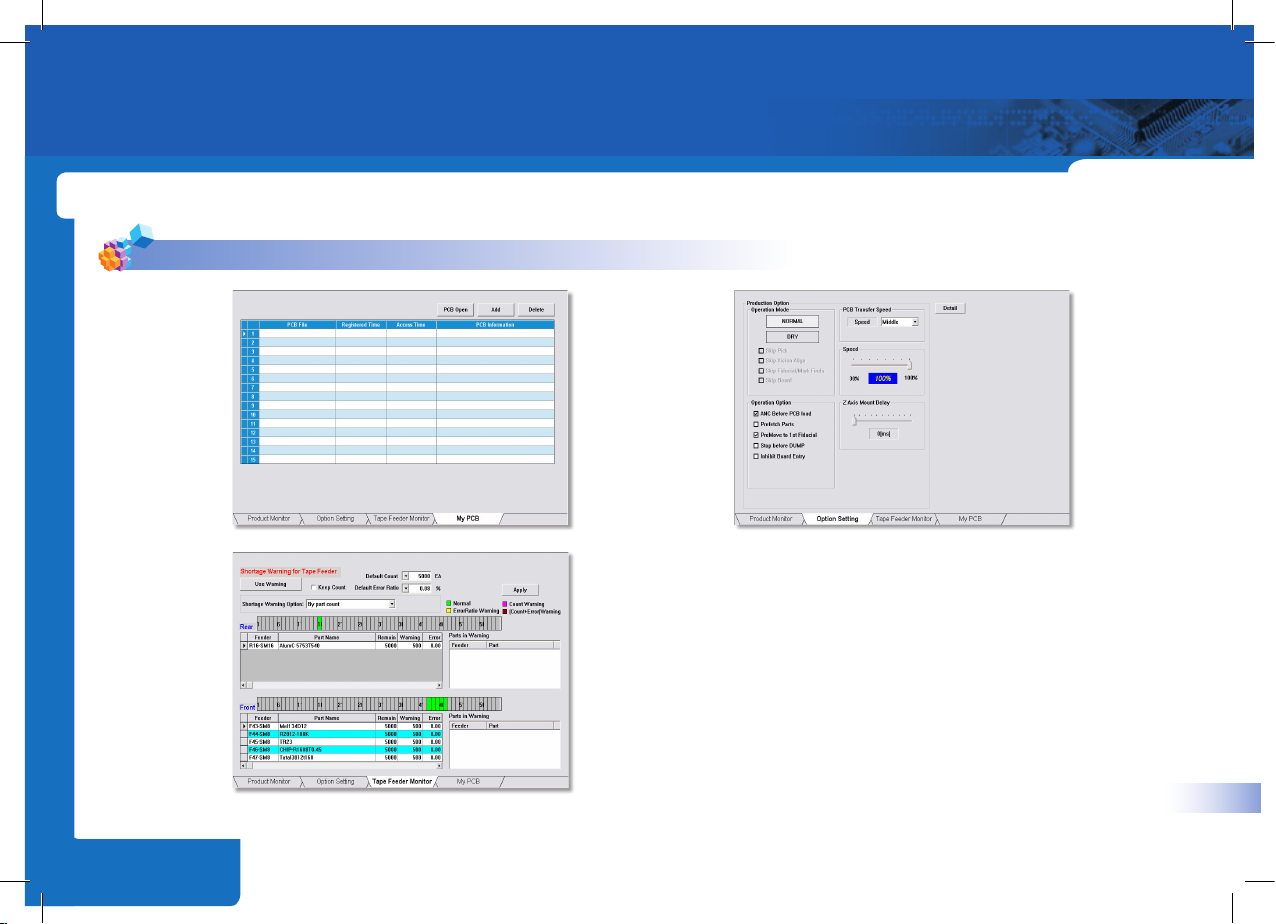© Copyright Reserved 2007 Samsung Techwin Co., Ltd.
Samsung Techwin Co., Ltd.
DongBang Rental B/D 1F, 333-1, Sangdaewon1-dong, Joongwon-
gu, Sungnam-shi, Gyeonggi-do, Republic of Korea
(Post Code: 462-807)
(http://www.samsung-smt.com)
STS Co., Ltd.
The Representative C/S Company
DongBang Rental B/D 3F, 333-1, Sangdaewon1-dong, Joongwon-
gu, Sungnam-shi, Gyeonggi-do, Republic of Korea
(Post Code: 462-807)
Tel: +82-31-743-6500, 6732~4
This manual and the hardware/software described in this manual are
under the protection of copyright law.
The contents and specications in this manual are subject to change
without advance notice. For detailed information on future revisions, you
can visit the web site of our Business Division.
Samsung Techwin Co.,Ltd. guarantees that the information handled in
this manual is correct and reliable. However, Samsung Techwin Co.,
Ltd. shall not assume responsibility for any situation occurred due to
inaccurate description or typographical error.
SM421 is a registered trademark of Samsung Techwin Co.,Ltd.
Windows XP Embedded is a registered trademark of Microsoft Co.,Ltd.
Except for making copies of software for normal use under the copyright
law, reproduction of the contents of this manual, in whole or in part,
without the prior written permission of Samsung Techwin Co., Ltd. is
prohibited.
Please send inquiries or comments concerning mistakes, typographical
errors and omissions contained in this manual as well as ideas for
improvement to the following address.
Cautions to be exercised for the safety and to be referred to for the work are
described as follows in this manual.
The item according to this mark describes the item to which the
user needs to refer when performing the corresponding work.
※Warnings and cautions for safety
If the instructions following this symbol are not followed, serious
accidents could occur, or death or serious injury of the operator
could happen. Be sure to follow the instructions.
Danger
If the instructions following this symbol are not followed, serious
accidents could occur, or serious injury of the operator could
happen. Be sure to follow the instructions.
Warning
If the instructions following this symbol are not followed, damage
of machine hardware, software, and data could occur or the
operator could be injured. Be sure to follow the instructions.
Caution