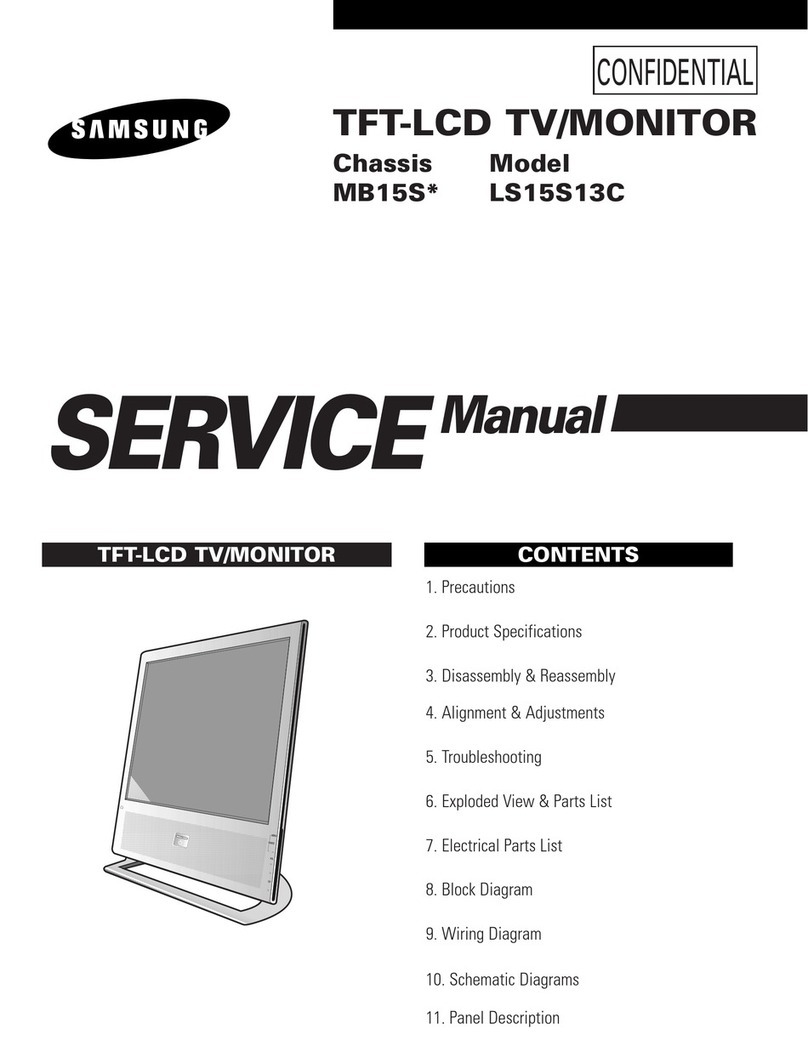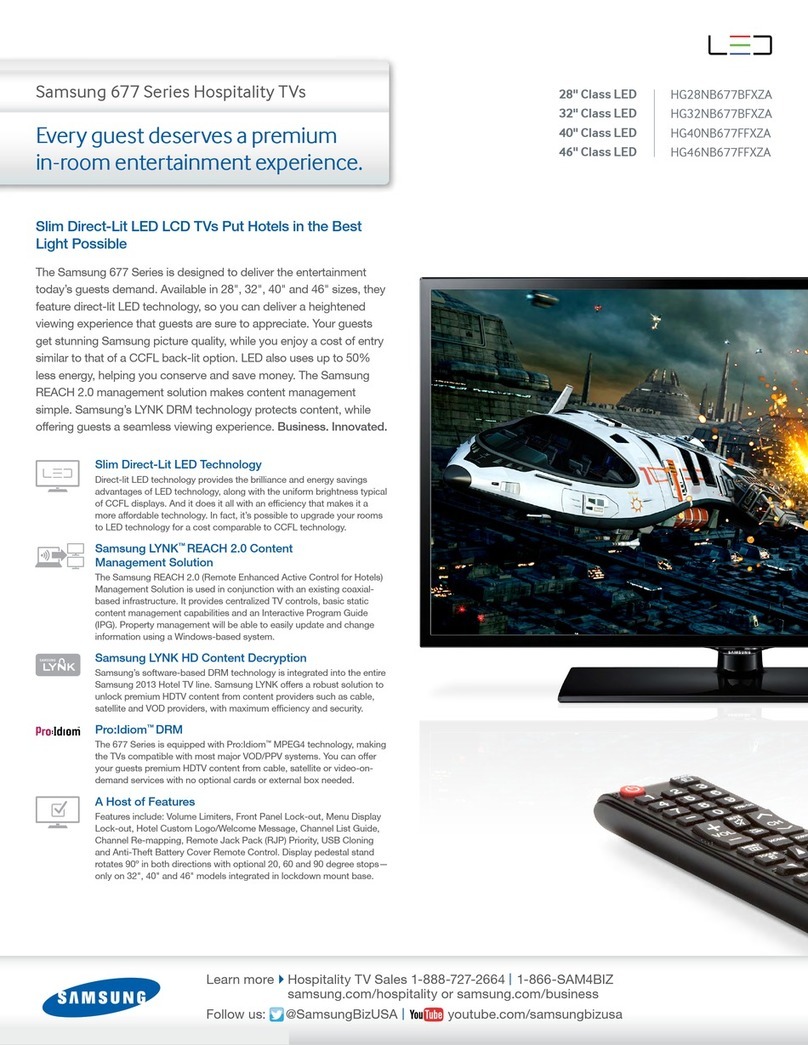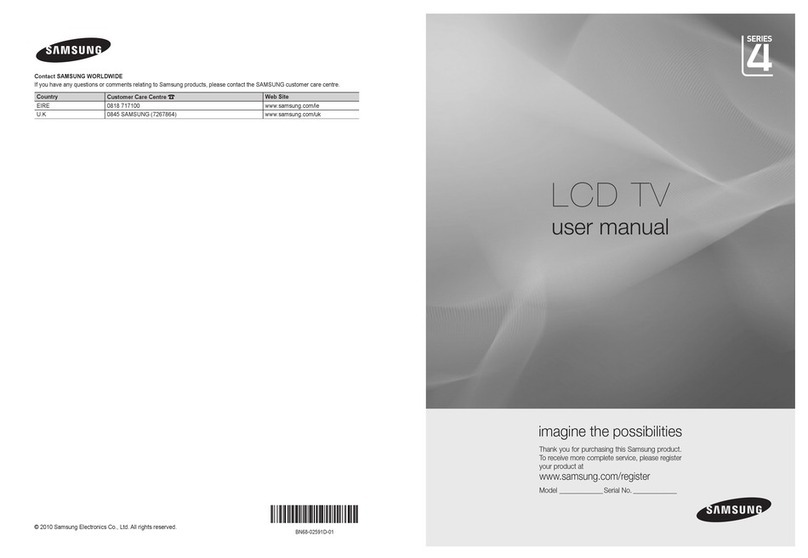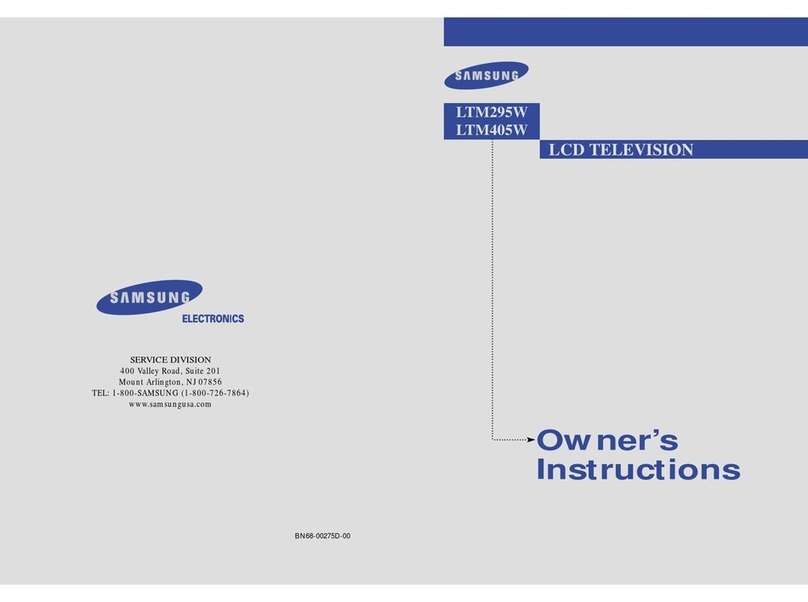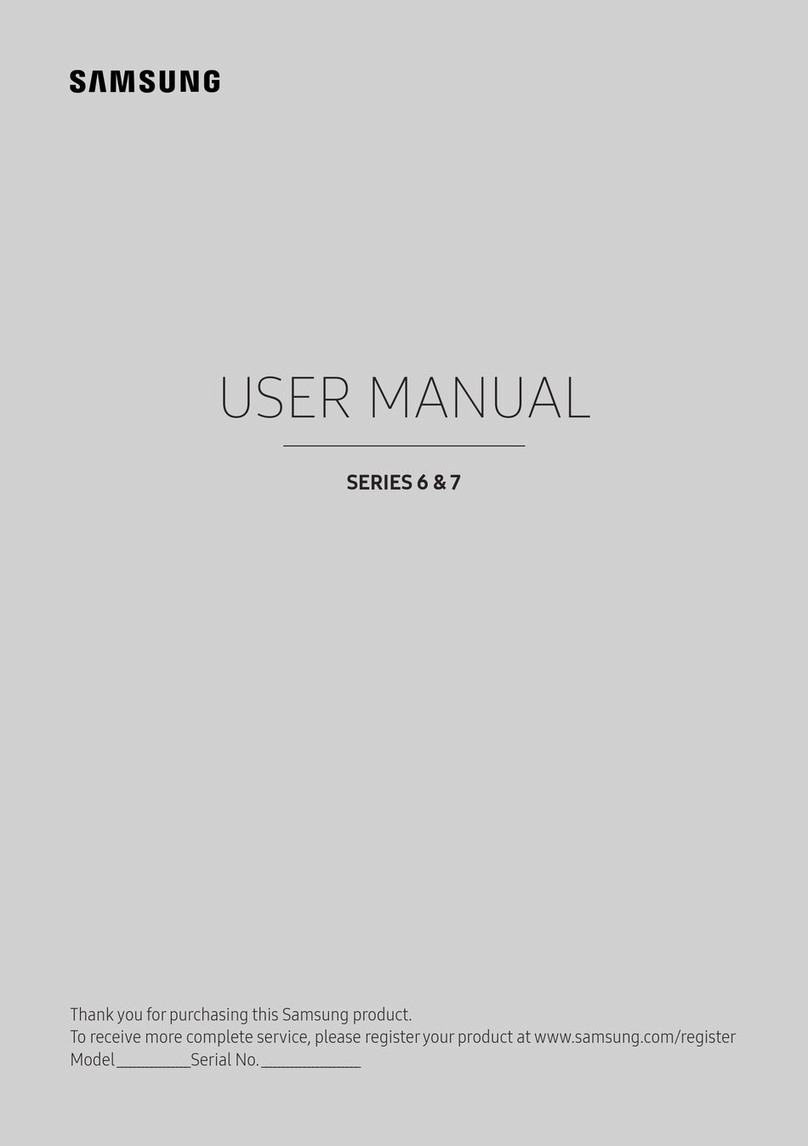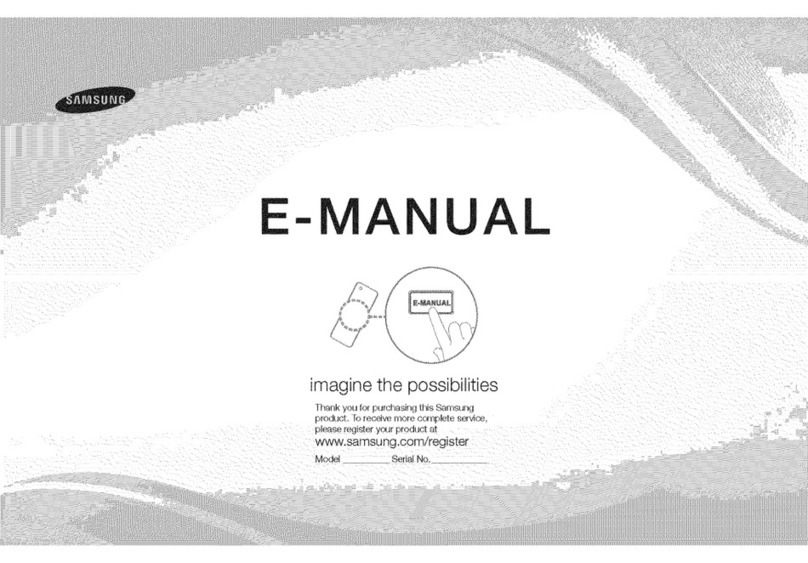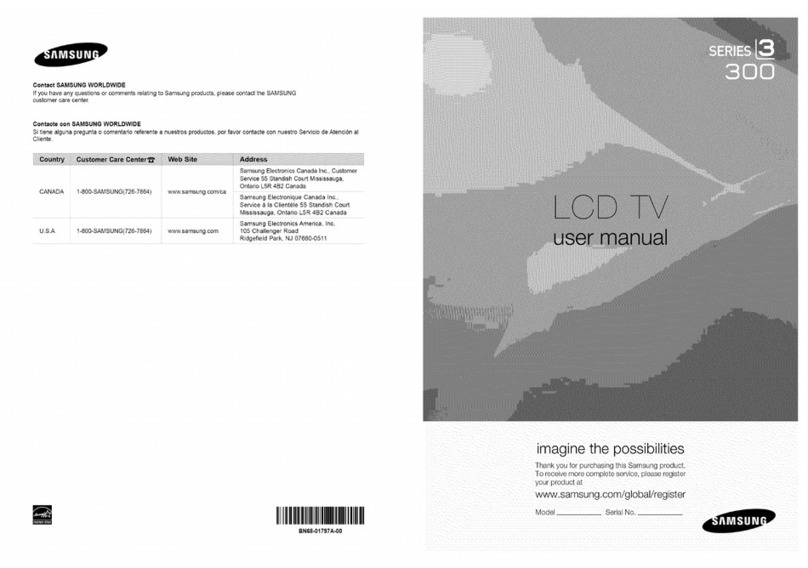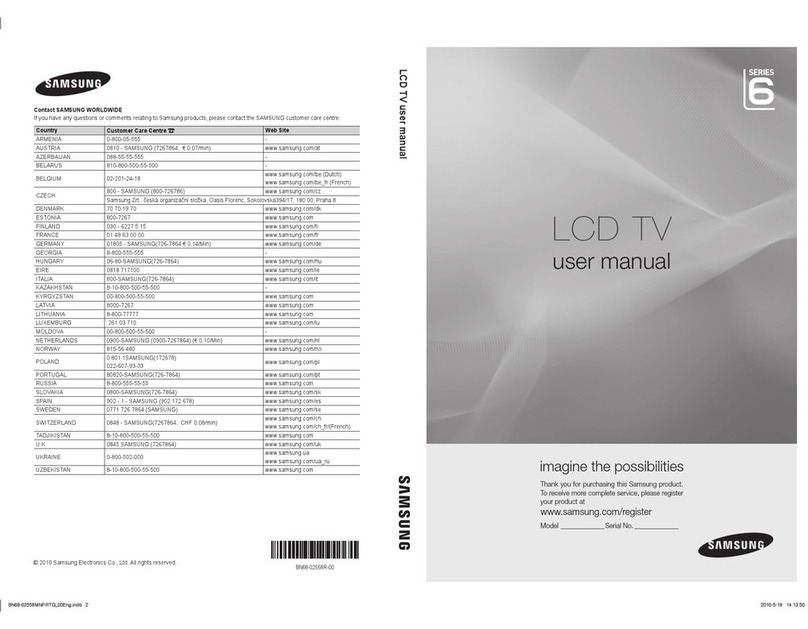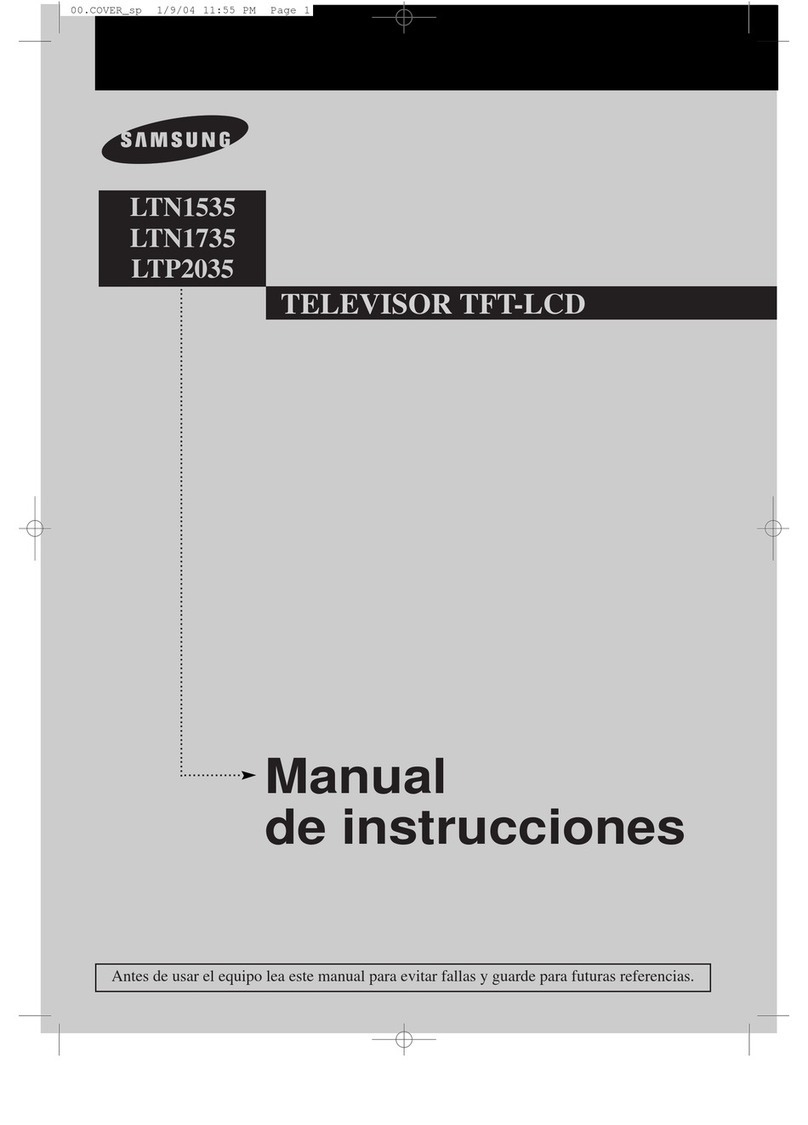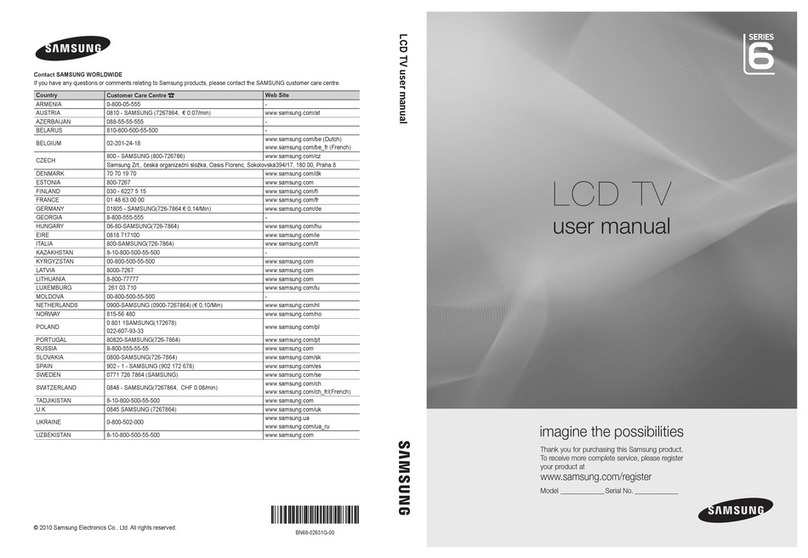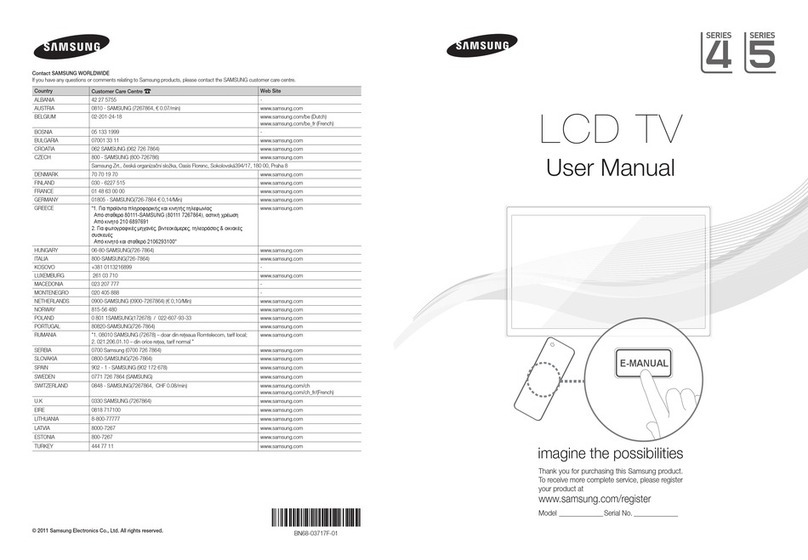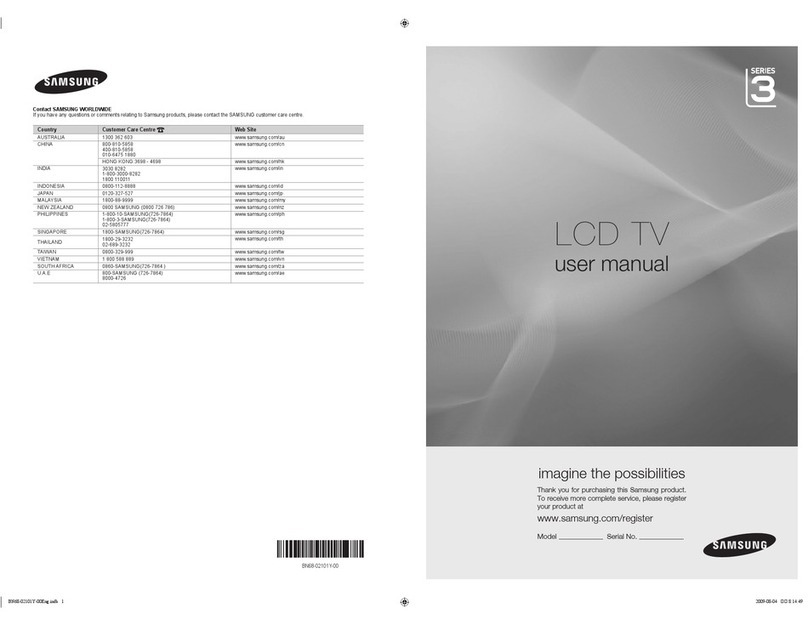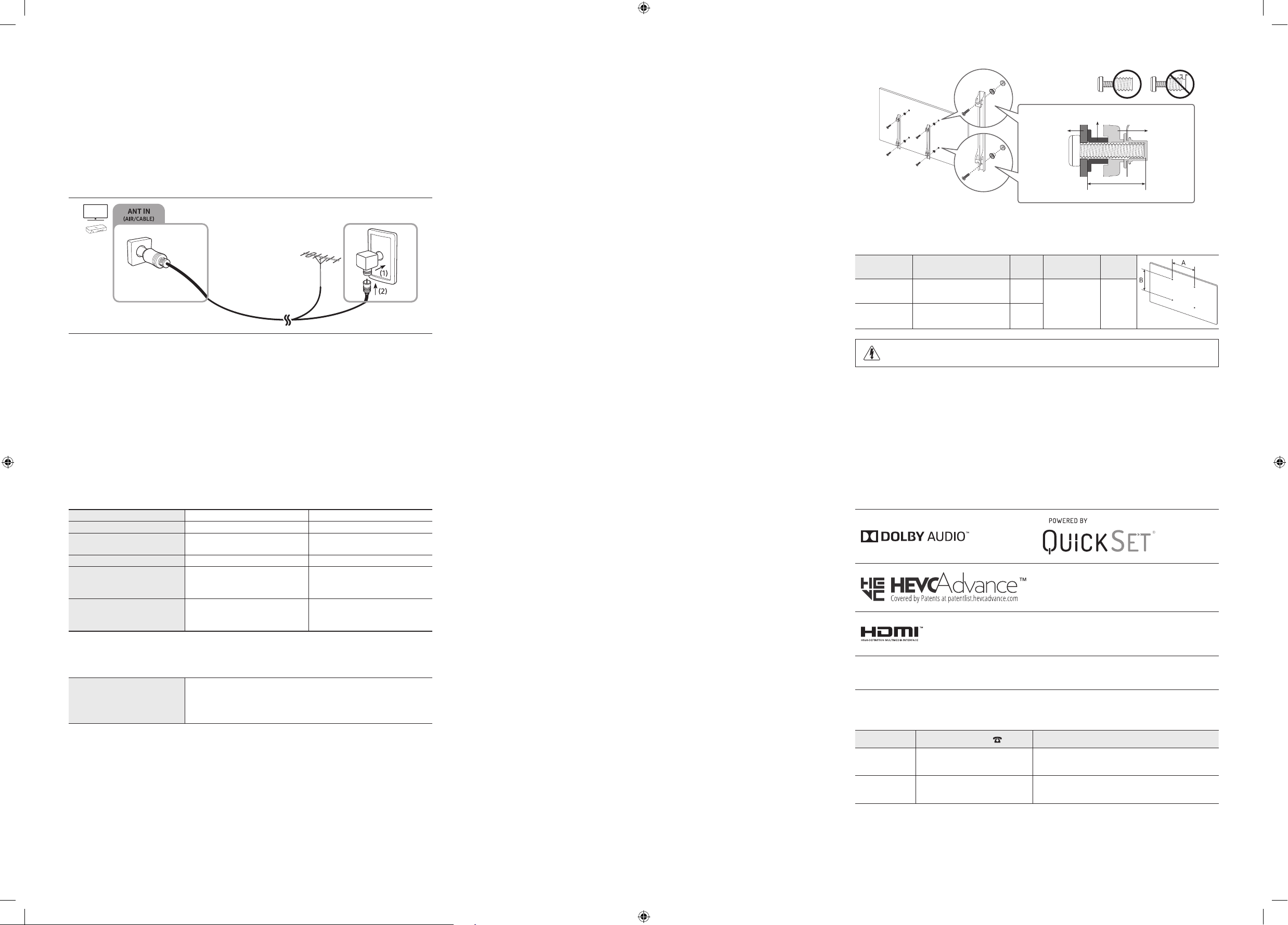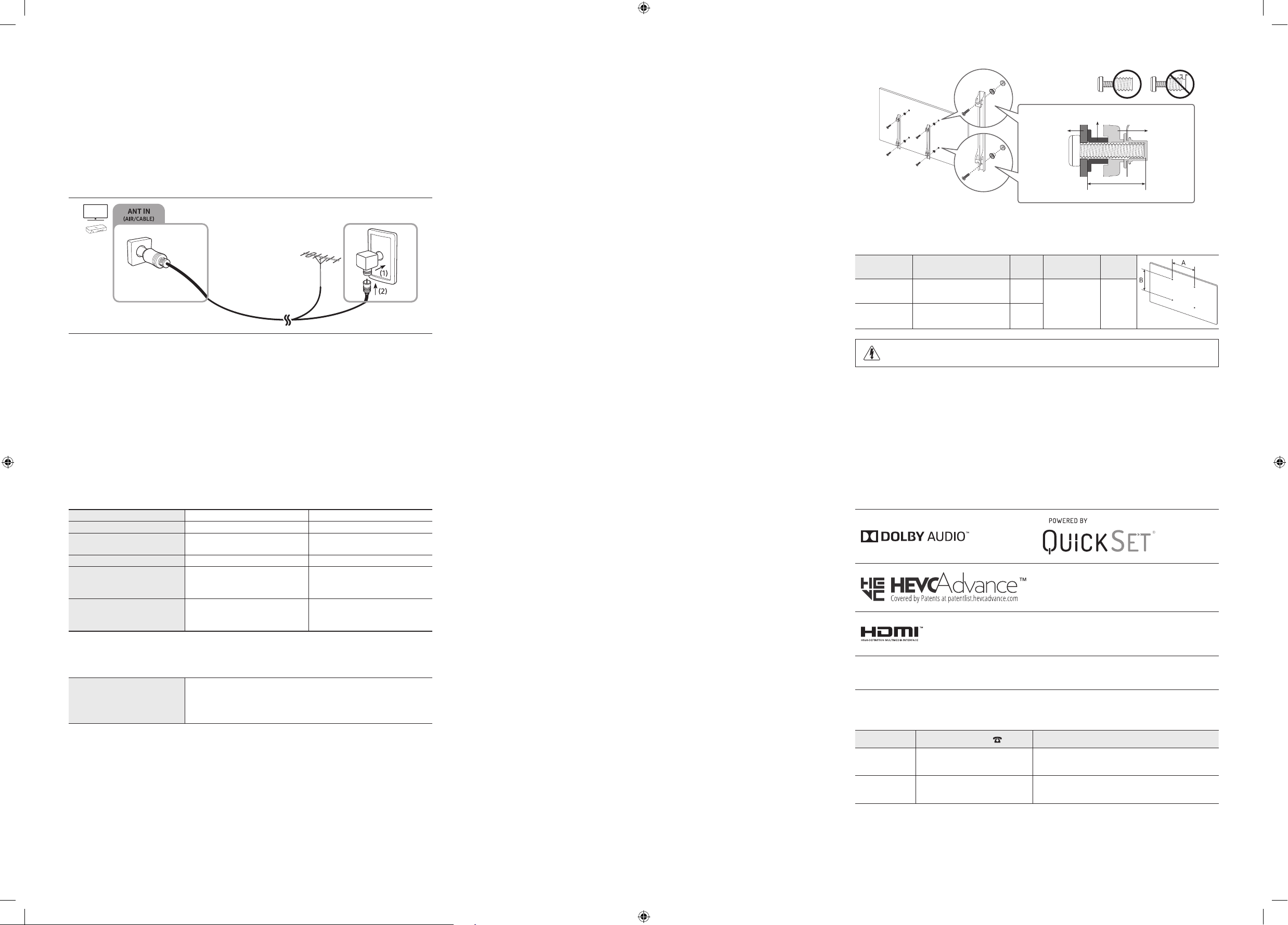
5. Connecting the antenna adapter
Connect the provided antenna adapterto an antenna terminal on thewall, and then connect the antenna cable, which is
connected to ANTIN on the TV, to the antenna adapter.
The connected antenna adapter prevents overload that may occurdue to potential difference between the antenna
terminal on the wall and the antenna cable, consequently being able to prevent product damage orfire.
•Be sure to use the provided antenna adapter.
•The method forconnecting the antenna adapter and the markings on the antenna terminals maydiffer depending on
the model and geographical region.
•If you use the antenna adapterwhere antenna signals areweak, the screen may become blurry.
6. Wall Mount Kit Specifications (VESA)
•The Wall mount kit is not supplied but sold separately.
Install yourwall mount on a solid wall, perpendicularto the floor. When attaching to otherbuilding materials, please
contact yournearest dealer. If installing on a ceiling orslanted wall, it may fall and result in severe personal injury.
•Standard dimensions forwall mount kits are shown in the table follow.
•When purchasing ourwall mount kit, a detailed installation manual and all parts necessary forassembly are
provided.
•Do not use screws that do not complywith VESA standard screw specifications.
•Do not use screws longerthan the standard dimensions, as they may cause damage to the inside of the TV set.
•Forwall mounts that do not complywith the VESA standard screw specifications, the length of the screws may differ
depending on their specifications.
•Do not fasten the screws too tightly. This may damage the product orcause the product to fall, leading to personal
injury. Samsung is not liable forthese kinds of accidents.
•Samsung is not liable forproduct damage orpersonal injury when a non-VESA or non-specified wall mount is used or
the consumerfails to followthe product installation instructions.
•Do not exceed a15 degrees tilt when mounting this TV.
•When installing a wall mount kit, we recommend you fasten all fourVESA screws.
•If you want to install a wall mount kit that attaches to the wall using two top screws only, be sure to use a Samsung
wall mount kit that supports this type of installation. (You may not be able to purchase this type of wall mount kit,
depending on the geographical region.)
TV
Wall mount
bracket
C
Wall mount Adapter
– The shape of the wall mount adapters maydiffer depending on the model.
– Forthe 65 inch model, does not use wall mount adapters.
TV size in inches VESA screw hole specs (A * B)
in millimetres C (mm)Standard Screw Quantity
55 200 x 200 27-29
M8 4
65 400 x 300 24-26
Do not install yourWall Mount Kit while your TV is turned on. It may result in personal injury due to electric
shock.
7. Specifications
Model Name HG55TS030AJ HG65TS030AJ
Display Resolution 3840 x 2160 3840 x 2160
Screen Size
Measured Diagonally 55 inches 65 inches
Sound (Output) 40 W40 W
Dimensions (W x H x D)
Body
With Stand
1235.0 x 706.3 x 45.8 mm
1235.0 x 753.4 x 213.9 mm
1453.9 x 829.4 x 45.8 mm
1453.9 x 876.5 x 290.8 mm
Weight
Without Stand
With Stand
19.2 kg
19.4 kg
25.2 kg
25.5 kg
Environmental Considerations
Operating Temperature
Operating Humidity
Storage Temperature
Storage Humidity
10°C to 40°C (50°F to104°F)
10% to 80%, non-condensing
-20°C to 45°C (-4°F to113°F)
5% to 95%, non-condensing
Notes
•The design and specifications are subject to change without prior notice.
•Forinformation about the power supply, and more information about power consumption, referto the label-rating
attached to the product.
•You can see the label-rating attached to the bottom of the One Connect.
•You can see the label-rating attached to the back of the TV. (Forsome models, you can see the label-rating inside the
coverterminal.)
•The screen size on the energy label and package may have the tolerance within ±1 cm.
•Your TV and its accessories maylook different than the product images presented in this manual, depending on the
model.
•All drawings are not necessarilyto scale. Some dimensions are subject to changewithout prior notice. Referto the
dimensions before installing yourTV. Not responsible fortypographical orprinted errors.
8. Licences
The terms HDMI and HDMI High-Definition Multimedia Interface, and the
HDMI Logo are trademarks orregistered trademarks of HDMI Licensing LLC
in the United States and othercountries.
Open Source License Notice
Open Source used in this product can be found on the following webpage. (http://opensource.samsung.com)
Contact SAMSUNG WORLD WIDE
If you have anyquestions or comments relating to Samsung products, please contact the Samsung service centre.
Country/Area Samsung Service Centre Web Site
HONG KONG 3698 4698 www.samsung.com/hk/support (Chinese)
www.samsung.com/hk_en/support (English)
MACAU 0800 333
1800 7267864 |1800-SAMSUNG
www.samsung.com/hk/support (Chinese)
www.samsung.com/hk_en/support (English)