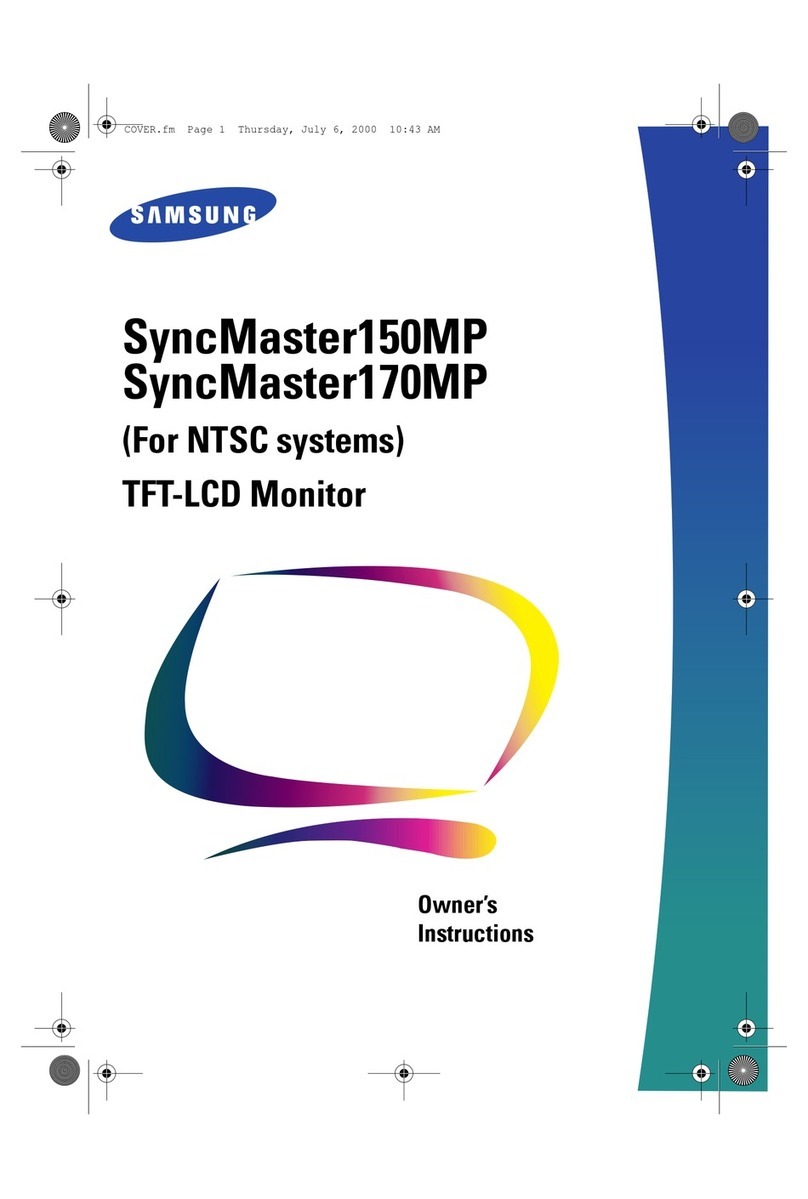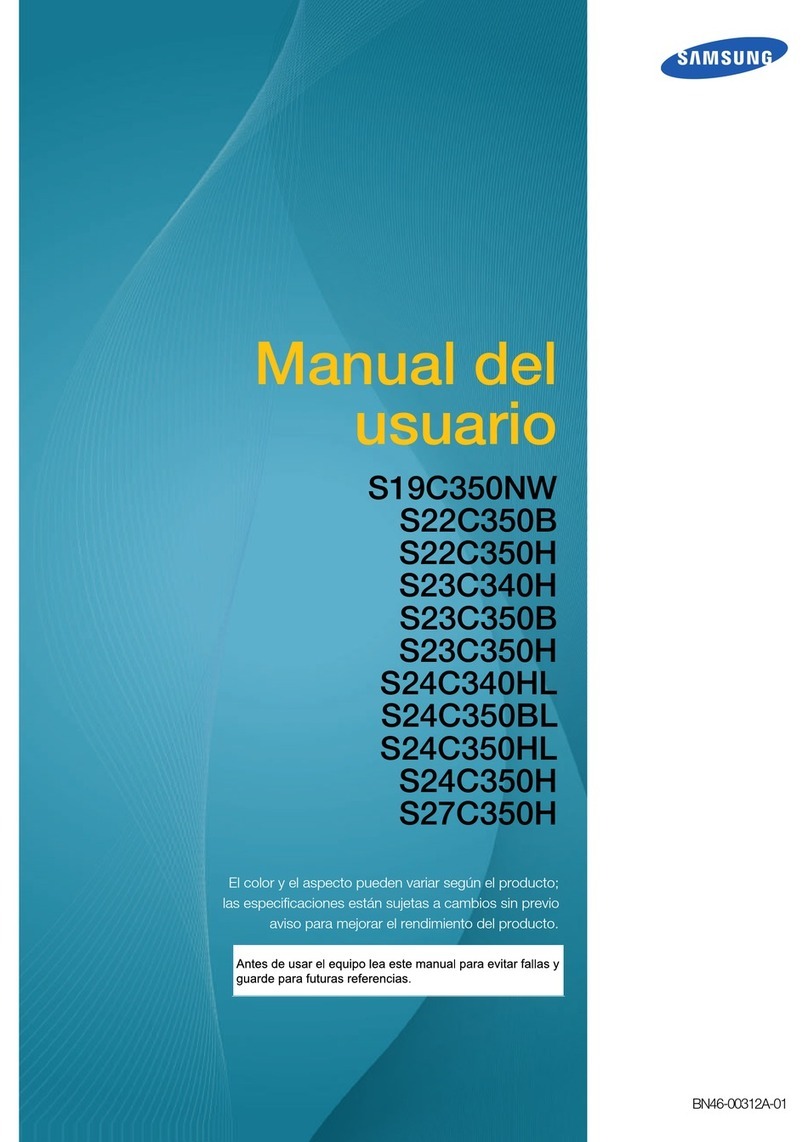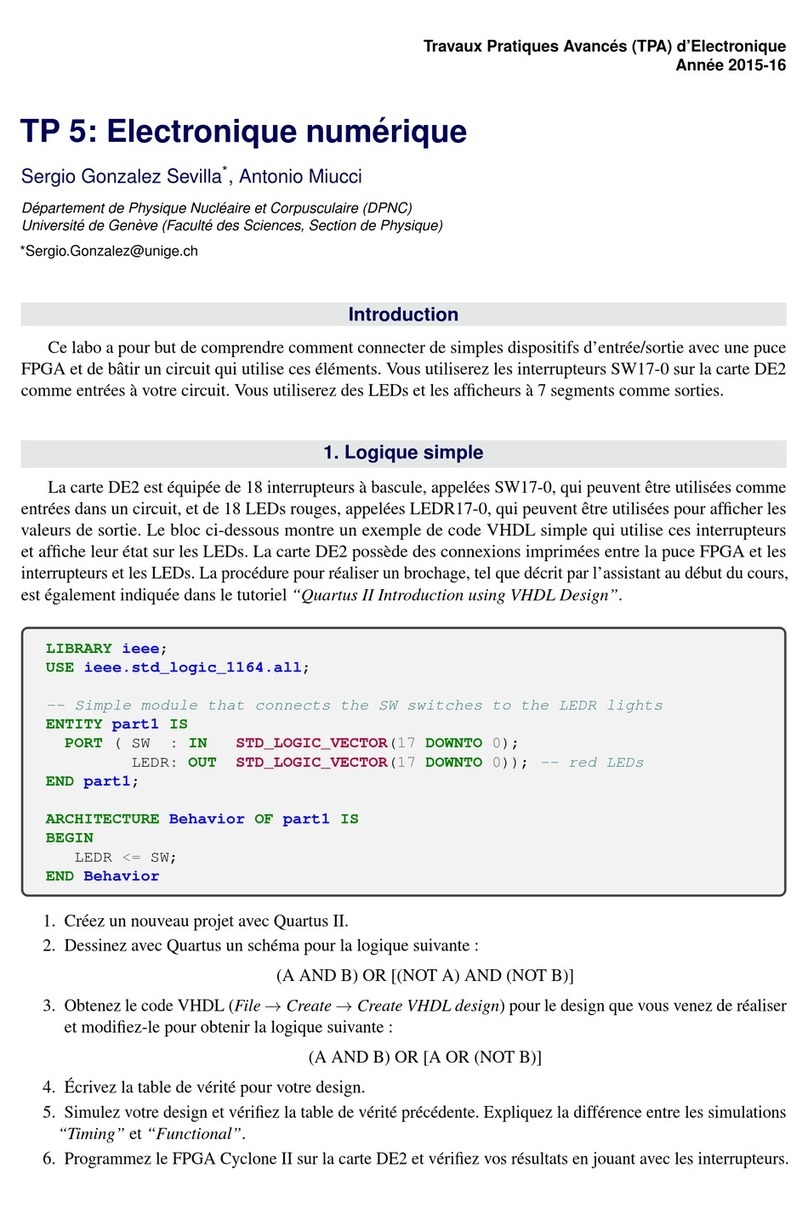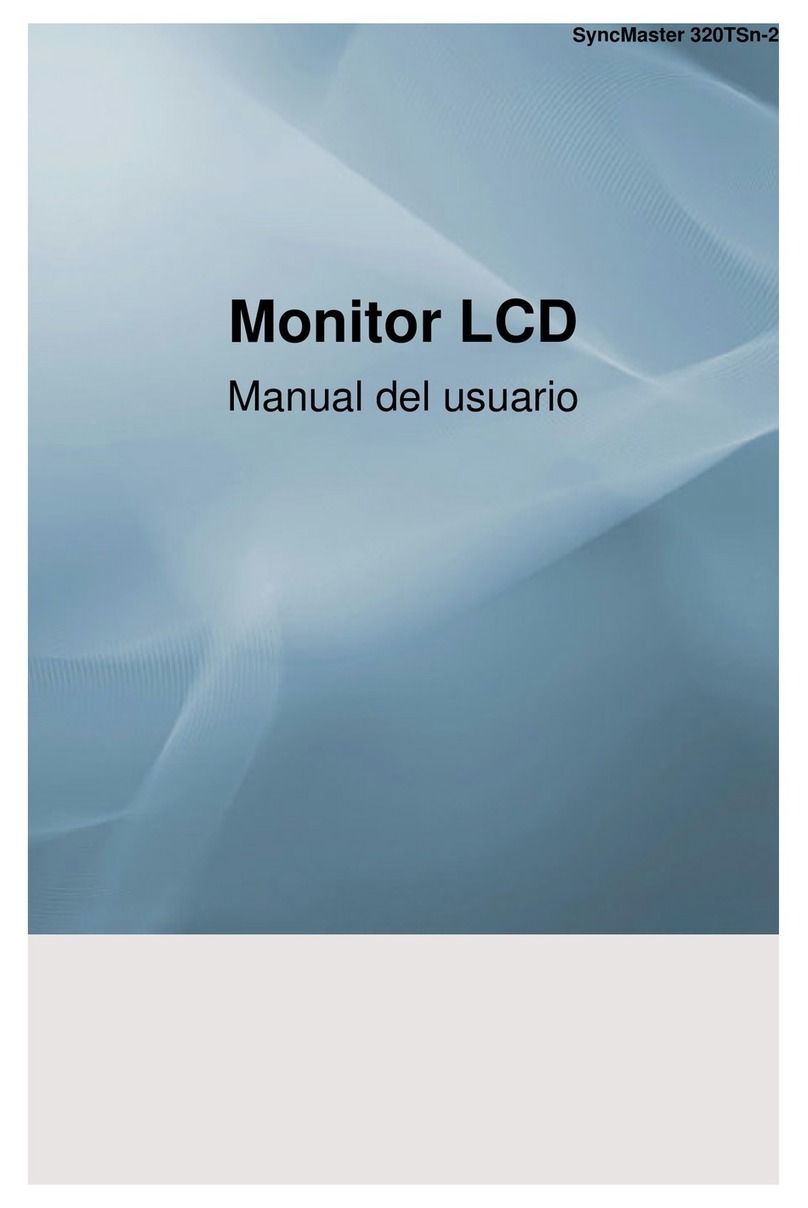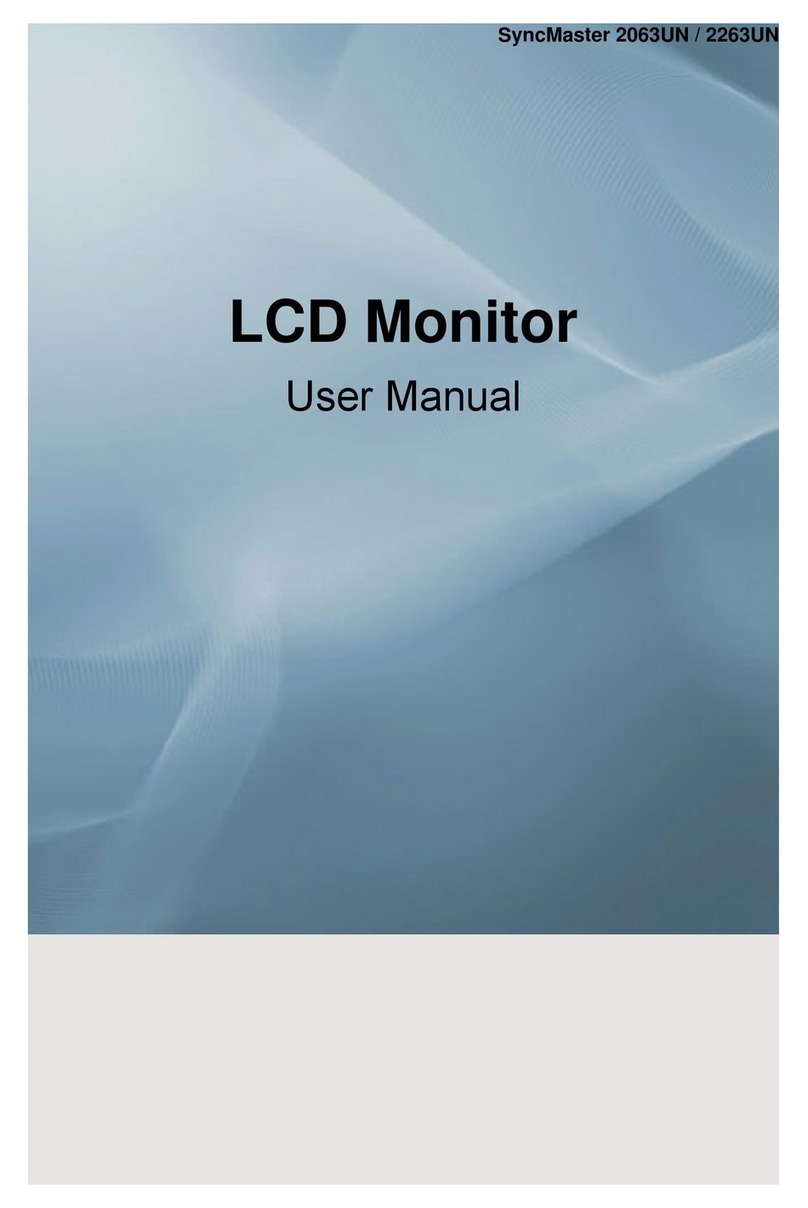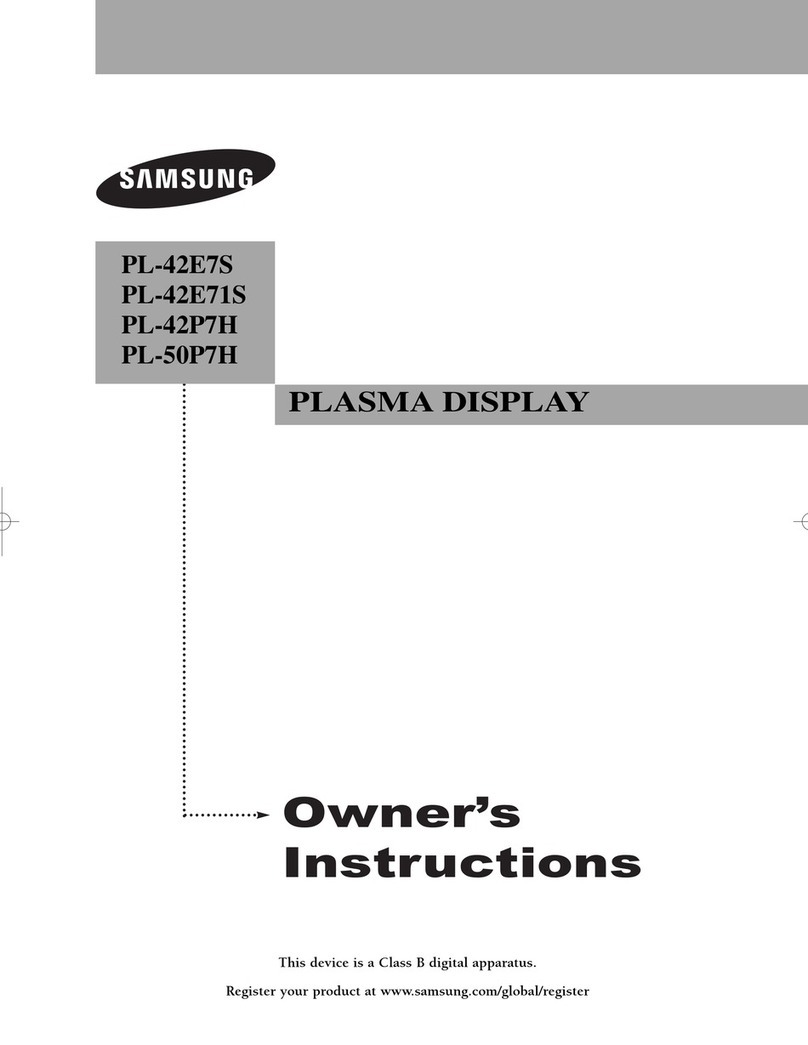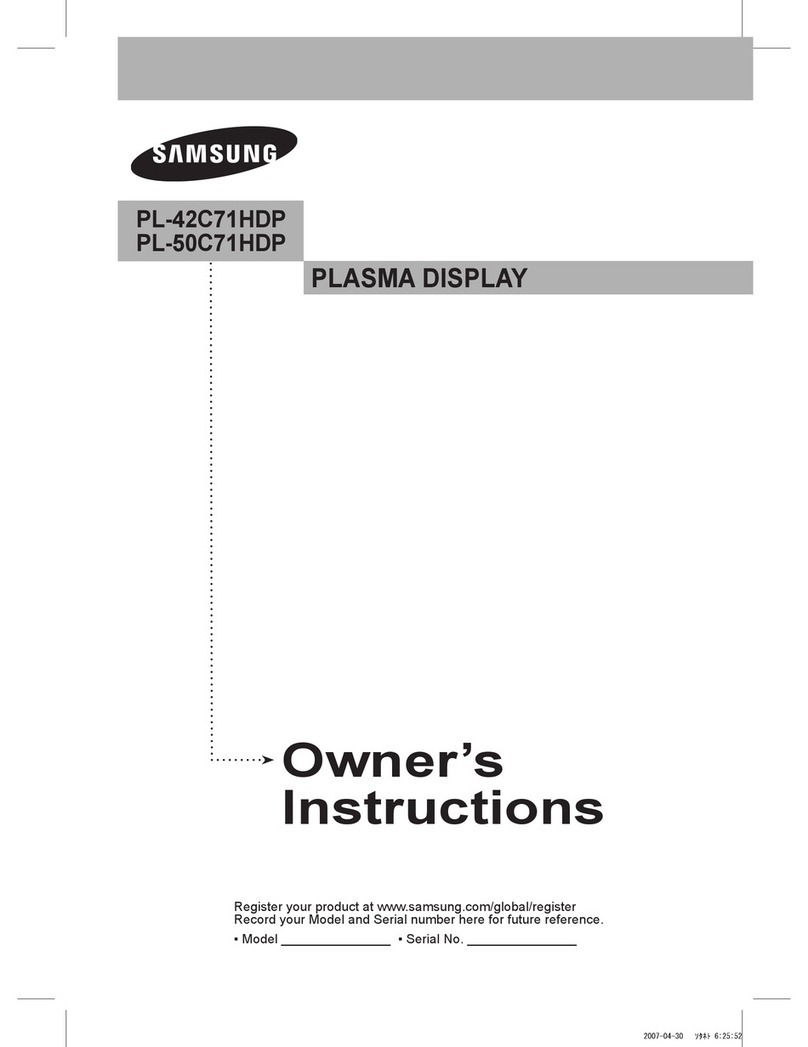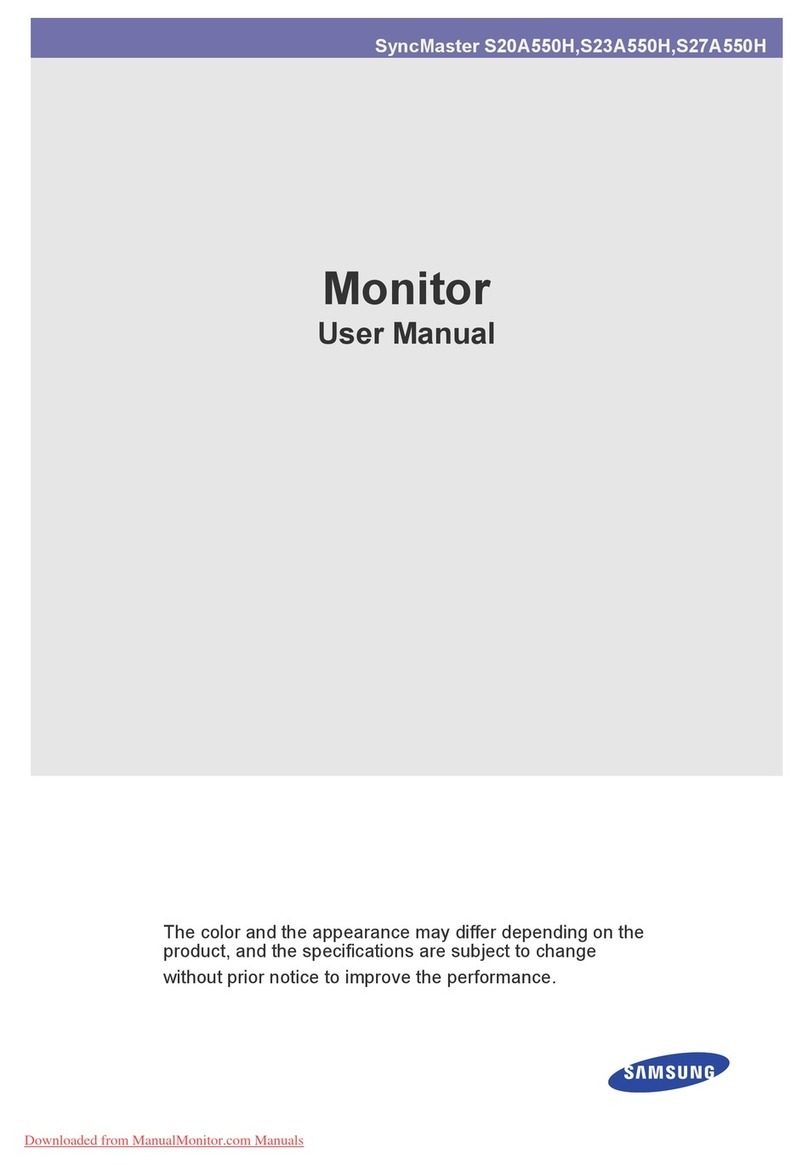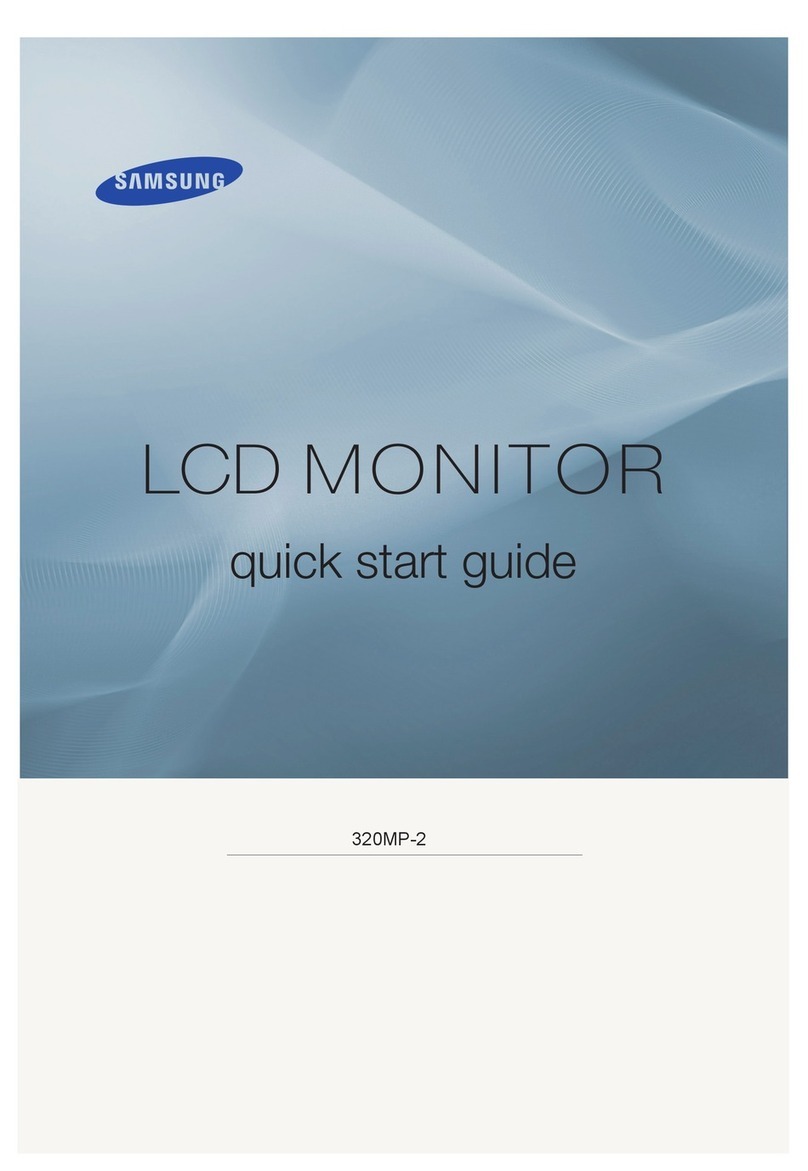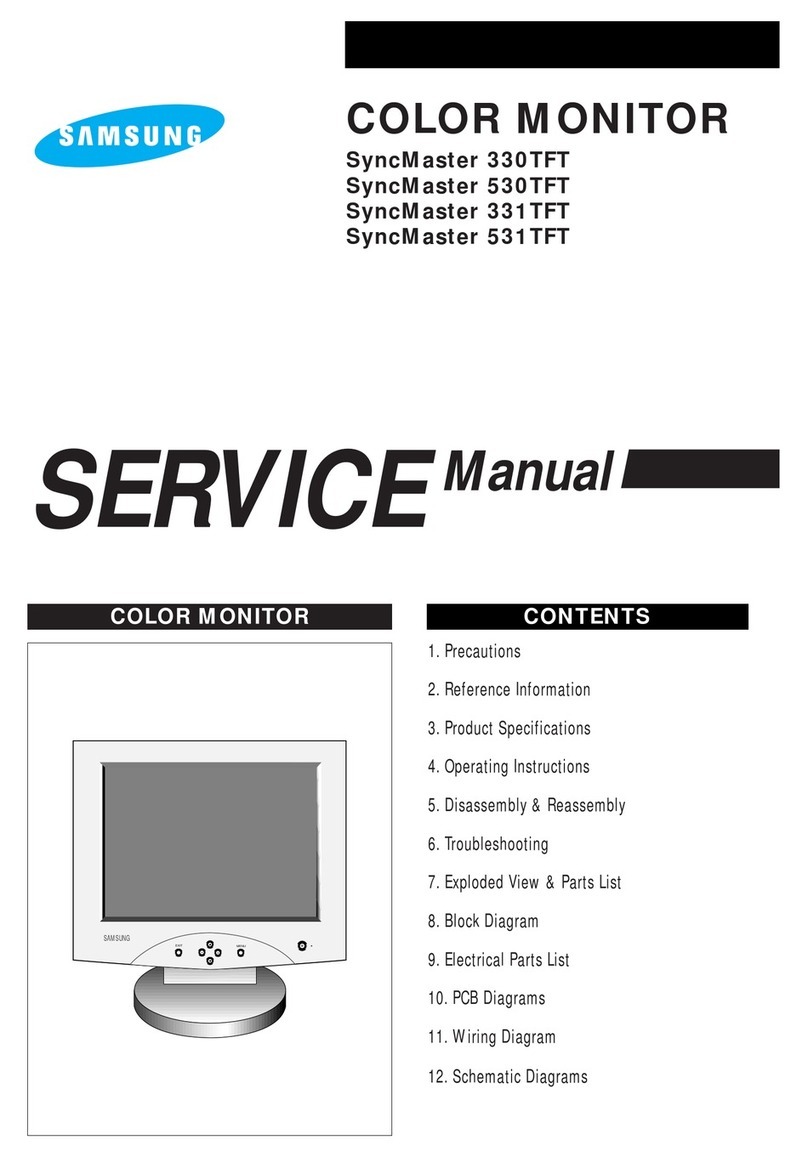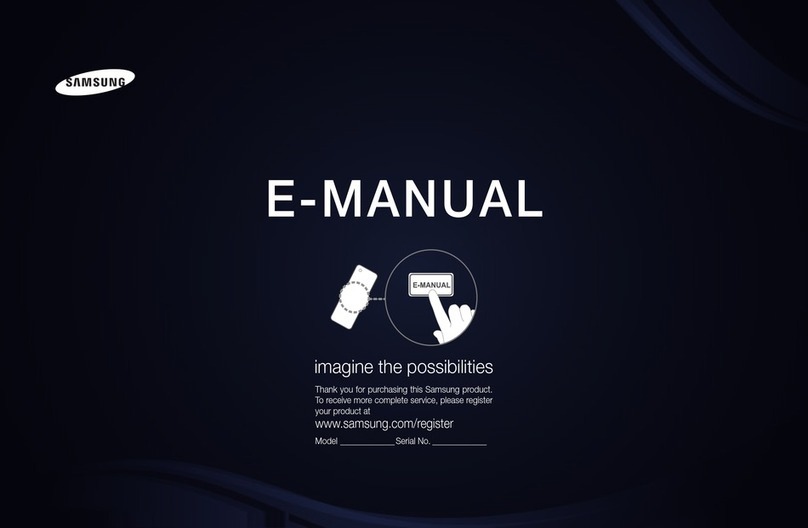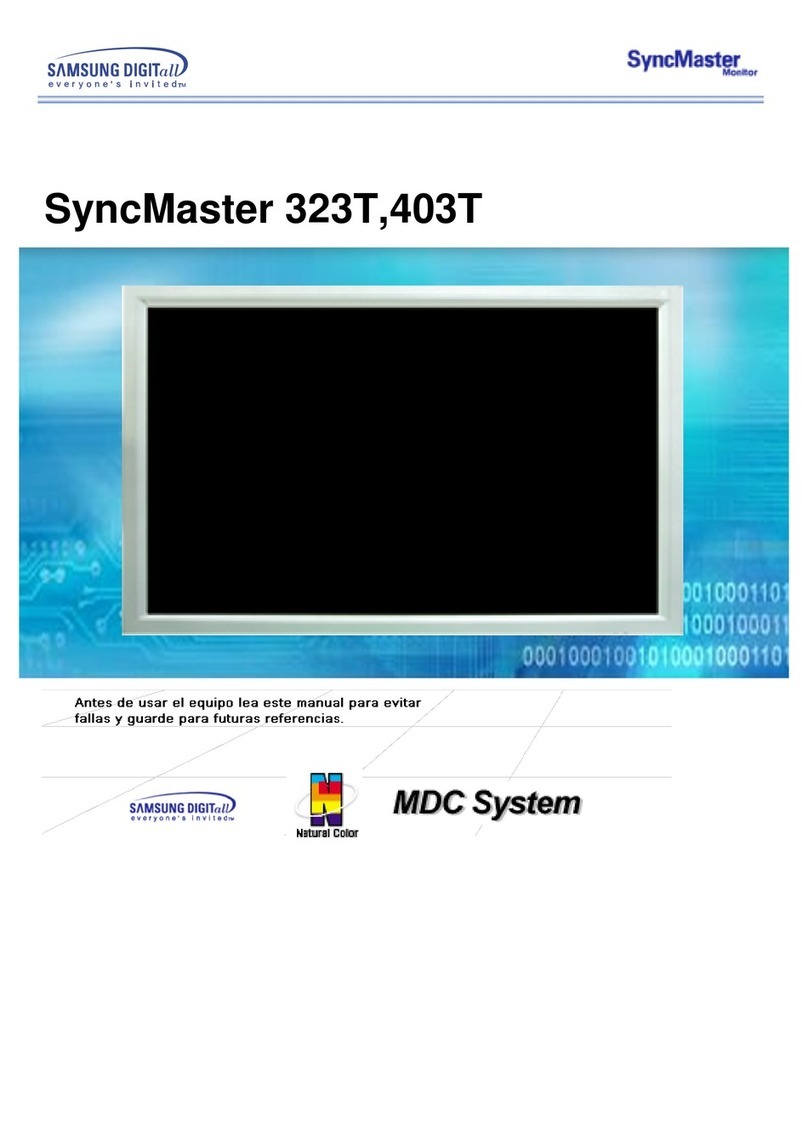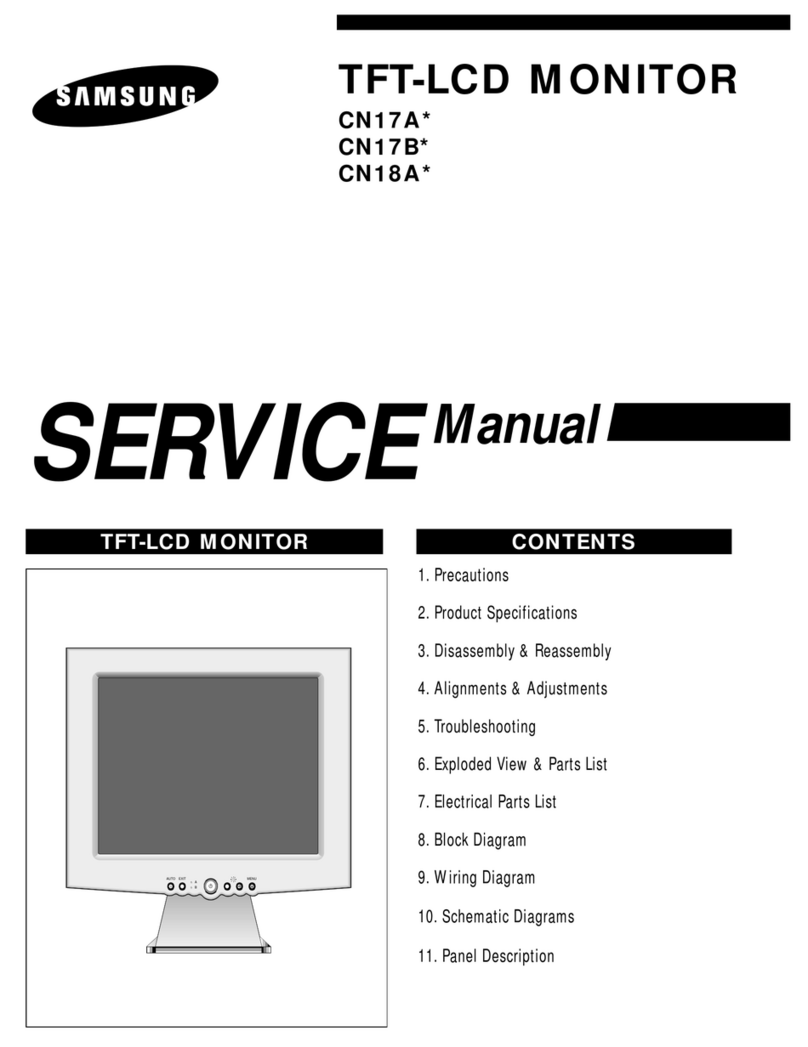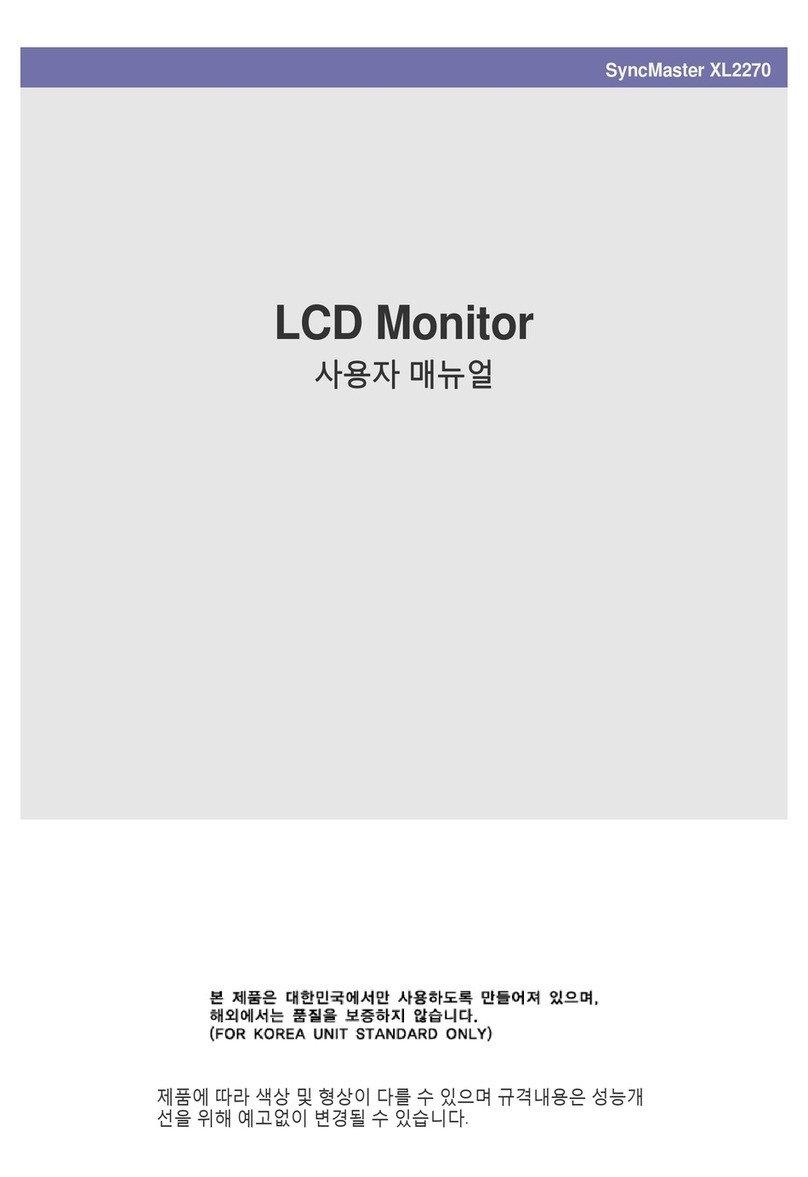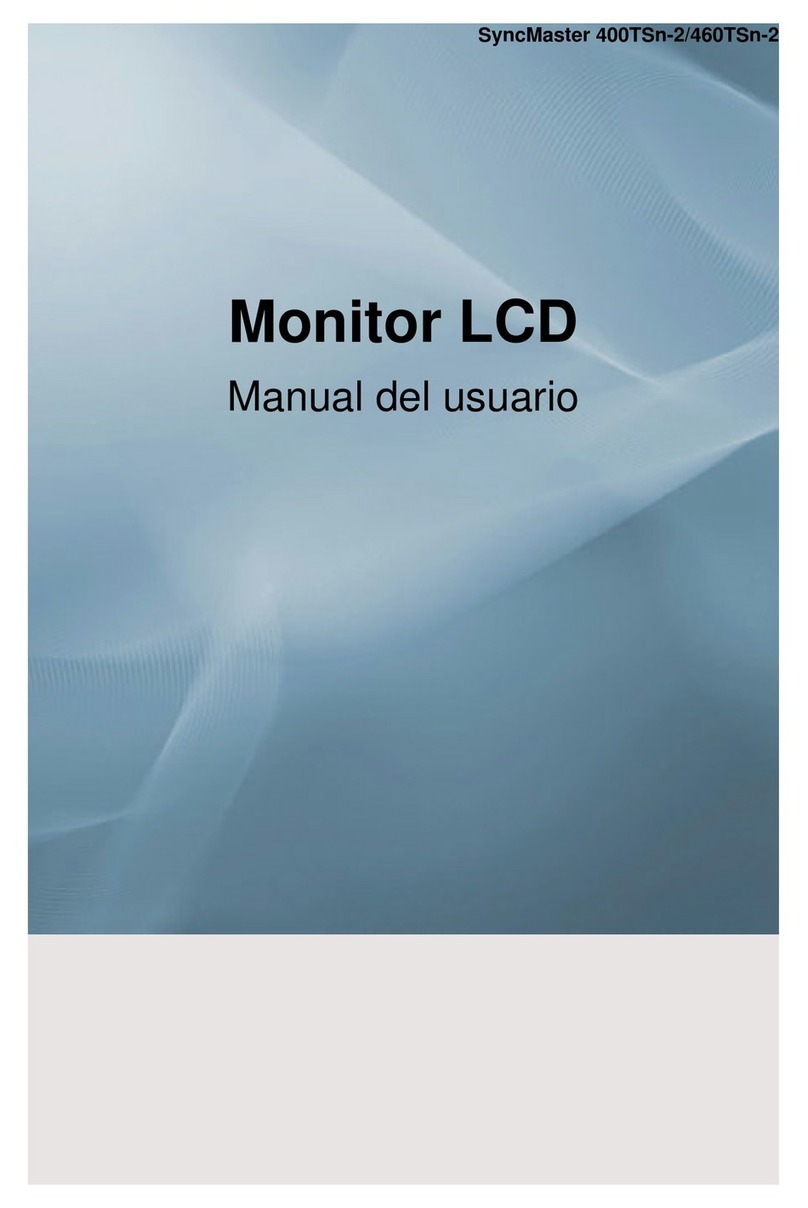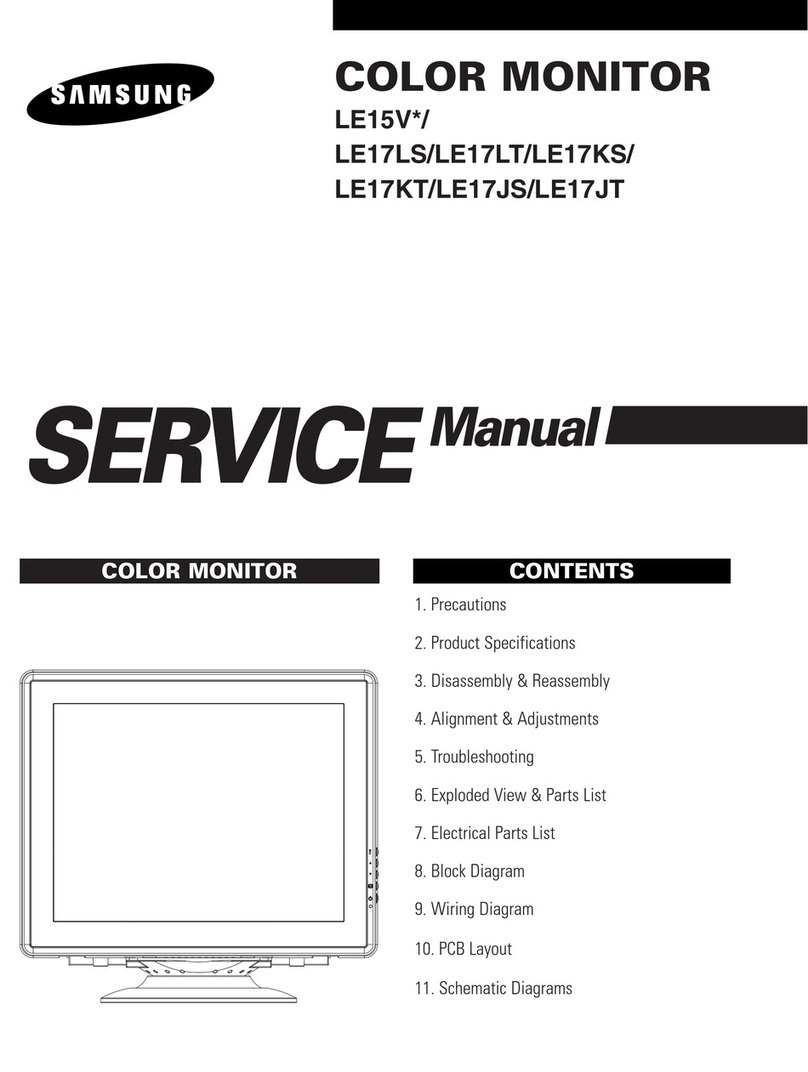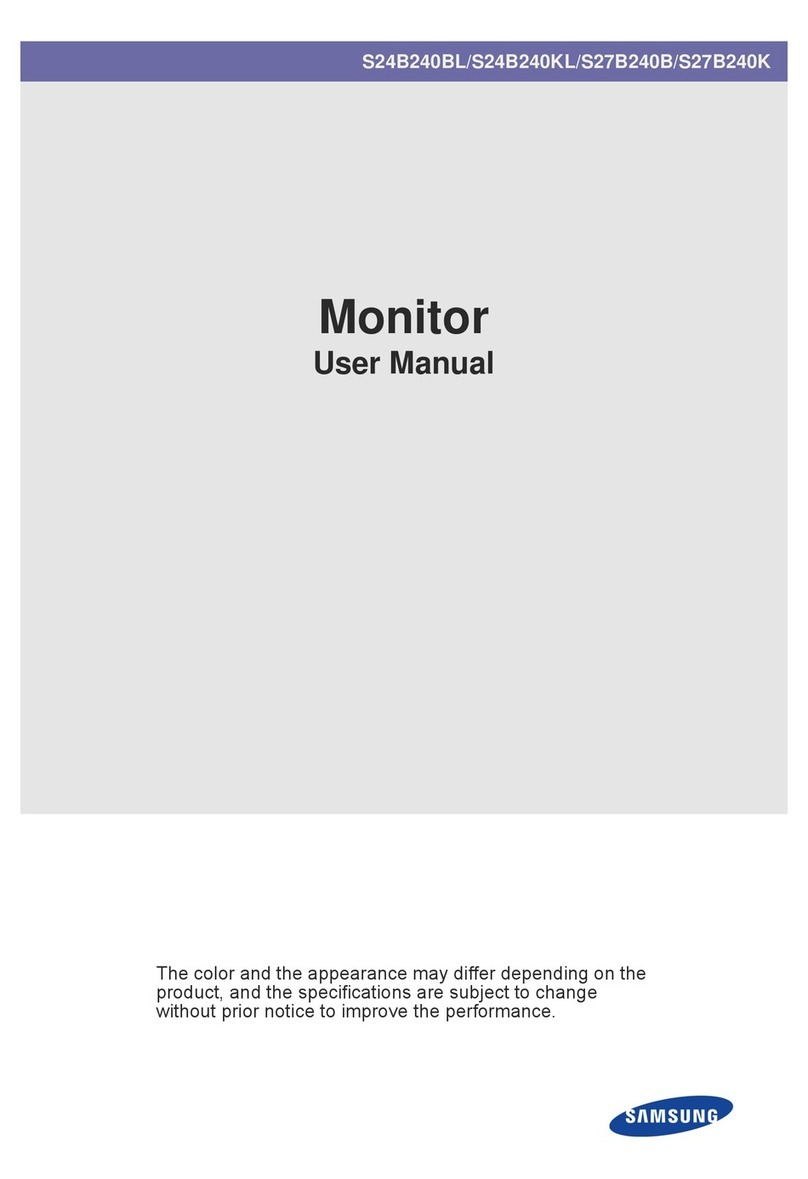11. Precautions………………………………………………………………………………………………………………………………………11-1
1-1 Safety Precautions ……………………………………………………………………………………………………………………… 1-1
1-2 Servicing Precautions …………………………………………………………………………………………………………………… 1-2
1-3 Electrostatically Sensitive Devices (ESD) Precautions ……………………………………………………………………………… 1-2
1-4 Installation Precautions ………………………………………………………………………………………………………………… 1-3
2
2. Product specifications …………………………………………………………………………………………………………………………22-1
2-1 Fashion Feature…………………………………………………………………………………………………………………………… 2-1
2-2 Specifications ……………………………………………………………………………………………………………………………… 2-1
2-3 LS20BRD feature ………………………………………………………………………………………………………………………… 2-2
2-4 Spec Comparison ………………………………………………………………………………………………………………………… 2-3
2-5 Option Specification ……………………………………………………………………………………………………………………… 2-4
3
3. Alignments and Adjustments …………………………………………………………………………………………………………………33-1
3-1 Required Equipment …………………………………………………………………………………………………………………… 3-1
3-2 Automatic Color Adjustment …………………………………………………………………………………………………………… 3-1
3-3 DDC EDID Data Input …………………………………………………………………………………………………………………… 3-1
3-4 Service Function Spec. ………………………………………………………………………………………………………………… 3-2
3-5 Hidden Key list …………………………………………………………………………………………………………………………… 3-3
3-6 EDID Installation with Windows Program ………………………………………………………………………………………………3-4
3-7 Execution Items after replacing the main board ………………………………………………………………………………………3-4
4
4. Troubleshooting …………………………………………………………………………………………………………………………………44-1
4-1 No Power ……………………………………………………………………………………………………………………………………4-1
4-2 No Video (PC Analog Signal) …………………………………………………………………………………………………………… 4-3
4-3 No Video (PC Digital Signal) …………………………………………………………………………………………………………… 4-5
5
5. Exploded View and Parts List ………………………………………………………………………………………………………………55-1
5-1 LHA20BS Exploded View ……………………………………………………………………………………………………………… 5-1
5-2 LHA20BS Parts List ……………………………………………………………………………………………………………………… 5-2
6
6. Electrical Parts List ……………………………………………………………………………………………………………………………66-1
6-1 LHA20BS Parts List ……………………………………………………………………………………………………………………… 6-1
7
7. Block Diagram …………………………………………………………………………………………………………………………………77-1
8. WWiring Diagram ……………88-1
Contents