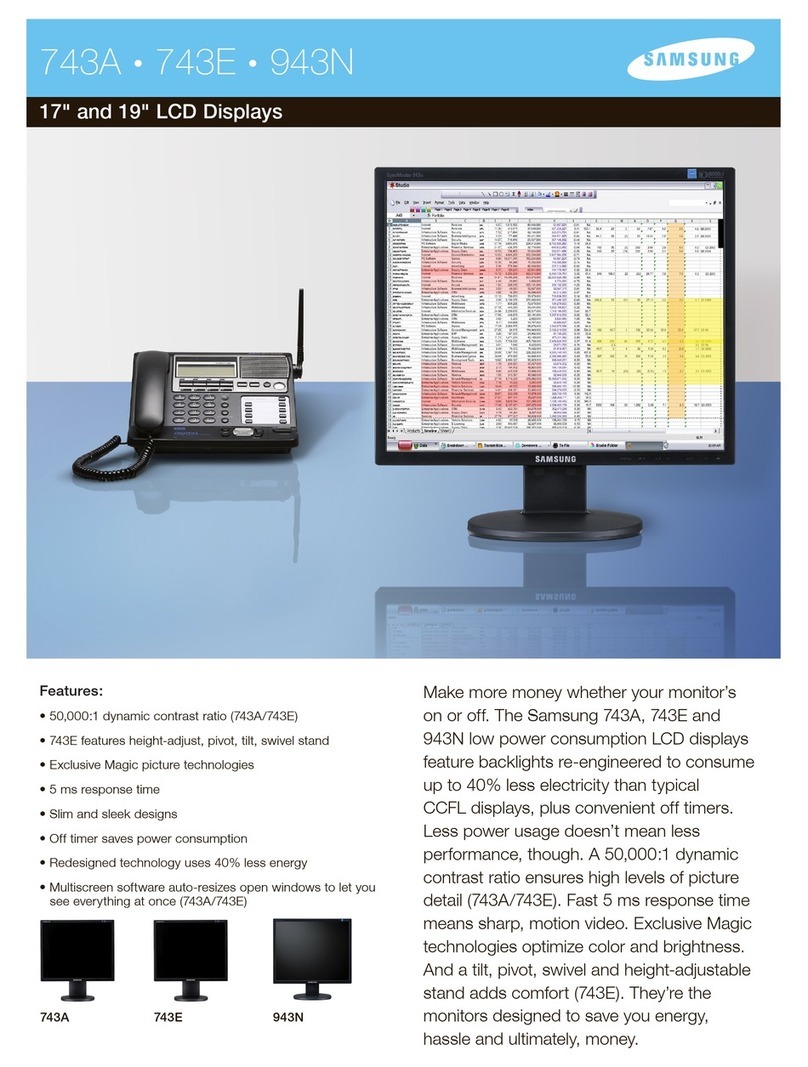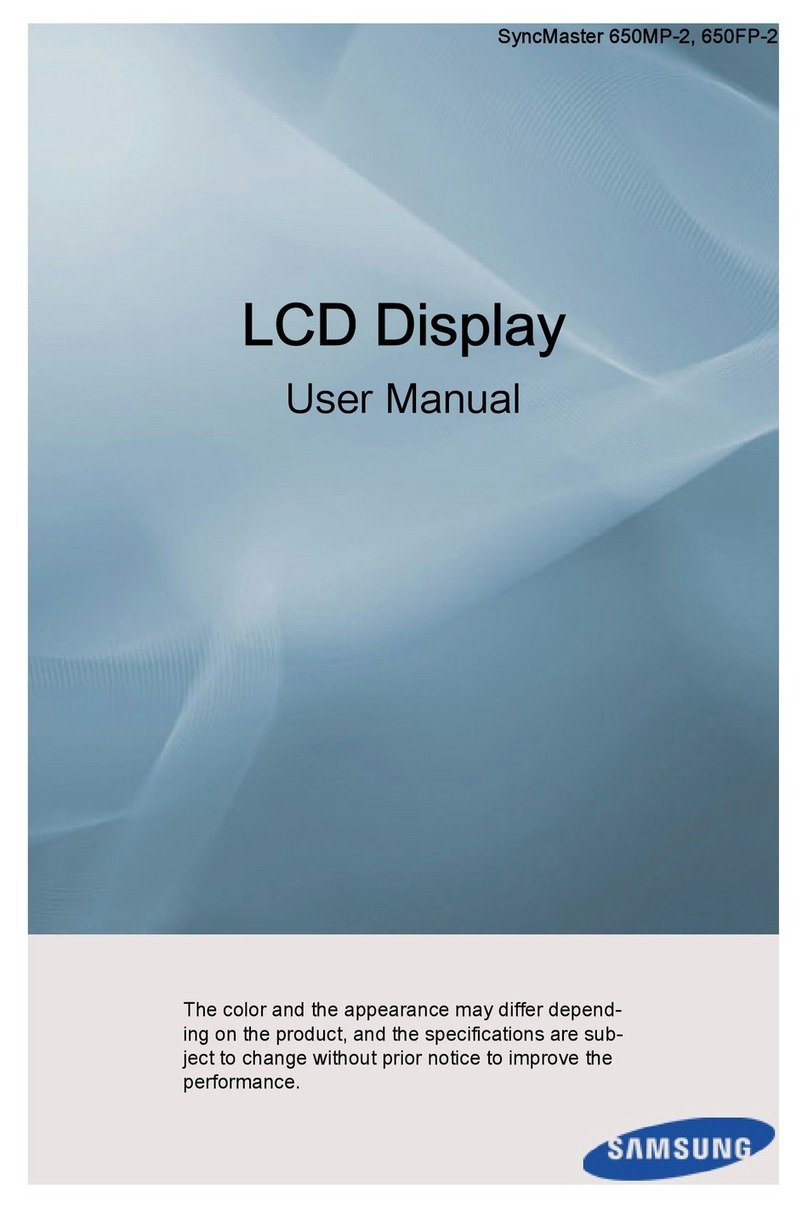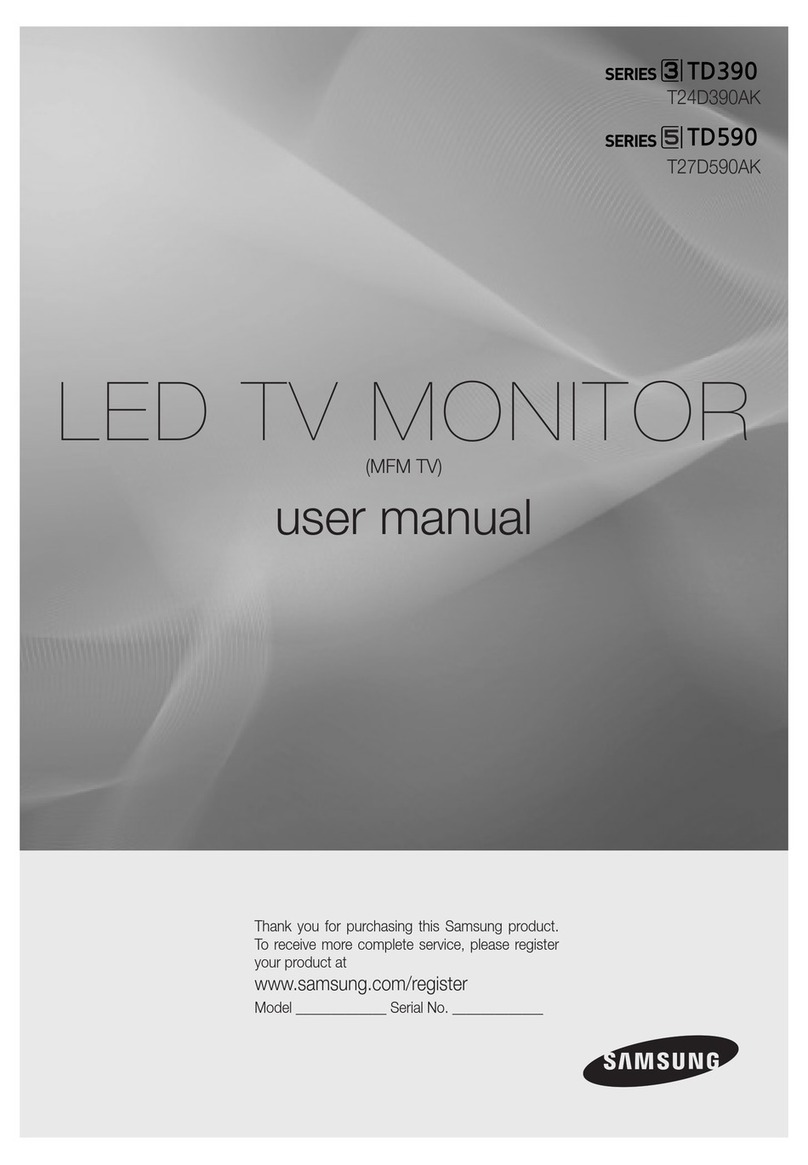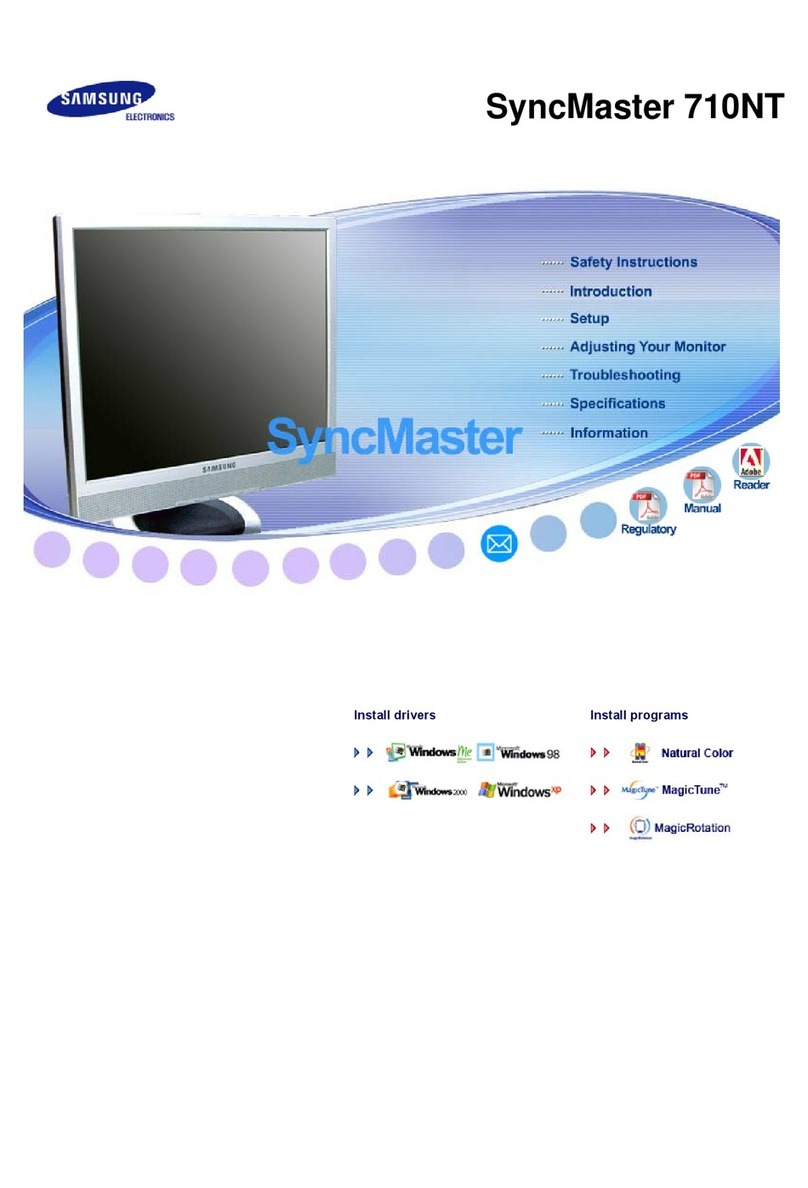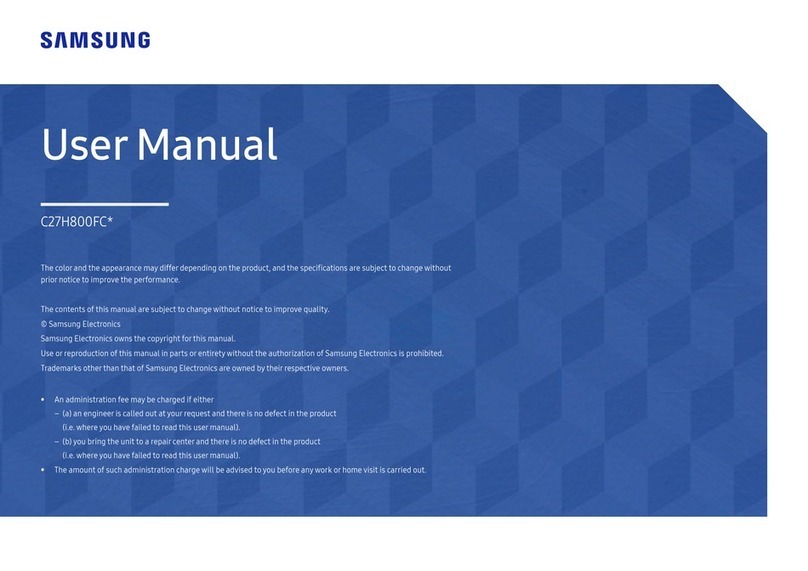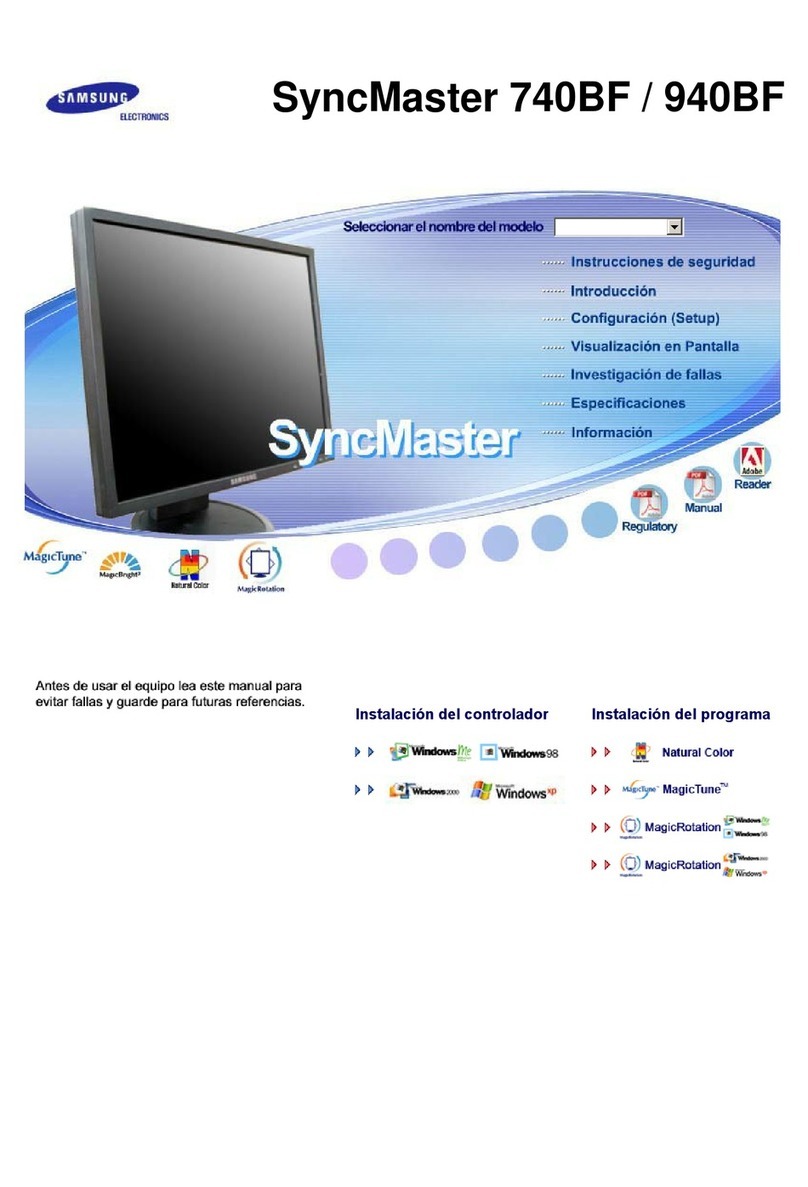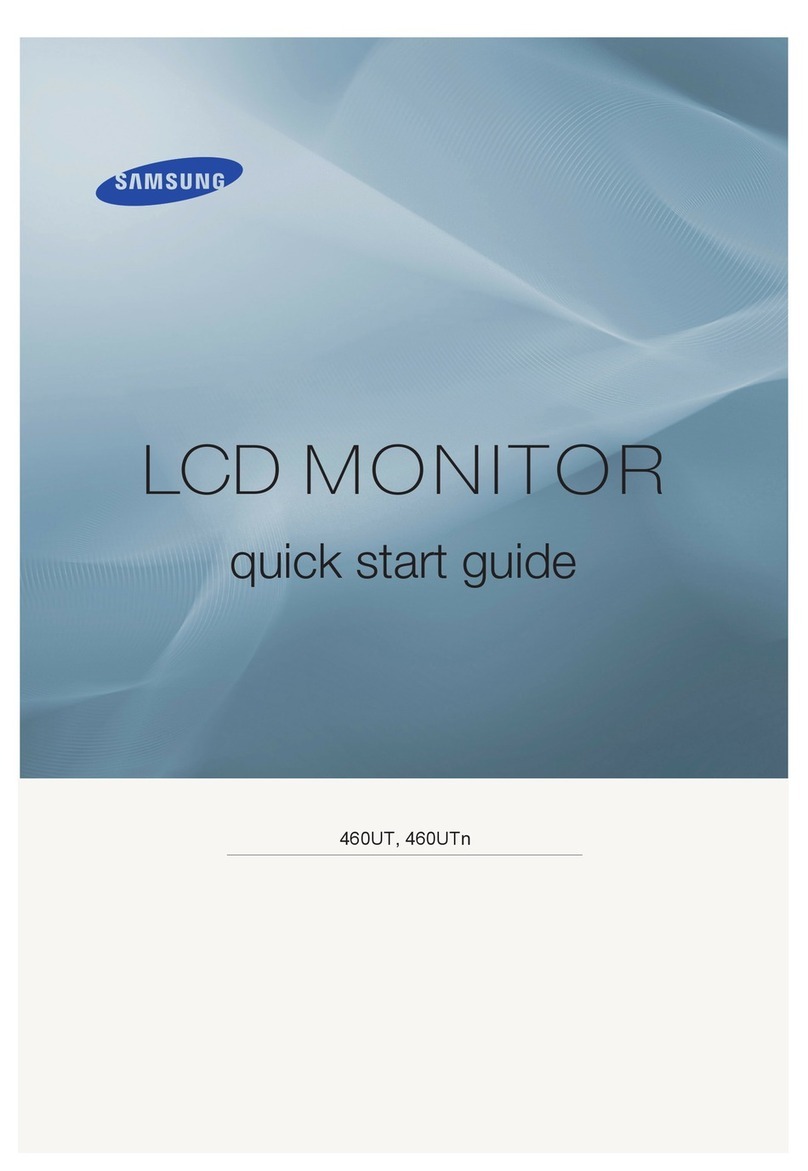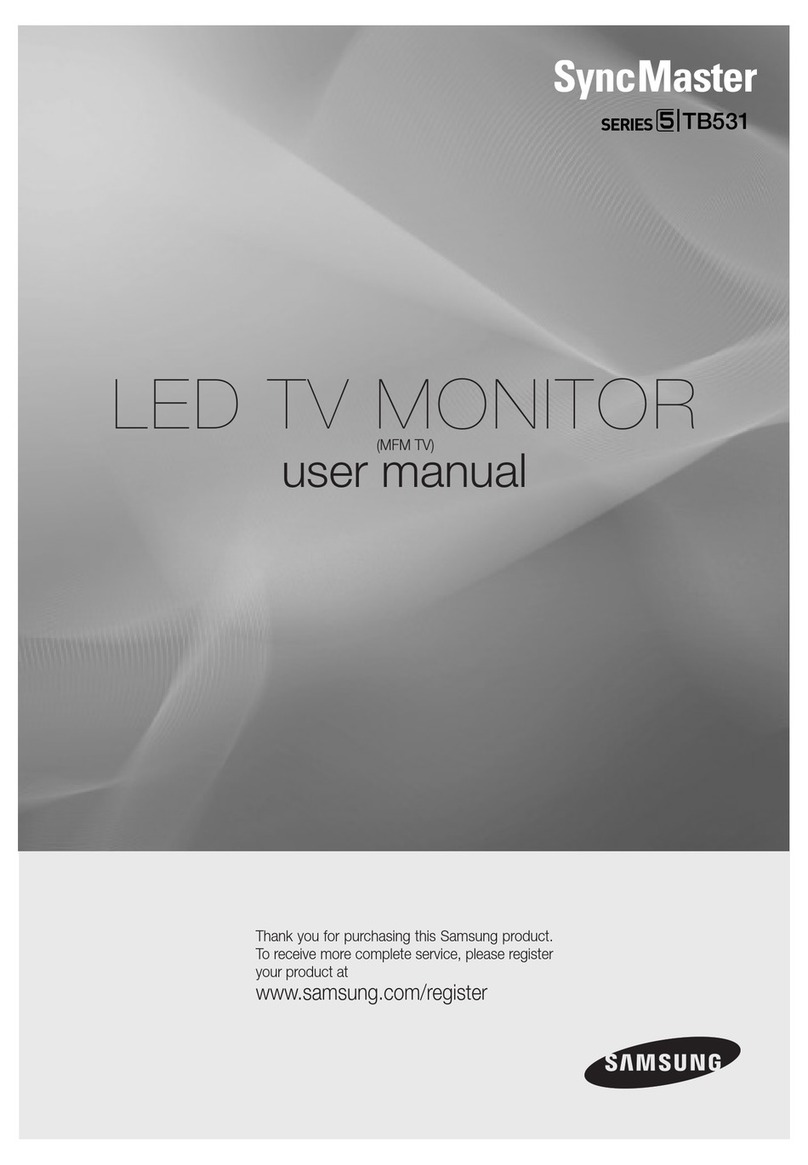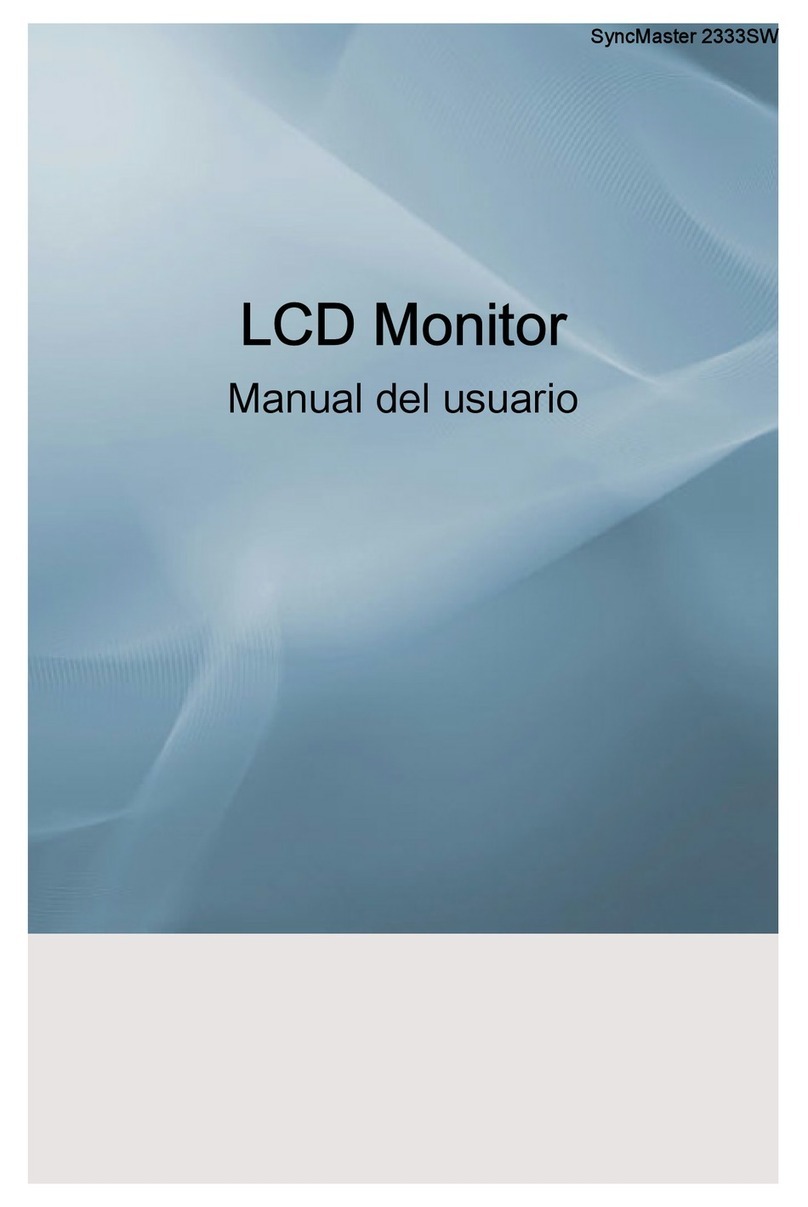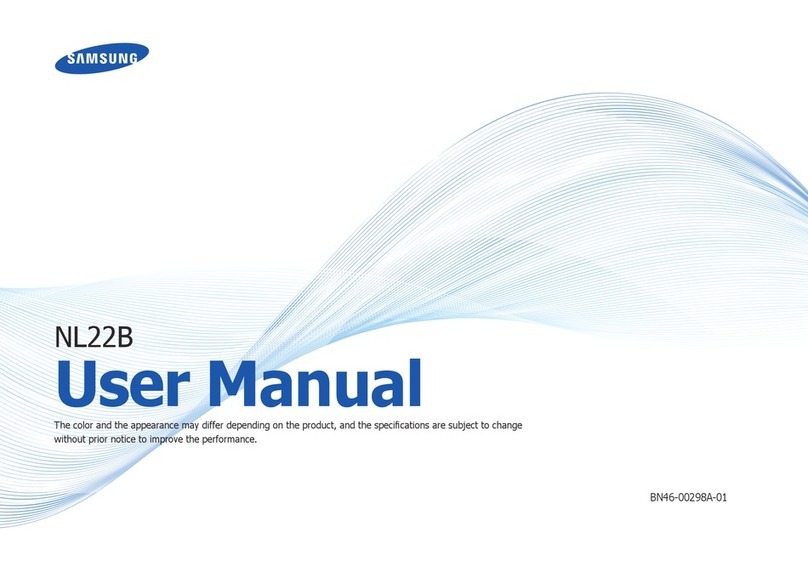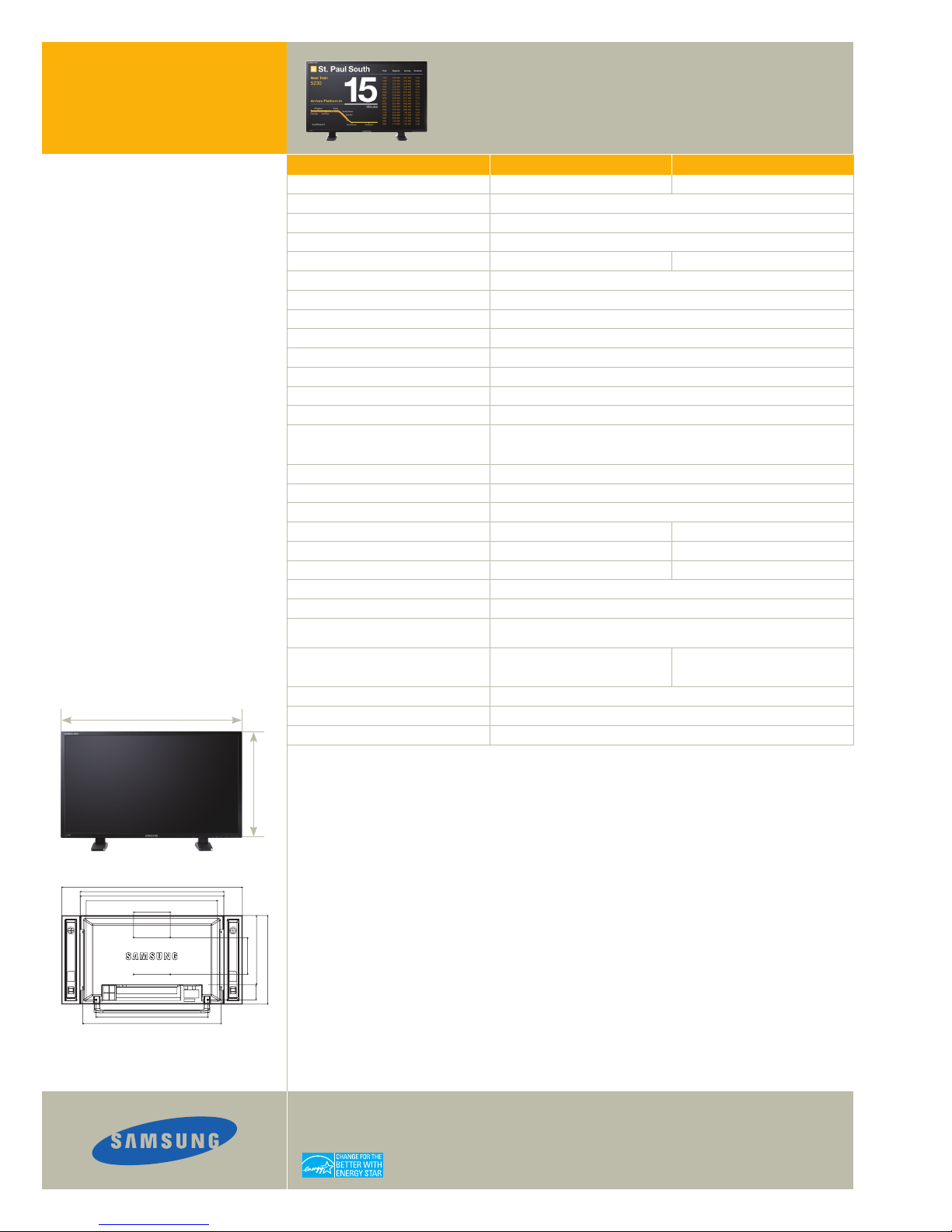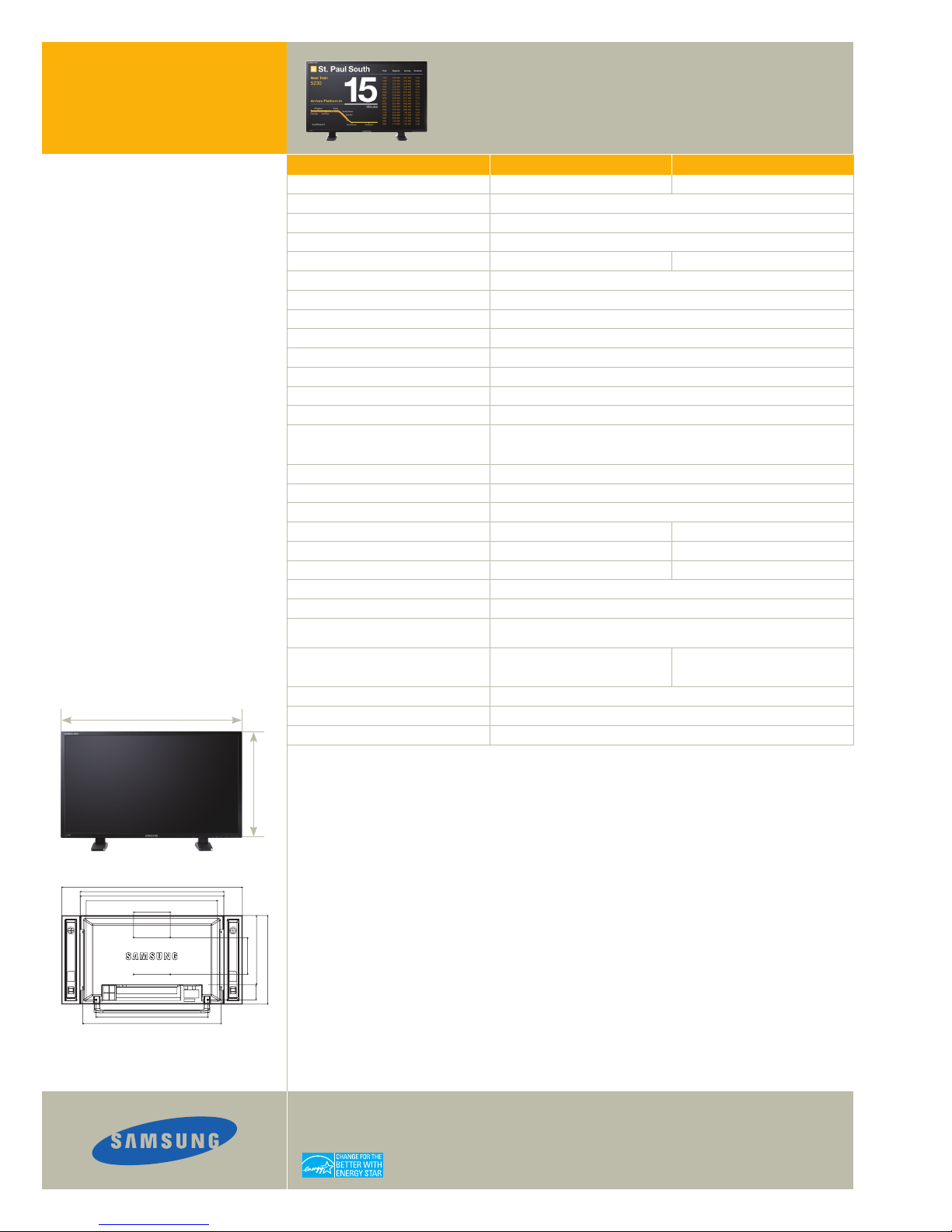
400DX
460DX 40" and 46" Analog/Digital LCD Displays
Features
Ultra-Thin Bezel
Whether it’s a single display or a huge
video wall, the 20mm bezel keeps the
focus on the message.
Video Wall
The ultra-thin bezel lends itself to
impactful video walls up to 5 x 5. The
Natural Mode correction allows for the
bezel, and provides distortion-free,
virtually seamless displays.
High Brightness and Contrast
700 nits brightness, a brightness sensor
that adjusts to ambient light, and a
10,000:1 dynamic contrast that adjusts
intensity based on the picture allows
placement even in the brightest locations.
Built for High Usage with Reliability
Improved heat protection and dissipation
features lead to lower temperatures of
up to 7˚F. Lower temperatures mean
longer component life and usage times
of up to 20 hours a day.
Vertical Image Capability
90˚ rotation allows vertical images or text.
Dimensions 460DX
2.8"
1.7"
4.1"
2.1"
22.9"
24.8"
3.1"
46.5"
38.2" 4.6"
2.4"
38.3"
38.2"
36.2" (Wall Mount)
200 mm
29.9"
36.9"
46.5"
200 mm
15.7" (Wall Mount)
2.6"
22.9"
42.0"
24.6"
Specifications 400DX 460DX
Viewable Size 40" 46"
Panel Type a-si TFT/PVA
Bezel 20mm
Aspect Ratio 16:9
Pixel Pitch (H x V) 0.648 x 0.648 mm 0.745 x 0.745 mm
Brightness (typical) 700 cd/m2
Contrast Ratio (typical) 10,000:1 Dynamic, 1200:1 Static
Number of Colors Supported 16.7M
Scanning Frequency Horizontal: 30~70 kHz, Vertical: 50~85 Hz
Response Time 8 ms (G to G)
Maximum Resolution (H x V) 1366 x 768
Bandwidth 100 MHz
Sync Type Separate H/V, Composite, SOG
Special Features Ultra-thin bezel, DNIe™Pro, Four anti-image retention settings,
PIP/PDP/POP, HDCP (HD copy protection), Safety lock, Video wall (Up to 5 x 5), Lamp error detection,
Brightness sensor, Selectable temperature sensor, Three built-in fans, IR in/out, RS232C
PC Inputs VGA, DVI, BNC
Video Inputs CVBS, S-Video, Component, HDMI
Power Supply 100 ~ 240V (50/60Hz)
Power Consumption 210 watts 260 watts
Dimensions (W x H x D) 36.7" x 21.6" x 5.1" without stand 42.0" x 24.6" x 5.1" without stand
Weight 55.1 lbs. without stand 69.0 lbs. without stand
VESA Compatible Mounting Holes 600 x 400 mm
Cabinet Color Options Silver, Black
Included Accessories Multi Display Control software, D-Sub cable, Power cord, Speaker wire, Remote control,
BNC to RCA adapter, Batteries, Stand hole cover, Semi stand, User manual
Optional Accessories Speakers: SP-L400DB/S (10 watts x 2),
Wall Mount: WMB4050PS, Vertical Mount: VMN4240D,
Ceiling Mount: CML500D
Speakers: SP-L460DB/S (10 watts x 2),
Wall Mount: WMB4050PS, Vertical Mount: VMN4240D,
Ceiling Mount: CML500D
Safety/Regulation FCC Class A, UL, TUV, NEMKO, CE, GOST, CCC, BSMI
Operating Conditions Temperature: 32 ~ 104°F, Humidity: 10 ~ 80% humidity, Altitude: 0 ~ 9842 ft
Lifetime 50,000 hours
©2007 Samsung Electronics America, Inc. Samsung is a registered mark of Samsung Electronics Corp., Ltd.
Specifications and design are subject to change without notice. See www.samsung.com for detailed information.
Printed in USA. 400DX/460DX10/07R1
Product Information: 1-866-542-7214 www.samsungforbusiness.com
Product Support: 1-800-SAMSUNG