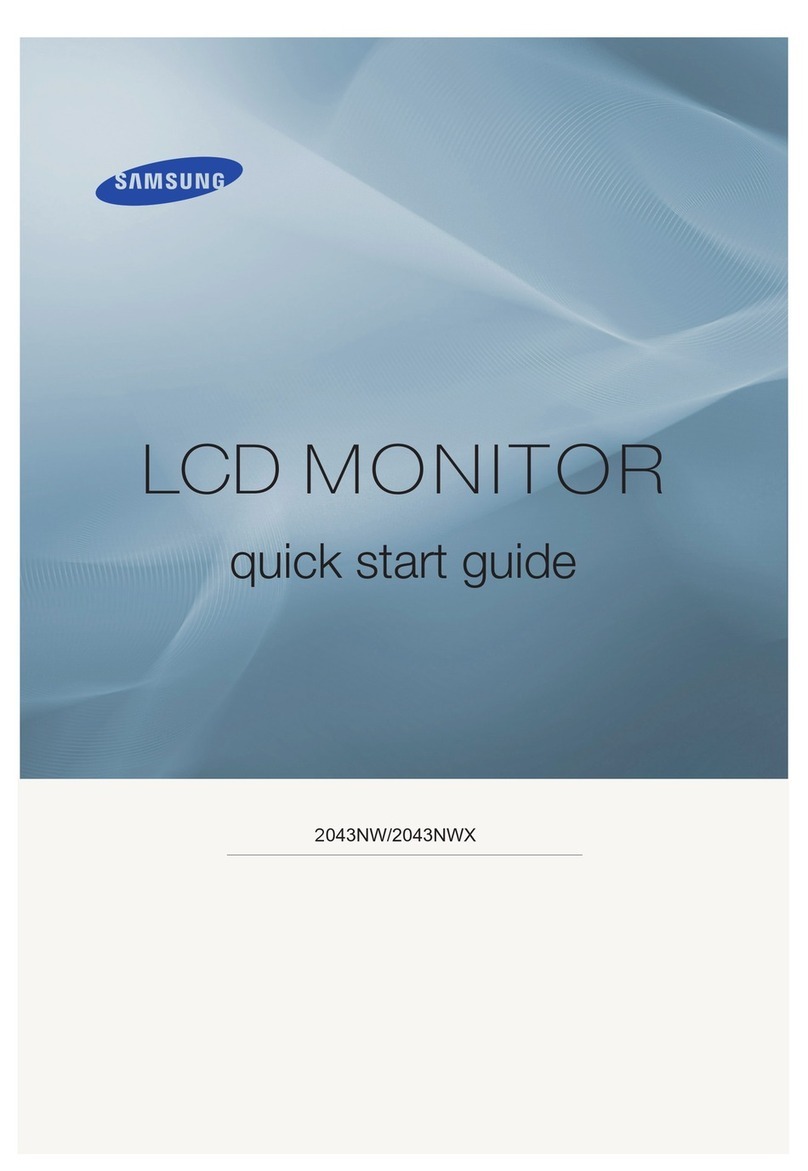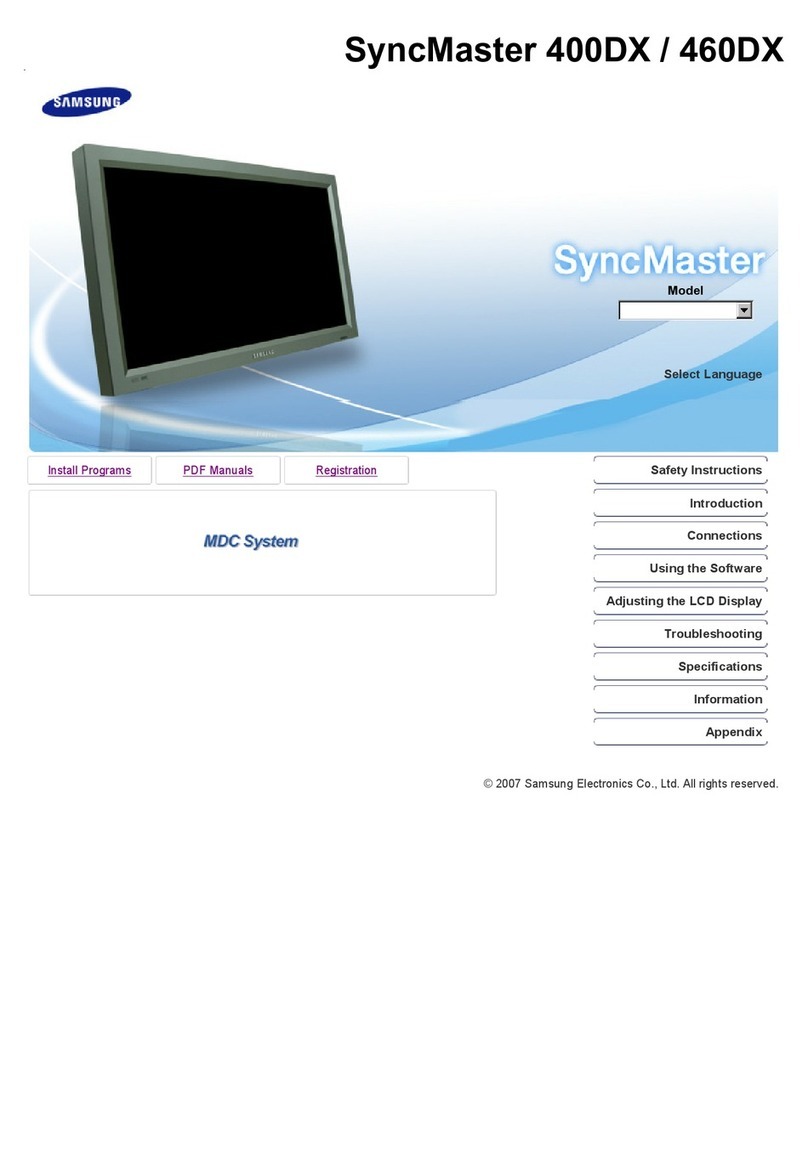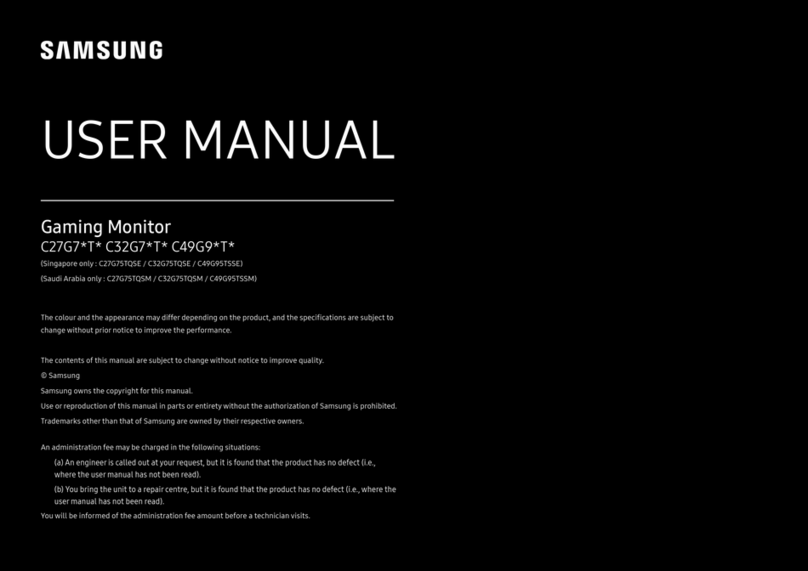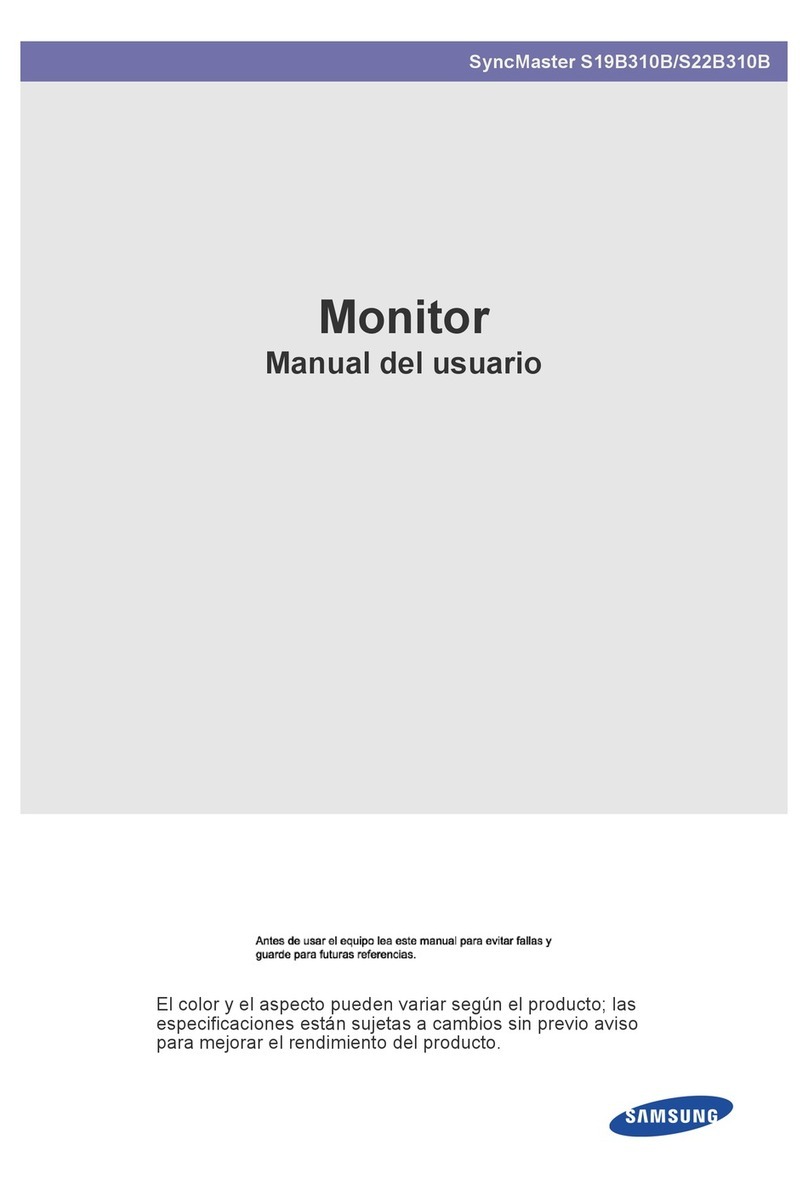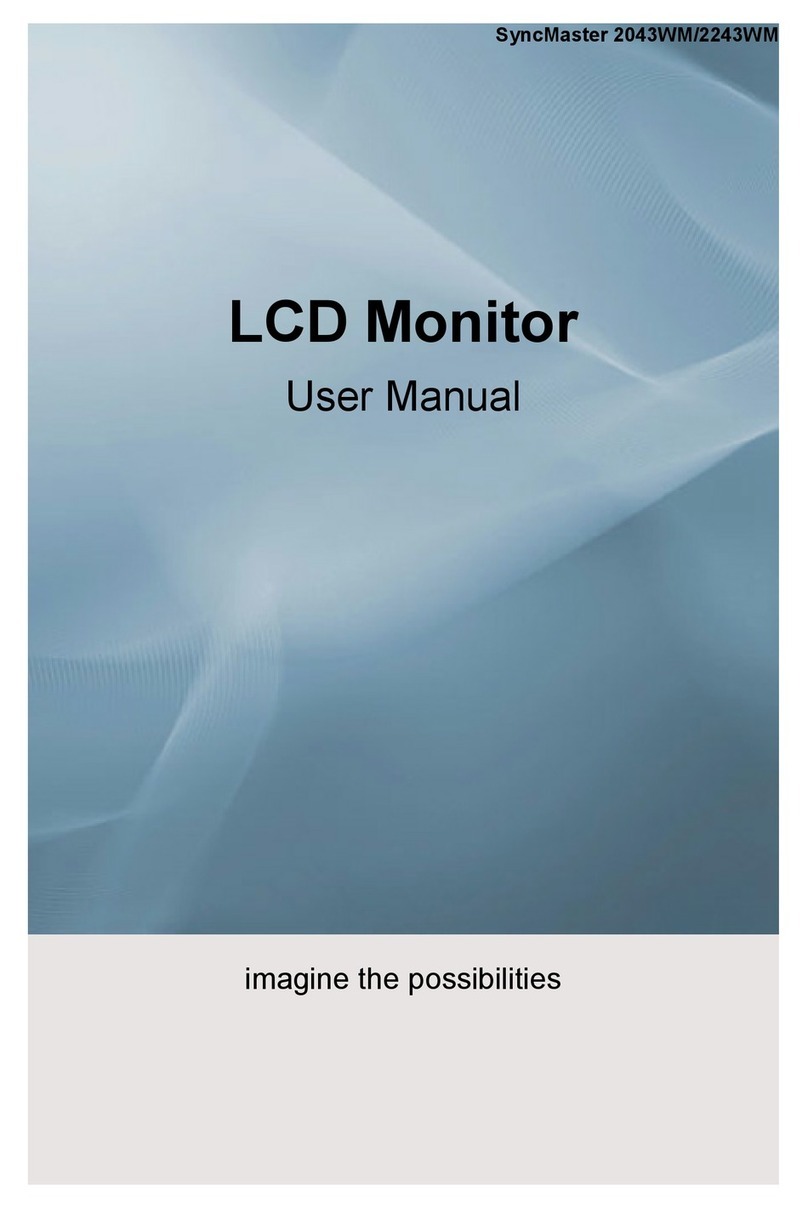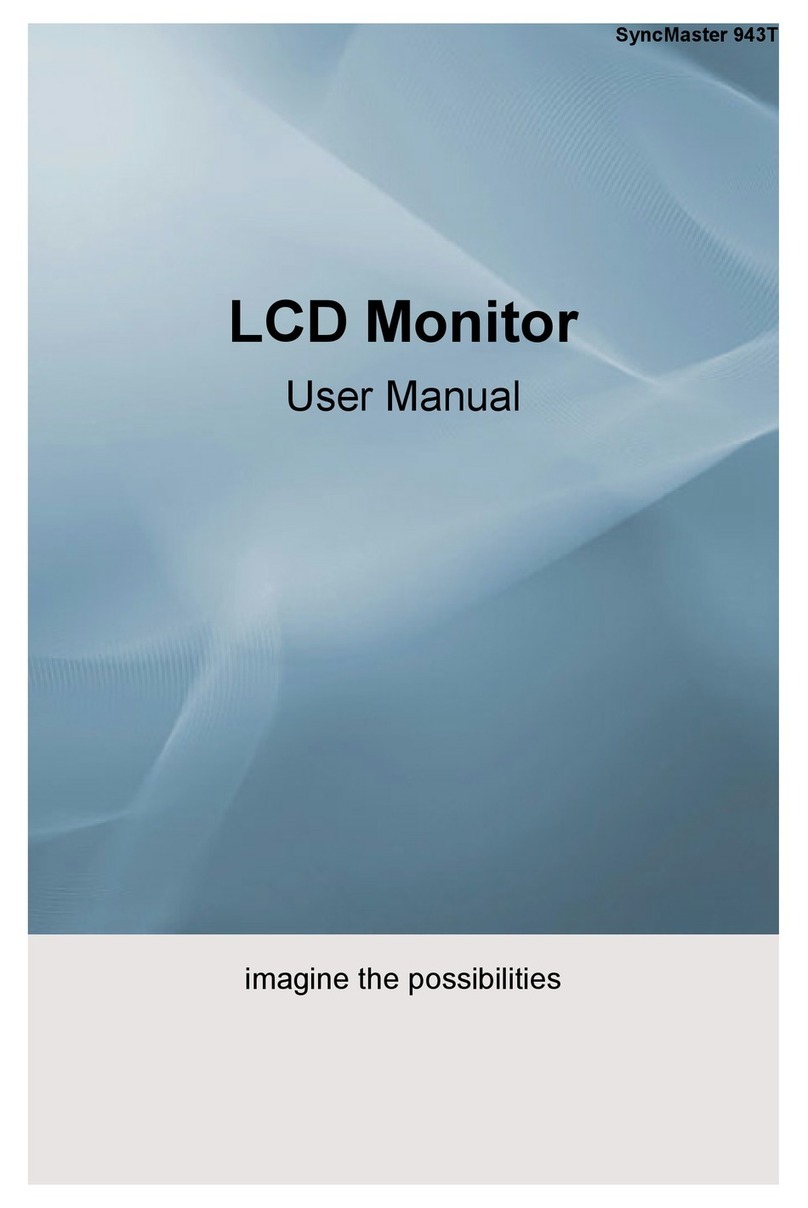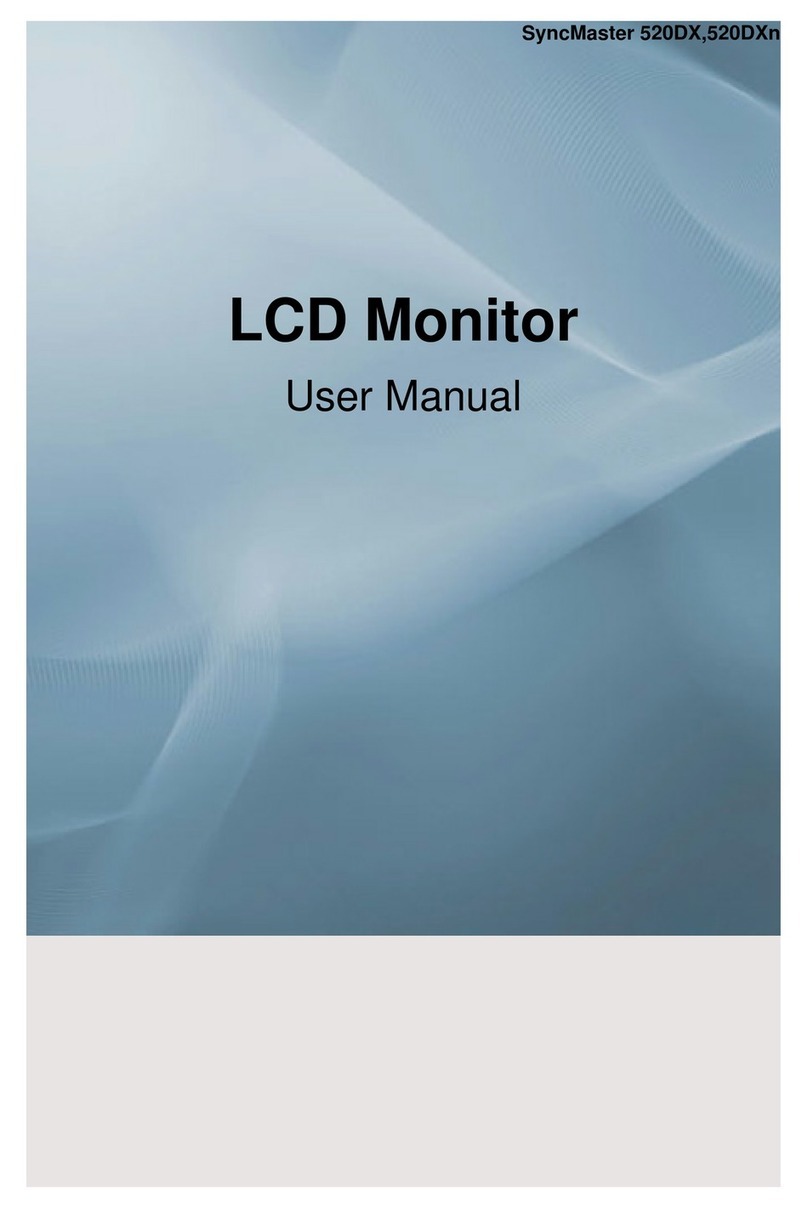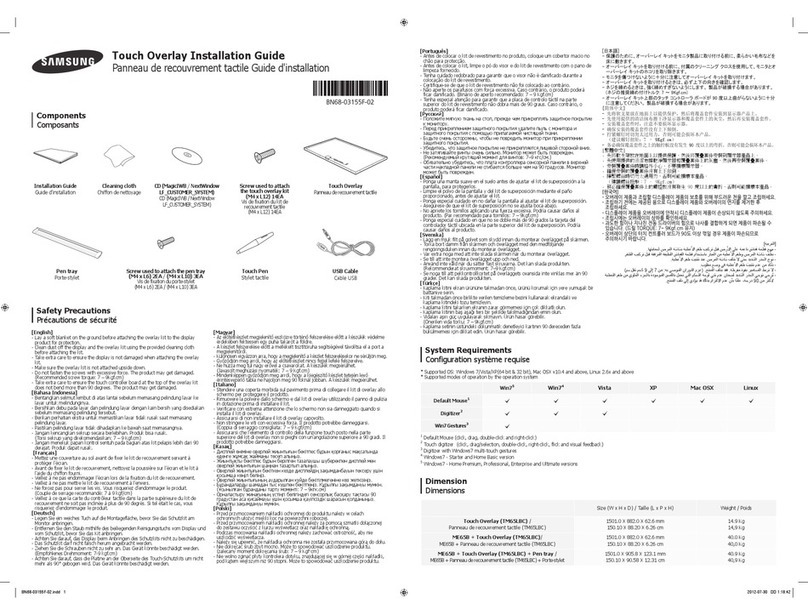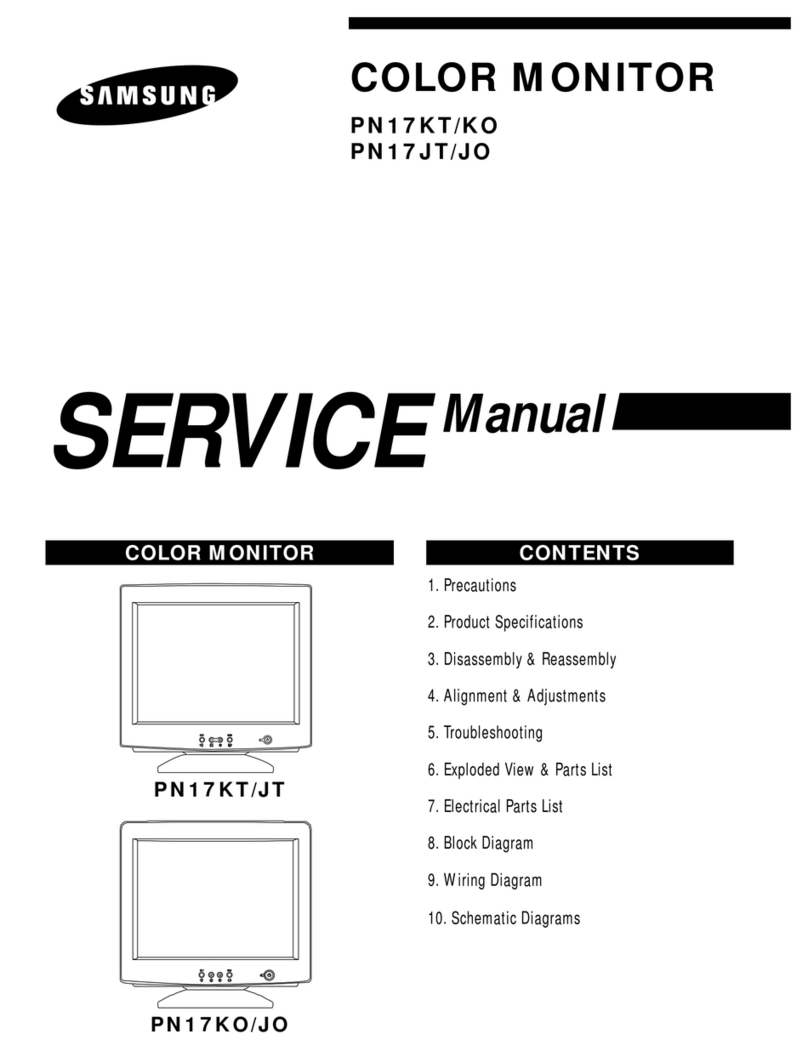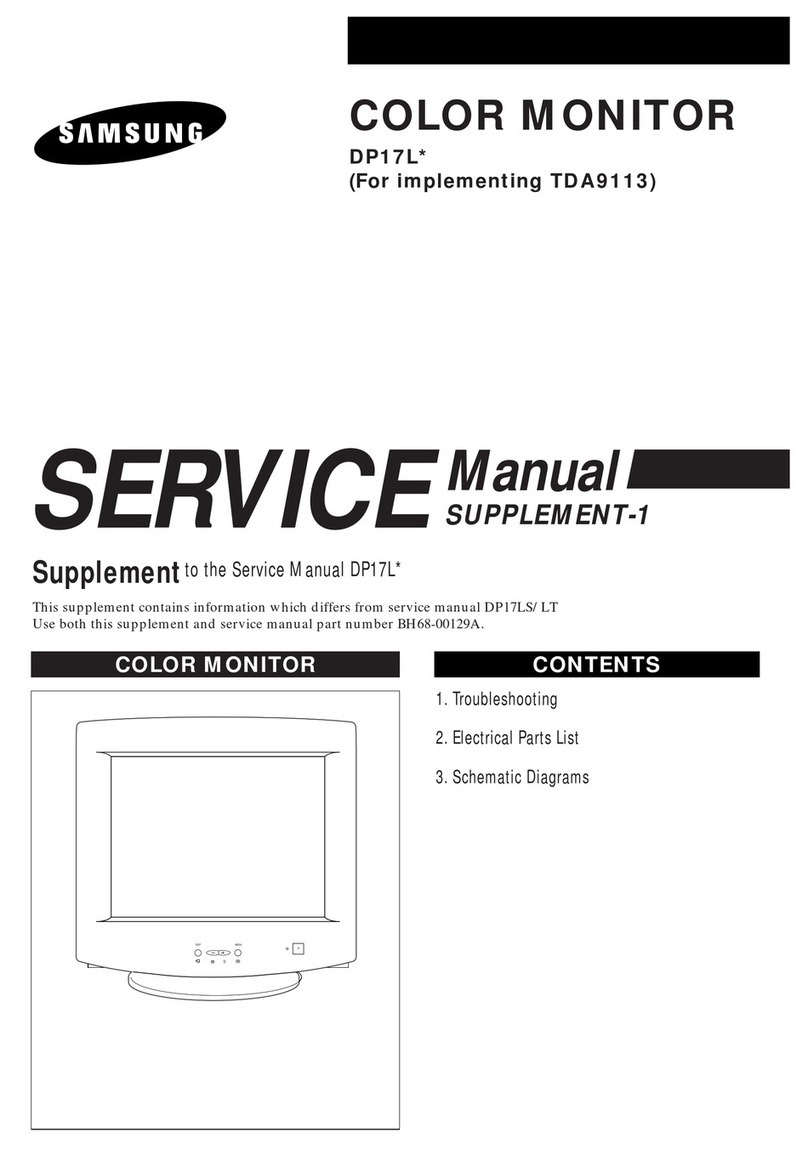Samsung Electronics America, Inc.
105 Challenger Road
Ridgefield Park, NJ 07660-0511
Tel (201) 229-4000 • 1-800-SAMSUNG
www.samsung.com
LN-S1952W
19" Wide HDTV Monitor with PC/DVD/TV Inputs
Features
HD-grade 1440(H) x 900(V) pixel
resolution: High resolution pixel density
with built-in image scaler to handle inputs
from a variety of digital* and analog
audio/video sources.
700:1 dynamic contrast ratio/300 cd/m2
Samsung’s PVA screen enables brighter
whites, deeper blacks and every shade in
between. It’s higher contrast ratio provides
an abundant palette of perfect colors.
Response time: 8 ms response time
minimizes blurring of moving video.
150º(H) / 135º(V) viewing angle improves
viewing angle, contrast, and brightness to
provide an even better picture.
Progressive scan eliminates the flicker
that you see on traditional, interlaced
scanning TVs.
4H digital comb filter constantly
analyzes the three dimensions of picture
height, picture width, and picture changes
over-time, to dramatically reduce edge image
artifacts while improving transition detail.
V-Chip System1allows blocking of rated
TV and movie programs determined by the
parent to contain objectionable content.
Multi-lingual on-screen displays in
English, Spanish, French, Portuguese.
Screen mode: Wide, 4:3, zoom
Picture mode: Dynamic, standard,
movie, custom
Stereo broadcast reception: (MTS/SAP)
On/off timer: Perfect solution to wake up
to your favorite morning show, or set a time
to turn off the TV so it doesn’t stay on all
night. Can also be used when you’re out.
Sleep timer to turn the TV off in varying
time intervals.
On time volume
Auto tuning
Caption
Auto volume leveler keeps audio volume
consistent during channel changing.
Auto stereo
Auto power off
Dual purpose stand: Included is a stand
that also acts as a wall mount. Just swivel
the stand back and use the supplied wall
mount kit. Or you can remove the stand
and mount the TV using the VESA com-
patible (100mm x 100mm) holes on the
back of the TV (mount not included).
Connections
DVI input: 1
R/F input: 1 each
Component video input: 1
S-Video input: 1
Composite video input: 1
PC input: 1
Audio in: 2 L/R (video/component/DVI)
Headphone jack: 1
Quality
1 year parts and labor warranty
(90 days parts and labor for commercial
use), backed by Samsung toll-free support.
Specifications
TV system: American NTSC standard color
Channel coverage: VHF 2-13, UHF 14-
69, CATV 1-125 (up to 181 pre-selected
channels)
Antenna: CATV/VHF/UHF 75-ohm, F-type
Watts per channel: 3W x 2
System power: 110-120V
Net dimensions & weight
(WxHxD)
Monitor without stand: 19.1" x 14.5" x 2.3"
Monitor with stand: 19.1" x 16.1" x 7.9"
Weight: 11.9 lbs.
Shipping dimensions
(WxHxD)
Dimensions: 23.0" x 20.7" x 7.2"
Weight: 17.6 lbs
Order code
LNS1952WX/XAA
UPC
036725219922
Design and specifications are subject to change
without notice. Non-metric weights and measurements
are approximate.
©2006 Samsung Electronics America, Inc. All rights
reserved. Samsung is a registered trademark of
Samsung Electronics Co., Ltd. All product and
brand names are trademarks or registered trade-
marks of their respective companies.
606-SS Printed in USA