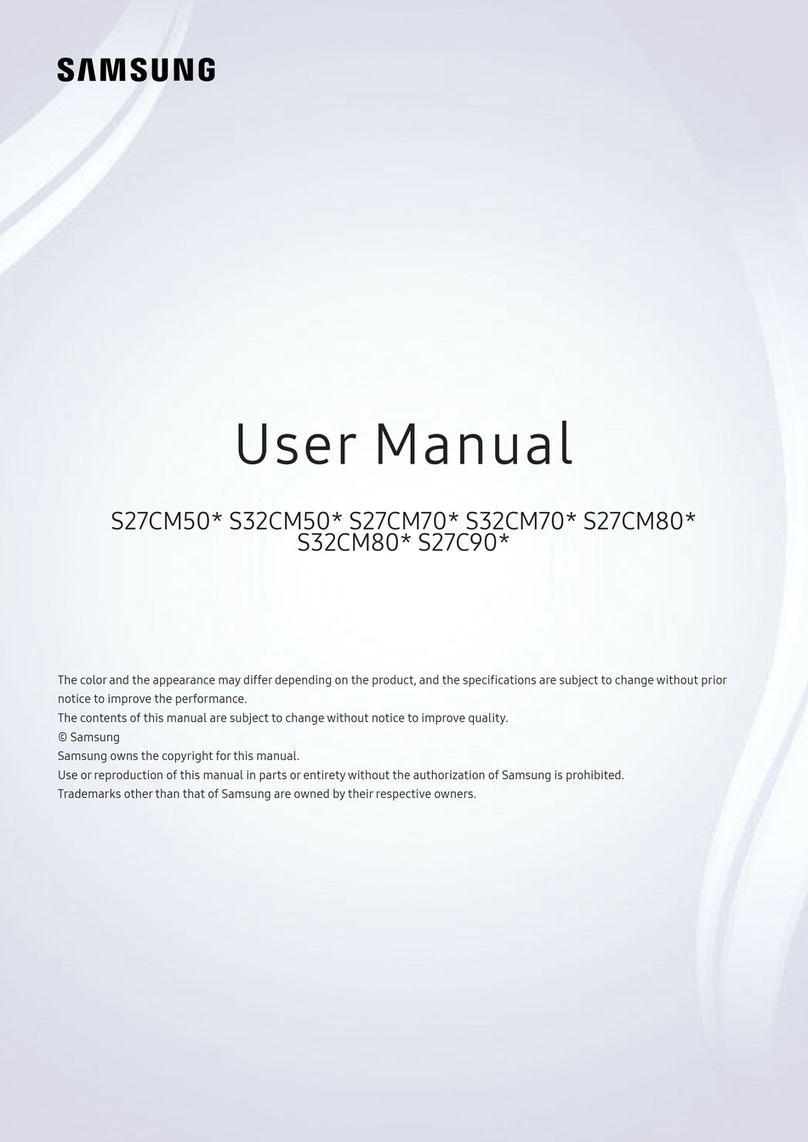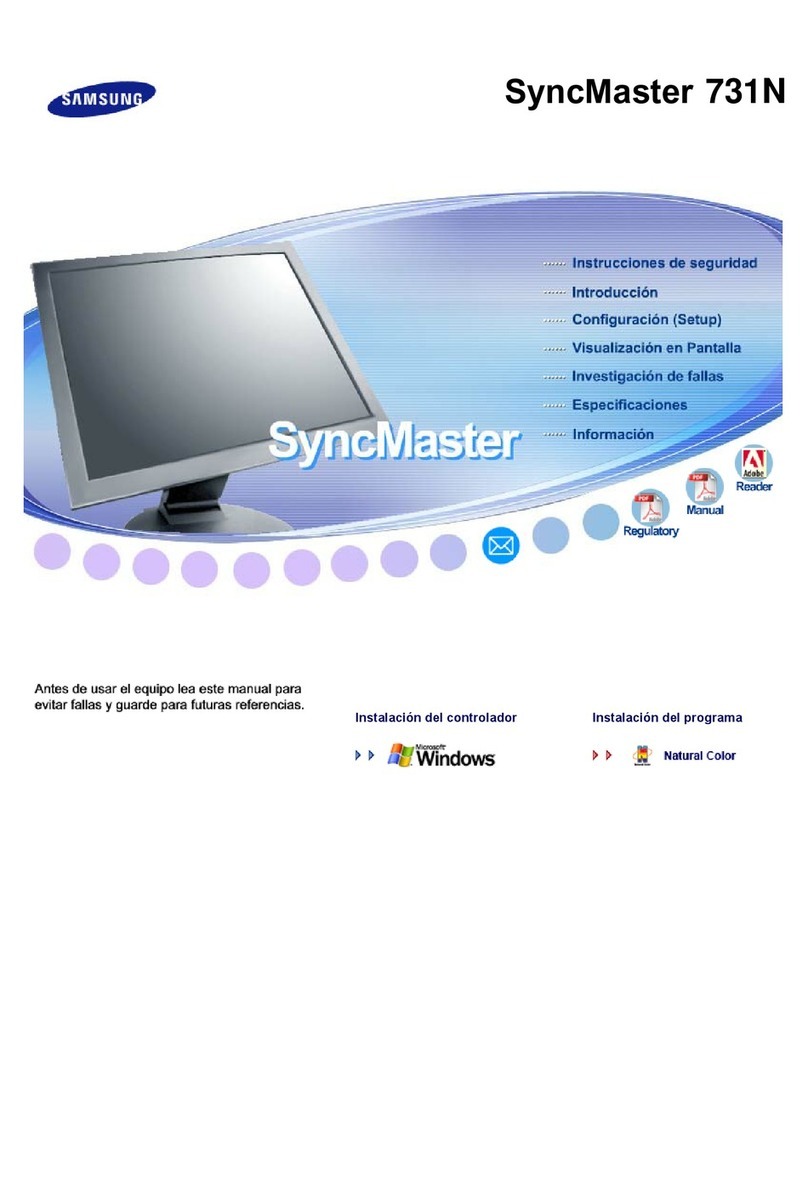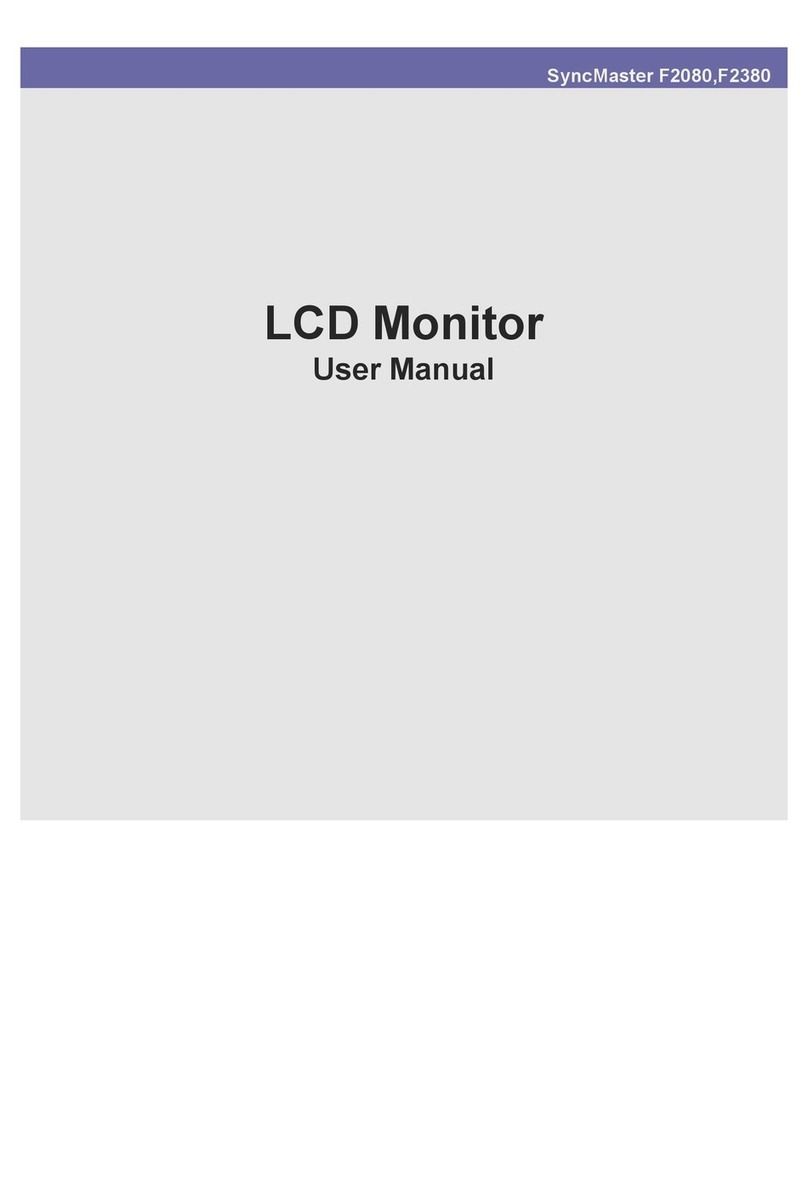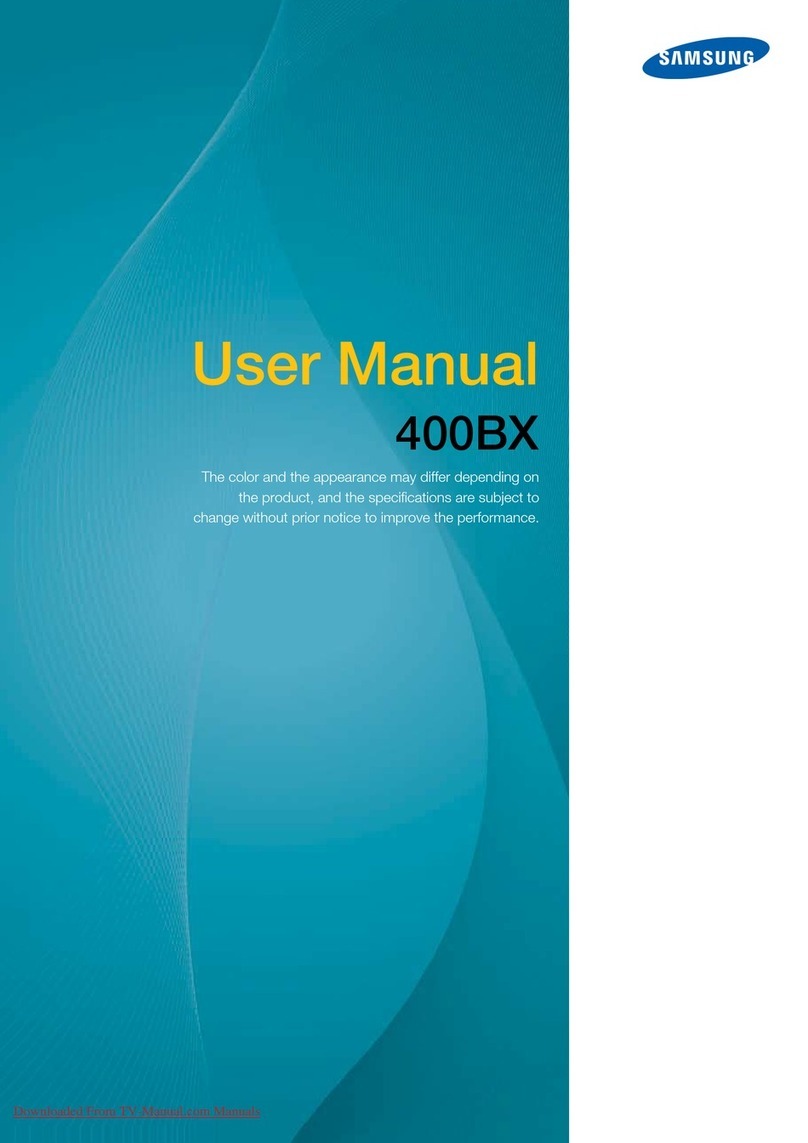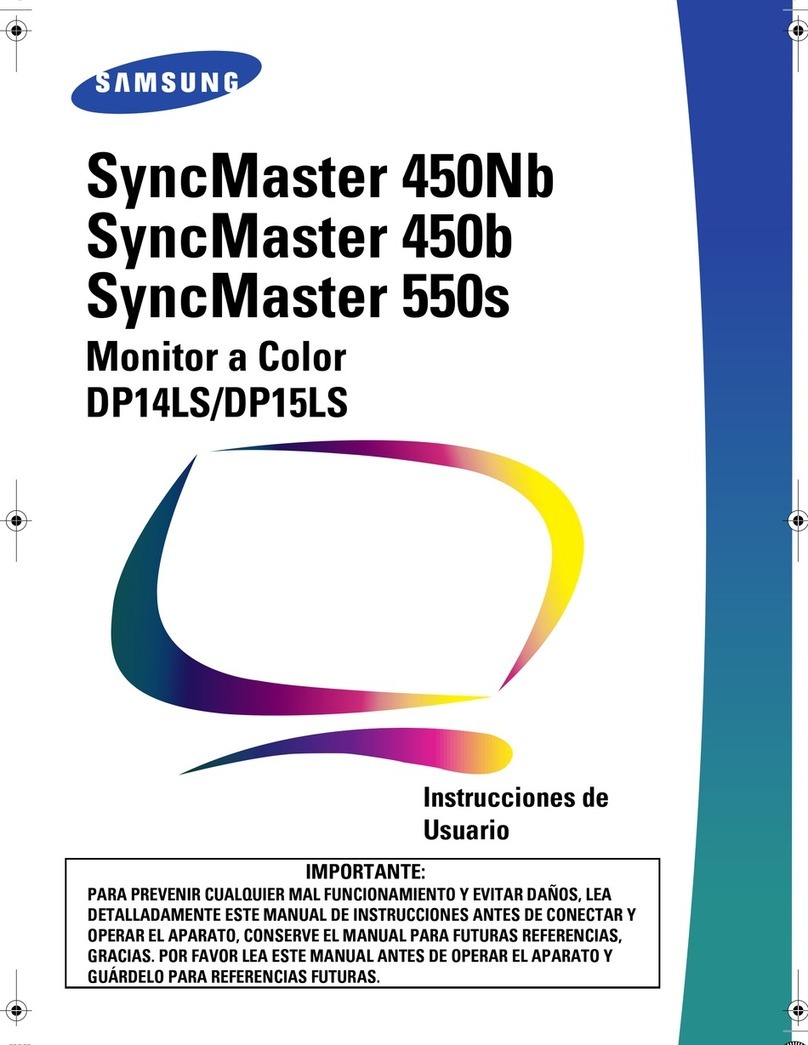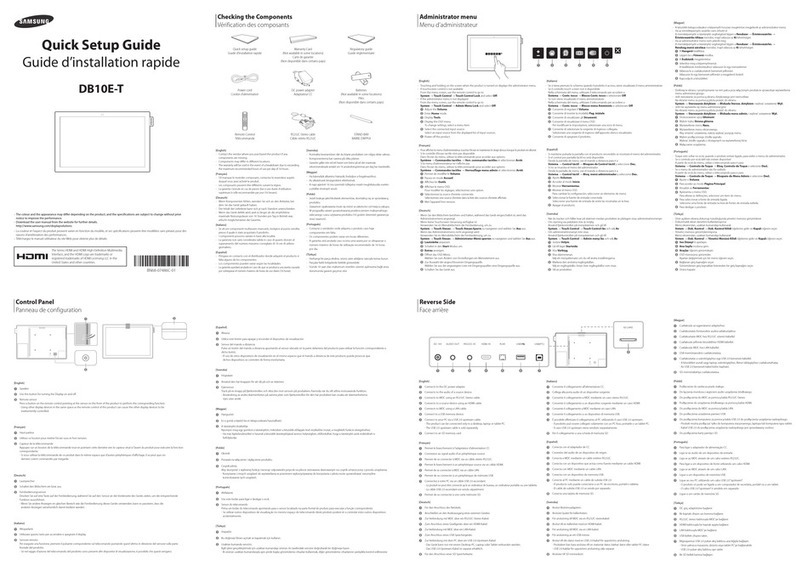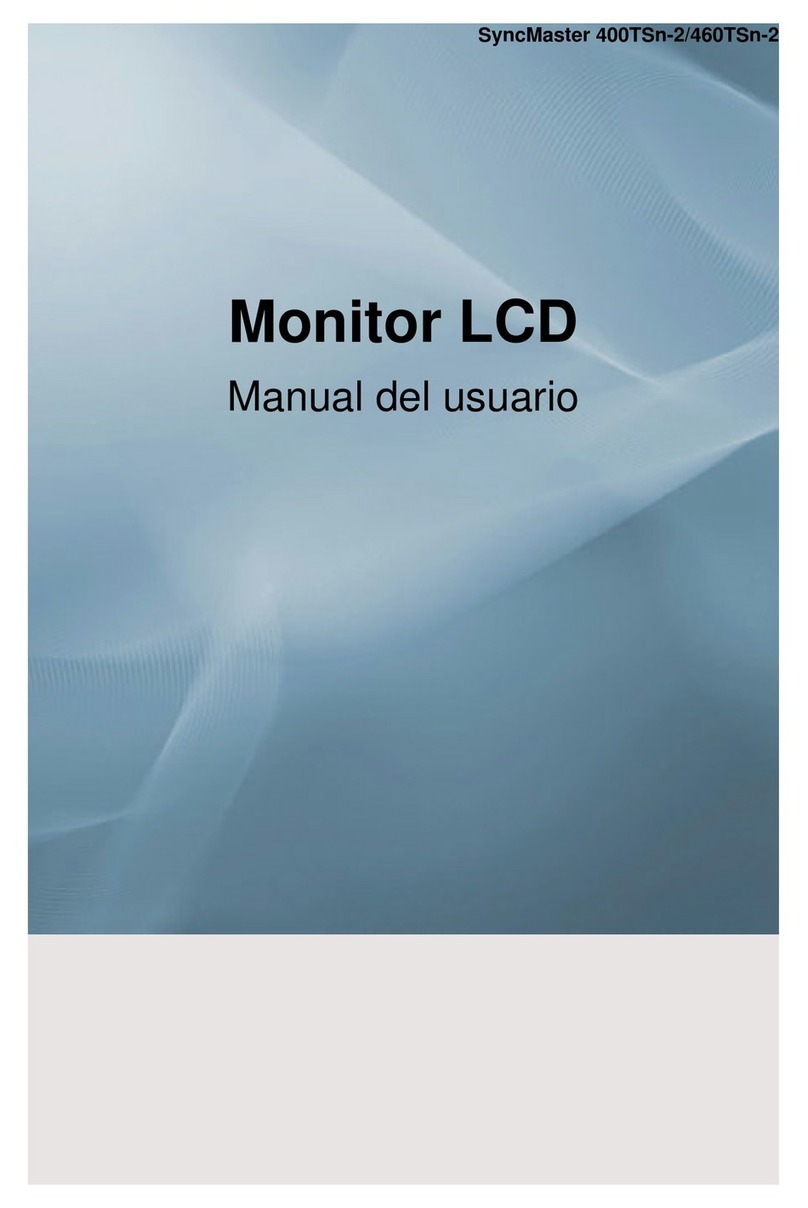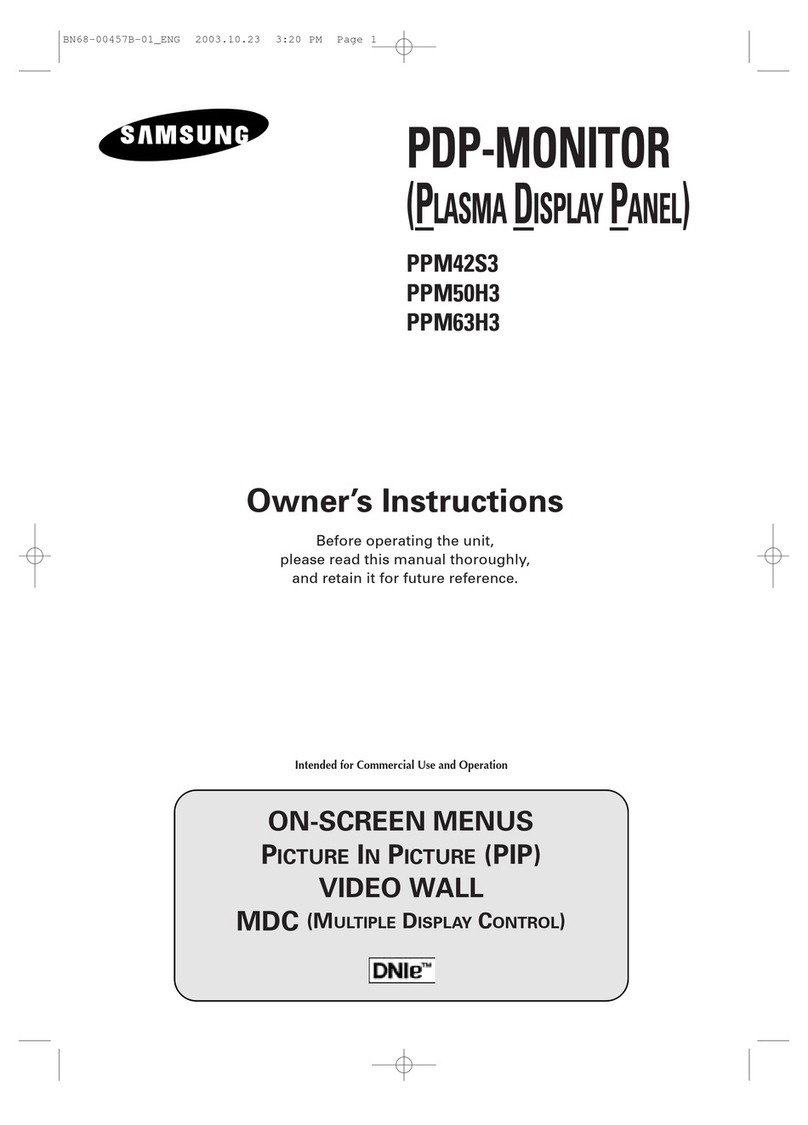For complete product specifications, visit samsung.com/monitor
Product Model Number BX2050 BX2250 BX2350 BX2450
Display Screen Size 20” 21.5” 23” 24”
Brightness (Typical) 250 cd/m2250 cd/m2250 cd/m2250 cd/m2
Contrast Ratio (Typical/Dynamic) 1,000:1/Mega DCR 1,000:1/Mega DCR 1,000:1/Mega DCR 1,000:1/Mega DCR
Resolution 1600 x 900 1900 x 1080 1900 x 1080 1900 x 1080
Response Time (Typical) 5ms 2ms 2ms 2ms
Viewing Angle (Horizontal/Vertical) 170˚/160˚ (CR>10) 170˚/160˚ (CR>10) 170˚/160˚ (CR>10) 170˚/160˚ (CR>10)
Color Support ≥ 95% sRGB ≥ 95% sRGB ≥ 95% sRGB ≥ 95% sRGB
Signal Input Video Signal VGA/DVI-D VGA/DVI-D/HDMI VGA/DVI-D/HDMI VGA/DVI-D/HDMI
Sync. Signal Separate H/V, Composite, SOG Separate H/V, Composite, SOG Separate H/V, Composite, SOG Separate H/V, Composite, SOG
Connector VGA/DVI-D VGA/HDMI x 2, Audio Out VGA/HDMI x 2, Audio Out VGA/HDMI x 2, Audio Out
Power Power Consumption 22 Watts 18 Watts 26 Watts 27 Watts
Stand By Power (DPMS) < 0.3 Watts < 0.3 Watts < 1.0 Watts < 0.3 Watts
Type External Adapter External Adapter External Adapter External Adapter
Feature Mac Compatibility nnnn
Cabinet Color Touch of Color Charcoal Gray Touch of Color Charcoal Gray Touch of Color Charcoal Gray Touch of Color Charcoal Gray
Included Accessory VGA Cable VGA Cable, HDMI to DVI Cabel VGA Cable, HDMI to DVI Cabel VGA Cable, HDMI to DVI Cabel
Special Features MagicAngle, MagicEco, Magic Return (requires Windows 7, Cinema Mode, MagicBright 3, Off Timer, Image Size Color Effect, Customized Key, MagicWizard & MagicTune with Asset
Management, Win 7, Safe Mode (Downscaling in UXGA)
Dimension
(W x H x D)
Product Dimension (With Stand) 19.15" x 15.12" x 7.82" 20.48" x 15.91" x 7.83" 21.86" x 16.67" x 8.22" 22.73" x 17.14" x 8.22"
Product Dimension (Without Stand) 19.15" x 11.77" x 2.68" 20.48" x 12.95" x 2.66" 21.86" x 13.72" x 2.66" 22.73" x 13.80" x 2.66"
Shipment Dimension 26.18" x 5.55" x 14.84" 27.60" x 5.55" x 15.94" 28.70" x 5.55" x 16.57" 29.33" x 5.55" x 16.85"
Weight Product Weight 7.05 lbs. 7.50 lbs. 8.16 lbs. 8.82 lbs.
Shipment Weight 10.36 lbs. 11.02 lbs. 12.13 lbs. 12.79 lbs.
Stand Type Simple / Tilt Simple / Tilt Simple / Tilt Simple / Tilt
GREEN MANAGEMENT ❀
Emission Standard EMC EMC EMC EMC
RoHS Compliant nnnn
Energy Star Compliant nnnn
EPEAT Gold Gold Gold Gold
Packaging Recyclability All packing materials are recyclable All packing materials are recyclable All packing materials are recyclable All packing materials are recyclable
KEY SPECIFICATIONS
20", 21.5", 23", 24"
LED-Backlit LCD
Monitors
CONNECTIVITY
VGA In
DVI Out
HDMI (2x Rear)
Power Adapter
BX2050 BX2250 / BX2350 / BX2450
Product Information: 1-866-542-7214
Product Support: 1-800-SAMSUNG
©2010 Samsung Electronics America, Inc. Samsung is a registered mark of Samsung Electronics Corp., Ltd. Specifications
and design are subject to change without notice. See samsung.com for detailed information. Printed in USA.
MON-50SERIESDSHT-JUL10T
For complete product information, visit samsung.com/monitor