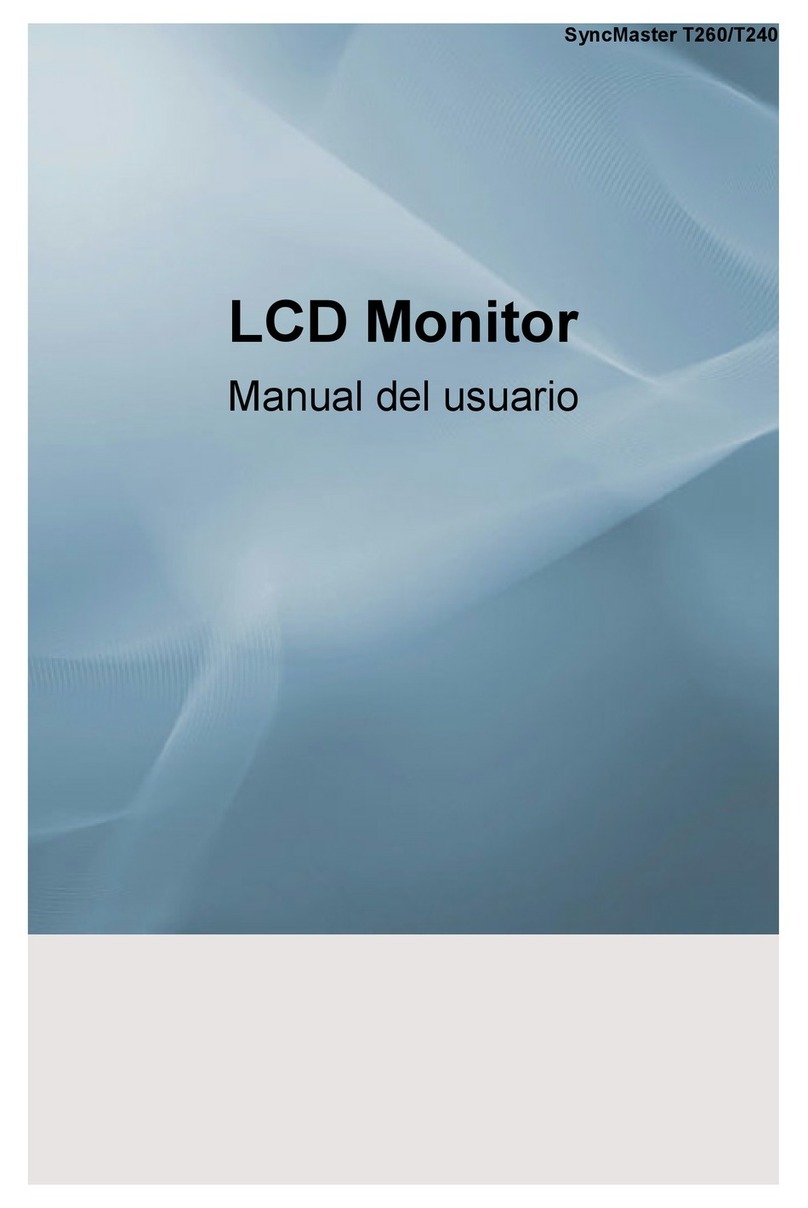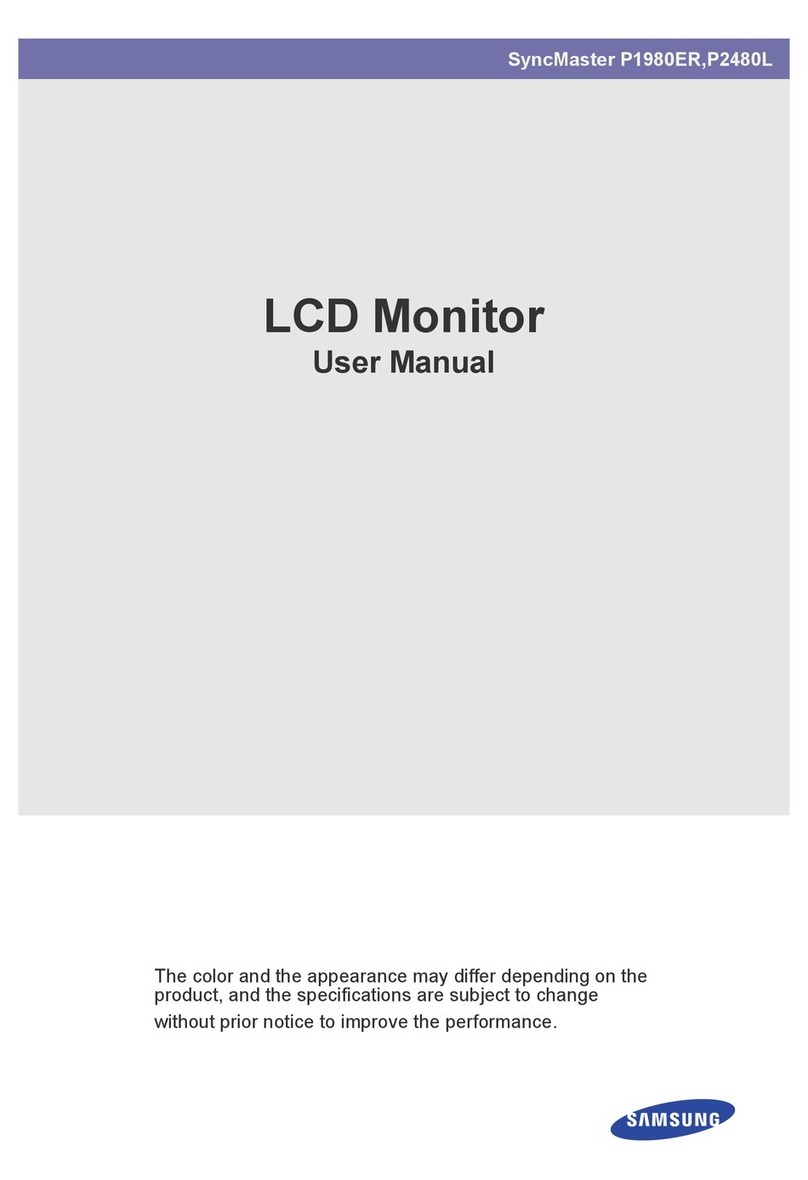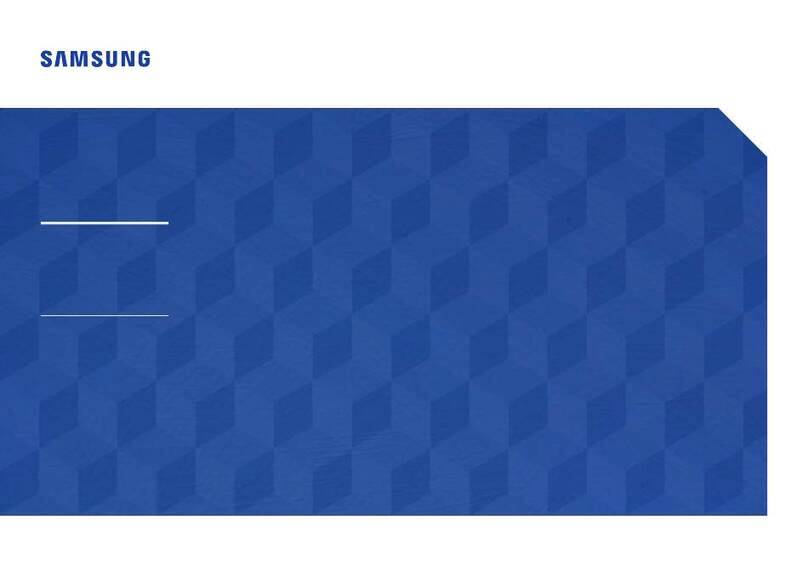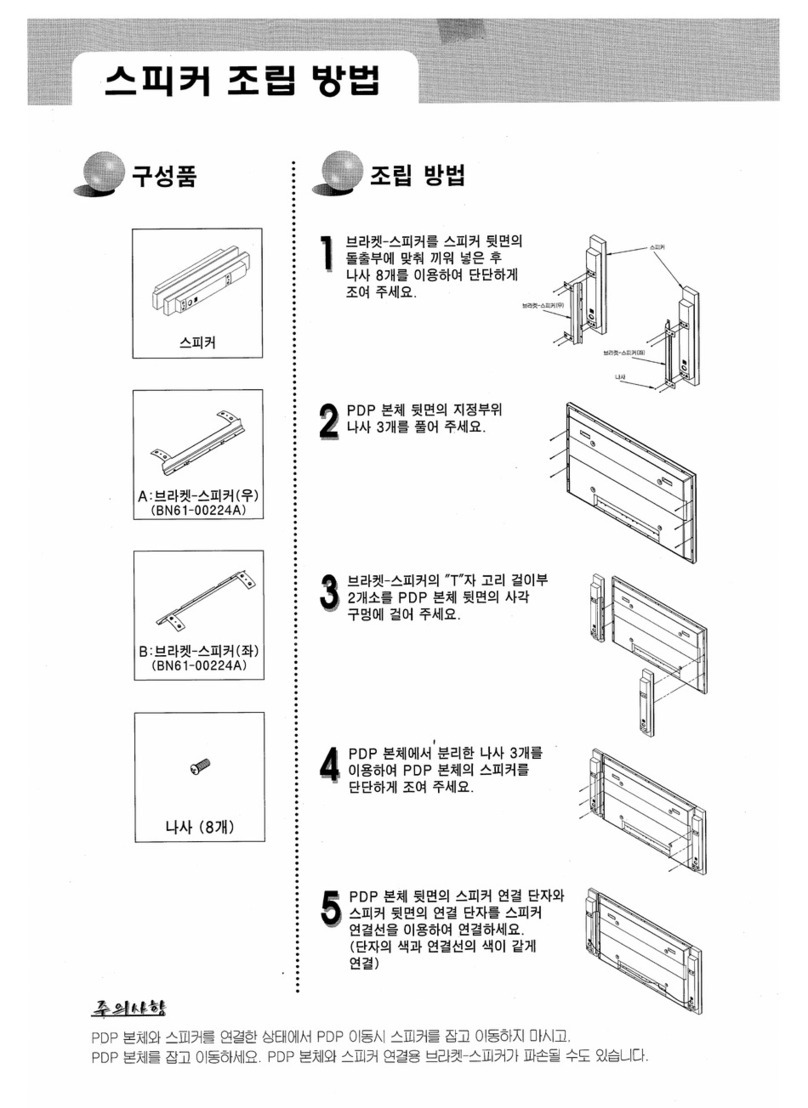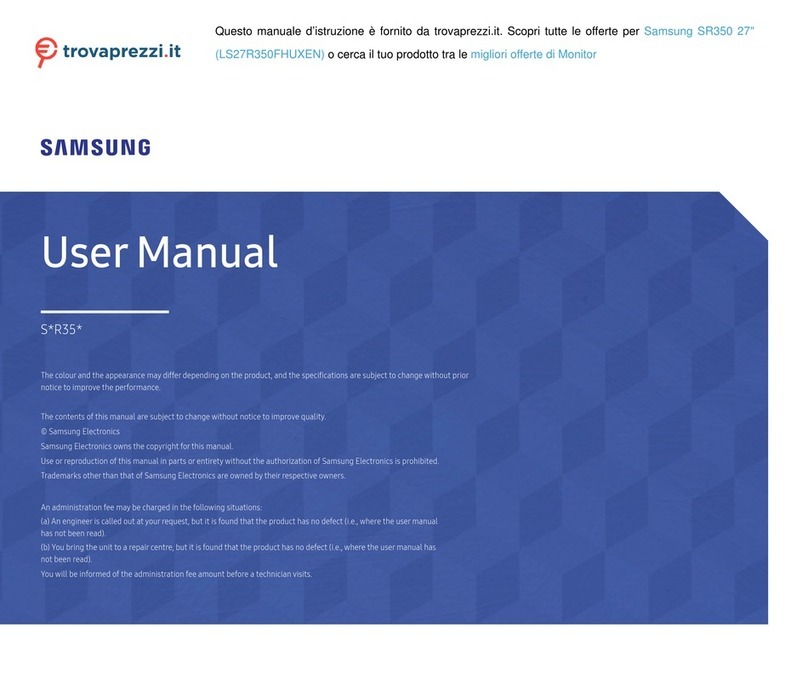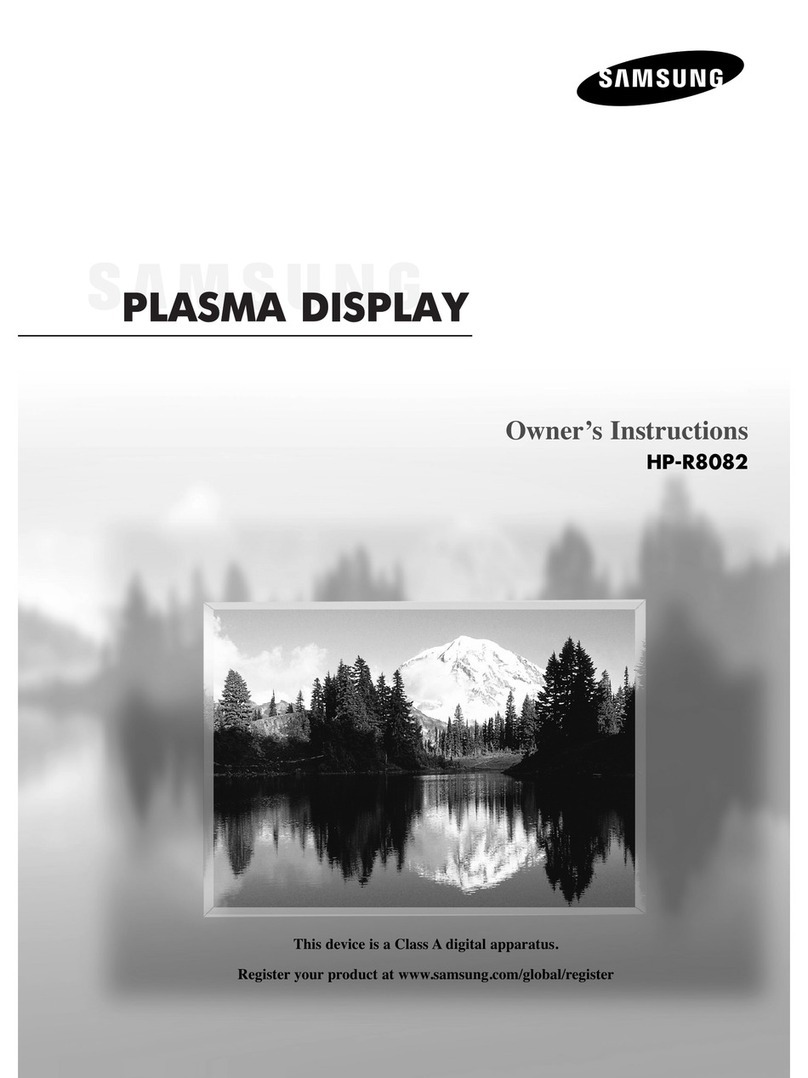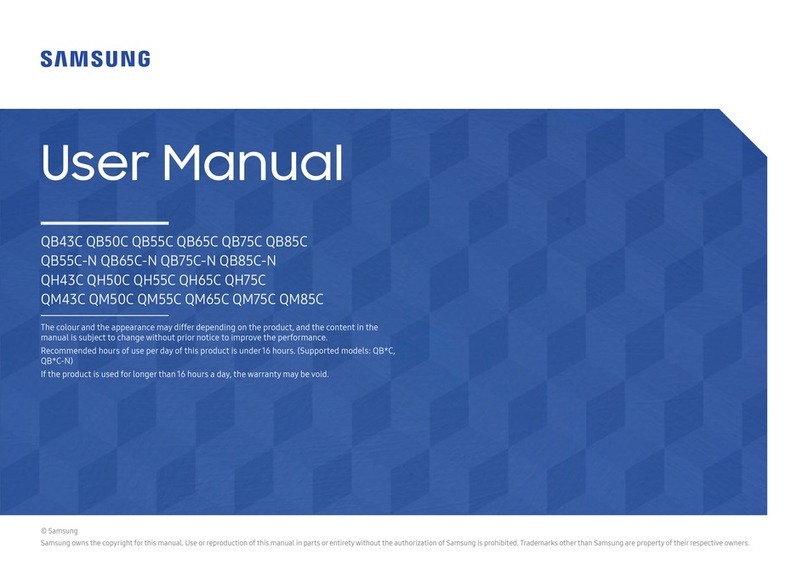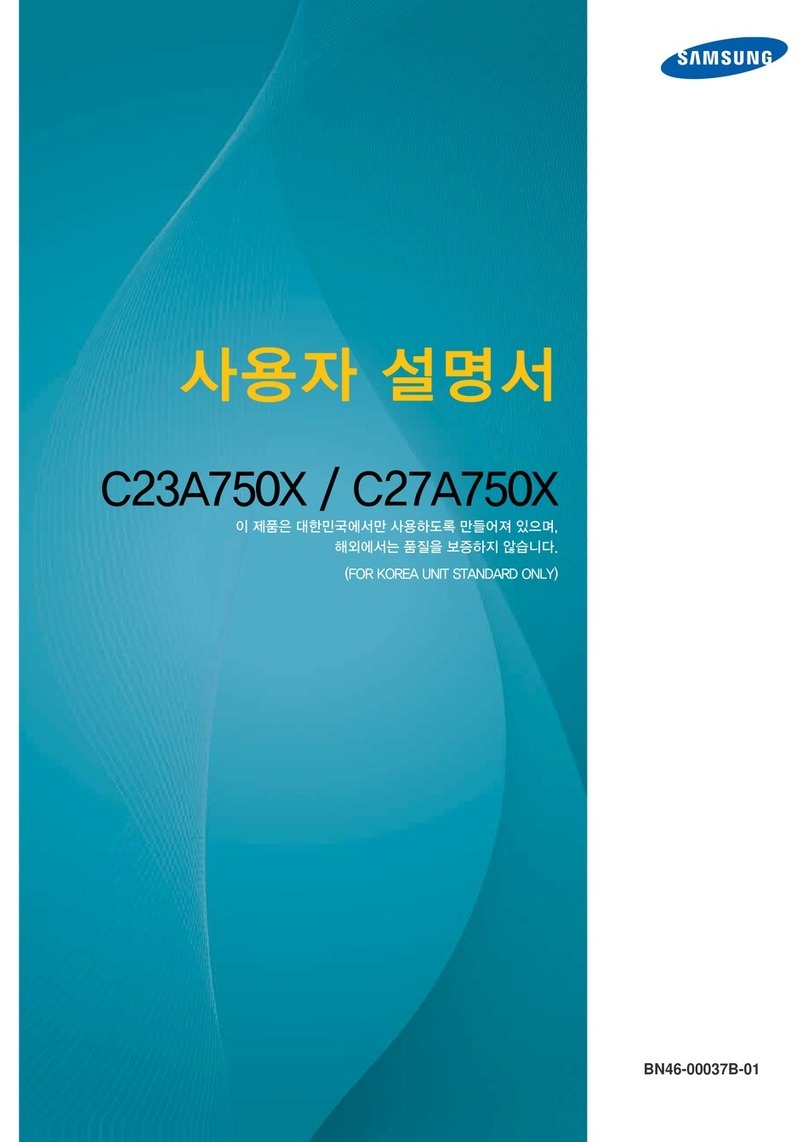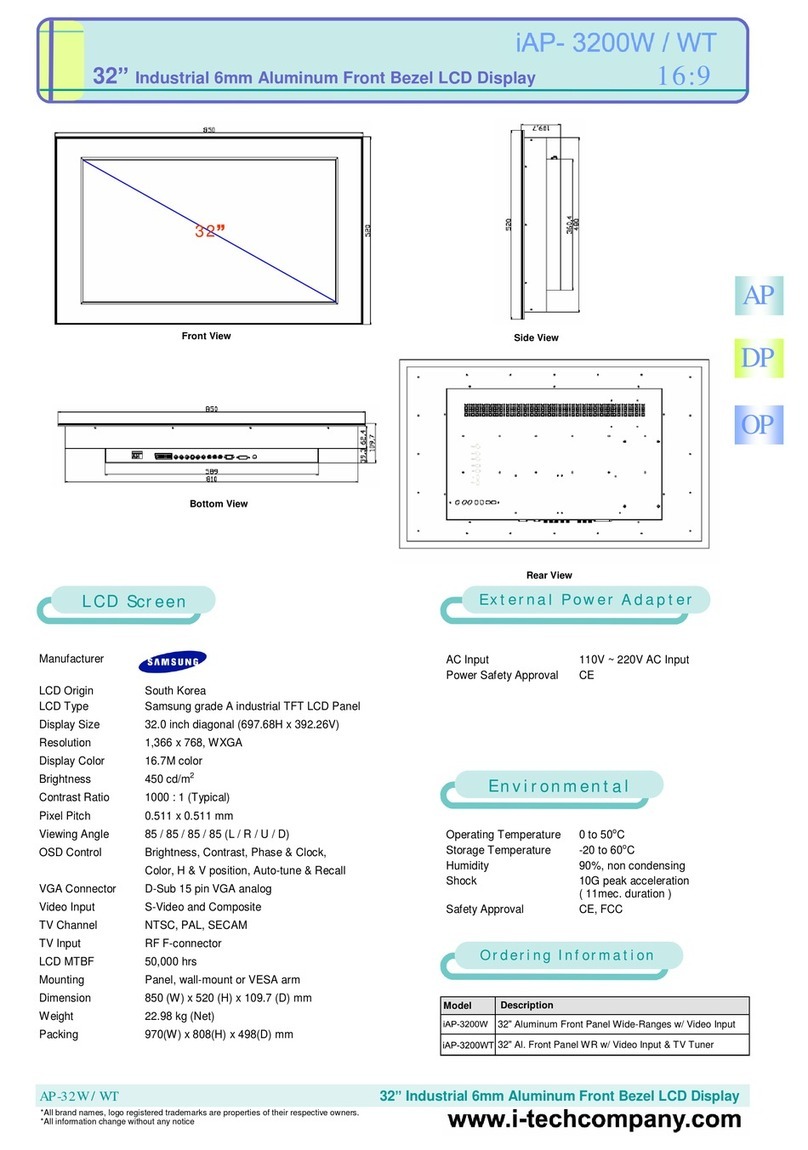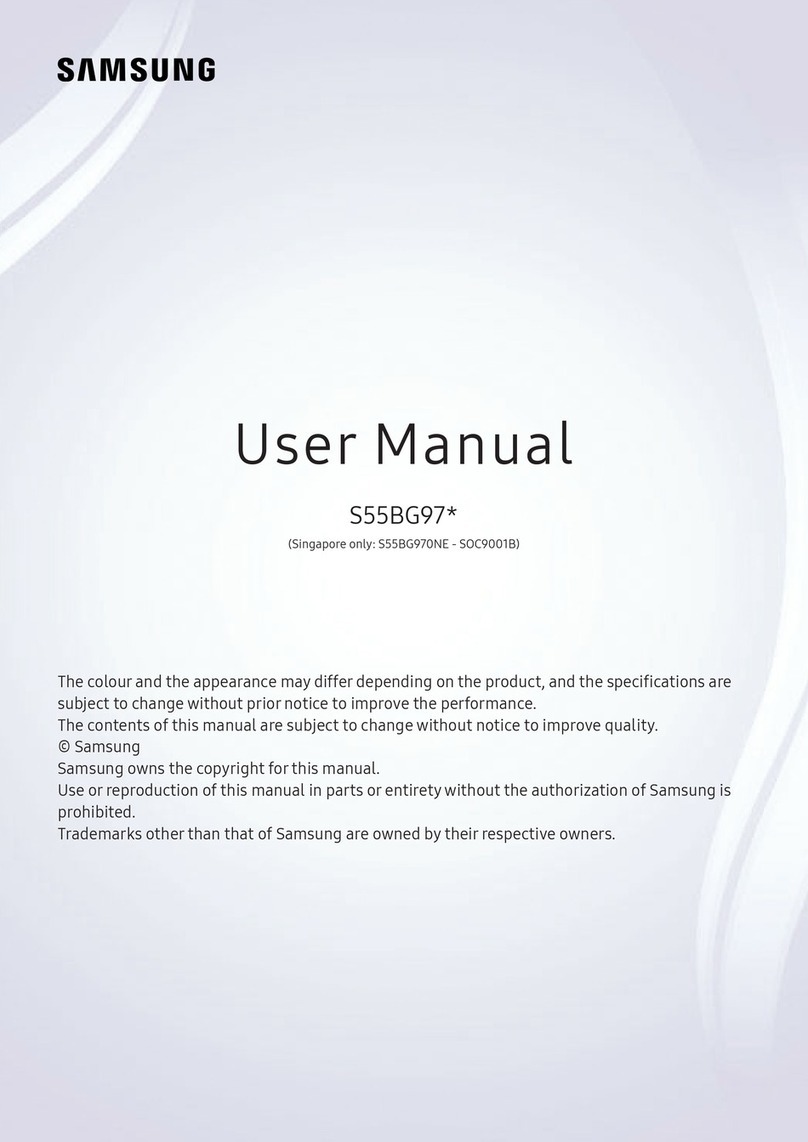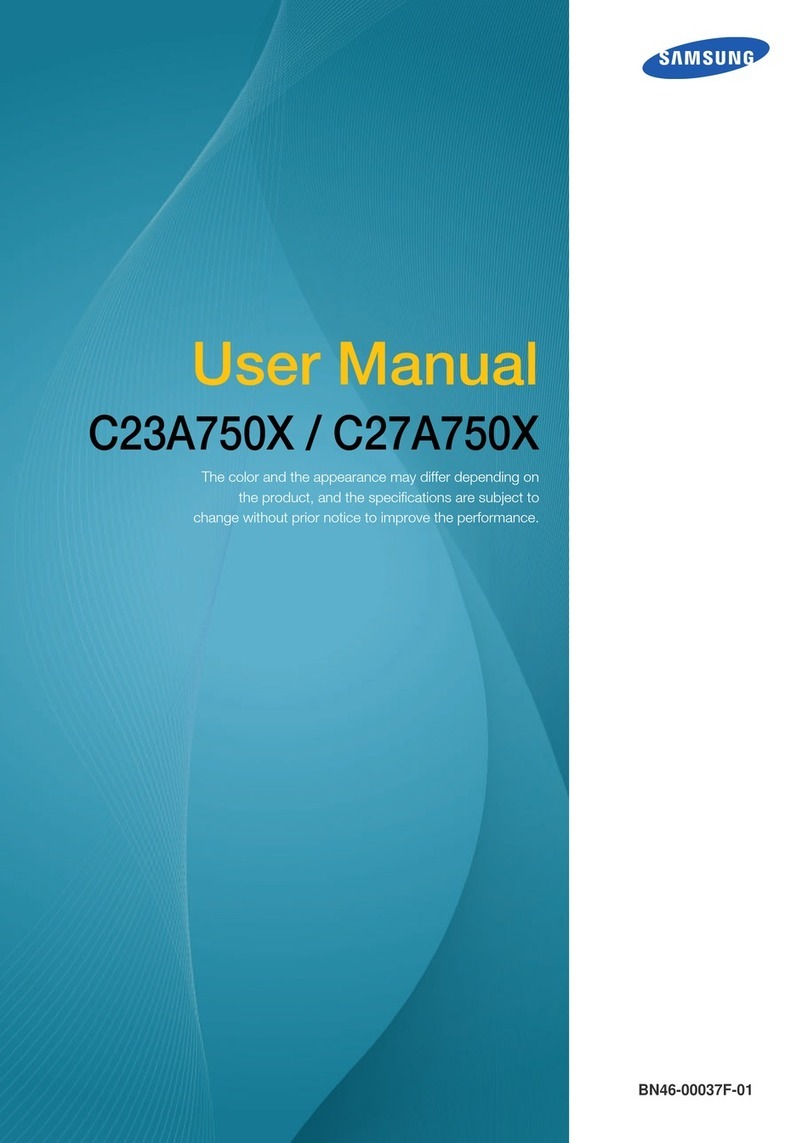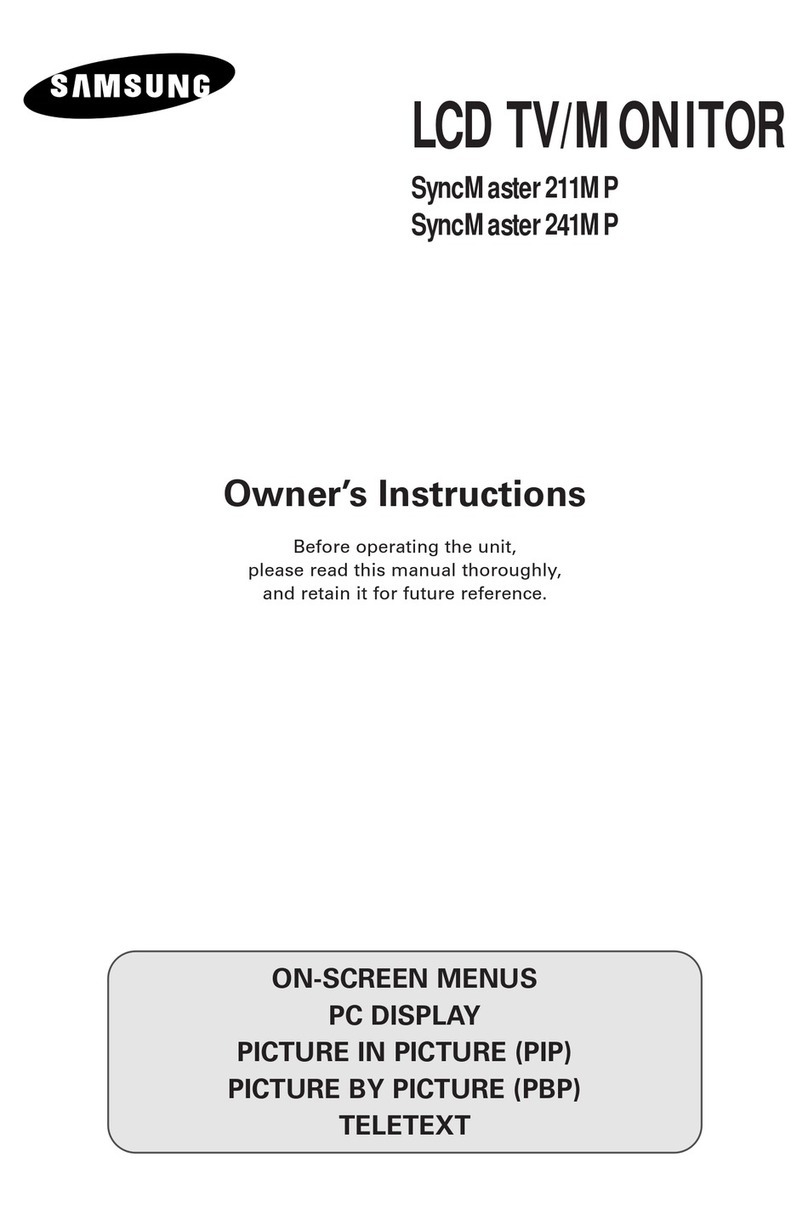S19A300B - monitors
Upgrade to the next level with Mega Dynamic Contrast.
Experience amazing new levels of colour, brilliance and picture quality through the very latest in Mega Dynamic Contrast Ratio.
Samsung SA300 monitors deliver images so real-to-life that it will transform your whole viewing experience. Packed with
breathtaking 5,000,000:1 contrast ratio, the highest level currently available, the SA300 monitor ensures that blacks are at their
absolute darkest and (with pristine whites) colours are at their brightest. You will immediately notice the crystal clear picture and
its unbelievable intensity. It is like an explosion of colours and leaves other screens seeming dull in comparison. So, take your
viewing pleasure to the next level with Samsung Mega Dynamic Contrast Ratio – and enjoy your multimedia content with the
professionalism it deserves.
Control brightness, conserve energy.
Eco saving makes saving energy easy. It adjusts the brightness of your Samsung monitor based on how much energy you want
to save. And with the choice of three energy saving modes (50%, 25% and Power Saving off), you can really tailor your monitor
use to meet your own personal needs. Samsung’s commitment to saving energy is designed to help both you and the
environment, and with up to 50% saving on consumption, you can really make a positive impact on your eco footprint. Take the
effort out of saving energy and take control with Eco saving.
See it your way with wider viewing angles.
How do you like to watch movies? Do you like lying down on the couch? Sitting in your favorite chair? Cooking or exercising?
Whether you’re standing, sitting or lying down, Samsung Magic Angle makes sure that the movie always takes center stage and
that you’re always comfortable. This means, thanks to the 5-mode angle management, that whatever angle you watch your
Samsung monitor, you will enjoy a full visual experience with amazing picture clarity. So, start seeing your favourite movies and
other multimedia in total comfort and without limitations thanks to Magic Angle.
Monitor equipped with Samsung’s unique color engine and White LED-backlight (WLED), has
higher color accuracy requirements, color temperature and brightness. The new monitors’
highest response time is 5ms and also features MEGA DCR technology, which enhances
dynamic contrast 5,000,000:1 in textural images. Diversified “Magic” functions allow you to
extend its viewing angle so the screen always appears as if viewed face-on.