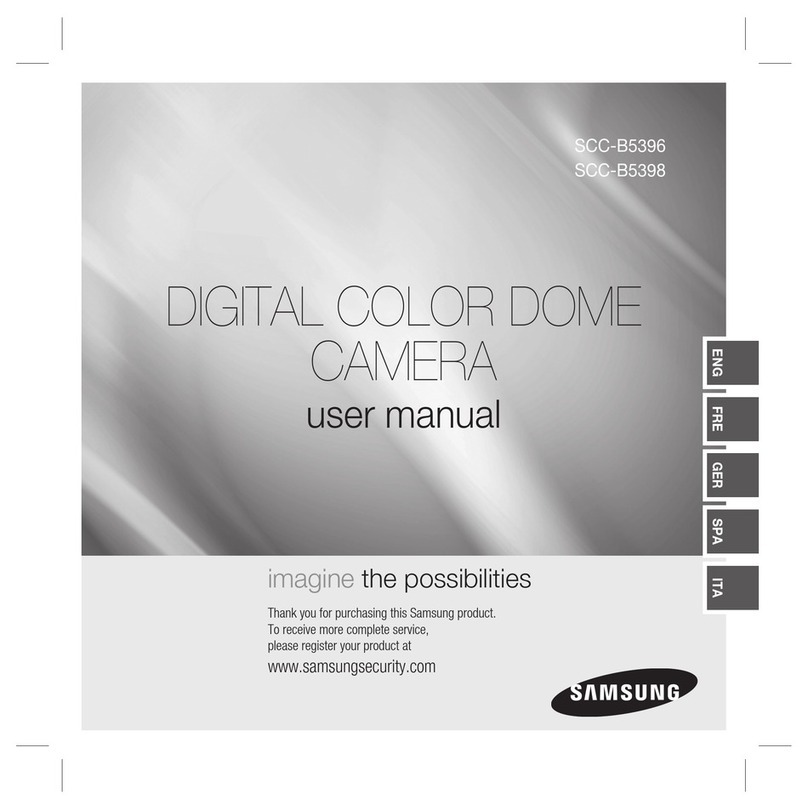Samsung SCD-2010F Series User manual
Other Samsung Security Camera manuals
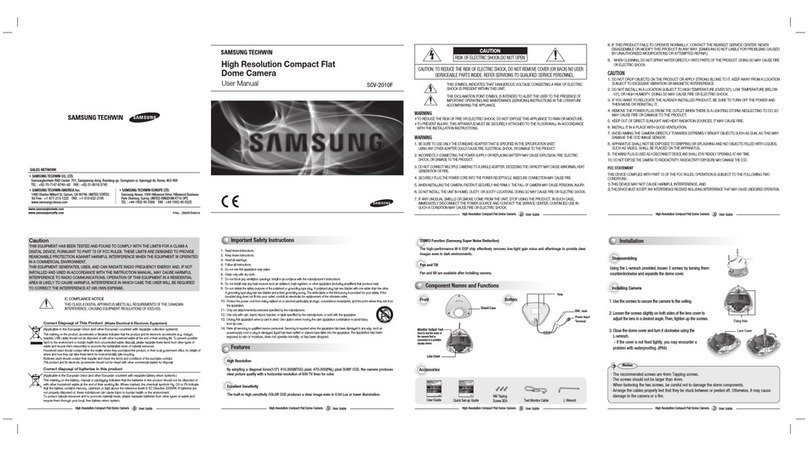
Samsung
Samsung SCV-2010F User manual
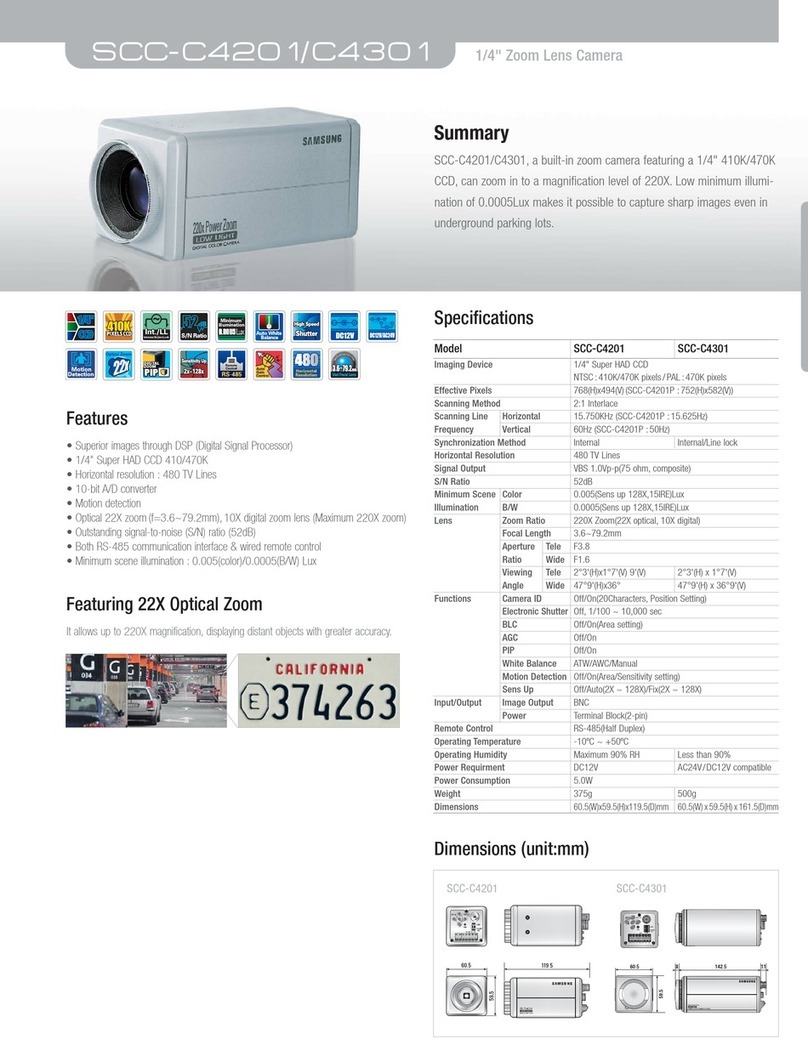
Samsung
Samsung SCC-C4301 User manual

Samsung
Samsung iPOLiS SNP-3120 User manual
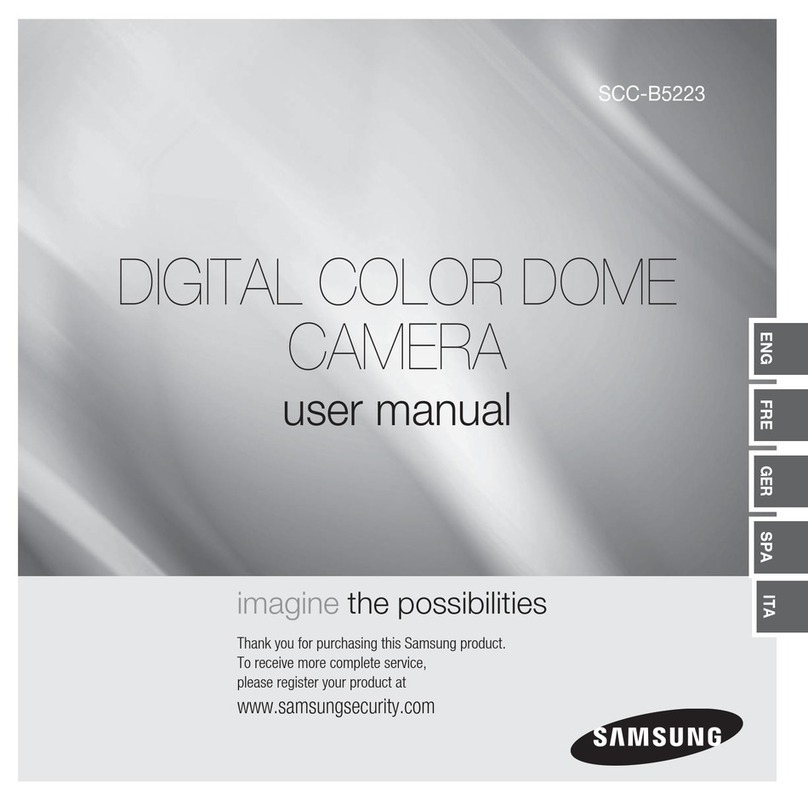
Samsung
Samsung SCC-B5223 User manual

Samsung
Samsung SCO-2370 User manual

Samsung
Samsung SCD-6081R User manual

Samsung
Samsung SVD-4120A User manual
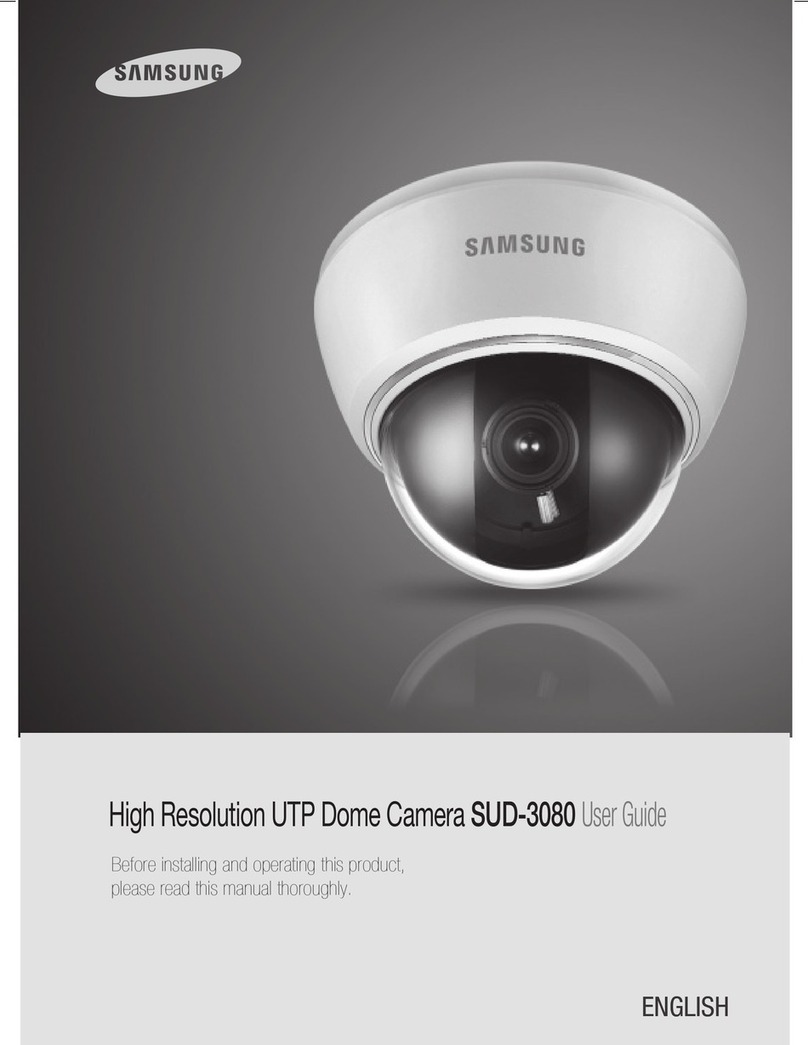
Samsung
Samsung SCD-3080 Series User manual

Samsung
Samsung WISENET SCV-5081RP User manual
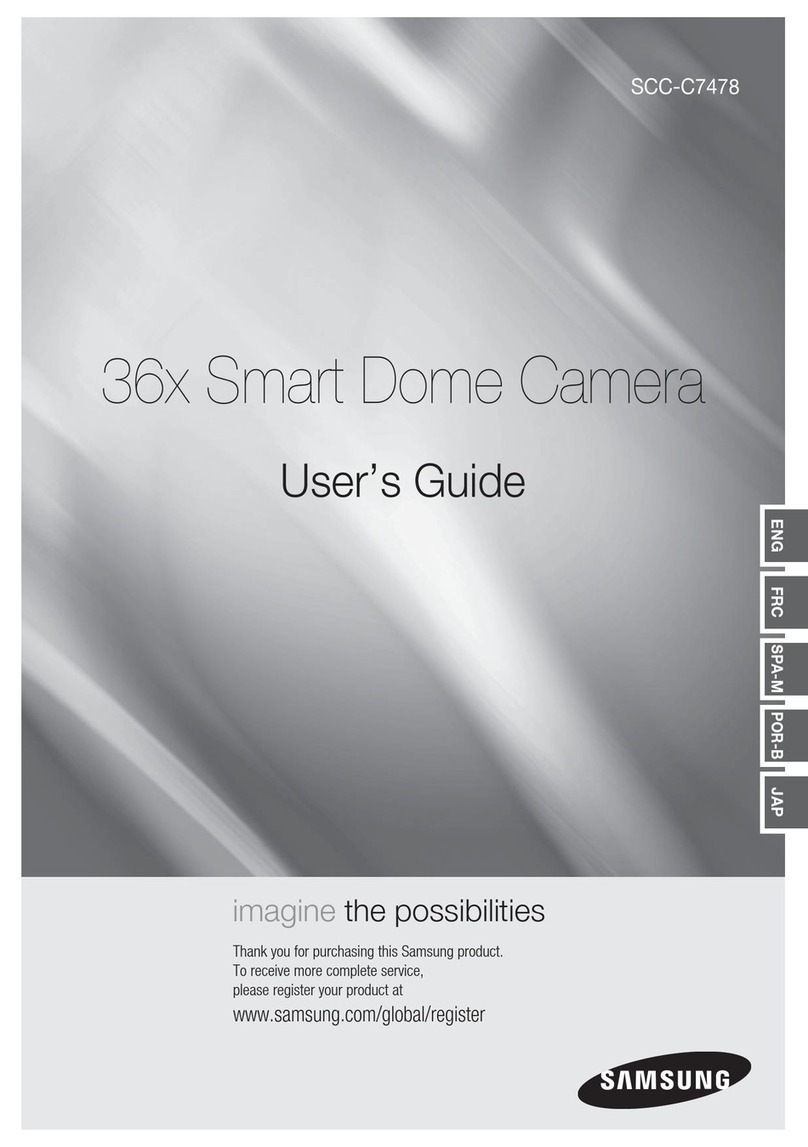
Samsung
Samsung SCC-C7478 User manual

Samsung
Samsung SCC-B5313 User manual
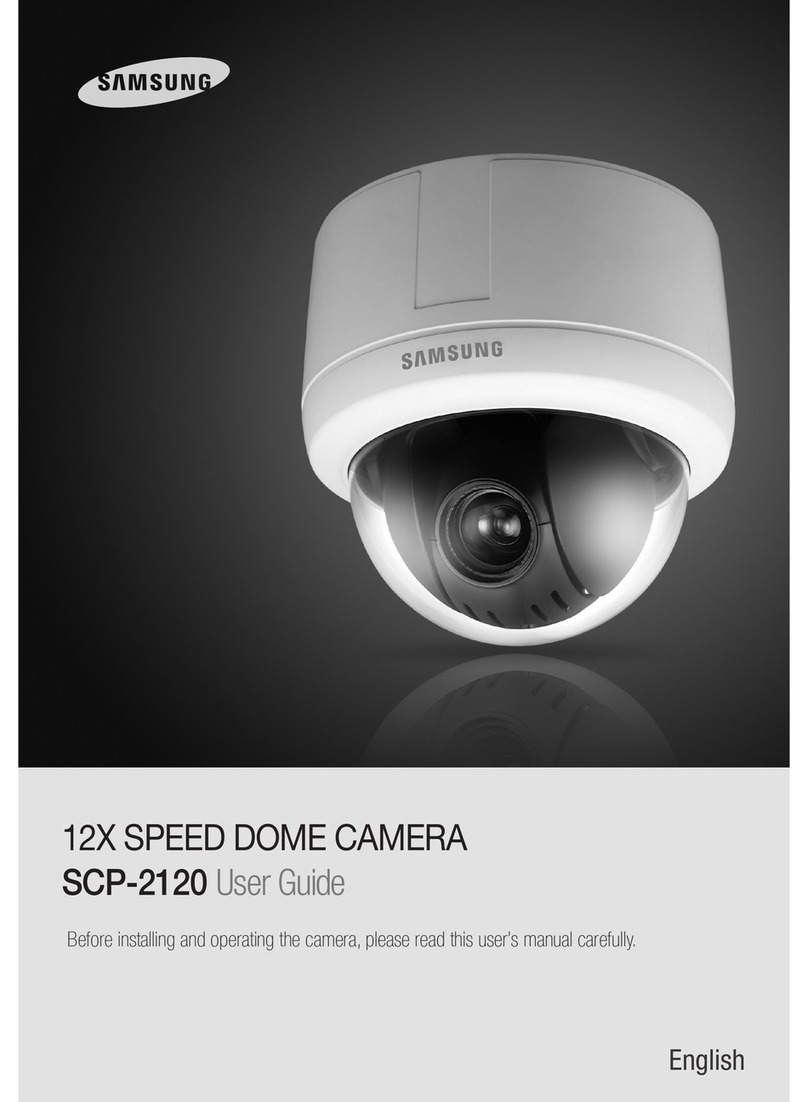
Samsung
Samsung SCP-2120 User manual

Samsung
Samsung iPolis SNB-5000 User manual

Samsung
Samsung SNF-7010 User manual
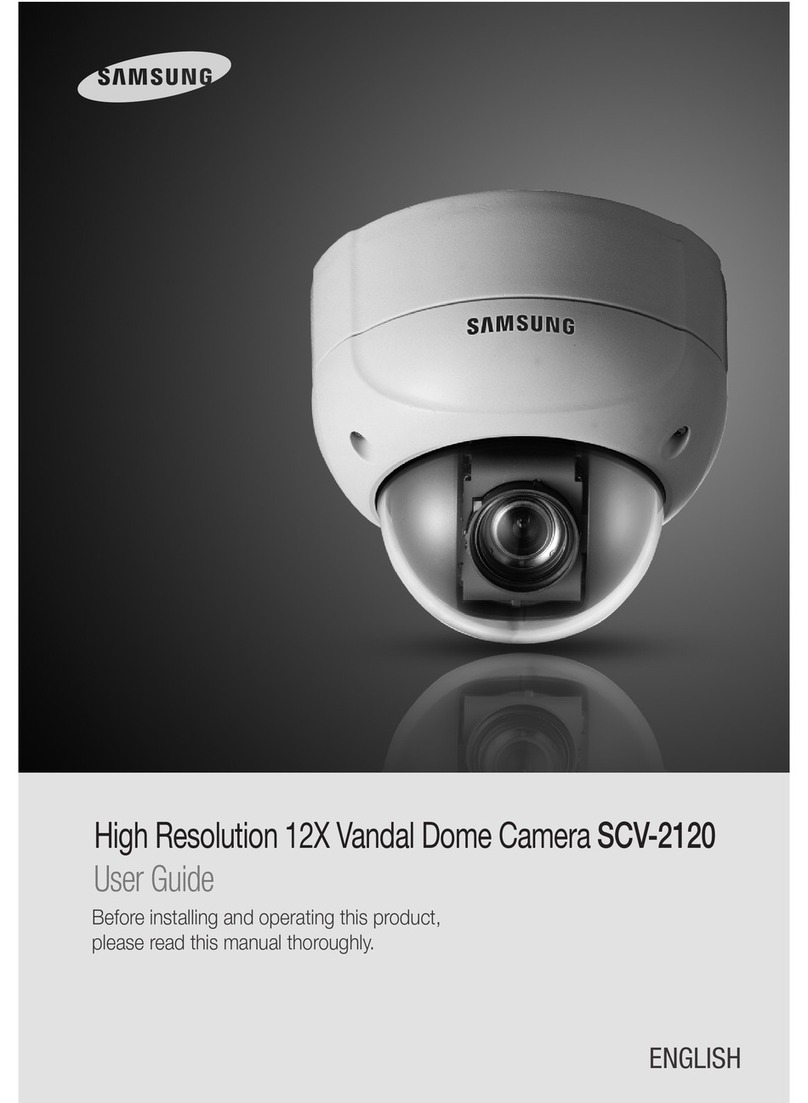
Samsung
Samsung SCV-2120 User manual

Samsung
Samsung SNZ-5200 User manual
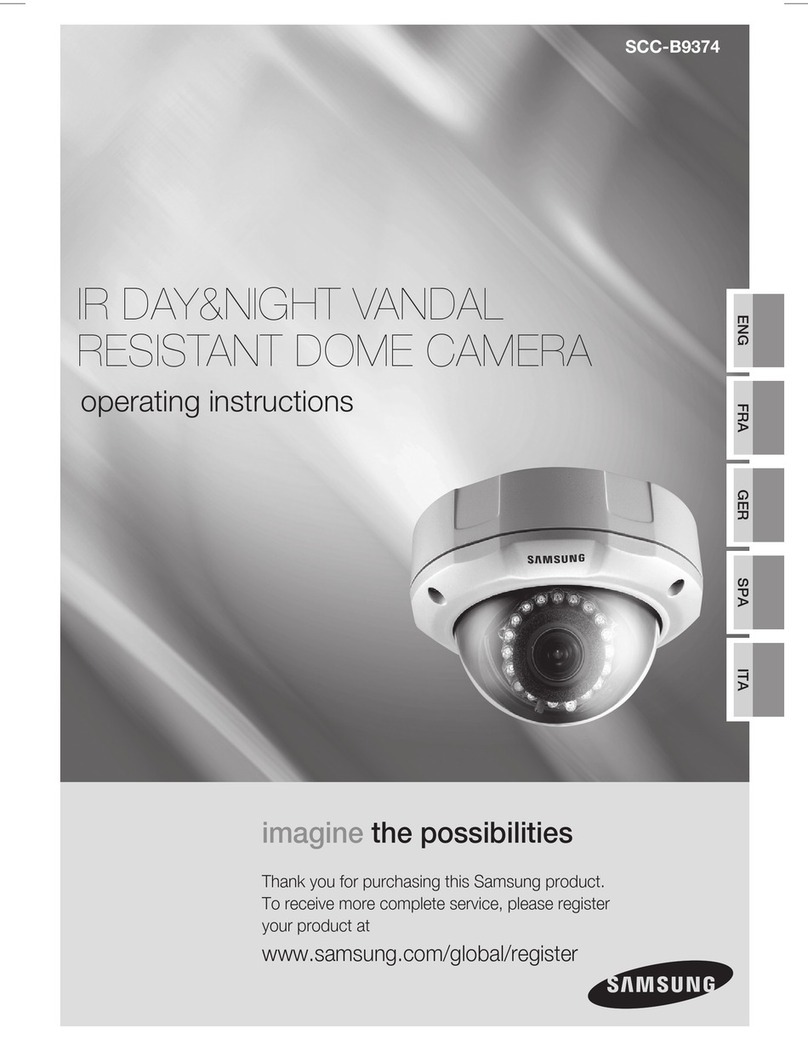
Samsung
Samsung SCC-B9374 User manual
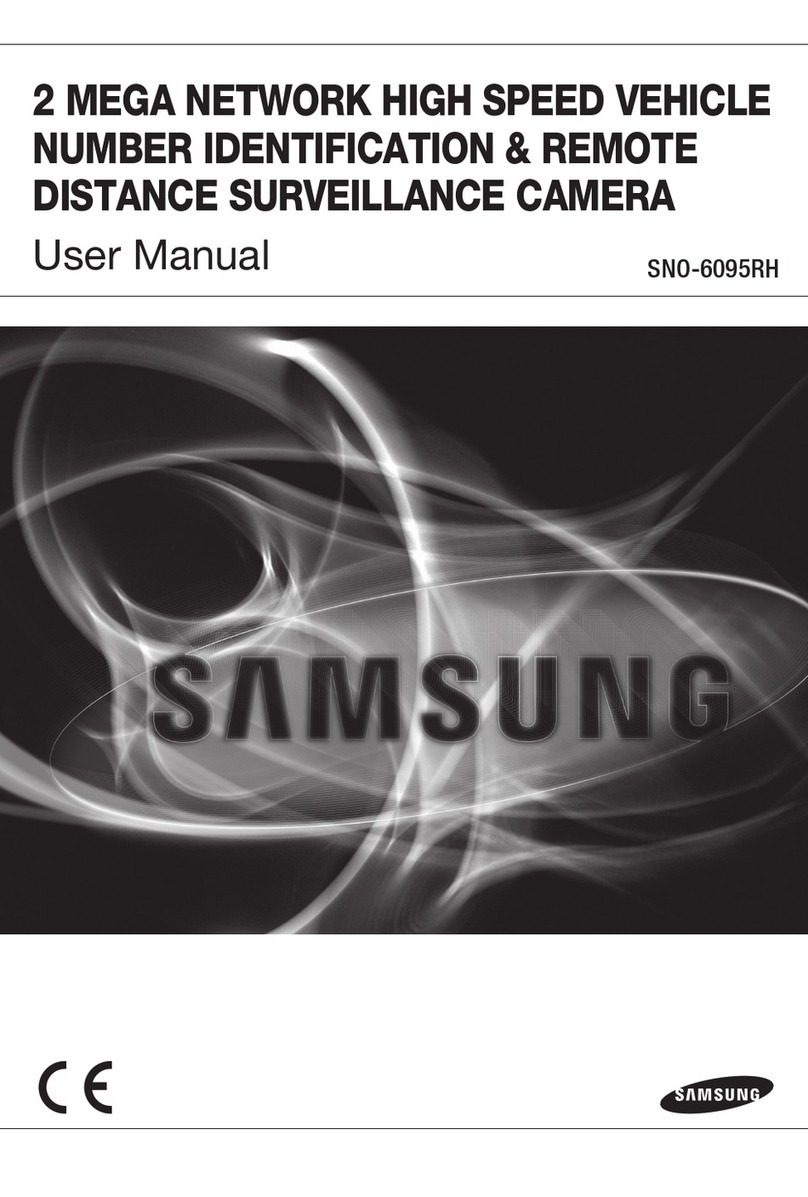
Samsung
Samsung SNO-6095RH User manual

Samsung
Samsung SID-42CN User manual
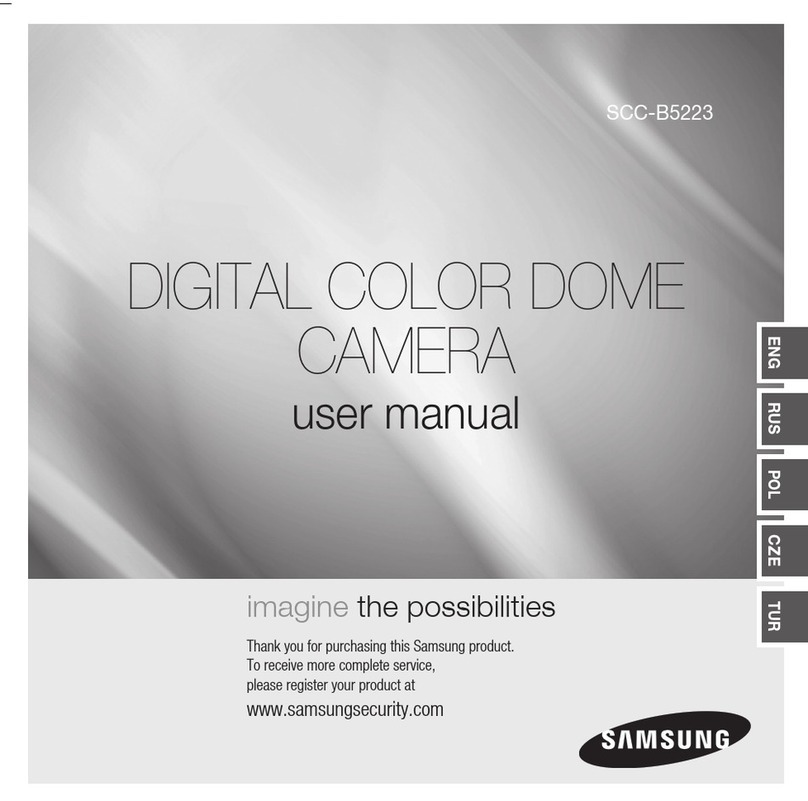
Samsung
Samsung SCC-B5223 User manual