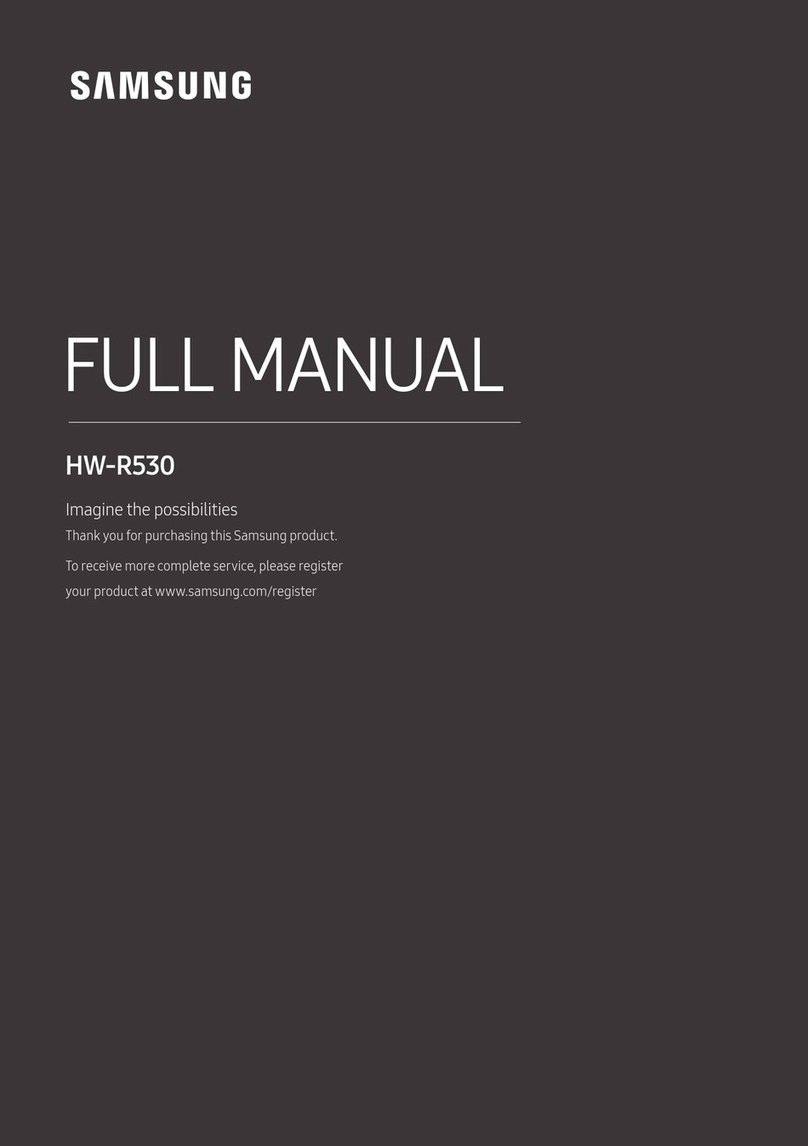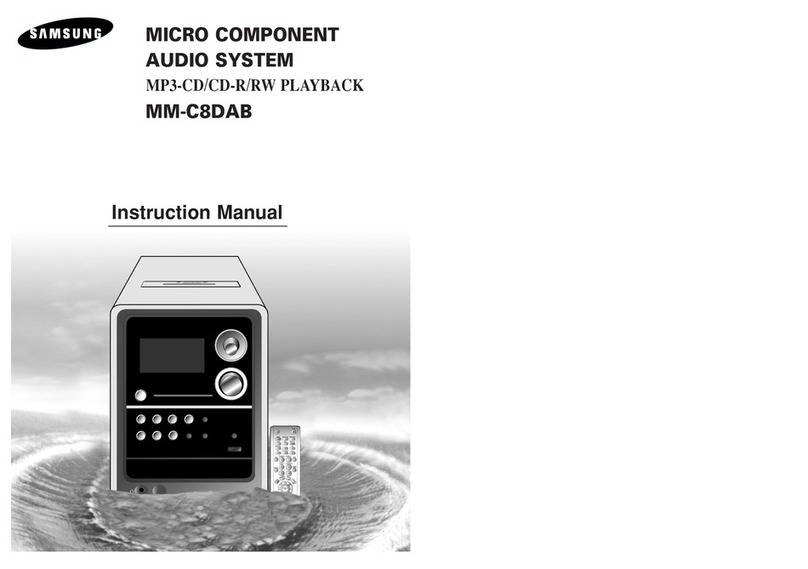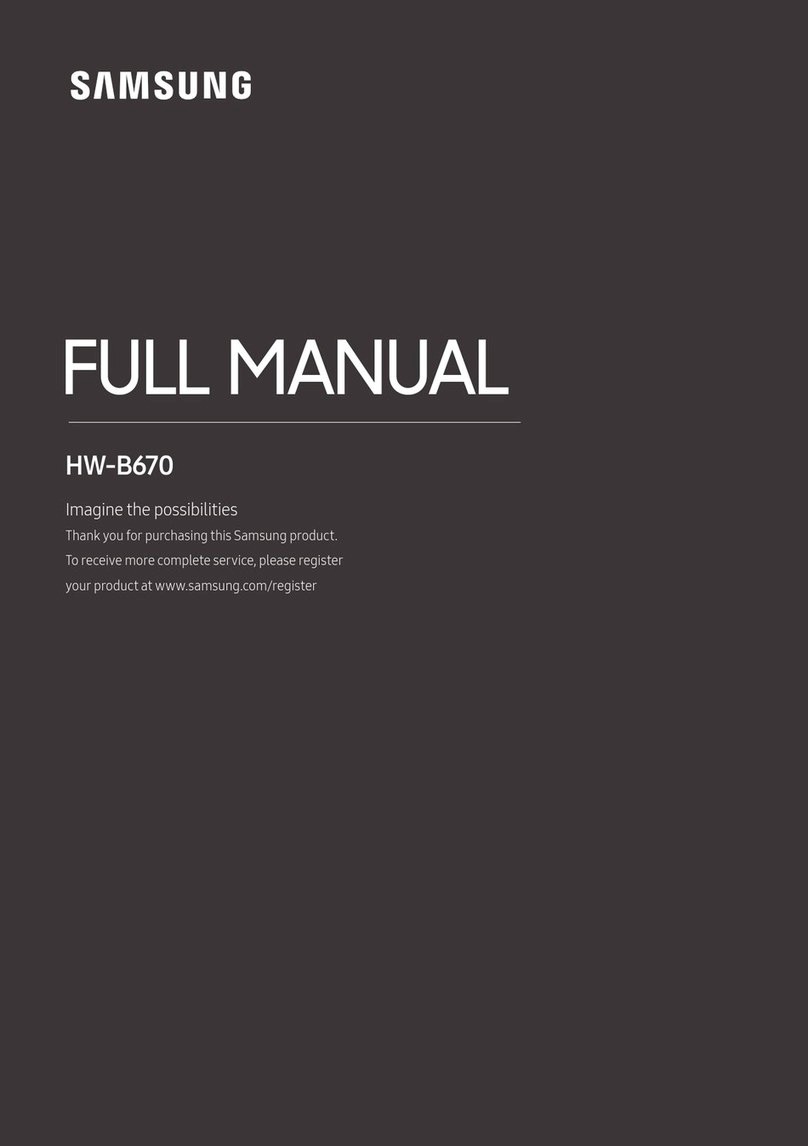Contents
1. Precautions
1-1. Safety Precautions.........................................................................................................................1-1
1-2. Servicing Precautions ....................................................................................................................1-3
1-3. Precautions for Electrostatically Sensitive Devices (ESDs)...........................................................1-4
1-4. Installation Precautions..................................................................................................................1-5
2. Product Specifications
2-1. Product Feature .............................................................................................................................2-1
2-2. Specifications.................................................................................................................................2-2
2-3. Specification Comparison to Old Models .......................................................................................2-3
2-4. Accessories....................................................................................................................................2-4
3. Disassembly and Reassemble
3-1. Product Disassembly .....................................................................................................................3-1
4. Troubleshooting
4-1. Checkpoints by Error Mode ...........................................................................................................4-1
4-1-1. No Power ...........................................................................................................................4-2
4-1-2. No Sound Output ...............................................................................................................4-3
4-2. Measures to be taken when the Protection Circuit operates .........................................................4-8
4-2-1. AMP Pre-Inspection relating to Power Protection..............................................................4-9
4-3. Initialization & Update....................................................................................................................4-10
4-3-1. Initialization method ...........................................................................................................4-11
4-3-2. How to check the Firmware version...................................................................................4-12
4-3-3. USB Update procedure......................................................................................................4-13
5. PCB Diagram
5-1. Wiring Diagram ..............................................................................................................................5-1
5-2. MAIN PCB Top...............................................................................................................................5-2
5-3. MAIN PCB Bottom .........................................................................................................................5-3
5-3-1. Pin Connection...................................................................................................................5-4
5-3-2. Test Point Wave Form........................................................................................................5-6
5-4. Power PCB Top.............................................................................................................................5-7
5-5. Power PCB Bottom........................................................................................................................5-8
5-6. Lamp+Key PCB Top......................................................................................................................5-9
5-7. Lamp+Key PCB Bottom.............................................................................................................5-10
4-1-3. RC do not work ...............................................................................................................4-4
4-1-4. No Output by optical in ......................................................................................................4-5
4-1-5. No Output by Aux in .........................................................................................................4-6
4-1-6. No Output by Bluetooth ...................................................................................................4-7