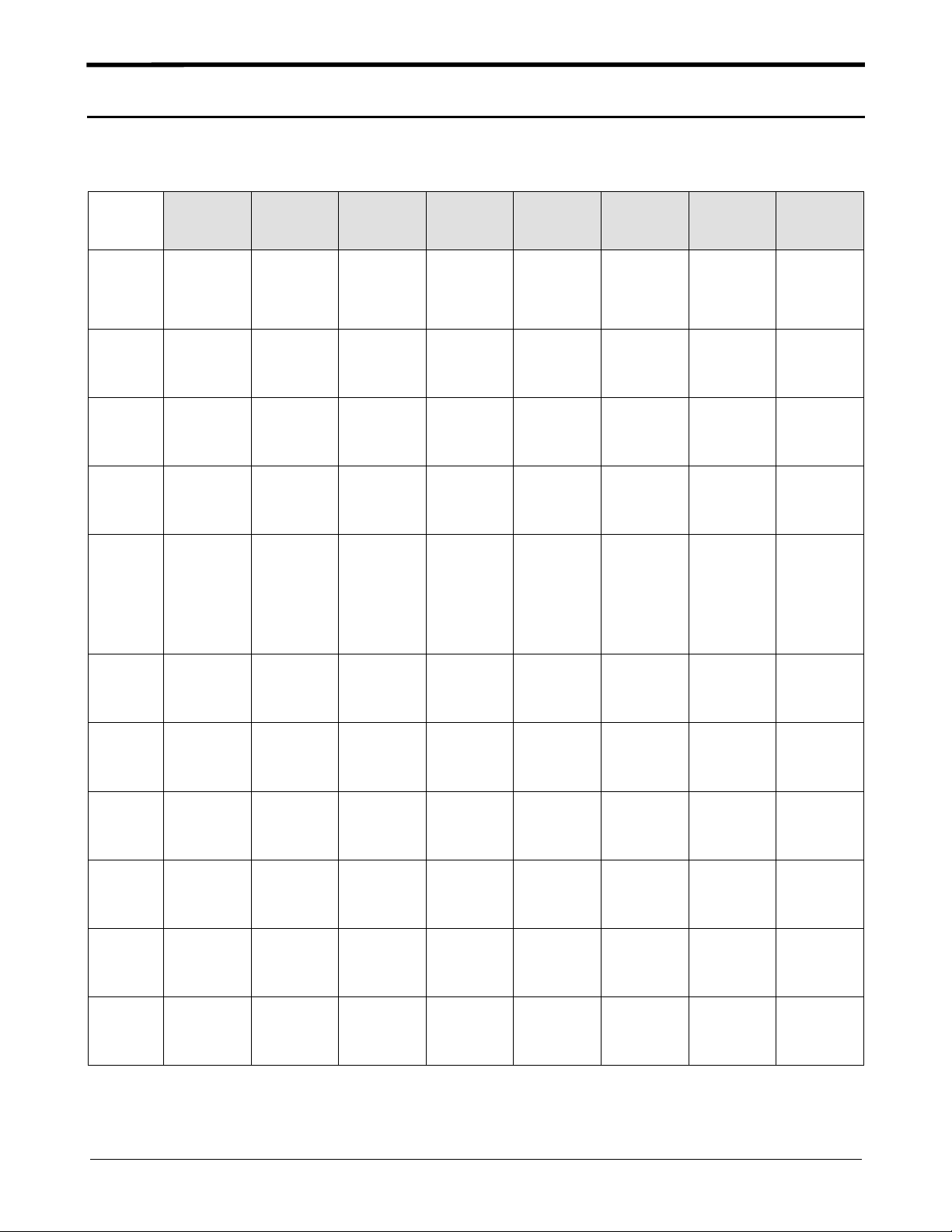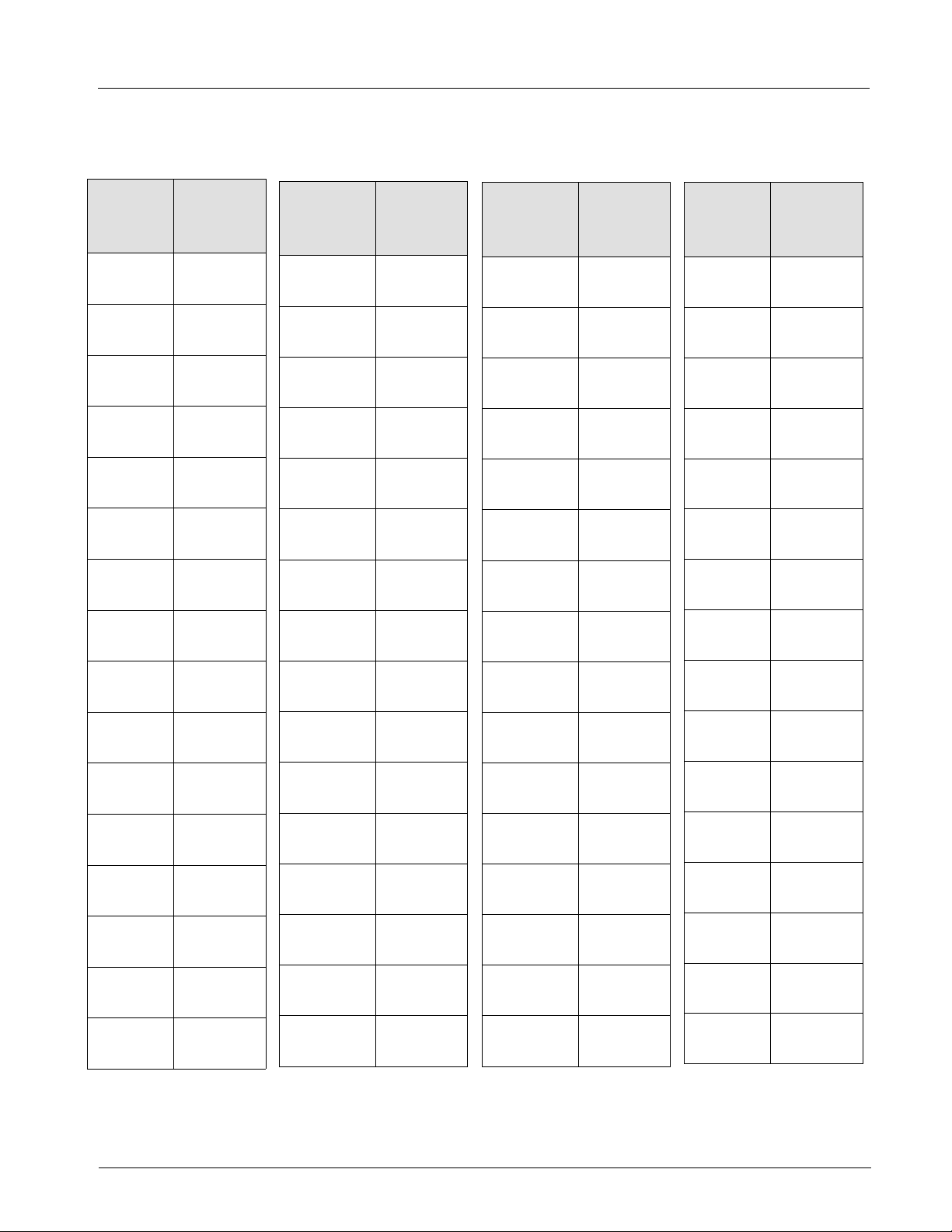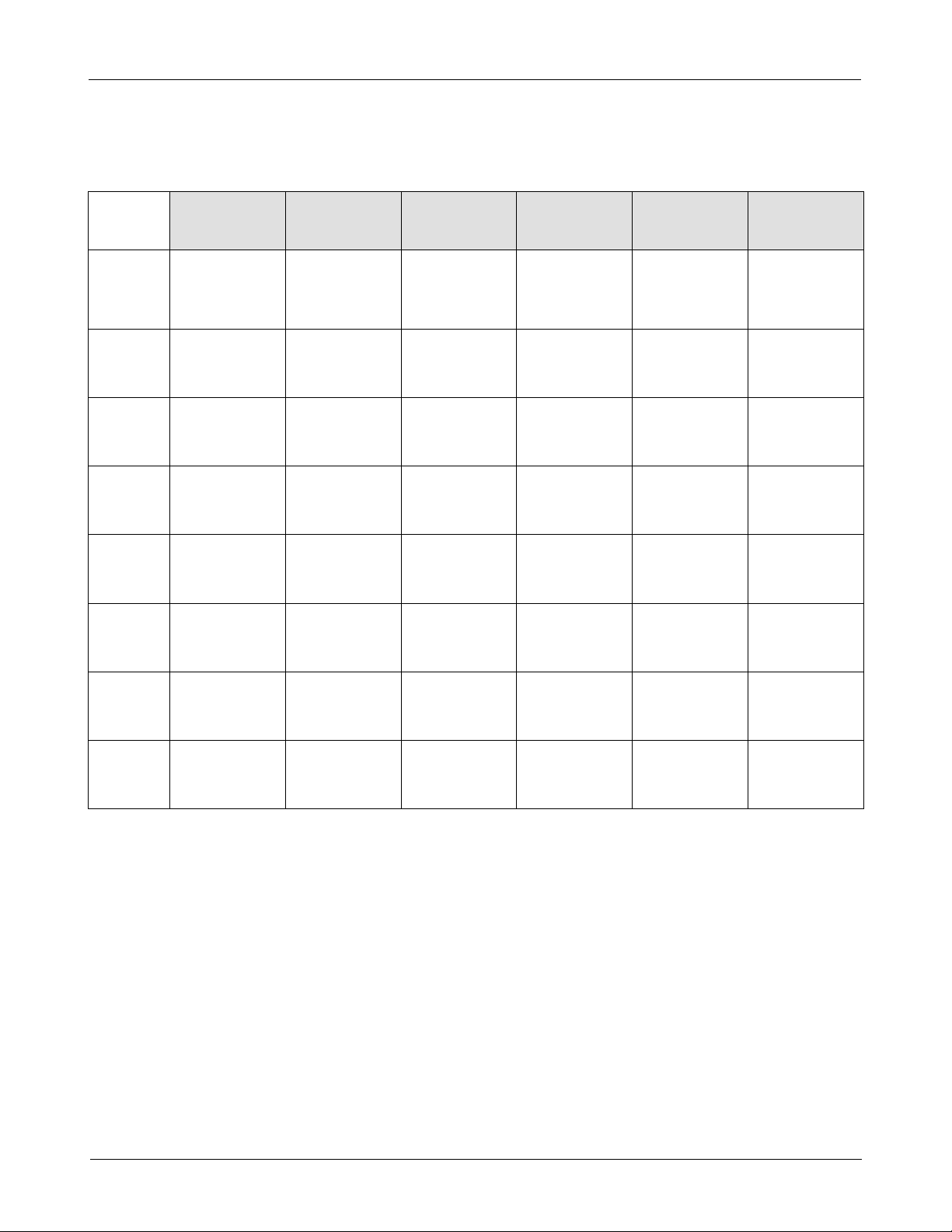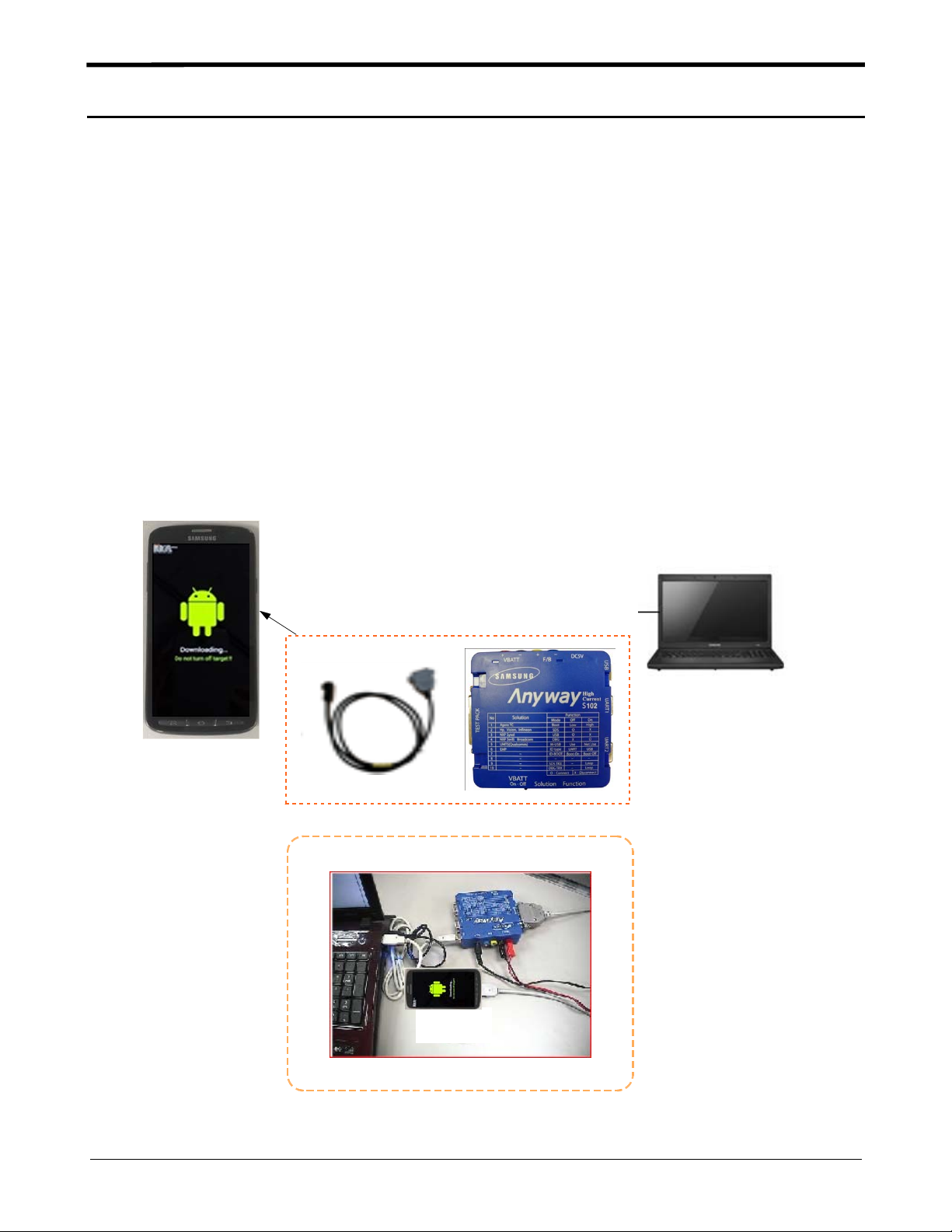Samsung GT-I9295 User manual
Other Samsung Telephone manuals

Samsung
Samsung SPH-m230 User manual

Samsung
Samsung DCS Owner's manual
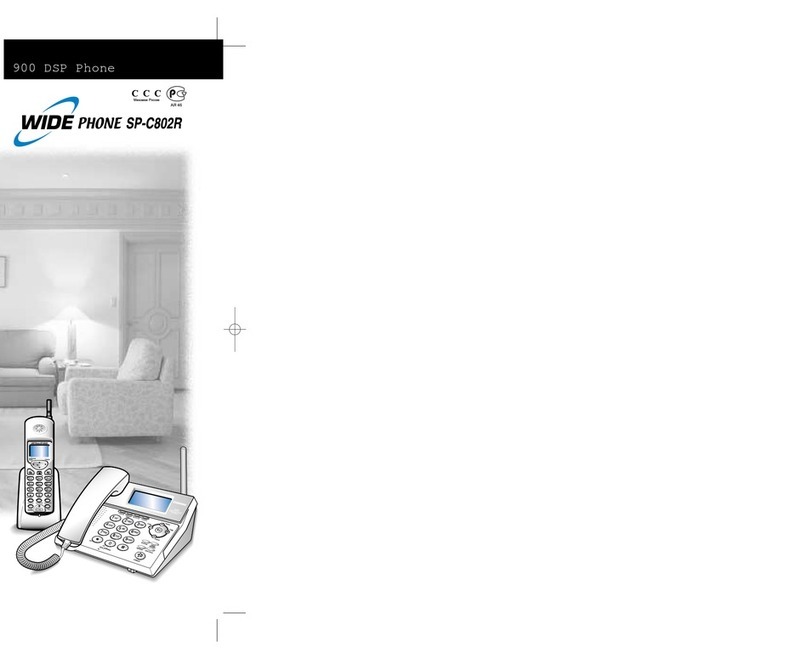
Samsung
Samsung SP-C802R User manual

Samsung
Samsung SMT-i5210 User manual

Samsung
Samsung iDCS 500 User manual

Samsung
Samsung Galaxy A51 5G User manual
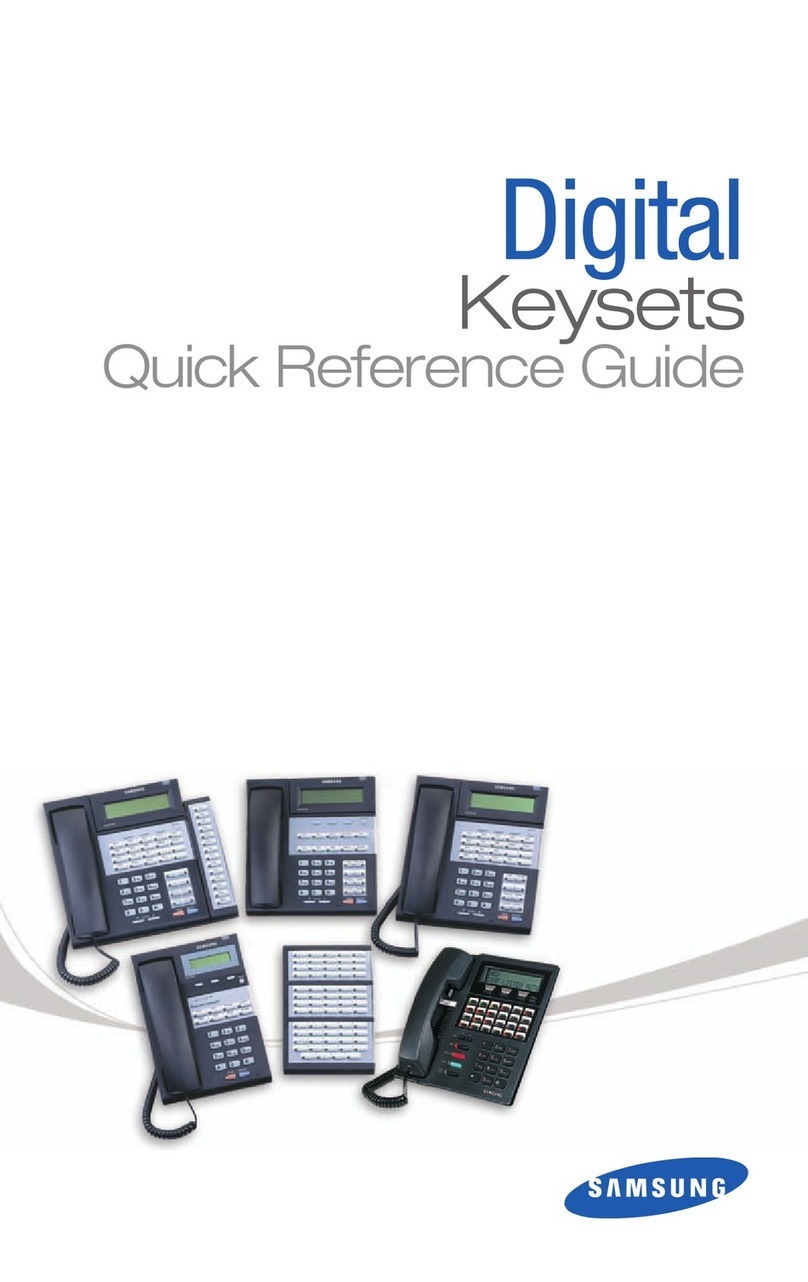
Samsung
Samsung DS 24D User manual

Samsung
Samsung SPH-a660 Series User manual
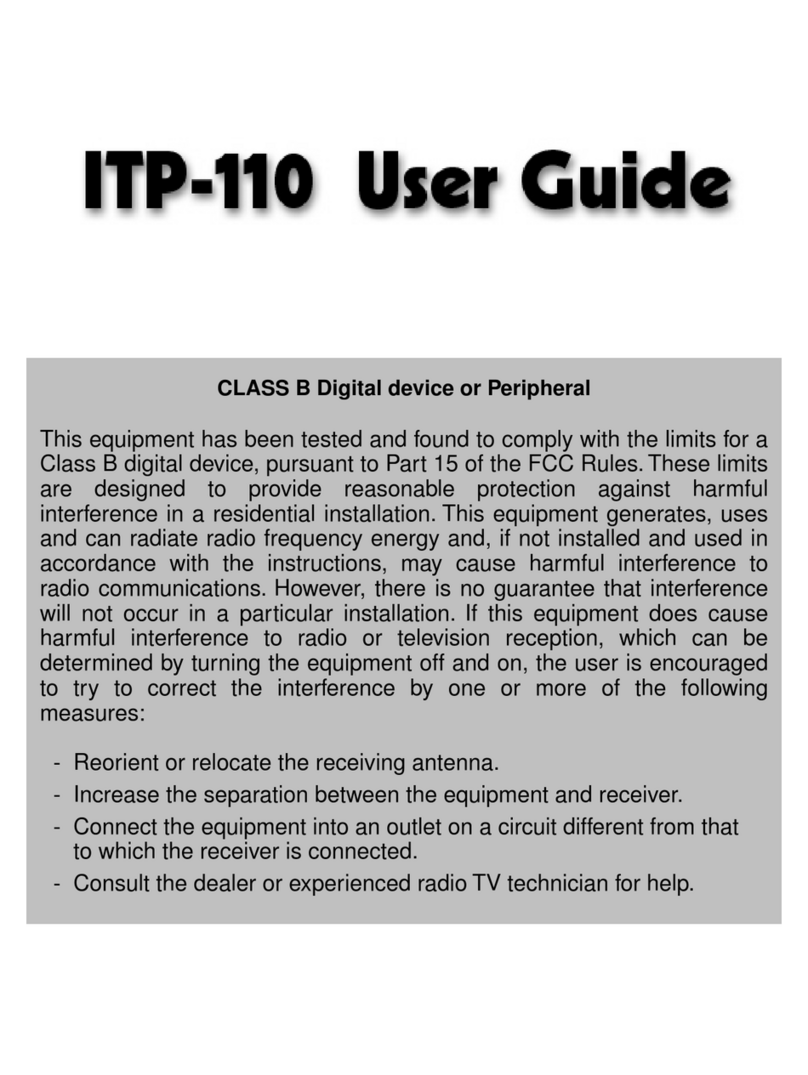
Samsung
Samsung ITP-110 User manual

Samsung
Samsung Galaxy S20 Ultra User manual

Samsung
Samsung SGH T719 User manual
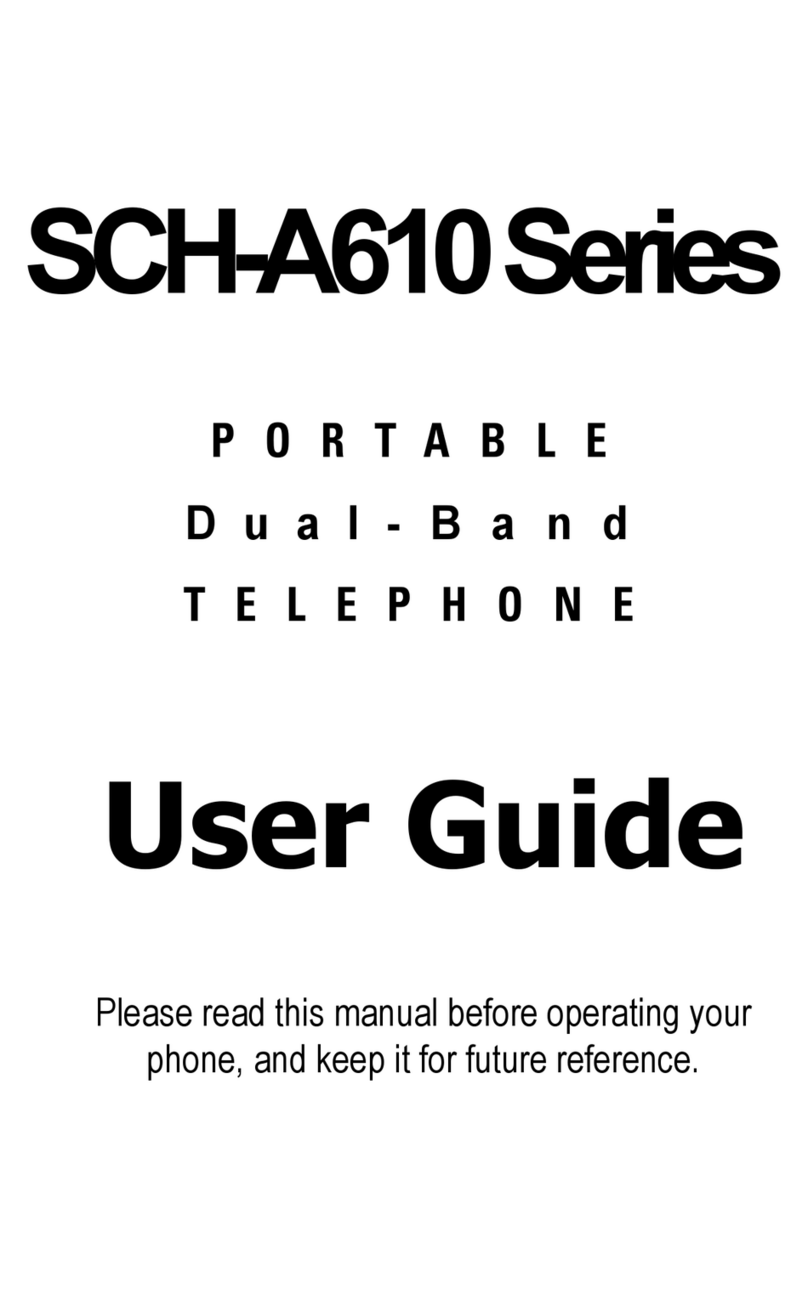
Samsung
Samsung SCH-a610 Series User manual
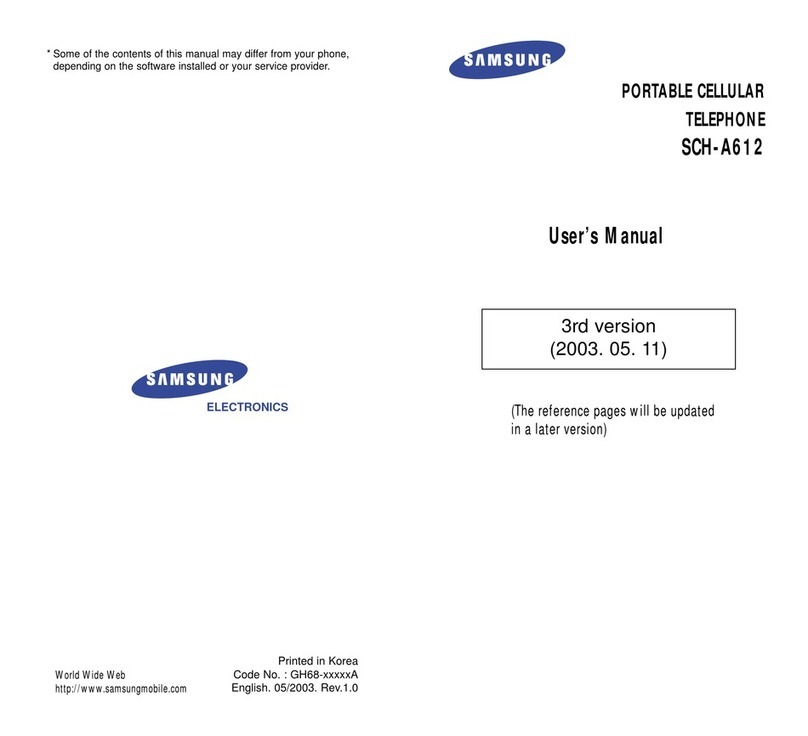
Samsung
Samsung SCH-A612 User manual

Samsung
Samsung OfficeServ 7030 User manual

Samsung
Samsung DX-408 User manual
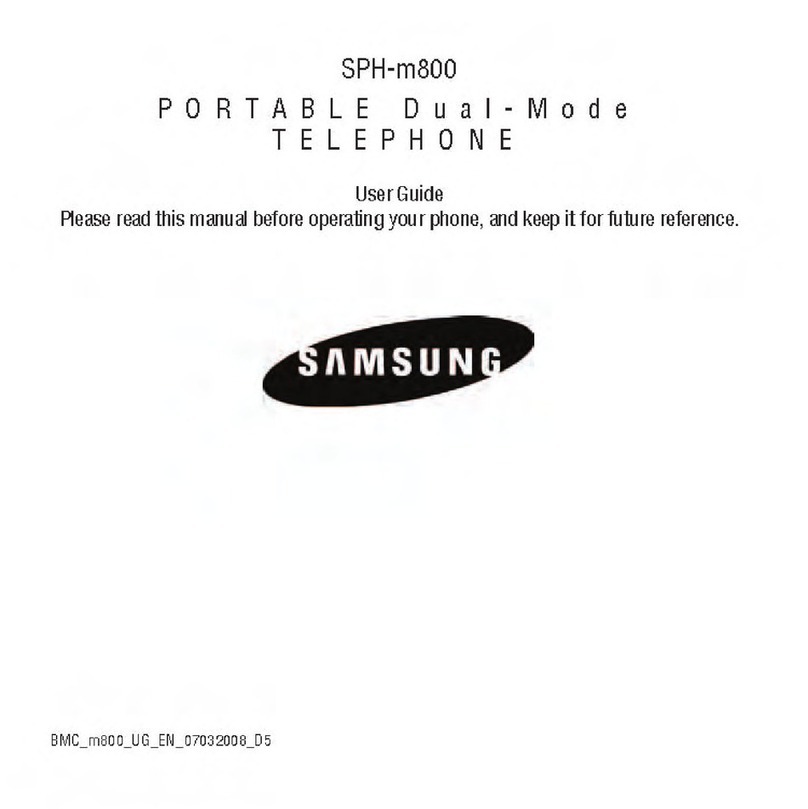
Samsung
Samsung Instinct SPH-M800 User manual
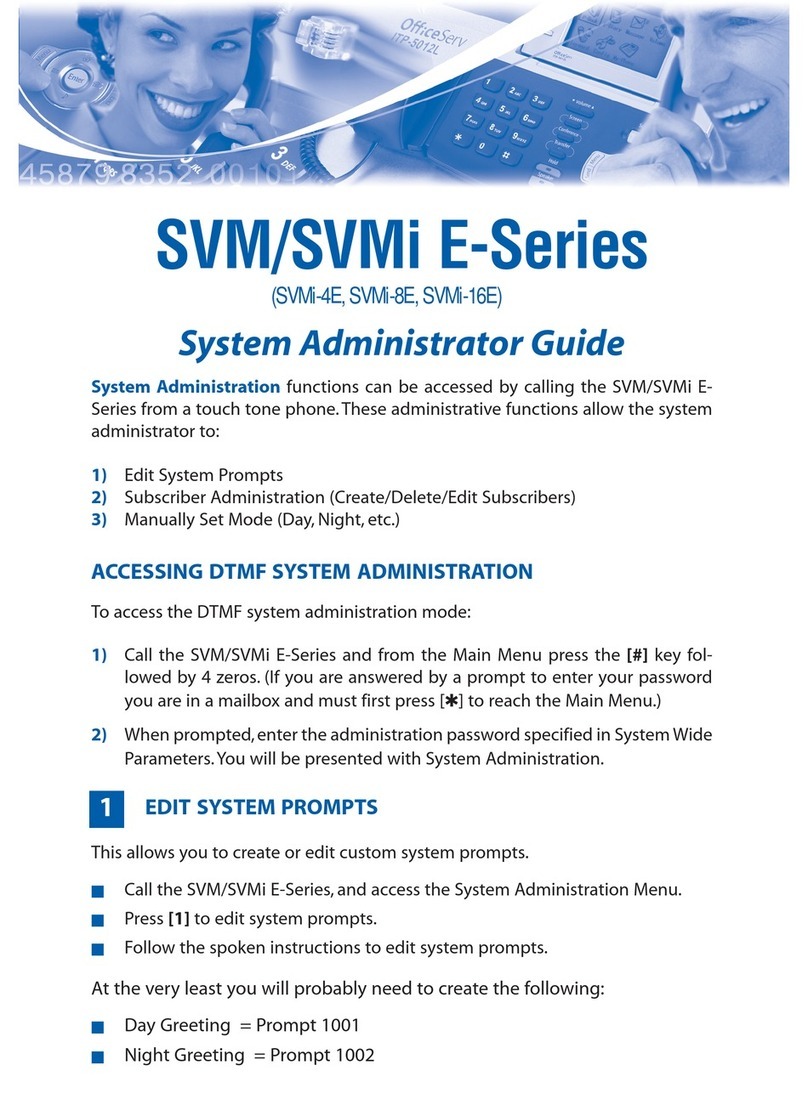
Samsung
Samsung SVMi-4E Service manual

Samsung
Samsung SMT-i5243 User manual

Samsung
Samsung SM-A315G/DSL User manual

Samsung
Samsung SCH-N300 Series User manual