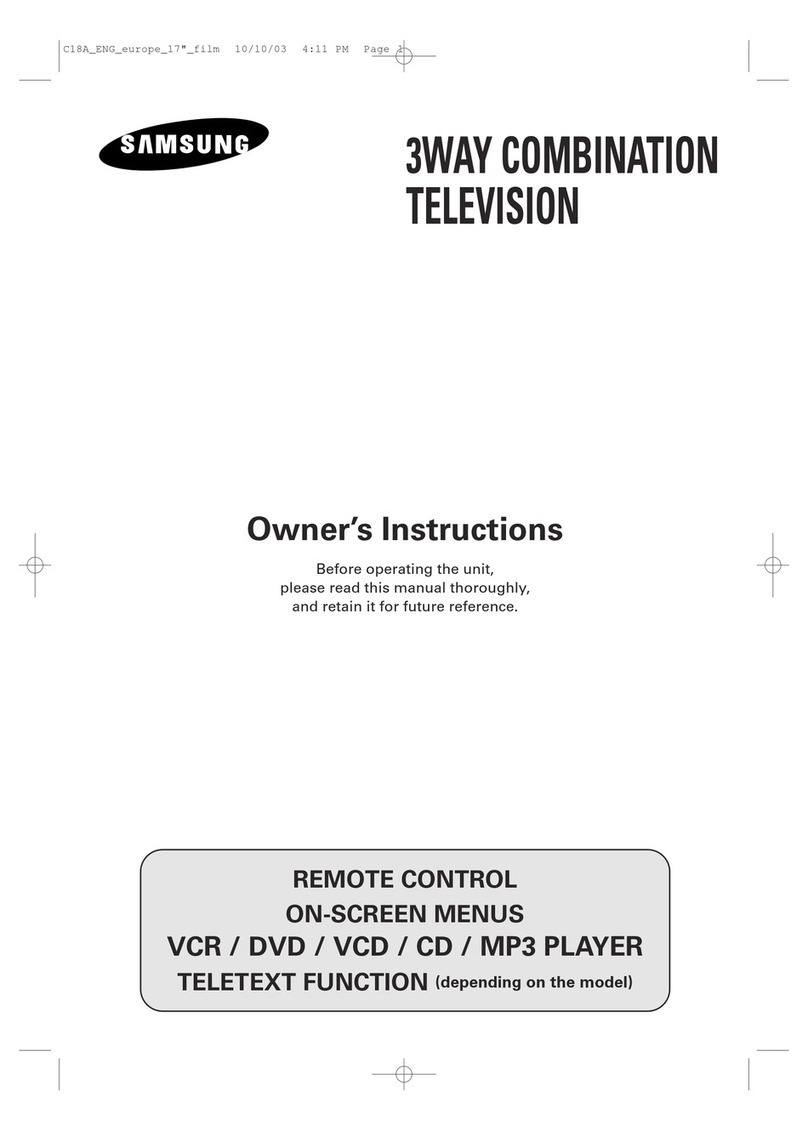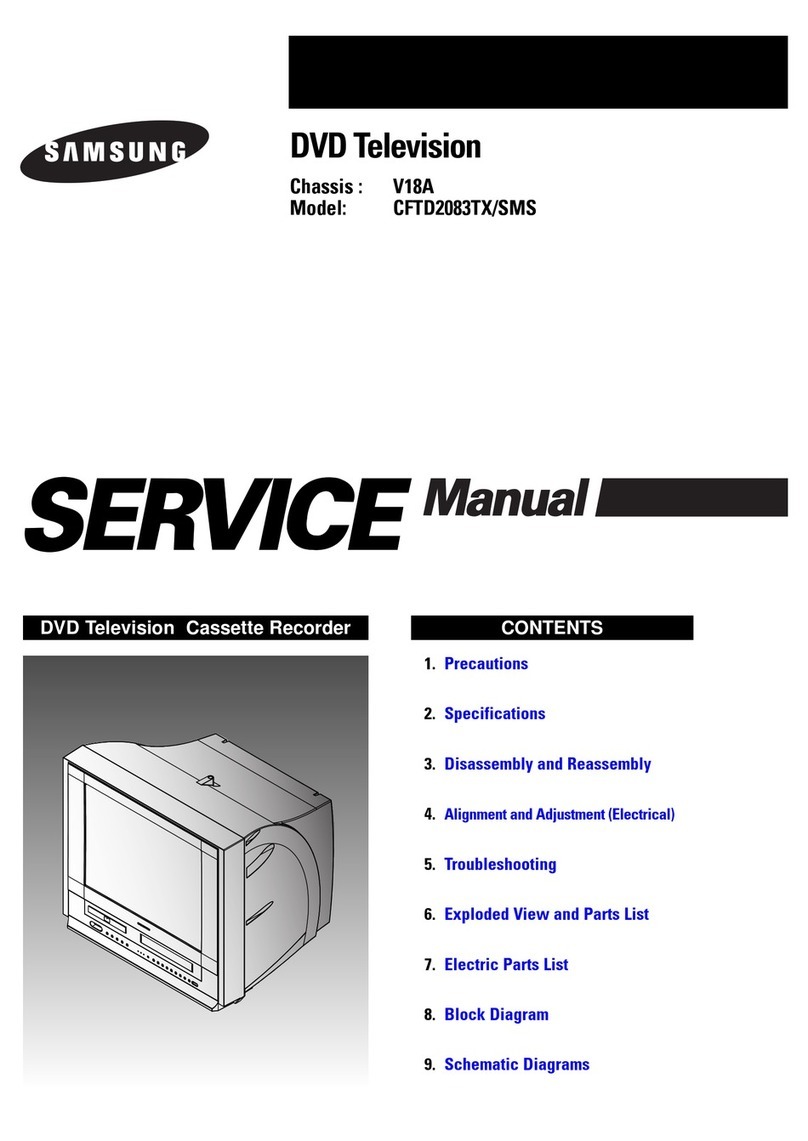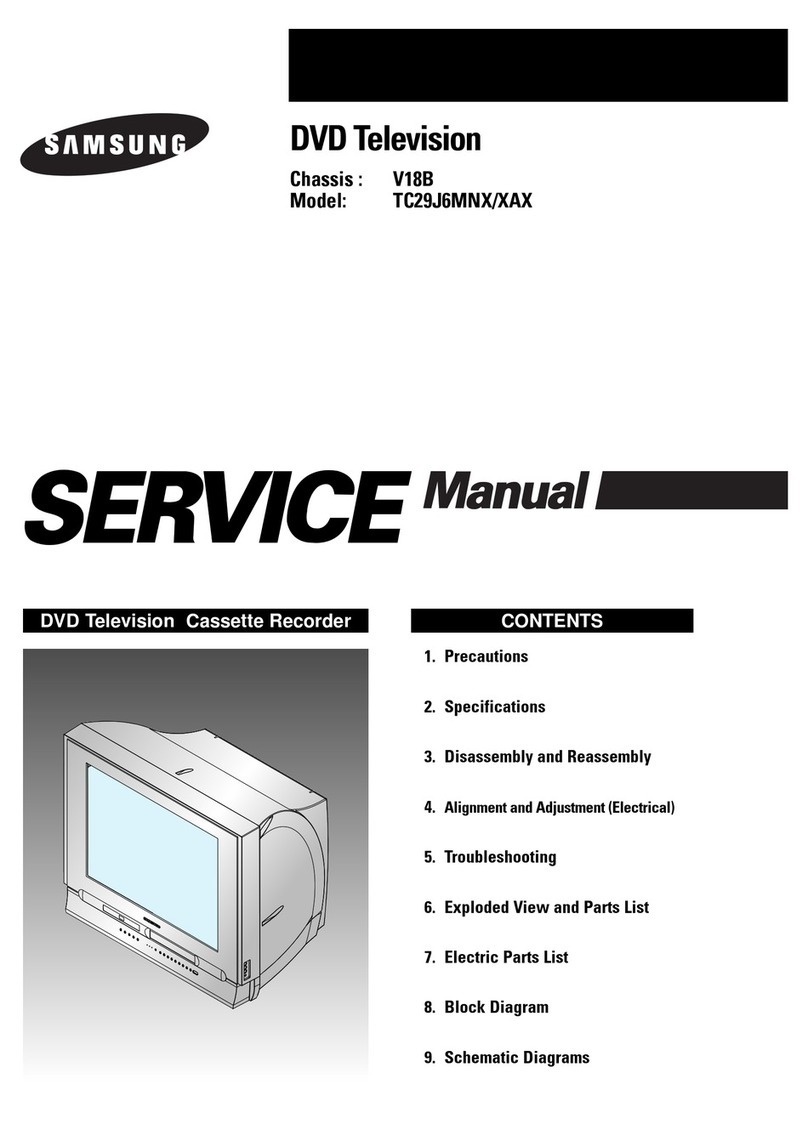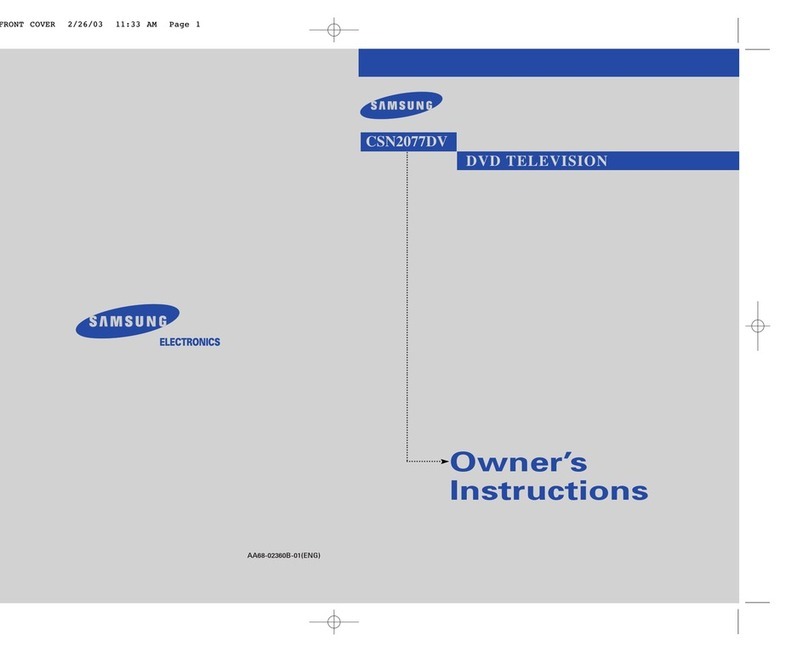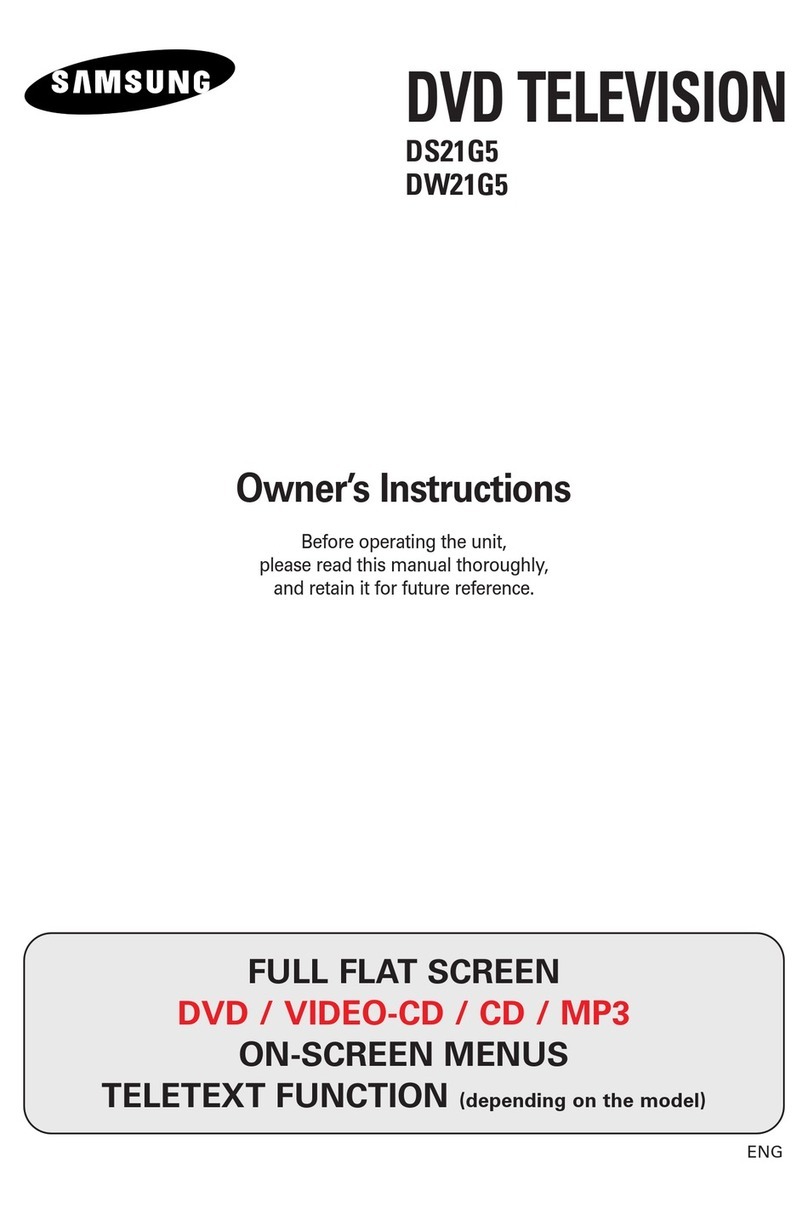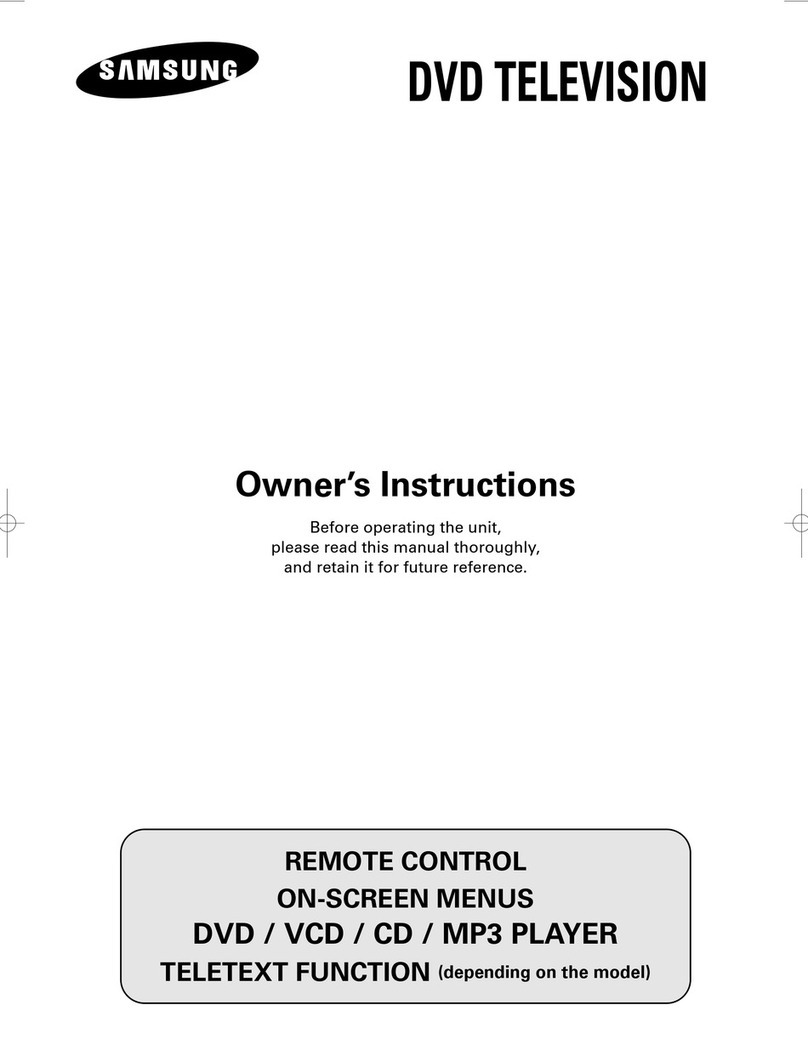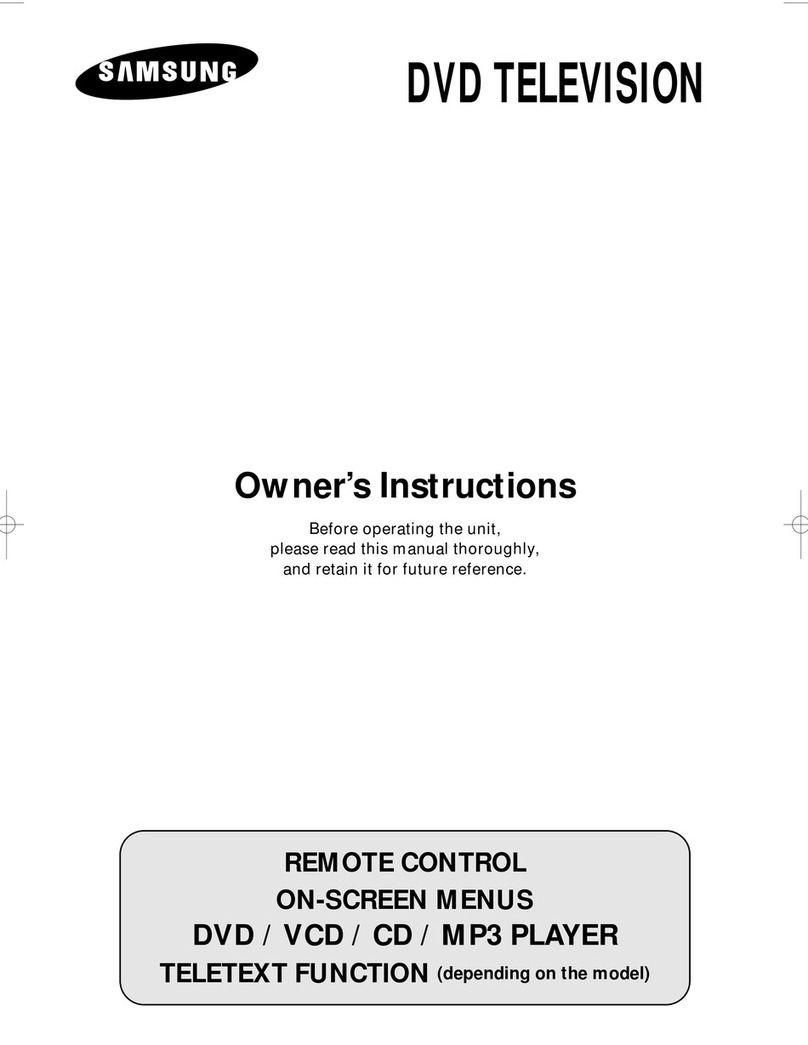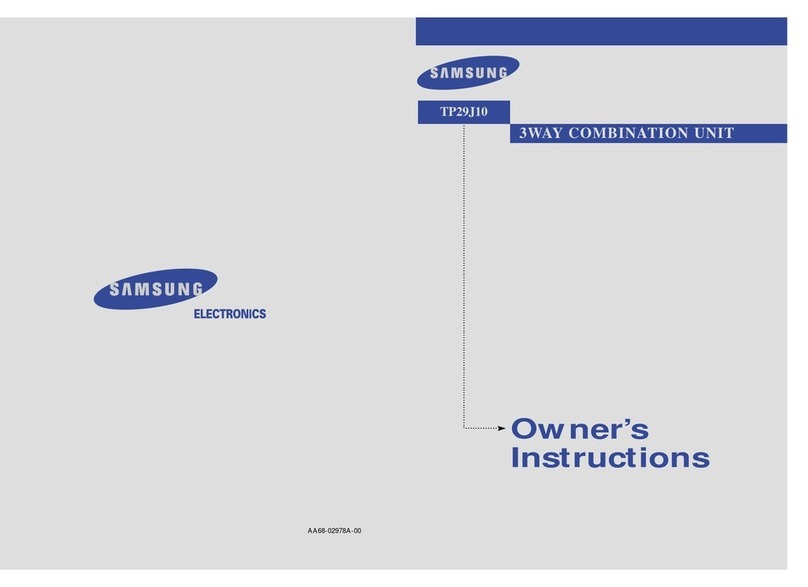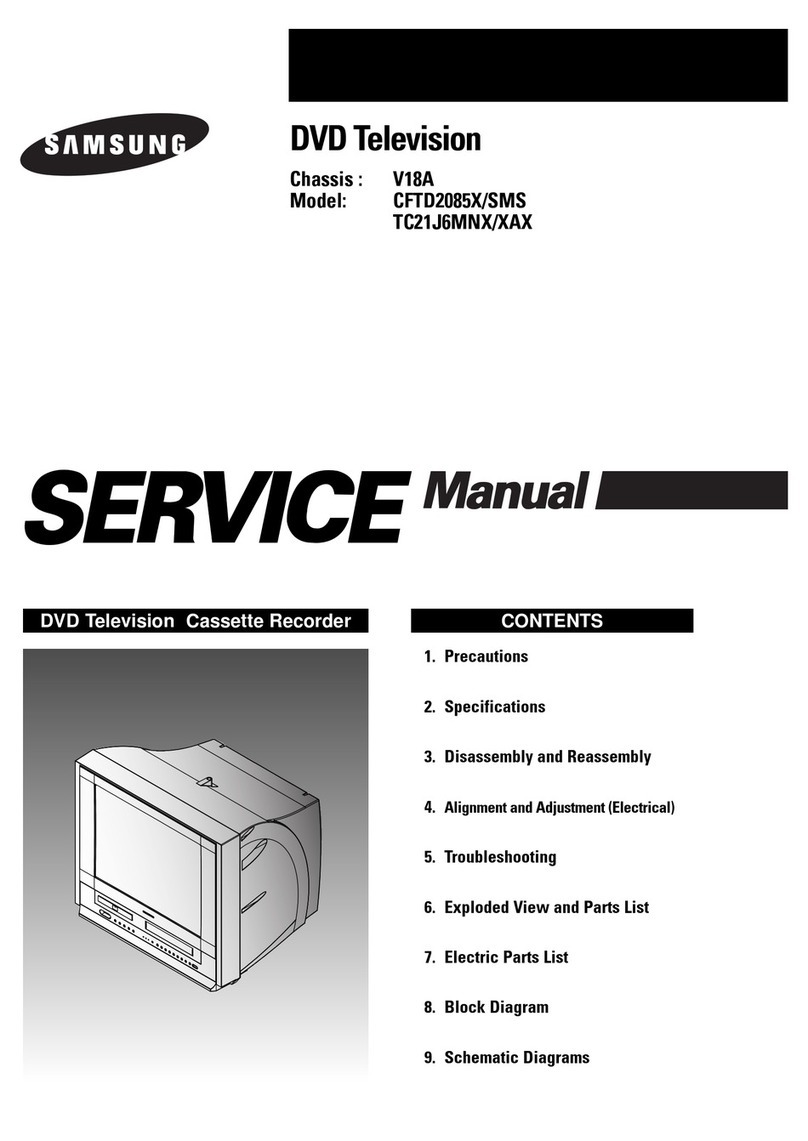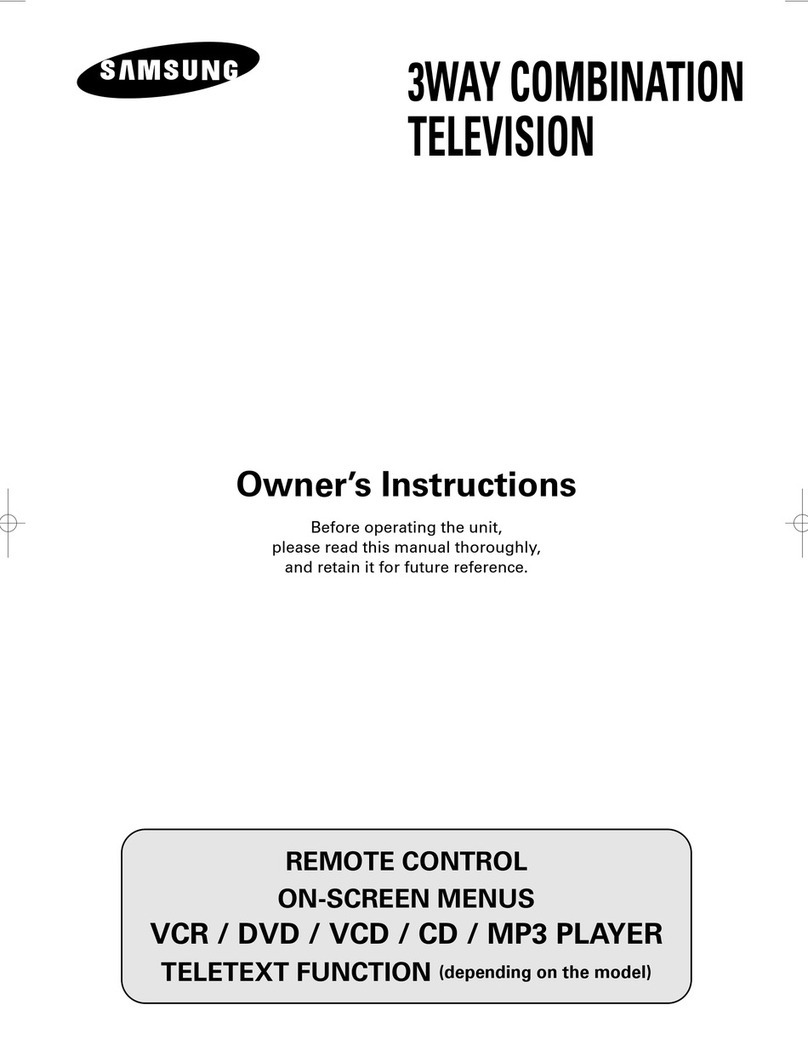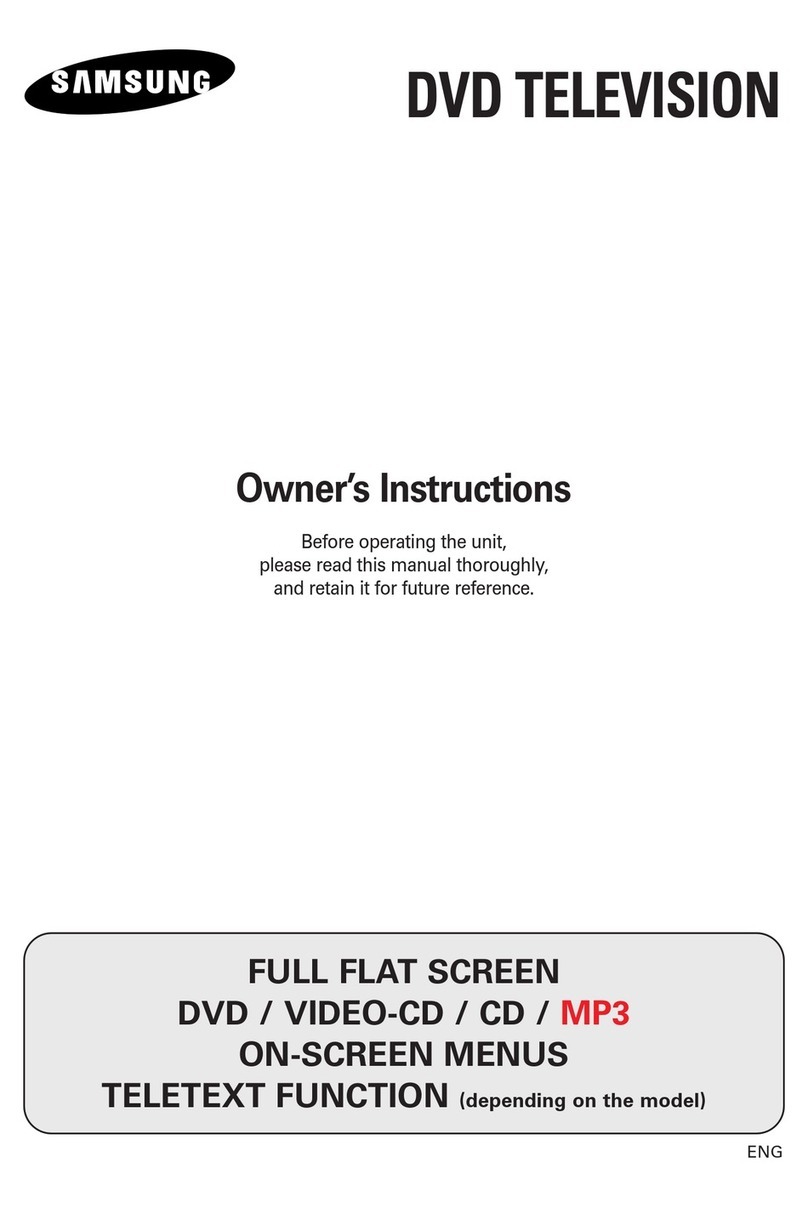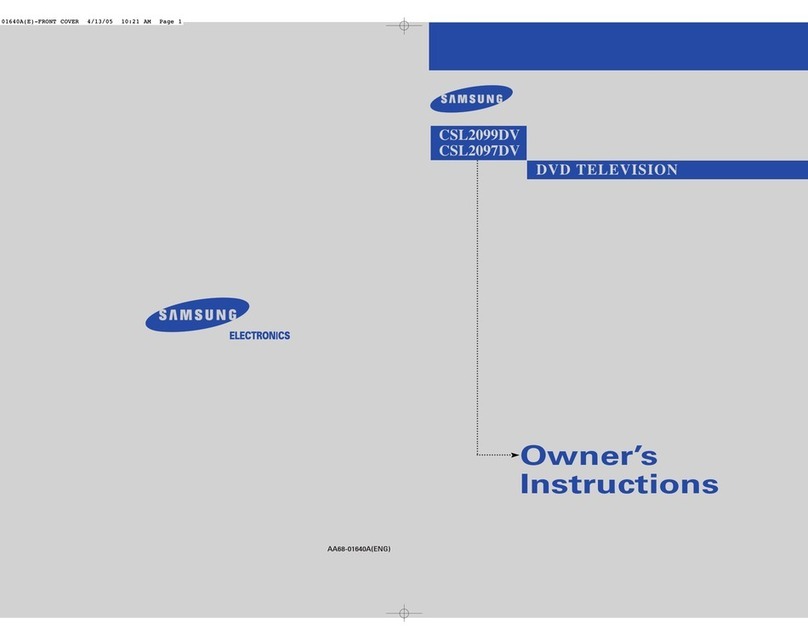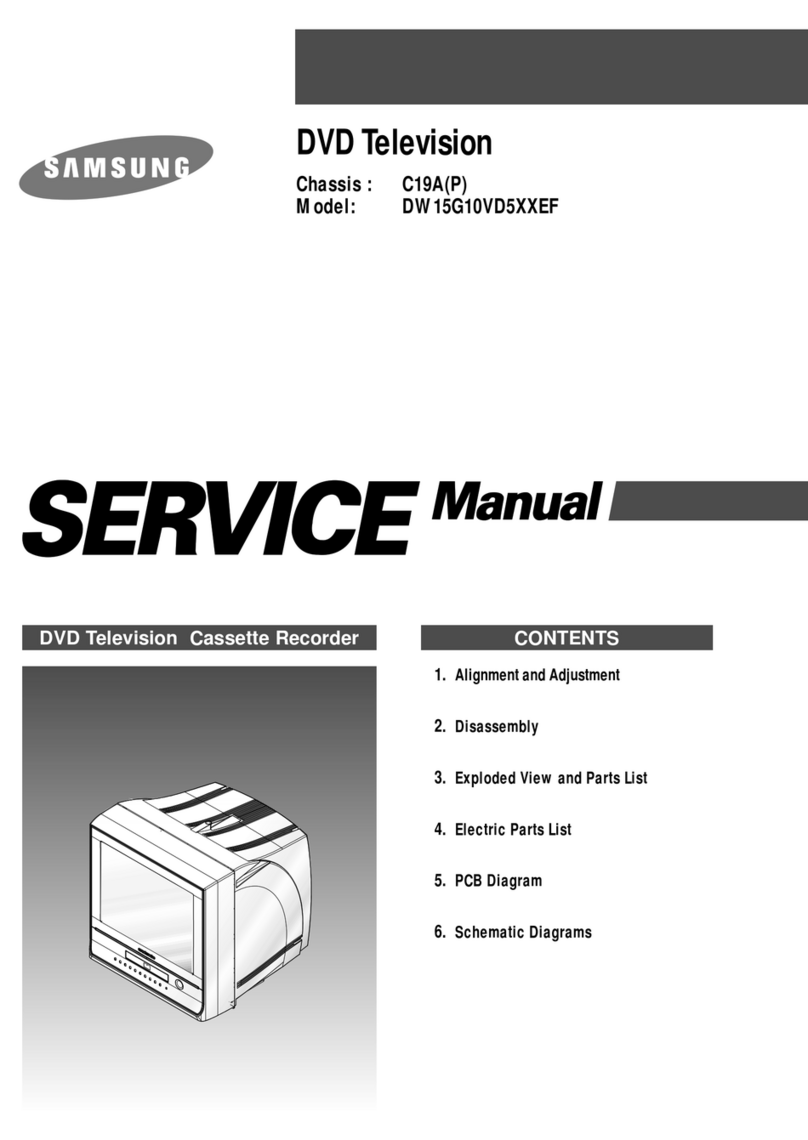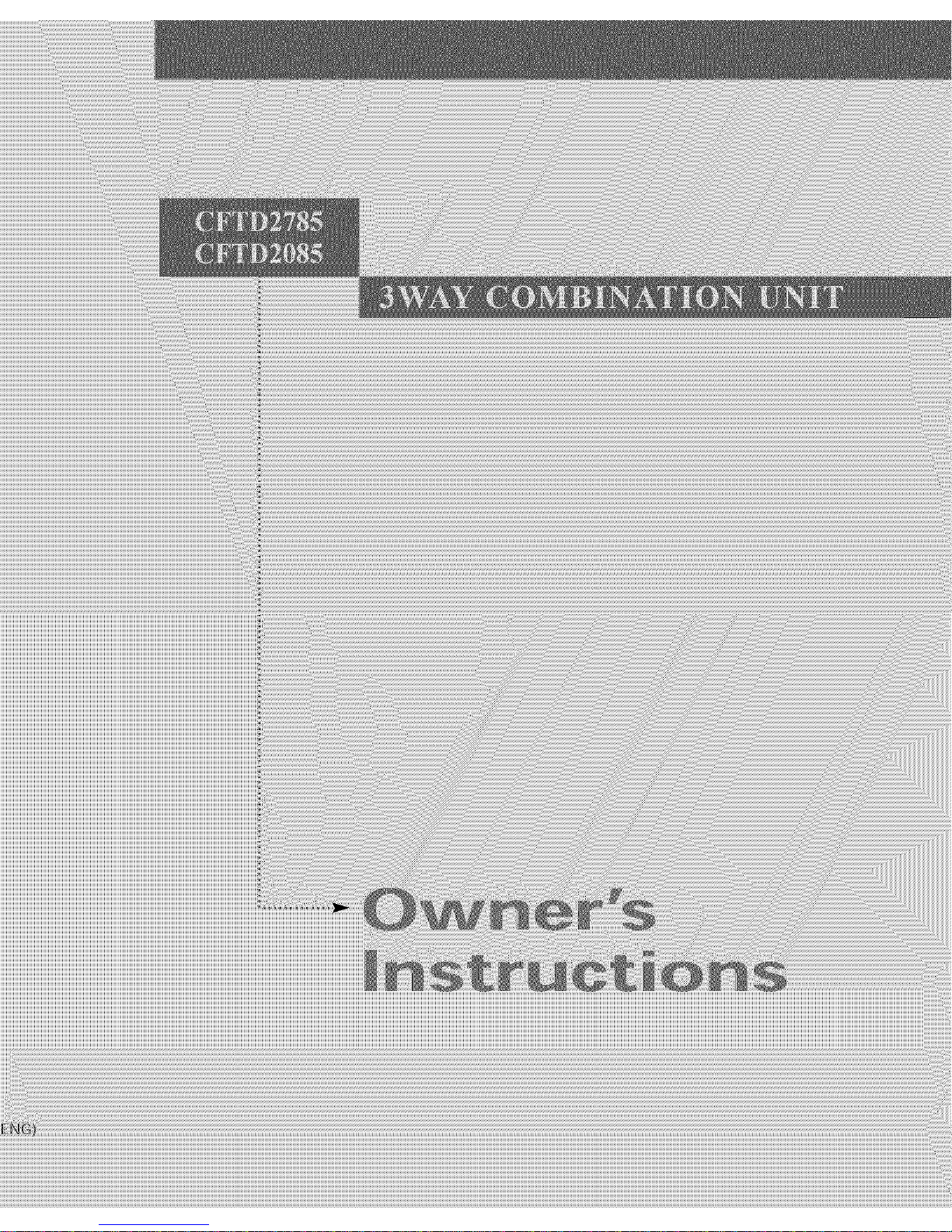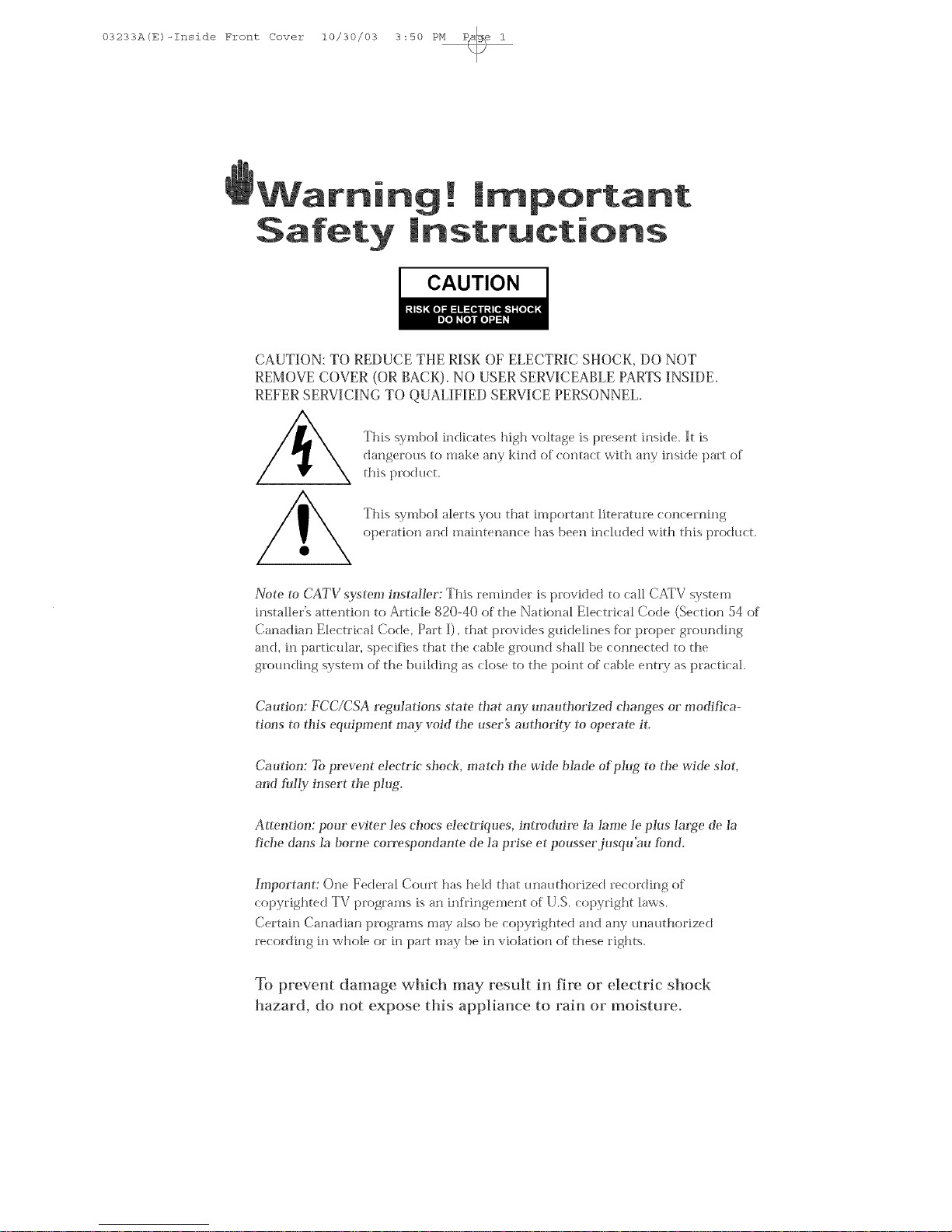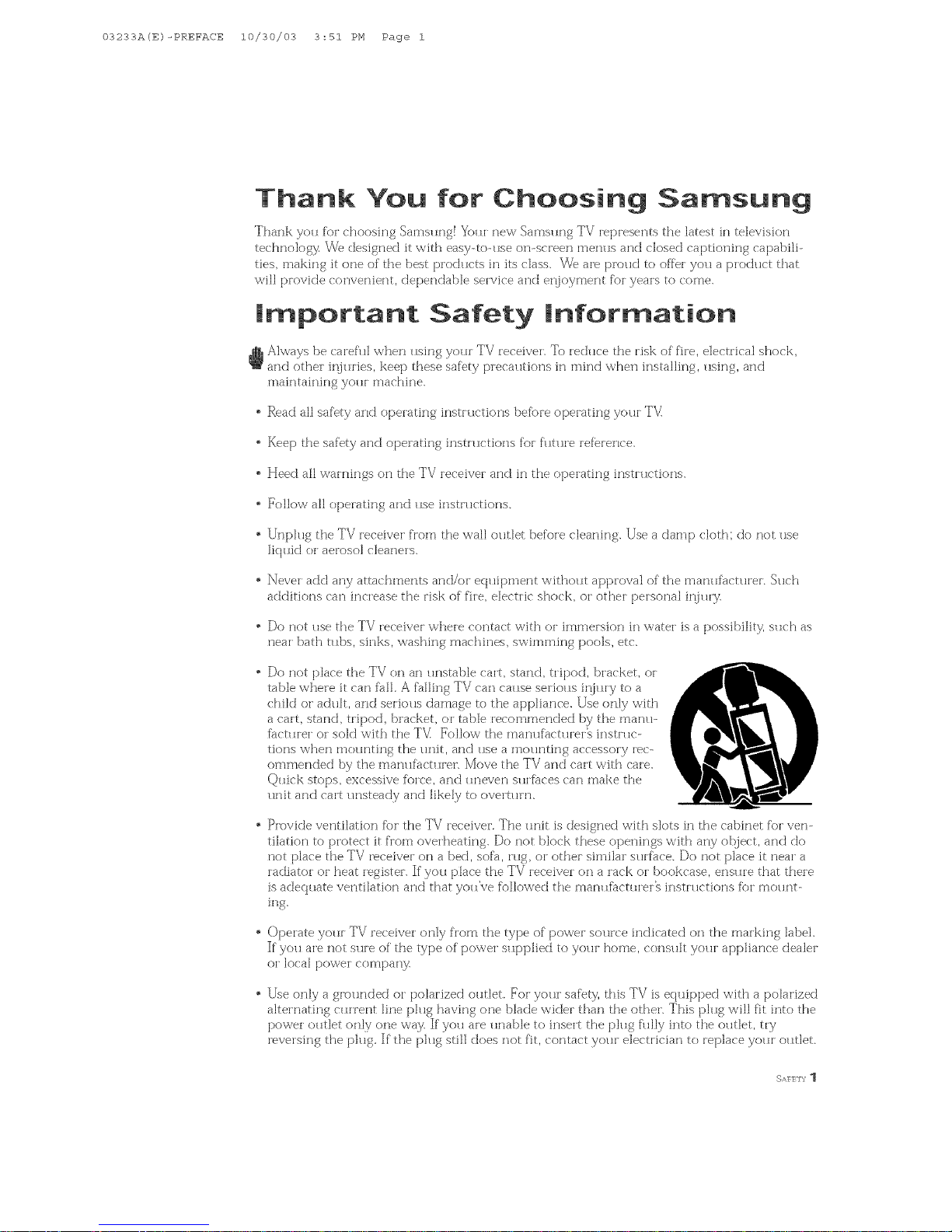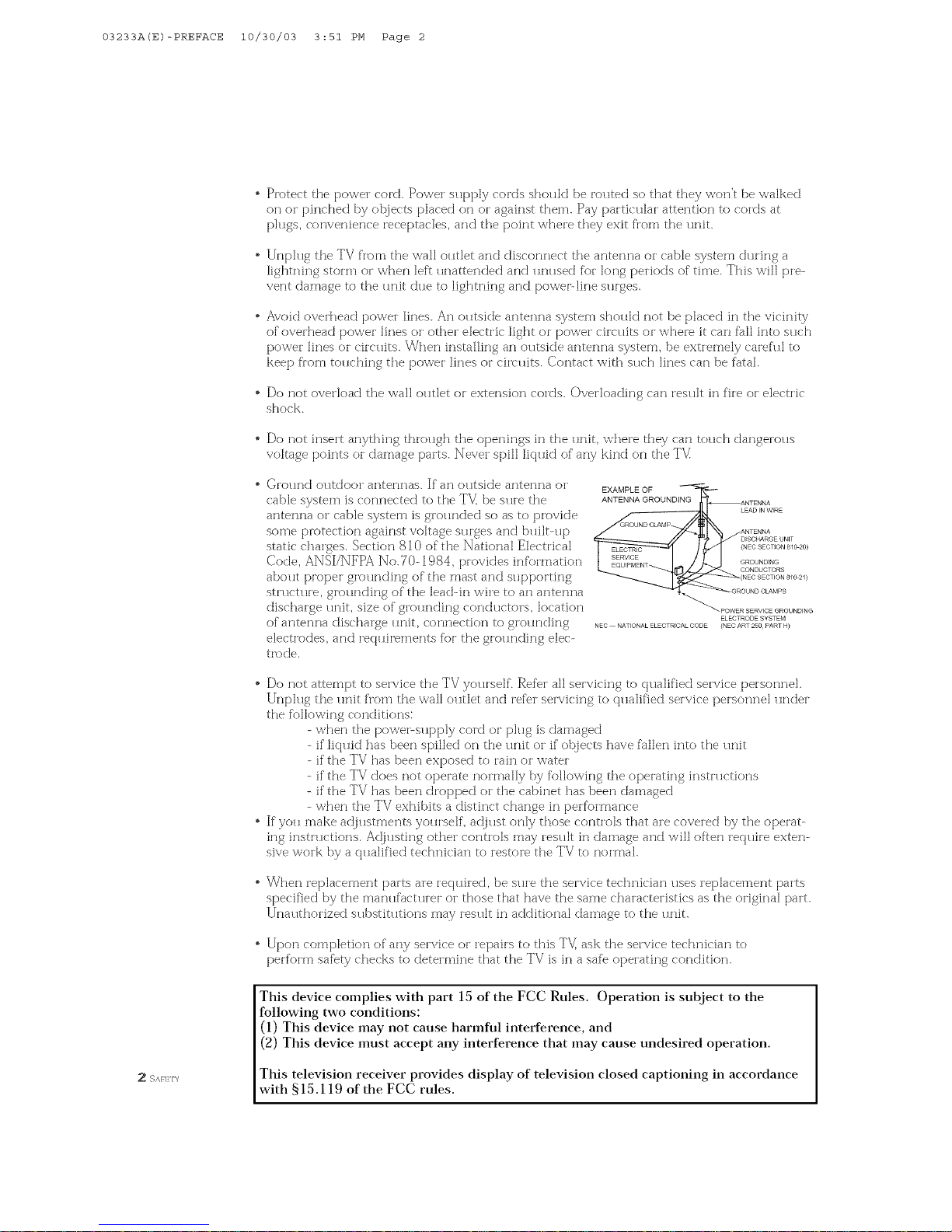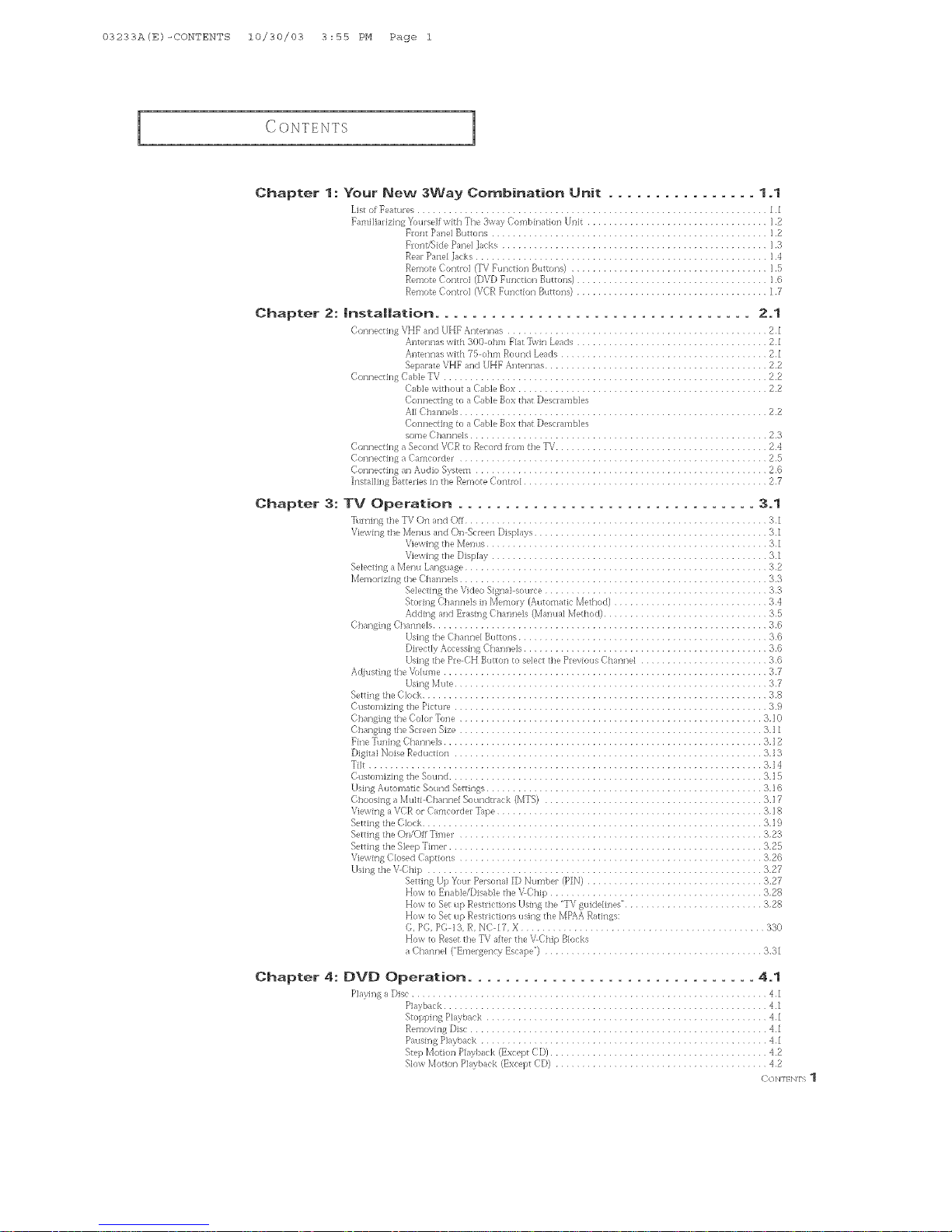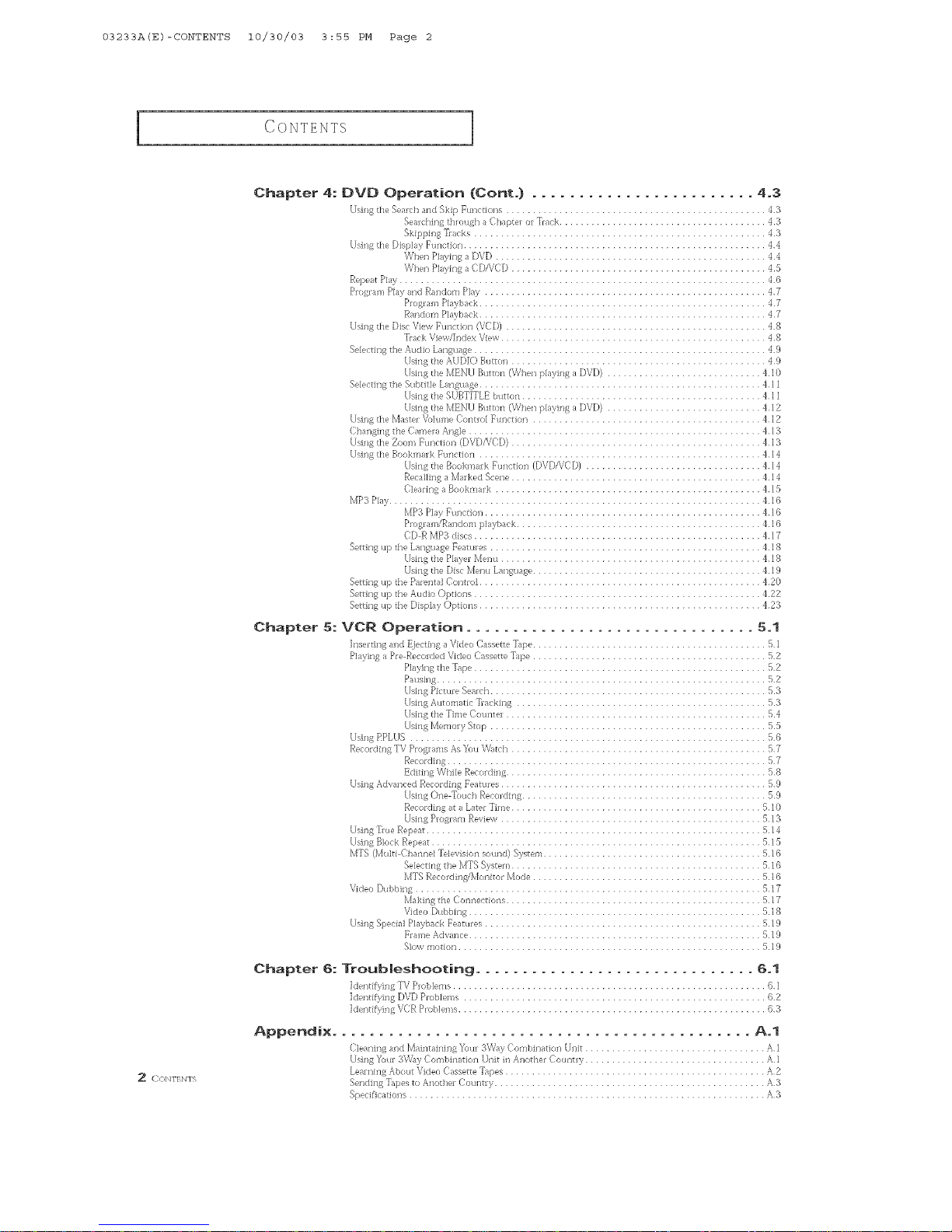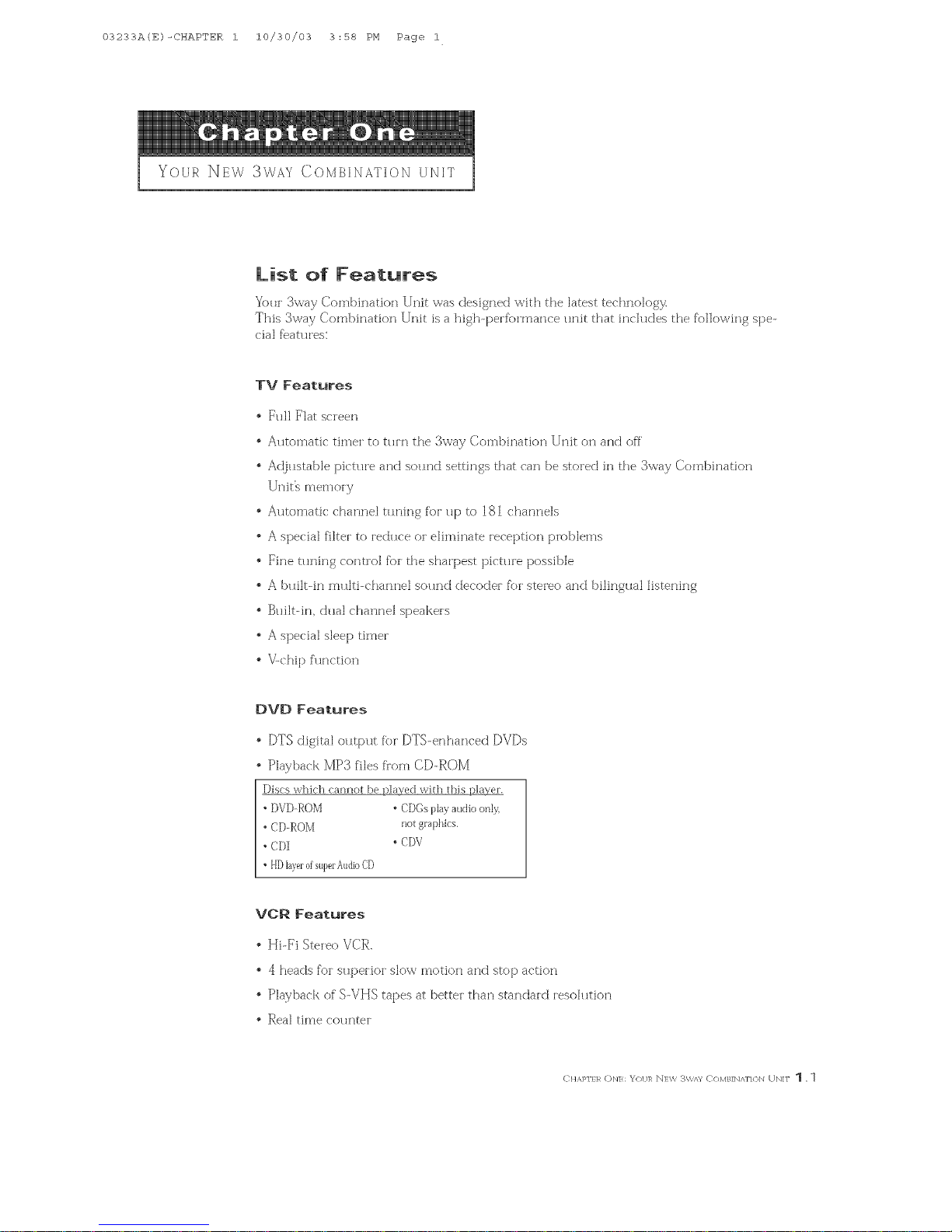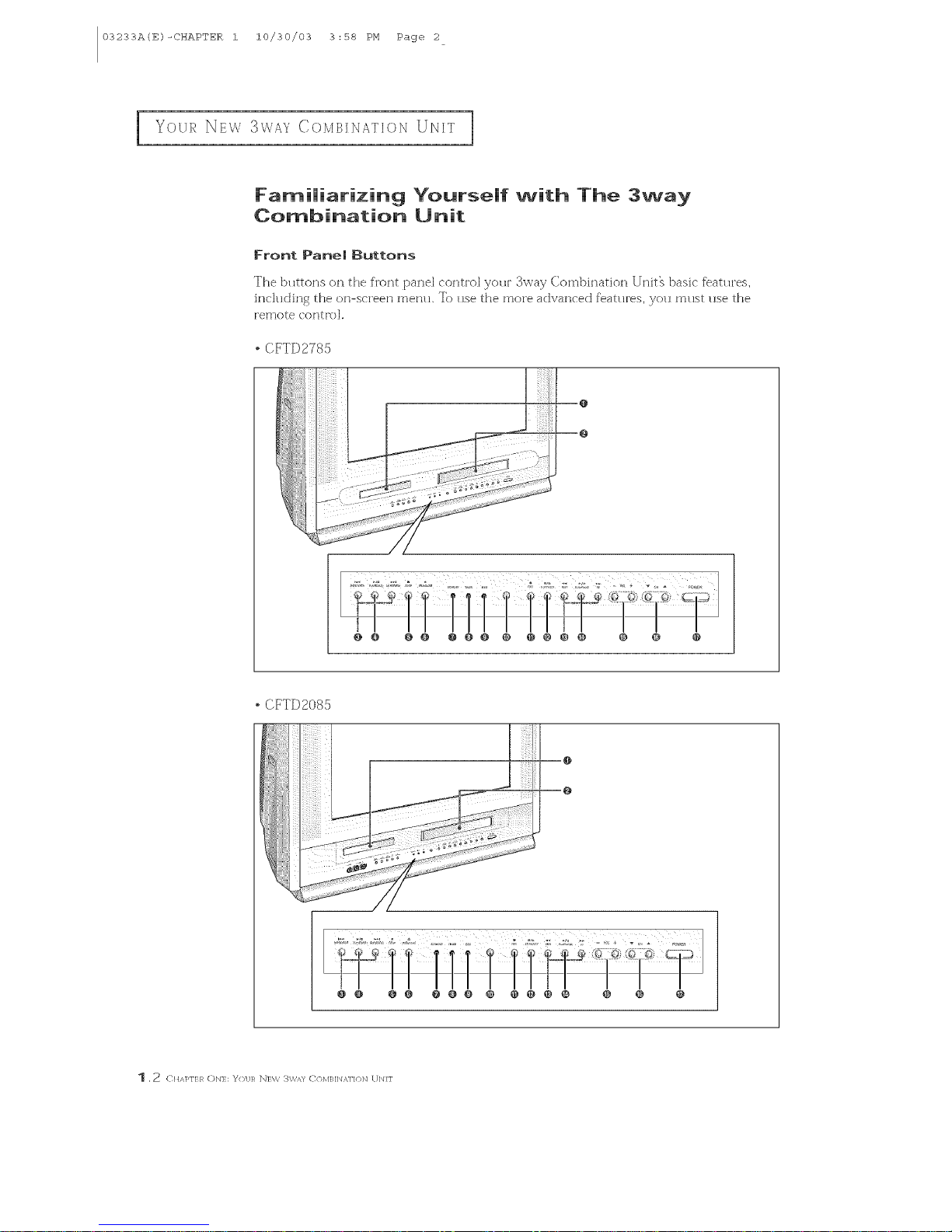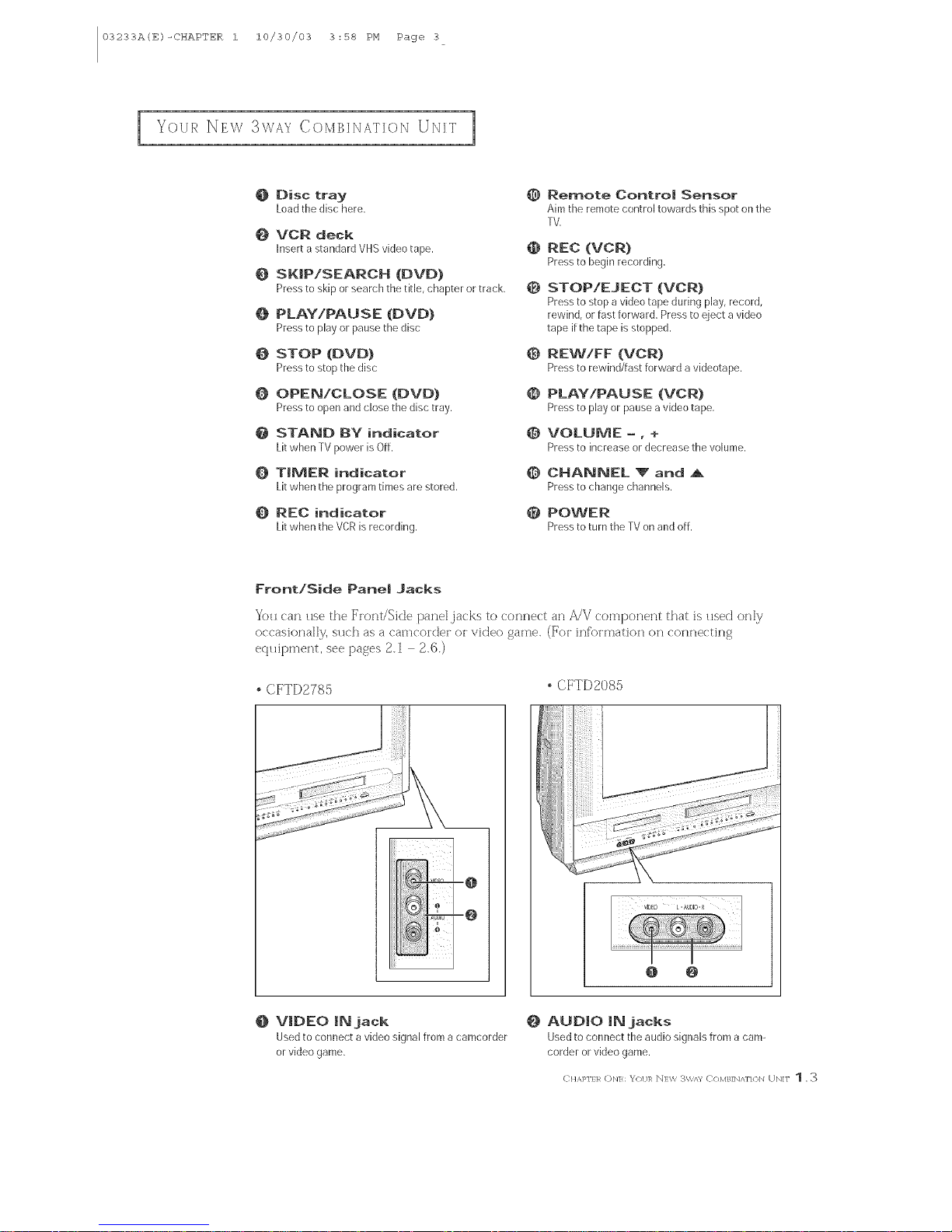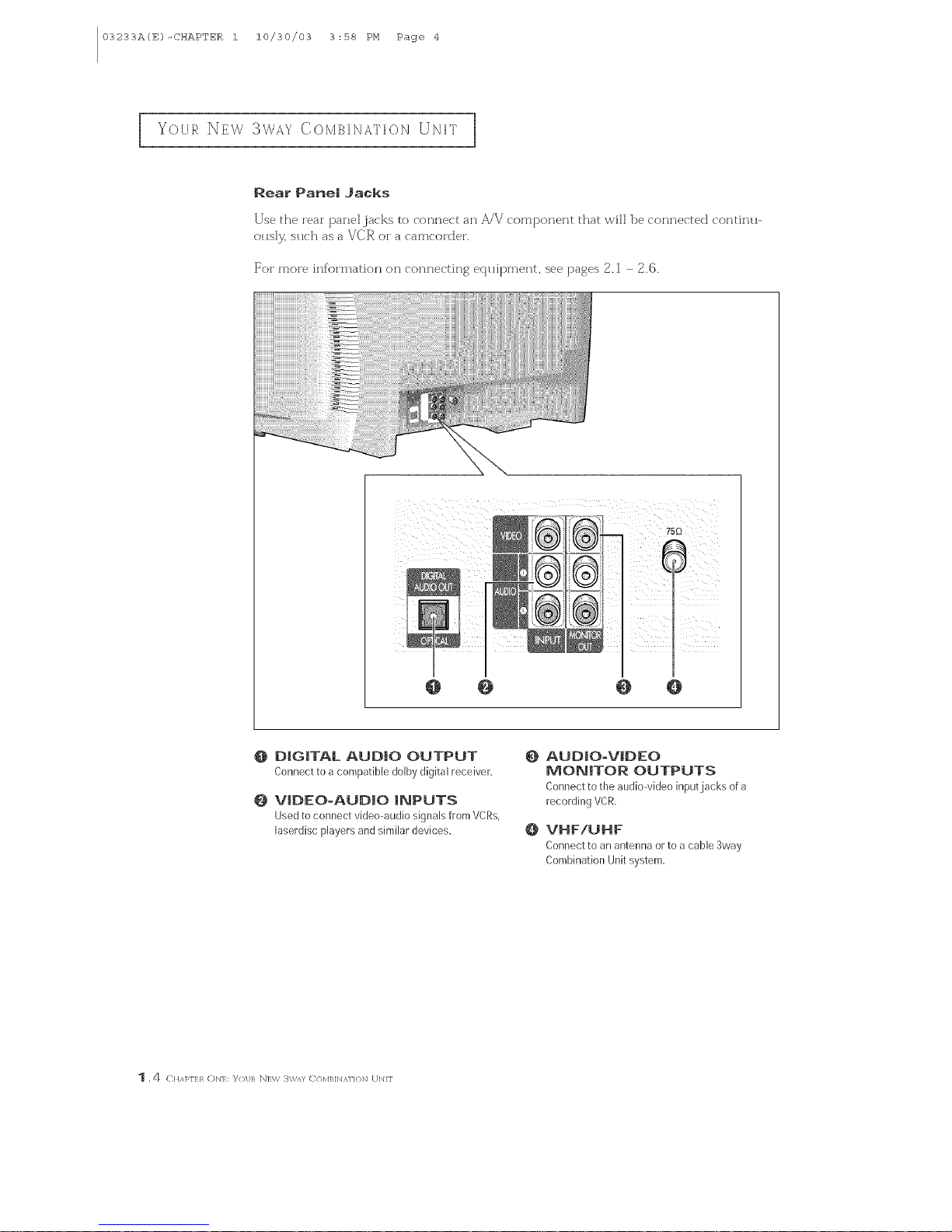03233A(E)-CONTENTS 10/30/03 3:55 PM Page 2
I
2 ((}NFI N]S
Chapter 4: DVD Operation (Cont.) ........................ 4.3
Using the Sedrch dnd Skip ;c_/nctJons ................................................. 43
Searching th]ough a ( ]mptel o]: T_ack ....................................... 4 3
Skipping]%acks....................................................... 43
[`]sJng the Disphff Function ......................................................... 44
When Playing <_[)VD ................................................... 44
W]len Playing a ( D/V( D ................................................ 45
Repeat Play ..................................................................... 4G
Program Play and Random Play ..................................................... 47
Proglam Playback ...................................................... 47
Random Playback ...................................................... 47
[`]sing the Disc View Funcdon (VCD) ................................................. 48
Tmc]< View/Index View .................................................. 48
Selecting the Audio Language ....................................................... 49
Using the AUDIO Burton ................................................ 49
[`]sJng the MEN[-] Button {When playing d DVD) ............................. 4 K)
Selecting the Subtitle Ldngtmge ..................................................... 4 ]l
Using the SUBTITLE button ............................................. 4 ] l
Using the MENU Button {W]len playing d DVD) ............................. 4 12
Using the Master Volume ( ontlol Functk_n ........................................... 412
( hanging the ( ameba Angle ....................................................... 4 13
UsJ]]_ the Zoom _tll]ctJol] (DVD/VCD) ............................................... 4 124
Using the Bookmark _urlctior]..................................................... 4]4
UsingtheBookmdlkFunction(DVDiVCD).................................4 14
Recalling a ]_,[d]:]<edScene ............................................... 414
(]ealin_) a Bookrqalk .................................................. 4 ]5
MP3 Play ...................................................................... 41(]
MP3 Play F_mction .................................................... 41 (]
Plog_aln/R,_ndorn playback .............................................. 4 ] (]
CD R MP3 discs ...................................................... 417
Setting up the Language Feau/les ................................................... 418
Using the Pbyel Menu ................................................. 4 ] S
Using the Disc Menu Language ........................................... 419
Setting up the Pment,d Control ..................................................... 420
Setting up the Audio Options ...................................................... 422
Setting up the Display Options ..................................................... 423
Chapter 5: VCR Operation ............................... 5.1
]nse_tJng dnd [;]ec[ing _ Video (4rosette Tdpe ............................................ 5]
Playing a Pre RecoKled Video Cassette Tape ............................................ 52
Playing the Tape ....................................................... 52
Pausing .............................................................. 52
Using Pict/_e Seach .................................................... 53
Using AutornatJc _ acking ............................................... 53
Using the TJrne Counte ................................................. 54
Using Merqol:y Stop .................................................... 55
Using RPLUS ................................................................... 56
Recoldhlg TV Prog]<*rqs As Y{_u %%%tch................................................ 57
Recording ............................................................ 57
Editing While Recording ................................................. 58
Using Advanced Recording Features .................................................. 59
Using One Touch RecoKling .............................................. 59
Recording at a hatel Time ............................................... 5]0
Using Pl:ograrq F:evJew ................................................ 513
Using %ue Repeat ............................................................... 514
Using Block Repeat .............................................................. 515
MTS (Multi Char]nel TdevJsion sound) System ......................................... 516
Selecting the MTS System ............................................... 516
MTS RecordJnjMonitor Mode ........................................... 5 ] 6
Video Dubbing ................................................................. 517
]_'IakJng the Conrlections ................................................ 517
Video D//bbing ....................................................... 5 ] S
Using Special Playback Featules .................................................... 519
Frdme Advance ....................................................... 519
S]o_ motion ......................................................... 5 ]9
Chapter 6: Troubleshooting .............................. 6.1
]derKifyJrlg T\," PIoblerns ........................................................... 61
]dentifyJng DVD Problems ......................................................... 62
]dentifyJng VCR Piob]ems .......................................................... 63
Appendix ............................................. A.1
Cleaning and Maintaining Yuui L4%VdyCon]bJnatJon Unit .................................. A 1
Using YouJ %<%y Cornbir]ation UrJt Jn Another County .................................. A 1
Leal:ning About VkJeo Cassette Tapes ................................................. A2
Sending Tapes to Anot]ler Country ................................................... AS
Specifications ................................................................... AS